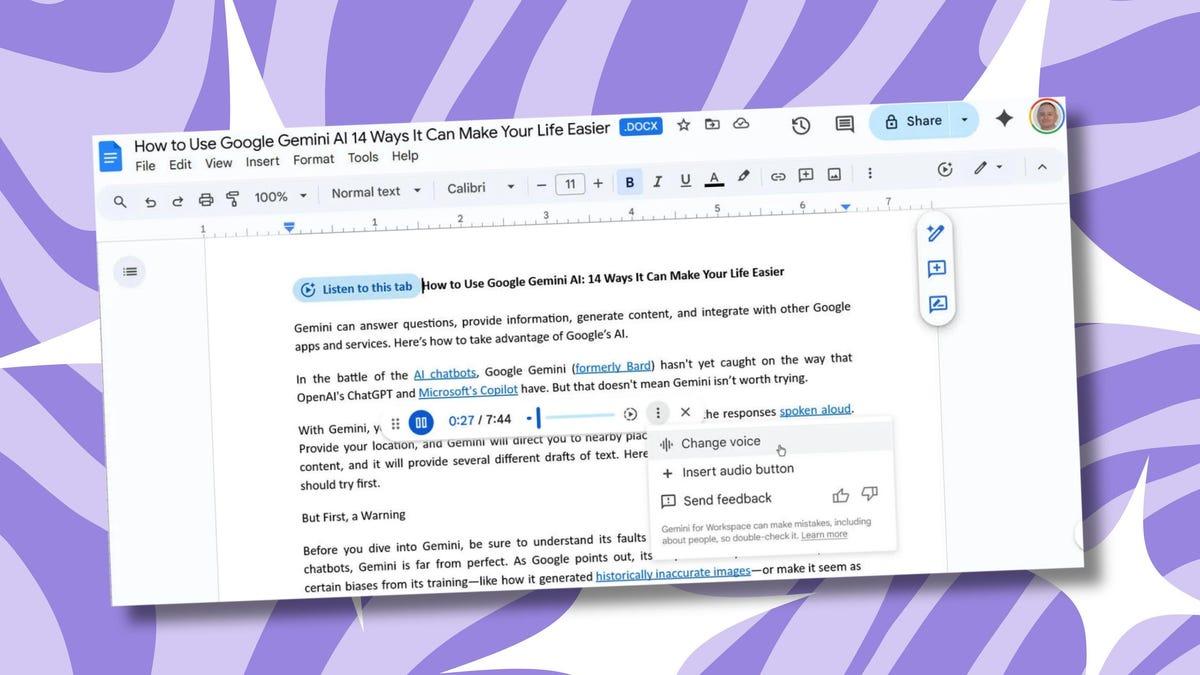Google Brings AI-Powered Audio Overviews to Docs, Enhancing Workspace Productivity
6 Sources
6 Sources
[1]
NotebookLM's infamous Audio Overviews are coming to Google Docs, and I couldn't be more excited
Summary NotebookLM, Google's AI-powered note-taking tool, allows users to turn notes into engaging podcast-style summaries called Audio Overviews. Today, Google announced that NotebookLM-style Audio Overviews will soon be available in Google Docs The feature, initially launched in September 2024, has recently been integrated into Gemini's mobile app and web platforms. NotebookLM, Google's AI-powered note-taking tool, comes packed with features that make it the ultimate tool for students, researchers, or anyone passionate about learning new things. I've been using it since it launched and have picked up multiple productivity tricks, one of which is turning all my notes into engaging podcasts (what NotebookLM calls Audio Overviews). This iconic feature, which is undoubtedly the reason why NotebookLM has become as popular as it is, is soon coming to Google Docs, and I couldn't be more excited. Related If you haven't tried NotebookLM yet, here are 3 reasons to start now Seriously, what are you waiting for? Posts 5 Listen to your document's podcast anywhere, everywhere Today, Google announced a range of AI features for its Workspace tools, including Sheets, Meet, Chat, Docs, and more, via a post on its blog. Among all the announcements, the one I found most exciting is that NotebookLM-style Audio Overviews are now being added to Docs. If you haven't used it yet, NotebookLM launched Audio Overviews in September 2024, allowing you to listen to a conversation about your sources. With this feature, you can turn any source(s) you upload, whether a PDF, website URL, YouTube video, or even copy-pasted text, into a podcast-style audio summary. In these AI-generated podcasts, two hosts discuss the content within your sources in an engaging manner, and they can even be up to an hour long. Ultimately, this means you'll no longer need to spend time reading through lengthy documents, just generate an Audio Overview of your entire document and hit play. Whether you're on a mental-health walk or a flight, you can learn anywhere and everywhere. To use the feature, simply click Insert in the menu toolbar, hover over Audio, and select Create audio overview for this tab. Wait a couple of minutes, and your Audio Overview will be ready. It's been only 191 days since NotebookLM introduced this feature, and it's transformed the way I (and I'm sure countless others) approach studying and learning. Initially, you could only access this feature via NotebookLM's website. Despite being powered by Gemini 1.5, you couldn't generate these audio summaries using Gemini's app or website. This changed three weeks ago when Google integrated the feature into both Gemini's mobile app and web. Now, with it being expanded to Docs, it's a testament to the feature's success. This Audio Overview feature in Docs will be available in alpha in the "coming weeks". In the meantime, if you'd like to generate an Audio Overview of a Doc, you can upload it as a source in NotebookLM and generate it there.
[2]
Google is bringing NotebookLM's cool podcast summaries to Docs
Perhaps the most notable addition is Google Workspace Flows. The company describes this as a way to automate workflows across Workspace services. You start by simply describing what you need to do, and then Google will create an AI agent to do it for you across Workspace apps. Google Docs is also getting two more AI additions, starting with Audio Overviews. This echoes NotebookLM and allows you to create podcast-style summaries of your documents. This could be handy if you want a more engaging summary or if you're otherwise occupied and can't read the text summary. The second addition is a Help Me Refine feature, which will use AI to help strengthen your arguments. This will be available in English first.
[3]
Google Docs is adding NotebookLM-style Audio Overviews that turn your writing into a podcast
Summary Google is expanding AI features in Workspace, building on previous Gemini integrations. New features for Docs include AI-powered audio capabilities, allowing users to listen to documents in standard or podcast-like formats, and "Help me refine," an AI tool offering suggestions to improve writing clarity and structure. These upcoming features, initially rolling out to Gemini Alpha program customers, aim to enhance productivity within the Workspace suite, with other applications like Sheets, Vids, Meet, and Chat also receiving updates. Google introduced a trove of AI features to its suite of Workspace apps last year, and the tech giant seems to be doubling down now, with several new features announced today at Google Cloud Next expected to arrive for Workspace users in the near future. Google Docs, for example, uses Gemini to not only write new text, but even rewrite existing documents, paired with options to set tone, summarize, bulletize, shorten, and rephrase content. The Gemini side panel, on the other hand, can help you generate ideas, create quick drafts, use building blocks, and more. Related What is Gemini for Google Workspace? Google's answer to Microsoft Copilot Posts In mid-March, NotebookLM's Audio Overviews found a new home within Gemini, and the feature's next destination is now confirmed to be Google Docs. Google has announced that Workspace users will soon be able to generate podcast-like spoken dialogue overviews of their documents, helping those that need a little bit of auditory context to understand and process information. "Inspired by the popularity of audio overviews in NotebookLM, we're bringing audio capabilities directly into Google Docs. Rolling out to Gemini Alpha program customers "in the coming weeks," the feature should allow you to generate a vanilla audio version of your document, which narrates it as written, or a podcast-like version where important sections are highlighted and emphasized in a discussion format. Help me Refine in Docs In addition to Help me Write, Workspace Google Docs users that are in the Gemini Alpha program will also be able to use Help me Refine, a new AI-powered tool that, as its name suggests, can help users polish text. Google describes using the tool as having a writing coach by your side -- instead of rewriting sentences for you, it helps by offering "thoughtful suggestions on how to strengthen your argument," paired with suggestions to enhance the structure of your text, help make key points come across easier. The goal isn't just to fix the document, but to help you become a more effective communicator over time. In addition to enhancements for Google Docs, the tech giant also unveiled several new features for Sheets, Vids, Meet, and even Chat.
[4]
Listen up, your Google Docs and Sheets are about to get a lot louder and more interactive
Taking your Google Workspace files to the next level should soon be easier than ever thanks to a host of new updates. The company revealed a number of AI-powered office software upgrades at its Google Cloud Next 25 event designed to give users a productivity and creativity boost when they need it most. Among the new launches are new audio tools in Google Docs which can create listenable versions of your document, as well as upgraded analysis tools for Google Sheets to help get the most out of your data. Google Workspace says its new audio tools for Docs will allow users to spot any issues in the wording or flow of their work, giving a whole new perspective on the document. Described as, "a completely new way to interact with your content", users will be able to generate a full audio version of a document, or a podcast-esque format that sees two different voices going back and forth covering the key points. Docs is also getting a "help me refine" tool, which will offer users helpful tips and suggestions on how to spice up your content. This could include ways to strengthen an argument, improve the structure of a piece, or make the key points clearer, as well as helping make sure formatting is consistent throughout. "The goal isn't just to fix the document, but to help you become a more effective communicator over time," Google Workspace says. Elsewhere, Google Sheets will soon see a new "help me analyze" tool to help users wade through large amounts of data whenever they need it. The company says the tool will offer guidance to get you started on a new spreadsheet, as well as pointing out interesting trends, suggesting next steps, and creating clear, interactive charts to bring your data to life. Lastly, for anyone needing extra help catching up (or listening in) to a Google Meet video conferencing call, Gemini in Meet will now help users get up to speed on anything they might have missed. Its upgraded Gemini features will also look to provide extra clarity on certain points, as well as offering recaps and suggestions on how to get your point across better. "As AI reshapes our world, we're focused on making powerful technology genuinely useful and accessible, and bringing it into the flow of your everyday work," Yulie Kwon Kim, VP, Product - Workspace, noted. "This is AI built for the reality of work today, not some fantasy of the future. Our announcements represent the next step in bringing helpful AI tools for work to everyone."
[5]
Gemini can now read your Google Docs like a podcast
Google is integrating more Gemini AI features into its Workspace apps, introducing audio summaries in Docs, writing suggestions, and a new analysis tool for Sheets, rolling out over the coming months. Gemini will soon generate audio overviews within Google Docs, essentially creating AI-hosted podcasts summarizing key points. This feature, inspired by a similar function in Google's NotebookLM research tool and already present in the Gemini app for file uploads, is set to arrive for Workspace accounts "in the coming weeks." Alongside the summaries, an option will allow AI to read the document text aloud. Coming later this quarter to Docs is a "Help me refine" prompt. Instead of rewriting text, this tool will function as an AI writing coach, adding comments with suggestions to help users improve their existing drafts. Google Sheets will gain a "Help me analyze" feature later this year. This tool aims to assist users in understanding spreadsheet data by identifying trends and offering analysis guidance, similar to an on-demand data analyst. It builds upon existing Gemini capabilities in Sheets, such as answering specific questions and generating visuals.
[6]
Google Docs Could Soon Let You Create NotebookLM-style Podcasts
Docs and Sheets also get new "Help me refine" and "Help me analyze" options to improve your workflow. Ever since Google rolled out the Audio Overview to NotebookLM last year, the world has been hooked into creating custom AI podcasts. Besides NotebookLM, the podcasts feature is also accessible inside the Gemini app and now Google is expanding it to its Workspace suite of apps, including Google Docs. In a blog post shared earlier today, Google has announced that it's adding a bunch of new Gemini features to Workspace apps. The biggest highlight of this update is the addition of the AI Audio overviews to Google Docs, meaning you'll soon be able to create podcasts from a document. The app will offer a way to have Gemini read out text from your files and share insights about them. Google says this feature will come to alpha testing in a few weeks' time. Docs is also getting some AI writing help in the form of a new Help me refine option. This will suggest improvements to your written piece to make it clearer and more structured. Personally, I feel it would be a good alternative to getting Gemini to rewrite your texts. Instead, it could help you communicate better. The feature may, however, arrive much later, since it's expected to be available in alpha "later this quarter". Besides that, Google has announced Workspace Flows for automating multi-step processes using AI to "research, analyze, and generate content". Google Sheets is also getting some AI treatment in the form of a Help me analyze tool. As the name suggests, it'll offer counsel on your spreadsheets and give you pointers to improve them. Google has been going all in by integrating Gemini across all of its services, killing Google Assistant in the process. NotebookLM itself has been a breakout feature for many users. Its demand has necessitated the need for a dedicated app that's coming soon. Are you excited about creating AI podcasts inside Google Docs or is there something else you want to see? Let us know in the comments.
Share
Share
Copy Link
Google is expanding its AI capabilities in Workspace, introducing NotebookLM's popular Audio Overviews feature to Google Docs, along with other AI-powered tools for improved productivity and content refinement.

Google Brings NotebookLM's Audio Overviews to Docs
Google is set to introduce a range of AI-powered features to its Workspace suite, with the standout addition being the integration of NotebookLM's popular Audio Overviews into Google Docs. This move, announced at Google Cloud Next, marks a significant expansion of AI capabilities across the company's productivity tools
1
2
.Audio Overviews: Transforming Documents into Podcasts
The Audio Overviews feature, initially launched in NotebookLM in September 2024, allows users to convert text documents into engaging podcast-style summaries. This AI-generated audio content presents information in a conversational format between two hosts, discussing the key points of the document
1
.Google Docs users will soon be able to generate these audio summaries by clicking "Insert" in the menu toolbar, hovering over "Audio," and selecting "Create audio overview for this tab." The feature is expected to be available in alpha "in the coming weeks"
1
3
.Enhanced Productivity and Accessibility
The integration of Audio Overviews into Google Docs offers several benefits:
- Improved accessibility for users who prefer auditory learning
- Ability to consume document content while multitasking or on-the-go
- A more engaging way to review and understand complex documents
Users will have the option to generate either a standard audio version of their document or a podcast-like version that emphasizes important sections in a discussion format
3
4
.AI-Powered Writing Assistance
In addition to Audio Overviews, Google is introducing a "Help me refine" feature to Docs. This AI-powered tool acts as a writing coach, offering suggestions to strengthen arguments, enhance text structure, and improve overall clarity. Unlike simple text rewriting, the tool aims to help users become more effective communicators over time
2
3
5
.Expanding AI Across Workspace
Google's AI integration extends beyond Docs to other Workspace applications:
- Google Sheets: A new "Help me analyze" tool will assist users in understanding spreadsheet data, identifying trends, and generating interactive charts
4
5
. - Google Meet: Enhanced Gemini features will provide meeting recaps and suggestions for improved communication
4
. - Workspace Flows: A new feature allowing users to automate workflows across Workspace services using AI agents
2
.
Related Stories
Rollout and Availability
These new AI features will be gradually rolled out to Workspace users:
- Audio Overviews in Docs: Available to Gemini Alpha program customers in the coming weeks
3
. - Help me refine in Docs: Initially available in English
2
. - Help me analyze in Sheets: Expected later this year
5
.
Industry Impact and Future Outlook
The integration of these AI features into Google Workspace represents a significant step in the ongoing AI race among tech giants. As Yulie Kwon Kim, VP of Product for Workspace, stated, "This is AI built for the reality of work today, not some fantasy of the future"
4
.As these tools become more widely available, they are likely to reshape how users interact with productivity software, potentially setting new standards for AI integration in workplace tools.
References
Summarized by
Navi
[1]
[2]
[3]
[4]
[5]
Related Stories
Recent Highlights
1
Elon Musk merges SpaceX with xAI, plans 1 million satellites to power orbital data centers
Business and Economy

2
SpaceX files to launch 1 million satellites as orbital data centers for AI computing power
Technology

3
Google Chrome AI launches Auto Browse agent to handle tedious web tasks autonomously
Technology