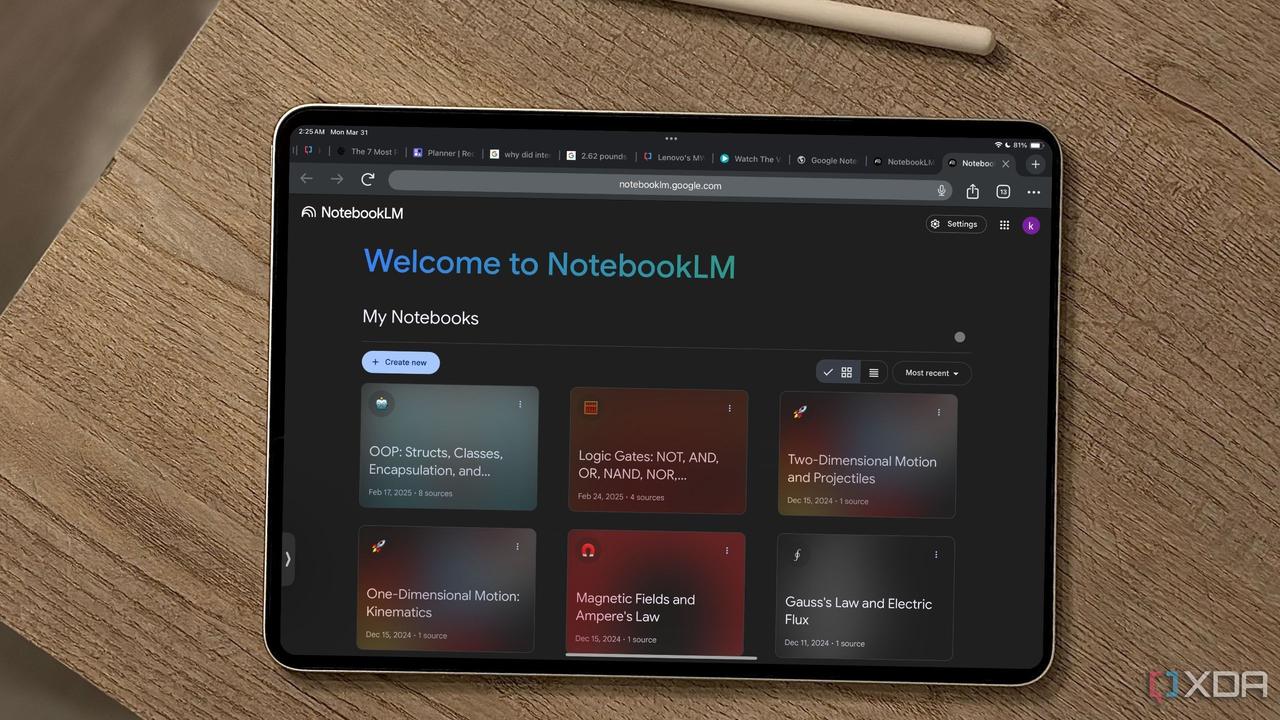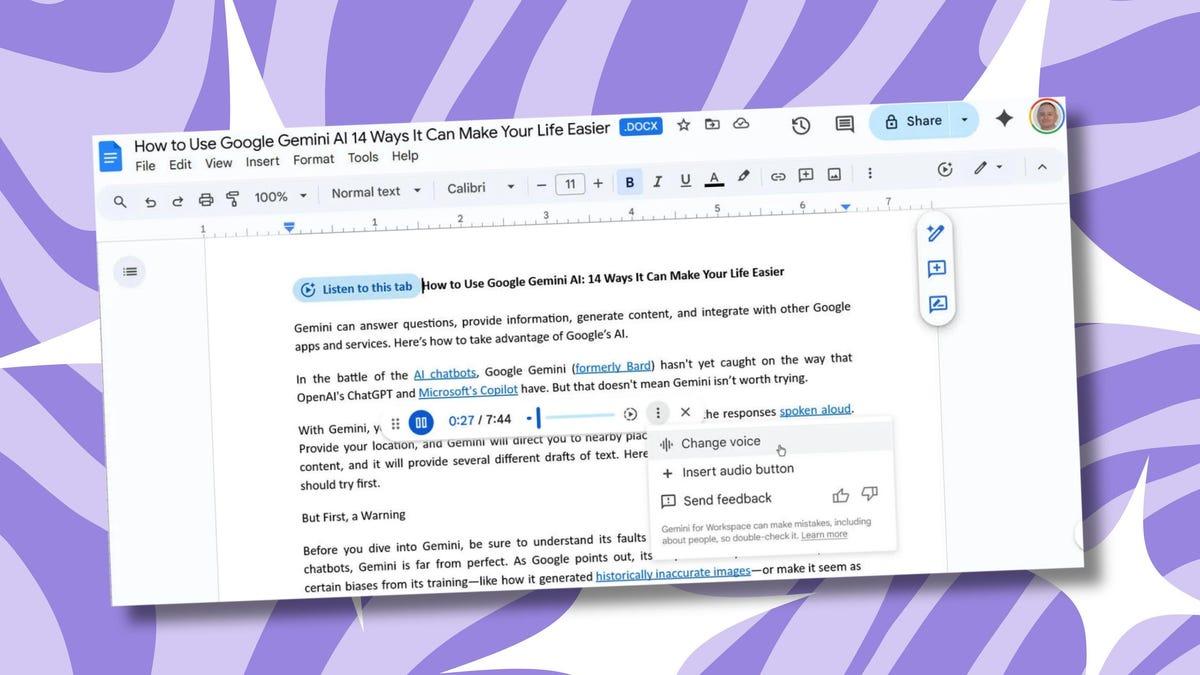Google Docs Introduces AI-Powered Audio Overviews for Enhanced Writing and Accessibility
2 Sources
2 Sources
[1]
Google Docs' new AI voice will help you catch mistakes
The tool aims to help users improve their writing and enable multitasking Reading your writing out loud is one of the best ways to discover any mistakes or awkwardness that could use some editing. But as the writer, you might have a blind spot for your own typos or be too close to what you wrote to note where it needs some rewriting (or outright cutting). So, if you don't always have a friend on hand to help, Google will start jumping in with a new Audio Overview feature for Google Docs. Audio Overviews are already a part of Google's NotebookLM platform. Now, Google is sending that "natural-sounding" narration to Google Docs to read your documents aloud. The goal is for the user to hear Audio Overviews read a document back to you, uncovering every mistyped word and stilted phrase you didn't hear when you wrote it. Google is also including a second option besides just getting an AI recitation. You'll be able to hear what the company calls a "podcast-style overview" of the text, meaning just a collection of the highlights instead of every single word. For texts that are more than a dozen pages long and full of research, that could be a big help. Alas, this isn't the kind of podcast-style review available on NotebookLM, which will generate an actual conversation between two AI voices discussing everything you've uploaded. Google claims the voices will be indistinguishable from an actual human, and if it's the same AI voice model employed by NotebookLM, that's not far from the truth. Of course, mispronouncing words, especially proper nouns they haven't heard before, is a very human foible when reading out loud. Still, that might not matter much if it also catches your actual errors. The feature also has a major accessibility benefit as AI voices reading text have been a boon for people with impaired sight or other reading difficulties. An upgraded, more natural-sounding voice to read Google Docs would only make text more accessible. Plus, it could help anyone who just has a lot going on. You could 'read' a long report while driving, folding laundry, or doing anything else that keeps your eyes busy. This isn't a world-shaking feature, but it's the kind of quality-of-life improvement to a widely used product, Google Docs, that AI is uniquely suited to provide. It's hard to argue that using AI to enhance productivity software to make it more adaptive is unnecessary. Anything to streamline how you polish your writing will be a draw. Not that Google is unique in this pursuit, though, as both Microsoft and Apple have been experimenting with similar AI augmentation of their word processors. Even so, Google Docs is the go-to for millions of people, students, and professionals alike, and this move makes the product that much easier to stick with.
[2]
The new AI voice in Google Docs will help you catch mistakes - Softonic
Google Docs adds a new AI voice feature to read documents aloud or summarize them, helping users catch mistakes and multitask more effectively. Google Docs is rolling out a new feature designed to improve writing quality and boost productivity. Called Audio Overviews, this tool uses AI-generated voices to either read your entire document aloud or present a "podcast-style" summary. The aim is to help writers spot errors, awkward phrases, or unclear sections they might miss when reading silently. Reading your work aloud is a known technique for editing, but Google's new AI voices take this further by offering "natural-sounding" narration of your documents. Users can now listen to their texts while multitasking, such as driving or doing household chores, making editing more accessible and convenient. This could be especially useful for long reports or academic papers, where catching every mistake visually becomes more difficult. In addition to full-text narration, Google introduces a second option: a podcast-style overview. This version summarizes the document by focusing only on key points. It's ideal for users who want to absorb the core ideas without sitting through the entire text. While this feature isn't as advanced as the NotebookLM conversational podcasts, it still provides a useful and time-saving alternative. Beyond editing, this feature offers clear benefits for users with visual impairments or reading difficulties. A more human-like AI voice makes Google Docs more inclusive. And even for the average user, it's a smart addition that allows text to be consumed while on the go, helping people make better use of their time. This isn't a revolutionary update, but it's a strong example of how AI can refine everyday digital tools, making them more efficient, user-friendly, and adaptable to different needs.
Share
Share
Copy Link
Google is rolling out a new AI-powered feature called Audio Overviews for Google Docs, aimed at improving writing quality and accessibility through natural-sounding voice narration and summarization.

Google Docs Enhances User Experience with AI-Powered Audio Overviews
Google is set to introduce a groundbreaking feature to its widely-used Google Docs platform: AI-powered Audio Overviews. This innovative tool aims to revolutionize the way users interact with their documents, offering both full-text narration and summarized content through natural-sounding AI voices
1
.Dual Functionality for Improved Writing and Productivity
The Audio Overviews feature presents users with two distinct options:
-
Full-text narration: The AI voice reads the entire document aloud, allowing users to catch mistakes, awkward phrasing, or areas needing improvement that might be missed when reading silently
2
. -
Podcast-style overview: This option provides a summary of the document, focusing on key points and highlights. It's particularly useful for longer texts, offering a time-saving alternative for users who need to grasp the core ideas quickly
1
.
Enhanced Accessibility and Multitasking
One of the most significant benefits of Audio Overviews is its potential to improve accessibility. The natural-sounding AI voices make Google Docs more inclusive for users with visual impairments or reading difficulties
2
. Additionally, the feature enables multitasking, allowing users to 'read' their documents while engaging in other activities such as driving or household chores1
.AI-Driven Quality Improvement
Google claims that the AI voices will be indistinguishable from human speech, though it's worth noting that challenges may arise with the pronunciation of unfamiliar proper nouns. Despite this, the primary focus remains on helping users identify errors and improve their writing
1
.Competitive Landscape
While Google's introduction of Audio Overviews is a significant step forward, it's not occurring in isolation. Both Microsoft and Apple have been exploring similar AI augmentations for their word processing software, indicating a broader trend in the industry towards AI-enhanced productivity tools
1
.Related Stories
Integration with Existing Google Platforms
The Audio Overviews feature is not entirely new to Google's ecosystem. It has already been implemented in Google's NotebookLM platform, where it offers even more advanced features such as generating conversations between two AI voices discussing uploaded content
1
.Impact on User Retention and Productivity
By integrating this feature into Google Docs, a platform already used by millions of students and professionals, Google is likely to enhance user retention. The addition of Audio Overviews makes the product more versatile and adaptive to various user needs, potentially streamlining the writing and editing process for many
1
2
.As AI continues to reshape productivity software, features like Audio Overviews represent the kind of quality-of-life improvements that AI is uniquely positioned to provide. While not revolutionary, this update exemplifies how AI can refine everyday digital tools, making them more efficient, user-friendly, and adaptable to diverse needs
2
.References
Summarized by
Navi
Related Stories
Recent Highlights
1
Elon Musk merges SpaceX with xAI, plans 1 million satellites to power orbital data centers
Business and Economy

2
SpaceX files to launch 1 million satellites as orbital data centers for AI computing power
Technology

3
Google Chrome AI launches Auto Browse agent to handle tedious web tasks autonomously
Technology