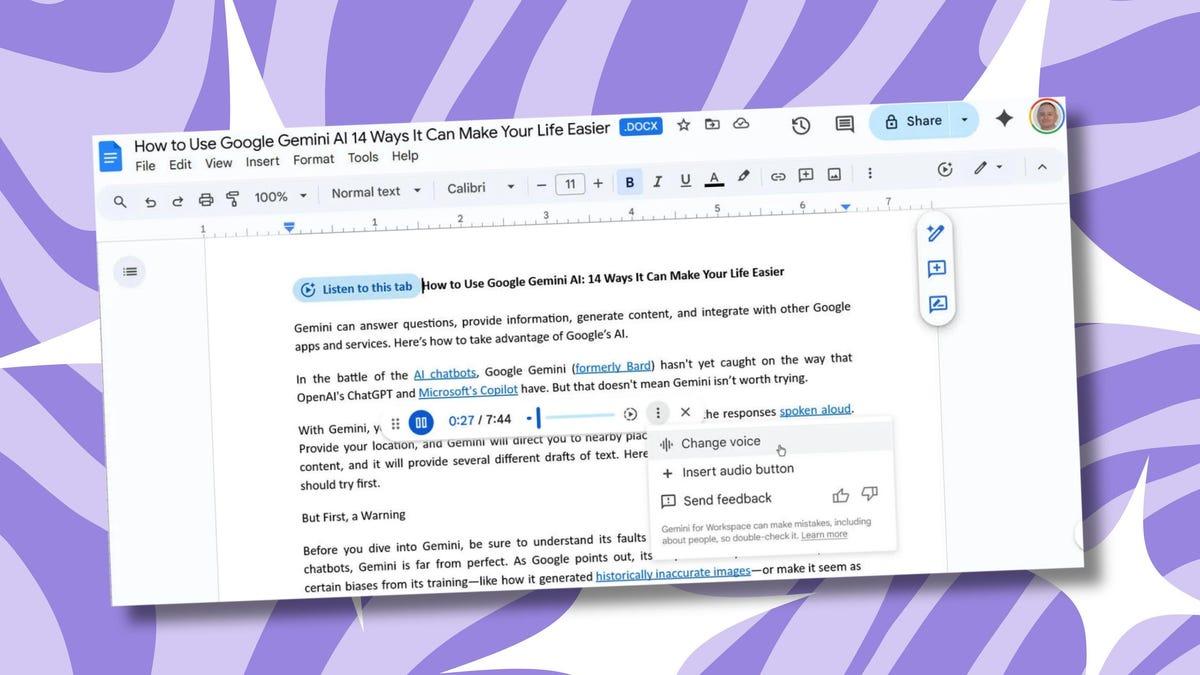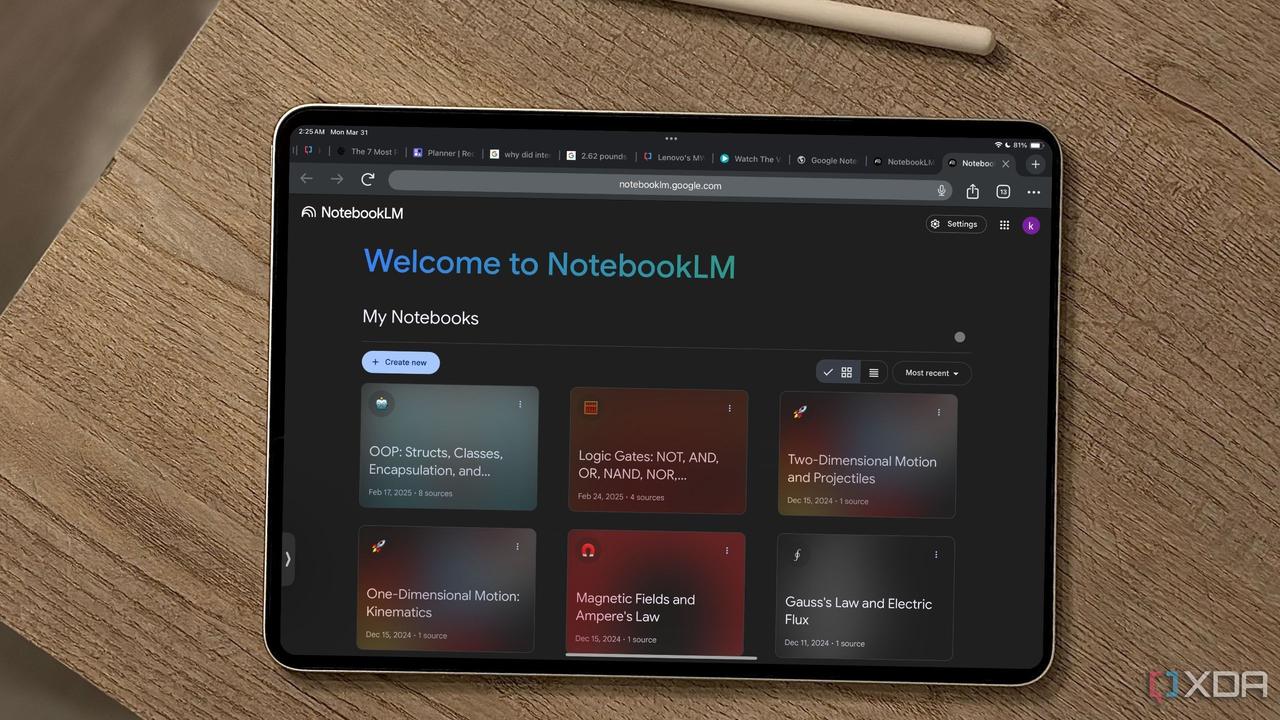Google Drive Integrates NotebookLM's Audio Overview Feature for PDF Documents
8 Sources
8 Sources
[1]
You can turn giant PDFs into digestible audio overviews in Google Drive now - here's how
Follow ZDNET: Add us as a preferred source on Google. ZDNET's key takeaways * You can now create an audio podcast from any PDF on Google Drive. * The podcasts can turn a dry topic into a lively conversation. * You will need a paid Workspace account or Google AI subscription. A long, dry PDF is waiting for you on Google Drive. But you can't quite muster up the time or interest to read it. You don't have to, not when Gemini can create an interesting and entertaining audio podcast of it. As of Tuesday, Google's already popular Audio Overview feature is now built into Google Drive. Here, you can tap into Gemini to transform any PDF into a podcast narrated by two AI-generated hosts. That includes text-heavy business content like industry reports, contracts, and meeting transcripts. Oh, great, you say. Now, instead of reading a long and dull PDF, I have to listen to a long and dull podcast. Nope, that's not how it works. First, the audio overviews are short summaries, lasting anywhere from two to no more than 10 minutes. Plus, they can be entertaining. Also: I tested this new AI podcast tool to see if it can beat NotebookLM - here's how it did Though the hosts are AI-generated, they add a unique flair and even an offbeat sense of humor to the conversation. No matter how dry the topic, they usually find a way to bring it to life. The podcasts are stored in Google Drive along with the original source PDF, so you're able to listen to them anywhere via PC or mobile device. That means you can fire them up during a walk, in the car, or at the gym. I already listen to a lot of podcasts during a typical week, so I can easily add these audio overviews to my queue. There's only one hiccup. The feature isn't available for everyone. To join the fun, you must have a Google Workspace account--Business Standard, Business Plus, Enterprise Standard, or Enterprise Plus. You're also good to go if you subscribe to Google AI Pro, AI Ultra, Google AI Ultra for Business, or Google AI Pro for Education. On my end, I have a Google AI Pro plan, so that's why I was able to try it out. How it works Sign in to Google Drive. Pick a PDF you'd like to hear as a podcast. Don't be afraid to choose one that's dry and technical. In my case, I chose one with tips on using Microsoft Excel. Click the three-dot icon next to the file's thumbnail and select "Create an audio overview." In response, a pane opens on the right, telling you that the overview is being generated. When the process is complete, you'll receive an email notification. From Google Drive, just click the Play button to rev up the podcast. The audio file itself is stored in a new folder called Audio overviews, so you can access it whenever you want. The overview opens in a separate window, ready to kick off. Click the Play button, and the hosts begin their banter. As promised, they try to bring a natural and even light-hearted approach to the topic. Also: I tested 3 text-to-speech AI models to see which is best - hear my results With the Excel tips podcast, one host admitted that people have a love/hate relationship with the software, while the other said that the complexities of the program are probably costing you time and maybe some sanity. Overall, they turned a dry topic into a lively conversation, one that was not only informative but entertaining. Of course, AI is still fallible, which means the hosts could get some of the details wrong. If this is an important business document, you'll want to double-check the file itself to see if the conversation is accurate as well as interesting. This latest incarnation of Audio Overviews uses the same podcast-generating technology already found in Google's NotebookLM, as well as Search and Chrome. Other companies have developed similar tools to create podcasts using AI. ElevenLabs Reader can turn articles, webpages, written text, documents, and PDFs into AI-powered podcasts. Speechify's text-to-speech app will generate podcasts from documents, articles, and PDFs.
[2]
NotebookLM's most beloved feature is coming to Google Drive
It's currently limited to Google Workspace and Gemini AI Pro/Ultra users and only works for documents in English. NotebookLM, Google's research sidekick, is easily one of its most powerful AI tools. Although it packs a handsome set of features that make deep investigations far easier, features like audio and video overview make the learning process much more engaging. Inspired by its popularity, Google is extending one of these features to other apps. Google is now expanding NotebookLM's audio overviews to PDF files saved in your Google Drive. With this, content from any PDF can be converted into audio summaries with the same interactive podcast style as NotebookLM's audio overviews. Now, when you open a PDF file on your Google Drive, you will see a dedicated button to generate an audio overview at the top of the document preview. You can either click the button or type a prompt in the sidebar dedicated to interacting with Gemini. Based on the length of the document, Drive will generate an audio overview that's anywhere between two and 10 minutes long, Google mentions in its announcement. Currently, you can only create audio overviews on the web; however, we hope Google will add support for this feature in mobile apps soon. When you click to play the generated audio overview, it opens in a new tab and plays like a regular audio file in your Drive. That's because the generated overview is also stored as a separate file in your Google Drive. Unfortunately, however, the Gemini sidebar does not currently store any conversation history, so accessing the file later is made easier through this newly created file. Currently, it doesn't let you interrupt -- or interact with -- the AI podcast hosts as you can in NotebookLM. And just like NotebookLM, no progress sync or transcription features are currently available, although we hope Google will streamline these features in the future. The audio overview -- just like other Gemini features in Drive or Gmail -- isn't free at the moment. It requires either a Google Workspace membership (both Enterprise and Education versions are supported) or a paid Gemini subscription. Google says audio overviews for PDF files in Drive will roll out gradually starting today, i.e., November 12, and will be available to all Workspace and Gemini AI Pro or Ultra users over the coming weeks. Google hasn't specified regions for the rollout, so we can expect the feature to be available to users worldwide. However, it will be initially limited to documents in English only.
[3]
Google Drive learns a cool new trick from NotebookLM
AI has become a buzzword nowadays, and every major tech company wants to build something around it. Google is no different, as it continues to integrate AI into its existing products to make them smarter and more appealing to users. In Google's case, there is also a lot of overlap of those AI features across its products and services. And now, we have one more such overlap that's worth your attention. Google has added a new AI feature to Google Drive to help users grasp information quickly. The new AI feature isn't built from scratch, though. It's powered by the same underlying technology that powers one of the coolest features in NotebookLM: Audio Overview. Google Drive lets you turn PDFs into easy-to-grasp audio summaries Many of my colleagues use NotebookLM daily, and one of the reasons is the Audio Overviews feature. It has been so successful on NotebookLM that Google later brought the same feature to many of its other apps and services, including Gemini and Google Docs. Google Drive is the latest one to join them. In an official blog post, Google announced that Google Workspace users can now convert "long, text-heavy PDFs" into a "conversational, podcast-style audio summary." As you can see in the demo, when you open a PDF in Google Drive, it now features an Audio Overviews button at the top, and you can click it and select the Create now button to create a podcast-style audio summary of that text. When you create a new audio summary this way, it's automatically saved directly to your Drive, so you can listen to it whenever you feel convenient on your phone or desktop. Also, you'll receive an email notification when the file is ready. You'll find those summaries in the "Audio overviews" folder in Drive. Google claims that the new Audio Overview feature in Google Drive will boost efficiency, improve accessibility, and enhance preparation for meetings or client presentations. However, it's worth pointing out that you can generate no more than 20 overviews per day. Another limitation is that the Audio Overviews in Google Drive support only English-language PDFs for now. The feature is currently available for all Google Workspace users in the Rapid Release domains. For those in the Schedule Release domains, this might take up to 15 days to appear on your Drive. It's enabled by default, so you don't have to tweak anything to get it working. If you're an admin, you can't configure it.
[4]
Gemini in Google Drive can now make Audio Overviews of PDFs
An extension of Gemini in Google Drive's PDF viewer, you'll find a new Audio Overview button in the top bar on the web. Tapping opens the Gemini side panel, with the generation taking a few minutes. Tap "Play" to listen, while Google will also send an email notification. These Audio Overviews are 2-10 minutes long. The audio file is automatically saved to a new "Audio overviews" Drive folder, "which [users] can then access from any mobile or desktop device." This makes for a nice centralization compared to Gemini chats. This is powered by the same underlying technology as Audio Overviews in NotebookLM. Google frames it as letting you "instantly convert long, text-heavy PDFs -- such as industry reports, contracts, or lengthy meeting transcripts." At launch, Audio Overviews for Google Drive PDFs only support English. This joins the "Listen" feature in Google Docs. This is rolling out now to the following Google Workspace tiers: It's also available for Google One AI Pro and AI Ultra subscribers.
[5]
Can't be bothered to read that PDF? Gemini can now give you an audio overview
Google is making it even easier for you to digest the content of that PDF you've been putting off reading with new AI-powered audio overviews. Rather than simply reading the entire content of the PDF to you, Gemini will provide conversational, podcast-style audio summaries of long, text-heavy documents, such as contracts. For now, it's being rolled out across web versions of the PDF viewer in Google Drive - it's unclear whether this will also come to app version. A new 'Audio Overview' button appears in the top bar for eligible accounts, which prompts the Gemini side panel to open. Gemini then needs to generate the summary before it can be read via the 'Play' button. As this can take a few minutes, users can receive an email notification when the file is ready. Audio files, generally between two and 10 minutes long, are also saved inside a new 'Audio overviews' folder in Google Drive - which can then be accessed on any device, including the app. "This feature is powered by the same underlying technology as NotebookLM's popular Audio Overview feature," Google added. For now, the feature isn't just limited to English summaries, but it can also only digest English-language PDFs. Google Workspace Business Standard/Plus and Enterprise Standard/Plus will get the feature on the commercial front. The Google One AI Pro/Ultra plan, AI Ultra for Business and AI Pro for Education bundles will also being Audio Overviews to PDFs. More broadly, PDFs have clearly been a big focus area for Google. In August, Gemini gained access to a 1M token context window for deciphering even bigger PDFs. Just before that in June, Google added summary cards to the Gemini sidebar to show relevant information and suggest next steps.
[6]
Google Drive's new feature transforms lengthy PDFs into a clever summary for your ears
Gemini generates a spoken summary of your PDF, right inside Google Drive. What's happened? Google is rolling out AI-powered audio overviews for PDFs in Google Drive. Tap the new option in a PDF, and Gemini builds a short spoken recap so you can catch the main points without a full read. Works directly in Google Drive with PDFs you open there says the Workspace Updates blog. Creates an audio clip you can play from Drive. Powered by Gemini inside Workspace, and is a feature in NotebookLM for a while now. Built for fast comprehension of lengthy reports. This is important because: Reading dense PDFs eats time you do not have. Turning them into quick, conversational audio helps you get oriented while you handle something else, and it lives in your existing Drive workflow. Delivers a two to ten minute recap that fits into a commute or break. Gives a quick pass on structure and key points. Cuts context gathering so you can decide if a deeper read is worth it. Recommended Videos Why should I care? If you process information better by ear, or you need an alternate format to read, this is the cleanest route through long PDFs you are likely to open in Drive anyway. Audio offers another way to consume content, useful for accessibility and focus. Captures the essentials without wading through every page. The finished file sits in a dedicated Drive folder, with an email ping when it is ready. Okay, so what's next? As part of Google's wider push for AI usage, the feature is on by default. Availability depends on your domain's rollout schedule and your plan, so many users will see it appear without any admin change. Rapid Release domains start now, Scheduled Release rolls out from November 12. Available on select Workspace and Google AI plans. English PDFs at launch, creation on desktop, files auto-save to an "Audio overviews" folder with an email alert. Daily usage limits apply, with details in the Help Center.
[7]
Google Drive's New AI Feature Reads Your PDFs Aloud Like a Podcast - Phandroid
Nobody enjoys reading 50-page reports or dense contracts, but Google just made it way easier. The company rolled out Google Drive Audio Overviews, a new feature that transforms text-heavy PDFs into conversational, podcast-style audio summaries. Think of it as having someone read you the highlights of that massive document while you're commuting or doing dishes. Google Drive Audio Overviews use the same Gemini AI technology that powers NotebookLM's popular audio features. With one click inside the Drive PDF viewer on the web, you can generate a 2 to 10 minute audio summary that captures the main points of industry reports, contracts, meeting transcripts, and other lengthy documents. The feature automatically saves your audio file to a new "Audio overviews" folder in Drive, making it accessible from any device. This means you can start the summary on your laptop and finish listening on your phone during your commute. Right now, Google Drive Audio Overviews only support English-language PDFs and are available to Google Workspace Business Standard, Plus, Enterprise Standard, and Plus tiers, as well as Google One AI Pro and AI Ultra subscribers. The feature offers a more efficient way to consume information. Instead of carving out dedicated reading time, you can get the key details while multitasking. It's especially useful for preparing before meetings or quickly getting up to speed on projects. The conversational format also makes dense material less intimidating compared to staring at walls of text. Google has been steadily adding AI features across Workspace, and this one actually solves a real problem for busy professionals drowning in documents.
[8]
You Can Now Convert PDFs in Google Drive into AI-Powered Audio Podcasts
Currently, the feature only supports English-language PDF documents Google Drive is getting a new artificial intelligence (AI) feature. The Mountain View-based tech giant announced on Tuesday that it is adding AI-powered Audio Overviews to the saved PDF documents in the cloud storage platform. It will allow users to convert long and text-heavy files into conversational podcast-style audio summaries. This way, users can get an alternative method of going through the document. Notably, it is a paid feature which is introduced as part of the Gemini for Google Workspace suite. Google Drive Gets AI-Powered Audio Overviews In a blog post, the tech giant announced the new AI feature for Google Drive. The popularity of AI Overviews, or podcast-style audio conversations, started after the feature was released on NotebookLM last year. With this, users could convert their sources into an engaging discussion between two AI hosts. The later version of the feature also allows users to interrupt the discussion to ask questions, and the hosts answer them. Afterwards, due to the popularity, the feature was also expanded to Gemini. Now, Workspace users will be able to convert their long and text-heavy PDFs into similar overviews. Announcing the feature, the company said, "This feature is powered by the same underlying technology as NotebookLM's popular Audio Overview feature." Google highlighted that currently, audio overviews can only be generated on the desktop version of Drive. Once a PDF is opened, a new waveform icon appears on the top navigation bar, tapping which prompts Gemini to generate the audio summary. It takes a few minutes to generate the overview, and once done, users will receive an email notification about it. Also, after generating the AI Overview, users can access it from the mobile apps as well. There are some caveats as well. Currently, it only supports the English language. Additionally, the generated AI Overviews can only be between two to 10 minutes in length, which is determined by Gemini based on the quantity of the content. Despite it being a Workspace feature, Google has not added any admin controls for it. Coming to availability, AI Overviews in Google Drive is currently available to Workspace's Business Standard and Plus subscribers, Enterprise Standard and Plus users, as well as Google AI Pro and Ultra users. Additionally, Google AI Ultra for Business and Google AI Pro for Education subscribers will also get access to the tool.
Share
Share
Copy Link
Google has expanded its popular Audio Overview feature from NotebookLM to Google Drive, allowing users to convert PDFs into conversational, podcast-style audio summaries. The feature is currently available to Google Workspace and Gemini AI Pro/Ultra subscribers.
Google Expands Audio Overview Technology to Drive
Google has officially launched Audio Overview functionality within Google Drive, bringing the popular podcast-style document summarization feature from NotebookLM to its cloud storage platform
1
. The new feature allows users to convert lengthy, text-heavy PDFs into conversational audio summaries narrated by two AI-generated hosts, transforming traditionally dry business documents into engaging podcast-style content2
.
Source: Gadgets 360
How the Feature Works
When users access a PDF in Google Drive's web interface, they'll notice a new "Audio Overview" button in the top toolbar
4
. Clicking this button opens the Gemini side panel, where users can initiate the audio generation process. The system typically takes several minutes to process documents, after which users receive an email notification confirming completion3
.
Source: 9to5Google
The generated audio summaries range from two to ten minutes in length, depending on the source document's complexity and length
5
. These files are automatically saved to a dedicated "Audio overviews" folder within Google Drive, making them accessible across all devices including mobile phones and desktop computers1
.AI-Generated Conversational Style
The Audio Overview feature distinguishes itself from traditional text-to-speech technology by creating dynamic conversations between two AI-generated hosts. These virtual presenters add personality and even humor to otherwise mundane business content, finding ways to make dry topics engaging and accessible
1
. The hosts demonstrate natural conversational patterns, acknowledging the challenges readers face with complex documents and presenting information in a more digestible format.
Source: Android Authority
Related Stories
Subscription Requirements and Limitations
Access to the Audio Overview feature is restricted to users with specific subscription tiers. Google Workspace customers with Business Standard, Business Plus, Enterprise Standard, or Enterprise Plus accounts can utilize the functionality
2
. Additionally, subscribers to Google AI Pro, AI Ultra, Google AI Ultra for Business, or Google AI Pro for Education plans have access to the feature1
.Currently, the feature supports only English-language PDFs and is limited to web-based access through Google Drive's browser interface
5
. Users can generate up to 20 audio overviews per day, and the feature is enabled by default for eligible accounts without requiring administrative configuration3
.Rollout and Availability
The feature began rolling out on November 12, 2024, with Google implementing a gradual deployment schedule
2
. Users in Google Workspace Rapid Release domains will receive access immediately, while those in Scheduled Release domains may wait up to 15 days for the feature to appear3
. The global rollout is expected to reach all eligible users within the coming weeks, though initial availability is limited to English-language documents.References
Summarized by
Navi
[2]
[3]
Related Stories
Recent Highlights
1
Elon Musk merges SpaceX with xAI, plans 1 million satellites to power orbital data centers
Business and Economy

2
SpaceX files to launch 1 million satellites as orbital data centers for AI computing power
Technology

3
Google Chrome AI launches Auto Browse agent to handle tedious web tasks autonomously
Technology