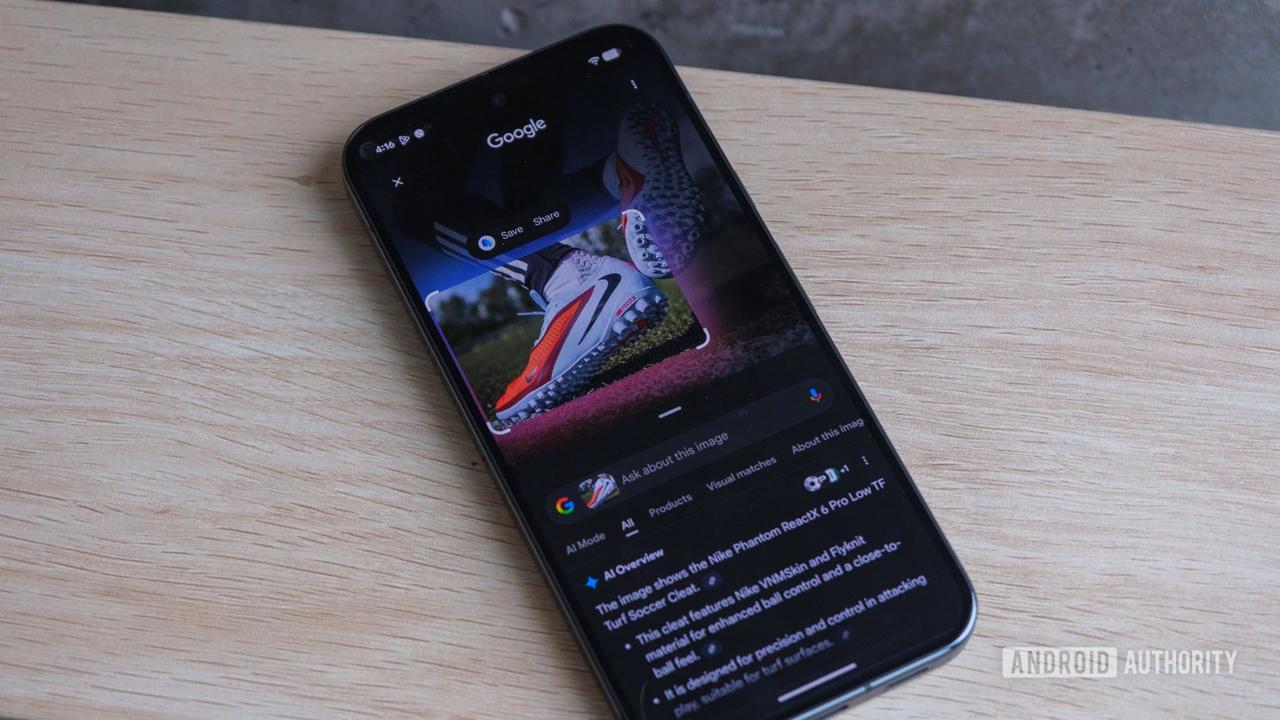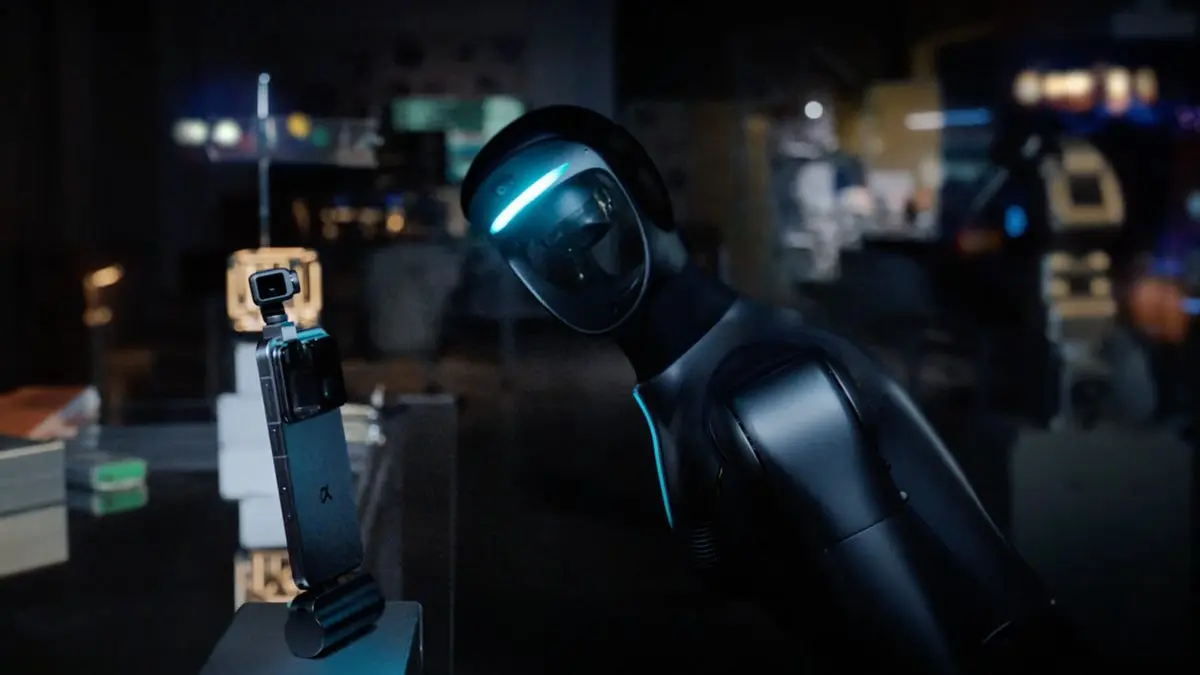Google Enhances Circle to Search with AI Overviews and One-Tap Actions
8 Sources
8 Sources
[1]
Google rolling out Circle to Search redesign with single tap for numbers, URLs
Announced alongside the Galaxy S25 and new Gemini features, the Circle to Search redesign is beginning to roll out today. Instead of a standalone Search bar with two circular buttons for song lookup and translation at the right, Google is now housing everything in a pill-shaped container. After testing other designs, Google went ahead with the simpler variant. When you activate Circle to Search, this new panel slides up as one element for a simplified animation, with the same thing happening in reverse upon close. Additionally, a more vibrant glow palette is leveraged depending on the background. You might see the four Google colors used. Speaking of color, the microphone icon in the Search bar is now themed like the other two buttons. Finally on the design front, the close and overflow menu buttons in the top corners have been placed in circles. In terms of new features, Circle to Search will now highlight phone numbers, email addresses, and links with a pin that features a matching icon. Tapping enters the number into your phone dialer, starts a new email, or opens Chrome, respectively. Compared to before, this shortcut saves you a tap. Google also announced that AI Overviews will appear when you're searching for places, images, objects, and other items for more detailed responses. This Circle to Search redesign is still rolling out and appeared on two phones running the latest Google app beta (version 16.1.43) this afternoon. Try force stopping Google Search, but this is not yet widely available.
[2]
Circle to Search now offers one-tap actions for phone numbers, emails and URLs
Plus, the feature is now integrated with Google's AI Overviews. Today may seem like it's all about the Galaxy S25, but if you use an older Android phone, there's something new for you too. Starting today, Google is rolling out an enhanced version of Circle to Search to all Android devices. As a reminder, Circle to Search is an AI-powered feature Google released at the start of last year. You can access it by long-pressing your phone's home button and then circling something with your finger. At its most basic, the feature is a way to use Google Search from anywhere on your phone, with no need to switch between apps. It's particularly useful if you want to conduct an image search since you don't need to take a screenshot or describe what you're looking at to Google. As for those enhancements I mentioned, Google is adding one-tap actions for phone numbers, email addresses and URLs, meaning if Circle to Search detects those, it will allow you to call, email or visit a website with a single tap. Again, there's no need to switch between apps to interact with those elements. In less exciting news, Google is bringing AI Overviews to Circle to Search. As long as your device is set to English, the company's AI-generated Search summaries will appear when relevant. Google said it was preparing to greatly expand the availability of AI Overviews when it debuted Gemini 2.0 at the end of last year, so the fact they're now integrated with Circle to Search should not come as a surprise. As with any Google release, it may take a few days before you see today's update arrive on your device.
[3]
Google makes Circle to Search more helpful | TechCrunch
At Samsung Unpacked 2025 on Wednesday, Google announced that it's updating Circle to Search to make it easier for users to find information and get things done. The feature, which launched last year, allows people to search from anywhere on their phone by using gestures like circling, highlighting, scribbling, or tapping. Now Google is expanding AI Overviews to more kinds of visual results for places, trending images, unique objects, and more with Circle to Search. Last year, the company launched AI Overviews for queries in Circle to Search when a search included both images and text. With this latest update, users will begin to see AI Overviews without adding additional text or questions to their searches. For instance, if you're at a museum and see an interesting piece of art, you can circle it to get an AI snapshot of helpful information about the piece, along with links that allow you to learn more about it from the web. The new functionality is rolling out on all Android devices where AI Overviews are available. Google says it's also making it easier for users to get things done on their phones, as Circle to Search will now recognize numbers, email addresses, and URLs you see on your screen. You can hold down the home button, circle/tap on a phone number, email address, or URL and get an action chip to engage with the information. The feature is rolling out to all Android devices with Circle to Search.
[4]
Circle to Search gets smarter with AI Overviews and one-tap actions
The feature now also supports one-tap actions for phone numbers, emails, and URLs. The highly anticipated Galaxy S25 series has finally arrived, and Samsung has made it clear that Google's Gemini will be the default smart assistant on these phones, further cementing the partnership between the two tech giants. Google used the opportunity to announce several updates to its AI-powered tools, including enhancements to the Circle to Search feature. Introduced last year with the Galaxy S24 series, Circle to Search allows users to highlight text or images on their screens for quick Google searches. By long-pressing the navigation pill or home button, users can circle, scribble, or tap on content to initiate a search. Previously, Circle to Search only provided direct Google Search results based on the user's selection. The new update expands this feature by adding AI Overviews to Circle to Search. So, instead of just displaying a list of search results, Circle to Search will now also present an AI-generated summary with relevant information. These summaries will aim to offer more context for visual searches, such as identifying places, trending images, or unique objects, with links for further exploration. While AI Overviews have had mixed success in regular Google Search, their integration into Circle to Search could prove useful for those looking to save time when browsing or researching. Furthermore, Google has added one-tap actions to Circle to Search for phone numbers, email addresses, and URLs. This should further enhance the feature's efficiency by allowing users to directly call, email, or visit a website with a single tap. It's worth noting that both these updates are set to roll out across all Android devices supporting Circle to Search, not just the Galaxy S25 or Pixel devices, and will initially be available only in English.
[5]
Google's Circle to Search Gets 2 Sweet new Features
We may earn a commission when you click links to retailers and purchase goods. More info. Google has started using Samsung's new product launches as opportunities to push out new software and features to some of its best ideas on Android. Take today for example, where Google introduced a couple of Circle to Search improvements right next to the Galaxy S25 series. The two new improvements come via AI Overviews and an expansion of the items that Circle to Search can recognize. For AI Overviews, Google says that these can be used in "more kinds of visual search results for places, trending images, unique objects and more." The idea here is that you can get a more helpful snapshot of info with links and all the other goodies of Circle to Search by circle even more things. You get the point. Just circle things and you should get even more information in your AI Overviews. As for the new information that Circle to Search can recognize, Google added numbers (like phone numbers), email addresses, and URLs you see on a screen. Tapping on these a single time will now take action. Neither of these items should be specific to the Galaxy S25 series, so be on the lookout on your own device soon.
[6]
Samsung Unpacked: Google makes Circle to Search more helpful | TechCrunch
At Samsung Unpacked 2025 on Wednesday, Google announced that it's updating Circle to Search to make it easier for users to find information and get things done. The feature, which launched last year, allows people to search from anywhere on their phone by using gestures like circling, highlighting, scribbling, or tapping. Now Google is expanding AI Overviews to more kinds of visual results for places, trending images, unique objects, and more with Circle to Search. Last year, the company launched AI Overviews for queries in Circle to Search when a search included both images and text. With this latest update, users will begin to see AI Overviews without adding additional text or questions to their searches. For instance, if you're at a museum and see an interesting piece of art, you can circle it to get an AI snapshot of helpful information about the piece, along with links that allow you to learn more about it from the web. The new functionality is rolling out on all Android devices where AI Overviews are available. Google says it's also making it easier for users to get things done on their phones, as Circle to Search will now recognize numbers, email addresses, and URLs you see on your screen. You can hold down the home button, circle/tap on a phone number, email address, or URL and get an action chip to engage with the information. The feature is rolling out to all Android devices with Circle to Search.
[7]
Latest Circle to Search update brings more AI summaries, less Google Lens
Summary Google introduced AI Overviews in Circle to Search recently, making search results more efficient with citation links. AI Overviews in Circle to Search now cover new topics like places and trending images, with English language support for now. One-tap action shortcuts for accessing phone numbers, email addresses, and web URLs are also available on all devices with Circle to Search now. Google is stepping toe to toe with Samsung today as the latter unveils this year's flagship phones -- the Galaxy S25 series. While they steal the show, the search titan has plenty of its own announcements to make along the sidelines, and the changes aren't just for Samsung users. The companies introduced Circle to Search on a similar shared stage last year, but it is getting better now, with support for even more AI Overviews and one-tap action shortcuts for phone numbers and such. Related 6 cool ways to use Circle to Search on Android Unlock the power of Circle to Search -- shop smarter, learn new things, eat better, and navigate the world with ease Posts After close to a year of testing, Google launched AI Overviews, which show up atop the Search results as a short block of text and images summarizing what you're looking up. It usually pulls information from the top few web pages in the results, and offers citation links too, so you can find the exact sources of specific info in the summary. This feature is also available when you query the popular search engine using Circle to Search, but only for a handful of subjects. Otherwise, you're just served the usual assortment of links and visually similar images that would help in identification. The latest change announced today expands AI Overviews in Circle to Search to new topics, such as places, trending images, and unique objects. THe summary will still have all the information users like in the regular results, including links to cited data. This feature is rolling out to all Android devices in regions where AI Overviews are already available, but is limited to English for now. Quicker access to calls and other shortcuts It gets even better Close Another big improvement coming to all devices with Circle to Search will make your next call or email music simpler. Instead of taking a screenshot and then waiting for Google's Circle to Search to identify text and number strings there, you can now enjoy one-tap actions. They work with phone numbers, email addresses, and web URLs. It might not seem like much on other devices like the Pixel series, which offers OCR capabilities in the task view, but on most other phones, quick access to shortcuts like this can save you time once you get habituated to the access flow. If these changes aren't visible yet, and you're certain your device is eligible, we suggest waiting a day or two since there could be a phased rollout.
[8]
New Circle to Search updates make it even easier to find information and get things done.
Last year, we introduced Circle to Search to help you easily circle, scribble or tap anything you see on your Android screen, and find information from the web without switching apps. Now we're introducing two improvements that make Circle to Search even more helpful. First, we're expanding AI Overviews to more kinds of visual search results for places, trending images, unique objects and more. Inspired by a piece of art? Circle it and see a gen AI snapshot of helpful information with links to dig deeper and learn more from the web. Second, we're making it easier for you to get things done on your phone. Circle to Search will now quickly recognize numbers, email addresses and URLs you see on your screen so you can take action with a single tap.
Share
Share
Copy Link
Google rolls out significant updates to its Circle to Search feature, introducing AI Overviews for visual searches and one-tap actions for contact information and URLs, enhancing user experience across Android devices.

Google Unveils Major Upgrades to Circle to Search
Google has announced significant enhancements to its Circle to Search feature, coinciding with Samsung's Galaxy S25 series launch. These updates aim to streamline information access and improve user interaction across Android devices
1
2
3
.AI Overviews Integration
A key addition to Circle to Search is the integration of AI Overviews. This feature now provides AI-generated summaries for visual searches, offering context for places, trending images, and unique objects
3
. For instance, users can circle an artwork in a museum to receive an AI snapshot with helpful information and links for further exploration3
. This expansion of AI Overviews to more visual results aims to deliver more comprehensive and efficient search experiences4
.One-Tap Actions for Contact Information and URLs
Google has introduced one-tap actions for phone numbers, email addresses, and URLs within Circle to Search
2
. This new functionality allows users to directly call, email, or visit a website with a single tap, eliminating the need to switch between apps2
4
. The feature recognizes these elements on the screen when users activate Circle to Search, presenting action chips for immediate engagement3
5
.Redesigned Interface
Alongside these functional improvements, Google has rolled out a redesign of the Circle to Search interface. The new design features a pill-shaped container housing all elements, replacing the previous standalone search bar with circular buttons
1
. This update includes a more vibrant glow palette that adapts to the background, potentially showcasing Google's four signature colors1
.Related Stories
Availability and Rollout
These enhancements are not exclusive to the new Galaxy S25 series or Pixel devices. Google is rolling out the updates to all Android devices that support Circle to Search
4
. However, the AI Overviews feature will initially be available only in English4
. Users may need to update their Google app to access these new features, with some reports suggesting it's available in the latest Google app beta (version 16.1.43)1
2
.Implications for User Experience and AI Integration
The updates to Circle to Search represent Google's ongoing efforts to integrate AI more deeply into everyday smartphone use. By expanding the capabilities of visual search and streamlining actions based on recognized text, Google aims to make information access and task completion more intuitive and efficient
3
4
. This move aligns with the broader trend of AI-powered features becoming increasingly central to mobile user experiences.References
Summarized by
Navi
[3]
[4]
[5]
Related Stories
Google Enhances Android's Circle to Search with AI Mode and Gaming Support
10 Jul 2025•Technology

Google Enhances Circle to Search with New AI-Powered Text Analysis Features
28 Mar 2025•Technology

Circle to Search set to default to AI Mode as Google pushes conversational search experience
28 Jan 2026•Technology

Recent Highlights
1
Google Gemini 3.1 Pro doubles reasoning score, beats rivals in key AI benchmarks
Technology

2
Nvidia and Meta forge massive chip deal as computing power demands reshape AI infrastructure
Technology

3
ChatGPT cracks decades-old gluon amplitude puzzle, marking AI's first major theoretical physics win
Science and Research