Google Enhances Gemini with Advanced AI Image Editing Capabilities
14 Sources
14 Sources
[1]
Google's Gemini chatbot gets upgraded image creation tools | TechCrunch
Google's Gemini chatbot app now lets you modify both AI-generated images and images uploaded from your phone or computer, Google announced in a blog post Wednesday. Native image editing in Gemini will start rolling out gradually today, expanding to more people in over 45 languages and most countries in the coming weeks. The launch follows on the heels of the AI image editing model Google piloted in its AI Studio platform in March, which went viral for its controversial ability to remove watermarks from any image. Similar to ChatGPT's recently upgraded image editing tool, Gemini's newfangled native image editor can in theory achieve better results than standalone AI image generators. Gemini now offers a "multi-step" editing flow that delivers what Google describes as "richer, more contextual" responses to each prompt with text and images integrated. You can change the background in images, replace objects, add elements, and more within the Gemini platform flow. "For example, you can upload a personal photo and prompt Gemini to generate an image of what you'd look like with different hair colors," explains Google in a blog post. "[Or] you could ask Gemini to create a first draft of a bedtime story about dragons and provide images to go along with the story." If this sounds like a deepfake risk, well, that's reasonable. Google says that images created or edited with Gemini's native image generation will include an invisible watermark, but not an visible one for now. The company is "experimenting" with adding a visible watermark on all images generated by Gemini, however, it says.
[2]
Google Brings Native AI Image Editing to the Gemini App
You no longer need photo editing software to make changes to your photos. Gemini will let you do that using simple text prompts. In a blog post on Wednesday, Google announced that it's bringing AI image editing directly to the Gemini app. You can upload images from your phone or computer and provide prompts for changes you'd like to see. At launch, Gemini's AI image editor can change the background, replace objects, and add elements, Google says. The update also allows you to leverage Gemini's multi-modal capabilities to generate a combination of text and personalized images. Sharing an example, Google says, "You could ask Gemini to create a first draft of a bedtime story about dragons and provide images to go along with the story." Google began the gradual rollout of Gemini's photo editing capabilities on Wednesday. In the coming weeks, it will be available in most countries and in over 45 languages, Google says. All images modified using Gemini will carry an invisible SynthID digital watermark, which is Google's open-source tech for detecting AI-generated images. The company is also considering adding the watermark to all images generated by Gemini, and not just the ones it edits. OpenAI also watermarks images generated by its GPT-4o model. The company embeds ChatGPT's image outputs with C2PA metadata to allow AI image detectors to identify the images it generates. ChatGPT's native image generation capability rolled out last month. In the first week of release, around 130 million ChatGPT users generated over 700 million images. Studio Ghibli-inspired images were trending on social media, though some outputs were a bit disturbing.
[3]
Gemini's new editing features are here to let you rethink reality
Gemini leans into coding with new GitHub integration and a web tool Summary Google Gemini has started rolling out new image-editing tools, like changing backgrounds, objects, and adding elements. Users can apply image edits by using simple prompts on Gemini, making it convenient to edit both generated and real-life shots. These new editing tools are currently being rolled out in a phased manner. From writing emails and texts to summarizing web pages and explaining complicated topics, there are multiple ways you can incorporate Google Gemini into your daily life. Gemini offers almost all the popular features, as well as capabilities that many of us might not expect in an AI chatbot. Despite all its useful features, Gemini is far from perfect, and one of the reasons is the lack of features like image editing tools. While Gemini is already one of the best AI tools on your Android phone, Google is planning to take it one step closer to perfection by adding image-editing capabilities, something rival AI chatbots like Copilot have had for a long time. In fact, the Mountain View tech giant has already started testing native AI image-editing capabilities in the Gemini app. Related 13 simple Google Gemini tips and tricks for maximum productivity Summarize, simplify, streamline, and more Posts 2 What are Gemini's new image-editing tools, and what do they do? In a post on The Keyword blog, Google has highlighted three ways you can transform your images using Gemini: change the background, replace objects, and add elements. These aren't groundbreaking features, but they certainly help you remove that one mistake from your masterpiece. Similarly, you can take a photo of your pet in your garden and let Gemini make it look like it's captured on a beach, or even something as wild as changing the color of the fur. Image: Google The best part about these image editing tools is that you can apply them simply by using simple prompts. All have to do is ask Gemini to add or remove certain objects or persons, or remove the background of the image. It's also worth noting that these image-editing tools will be available for both generated images and real-life shots. You'll be able to make changes to the images until you see the desired result. However, to encourage responsible use of AI, all your edited images in Gemini will have an "ai" watermark in the bottom right of the images. Google is currently testing these new editing features in Gemini, with a few people getting the opportunity to get their hands on them. While the native image-editing tools have just started rolling out in phases, the company has plans to introduce these features in over 45 languages and make them available to "most countries" in the coming weeks. We aren't seeing these editing options on our Android devices yet, so we can't say for sure whether they're as good as Google claims, or if they are enough to transform your smartphone pics.
[4]
Gemini app image editing is more widely rolling out
Following last week's announcement, native image editing in the Gemini app is now seeing wider availability. Previously, if you had Gemini generate an image and then asked for a change, an entirely new picture was created: Old (Different dog, background, clouds, etc.) Native image editing keeps the base image while making specific changes via natural language prompts. This works for both generated images and ones you directly upload to Gemini. With a text prompt, you can change backgrounds and styles, replace objects, and add elements, including text. In the example below, the second image is identical (including the dog, trees in the background, sky, etc.) to the first except for the blue grass. New You'll also notice how generated images now feature a visual "ai" watermark in the bottom-right corner. This is something Google is testing, and it joins the invisible SynthID digital watermark. Google also says "you can upload a personal photo and prompt Gemini to generate an image of what you'd look like with different hair colors." This multi-step editing, which preserves context throughout the conversation, also makes possible "prompts with text and images integrated." Examples of that include step-by-step instructions with images, or a "first draft of a bedtime story about dragons and provide images to go along with the story." It's powered by Gemini 2.0 Flash, but you can invoke this tool/capability in any model. As of today, we're seeing wider Gemini app availability of image editing in the US across several free and Advanced accounts. For developers, Google announced today that Gemini 2.0 Flash Image Generation and editing is now in preview for developers. gemini-2.0-flash-preview-image-generation is available via the Gemini API in Google AI Studio and Vertex AI today. Compared to the March test, Google touts improvements like:
[5]
Google rolling out native AI image editing in the Gemini app
This capability lets you edit images that you manually upload to Gemini, as well as ones that the app generated, with natural language text prompts. You can keep asking Google to make edits until you're satisfied, with context preserved throughout. This includes changing the background, replacing objects, and adding elements. For example, you can upload a personal photo and prompt Gemini to generate an image of what you'd look like with different hair colors. Another benefit to what Google calls "intuitive, multi-step editing" is "richer, more contextual responses to your prompts with text and images integrated." One example is asking for step-by-step instructions that include images. For example, you could ask Gemini to create a first draft of a bedtime story about dragons and provide images to go along with the story. On the safety front, "images created or edited with native image generation will include the invisible SynthID digital watermark." Google is also "experimenting with adding a visible watermark on all images generated by Gemini." Last month in AI Studio, Google touted how 2.0 Flash excels at rendering images with text regardless of the length, and how it "leverages world knowledge and enhanced reasoning to create the right image." Native image editing is gradually rolling out to the Gemini app starting today. It will be "expanding to more people in over 45 languages and most countries in the coming weeks."
[6]
Google Gemini adds new image-editing tools -- here's what they can do
Google is bringing a new update to the Gemini AI app, allowing users to directly modify either AI-generated images or ones directly uploaded from their device. This feature will begin rolling out gradually. It is expected to make its way to most countries, getting support for over 45 languages. "We're rolling out the ability to easily modify both your AI creations and images you upload from your phone or computer," said David Sharon, Group Product Manager for Gemini apps, in an announcement blog. "You can change the background, replace objects, add elements, and more. For example, you can upload a personal photo and prompt Gemini to generate an image of what you'd look like with different hair colors." Google originally tested out an image-editing model in its AI studio back in March. This is now the final product available to the public. The company says this new version offers a more advanced approach to image editing, allowing you to change the background, replace objects, add elements and more. This could mean asking Gemini how you would look in different outfits or putting you on a different background. Google also stated that this change allows for better contextual editing of your prompts with text and images integrated. "For example, you could ask Gemini to create a first draft of a bedtime story about dragons and provide images to go along with the story," Sharon said in the blog post. This kind of technology raises an obvious concern that has been linked with AI from the start. This technology can be used to create deepfakes or edit images of real people in questionable ways. In an attempt to get around this, Gemini will add an invisible SynthID digital watermark to any image created or edited via this tool. They are also experimenting with adding a visible watermark on all images generated by Gemini. This same feature was added to ChatGPT in March of this year. While it was originally locked behind a $200 monthly plan, OpenAI later made it available to all plans with limits on usage. While it is currently unclear what this will cost with Gemini, a recent leak suggests that the Google AI model could see a change in the way its plans work. In this case, we could see the most advanced features behind a more expensive paywall. There have been no announcements from other AI chatbots, but this technology will likely begin to do the rounds in the near future.
[7]
You can now edit images in Gemini directly
Gemini also now supports uploading up to 10 images or files at once Google's Gemini AI is taking out a canvas and palette for your AI-fueled image creation in a couple of major upgrades. Gemini can now edit images directly within its chat interface, and you can send a bunch of images (or other files) for it to examine at the same time. The new editor can work AI magic on any image you upload or that Gemini produces. You simply ask Gemini to make the changes you want. You can change the backdrop of your vacation photo to put your sad Airbnb kitchen on a Santorini cliff, get rid of that mustard stain on your jacket, and even put a funny hat on your dog despite her refusal of all headwear in real life. You can apply multiple edits through your conversation with Gemini, stacking changes as you go. And each modification keeps earlier changes, so you don't have to start from scratch when you decide the last couple of edits made things worse. Under the hood, Gemini's editor is running a combination of tools that work together so you don't end up with a visual Frankenstein's monster stitching together conflicting textures, lighting, angles, and other aspects of the image. Gemini promises to keep things grounded in reality even when your imagination goes off the rails. Google claims the editor will have many positive uses for a range of professions. Teachers could quickly build illustrated storyboards, designers could make a portfolio of product photos, and architects might visualize tweaks to building designs mid-meeting. The editor pairs nicely with Google's move to blow up the single-file upload limit for Gemini. Now you can upload up to ten images, PDFs, or other files all at once and ask Gemini to make sense of the mess. You may be wondering how Gemini's editor will prevent people from leveraging its abilities to make deepfakes of real people or events for less than benign reasons. Google is keen to show that the company has thought of that. That's why every AI-edited image gets not one but two watermarks. One is visible, and one uses Google's SynthID, which can only be detected with software. There are also filters powered by human feedback that block ethically dicey requests. The editor and expanded upload option are not breaking new ground, but they add depth to Gemini. It's not just about what Gemini can tell you, it's about what it can help you make. Google is investing a lot of effort in building Gemini into the kind of well-rounded, versatile toolkit that people are comfortable relying on. Instead of thinking of Gemini as a mere digital notetaker or search engine with a sense of humor, Google wants people to view Gemini as a partner in creative and productive tasks. We're still a ways off from a world where you ask Gemini to "design a birthday card and bake the cake," but it's closer than you might think. Until then, being able to throw ten files at Gemini and have it respond with something coherent while also placing a hat on your dog is a pretty good start.
[8]
Google Gemini AI App Can Now Edit Your Photos
Google is rolling out native image editing tools within its Gemini app, allowing users to modify both AI-generated images and personal photos uploaded from their devices. The update expands on features first introduced in Google's AI Studio earlier this year, offering users multi-step editing options directly integrated into the Gemini chatbot. With the new tools, users can change image backgrounds, add or replace objects, and apply visual edits such as altering hair color. "For example, you can upload a personal photo and prompt Gemini to generate an image of what you'd look like with different hair colors," the company explains in a blog post. "Or you could ask Gemini to create a first draft of a bedtime story about dragons and provide images to go along with the story." Google gave a photo of a dog as an example which was first edited so the dog is wearing a baseball cap, then edited so it is still wearing the hat but at a beach. The results are pretty convincing and could be useful for a photographer engaged in commercial or product work. The editing process is designed to be intuitive and conversational. Google describes the flow as "richer, more contextual," with AI responses incorporating both text and visuals to respond more fully to user prompts. To address concerns about misinformation and AI images, all images created or altered through Gemini's native tools will include Google's invisible SynthID watermark. The company is also testing the addition of a visible watermark to further distinguish AI-generated content. The image editing rollout begins this week, with availability expanding across more than 45 languages and most countries in the coming weeks. When Google first unveiled Gemini's native image editing earlier this year, people began using it to remove watermarks from photos. It prompted concern and criticism among the photo community.
[9]
New Gemini update puts a handy AI image feature on your phone
A new update to Google's Gemini AI app makes it easier for users to edit images using AI directly in the app. Gemini image editing, which can makes changes to a photo like updating a background or adding an object, was previously only available in the Google AI Studio application. Now, it works directly in the Gemini app which is available for Android and iOS devices. In practice, that means you can take photos on your phone, upload them to the Gemini app, and make AI-enabled edits to your photos right there on your device. You can also combine image and text outputs within the app -- such as generating a bedtime story which includes both text and images. Recommended Videos "We're rolling out the ability to easily modify both your AI creations and images you upload from your phone or computer," Google wrote in an announcement of the update. "You can change the background, replace objects, add elements, and more. For example, you can upload a personal photo and prompt Gemini to generate an image of what you'd look like with different hair colors." Google adds that any images you edit with Gemini will include an invisible watermark called SynthID. The idea is to flag images created or edited using AI with a digital indication that they have been edited. Although the images look the same to the human eye, and the watermarking doesn't effect the quality, it means that if the image is uploaded to the internet it is flagged as AI-enhanced. That watermarking means systems like Google Search can label the image as AI-generated or AI-edited, and the watermark remains in place even if the image is cropped or further edited. The SynthID system is now open source and available for anyone to try, so you can also try it out to help you identify AI-generated images if you're wondering about whether an image you've seen online is real or not. Please enable Javascript to view this content
[10]
Upload and edit your images directly in the Gemini app
Group Product Manager, Multimodal Generation Lead, Gemini Apps Earlier this year, we were the first to put the power of native AI image editing directly in people's hands with AI Studio. Building on the positive feedback from people using this feature, we're expanding these capabilities to the Gemini app. We're rolling out the ability to easily modify both your AI creations and images you upload from your phone or computer. You can change the background, replace objects, add elements, and more. For example, you can upload a personal photo and prompt Gemini to generate an image of what you'd look like with different hair colors. This intuitive, multi-step editing capability means you can get richer, more contextual responses to your prompts with text and images integrated. For example, you could ask Gemini to create a first draft of a bedtime story about dragons and provide images to go along with the story. Consistent with all AI-generated images with Gemini, images created or edited with native image generation will include the invisible SynthID digital watermark. We're also currently experimenting with adding a visible watermark on all images generated by Gemini. Native image editing in Gemini will start rolling out gradually today , expanding to more people in over 45 languages and most countries in the coming weeks.
[11]
Google's Gemini App Is Getting AI Image Editing
Google is bringing AI image editing to Gemini, which means that you can use text-based prompts in the Gemini app or website to tweak existing images. This feature has been available in Google AI Studio for some time, and Google is now rolling it out to all Gemini users, with support for 45 languages. Google says you will be able to use conversational prompts to edit both AI-generated images and photos uploaded from your phone or computer. The most appealing part of this feature is that it lowers the entry barrier for editing photos. You can have a conversation with the Gemini AI chatbot to have it generate an image, or upload any of your photos into the chat window, and then ask the AI to edit the photo. It's similar to the Google Pixel's Reimagine feature, which lets you add fake objects to real photos. You can use Gemini's photo editing tools to replace certain objects in a photo, alter the background, and even add entirely new elements from scratch. In its blog post announcing the new feature, Google gives an example, saying you can upload your own photo and ask Gemini to change your hair color to see how you'd look after a dye job. The AI also remembers your previous requests, so you can ask it to make multiple changes to your image across different messages. Google also claims that you can use this feature to generate a story and images to go with it. There are ethical concerns with features like these, with the most obvious being that they could be used to create fake images that could cause real harm to people or businesses. To help prevent this, Google says all AI-generated images will have an invisible watermark. It's also experimenting with using a visible watermark on these photos, too, which could help identify AI-edited images more easily. Since this feature is only starting its rollout today, it may be a while before you're able to use it. This feature won't be available for Google Workspace and education users.
[12]
You Can Now Edit Your Images Directly in the Gemini App
Gemini also allows conversational multi-step image editing Google is expanding the artificial intelligence (AI)-powered native image editing feature to the Gemini app. Announced on Wednesday, this new capability will allow users to make specific changes to images without leaving the AI chatbot. This capability was first unveiled in March within the Google AI Studio platform. Powered by the Gemini 2.0 Flash AI model, the feature allows users to conversationally ask the chatbot to change elements, add, replace or remove objects, enhance the background, and more. Gemini was fairly late to the image generation space compared to rivals such as ChatGPT, Copilot, and Midjourney. While the feature was introduced in early 2024, the Mountain View-based tech giant had to pause and roll back the capability after several users found the chatbot to be generating inaccurate and offensive images. Google then re-added image generation in Gemini in December 2024 with Gemini 2.0 Flash. In a blog post, the tech giant announced that it is rolling out native image editing via Gemini to the Gemini app. The capability is being rolled out in a phased manner, and it can take a few days before all users have access to it. Notably, native image editing will be available to users globally in more than 45 languages. The Gemini 2.0 Flash-powered feature was first unveiled in the AI Studio, but now it is being made widely available. It will allow users to either take an AI-generated image or upload a real photograph and conversationally make edits to it. For instance, a user can upload an image of a table and ask Gemini to add some flowers on top of it. As per the post, users can prompt Gemini to make complex edits, such as changing the background, replacing objects, adding elements, and even making minor changes to the subject. An example of the latter would be to upload an image of yourself and ask the AI to show what you would look like with a different hair colour. One risk with this feature is the rise of deepfakes. Google says its models are trained to refuse any offensive or potentially harmful requests. Additionally, images created or edited with native image generation will include the invisible SynthID digital watermark. The company is also testing adding a visible watermark on all AI-generated images.
[13]
You Can Now Upload and Edit Images on Gemini
Google says all AI-generated images on Gemini will have a visible watermark and an invisible SynthID digital watermark. Google is finally bringing the ability to edit images on Gemini via text prompts. You can now upload existing images and edit them on Gemini through text conversations. In addition, you can generate AI images using Gemini and reiterate to modify the image. The image editing feature in Gemini is rolling out gradually to all users, starting today. Google was the first to showcase native image editing using the Gemini 2.0 Flash model on AI Studio. I tested the model in February, and was blown away by how intuitive it was to modify images conversationally. In response to Google's native image generation model, OpenAI also introduced native image editing and generation on ChatGPT. It led to the viral Ghibli trend that skyrocketed ChatGPT's usage. Now, Google has brought the native image editing capability to its consumer-facing Gemini app. Note that you can edit images on both the Gemini mobile app and the web. Since I have compared native image editing between ChatGPT and Gemini, I can say that Gemini is much better at keeping the character/scene consistent across generations. ChatGPT alters the overall image after each generation, whereas Gemini is highly consistent. However, for image generation, ChatGPT outperforms Gemini. Now we need to see whether Google is still using its Diffusion-based Imagen 3 model for image generation or using the native image generation capability of Gemini models. By the way, OpenAI is using the GPT-4o AI model for both image generation and editing. Apart from that, Google says that an invisible SynthID digital watermark is embedded in all images, generated or edited using Gemini. Moreover, Google will also be adding a visible watermark on all images generated using Gemini.
[14]
Gemini gets native AI image editing capabilities
Google is rolling out a new native image editing feature in the Gemini app. This lets users easily modify images created by AI or uploaded from their phone or computer. The update builds on the earlier release of AI Studio, where Google first offered direct AI image editing tools. David Sharon, Group Product Manager and Multimodal Generation Lead for Gemini Apps, said the expansion follows positive feedback from users. He added that the new feature brings a "multi-step editing" process for more detailed and useful responses, combining text and visuals. "For instance, users can ask Gemini to write a bedtime story about dragons and include matching images," Sharon said. On the security side, Sharon said all images generated or edited in Gemini will include the SynthID invisible digital watermark, just like before. He added that Google is also testing visible watermarks for these images. The feature began its global rollout on April 30, 2025, and will expand over the coming weeks to users in more than 45 languages. It's not yet accessible for Google Workspace or Education accounts.
Share
Share
Copy Link
Google introduces native AI image editing tools to its Gemini chatbot app, allowing users to modify both AI-generated and uploaded images using natural language prompts.

Google Introduces Native AI Image Editing in Gemini
Google has announced a significant upgrade to its Gemini chatbot app, introducing native AI image editing capabilities. This new feature allows users to modify both AI-generated images and those uploaded from personal devices using simple text prompts
1
.Key Features of Gemini's Image Editing Tools
The new editing tools offer a range of functionalities:
- Changing backgrounds
- Replacing objects
- Adding elements
- Modifying personal photos (e.g., changing hair colors)
- Creating multi-modal content (text and images combined)
These features are designed to provide a seamless, intuitive editing experience within the Gemini app
2
.Technical Aspects and Rollout
The image editing capability is powered by Gemini 2.0 Flash, which Google claims excels at rendering images with text and leverages enhanced reasoning to create appropriate images
4
. The rollout began on April 30, 2025, and is expected to expand to over 45 languages and most countries in the coming weeks5
.Safety Measures and Watermarking
To address potential misuse and deepfake concerns, Google has implemented several safety measures:
- Invisible SynthID digital watermark on all edited images
- Experimentation with visible watermarks on Gemini-generated images
- Consideration of C2PA metadata, similar to OpenAI's approach
2
Related Stories
Implications and Competition
This update positions Gemini more competitively against other AI chatbots like OpenAI's ChatGPT, which introduced similar features recently. The integration of image editing within the chatbot interface represents a significant step in making AI tools more versatile and user-friendly
3
.Developer Access and Future Improvements
Google has also announced that Gemini 2.0 Flash Image Generation and editing is now in preview for developers via the Gemini API in Google AI Studio and Vertex AI. This move is expected to spur further innovations and applications in AI-powered image editing
4
.As AI continues to evolve, these advancements in image editing capabilities are likely to have far-reaching implications for creative industries, personal use, and potentially raise new ethical considerations regarding the manipulation of visual content.
References
Summarized by
Navi
[2]
[3]
[4]
Related Stories
Google Gemini's AI Image Editing Gets a Powerful Upgrade: Consistency and Advanced Features
27 Aug 2025•Technology
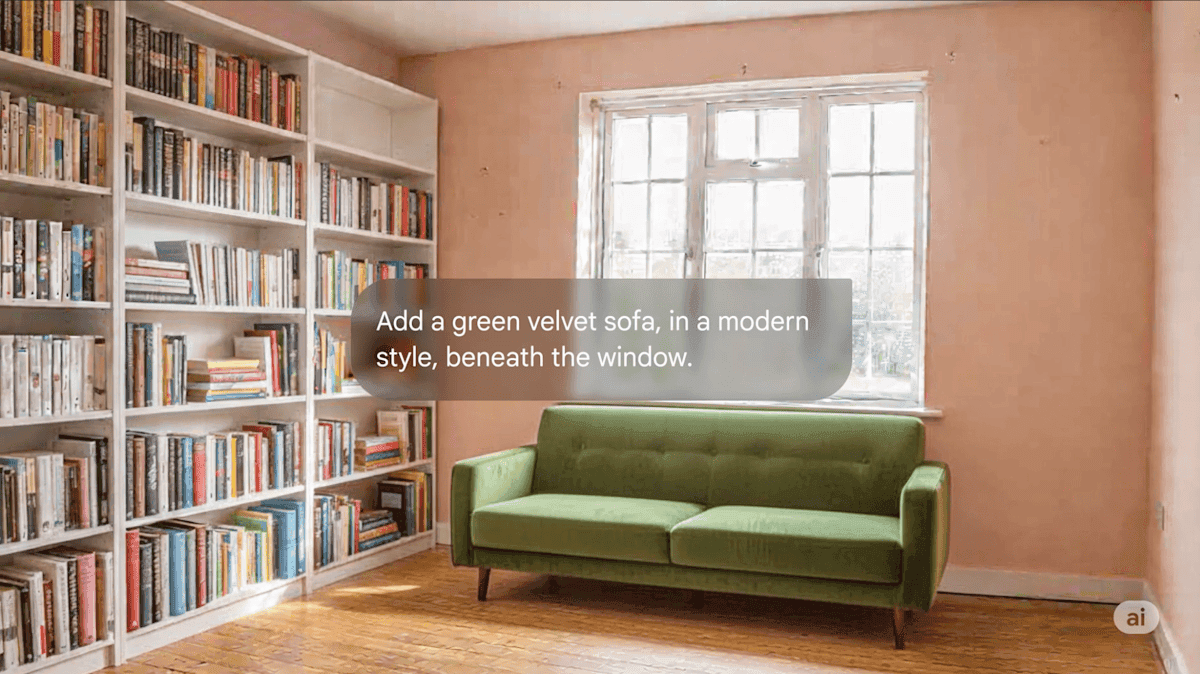
Google Gemini Enhances Image Sharing and Editing Capabilities
02 Oct 2024•Technology

Google Gemini's Image Generation Gets Major Upgrade with Imagen 3 and Resizing Options
10 Oct 2024•Technology

Recent Highlights
1
Elon Musk merges SpaceX with xAI, plans 1 million satellites to power orbital data centers
Business and Economy

2
SpaceX files to launch 1 million satellites as orbital data centers for AI computing power
Technology

3
Google Chrome AI launches Auto Browse agent to handle tedious web tasks autonomously
Technology





