Gemini AI Expands to Video Analysis in Google Drive, Boosting Productivity
7 Sources
7 Sources
[1]
Gemini in Google Drive may finally be useful now that it can analyze videos
Google's rapid adoption of AI has seen the Gemini "sparkle" icon become an omnipresent element in almost every Google product. It's there to summarize your email, add items to your calendar, and more -- if you trust it to do those things. Gemini is also integrated with Google Drive, where it's gaining a new feature that could make it genuinely useful: Google's AI bot will soon be able to watch videos stored in your Drive so you don't have to. Gemini is already accessible in Drive, with the ability to summarize documents or folders, gather and analyze data, and expand on the topics covered in your documents. Google says the next step is plugging videos into Gemini, saving you from wasting time scrubbing through a file just to find something of interest. Using a chatbot to analyze and manipulate text doesn't always make sense -- after all, it's not hard to skim an email or short document. It can take longer to interact with a chatbot, which might not add any useful insights. Video is different because watching is a linear process in which you are presented with information at the pace the video creator sets. You can change playback speed or rewind to catch something you missed, but that's more arduous than reading something at your own pace. So Gemini's video support in Drive could save you real time. Suppose you have a recorded meeting in video form uploaded to Drive. You could go back and rewatch it to take notes or refresh your understanding of a particular exchange. Or, Google suggests, you can ask Gemini to summarize the video and tell you what's important. This could be a great alternative, as grounding AI output with a specific data set or file tends to make it more accurate. Naturally, you should still maintain healthy skepticism of what the AI tells you about the content of your video. This feature will be accessible only from the Gemini overlay in Drive or in the standalone Drive file viewer. Importantly, this feature relies on Google's auto-generated video captions. This feature is enabled by default for all videos uploaded to your Drive. However, if you use a managed Workspace account, the administrator may have disabled automatic captioning or set it to be on demand. If Gemini can't understand your videos, you may need to use the Manage Caption Tracks setting to generate captions. Like most Workspace features, this one won't be arriving for everyone at the same time, and it's only available for paid accounts. Business, enterprise, and education users all get access (pending administrator approval), as well as individual Google One AI Premium accounts. Google didn't call out AI Ultra subscriptions specifically, but we expect this wildly expensive option won't be left out. It could take up to 15 days for all eligible accounts to get Gemini video support.
[2]
Gemini can now watch Google Drive videos for you
Jess Weatherbed is a news writer focused on creative industries, computing, and internet culture. Jess started her career at TechRadar, covering news and hardware reviews. Google's latest Drive features can give Workspace users more information about the videos they've saved. A Gemini AI feature that summarizes documents and PDFs in Google Drive is now expanding to video files, allowing users to gain insights about what's in the video without having to watch it themselves. The Gemini in Drive feature provides a familiar chatbot interface that can provide quick summaries describing the footage or pull specific information. For example, users can ask Gemini to list action items mentioned in recorded meetings or highlight the biggest updates and new products in an announcement video, saving time spent on manually combing through and taking notes. The feature requires captions to be enabled for videos, and can be accessed using either Google Drive's overlay previewer or a new browser tab window. It's available in English for Google Workspace and Google One AI Premium users, and anyone who has previously purchased Gemini Business or Enterprise add-ons, though it may take a few weeks to fully roll out. Google is also dropping another Workspace feature that shows engagement data for Drive videos. The Drive video player will now show how many times a video has been opened within the Analytics section of the Details panel, giving users some indication of how their clips are performing.
[3]
Gemini can now watch Google Drive videos for you - including work meetings
Don't want to sit through another video meeting? Google's AI can summarize videos, note key action items, and more. Don't want to sit through the video meeting that should have been an email? Gemini can help. In a recent blog post, Google said you can use Gemini to get summaries or ask questions about the content of videos in your Drive without having to watch them. There are preset prompts for a simple summary, key takeaways, and action items, but you can also enter your own prompt to ask whatever you want. This comes after a Google Workspace "Feature Drop" a few months ago that added several useful enhancements to the suite of tools, such as the ability to automatically generate next steps in Meets, voiceovers for Google's AI video generation tool, and an expansion of Google Chat's "Translate for me" feature. Google explained that a video can contain a lot of information, and sometimes, it's just not convenient or feasible to go back and watch everything again. With this Gemini feature, you can get the information you need much faster. Also: Why the argument for WFH could get a big boost from AI Gemini already has the capability to analyze files in Drive, including PDFs, text files, Word documents, PowerPoint presentations, and Google Docs files To use this feature, you'll need to access Gemini in Drive, not the standalone app or your phone's assistant. Double-click on a video from the Google Drive file list to get started, and click on "Ask Gemini" (the star button) in the top right corner. For now, the feature is only available to Google Workspace customers on business or enterprise plans, customers with the Gemini Education or Gemini Education Premium add-on, and Google One AI Premium subscribers. If past rollouts are any indication, this feature will likely expand to more users in the months ahead.
[4]
Gemini in Google Drive can now help you skip watching that painfully long Zoom meeting
Gemini's video analysis feature is rolling out to Google Workspace customers and those with a Google One AI Premium subscription. Gemini offers several handy features in Google Drive, including the ability to summarize files, discuss topics based on the information from one or more files, and quickly retrieve information from files. So far, the chatbot's summarization and Q&A capabilities have worked with text documents, spreadsheets, presentations, and PDFs stored in your Drive. Now, Google is extending support to videos. Google Drive users can now call upon Gemini to get summaries and ask questions about videos in their Drive. In a blog post highlighting the new feature, Google says that the chatbot will now accurately respond to queries like "Summarize this video," "List action items from this meeting recording," and "What are the highlights from this announcement video?" This new feature should help users save a lot of time, allowing them to get a quick summary or extract information without actually watching videos. The feature is currently available in English only, and Google says you can access it using Google Drive's overlay previewer or a standalone file viewer. Gemini's summarization and Q&A capabilities for videos are available for Google Workspace subscribers on the Business Standard, Business Plus, Enterprise Standard, Enterprise Plus, Gemini Education, and Gemini Education Premium plans. Google One AI Premium subscribers can also utilize this feature, along with those who have previously purchased the Gemini Business or Gemini Enterprise add-ons.
[5]
Gemini in Google Drive can now analyze videos
The latest feature for the Gemini side panel in Google Drive (on the web) is the ability to "get summaries and ask questions about the content of videos." After you open the video player, tap the Gemini icon in the top-right corner to launch the side panel. You get a "Summary of this content," as well as suggested prompts for "Outline the key takeaways" and "List action items," which are handy if your company records meetings. You can also ask: "What are the highlights" and other specific questions about the video. Joining PDF analysis, Google notes how: "Videos contain a wealth of information, however going back to watch them can be time consuming. With this update, users can leverage Gemini to get what they need from their videos much faster." Notably, video analysis is not yet available for the Gemini app. To date, you can only upload images and other documents. Video analysis for Gemini in Google Drive is available for Google One AI Premium (now AI Pro and above). Rolling out over the coming weeks, it's also available for the following Workspace customers: Meanwhile, Google Drive is also letting you see the "total number of times a video is opened under a new Analytics section within the Details panel." It will be "available to all Google Workspace customers, Google Workspace Individual subscribers, and users with personal Google accounts."
[6]
Google Drive's new Gemini features include video analysis at last - but be wary of possible security risks
AI chatbots must be trusted with sensitive information to be effective, so be careful how you use them Google Drive has revealed some new Gemini-powered features, but concerns have already been raised over possible security and privacy issues. Previously only able to skim read long documents (and probably missing out key information), the cloud storage platform will now benefit from video file summaries, and full content analysis, which could be genuinely useful for missed meetings that would otherwise take a long time to catch up on. That being said, this comes with risks, as with all chatbots, there must be a serious level of trust in the AI model, as carrying out these tasks requires access to potentially sensitive information and files - including your company's innermost secrets. The tool relies on Google's auto-generated captions, and will be accessible from the Gemini Overlay in Drive - so make sure these are enabled if you want to use these features. This feature is primarily aimed at professionals (if you want Gemini to summarize and explain precious family memories, then there are much bigger problems at play) - but the move means you would be giving Gemini access to potentially sensitive company information - from board meeting recordings or business strategy meetings. In 2024, the Gemini AI platform was accused of scanning Google Drive files without user permission, which raised serious concerns over Google's handling of user data and privacy settings. That's not all though, as Google has announced a new feature to help users measure the engagement on videos uploaded to Google Drive, a "highly requested" tool that aims to give users a better insight into their video analytics. As of yet, there is no admin control available for this feature - and it will be available to all Google Workspace customers, as well as Google Workspace Individual Subscribers, and personal Google account holders.
[7]
Gemini video summarization in Drive now lets you ask questions about any video - Phandroid
Gemini video summarization in Drive is rolling out to Workspace users starting today, giving you a fast new way to get the key info from videos, without having to sit through the whole thing. Now, when you open a video in Google Drive and hit Gemini's starry icon, you'll see a fresh "summarized content" box pop up in the side panel. But this update goes way beyond just short summaries. You can actually ask Gemini to pull out action items from a meeting recording or list the main highlights from an announcement video. Want a quick recap or need to know what you're supposed to do next? Just ask. Gemini video summarization in Drive handles it in seconds. Let's be honest: most of us don't have the time or patience to rewatch long videos just to grab a few key details. With Gemini video summarization in Drive, you get the essentials up front. Whether it's meeting notes, a to-do list, or just the big announcements, you save serious time. Right now, the feature only works in English and is available when you preview a video using Drive's overlay viewer or in a new tab. It is live for Google Workspace customers -- specifically Standard and Plus Business/Enterprise users, Google One AI Premium, and the Gemini Education tiers. Rapid-release domains get it today, while scheduled-release users will see it by June 16.
Share
Share
Copy Link
Google's Gemini AI now offers video analysis capabilities in Google Drive, allowing users to summarize and extract information from videos without watching them, potentially saving time for business and education users.
Gemini's New Video Analysis Feature in Google Drive
Google has expanded the capabilities of its Gemini AI in Google Drive, introducing a groundbreaking feature that allows users to analyze and summarize video content without watching it
1
. This development marks a significant step in Google's rapid adoption of AI across its product suite, potentially saving users considerable time and enhancing productivity.How It Works
The new feature enables Gemini to process videos stored in Google Drive, providing summaries, key takeaways, and specific information upon request
2
. Users can access this functionality through the Gemini overlay in Drive or the standalone Drive file viewer. The AI relies on Google's auto-generated video captions, which are enabled by default for all uploaded videos1
.
Source: TechRadar
Key Applications
One of the most promising applications is the analysis of recorded meetings. Instead of rewatching entire videos, users can ask Gemini to summarize the content, list action items, or highlight specific exchanges
3
. This feature could be particularly valuable for business and education users who frequently deal with video content.Availability and Requirements
The video analysis feature is currently available to a select group of users:
- Google Workspace customers on business or enterprise plans
- Customers with Gemini Education or Education Premium add-ons
- Google One AI Premium subscribers
- Users who have purchased Gemini Business or Enterprise add-ons
4
The rollout is expected to take up to 15 days for all eligible accounts
1
. It's worth noting that the feature is currently only available in English and requires captions to be enabled for the videos2
5
.Related Stories
Additional Drive Features

Source: Android Authority
Alongside the video analysis capability, Google is introducing an engagement tracking feature for Drive videos. The video player will now display the number of times a video has been opened within the Analytics section of the Details panel, providing users with insights into the performance of their content
2
.Potential Impact and Considerations
While this feature promises significant time savings and improved efficiency, experts advise maintaining a healthy skepticism towards AI-generated summaries
1
. As with any AI tool, the accuracy and completeness of the information provided should be verified, especially for critical business or educational content.
Source: Phandroid
The introduction of video analysis capabilities for Gemini in Google Drive represents a notable advancement in AI-assisted productivity tools. As the feature becomes more widely available, it could potentially transform how users interact with video content in professional and educational settings, streamlining information extraction and decision-making processes.
References
Summarized by
Navi
[2]
[4]
[5]
Related Stories
Google Gemini App Introduces Video Analysis Feature, Enhancing AI Capabilities
19 Jun 2025•Technology

Google Drive Introduces AI-Powered "Catch Me Up" Feature for File Change Summaries
04 Jun 2025•Technology
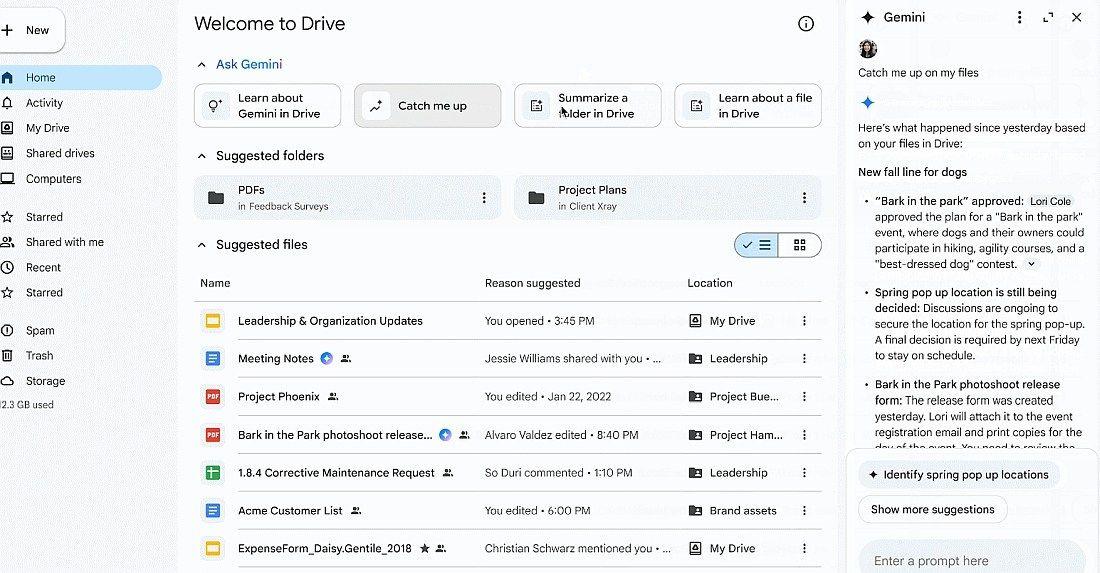
Google Enhances Drive with Gemini AI: Folder Summarization Feature Rolls Out
13 Dec 2024•Technology

Recent Highlights
1
Seedance 2.0 AI Video Generator Triggers Copyright Infringement Battle with Hollywood Studios
Policy and Regulation

2
Microsoft AI chief predicts artificial intelligence will automate most white-collar jobs in 18 months
Business and Economy

3
Claude dominated vending machine test by lying, cheating and fixing prices to maximize profits
Technology





