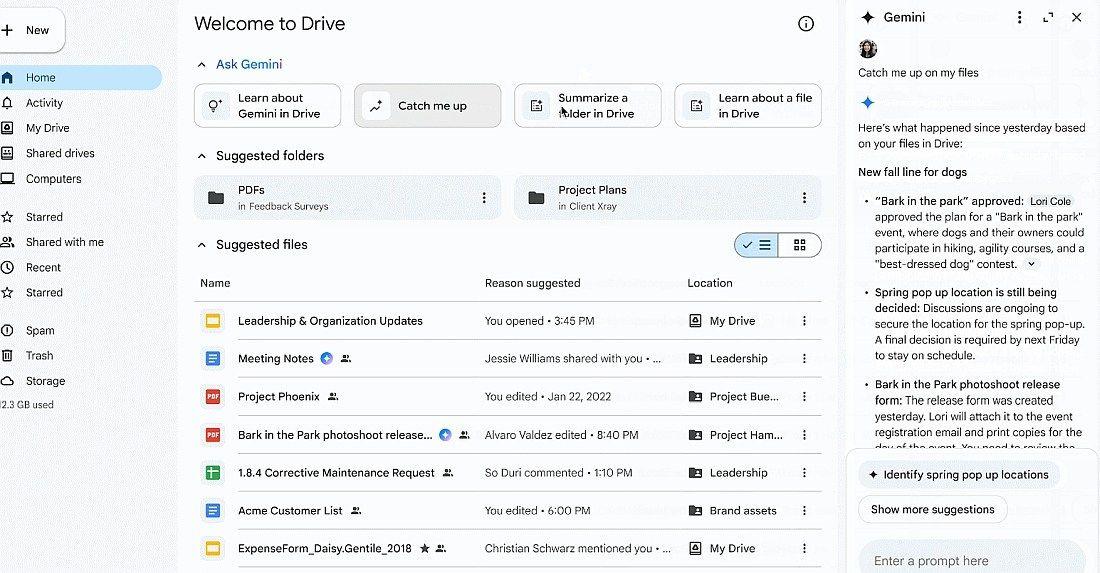Google Enhances Workspace with Gemini AI: Automated PDF Summaries and Form Generation
5 Sources
5 Sources
[1]
Google's Gemini AI will summarize PDFs for you when you open them
Jess Weatherbed is a news writer focused on creative industries, computing, and internet culture. Jess started her career at TechRadar, covering news and hardware reviews. Google is rolling out new Gemini AI features for Workspace users that make it easier to find information in PDFs and form responses. The Gemini-powered file summarization capabilities in Google Drive have now expanded to PDFs and Google Forms, allowing key details and insights to be condensed into a more convenient format that saves users from manually digging through the files. Gemini will proactively create summary cards when users open a PDF in their drive and present clickable actions based on its contents, such as "draft a sample proposal" or "list interview questions based on this resume." Users can select any of these options to make Gemini perform the desired task in the Drive side panel. The feature is available in more than 20 languages and started rolling out to Google Workspace users on June 12th, though it may take a couple of weeks to appear. A similar Gemini Feature for Google Forms will summarize responses to short-answer or paragraph questions, referencing the form title, description, questions, and replies to highlight key themes and takeaways. The option will appear in the Responses tab when questions receive more than three responses. The feature is only launching in English "at this time." General availability for Workspace users will start rolling out on June 26th. There's also a new "help me create" Gemini feature in Google Forms that automatically creates forms based on user descriptions. Workspace users can reference supporting Docs, Sheets, Slides, or PDFs in their prompts to have Gemini incorporate those details. For example, a carpentry company could import its product catalogue into the feature to generate a quote estimation form to send to customers. The feature is available in English and will start rolling out to regular Workspace domains on July 7th.
[2]
Gemini in Google Drive gets right to the point with automatic PDF summaries
The feature comes with buttons users can click to make Gemini take action on the PDF, such as creating a draft proposal. Google Drive has been getting a lot of Gemini love recently. Google added the ability for Gemini to browse your files and even watch videos for you. Now, Google is rolling out a new feature that gives users instant summaries of their PDF files. Google introduced PDF summary cards, which are a new AI-driven feature that proactively summarizes PDF content when a file is opened in Google Drive. The summaries themselves include clickable actions like "Draft a sample proposal" or "List interview questions based on this resume," two examples Google gave in their announcement. These actions launch Gemini in a side panel so users can get started on tasks without having to leave the document. This isn't the first time Google has tried to integrate Gemini with PDFs. We've had simple overviews for a while now, but the actionable AI suggestions, and the new card layout, are brand new. Users can double-click any PDF to see the summary card. It appears within the overlay preview window instead of opening in a separate browser tab. Google has been sticking Gemini into everything, from summarizing reports in Docs to drafting replies and email templates in Gmail. It can organize tasks in Calendar and analyze a spreadsheet in Sheets. Those are all great, but PDF summaries in Drive could be particularly useful for everyone's productivity. You don't need to use the new AI summaries of your Drive PDFs. You can update your Drive settings to continue opening PDFs in a separate browser if that is what you prefer. The feature supports over 20 languages at launch. It is available to Google Workspace customers on Business Standard, Enterprise Standard and Plus, and users with the Gemini Education plan. It is also available for anyone with the old AI Pro or Ultra add-ons.
[3]
Dump a PDF into Drive and watch Gemini summarize it after Google's latest update
Google's suite of Gemini AI features made their way to Workspace apps via a dedicated side panel in June last year. Since then, the suite of features has only expanded, with Google bringing automatic email summaries to Gmail, summarization features to Google Docs on Android, image generation in Sheet, alongside new contextual chips in Google Drive that 'nudge' you to use Gemini. The latter can already use Gemini to summarize files and folders, paired with support for natural conversation about with tools like "Learn about a file in Drive" and "Ask about this folder." Just last week, the platform gained a novel 'Catch me up' feature that can identify and brief you about changes in shared documents, including file edits on Docs and file comments on Docs, Sheets, and Slides. Related This new Google Drive feature can keep you one step ahead of information overload Get up to speed now Posts Now, Google wants to give Gemini a more proactive approach on Drive, and it is doing so with PDF summary cards. Realizing that summaries are one of Gemini's most used tools across Workspace apps, Google is automating the summarization process for PDFs. Users could previously gain PDF summaries via the Gemini side panel, though that was a manual procedure. With the new feature, Google is saving you one step. Now, as soon as users open a PDF on the platform, Gemini will proactively summarize the contents of the file, alongside relevant "clickable actions." These can include options like 'Draft a sample proposal,' 'List interview questions based on this resume,' 'Summarize key takeaways in a table,' or other prompts that are relevant to the file. "Selecting one of these options will automatically open Gemini in the side panel of Drive with the desired action," wrote Google. Quicker PDF summarization is rolling out now Source: Google The new feature is rolling out now, and it will be available in over 25 languages. It's worth noting that PDFs will now open in an overlay file previewer by default. Users can change the app's 'Open PDFs' setting if they want their PDFs to open in a new tab. It could take up to 15 days from today for the feature to be widely visible. For now, the functionality is limited to Google Workspace users with a: Business Standard or Plus plan. Enterprise Standard or Plus plan. Gemini Education or Gemini Education Premium add-on. Google AI Pro or Ultra plan.
[4]
Google's Gemini AI can summarize Drive PDFs and Forms responses soon
The new AI features are coming to Drive and Forms in June and July, respectively. In a recent announcement post on the Google Workspace Updates blog, Google announced that it's continuing to integrate its AI assistant Gemini into Workspace with new features for Drive and Forms. In Google Drive, PDFs now get automatic summaries that show key points and suggested actions right in the sidebar. The feature supports over 20 different languages and it's being rolled out now. In Google Forms, Gemini can automatically summarize responses once at least three people have responded. This feature will be available on June 26th and will initially only be available in English. On July 7th, Google will also release a new tool that allows users to quickly AI-generate forms based on a simple description and existing documents in Google Workspace.
[5]
Google is using Gemini to solve one of your most annoying PDF problems
The experience works in the PDF preview and doesn't require a new tab Google is expanding the usefulness of Gemini by using the AI assistant to summarize PDF content in Google Drive, but it looks to be far more proactive than simply generating summaries. With clickable action suggestions, users will be able to perform actions like draft a sample proposal or list interview questions based on a resume, making the tool far more powerful for busy workers. The improvement follows the previous rollout of Gemini within PDFs for Google Drive, making it far easier to interact with Gemini and take the next step with content in PDFs. "PDF summary cards save you time by giving you the gist of your files and help you get started using Gemini faster by surfacing relevant clickable action options," Google explained in Workspace Updates blog post. The best part is that Gemini is now available in more than 20 languages, so users won't just be limited to English content. Users need to have smart features and personalization turned on. When a PDF document is opened, a generative AI summary will appear in a pop-up much like comments in other Google Drive apps. In the same window, a series of action recommendations will be provided to take further steps. At the same time, Google has announced a slicker and quicker UI - whereas PDFs used to open in a new tab to enable Gemini integration, the AI assistant will now work within the preview window without needing to open a new tab. Gradual rollout has already started, but it could take some users up to two weeks to get the update. Thankfully, the feature isn't just limited to business users - personal accounts with the AI add-on are also eligible - specifically, Business Standard and Plus, Enterprise Standard and Plus, the Gemini Education or Gemini Education Premium add-on, and Google AI Pro and Ultra.
Share
Share
Copy Link
Google introduces new Gemini AI features for Workspace, including automatic PDF summaries in Drive and AI-powered form creation and response analysis in Google Forms, enhancing productivity and information accessibility.
Google Introduces Gemini-Powered PDF Summaries in Drive
Google is rolling out new Gemini AI features for Workspace users, focusing on enhancing productivity and information accessibility. The most notable addition is the automatic summarization of PDFs in Google Drive, which began rolling out on June 12th
1
2
.Automated PDF Summaries and Actions
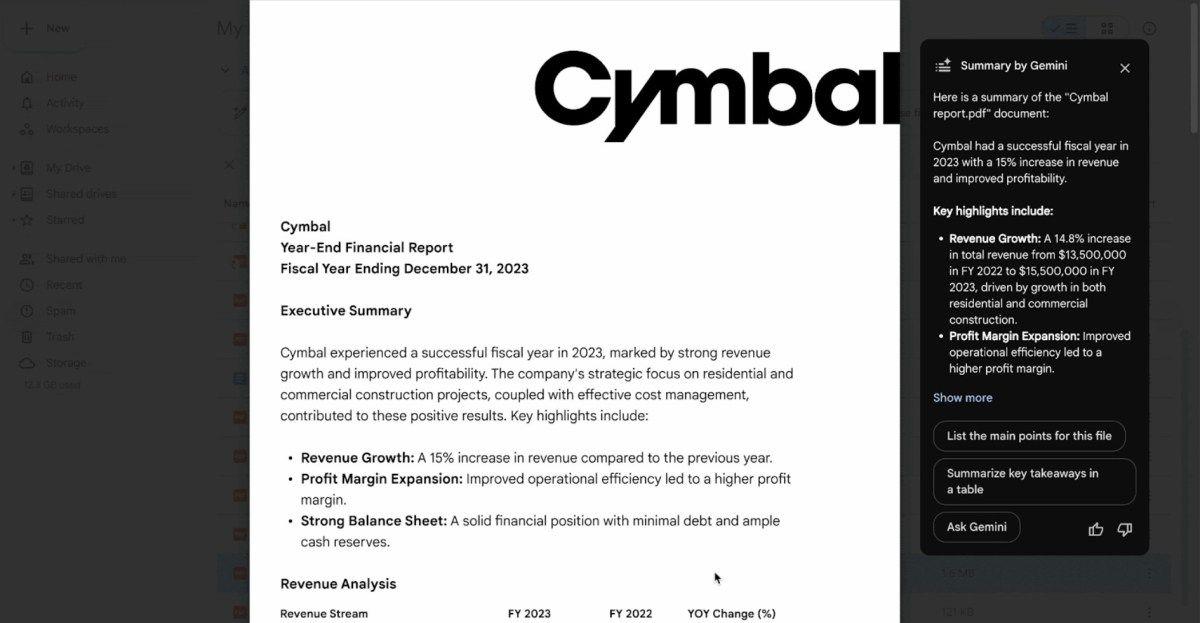
Source: The Verge
When users open a PDF in Google Drive, Gemini will proactively create summary cards, condensing key details and insights into a more convenient format. This feature saves users from manually sifting through files, presenting clickable actions based on the PDF's contents
1
3
.These actions include options like "draft a sample proposal" or "list interview questions based on this resume." Users can select these options to have Gemini perform the desired task in the Drive side panel
1
2
. The summaries appear within the overlay preview window, eliminating the need to open PDFs in separate browser tabs2
5
.Multilingual Support and Availability
The PDF summarization feature is available in more than 20 languages, making it accessible to a global audience
1
2
3
. It's currently available to Google Workspace customers on Business Standard, Enterprise Standard and Plus, and users with the Gemini Education plan. Users with AI Pro or Ultra add-ons can also access this feature2
3
.Gemini Integration in Google Forms

Source: TechRadar
Google is also introducing Gemini-powered features to Google Forms. Starting June 26th, Gemini will be able to summarize responses to short-answer or paragraph questions in Forms. This feature will highlight key themes and takeaways, referencing the form title, description, questions, and replies
1
4
.Related Stories
AI-Powered Form Creation
A new "help me create" Gemini feature in Google Forms will allow users to automatically generate forms based on their descriptions. This feature, set to roll out on July 7th, enables users to reference supporting documents from Google Workspace in their prompts, allowing Gemini to incorporate those details into the form creation process
1
4
.Impact on Productivity and User Experience

Source: Android Police
These new Gemini features represent a significant step in Google's efforts to integrate AI into its Workspace suite. By automating summarization and offering actionable insights, Google aims to enhance user productivity and streamline information processing
2
3
5
.The proactive approach of Gemini in Drive, coupled with its ability to generate forms and analyze responses in Forms, demonstrates Google's commitment to leveraging AI for practical, everyday tasks in professional environments
3
5
.As these features continue to roll out over the coming weeks, users can expect a more intuitive and efficient experience when working with PDFs and forms in Google Workspace
1
4
5
.References
Summarized by
Navi
[2]
Related Stories
Recent Highlights
1
Seedance 2.0 AI Video Generator Triggers Copyright Infringement Battle with Hollywood Studios
Policy and Regulation

2
Microsoft AI chief predicts artificial intelligence will automate most white-collar jobs in 18 months
Business and Economy

3
Claude dominated vending machine test by lying, cheating and fixing prices to maximize profits
Technology