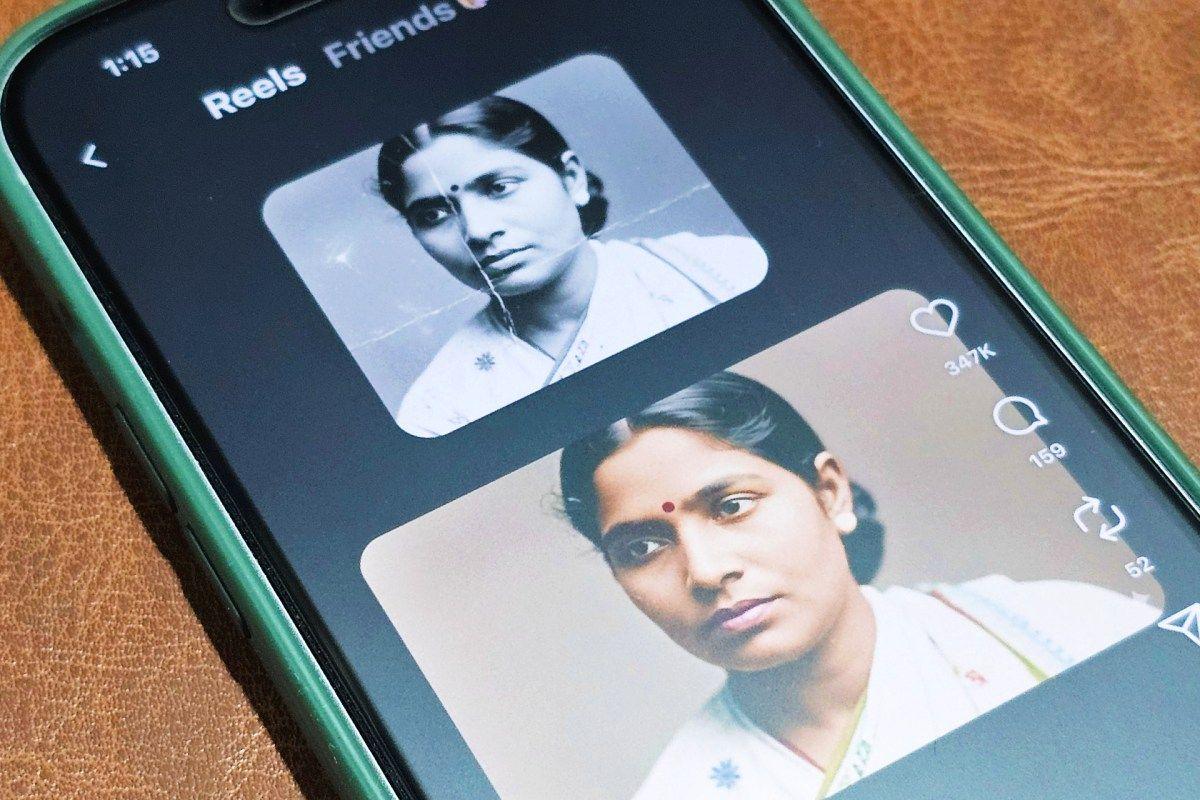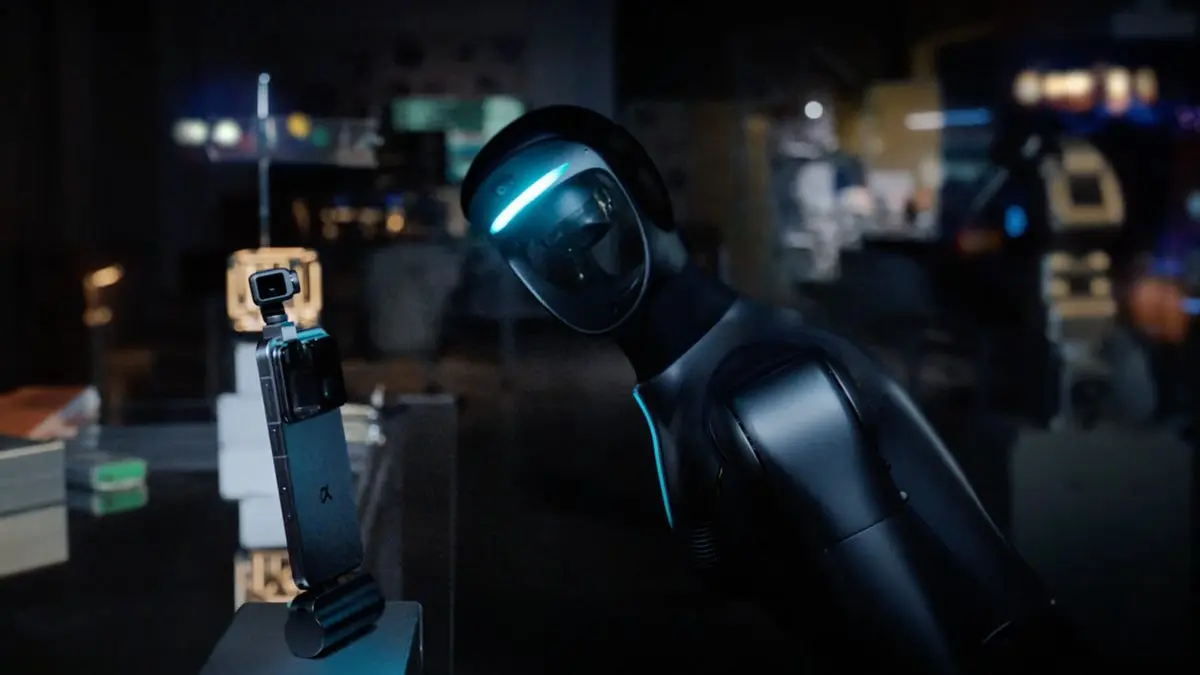Google Expands Nano Banana AI Image Editor to Search, NotebookLM, and Photos
25 Sources
25 Sources
[1]
Google's Nano Banana AI image editor is coming to search, Photos, and NotebookLM
Google began experimenting with conversational image editing earlier this year in the dev-focused AI studio, but the feature didn't remain experimental for long. Over the summer, Google rolled out the "Nano Banana" image-editing model in Gemini 2.5 Flash. You can use this feature to modify images with just a prompt, and now you don't even need to go to Gemini to use it. Google says Nano Banana is now coming to search, Google Photos, and NotebookLM. The AI image editor is coming to search via Lens and AI Mode. For Lens, you can simply open the app (iOS and Android) and snap a photo to get started. When the rollout is complete, you'll see a "Create" button at the bottom, with a banana icon. Tap that to enter a prompt, telling the AI how you'd like the photo changed. When you begin an edit in Lens, the Google app will display the results and offer the chance for follow-up edits in the AI Mode interface. Google is always looking for more ways to get people plugged into its conversational search bot, so there's also a separate way to access Nano Banana there. Simply select the "Create image" tool and enter your prompt to create an image. You can then continue the conversation to have Nano Banana change the image. NotebookLM added a video overview feature several months back, which uses AI to generate a video summary of the content you've added to the notebook. The addition of Nano Banana to NotebookLM is much less open-ended. Instead of entering prompts to edit images, NotebookLM has a new set of video styles powered by Nano Banana, including whiteboard, anime, realtor print, and more. The original style is still available as "Classic." NotebookLM's videos are still somewhat limited, but this update adds a second general format. You can now choose "Brief" in addition to "Explainer," with the option to add prompts that steer the video in the right direction. Although, that's not a guarantee, as this is still generative AI. At least the style should be more consistent with the addition of Nano Banana. The updated image editor is also coming to Google Photos, but Google doesn't have a firm timeline. Google claims that its Nano Banana model is a "major upgrade" over its previous image-editing model. Conversational editing was added to Photos last month, but it's not the Nano Banana model that has impressed testers over the summer. Google says that Nano Banana will arrive in the Photos app in the next few weeks, which should make those conversational edits much less frustrating.
[2]
Google's Nano Banana Brings More Visual Flair to NotebookLM's Video Overviews
It didn't take long for Gemini's Nano Banana image generation update to go viral, and now it's being pushed into more Google products you probably already use every day. Google announced on Monday that Nano Banana is headed to Search via Google Lens or AI Mode, allowing you to create something new in a couple of taps. More interesting, though, is that the image generator (formally Gemini 2.5 Flash Image) is coming to NotebookLM -- Google's AI notetaking and research assistant that can help organize your thoughts, help you brainstorm topics and is a student's best study buddy. It gives Video Overviews more styles and formats to choose from. Here's what's new in NotebookLM. Previously, Video Overviews were only available in one format: Explainer. This gives you an in-depth video on your sources. This falls in line with the "Deep Dive" format that Audio Overviews originally came with. Now users have two options when choosing how their Video Overview is delivered. If you need just the important bits of your content sources, you can choose the new Brief video format that gives you a glimpse of the core ideas without diving into too many specifics. You can further customize the focus points in the video by adding instructions in the customization field. Google's harnessing Nano Banana to bring new ways to change the vibe of your Video Overviews. You'll now have the following options to choose from when customizing your video: An auto-select option is chosen by default and will present your Overview in one of the styles at random if you don't choose a specific one. The new styles and formatting options in Video Overviews will begin rolling out in all supported languages to Google AI Pro users this week, which starts at $20/month. A wider release to free users will follow in the coming weeks. To access the new features, click the edit (pencil) option on top of the Video Overview card in NotebookLM's Studio panel.
[3]
Try Google's Nano Banana image generator in Search and NotebookLM - here's how
Nano Banana, Google's image-generating AI model also known as Gemini 2.5 Flash Image, is coming to Google Search and NotebookLM, and will be available in Photos soon, Google announced Monday. The AI-powered image editor makes it easy to change images with natural language user prompts. Also: You can test Microsoft's new in-house AI image generator model now - here's how The model became generally available earlier this month, but was only accessible in the Gemini API or for enterprise use via Vertex AI. Here's how to get started in these recently added applications. In Google Search, a user can take or upload a photo and prompt Nano Banana to create a refined image. In a demo, Google shows a user taking a photo of their undecorated bedroom and uploading it to Create mode with the banana icon in Google Search. Within their prompt, the user offers some context on what they want to keep and change about the room. Then, Nano Banana generates a bedroom makeover with the user's prompt, transforming the room from minimalist to maximalist with the "dopamine decor"-inspired vibe they included in their prompt. In Google's research tool Notebook LM, Nano Banana brings six new styles to Video Overviews, which researchers use to summarize, synthesize, and aggregate information in a concise and digestible format. Google mentions watercolor and anime as two of the six styles people can now use when creating illustrations or using Briefs. Also: Spend too much time scheduling meetings? This Gemini feature could save you the hassle The tech giant mentions that Nano Banana will come to Google Photos soon, but makes no mention of its launch date. Want more stories about AI? Sign up for AI Leaderboard, our weekly newsletter. Google integrated Nano Banana in the Gemini app in August, and since then, users have generated over five billion images with the tool, Google says. The AI-powered image editor changes images through generated prompts for an easier and less technical image transformation. Also: You can hide ads on Google now, thanks to this new feature - try it now The tool can not only change subtle details, like lighting or color, but also bigger aspects of photos, like a portrait's background or a subject's outfit. It can also merge two subjects from different photos together.
[4]
Google Unleashes Nano Banana in NotebookLM, Lens, and Soon Photos
Don't miss out on our latest stories. Add PCMag as a preferred source on Google. UPDATE 10/13: Google announced today that Nano Banana is now available in NotebookLM and Search. It'll be available in Google Photos "soon." Within NotebookLM, the AI image can now create illustrations to appear in Video Overviews. This feature spins up a video version of your notes, and now it will include explanatory diagrams and imagery. Video Overviews will automatically use one of six new visual styles: Watercolor, Papercraft, Anime, Whiteboard, Retro Print, and Heritage, Google says. As for Search, you won't find Nano Banana in the main list of search results, but rather in Lens, and only in the US and India, in English. Within the Google app, you can snap a photo with Lens, then tap a new Create mode. You'll see you snap a photo with Lens, you can "instantly transform" the image with Nano Banana. There could be more to come. As we reported below, the company has reportedly been testing the image generator in AI Mode for Search as well as Circle to Search. Original Story (10/8) Google's Nano Banana image-generation model has been the talk of the town ever since it was introduced in Gemini in August. Although a text-to-image generation tool primarily, users have been using it to edit photos, create figurines, and recreate old photographs. Within weeks of its launch, Nano Banana had completed over 200 million edits and given rise to several social media trends. Following the success, Google may be planning to integrate the image model into some of its other apps and services. As Android Authority reports, hints of Nano Banana have appeared in the code for the Google app on Android. The image model appears across various elements of the app, including AI Mode for Search, Google Lens, and Circle to Search. Android Authority first spotted the image model on the AI Mode earlier this month. A beta version of the Google app showed a refreshed layout of buttons for AI Mode's prompt box, with an option to "Create images." That is exactly how Google describes the tool in Gemini. Later, the outlet found Nano Banana integrated into Lens and Circle to Search with version 16.40.18.sa.arm64 of the Google app for Android. With Lens, when you point your camera towards an image or text, the navigation bar displays a new option called "Create" along with Nano Banana's famous banana logo. When you first hit the button, you're invited to "capture, create, and share." After that, the process is as usual. You describe the edits you want to make on the image you just captured. With Circle to Search, though, the feature isn't as polished right now. The Create button appears as an option in the menu above the selected portion, but it isn't responsive, Android Authority notes. While Google hasn't officially announced the introduction of Nano Banana to the Google app, one of its executives dropped a major hint on X. Rajan Patel, Google's VP of engineering for Search, reshared Android Authority's post and wrote "keep your [eyes emoji] peeled [banana emoji]." Notably, Android Authority also found hints of Nano Banana's arrival on Google Photos last month.
[5]
Google's Nano Banana AI-image editing is coming to Search, NotebookLM and Photos
Perhaps the most notable integration here is with NotebookLM. Nano Banana is being used to drastically change up Video Overviews, offering up six new styles like watercolor and anime. It also now generates contextual illustrations based on sources and there's a new option for micro-videos called Briefs. For the uninitiated, Video Overviews is a neat little tool available to NotebookLM users that automatically generates explainer videos from documents. It can even whip up a narrated slideshow with visuals. The AI-heavy update starts rolling out to Pro users this week and to all users in "the upcoming weeks." Search integration offers new ways to make and edit images while using the official Google app. The company says folks can use a chat prompt to, say, ask the bot to create a stylized version of a pre-existing image. Additionally, photos can be snapped directly from the Lens tool and then edited via the AI. This is rolling out right now in English for US customers, with more countries and languages coming in the near future. We don't have any actual information as to what the Photos integration will look like, with Google simply saying it's bringing Nano Banana to the platform in "the weeks ahead." The company promises more details soon. Nano Banana is an image editor and Google Photos is a service for storing and organizing photos, so it'll likely involve editing these stored images in some way.
[6]
Google Messages may soon get the Nano Banana treatment
Google's Nano Banana image generation model (Gemini 2.5 Flash Image) has been a viral hit worldwide. We've already seen the feature make its way to Lens and AI Mode experiences recently, while it's also in development for Google Photos. It now looks like Google's messaging app is next in line. Digging into the freshly released beta of Google Messages (version 20251009_00_RC00), the folks at Android Authority spotted code that reveals the existence of Nano Banana capabilities directly within the chats. Although the underlying code that reveals this feature wasn't disclosed, the site managed to make the banana icon appear by tinkering with the APK. When this feature is live, the familiar banana icon should appear among the row of options at the top of the chat, triggered after long-pressing an image. This applies to both one-on-one and group chats, according to Android Authority. This means the icon will be hidden from plain view when you're using Messages normally, and will only appear when you long-press an image. Messages likely won't be the last Google app to gain Nano Banana's capabilities Close Unfortunately, tapping the button does nothing at the moment, so it's unclear what the workflow will look like for creating or editing images using Google's popular image model in Messages. We presume users will be asked to describe their edits or generate new images with the help of a prompt box. Some Gemini features are already available in Google Messages to non-subscribers. This, coupled with the fact that Nano Banana is also available for free, suggests that the upcoming integration could be widely available at launch. Of course, subscribers of Google's paid plans will enjoy more generations/edits than free users. Based on the information revealed by this report, Nano Banana's upcoming Google Messages integration is still in its early stages of development. Keeping this in mind, we wouldn't be holding our breath to see this on the messaging app anytime soon. Nevertheless, this gives us a sense of where Google is heading with its viral image generation model. It's clear at this point that this won't be the last Google app or service to tap into Nano Banana.
[7]
Google Search Now Has Image Editing, For Some Reason
Summary Google adds Nano Banana image editing to Lens/Search -- useful but feels like bloat in a search tool. NotebookLM uses Nano Banana for visual overviews, new artistic styles, contextual images, plus a 'Brief' format. Nano Banana heads to Google Photos soon -- image editing fits better there than in Search. Google's AI features, at least many of them, are useful. But oftentimes, they can cross the line into bloatware, as it's the case with the vast majority of the AI stuff Google has tried to add to Search. Now, it got an image editing feature, but we really didn't need it here. Google has announced that it's integrating its new Nano Banana image model into Google Search, NotebookLM, and, in the near future, Google Photos. The Google Search integration comes as part of Google Lens, which is used to search for images and pictures from your phone. Users on both Android and iOS will find a new "Create" mode in the Lens interface. By either taking a new photo or selecting an existing one from their gallery, you'll be able to use Nano Banana to instantly modify and transform your images. So not only you can search with an image, but you can also use that image as a canvas for AI-powered creative editing directly within the Google app. I'm not sure whether this was necessary. Sure, AI image editing can be neat, but within Google Search, it might be a little pointless. Google Lens is used for searching, after all, and if you want to edit an image, you're going to go to other apps, not Google Search. It's a bit like putting an ice cream stand in the middle of a hardware store. Sure, it's okay, and some people are going to get some... But why? The other Nano Banana integrations that just got announced make a tad more sense. For NotebookLM, the Nano Banana integration operates as a powerful "under the hood" enhancement for the Video Overviews feature. This update introduces several new functionalities aimed at making research and note-taking more visually intuitive. The model now provides six new artistic styles for generating overviews, including watercolor and anime, allowing for more stylized and engaging summaries. It will also power the generation of contextual images based on a user's source materials. This feature aims to visually summarize complex information, making it easier for users to grasp key concepts from their documents, videos, or other sources. NotebookLM will also gain a new format called "Brief," designed to provide quick, concise visual insights when a full, detailed overview is not required. Nano Banana will also be coming to Google Photos in the coming weeks. Specific details of this integration have not yet been released, but if I had to guess, it would be a sort of image editing feature just like the one that just got added to Google Lens. Here, though, it would make a lot more sense, since Google Photos already has a suite of basic but useful, editing features, so this is sort of the next natural step if we're going to add generative AI to the app. All of these should be going live soon if you don't already have them. Source: Google
[8]
Nano Banana image editing comes to AI Mode and Google Lens
Nano Banana has been a hit in the Gemini app, and Google is now bringing the model's (Gemini 2.5 Flash Image) viral image editing and generation to AI Mode, as well as Google Lens. In Search's AI Mode, it starts with a new 'plus' icon in the bottom-left corner of the prompt box. Voice input and Lens is moved to the right. (Similarly, AI Mode this week swapped out the carousel of suggestions on this page for a more straightforward list of prompts.) This menu lets you access the Gallery (like before), Camera, and Create Images with a banana emoji. If you choose the last option, the prompt hint changes to "Describe your image." You can generate entirely new ones, or add an image to make edits. Like the Gemini app, you can download this image and share. What's generated features a Gemini spark watermark in the bottom-right corner. The more prominent Nano Banana integration is in Google Lens. After adding Search "Live" (and integrating the "Homework" filter directly into "Search"), there is now a "Create" tab. (A small redesign moves the text labels to below the icon, so more filters can appear side-by-side.) It prompts you to capture, creature, and share, with the banana emoji in the shutter button. Compared to the other filters, Create defaults you to the front-facing camera for a selfie, with a lens switcher available at the right. Hitting capture adds that image to AI Mode's prompt box where you can enter a prompt. We're seeing Nano Banana in Google Lens and AI Mode on Android today (in the US) with an account opted into the AI Mode Search Lab. Meanwhile, Google this week brought AI Mode to 35 new languages and over 40 new countries/territories to bring the total list to 200. The full list is available here.
[9]
Nano Banana is taking over Google -- AI image generator joins Search and Notes with Photos to follow
It was only back in August that Google launched its upgraded image generator Nano Banana, but already the company is releasing a big update. Nano Banana will soon be rolling out to a wide variety of Google tools, bringing image generation to everything from search to research. To be more specific, Google will soon be rolling the tool out to Google Search and NotebookLM, as well as Google Photos, down the line. This will allow users to explore and create via AI image editing and generation in these apps. On search, you'll be able to take a photo with Google Lens and transform the taken image there and then. In the Google Lens app, there will be a new Create mode to do this with. As for NotebookLM, Google is working to bring a video overview feature. NotebookLM already offers audio and written overviews, so this seems like the obvious next step. While pricing has yet to be announced, this could be behind a more expensive paywall due to the high costs of video generation. This will include six new styles to use in Notebook overviews, such as generating watercolour or anime illustrations based on the sources that you input. While Google has announced that Nano Banana will also come to Google Photos, it is not immediately clear when this will happen or in what way the tool will be improved. In the race for AI supremacy, Google has a major advantage over the competition. This is due to two factors. Firstly, along with the likes of OpenAI and xAI, it is producing some of the best AI models and tools out there. Nano Banana is one of the leading image generators, and the Gemini technology frequently tops leaderboards for AI power. However, that alone isn't enough to be ahead; Google gets the added bonus of having a whole library of technology that people actively use. An array of popular Google smartphones, Google search, photos, Google Lens and NotebookLM. These are all products with large groups of active users. Google has used this combination to actively create AI tools that are integrated naturally into its users' lives. This latest push of Nano Banana helps to move this further forward.
[10]
Nano Banana's AI will soon fill Google Messages with custom memes
The app has a hidden banana icon appearing during image long-presses Google's Nano Banana AI image maker is on its way to the Messages app, according to code (and an invisible banana button) found by Android Police. It seems users will be able to edit and possibly produce images with Nano Banana (part of Gemini 2.5 Flash) directly within chats on the app. The banana-shaped icon that appears when an image is long-pressed inside a message thread is currently dormant. Still, it's likely coming sooner than later as Google continues to expand Nano Banana's presence in its apps. The AI image model has already rolled out to NotebookLM and Search through Google Lens, with plans for Google Photos already announced. Messages may be next, and if the pattern holds, it won't be the last. Nano Banana's role in Messages is still vague, but the dormant icon's location, appearing inside the toolbar after long-pressing an image, is notable. The placement suggests more of a focus on editing existing images over making new ones from a written prompt. That could mean anything from filters and image cleaning to outright meme-ification, all easily done by Nano Banana, presumably through prompt requests or a menu of standardized choices. Imagine taking a blurry photo of your dinner, long-pressing it, tapping the banana icon, and asking for a "mouth-watering food blog-style shot." Or responding to a friend's awkward selfie with a version showing a Tyrannosaurus Rex photo-bombing them. Google's interest in embedding Nano Banana and other AI tools everywhere makes this particular move a no-brainer. Google claims Nano Banana has already been used to create more than five billion images. But so many people already use Google Messages that Nano Banana could become the most widely used AI image tool in an instant. That doesn't mean there's no competition, however. Meta AI is pushing image generation in WhatsApp and Messenger, while Apple has custom emoji and image generation for iMessage. Even Snapchat has made AI image tools central to its product. It's not clear when Nano Banana will be in Messages, but you can always try using the new Nano Banana-enabled camera equipment while you wait to tap that invisible banana.
[11]
Even Google Messages could get Nano Banana
Google seems to be dead-set on adding Nano Banana -- aka its Gemini 2.5 Flash Image-powered AI tool -- into nearly all of its products. Android Authority reported that it discovered a version of Google Messages that "includes code that points to the introduction of Nano Banana functionality in the messaging app." The tech-focused site wrote that it found a banana icon in Google Messages that did not yet do anything. But given the finding, it doesn't seem like a stretch that Nano Banana would soon be integrated into Google Messages. To wit, the AI image tool has already been added to many of Google's products, including Google Search, NotebookLM, and, soon enough, Photos. Nano Banana functions like most other AI image tools -- you deliver a text prompt, perhaps upload an image, and it spits out results. Folks have been especially impressed with its ability to edit or work with photos. If you use Google products, hopefully you're a fan of the AI image tool, because it appears it will soon be integrated into just about everything the company does.
[12]
You Can Now Edit Photos in Google Search With Nano Banana
After it was added to Adobe Photoshop, Google's viral Nano Banana AI model has now been included in Search and will soon be coming to Google Photos. The feature is starting to be rolled out today. Users need to open Lens in the Google App and look for the banana icon that represents the new Create mode. From there, users can take a photo -- either of themselves or of anything they want -- and ask Nano Banana to transform the photo by typing a text prompt. It also works if the user uploads a photo from their gallery. The feature is being brought to the NotebookLM app and will be brought to Google Photos "in the weeks ahead." The example that Google gives in the above video is of a woman uploading a selfie and asking Nano Banana to transform it into a "photo booth strip with an old-school black and white look. change my facial expression in each shot." The results are undeniably impressive. Google's Nano Banana, officially known as Gemini Flash 2.5, is a powerful photo editor that uses generative AI to create partially synthetic images. But having such powerful photo editing technology available to just anyone and everyone is causing problems. Police forces in the United Kingdom and the United States have issued warnings after receiving calls about the "AI homeless trend," which sees pranksters use Nano Banana to make images of an unhoused person in their parents' or partner's house. Even some camera manufacturers are jumping on Nano Banana: last week, Camera Intelligence announced Caira, an "AI-native" Micro Four Thirds mirrorless camera that attaches directly to iPhone via MagSafe. Caira is the first interchangeable lens mirrorless camera to feature Nano Banana, enabling photographers to perform real-time advanced generative image editing.
[13]
Nano Banana's viral features are coming to more Google apps
AI-based image generation has been around for a while now. But Google took things up a notch with the introduction of the viral Nano Banana (Gemini 2.5 Flash Image) model, as evidenced by its popularity following the late August release. This powerful image generation/editing model is now gradually making its way to Google's other services, such as Lens and AI Mode. Of the two Google products, the Lens app gains a stronger integration with the Nano Banana model, according to 9to5Google. When the change is live, users will find a brand new Create tab in the bottom row, slotting in as the fourth tab after Search, Translate, and Live. Current (image 1) vs upcoming Users are greeted with a large Capture, Create, Share welcome message in the Create tab. Google is also going all in on the banana emoji, which is reflected on the Create tab's icon (and the camera shutter). This should make it instantly recognizable for people acquainted with Nano Banana's capabilities. The camera in the Create tab defaults to the selfie view, with a camera switcher also provided to change views. Capturing an image opens it in AI Mode's prompt box, where you can type instructions for image generation or edits. Another visual change sees the icons for each bottom bar tab moving above the text, thereby making better use of the space. Google is going bananas with this new model Current (image 1) vs upcoming The Nano Bana integration in AI Mode is more subtle by comparison. A new '+' menu is now available in the bottom left of the prompt box. This menu houses the existing Gallery option, while also adding Camera and Create images to the list. Users will find a banana emoji next to Create images, so there's ambiguity about what it can do. Choosing this option will let you type what you want to see, with the prompt box changing its text to "Describe your image" from the default "Ask anything." You can generate an image from scratch or make edits to existing photos using Create images. 9to5Google notes that they're seeing these integrations on an account signed up for the AI Mode Search Labs experiment in the US. However, it's unclear when Google plans to make it more widely available. These are not the only services that will see Nano Banana integration, as a recent report indicated that the image generation model could also find a home in Google Photos.
[14]
Google's Nano Banana AI might make your selfies look a-peel-ing
What happened: It looks like that really popular AI photo editor from Google, Nano Banana, might be showing up in Google Messages soon. You know, the one that started in the Gemini app and then popped up in Google Search? Well, some people who are good at digging through code found hints of it in the latest version of the Messages app. Right now, there's a little "banana" icon that doesn't actually do anything, but it's a huge clue that we'll probably be able to edit photos right from inside our chats before long. Why this is important: This is a pretty big deal because Nano Banana is one of Google's most impressive AI toys yet, it can pull off some wild, almost Photoshop-level edits while still making things look real. Bringing it to Messages would be the first major AI feature in the app that isn't just about helping you write texts. It's a clear sign that Google wants to weave its AI magic into the stuff we use every single day, making these powerful tools feel normal and easy to access. Why should I care: So, what does this actually mean for you? We all send a ton of pictures through Google Messages. This would let you quickly touch up a selfie before you send it or get creative and mess with a photo a friend sent you, all without ever having to leave the conversation. It basically makes sharing photos a lot more powerful and a whole lot more fun. Recommended Videos What's next: Now, Google hasn't made an official announcement or set a date. But the fact that clues are already sitting in the app's code means they're definitely working on it. Don't be surprised if this is just the first of many smart AI features coming to Messages, completely changing how we play around with the pictures we share.
[15]
Nano Banana is coming to Google Search, NotebookLM and Photos.
In August, we introduced our latest image editing model, Nano Banana from Gemini 2.5 Flash. And since then, we've seen many of the unique and creative ways people have put it to use in the Gemini app, with more than 5 billion images generated to date. Now, we're bringing Nano Banana to Google Search and NotebookLM (and soon to Photos), helping more people access these advanced capabilities in products where they're already exploring, learning and creating with visuals. On Search, you'll be able to snap a photo with Lens (or select one from your gallery) and instantly transform your image with help from AI. Just open Lens in the Google app for Android or iOS and tap the new Create mode to get started. In NotebookLM, Nano Banana is now working under the hood to make Video Overviews even more helpful. It brings 6 new styles to overviews (like watercolor and anime), generates contextual illustrations based on your sources and powers a new format called Brief, for when you only need quick insights. In the weeks ahead, we'll also bring Nano Banana to Google Photos, so keep your eyes peeled for more details soon!
[16]
Google just dropped its Nano Banana AI image generator into your search results and notes
NotebookLM can leverage Nano Banana to enhance Video Overviews with six creative styles and two summary formats Google's newest AI visual model from Gemini 2.5 Flash, known as Nano Banana, is now rolling out inside Google Search and NotebookLM, with Google Photos next on the menu. Google hopes you'll enjoy employing the generative AI model while it's embedded right inside the tools you already use. In Google Search, Nano Banana shows up via Google Lens and AI Mode. Tap the new 'Create' tab and you'll be able to point your phone at an object, select an image, or upload a photo and ask the AI to transform it however you like. You can also generate images entirely from scratch using AI Mode and whatever prompt you like. Meanwhile, in NotebookLM, Nano Banana is working behind the scenes to supercharge the Video Overviews tool that turns your uploaded documents into narrated explainer videos. Now, those overviews come with six new visual styles: Watercolor, Papercraft, Anime, Whiteboard, Retro Print, and Heritage. You can also switch between two types of videos: a deep-dive 'Explainer' and a much smaller 'Brief'. You select the documents or notes you want summarized, hit "Video Overview," and customize the resulting video using dropdown menus or inline text prompts. The new visuals aren't just decorative, either, they're also context-aware. Nano Banana pulls illustrations from the content of your documents, meaning the animations relate to what's being said rather than slapping on stock visuals. There are a lot of people who might find Nano Banana helpful in both apps whether it's students using NotebookLM to prep for finals or mocking up posters in Lens for a work presentation. It's a bit like a visual version of the autocomplete and Gmail Smart Replies offered by Google already. Google's efforts here are familiar to those looking at how AI tools are appearing in existing software. Microsoft's Copilot is part of Edge and Office, while OpenAI's models are used in more and more third-party apps. Adobe is keen to make AI image tools available in Photoshop and beyond, including using Nano Banana. Google has some advantage just in the quality of Nano Banana, which the company claims has been used to create more than five billion images. It offers a level of consistency that people like, preserving facial details, object layout, and style across images. Of course, it's not perfect and sometimes prompts get misinterpreted or mistakes crop up. But for many users, the tradeoff between speed and polish is more than acceptable. Google promises that this isn't the end of Nano Banana's expansion. Google Photos will have access to the model too, likely allowing for more stylized, editable versions of your existing photo memories. Unless, of course, you just want to use the new Nano Banana-enabled camera equipment that's now available for sale.
[17]
Google is bringing its popular Nano Banana tool to more products
The feature, which lets users create or edit images with text prompts, has already generated more than 5 billion images since launching in August. Now, you'll be able to open Google Lens in the Search app, tap "Create," and instantly transform your photos using AI. In NotebookLM, Nano Banana quietly works behind the scenes to enhance Video Overviews with new visual styles like watercolor and anime, plus a new "Brief" format for quick takeaways. As Mashable reported earlier this month, Google has been testing Nano Banana's integration into Search, Lens, and Circle to Search, signaling the company's push to make AI-powered image tools a core part of how users explore and create. Google says the rollout to Photos is coming "in the weeks ahead," so soon, your entire camera roll might get a taste of Nano Banana's image-generating powers.
[18]
Google brings its AI Image Magic to Search, NotebookLM, and soon Photos
What Happened: You know that cool AI image generator Google has in its Gemini app? The one called Nano Banana? Well, it's been a massive hit - get this, people have already used it to create over 5 billion images since it launched back in August. So, Google has decided to let it out to play in some of its other big apps. Now, you'll find it built right into Google Search and NotebookLM (their smart note-taking tool). And in the next few weeks, it's coming to Google Photos, too. In Search, it means you can snap a picture of something with your camera and then, right there on the spot, use AI to completely transform it into something new. In NotebookLM, it's working in the background to do some neat things, like automatically creating cool illustrations for your notes in styles like watercolor or anime. Why is this important: So, what's the real story here? Google is trying to make creating with AI feel as casual as, well, Googling something. They know you're not going to hunt down a separate app for this, so they're baking these powerful creative tools right into the places you're already at every day. The whole point is to strip away the "techy" vibe and make AI just another helpful tool that's sitting right there when you need it. Why should I care: Okay, so what does this actually mean for you? It means you don't have to be a professional artist to create a really cool image for a school project or a social media post. You can instantly bring your ideas to life, make custom pictures for your notes, or just play around and see what you can create, all without having to switch between a bunch of different apps. It's all about saving you time and letting you be more creative, more easily. Recommended Videos What's next: The next stop for this AI is Google Photos, which makes a ton of sense. After that, you can probably expect it to get even faster and smarter, with more ways to customise your creations. It seems pretty clear that Google wants this to be a core part of how we use their products from now on.
[19]
Bananas! Google's AI image tool is taking over its apps
Google is integrating its "Nano Banana" AI image-editing model into the Google Messages application. Evidence discovered within the app's code indicates the planned introduction of AI-powered image generation features for personal and group chats. The Nano Banana model, an update to Google's image-editing technology, has been noted for its ability to maintain subject likeness across multiple generated images. Following its release, Google added the model to Google Search's AI Mode and to Google Lens. The company is also working to bring the functionality to Google Photos, and this expansion now appears to include its messaging service. Specific evidence was identified by Android Authority within the code of Google Messages version v20251009, pointing to the introduction of the Nano Banana feature set. A user interface element was enabled that shows a "Banana icon" appearing in the header area. This icon becomes visible when a user long-presses an image inside a personal or group conversation. Currently, the Banana icon is inactive and does not perform any action. Its presence within the application's framework signals that AI-based image generation tools are expected to be deployed in Google Messages. This integration would place smart photo editing capabilities directly within the messaging app's chat interface.
[20]
You Can Now Make AI Edits to Images Directly via Google Lens and AI Mode
NotebookLM has also added a new studio design to the mobile apps Google's Nano Banana artificial intelligence (AI) image editing model has been a very popular product. The AI model has birthed several social media viral trends, and it has been used more than half a billion times globally. Witnessing its popularity, the tech giant recently added it to NotebookLM to provide users with six new styles in Video Overviews. Now, the Mountain View-based tech giant has confirmed that the large language model (LLM) will be expanded to Search via Google Lens and AI Mode. Nano Banana Comes to Google Lens and AI Mode In a post on X (formerly known as Twitter), the tech giant announced that users will also be able to access Nano Banana capabilities in Google Search via Google Lens and the AI Mode. Notably, this is arriving first to users in India and the US, who have set their Google Account language to English (US). The company has said that more countries and languages will get the support of the AI model soon. While the post did not reveal exactly how the AI image editing model will work within Lens and AI Mode, it will likely allow users to perform AI-powered edits in those interfaces. Similar to how users upload an image in Gemini and write a text prompt to edit it, users might be able to do the same after capturing an image via Lens or AI Mode. However, the placement of the icon and the layout of the interface will be interesting to see, as the prompt bar is key to Nano Banana's functionality. Notably, Gadgets 360 staff members were not able to see the feature just yet. The expansion to Search comes just a day after NotebookLM received access to the model for the Video Overviews feature. As we reported earlier, the model is now powering six new visual styles when generating content, including Anime, Heritage, Papercraft, Retro Print, Watercolour, and Whiteboard. However, this is not the only NotebookLM feature coming to the platform. On Tuesday, the official handle of the platform posted on X, highlighting that the mobile app is getting a much-needed update. With this, users will see a new studio design, which will also offer new functionalities. The company says users will now be able to make "multiple audio overviews per notebook, including different languages, lengths, customisations, and more."
[21]
Google integrates its viral Nano Banana AI into everyday tools
NotebookLM's Video Overviews now include six new visual styles such as anime and watercolor. The new "Briefs" format lets users create short micro-videos from document content. Google is integrating its Nano Banana AI image editor into its Search, NotebookLM, and Photos platforms. The move follows the tool's reception after launching last month, expanding its image-generation and editing capabilities across several pre-existing Google products. The integration with NotebookLM introduces a significant overhaul to its Video Overviews feature. Nano Banana adds six new visual styles, including watercolor and anime, for generated content. The update also enables the editor to create contextual illustrations derived from source documents and introduces a new micro-video format called Briefs. This AI-heavy update for NotebookLM has begun its rollout to Pro users this week, with a full deployment to all users scheduled for the upcoming weeks. For context, Video Overviews is a tool within NotebookLM designed to automatically generate explainer videos directly from user-provided documents. Its capabilities include producing narrated slideshows complete with accompanying visuals, which the new Nano Banana features are set to enhance. Within Google Search, the integration allows users to create and edit images directly inside the official Google app. The company specified that users can deploy a chat prompt to instruct the bot, such as asking it to produce a stylized version of a pre-existing image. This functionality also permits users to capture photos directly from the Lens tool and subsequently apply edits using Nano Banana. The Search feature is currently being released in English for customers in the United States, with plans for future expansion to additional countries and languages. Regarding the Google Photos platform, specific details about how the integration will function have not yet been released. Google stated it is bringing Nano Banana to the photo storage and organization service in "the weeks ahead" and has promised to provide more information soon.
[22]
Google rolls out Nano Banana to Search, NotebookLM - The Economic Times
Google's advanced digital tool Nano Banana has been rolled out to Google Search and NotebookLM, and will be added to Photos in the coming weeks, the company said on Monday. The image editing model Gemini 2.5 Flash Image, popularly called Nano Banana, became available in August across the Gemini app and to developers through the Gemini API, Google AI Studio, and Vertex AI, CEO Sundar Pichai posted on X. Nano Banana went viral after it was launched, with more than 5 billion images created through the tool to date. It also pushed Gemini to be the top app in Apple App Store. In Search, users can snap or select photos in Lens and instantly transform them using artificial intelligence (AI) via the new Create mode on Android or iOS. In NotebookLM, Nano Banana improves Video Overviews with six new styles, AI-generated contextual illustrations, and a quick-insight format called Brief. Gemini 2.5 Flash Image is priced at $30 per 1 million output tokens, with each image averaging $0.039. Nano Banana features Nano Banana in Gemini is Google DeepMind's latest image editing model integrated into the Gemini app. The AI tool allows users to: From September 6, the tool was also rolled out on X (formerly Twitter), allowing users to generate images by tagging Nano Banana in posts along with prompts. Also Read: ETtech Explainer: Is Google's Nano Banana AI better than OpenAI's Sora, Adobe's Firefly, others?
[23]
Google enhances NotebookLM, Search and Google Lens with Nano Banana integration
Google has announced a series of updates across its products, integrating a new AI image generation model, "Nano Banana," to enhance user interaction with information and visuals. The updates primarily focus on NotebookLM, Google Search, and Discover, aiming to make complex information more accessible and to introduce advanced creative tools. NotebookLM, a tool designed to help users understand dense documents, is receiving a major upgrade to its "Video Overviews" feature. This function transforms uploaded notes and sources into narrated videos. The integration of the Nano Banana model, which is part of the Gemini 2.5 Flash family, introduces six new visual styles for these videos: Watercolor, Papercraft, Anime, Whiteboard, Retro Print, and Heritage. The model generates contextual illustrations based on the source material provided by the user. In addition to the new visual styles, NotebookLM now offers two distinct video formats: Users can create a video by selecting their sources and clicking the "Video Overview" button. Customization options are available, allowing users to select a format and visual style, or to provide specific prompts such as, "Focus only on the cost analysis sections of the business plan." The new Video Overviews are rolling out to Pro users this week and will be available to all users in the coming weeks in all supported languages. Google is also introducing new AI-driven features to its Search and Discover platforms. In Discover, an upgraded AI feature will provide users with brief previews of trending topics. These previews can be expanded for more information and include links to external content from various publishers. This feature is currently available in the United States, South Korea, and India. For sports-related queries in Search, a "What's new" button will soon appear on mobile devices when looking up players or teams. This will open a feed of trending updates and articles. The feature is scheduled to begin its rollout in the U.S. in the coming weeks. The Nano Banana model is also being integrated into Google Search through Google Lens, enabling users to perform advanced image editing. Users can access this functionality via a new "Create mode" in the Lens feature of the Google app for Android and iOS. This allows for the transformation of existing photos through text prompts or the creation of entirely new images from scratch. The AI can also process follow-up requests, such as providing styling ideas or information on where to purchase items similar to those generated in an image. Image editing in Lens and its AI Mode has started rolling out in English in the U.S. and India, with plans for expansion to more countries and languages. Google also stated that Nano Banana will be integrated into Google Photos in the upcoming weeks.
[24]
Nano Banana AI Model Expands to Google Search, NotebookLM, and Photos
Google is moving toward deeper AI integration across its entire ecosystem for a more personalized experience. Google is developing AI tools at a rapid pace. Its latest addition, Nano Banana AI model, which first appeared on Pixel phones, is now available across other services such as Google Search, NotebookLM, and Google Photos. This emphasizes the tech firm's goal to create a complete AI-enabled ecosystem that includes everything from searching queries to learning and managing content. This article discusses Nano Banana AI's new features and how it simplifies users' workflows.
[25]
Google's viral Nano Banana AI coming to Search, NotebookLM and Photos
According to the tech giant, this tool has already been used to create over 5 billion images. Google's Nano Banana, an image editing model, is rapidly gaining popularity, especially among Instagram users who are leveraging it to create AI-generated portraits. Building on its success in the Gemini app, Google is now expanding Nano Banana's capabilities to several other platforms, including Google Search, NotebookLM, and soon, Google Photos. For those unaware, Nano Banana AI allows users to generate and edit images by simply describing what they want in natural language. According to the tech giant, this tool has already been used to create over 5 billion images, showcasing its widespread appeal. Now, Nano Banana is integrated into Google Search through the Lens and AI Mode. Users can snap a photo using Google Lens or select one from their gallery, then tap the new Create mode to instantly transform their image with AI. Also read: Microsoft announces MAI-Image-1, its first in-house image generation model In NotebookLM, Nano Banana enhances the Video Overviews feature by offering six new visual styles, such as watercolor and anime. It also generates contextual illustrations based on your notes and introduces a new Brief format for quick insights. "This update continues our work to make information more accessible and useful by transforming dense information into dynamic multimedia that helps people understand complex topics in new ways," the company explained. Also read: OnePlus 13R available for under Rs 37,000 during Amazon Great India Festival sale Google plans to bring Nano Banana to Google Photos. This integration will enable users to edit and enhance their photos directly within the Photos app, making advanced image editing more accessible than ever. With this expansion, Nano Banana will likely revolutionise the way users create and edit images across Google's platforms. Also read: OnePlus 13s available with over Rs 7,000 discount during Amazon Great Indian Festival 2025
Share
Share
Copy Link
Google's advanced AI image editing tool, Nano Banana, is being integrated into various Google products, offering users new ways to create and edit images across multiple platforms.
Google's Nano Banana: A New Era of AI Image Editing
Google's innovative AI image editing tool, Nano Banana, is set to revolutionize user experiences across multiple Google platforms. Originally introduced as part of Gemini 2.5 Flash, this powerful image editor is now being integrated into Google Search, NotebookLM, and soon, Google Photos
1
.Source: Android Police
Expanding Reach Through Search and Lens
The integration of Nano Banana into Google Search offers users new ways to create and edit images directly within the Google app. Users can now access the AI image editor through Google Lens and AI Mode, allowing for seamless image modifications with simple text prompts
3
.In Lens, users can snap a photo and tap the new 'Create' button, adorned with a banana icon, to begin editing. This feature enables users to transform their images instantly, from subtle adjustments to dramatic makeovers
4
.
Source: Google
NotebookLM: Enhanced Video Overviews
NotebookLM, Google's AI-powered research and note-taking tool, receives a significant upgrade with Nano Banana integration. The tool now offers six new visual styles for Video Overviews, including watercolor, anime, whiteboard, and more
2
.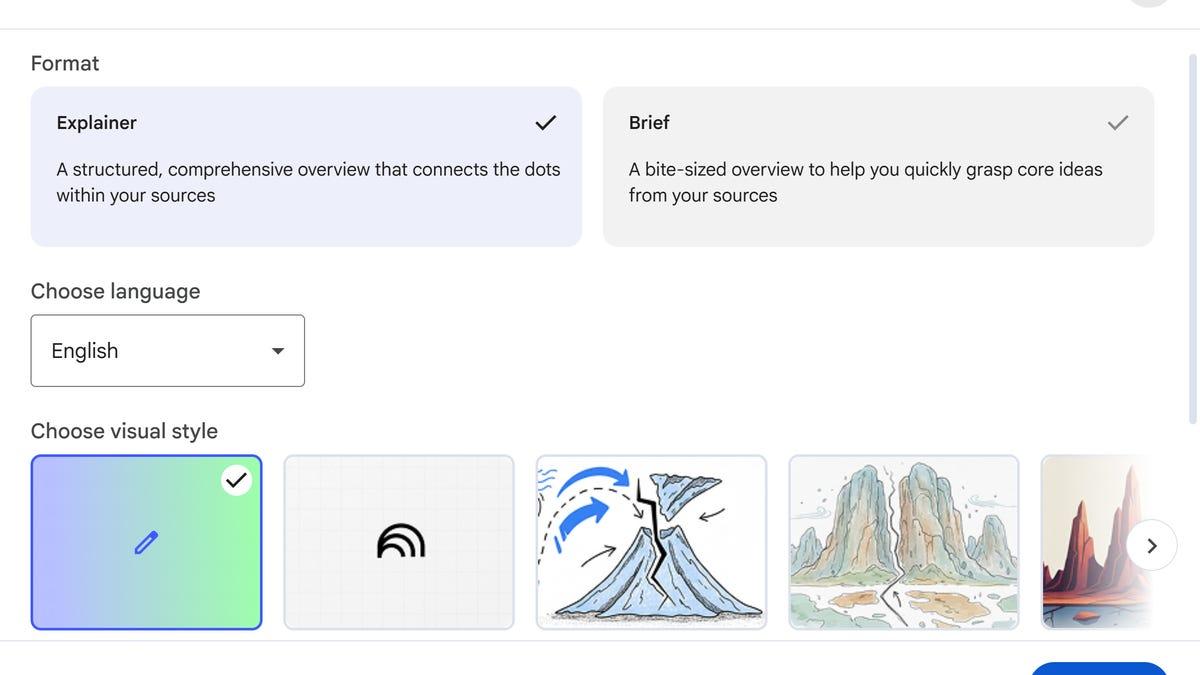
Source: CNET
Two key enhancements to NotebookLM's Video Overviews include:
- New 'Brief' format: Alongside the existing 'Explainer' format, users can now choose a concise 'Brief' option for quick summaries of core ideas
2
. - Contextual illustrations: Nano Banana generates relevant visuals based on the content sources, enhancing the overall presentation
5
.
Related Stories
Future Integration with Google Photos
While specific details are yet to be announced, Google has confirmed that Nano Banana will be integrated into Google Photos in the coming weeks. This integration is expected to enhance the platform's existing conversational editing features, potentially making AI-powered image editing more accessible to a broader user base
1
.Rapid Adoption and Future Prospects
Since its introduction in Gemini, Nano Banana has generated over five billion images, showcasing its popularity and potential
3
. As Google continues to expand its AI capabilities across its product ecosystem, these integrations represent a significant step towards making advanced AI tools more accessible to everyday users.The rollout of these features is gradual, with some already available and others coming in the near future. Google AI Pro users will have early access to certain features, while a wider release to free users is expected in the coming weeks
2
.References
Summarized by
Navi
Related Stories
Recent Highlights
1
Google Gemini 3.1 Pro doubles reasoning score, beats rivals in key AI benchmarks
Technology

2
Nvidia and Meta forge massive chip deal as computing power demands reshape AI infrastructure
Technology

3
ChatGPT cracks decades-old gluon amplitude puzzle, marking AI's first major theoretical physics win
Science and Research