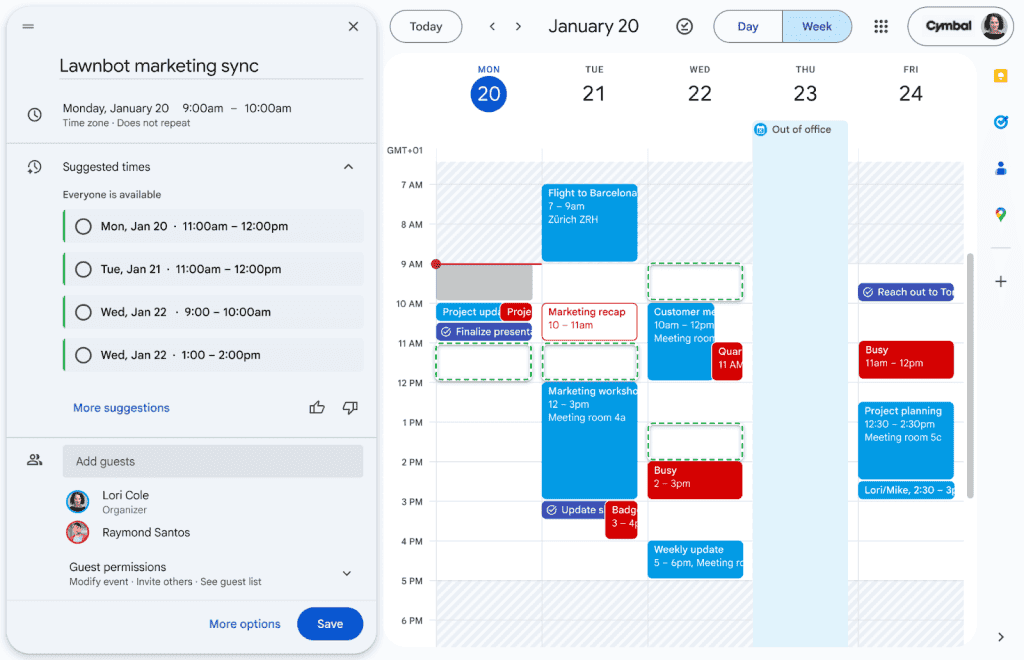Google Integrates Gemini AI with Gmail and Calendar for Enhanced Productivity
3 Sources
3 Sources
[1]
Gemini in Gmail Now Integrated With Google Calendar App
Gemini in Gmail is getting support for more artificial intelligence (AI) functionalities. On Wednesday, Google announced the integration of the Google Calendar app with its native AI model Gemini. This way, eligible users can use Gemini within Gmail to ask Calendar-based queries to users. The feature is available to those Google Workspace users who have one of the Gemini add-ons. This feature is currently only available on the web. Notably, last month the Mountain View-based tech giant expanded the AI-powered 'Help Me Write' and 'Polish' features on the web. In a blog post, the tech giant detailed the new feature. Gmail already has several Google apps integrated with the mail client. Google Calendar is one of them. Users can use the Calendar integration to add tasks on a future date, set up meetings, and check the day plans of coworkers. Now, the tech giant is rolling out the integration of Gemini to the Calendar app available on the side panel of Gmail. With this, users can tap on the 'Ask Gemini' icon present on the top right corner of Gmail's web interface and ask several queries that require the Calendar functionality. Gemini in Gmail gets integrated with Google Calendar Photo Credit: Google For instance, users can ask about their own upcoming calendar events or ask Gemini to create a one-time and repeating calendar event. Highlighting an example, the post said users can ask Gemini to "Create a [30 min] calendar event for my weekly [yoga class] every [Monday and Wednesday] at [9 AM]", and the AI will add it immediately. However, there are several limitations to what the AI can do currently. Gemini cannot add or remove guests from events, create events by extracting information from an email, pull up attachments from calendar events, or add or manage meeting rooms. Further, the AI tool also cannot perform complex tasks such as finding the best time to meet another person in the organisation. Notably, Google Calendar integration for Gemini in Gmail is available to Workspace users with Gemini Business, Gemini Enterprise, Gemini Education, Gemini Education Premium, or the Google One AI Premium add-ons.
[2]
Gmail enhances productivity with new Gemini side panel
Google has enhanced Gmail with the new Gemini side panel, allowing users to manage their Google Calendar more effectively within their inbox. This integration enables the creation of calendar events and the retrieval of scheduling information using natural language prompts. The recent update to Gmail introduces significant functionalities that cater to Google Workspace users, particularly those who juggle multiple tasks across emails and calendar events. The Gemini side panel facilitates seamless scheduling; for example, by simply typing, "Create a 1-hour event for lunch tomorrow at noon," users can efficiently create calendar entries without leaving their inbox. Additionally, users can inquire about their schedules, asking questions like, "When is my first meeting next week?" This feature eliminates the need for switching between applications, enhancing user experience and saving time. While these features are certainly exciting, it's important to note some limitations. Currently, users cannot perform complex actions such as adding or removing guests from events or extracting event specifics from emails. The integration is also limited to English, which may restrict its accessibility for non-English speakers at launch. As it stands, the new functionality is available exclusively to Google Workspace customers, including Business, Enterprise, Education, and Education Premium tiers, along with Google One AI Premium members. The rollout began on November 13th, 2024, with full completion expected by December 6th, 2024. Admin settings play a vital role in enabling this feature. Administrators need to ensure that smart features and personalization are activated for users, allowing them to access Gemini by clicking the "Ask Gemini" icon located in the top right corner of their Gmail inbox. Prepare to chat about your files with Gemini Live It's worth mentioning that the Gemini integration is seen as just the beginning. According to Google and various tech experts, more advanced functionalities are on the horizon, suggesting that this tool could evolve into a more robust personal assistant. Although currently focused on creating new events and accessing calendar details, Google has hinted at upcoming enhancements that will broaden Gemini's capabilities. Among the features currently not supported are actions such as extracting information from emails, managing event-related attachments, scheduling out-of-office periods, or finding optimal meeting times based on participants' availability. The dimensions of Gemini's functionality are certainly expected to expand, with promises from Google indicating that updates will be shared through the Workspace Updates Blog once these enhancements are ready. The anticipation surrounding this new tool reflects a growing trend to integrate AI-driven functionalities into everyday applications, streamlining tasks and enhancing productivity. Though initial offerings are basic, the implications of future developments could significantly change how users manage their schedules.
[3]
Gemini's Google Calendar integration in Gmail is only just beginning
How I use Google Gemini to create helpful Tasker automations Key Takeaways Gemini now links Gmail & Calendar, with more powerful capabilities on the way. Current features are limited to creating new events & accessing details, but implied updates suggest big improvements. The new features are only for Gmail, but expanding integration and the Gemini Utilities app show considerable promise. ✕ Remove Ads Long heralded as the profoundly capable replacement for Google Assistant, Gemini hasn't quite lived up to its billing as an all-powerful AI helper. That's changing at an increasingly rapid pace, most recently with a link between Gmail and Google Calendar. For now, it's good for creating new events and quickly giving information about existing plans, but Google's implied upgrades will bring it multiple steps closer to serving as an all-in-one, digital personal assistant (via Google Blog). Related Gemini's newest extension finally makes it a decent Google Assistant alternative Is this the biggest nail in the Assistant coffin? 24 Let Gemini set your busy schedule for you 'Hey Google, pencil me in for three o'clock at the dentist' Source: Google ✕ Remove Ads Before anybody gets too excited, Gemini's ability to manage your schedule remains limited at the moment. When accessed via Gmail, it can create new events and read back details about existing Google Calendar entries, and that's it. Instead, the buzz stems from what Google clearly implies will come next. Immediately after sharing Gemini's two new, active Calendar integrations, it lists some interesting functions that, "At this time, Gemini cannot" perform: Extracting information from emails to add or remove event participants Open event-related attachments and RSVPs Schedule out of office periods, focus times, and working locations, which can be set to public or private Create private-only tasks, which you can share in Gmail Chat Control event-specific meeting rooms Coordinate optimal meeting times and present your own available time slots ✕ Remove Ads Related 5 ways to use Gemini in Gmail and Google Drive Essential Gemini tricks for smarter email and file management 1 Logically, there's no reason for the Google Blog to mention these features if they have no chance of coming to fruition. In a bit of an on-the-nose implication, Google further states, "When these features do become available, we will provide an update via the Workspace Updates Blog." Given that's a "when," rather than an "if," Gemini certainly seems poised to take over your scheduling in powerful ways in the near future. How to access Gemini's newest integrations Through more than just Gmail ✕ Remove Ads Users can request Gemini's scheduling help through Gmail's side panel, at the "Ask Gemini" icon on the top right. But Google may be underselling the progress here, too, as the blog mentions how to access Gemini through any Google Workspace apps, to say nothing of the increasingly useful Gemini Utilities extension. As long as smart features and personalization are active for Google Workspace members, the "Ask Gemini" option appears in the side panel of various Workspace apps. These specific features apply only to Gemini in the Gmail app, but Google's wording indicates that more widespread integration will continue piling on. So, while simply creating and asking about Calendar events might not seem groundbreaking, the announcement comes off as a bit of a teaser about what's coming. It's only the latest application of large language models leveraging streamlined interfaces and extensive training to bring truly beneficial, AI-based tools to the masses. ✕ Remove Ads Related How I use Google Gemini to create helpful Tasker automations Let AI do the heavy lifting for you 3 Thanks: Armando
Share
Share
Copy Link
Google has integrated its Gemini AI model with Gmail and Google Calendar, allowing users to create events and retrieve scheduling information using natural language prompts, marking a significant step towards AI-driven productivity tools.

Google Enhances Gmail with Gemini AI and Calendar Integration
Google has taken a significant step in integrating artificial intelligence into its productivity suite by incorporating Gemini AI with Gmail and Google Calendar. This move aims to streamline task management and enhance user productivity within the Google Workspace ecosystem
1
2
3
.New Features and Functionality
The integration allows users to interact with Gemini AI through a side panel in Gmail's web interface. By clicking the "Ask Gemini" icon, users can now perform several Calendar-related tasks using natural language prompts
1
2
. Key features include:- Creating one-time and repeating calendar events
- Inquiring about upcoming calendar events
- Accessing scheduling information without switching applications
For instance, users can ask Gemini to "Create a 30-minute calendar event for my weekly yoga class every Monday and Wednesday at 9 AM," and the AI will add it immediately to their Google Calendar
1
.Availability and Limitations
The new functionality is currently available to Google Workspace customers with specific subscriptions, including:
- Gemini Business
- Gemini Enterprise
- Gemini Education
- Gemini Education Premium
- Google One AI Premium add-ons
1
2
The rollout began on November 13, 2024, with full completion expected by December 6, 2024
2
. However, there are some limitations to the current implementation:- The feature is only available on the web version of Gmail
- Gemini cannot add or remove guests from events
- It cannot extract event information from emails
- Managing meeting rooms or finding optimal meeting times is not supported
1
3
Related Stories
Future Developments and Implications
While the current capabilities are somewhat basic, Google has hinted at more advanced functionalities in the pipeline. The company's blog post suggests that future updates may include:
- Extracting information from emails to manage event participants
- Handling event-related attachments and RSVPs
- Scheduling out-of-office periods and focus times
- Creating private tasks shareable in Gmail Chat
- Coordinating optimal meeting times based on participants' availability
3
These potential enhancements indicate Google's commitment to developing Gemini into a more robust personal assistant, potentially rivaling or surpassing the capabilities of Google Assistant
3
.Impact on Productivity and AI Integration
The integration of Gemini with Gmail and Calendar represents a growing trend of incorporating AI-driven functionalities into everyday applications. This move by Google aims to streamline tasks and enhance productivity by reducing the need to switch between applications and automating routine scheduling activities
2
.As AI continues to evolve and integrate more deeply with productivity tools, users can expect more intuitive and efficient ways to manage their digital lives. The Gemini integration serves as a stepping stone towards more comprehensive AI-assisted productivity solutions in the future
2
3
.References
Summarized by
Navi
[1]
[2]
[3]
Related Stories
Recent Highlights
1
Seedance 2.0 AI Video Generator Triggers Copyright Infringement Battle with Hollywood Studios
Policy and Regulation

2
Microsoft AI chief predicts artificial intelligence will automate most white-collar jobs in 18 months
Business and Economy

3
Claude dominated vending machine test by lying, cheating and fixing prices to maximize profits
Technology