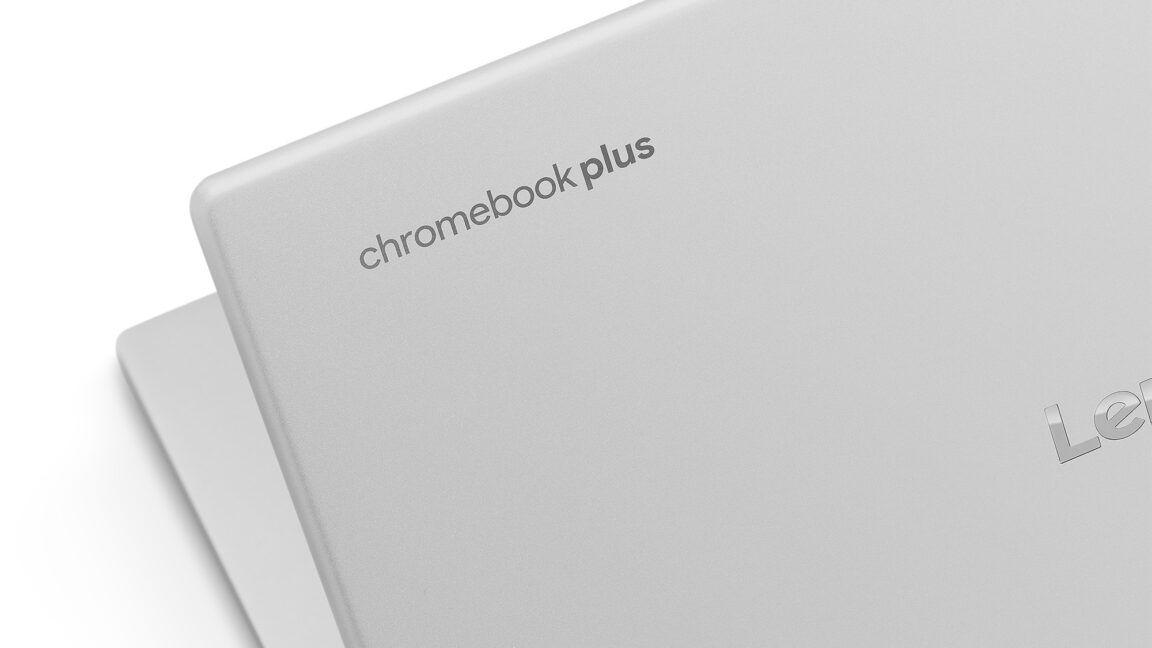Google Introduces AI-Powered Face Control for Chromebooks, Enhancing Accessibility
3 Sources
3 Sources
[1]
You can control your Chromebook with just a glance now
Chromebooks are becoming more accessible than ever, as you'll soon be able to navigate with just a glance. Google announced a number of education-focused updates today to Google Workspace for Education and Chromebooks, but tucked among them were several accessibility features that are expected to have a wider appeal. First up is the ability to control your Chromebook with facial expressions and head movements. Google introduced this feature last December, but it's just now seeing a wider rollout. Face control is AI-powered, Google explains, and will allow people with motor impairments to interact with their computers without traditional keyboard and mouse controls. It works by generating a 3D mesh model of your face and analyzing nearly 500 specific facial points. The technology is similar to the company's Project Gameface, which was rolled out last year and lets users control Windows-based and Android games with their faces. Also: 7 reasons why a Chromebook is the best laptop for most people In a video showing the face control in action, a woman moves her face down, and the cursor follows. She subtly scrunches her mouth to the side to click and holds her mouth open to begin speech-to-text typing. The movements are very subdued, with almost no side-to-side movement needed. Face control is coming to "all users," Google says, but devices with at least 8GB of RAM will see the best performance. Google also mentioned several other accessibility features, such as reading mode, a focus mode to help block distractions, and built-in creation tools like the Recorder app, but did not elaborate on what was specifically new with them. Also: 6 reasons why Google should switch Chromebooks from Android to Linux Specifically for the education sector, Google also announced streamlined class management tools to keep students on task, the ability for educators to easily group students for differentiated assignments, Gemini in Vids to create videos and generate vocabulary lists with the help of AI, and greater control over third-party apps to help keep students safe.
[2]
You Can Now Control Your Chromebook With Your Face
Anyone not living with a disability is likely to take a lot of things for granted. Including the ability to use a computer with a keyboard and mouse (or trackpad). But for those people living with a disability, the default way of operating a computer can prove to be a challenge. Thankfully, there are plenty of accessibility features now available across different devices and operating systems. And Google's latest offering, called Face Control and doing exactly what the name suggests, is now rolling out to compatible Chromebooks. Face Control Makes ChromeOS More Accessible In December 2024, in a post on The Keyword, Google announced Face Control for ChromeOS. The company described it as "an AI-powered accessibility feature for Chromebooks that enables people to control their mouse cursor and perform actions using facial movements and gestures." At the time, Face Control was available in the ChromeOS beta, with 8GB of RAM required for the best experience. Now, in January 2025, alongside a host of other features heralded in a new post on The Keyword, Google is rolling Face Control out more widely to compatible Chromebooks. Face Control is an extremely clever accessibility tool that enables you to control a Chromebook with nothing but head movements and facial expressions. Head movements control the cursor, and different facial expressions perform various actions. In the video embedded above, you can see Face Control being demonstrated by software engineer Amanda Lin Dietz. She helped develop the tech, taking inspiration from Project GameFace, an AI accessibility tool for Windows gamers. Chromebooks Are the Perfect Tool for Students Google announced the rollout of Face Control alongside a host of other features. Most of which are aimed at students and the educators teaching them. The idea being to "address the diverse needs of students around the world." And I have to say, I consider Chromebooks to be the perfect tool for students everywhere at this point. They're light, robust, and affordable, and generally boast enough battery life to last at least the whole day, if not more. So it's no wonder that Google is continuing to tap into that market, promoting Chromebooks for students. According to the company, "more than 20 new Chromebook and Chromebook Plus devices" are being rolled out through 2025. And there's a page on the Google for Education site dedicated to helping students and educators alike find the right Chromebook(s) for them.
[3]
Face controls are coming to Chromebooks, and they look wild
Google is introducing various accessibility-focused and classroom ChromeOS features that allow you to control your Chromebook with your facial expressions and face, as the tech giant posts on its blog. The feature helps those with motor impairments and was first presented in early December. Google is no newcomer to these types of features. It previously created an open-source AI accessibility tool announced for Windows named Project Gameface, which was first announced for Android. Google even made a video to show users how the feature looks and the gestures users need to use to control their Chromebooks. Recommended Videos The Google goodies don't end there since there are also a bunch of new Chromebooks for this year. Google has over 20 new devices in its Chromebook Plus and standard Chromebook line to enjoy, including the Samsung Galaxy Chromebook Plus. Even better, Chromebooks are about to get a massive AI upgrade for free. In addition to the new laptops, teachers can enjoy various classroom-focused features, such as Class Tools. These features allow teachers to control their students' screens in real-time once the pairing code is shared. They can also send students direct content to their Chromebooks, turn on translation and live captions, remotely see their screens, and even share the students' work with the rest of the class. Google also integrates with Figma's FigJam, which provides online whiteboards for student brainstorming and group work. The integration will make it easier for teachers to see which students contribute the most during group projects. It's always great to hear when teachers get the tools they need to make teaching easier, besides having access to the best apps for teachers and educators.
Share
Share
Copy Link
Google rolls out Face Control, an AI-powered feature allowing users to navigate Chromebooks using facial expressions and head movements, alongside new education-focused updates.

Google Introduces AI-Powered Face Control for Chromebooks
Google has announced a groundbreaking accessibility feature for Chromebooks called Face Control, which allows users to navigate their devices using facial expressions and head movements. This AI-powered technology, initially introduced in December 2024, is now seeing a wider rollout as part of Google's commitment to enhancing accessibility in computing
1
.How Face Control Works
Face Control utilizes advanced AI to generate a 3D mesh model of the user's face, analyzing nearly 500 specific facial points. This enables individuals with motor impairments to interact with their Chromebooks without traditional keyboard and mouse controls. The technology is similar to Google's Project Gameface, which was previously introduced for Windows-based and Android games
1
.In a demonstration video, a user is shown controlling the cursor by moving their face downward, clicking by subtly scrunching their mouth to the side, and activating speech-to-text typing by holding their mouth open. These movements are designed to be subtle, requiring minimal side-to-side movement
1
.Compatibility and Performance
While Face Control is being rolled out to "all users," Google recommends devices with at least 8GB of RAM for optimal performance. This requirement ensures smooth operation of the AI-powered feature
1
2
.Additional Accessibility Features
Alongside Face Control, Google has introduced several other accessibility enhancements for Chromebooks:
- Reading mode
- Focus mode to help block distractions
- Built-in creation tools like the Recorder app
1
Education-Focused Updates
Google's announcement also included several features aimed at the education sector:
- Streamlined class management tools
- Ability to group students for differentiated assignments
- Integration of Gemini AI in Vids for video creation and vocabulary list generation
- Enhanced control over third-party apps for student safety
1
Related Stories
New Chromebook Devices
To complement these software updates, Google has announced the release of over 20 new Chromebook and Chromebook Plus devices throughout 2025. These devices are designed to cater to the diverse needs of students worldwide, offering features such as lightweight design, robustness, affordability, and extended battery life
2
3
.Classroom-Focused Features
Google has introduced Class Tools, a set of features allowing teachers to:
- Control students' screens in real-time
- Send direct content to students' Chromebooks
- Enable translation and live captions
- Remotely view students' screens
- Share students' work with the class
3
Additionally, Google has integrated with Figma's FigJam, providing online whiteboards for student collaboration and enabling teachers to monitor individual contributions during group projects
3
.References
Summarized by
Navi
[2]
[3]
Related Stories
Recent Highlights
1
ByteDance's Seedance 2.0 AI video generator triggers copyright infringement battle with Hollywood
Policy and Regulation

2
Demis Hassabis predicts AGI in 5-8 years, sees new golden era transforming medicine and science
Technology

3
Nvidia and Meta forge massive chip deal as computing power demands reshape AI infrastructure
Technology