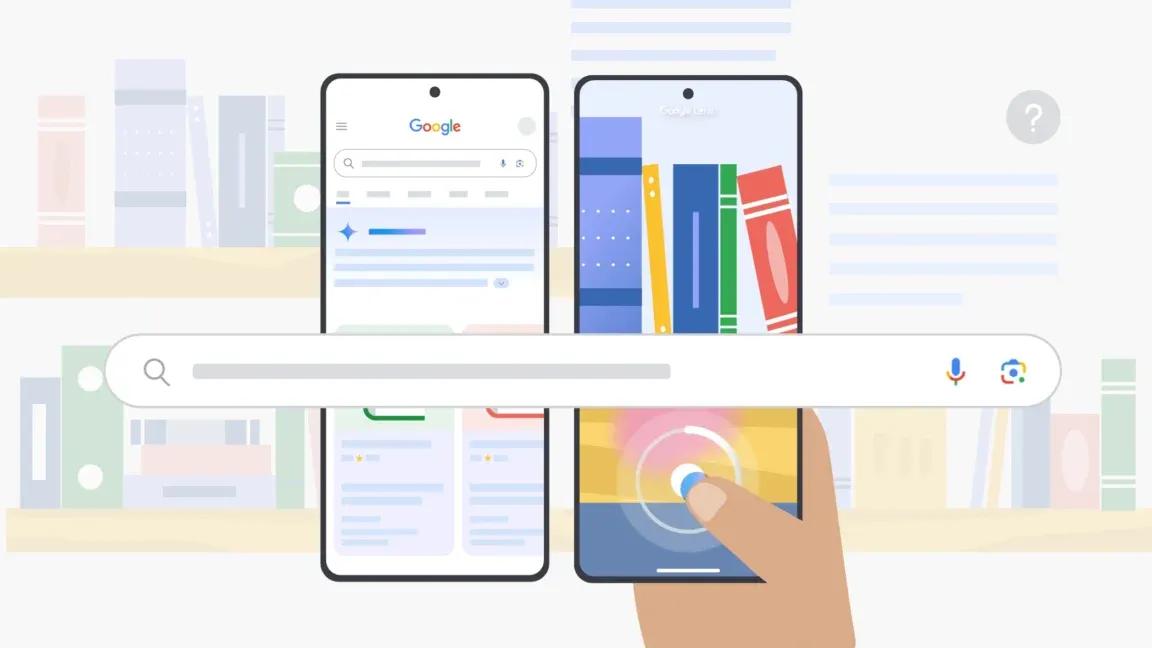Google Introduces Experimental Windows Desktop App with AI-Powered Search Capabilities
11 Sources
11 Sources
[1]
Google rolls out new Windows desktop app with Spotlight-like search tool | TechCrunch
Google announced on Tuesday that it's launching a new experimental app for Windows that's designed to help people find what they need faster. The app will allow people to use an Alt + Space shortcut to instantly search for information from their computer files, installed apps, Google Drive files, and the web. The search bar works similar to Mac's Spotlight search, which lets users quickly find anything on their device and on the web. The new app is available via Search Labs, Google's experimental program that lets people test early-stage features and provide feedback before they are broadly released. Google notes that the app has Google Lens built in, which means people can select and search anything on their screen to do things like quickly translate images or text, get help with math homework, and more. Users can also get deeper responses in Google's AI Mode, its search feature that lets users ask complex, multi-part questions via an AI interface. Users have the option to switch between all results, AI mode, images, shopping, and videos, and more. There's also the option to switch to dark mode. The new app is available in English and for users in the U.S. A PC with Windows 10 or up is required.
[2]
You can run a Google search directly in Windows now - no browser needed
Google Lens is integrated, so you can search on selected text and images. If you're like me, you probably head to Google's search engine on the web several times a day to get information on specific topics. But if you're working in Windows, that means you have to stop what you're doing, fire up your browser, go to Google's search site, and then enter your query. Wouldn't it be quicker and easier if you could do all of that without launching your browser? Well, now you can. A new Google Labs experiment dubbed Google app for Windows can display a floating Google search bar anywhere in Windows. Just type your query in the search field, and the results appear in a scrollable window. The window works just like the regular results page. You can move from one page of results to another and narrow down the results by images, shopping, news, videos, and more. You can also jump to Google AI Mode if you want an AI-based synopsis of the results. Also: Google may shift to risk-based Android security patch rollouts - what that means for you The new app also taps into Google Lens, which means you can search any text or image on your screen just by selecting it. You're also able to copy the text or image and translate text into a different language. To try this out, head to the Google app for Windows lab page. Flip the switch to turn on the experiment and then click the Download app button to grab the installation file. Double-click the file to install the program and then sign in with your Google account when prompted. A window pops up seeking your permission to access your local files and your files in Google Drive. By default, the app will have access to both locations, but you can disable them if you don't want those files to be included in your search results. Also: I used Google Lens to identify my weirdest junk drawer items - here's how it did Wherever you are and whatever you're doing in Windows, just press Alt+Spacebar to trigger the search bar. In the Ask Anything field, type your search query or question, and the results will appear in the window. To turn off the bar, just press Alt+Spacebar again. The Google for Windows app works in Windows 10 and 11 and is currently accessible only in the US. Google cautions that the app is still experimental and has some known limitations. If you want to try this out, don't delay, as Google warns that space is limited. Google Labs is where the company tests out experimental features to see if they'll catch on among users. The Google Labs site has been home to a variety of other tools that you've been able to take for a spin, including the Google Flow filmmaking program, the Music AI Sandbox, the Jules AI coding agent, Little Language Lessons, Career Dreamer, and NotebookLM. Also: I used NotebookLM for an entire month - here's why it really is a game changer Most of the current experiments are AI-oriented. That makes senses since companies like Google want to take advantage of the buzz around AI. But in some ways, AI has been a thorn in Google's side. That's because more people are turning to AI bots like ChatGPT and Copilot to ask questions and research information, an activity for which they would have always turned to Google search in the past. Google needs to make sure that its traditional search engine still remains relevant and popular in the age of AI. Bringing its search directly to Windows is a smart move for the company and one that should also prove handy and helpful to Windows users.
[3]
Google's new Windows desktop app brings a Spotlight-like search bar to PC
Google is testing a new search app for Windows. A blog post on Tuesday said the app, currently available on personal accounts via Google's Search Labs, will allow you to use an Alt + Space shortcut to search for information from the files on your computer, in your Drive, and on the web. The app, which has a Chrome-like install process and requires you to sign in, also comes with Google's visual search feature, Lens, built in. That means you can select and search for images on your screen, as well as translate text. In one example shared by Google, you can highlight a math problem on your homework and then ask Google's AI Mode to help you find the answer. Just like Google's search engine on the web, you can switch between all results, AI Mode, Images, Videos, and more. It's a bit like the revamped Spotlight on Mac, which can help you search through your files, apps, and the web. You can try out Google's new app for Windows now by enabling the experiment in Labs. It's currently only available in English and for users in the US.
[4]
Google's new desktop app might finally make finding files on Windows simple
* Google is testing a new Windows desktop app in Labs that works much like Spotlight on macOS, offering a floating search bar you can summon with a shortcut. * The app integrates Google Lens and AI features, letting users instantly search anything on screen and continue with follow-up questions. * Currently, the app is only available as an experiment in the United States, supports Windows 10 and above, and requires users to sign in after installation. Whether it's a research assistant like NotebookLM, a new foldable, or a handy Gmail feature, Google is always working on something or another. But one thing we don't see the tech giant do often is drop a dedicated Windows app. Think about it -- it's 2025 and there's still no native Google Docs, Gmail, or even YouTube desktop app for Windows or macOS. Well, this is exactly what makes the company's decision to launch a Windows desktop app so surprising. Though it's still experimental, Google's new desktop app seems aimed at finally making it simple to find files on Windows. Google is testing a new Spotlight-like search app for Windows As announced via a post on The Keyword, Google is currently testing a new search app for Windows in Labs. If you've used macOS before, you're likely familiar with Spotlight. If not, Spotlight on macOS is a system-wide search tool that lets you quickly find and open files and apps, and even do simple tasks like unit conversions. Spotlight can be accessed just by pressing the Command and Space bar keys. Now, why did I even bring Spotlight up in an article about a new Windows app? Well, it's because Google's new Windows app works in a very similar way. It brings a Spotlight-like floating search bar you can summon anytime with a shortcut, and then use to search without needing to leave what you're doing. All you need to do is hit the Alt and Space keys on your device, and you can then search for information from your computer files, installed apps, Google Drive files, and the web too. Thanks to Google Lens, the company's visual search feature, you can select anything on the screen and search for it instantly. Instead of needing to open a new browser tab or pick up your phone to look something up when you spot something interesting, you can highlight it and get results right where you are. Of course, it wouldn't be an announcement in 2025 without some mention of AI. When using Google's new desktop app, you can switch to AI Overviews, enable AI Mode, and keep asking follow-up questions. As mentioned above, Google's new Windows app is currently being tested as a Labs experiment and isn't widely available yet. Users in the United States can try the app by opting into the experiment in Labs. It's available on Windows 10 and above, and is currently only offered in English.
[5]
Google launches experimental Windows search app with AI features
Serving tech enthusiasts for over 25 years. TechSpot means tech analysis and advice you can trust. In a nutshell: Google has introduced an experimental desktop search application for Windows, marking a shift from its recent browser-first strategy toward renewed investment in native PC software. Announced this week as part of Google's Search Labs initiative, the launch stands out given the company's history of winding down earlier desktop ventures, making this release a notable return to local applications. The app's main feature is a floating search bar, activated with the Alt + Space shortcut - a mechanism reminiscent of Apple's Spotlight on macOS. Once triggered, the interface overlays any open application, giving users instant access to results without interrupting their workflow. Searches span local files, installed applications, Google Drive documents, and the wider web. Google says the experience is designed for real-time indexing and rapid updates as queries are typed, offering a fluidity often missing from built-in Windows search tools. Google Lens is built directly into the app, allowing Windows users to highlight and extract text, numbers, or images from virtually anything on their screen. This includes translating on-screen text in a single step, pulling data from charts or diagrams into documents or emails, and even assisting with math problems. Together, these examples illustrate how Google is using AI tools to simplify everyday tasks on Windows PCs, positioning the app as a direct competitor to Microsoft and Apple's productivity features. The application also includes an AI Mode, which delivers long-form, contextual responses to complex queries and supports follow-up questions or multi-part requests. Users can further refine results by category such as images, shopping, or videos, or switch between light and dark themes. For now, the app is available only in English and limited to US users. It works with personal Google accounts on PCs running Windows 10 or newer, with no Workspace account support at this stage. As with most experimental Google projects, user feedback will likely influence the app's development and determine whether it becomes a permanent Windows utility.
[6]
Google Search Is Getting a Windows App
Google is launching a new experimental Google app for Windows in its Labs program, which is designed to help you find what you need much faster. The app lets you search for information without having to switch windows or interrupt what you're doing, but you have to enable it first. With this new app, you can press Alt + Space, and a Google search bar will pop up. This will let you search for information from your computer files, installed apps, Google Drive files, and, of course, the web. This is a lot like the Copilot app that is built into Windows 11. It's basically an extension of the company's search engine, so as Copilot uses Bing, the Google app uses Google. It seems a lot less invasive than Copilot since it is a small search box instead of a whole window that pops up. Also, it takes the combination of two buttons that are rarely pressed together, so there isn't much opportunity for accidental presses, unlike Copilot, which is begging to interrupt your day by being in the right Ctrl spot. The Google app for Windows also comes with Google Lens built in. This feature lets you select and search for anything on your screen. You can use it to translate images or text, get help with homework problems, and more. This is a lot like ChatGPT's desktop app, which can use your screen to help you out. I have used Google services to try to solve homework problems for my child, who is in middle school. It has been terrible because Gemini and Google's AI is usually wrong. I honestly believe it'd be better to guess than to use these services because of how consistently incorrect these AI are. So I'd say use it for translation or something else, if the AI is the same as Gemini or the search AI Google has that has been wrong more often than Gemini in my experience. On top of that, you can get deeper AI-powered responses in what Google is calling AI Mode. This is great for those who need a more comprehensive answer than what a typical search result might provide. You can then continue to explore with follow-up questions and helpful links. So, for example, if you're a student, you could use AI Mode to get a more in-depth answer about a topic you are writing about, then ask a follow-up question to get even more information. This experiment is part of Google's Search Labs and is currently only available to users in the US who are 13 or older. You also need to be on a Windows 10 or newer desktop device and have a personal Google Account. All you have to do is go to the Labs product page for the Google app and toggle it on. It's important to remember that this is still an app in testing, so it has some known limitations. Source: Google Blog
[7]
New 'Google app for Windows' brings Spotlight-esque local, Drive, web, and Lens search
Outside of Chrome, Drive, and Quick Share, Google rarely makes native desktop apps with everything usually being based in the browser. That's changing today with a new experimental "Google app for Windows." The goal of this app is to "help you find what you need, faster." Hitting Alt + Space brings up a familiar pill-shaped field to search your local files, Google Drive, installed apps, and the web. Results appear below the field and are grouped accordingly. You might get Knowledge Panel-esque results (just like in Search) for immediate answers, while "Apps and website" lets you launch or open. Then there's Google Drive, Files, and web (to get search results). You can also quickly get to AI Overviews or AI Mode. Meanwhile, next to the "Search your files, web, and screen" bar is Google Lens for Circle to Search-like functionality on Windows. It lets you highlight text and images to translate, while you can also just copy text. This is launching in Google Labs (with "limited" space), and it's "currently only available in English to users in the US." The company is emphasizing today how "this app is still experimental and has some known limitations." This requires a personal Google Account with Workspace not supported. The Google app on Windows is available on Windows 10 and newer. You can download it from Google Labs. This new application is clearly coming from the Google Search division, and basically equivalent to the Android app mobile users are familiar with. It's interesting in the context of how Google is delivering Gemini to Windows and Mac via Chrome.
[8]
Google's new AI app searches 'anything,' including your PC
Google said Tuesday that it's testing a new experimental search app for Windows that will search your PC as well as the web, applying Google Lens when needed. Google classified its new app as an "experiment," relegating it to its Labs program for now. The app is simply called "Google app for Windows," and was explained in a terse blog post on Google's site. "Now you can search without switching windows or interrupting your flow," Google said. "Whether you're writing in a doc or in the middle of a game, just press Alt + Space to instantly search for information from your computer files, installed apps, Google Drive files -- and of course, the web." Interestingly, Google did not brand the search app as a "Gemini" project, the name associated with its AI efforts. However, the app certainly blurs the lines between traditional search and AI. From a search perspective, Google is promising that any results you ask for will be sourced from the web, your local files, as well as any files you might have connected via Google Drive -- even local apps. It's unclear, however, whether this new Search app will surface results culled from Google Meet or even third-party apps like Slack, or if they'll just be files associated with the keyword you're looking for. Google provided a small example, below: The new Search app has an AI element, too: Google is promising that you'll be able to allow the new Search app to "see" what's being displayed on the screen, and ask Search questions prompts to explain it further. This is certainly closer to what Google has shown off in its Gemini app, or what Microsoft allows you to do via Copilot or the version integrated into its Microsoft 365 (Office) apps. Finally, Google is also promising that you can turn on AI Mode within this search app, if you want its AI capabilities to take over. To try it, you'll need to be part of the Google Labs program, and download the app for Windows 10 or Windows 11 PCs on your personal -- not Workspace -- account. It's only available to U.S. users, and space is limited, Google said.
[9]
Google brings the Spotlight fun to Windows PCs with extra goodies
With the arrival of macOS Tahoe, Apple supercharged the Spotlight experience on Macs. If you've been yearning for a similar convenience on your Windows PC, your prayers have finally been answered... by Google. It's familiar, but functional Google has launched the "Google app for Windows," an experimental app that brings a universal search experience to your PC. Just like Spotlight, it can look for matching items across the app gallery, local files, Google Drive, and the web. It's Search, after all. Even the shortcut to summon it is a little too familiar, down to the position of the keys on your keyboard deck. Recommended Videos On a Mac, you hit the Command + Space combo. On Windows, you can summon Google's search tool with an Alt + Space shortcut. When you look up something, the results shown in the drop-down menu are separated into dedicated sections, which include "Apps and websites," "Google Drive," "Files," and "Web." Wait, there's more to it Of course, the Spotlight inspiration is pretty evident here, from the functional concept to the elongated pill-shaped design. But Google went a step further and gave its experimental app a serious functional lift, thanks to Lens integration. "With Google Lens built in, you can select and search anything on your screen, making it easy to translate images or text, get help with homework problems and more," says the company. The Lens and Search integration further ties into the new AI Mode and AI Overviews, which offer summarized answers to your queries instead of the usual blue links you see in the classic Google Search view. You can also use images and follow them up with a query, such as a maths problem. The app is available to download from the Labs section, and requires Windows 10 or a later version.
[10]
Google Begins Testing a Fast, Spotlight-Inspired Search App for PCs
It places a movable, resizable search bar directly on your desktop Google is testing a new experimental Windows app through Search Labs to make searching faster. Activated with Alt + Space, it allows users to instantly search local files, apps, Google Drive, and the web, working much like the Spotlight feature, which was revamped with Apple's macOS Tahoe update. The app includes Google Lens for on-screen translation, maths help, and more, alongside an AI Mode for complex queries. Users can filter results by type and enable dark mode. Currently, it is available in English (US) with Windows 10 or Windows 11. Google Introduces Desktop Search App for Windows In a blog post on Tuesday, Google revealed it is experimenting with a new Windows search app that is available through Search Labs for personal accounts. It lets users press Alt + Space to quickly look up information across their computer files, Google Drive, and the web. Much like Chrome, Google's new Windows app installs fairly quickly and asks users to sign in with their Google account. It also features Lens, the company's built-in visual search tool. Using Lens, images can be captured directly from the screen for instant searches or text translations. Google's AI Mode offers more detailed answers, enabling users to pose intricate, multi-step queries through an AI interface, such as receiving assistance with math problems and more. The new Google app for Windows mirrors Google's web search by allowing users to move between categories like AI Mode, Images, Shopping, Videos, and others, while also offering both light and dark themes. Much like Spotlight on Mac, it can scan through files, applications, and online content. Windows has had its own search function for a long time, though it was recently improved with Copilot+ PCs. After installation, the new Google app for Windows places a movable, resizable search bar directly on your desktop. You can minimise it anytime with the Alt + Space shortcut. Settings allows you to toggle the AI Mode on or off and customise the launch shortcut by clicking your profile picture and selecting Configurations. The experimental app can be tried now through Labs, though it is currently limited in English to users in the US and requires a PC running Windows 10 or later.
[11]
Google's new Windows search app could make finding files, images and answers way quicker
AI working on Windows 98: Marc Andreessen says 'we could have been talking to computers for 30 years'Google's testing a new Windows app that could change how you search on your PC and online. Called the Google app for Windows, it's part of the company's Search Labs and is currently available to a small group of users in the US. Instead of opening a browser, this app runs right on Windows 10 and newer machines, letting you search across files, apps, Google Drive and the web -- all from one place. Just hit Alt + Space and a sleek search bar pops up at the top of your screen, ready to go. Google says the app is designed to give Windows users a Spotlight-like experience, like the one Mac users have had for years. Search results are neatly organized into categories like "Apps and websites," Google Drive, local files, and online results making it easier to find what you need without the hassle. One of the coolest features is Google Lens integration. You can highlight text or images right from your screen and quickly translate, copy, or search them online. It's even smart enough to help solve math problems or offer instant translations -- way more powerful than your typical Windows search. There's also an AI Mode that delivers conversational answers to tricky or multi-part questions. Powered by Google's generative AI, it gives detailed explanations and context. You can easily switch between AI replies, images, videos, shopping results, or regular web links -- plus, there's a dark mode if you prefer that look. For now, the app is still "experimental" and comes with a few limitations. It's available only in English and requires a personal Google Account -- no support for Google Workspace users yet. Google's keeping the rollout small to collect feedback and make sure things stay stable before expanding. There's no word on when it'll launch outside the US or in other languages. But if you're an early adopter, you can grab it through Search Labs as long as you score a spot in the limited programme.
Share
Share
Copy Link
Google launches a new Windows desktop application that brings Spotlight-like search functionality to PCs. The app integrates Google Lens and AI features, allowing users to search local files, apps, Google Drive, and the web with a simple keyboard shortcut.
Google's New Windows Search App
Google has unveiled an experimental desktop search application for Windows, marking a significant shift in its approach to PC software
1
5
. This new app, available through Google's Search Labs program, introduces a Spotlight-like search functionality to Windows computers, allowing users to quickly find information from various sources using a simple keyboard shortcut2
.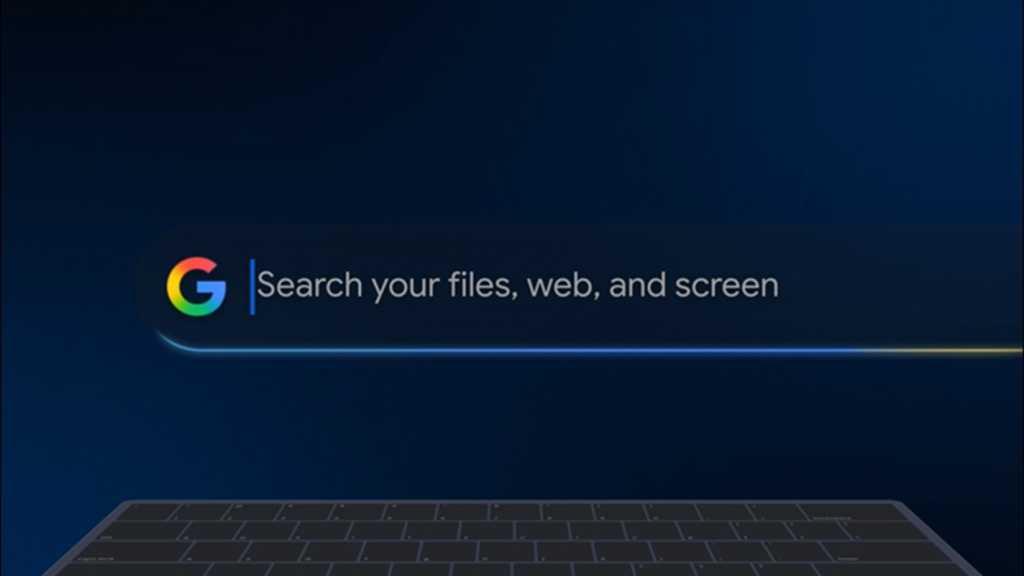
Source: PCWorld
Key Features and Functionality
The app's primary feature is a floating search bar that can be activated by pressing Alt + Space, overlaying any open application
3
. This interface enables users to search their local files, installed applications, Google Drive documents, and the web without interrupting their workflow4
.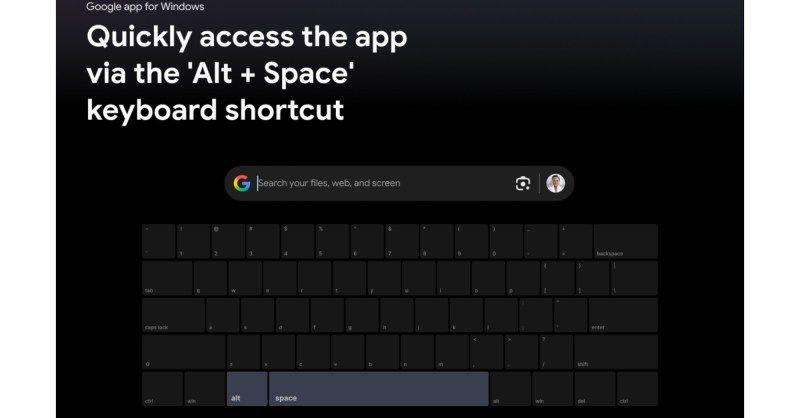
Source: Digital Trends
One of the standout features is the integration of Google Lens, which allows users to select and search for anything on their screen
1
. This functionality extends to translating text, solving math problems, and more, making it a versatile tool for various tasks2
.AI Integration and Advanced Search Capabilities
The app incorporates Google's AI Mode, enabling users to ask complex, multi-part questions and receive detailed responses
1
. This feature supports follow-up questions, allowing for more in-depth exploration of topics5
.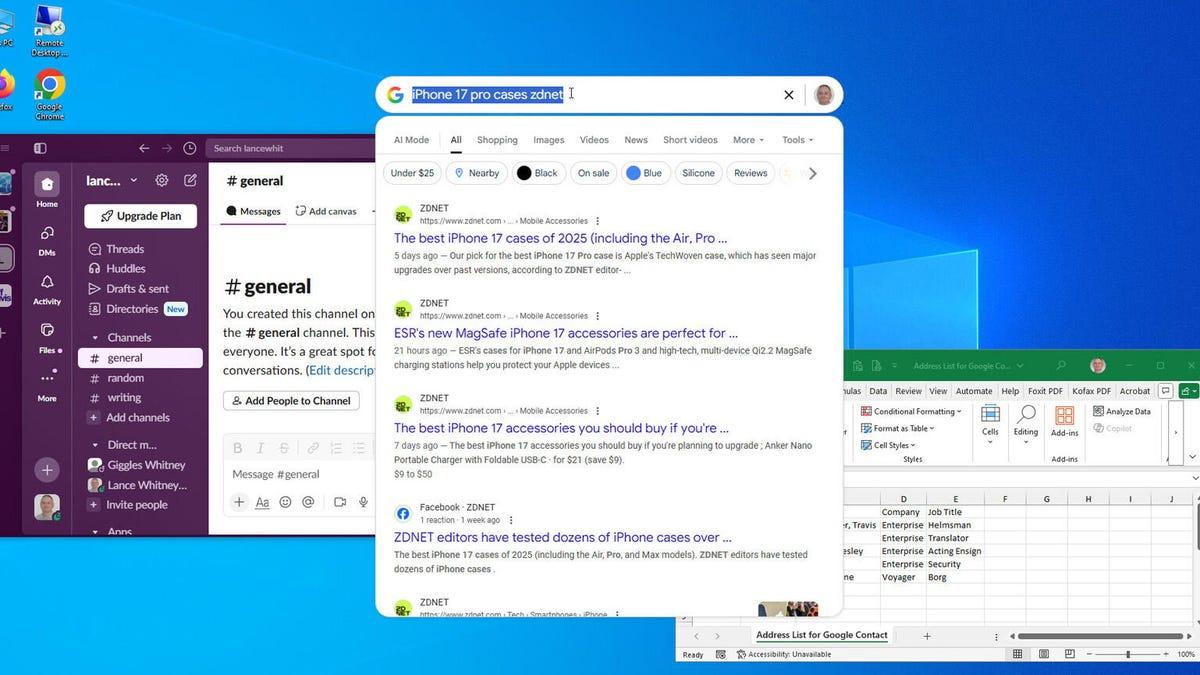
Source: ZDNet
Users can refine their search results by switching between different categories such as images, shopping, videos, and more
3
. The app also offers a dark mode option for those who prefer a different visual style1
.Related Stories
Availability and Requirements
Currently, the app is available as an experiment in the United States only, supporting Windows 10 and newer versions
4
. It requires users to sign in with their personal Google accounts after installation and is not yet compatible with Workspace accounts5
.Implications and Future Prospects
This launch represents a notable return to native PC applications for Google, contrasting with its recent browser-first strategy
5
. It also positions Google as a direct competitor to Microsoft and Apple in the realm of desktop productivity tools5
.As with most experimental Google projects, user feedback will play a crucial role in determining the app's future development and whether it becomes a permanent fixture in the Windows ecosystem
5
.References
Summarized by
Navi
Related Stories
Recent Highlights
1
Pentagon threatens to cut Anthropic's $200M contract over AI safety restrictions in military ops
Policy and Regulation

2
ByteDance's Seedance 2.0 AI video generator triggers copyright infringement battle with Hollywood
Policy and Regulation

3
OpenAI closes in on $100 billion funding round with $850 billion valuation as spending plans shift
Business and Economy