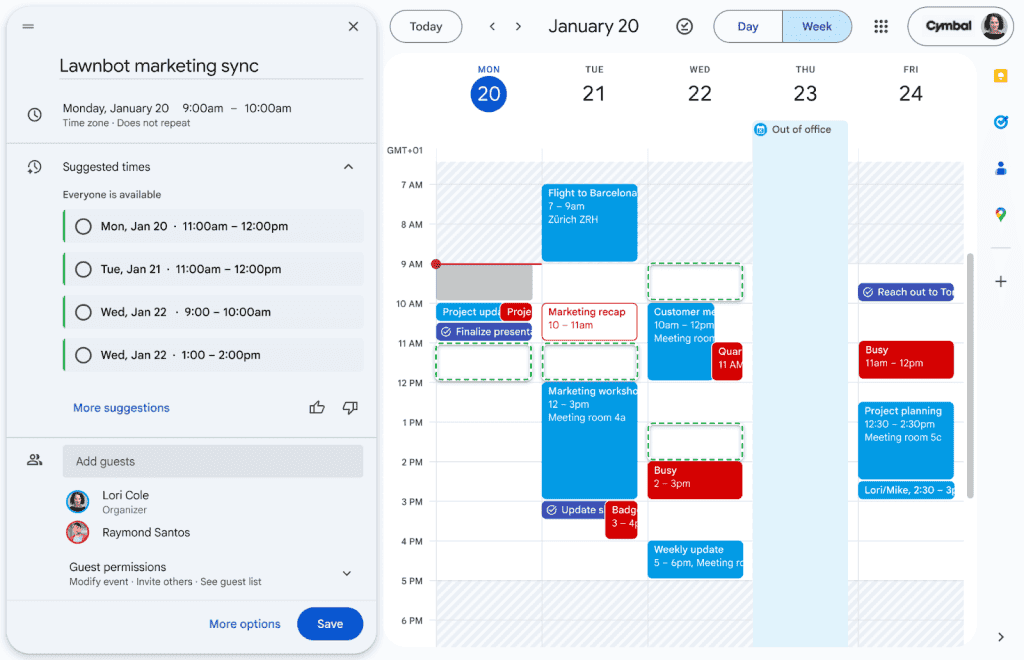Google Introduces Gemini-Powered 'Help Me Schedule' Feature for Gmail
10 Sources
10 Sources
[1]
Google will let Gemini schedule meetings for you in Gmail
Meetings can be a real drain on productivity, but a new Gmail feature might at least cut down on the time you spend scheduling them. The company has announced "Help Me Schedule" is coming to Gmail, leveraging Gemini AI to recognize when you want to schedule a meeting and offering possible meeting times for the email recipient to choose. The new meeting feature is reminiscent of Magic Cue on Google's latest Pixel phones. As you type emails, Gmail will be able to recognize when you are planning a meeting. A Help Me Schedule button will appear in the toolbar. Upon clicking, Google's AI will swing into action and find possible meeting times that match the context of your message and are available in your calendar. When you engage with Help me schedule, the AI generates an in-line meeting widget for your message. The recipient can select the time that works for them, and that's it -- the meeting is scheduled for both parties. What about meetings with more than one invitee? Google says the feature won't support groups at launch. Google has been on a Gemini-fueled tear lately, expanding access to AI features across a range of products. The company's nano banana image model is coming to multiple products, and the Veo video model is popping up in Photos and YouTube. Gemini has also rolled out to Google Home to offer AI-assisted notifications and activity summaries. However, the stakes are higher with meetings than with AI-generated YouTube videos. Many consider their calendar to be a core productivity tool, and generative AI is not perfect. Several of Google's Gemini-powered tools have shown a proclivity for missing the context of email threads, which can lead to mis-scheduled events. At least in the case of Help Me Schedule, you'll have the opportunity to edit the suggested slots. You just have to double-check the robot's work as usual. You probably won't see the new AI meeting assistant in Gmail right away. This is a gradual rollout, with the first users getting Help Me Schedule over the next 15 days (rapid release domains). The bulk of users will begin seeing the feature in late October or early November. Google says Help Me Schedule is available to business and enterprise users, as well as individuals with Google AI Pro and AI Ultra subscriptions. If you're not paying for Google AI features, you can safely ignore this one for now.
[2]
Google's Gemini can now help you schedule Google Calendar meetings | TechCrunch
Google is launching a new tool that uses AI to make it easier for Gmail users with Google Calendar to schedule their meetings. On Tuesday, the company launched a Gemini-powered "Help me schedule" feature that will surface ideal meeting times based on calendar availability and then display them to the person you're emailing to set up a meeting. The company notes that the feature is designed to work for one-on-one meetings, not those with multiple contacts or group meetings. The launch of the new feature comes amid a flurry of Google Workspace announcements that focus on infusing AI more deeply into users' everyday tools. This includes the introduction of Google's latest image editing model, Nano Banana, and Gemini features in Google Slides; tools to share custom AI assistants called Gems with other team members; new formats in NotebookLM; improved AI video tools in Google Vids; and more. To use the meeting scheduling option, you'll click the new "Help me schedule" button that appears below your email compose screen in Gmail. This will display a series of timeslots where you have open availability. You can click an edit button to change or remove some of the options, then insert them into your email and send it to the recipient as usual. When the recipient picks a time that works for them, the calendar invite automatically appears on both people's calendars. While there are several meeting assistants and automated scheduling tools already on the market, like those from Calendly, Doodle, Zoom, HubSpot, and others, Google notes that its tool uses Gemini's AI to use the email's context when it makes its meeting suggestions. For instance, if someone writes in the email that they'd like to book a 30-minute time slot next, then the meeting assistant will only suggest half-hour slots before the end of next week that fit your schedule.
[3]
Google's AI Assistant Is Ready to Take Over Your Calendar and Schedule Your Meetings
Macy has been working for CNET for coming on 2 years. Prior to CNET, Macy received a North Carolina College Media Association award in sports writing. Google is rolling out a new Gemini-powered scheduling feature designed to eliminate one of the most universal workplace frustrations: finding a meeting time that actually works. Don't miss any of our unbiased tech content and lab-based reviews. Add CNET as a preferred Google source on Chrome. Called "Help me schedule," the new tool launches Tuesday in Gmail and Google Calendar. It uses Google's Gemini AI to automatically propose meeting times when you're emailing someone outside your organization -- even when you can't see their calendar. Read also: Google's Gemini AI Is a Step Closer to Taking Control of Your Computer When Gmail detects that you're trying to set up a meeting, it adds a "Help me schedule" button right inside your email draft. Click it and Gemini will suggest a few ideal time slots based on your own calendar availability and the context of your email conversation. So if someone asks for a 30-minute catch-up next week, Gemini will surface half-hour blocks before the end of the week that fit your schedule. You can tweak the suggestions and drop them directly into your email. Once the recipient picks a time, the meeting is automatically added to both calendars. Unlike traditional scheduling links or availability sharing, "Help me schedule" is designed for one-to-one coordination, rather than multi-person meetings, to handle those quick scheduling exchanges that still consume time. The feature arrives amid a steady stream of AI-powered updates in Google, reinforcing Google's push to make Gemini a core part of everyday life, including work.
[4]
Spend too much time scheduling meetings? This Gemini feature could save you the hassle
It enables Gemini to schedule meeting times suggested in Gmail. You may already be using Google's Gemini to help you draft emails, create presentations, and write up reports on Docs. Now the AI-powered productivity tool is making its way to your calendar. Also: How to turn off Gemini in your Gmail, Docs, Photos, and more - it's easy to opt out Gmail's "Help me schedule" feature utilizes Gemini to automatically set meeting times with people whose calendars you cannot view. According to Google, this feature should eliminate the need to send multiple emails to coordinate meeting times, especially with people who don't make their calendars visible to others. If someone sends you an email requesting a one-hour catch-up, Gemini will suggest time slots that align with your schedule. Then, you can edit the suggested time slots, insert them within your email, and send them to the recipient. Once they pick a time, Gemini will automatically add the meeting to both participants' calendars. This feature only works when both participants are communicating via Gmail and using Google Calendar to schedule meetings. Additionally, this feature is limited to scheduling meetings with individual contacts, and does not work for multiple people or group meetings. This feature is just the latest of multiple Gemini-powered productivity tools Google has announced recently. This year alone, Google announced that users can share Gemini Gems (custom AI agents), use Gemini to catch up on changes to Docs, Slides, and Sheets, and have Gemini clear out their Gmail inbox. Also: Use Google Chat? Gemini can edit your messages now Companies like Google and Microsoft are heavily investing in creating AI-powered productivity tools for the workplace, aiming to enable employees to focus less on tedious, monotonous, or repetitive tasks. Want more stories about AI? Sign up for AI Leaderboard, our weekly newsletter. Recent research suggests that Google's Gemini and Microsoft's Copilot are the top two AI systems that utilize agentic AI, which employs machine learning models to emulate real-time human decision-making and solve problems. The same research asserts that this type of AI system will significantly impact enterprise operations by enabling automated problem-solving with minimal human oversight. These AI agents are becoming ubiquitous in the digital workspace, spanning collaborative chat rooms, emails, online meeting rooms, and cloud-based developer tools. Also: Microsoft Copilot AI can now pull information directly from Outlook, Gmail, and other apps At the same time, however, most businesses are struggling to see the ROI on AI tools, even as usage is increasing, according to new research from Atlassian. Other studies confirm the same concerns.
[5]
Gmail now uses AI to help you find meeting times
Google is trying to make it easier to find time to meet with coworkers and clients. It's launching a new Gemini AI-powered "Help me schedule" feature that suggests meeting time slots based on your Google Calendar and the context of the message. You can directly insert the suggestions into your email. The new "Help me schedule" option will automatically appear within the email you're composing when Gemini detects that you're trying to schedule a meeting. Click it, and you'll see your available time slots that you can quickly pop into an email. If your coworker wants to meet for 30 minutes next week, Gemini will use that context to find 30-minute slots based on your availability during that time frame. You can also edit the suggested times and add additional slots. When your recipient selects a time from the email, Google will automatically put a Calendar invite on both of your calendars. It's just one of the AI features Google has rolled out for Gmail lately, as the app can already summarize emails and surface an "Add to Calendar" button when it detects that you've received a message about an upcoming event. For now, the "Help me schedule" feature only supports scheduling meetings between two people, not groups. It's rolling out now for Workspace customers, as well as Google AI Pro and AI Ultra subscribers.
[6]
Gmail will supercharge how you schedule meetings with this Gemini feature
Google Gemini integrates deeply with multiple core Google apps, including Gmail. The app's "Help me write" feature offers instant email drafting assistance, while Gmail also provides a list of other AI-powered features. Gmail is now introducing another key functionality to the app, aimed at simplifying how you schedule meetings. Known as "Help me schedule," this feature will "detect" when you're trying to arrange a meeting and cleverly tap into Google Calendar using Gemini and find empty slots in your schedule. When Gmail detects that you're trying to arrange a meeting, the dedicated Help me schedule button will appear on the toolbar, Google said in a blog post. Save yourself the trouble of looking through your busy schedule Tapping the Help me schedule button will scan your Google Calendar schedule and automatically display available time slots right within the compose window, as illustrated in the graphic above. The recommended time slots can be edited or modified by clicking the pencil icon on the Calendar overlay. You can also view the time slots in the Calendar app directly using the "View in Calendar" button. One current limitation of Help me schedule is that it only works in an email conversation between two people, with groups currently not supported. Google didn't specify whether this would change in the future, as enabling groups to schedule events together would make this feature appealing for larger organizations. As you've probably guessed already, this feature will only be available to customers who have a paid subscription to Google Gemini, Workspace, or any of its add-ons. You need to be on either one of these tiers to use Help me schedule in Gmail: Google AI Pro and Ultra Google AI Pro for Education Workspace Business Standard, and Plus Workspace Enterprise Starter, Standard, and Plus Workspace Frontline Plus Gemini Business, Enterprise Google didn't say if Help me schedule will make its way to Gmail's mobile apps, so this appears to be a web-only feature for now. But with that being said, it wouldn't be beyond the realm of possibility for the Gmail apps on Android and iOS to incorporate this handy scheduling feature at some point in the near future. What do you make of this scheduling feature in Gmail?
[7]
Gmail's Latest Addition Is a Small, But Useful One
Summary Gmail adds Help me schedule (Gemini) button when it detects meeting intent. It scans your Google Calendar, proposes editable time slots, and inserts them into replies. If both use Gmail, recipients click a time to confirm and Calendar auto-creates the event; currently 1:1 only. Gmail does its best to help you stay on top with calendar events, meetings, and other stuff. But the beauty of the AI age is that it can do a lot of things for you, even stuff that couldn't be automated before. Now, it will help you schedule meetings yourself, too. Gmail is adding a new "Help me schedule" feature. This new addition is, of course, powered by Gemini as are all of Google's new AI features, and operates by contextually analyzing the content of an email conversation. When Gmail's Gemini model detects natural language indicating an attempt to set up a meeting -- such as phrases like "when are you free next week?" or "let's find 30 minutes to connect" -- a new "Help me schedule" button will automatically appear in your toolbar. Upon clicking this button, the AI assistant takes over the heavy lifting. It scans your Google Calendar for available slots that align with the context provided in the email. For instance, if a sender requests a half-hour call sometime next Tuesday, Gemini will identify and propose specific, open 30-minute blocks on that day from the user's calendar. While the initial suggestions are automated, you maintain complete control over the final output. The interface allows for easy customization of the proposed times, and you can also remove suggestions that are technically free but not ideal. Or you can manually add other potential time slots to offer more flexibility. Once you're satisfied with the selection, you can insert the list of available times directly into your email reply with a single click. If the person on the other end is also using Gmail, the process is even more automated. For the email recipient, instead of needing to manually check their own calendar and type out a response, they are presented with a clear, interactive list of times. The recipient simply clicks on the time that works best for them. This action serves as confirmation and triggers the final step: Google Calendar automatically generates a meeting invitation and sends it to both individuals, placing the event on their respective calendars. Pretty cool, right? Google has stated that the tool currently supports scheduling between two individuals only and does not yet accommodate the complexities of finding a common time for larger groups, though this might get fixed sometime down the road. Still, even in this initially limited implementation, it's pretty cool. The update should pop up on the web now, and you'll be able to see it in your email client soon. Source: Google
[8]
I'm terrible at scheduling meetings -- but Gmail with Gemini just saved me from myself
I'm not proud to admit how much time I've lost to email ping-pong. Maybe you're familiar with it, too. The dance goes something like, "Does Tuesday at 3 work?" But then I quickly write back with something like, "Actually, I'm double booked then, how does Thursday look for you?" Then, nine replies deep, I still haven't locked down a 30-minute chat. As someone who juggles a lot of internal syncs, interviews, AI demos and last minute pitch meetings, my calendar gets chaotic. I know I'm not alone; we are all busier than ever while doing our best to stay productive when things pop up. Luckily, Google just rolled out a new feature from Gemini with a "Help me schedule" button in Gmail. In short, it helps to eliminate the back-and-forth (and brain fog) that comes with setting meetings. It's the scheduling sidekick we didn't know we needed. The feature works almost invisibly. When someone emails you with a meeting request such as, "Can we meet next week for 30 minutes?" Like magic, a "Help me schedule" button appears in the toolbar. Once clicked, Gemini instantly scans your Google Calendar and proposes ideal meeting slots that match the request. So, even if you can't remember your schedule, Gemini jumps in no sweat. Because the AI tool has context awareness, it will suggst blocks that may not even be technically open, but realisitically useful. For example, it may skip over my chaotic Monday mornings and avoid sandiching back-to-back meetings. The AI even understands the "next week" part and will pull up dates within range. Gemini doesn't just hand you a list of suggestions and leave you to it. Instead, it lets you edit the suggestions before you insert them into the email. I could delete the 8 a.m. slot I knew I wouldn't be able to make because I'm getting the kiddos to school, add an extra afternoon option, then click "Insert" to drop them all into my reply. From there, the recipient just picks a time that works, clicks, and boom, just like that, the meeting is booked. No link-sharing, no toggling between calendar apps, no weird third-party scheduling widgets. Just clean, native Gmail magic. It's worth noting that this only works for scheduling between two people right now. So if you're trying to wrangle a panel interview or plan a 5-person call, you're still stuck with the old-school tools. But for most of my daily outreach, especially demo calls or one-on-ones, this is a huge timesaver. And unlike tools like Calendly, which can feel a bit cold or one-sided ("Here's my availability -- work around it"), this approach feels more collaborative. More human. If you're like me and have enough on your plate, Gemini's got your back. Gmail with Gemini makes setting your schedule feel seamless; like a smart assistant should. It's a small feature with big implications. Follow Tom's Guide on Google News and add us as a preferred source to get our up-to-date news, analysis, and reviews in your feeds. Make sure to click the Follow button!
[9]
Google's new 'Help Me Schedule' let Gemini coordinate your calendar
The feature is only available for meetings with two participants If you spend a frustrating amount of time talking about having meetings, discussing availability, and adjusting timetables to find a time that fits - you're in luck. Gmail with Gemini is introducing a new 'Help Me Schedule' feature, which will, you guessed it, help you book meetings and organize your calendar - making it much simpler to find times that work for everyone. This will be available as a button within the email toolbar. Once you click it, Gemini will automatically suggest available slots based on your Google Calendar, along with the email's context. You can customize the suggestions from Gemini by adding or removing additional options, and then insert them straight into your Gmail message. Once the recipient gets the email they can choose the time that works best for them, and a calendar invite will automatically be put onto both calendars. Often the difficulty in scheduling comes when you're trying to assemble a group, when everyone's got different priorities and timetables, so it's important to note that when this feature launches it will not be available for groups, only two individuals. "This isn't just a "show me when I'm free" feature," Google's statement exlains. "Gemini actually considers the email context -- so if someone asks for a 30-minute meeting next week, it'll suggest half-hour slots before the end of week that fit your schedule. You can edit the suggestions, insert them directly into your email, and when the recipient picks a time, the calendar invite automatically appears on both calendars." Within meetings, Gemini can generate answers based on meeting captions and other Google Workspace resources with 'Ask Gemini in Meet' bolstering out the AI tools for enterprise Google offers.
[10]
Google makes it a cakewalk to find a meeting schedule in Gmail, thanks to AI
Think of it as an assistant that fixes meetings for you autonomously. I often find myself involved in lengthy email chains where both parties are struggling to find an appropriate meeting slot. Working across different time zones certainly doesn't help the cause. Google is, finally, addressing the conundrum for all cross-continent teams, like mine, with a new AI-powered scheduling system in Gmail. What's new? Say hello to Help me schedule. This is a new Gemini-powered feature that automatically goes through the conversation in an email chain, and then looks at the calendar entries, to automatically surface an appropriate time slot for a meeting. In a nutshell, you don't have to go do the logistical gymnastics of going back and forth between the previous emails and checking your calendar entries to find the space for a call. Recommended Videos "Gmail with Gemini will detect when you're trying to coordinate a time within an email and will surface a Help me schedule button in the toolbar," says Google. Based on the meeting length and the appropriate window -- details of which are pulled contextually from the email conversation -- the AI will automatically suggest a slot. How does it work? When you are replying to an email, the AI senses when you are about to discuss the scheduling details, the AI automatically extracts the context in the background. Once there, users can simply click on the Calendar icon appearing at the bottom of the composer, which then expands to show the pill-shaped "Help me Schedule" button. This is such a sigh of relief As soon as you click on it, Gemini analyses the email chain and the calendar entries, and then finds a slot. The schedule details appear as a card with actionable buttons. On this card, users will find multiple options for a meeting slot, where they simply have to click on the one that works best for them. As soon as they click on the pill-shaped slot button, the meeting is scheduled, an invite is created, and the details are automatically added to the Google Calendar. For now, this feature only works for one-on-one conversations and doesn't support email conversations with multiple senders and recipients.
Share
Share
Copy Link
Google launches an AI-assisted meeting scheduling tool in Gmail, leveraging Gemini to streamline the process of finding suitable meeting times based on calendar availability and email context.

Google Unveils AI-Powered Meeting Scheduler in Gmail
Google has announced the launch of a new Gemini-powered feature called 'Help Me Schedule' for Gmail, designed to simplify the often tedious process of scheduling meetings. This AI-assisted tool aims to streamline workflow and boost productivity by reducing the time spent on coordinating meeting times
1
.How 'Help Me Schedule' Works
The new feature integrates seamlessly with Gmail and Google Calendar, leveraging artificial intelligence to suggest optimal meeting times. When composing an email, Gmail will recognize when you're attempting to schedule a meeting and display a 'Help Me Schedule' button in the toolbar
2
.Upon clicking this button, Gemini analyzes your calendar availability and the context of your email to propose suitable time slots. These suggestions are then presented as an in-line meeting widget within your message. The recipient can select their preferred time, and the meeting is automatically added to both parties' calendars
3
.Contextual Intelligence and Customization
One of the key features of 'Help Me Schedule' is its ability to understand and respond to the context of your email. For instance, if you mention wanting a 30-minute meeting next week, the AI will specifically suggest half-hour slots within that timeframe
2
.Users have the flexibility to edit or remove suggested time slots before sending the email. This feature is particularly useful when scheduling meetings with individuals outside your organization, as it doesn't require access to the recipient's calendar
4
.Limitations and Availability
Currently, 'Help Me Schedule' is designed for one-on-one meetings and does not support group scheduling. The feature is being rolled out gradually, with the first users gaining access over the next 15 days. It will be available to business and enterprise users, as well as individuals with Google AI Pro and AI Ultra subscriptions
1
5
.Related Stories
Part of a Broader AI Integration Strategy
This new feature is part of Google's ongoing efforts to integrate AI more deeply into its Workspace products. Recent announcements include the introduction of Gemini features in Google Slides, tools to share custom AI assistants called Gems, and improved AI video tools in Google Vids
2
.Potential Impact and Considerations
While 'Help Me Schedule' promises to save time and reduce the back-and-forth typically associated with meeting scheduling, some experts caution about the increasing reliance on AI for workplace tasks. Recent research suggests that while AI usage in enterprise operations is growing, many businesses are still struggling to see a clear return on investment for these AI tools
4
.As AI continues to permeate various aspects of digital workspaces, from collaborative chat rooms to cloud-based developer tools, it remains to be seen how these technologies will shape the future of work and productivity.
References
Summarized by
Navi
[1]
[5]
Related Stories
Recent Highlights
1
Seedance 2.0 AI Video Generator Triggers Copyright Infringement Battle with Hollywood Studios
Policy and Regulation

2
Microsoft AI chief predicts artificial intelligence will automate most white-collar jobs in 18 months
Business and Economy

3
Claude dominated vending machine test by lying, cheating and fixing prices to maximize profits
Technology