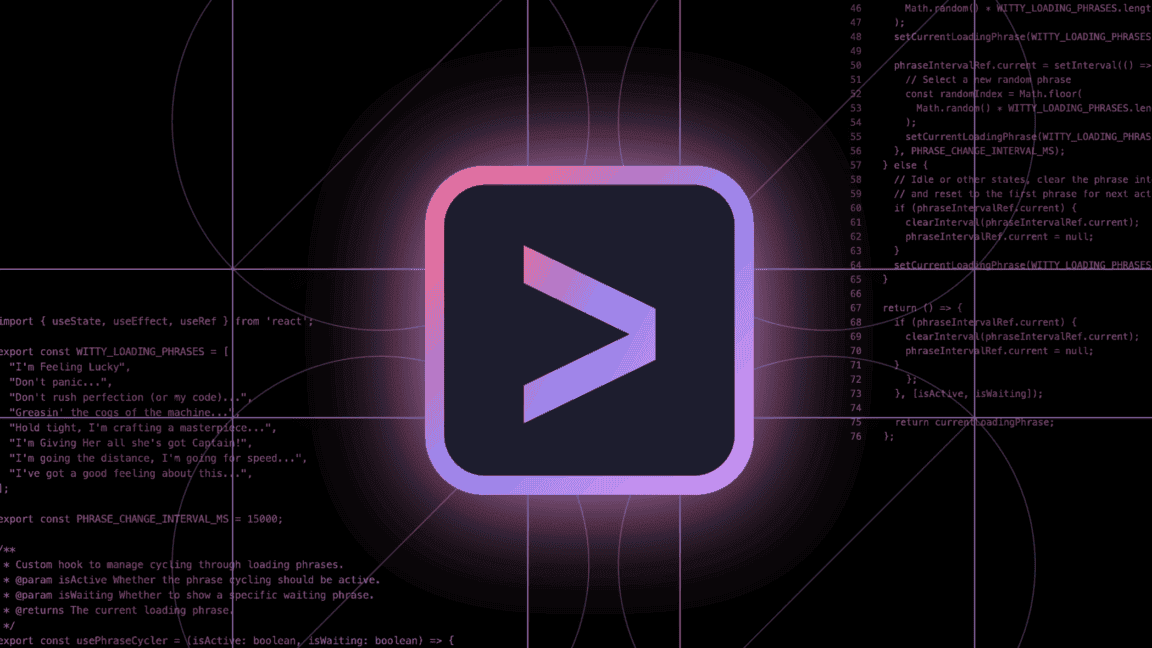Google Launches Antigravity: An Agent-First Coding Platform Built on VS Code Fork
12 Sources
12 Sources
[1]
Google Antigravity is an 'agent-first' coding tool built for Gemini 3
Alongside today's announcement of Gemini 3 Pro, Google has revealed Antigravity, a development tool that uses Gemini 3 Pro, along with other third-party models. Google says that Antigravity, which supports multiple agents and gives them direct access to the editor, terminal, and browser, is designed for an "agent-first future." One of the key components of Antigravity is how it reports on its own work. As it completes tasks, it will produce what Google calls Artifacts: task lists, plans, screenshots, and browser recordings that are intended to verify both the work it's done and what it will do. Antigravity will also report on its actions and external tool use along the way, but Google says that Artifacts are "easier for users to verify" than full lists of a models' actions and tool calls. Antigravity's other big change is that it offers two main usage views. The default Editor view offers a familiar Integrated Development Environment (IDE) experience, similar to rivals like Cursor and GitHub Copilot, with an agent in a side panel. The new Manager view is instead designed for controlling multiple agents at once, allowing each to work more autonomously. Google compares it to "mission control for spawning, orchestrating, and observing multiple agents across multiple workspaces in parallel." Google has introduced more ways to give feedback to AI agents as they work, with the ability to leave comments on specific Artifacts for an agent to take into account without breaking up its work to do so. The company also says that agents in Antigravity will be able to "learn from past work," retaining specific snippets of code or the steps required to carry out certain tasks. Antigravity is available in a public preview now, compatible with Windows, macOS, and Linux. It's free to use, with what Google calls "generous rate limits" for Gemini 3 Pro, though it also supports Claude Sonnet 4.5 and OpenAI's GPT-OSS. Google says rate limits refresh every five hours, and that only "a very small fraction of power users" will ever hit the limits.
[2]
Google's Antigravity puts coding productivity before AI hype - and the result is astonishing
Screenshots, recordings, and browser testing power agent workflows. Google today announced a new(ish) programmer's development environment called Antigravity. The company calls it "a new era in AI-assisted software development." And, from a first look I took at its functionality via this video, it well might be. At least for some things. Also: Google's Gemini 3 is finally here and it's smarter, faster, and free to access Some aspects of Antigravity are definitely astonishingly good. It has some features that I think can truly help move your agent-assisted programming forward in very productive ways. But let's bring this announcement back to earth for a minute. Although the company never mentioned it in its blog announcement or online demos, Antigravity is a fork of Microsoft's open-source VS Code. You can tell from the screenshots I pulled from the demo. This is not a bad thing. In fact, I think it's fairly fantastic, because it means that while Google is adding some powerful new agentic features, it's all wrapped up in an environment most coders are very familiar with. When I first used VS Code with OpenAI's Codex, it was powerful, indeed. I completed a tremendous amount of coding in a very short time. Codex occupied the right pane of the three-pane interface (the other two panes were a file browser and a code editor). I was able to use CleanShot X to grab screenshots, and paste them right into VS Code for Codex to see. In fact, I found the ability to supply the AI with screenshots to be, by far, one of the most powerful tools for agentic coding. Also: Google's Gemini 3 is finally here and it's smarter, faster, and free to access But that was then; this is now. Antigravity can take its own screenshots. It can also capture screen recordings. Not only that, you can use Antigravity to make comments on the screenshots and screen recordings to guide the Gemini 3 LLM on what you want changed. But wait, there's more. Antigravity includes a Google Chrome extension that enables the AI to run your code within a real Chrome instance, test it, observe its behavior, and then take action. That's some next-level stuff right there. To be clear, the browser integration features are limited to browser-only applications. While the AI might be able to test the WordPress plugins I worked on earlier (because WordPress also runs in the browser), it wouldn't be able to test, for example, an iOS app for the iPhone. Also: Google Vids premium features now available to everyone - here's everything you can do However, the ability of the IDE's agents to interact deeply with the look and feel of a web app in real-time could lead to a tremendous boost in productivity. When you set up Antigravity, you can determine the level of autonomy to grant the agent. Google has raised the prominence of the AI chatbot pane in VS Code, er, Antigravity. The Home screen of Antigravity isn't the file browser or the editor; it's the chatbot interaction screen. This section of the interface, known as the Manager surface, actually becomes an agent dashboard where you can invoke and track numerous agent processes from a single location. The company describes it as the interface for spawning, orchestrating, and observing multiple agents across multiple workspaces in parallel. Also: Google Brain founder Andrew Ng thinks you should still learn to code - here's why That last sentence is worth a moment of deconstruction. A workspace in VS Code is merely a grouping of files, usually for one project. For example, I routinely have one workspace dedicated to whatever WordPress plugin I'm working on, and another to a completely different Python project I'm coding. With Antigravity's ability to manage multiple agents across multiple workspaces, you can have multiple projects going at once, all with different agents carrying out different tasks. On the one hand, this could be very powerful. On the other hand, the context switching on the part of our very organic human brains could prove challenging. I find it challenging to work on two programming projects simultaneously. I often switch between projects from one day to the next. But switching back and forth dynamically between projects throughout the workday could lead to errors or brain melt. Still, it's available and lets you optimize for your working style. This is a small thing, but it's cool. When Google demoed the functionality of Antigravity, the presenter wanted a logo for his app. Right from within Antigravity, he asked Gemini to create an image using Nano Banana. Nano Banana is an impressive image generator inside Flash 2.5 (and now, presumably, Gemini 3). So it's no big surprise to see it crank out some attractive logos. Also: Google's Private AI Compute promises good-as-local privacy in the Gemini cloud But up until now, we've seen some logical walls between AI implementations. The coding chatbots are more coding-focused and less conversational. The chatty chatbots have fewer coding agent capabilities. However, Antigravity was able to invoke the Nano Banana capabilities to create the logo directly within the Antigravity IDE interface. UX design often requires creating a multitude of small graphic elements. Normally, we'd switch out of the IDE, drop into a graphics program, generate the files, and upload the files. Lather, rinse, repeat. However, since Antigravity can do it all from within the agent management context inside the IDE, the process can save a bunch of steps. Saving steps is something every professional programmer needs to do. Most coding agents provide some kind of pre-execution plan and post-completion summary of actions taken. That's not new. Antigravity does the same thing. But what's impressive about Antigravity is that because it has browser interactivity and screen recording built in, it can demonstrate its actions in a screen recording. Let's say you ask it to implement a new feature. At the end of its processing run, the agent can show the steps it took to build the feature. However, it can also provide a screen recording that demonstrates how it tested the new feature and what it saw on the screen. Also: The best free AI for coding - only 3 make the cut now That lets you take a quick look at what got produced. But because Antigravity provides an easy mechanism to add Google Docs-like comments to code snippets, screenshots, and screen recordings, you can actually mark up the walkthrough and show the AI what you want to change. I don't think it's possible to overstate how beneficial that can be to productivity. I haven't had a chance to use Antigravity yet, but I will. The fact that it's VC Code-based makes it an easy consideration. That provides the new IDE with an enormous library of plugins and extensions right out of the gate. I think most professional programmers would be far more inclined to try yet another VS Code fork (which they know can be integrated with their projects and workflows) than some brand-new, barely out of beta, AI-focused IDE. Productivity matters to pro coders. What impresses me about Antigravity is that many of its features are purely productivity-focused. Yes, they work with the AI agents and make describing work to AI agents easier, but it's productivity that drives these features, not AI hype. That's a strong approach. Also: Microsoft's new AI agents won't just help us code, now they'll decide what to code I'm just a little disappointed that Google didn't fess up right out of the gate that this is really a VS Code mod. I think more programmers would have been immediately interested in seeing what was done. But that's water under the bridge. I've reached out to Google, because one thing I would like to get clarification on is where Jules (Google's agent-first coding AI) fits into this puzzle. Jules works mostly on your GitHub repo, whereas Antigravity clearly works on local code, although it's able to send commits back to GitHub. Does Jules work with Antigravity, or is Antigravity supplanting Jules, or are they still just two different paradigms? At any rate, this looks like it could be a winner. Have you tried any AI-assisted development environments yet? If so, how do they compare to your normal workflow? Would the ability to capture and annotate screenshots or recordings right inside the IDE change how you develop or debug? How important is deep browser-level testing to your own projects, and would you trust an agent to operate across multiple workspaces at once? Finally, does Google's decision not to emphasize its VS Code origins matter to you, or is capability all that counts? Let us know in the comments below.
[3]
Google just made its own Visual Studio Code
Google just released Antigravity, a brand new agent-first development platform that was announced alongside the Gemini 3 Pro model. This is an integrated development environment, or IDE, with a chatbot that takes the lead on complex, multi-step tasks. The whole thing looks like a fork of Microsoft's Visual Studio Code, because the icons and interface are almost a copy. Antigravity is Google's answer to other AI-powered Integrated IDEs, like Cursor and GitHub Copilot. The core idea is that you act as the architect, delegating complex, end-to-end software tasks to intelligent agents that can operate across your editor, terminal, and even the web browser. I would say this is a smart move for getting the product out quickly, even if it feels a bit lazy. It immediately lowers the barrier to entry because many developers know how to navigate VS Code already. The default is the familiar Editor view, which places the AI agent in a side panel, much like other competitors. The real difference is in the Manager view. This view is specifically for controlling multiple agents simultaneously, letting them work autonomously and in parallel across different workspaces. Google describes this as a "mission control" for orchestrating a fleet of specialized agents. As an agent completes tasks, it produces "Artifacts." These aren't just lists of every action the model took; they are summaries like task lists, plans, screenshots, and browser recordings that verify the work that has been done and what the agent plans to do next. Feedback is also handled differently on this platform. This lets you leave comments directly on specific Artifacts. The agent takes this feedback into account without having to stop its current work, which is really great and is a problem on Gemini and NotebookLM. The agents are also designed to learn from past work, retaining crucial code snippets or steps required for certain recurring tasks. I'd say that is a big issue for Gemini because one of the reasons I never used it for coding help was that it kept making the same mistakes in a cycle. It makes the initial mistake, tries to fix it, then tries to fix that, and then makes the same mistake again. Still, Google Antigravity seems to have its own issues. When I tried loading it up, it wouldn't let me sign in despite verifying it. I pay for the AI subscription, so this wasn't a free-tier issue. Based on the replies to its social media post, I'm not the only one with this issue. The new tool is built around Gemini 3 Pro, which Google claims excels at agentic workflows and complex coding tasks. This model helps users do what Google calls "vibe coding," where developers can translate a high-level idea or natural language prompt into an LLM. Interestingly, Antigravity isn't locked down to just Google's ecosystem. While it heavily features Gemini 3 Pro, it also supports third-party models like Anthropic's Claude Sonnet 4.5 and OpenAI's GPT-OSS. I think this choice is top-tier for developers, because it gives them options and prevents immediate vendor lock-in. Antigravity is currently available in a public preview, and you can download it for Windows, macOS, and Linux. Google is offering the platform for free during the preview, complete with what it calls "generous rate limits" for Gemini 3 Pro. I saw some comments that show users have already started hitting the quota limit surprisingly fast, with one after three prompts. Source: Google Blog
[4]
Could Google's Antigravity spell the end of manual coding?
Meet the autonomous platform that handles testing, fixing, and writing the entire software stack. What's happened? The future of software development just took a giant leap forward, with Google officially unveiling its breakthrough Antigravity platform, launched right alongside the debut of the powerful Gemini 3 model. Antigravity isn't merely another clever tool to help programmers type faster; Google is pitching this as an entirely new class of digital coworker. Instead of just suggesting the next line of code, this platform acts as an AI team leader, orchestrating multiple intelligent agents to manage complex software tasks. It is fundamentally transforming the digital workbench where programmers do their work into a dynamic, "agent-first" environment designed for delegation. * Antigravity is an autonomous development system that uses multiple AI agents simultaneously to plan, write, test, and fix entire code features based on simple instructions. * The system's brain is the powerful Gemini 3 Pro model, leveraging its advanced reasoning to tackle long, multi-step coding problems. * The AI operates across all parts of the coding environment, such as the editor, the command line, and even the web browser, acting as a single, unified entity. Why this matters: This platform matters because it changes the developer's job description. Instead of spending hours writing boilerplate code or chasing frustrating bugs, a programmer can now act as a high-level architect, telling the AI exactly what feature to build and letting it handle the execution. Google is making a direct bid to dominate the next generation of coding by prioritizing end-to-end autonomy and building trust in the AI's output. This launch signals a serious industry shift: * True Autonomy vs. Assistance: Current tools are best described as super-smart helpers; Antigravity aims to be the fully independent programmer, doing the work for you. * Verifiable Work: The system generates "Artifacts", like task lists and screen recordings of the work being done, giving human developers proof of work and full transparency. * Higher-Level Focus: By taking over the tedious, repetitive work, Antigravity frees up human developers to focus their creativity on the truly innovative and strategic parts of an application. Why should I care? For the everyday user, this means the software and apps you rely on will likely get new features and performance updates at a blistering pace. For developers, this means the shift from meticulous, line-by-line debugging to what can only be described as "vibe coding," where you only need to provide the high-level intent. For anyone with a great idea, Antigravity dramatically lowers the barrier to entry, potentially making you a one-person development studio with just a high-level prompt. * Faster Feature Delivery: Companies will spend less time debugging and more time shipping, meaning you get access to better apps much sooner. * Developer Empowerment: Small teams or solo creators can now compete with massive companies, as they can automate complex coding tasks previously requiring an entire engineering department. * Free to Try: The core platform is available right now as a free public preview for Windows, Mac, and Linux, meaning you can dive in today and see what it can build for you. Okay, so what's next? Antigravity's debut intensifies the war for the developer's attention, squarely challenging other agentic ambitions from giants like OpenAI's platform and even more specialized tools like Cursor. Since Google allows its platform to utilize models from competitors, this will drive an intense and rapid feature competition across the entire AI ecosystem, forcing everyone to elevate their game. The key thing to watch is how quickly real-world developers adopt this new, autonomous workflow. Antigravity isn't just about writing code faster; it's about giving creators the ability to delegate development and bring their biggest ideas to life without delay. If you have an idea ready to fly, now is the time to see if Google's AI platform can lift it off the ground.
[5]
Why Developers are Fighting Over Google's Cursor Killer Antigravity | AIM
Antigravity has people excited, irritated, curious, hopeful, and tired -- all at once, just like every other AI IDE. Google has been relatively quiet when it comes to making agentic coding or vibe coding announcements. The furthest it went was with Jules, Vertex AI, or Gemini CLI, obviously apart from acquiring Windsurf. But now, the company has decided to enter the field formally with Antigrativy. The company is trying to land its agentic IDE into a space packed with hype, skepticism, forking drama and an audience tired of experimenting with half-finished tools. Antigravity allows agents to "autonomously plan and execute complex, end-to-end software tasks" with direct access to an editor, terminal and browser. It comes with Gemini 3, which is already ruling a ton of hearts amongst creators and developers in Cursor, GitHub and Replit. Out in the open, opinion on Antigravity
[6]
Antigravity runs out of credits so fast developers are quitting immediately
Google unveiled Antigravity on November 17 alongside the Gemini 3 AI model as an AI-powered development platform designed to enable autonomous agents in software creation through an agent-first paradigm. The platform functions as a fork of Visual Studio Code, allowing AI agents to operate across the code editor, terminal, and Chrome browser. This setup supports integration of multiple AI models, specifically Gemini 3 Pro, Anthropic's Claude Sonnet 4.5, and OpenAI GPT-OSS. Google engineer Kevin Hou outlined the system's core components as three main surfaces: an agent manager window for overseeing AI activities, a code editor for direct code manipulation, and an automated browser for web-based interactions. Early user experiences highlight operational challenges during the free preview launch. Developers on Hacker News described rapid depletion of usage credits, with accounts exhausting limits after roughly 20 minutes of intensive tasks. One developer stated, "I start using it for my project and after about 20 mins -- oh, no. Out of credits," and subsequently returned to the competing platform Cursor due to the lack of options for purchasing additional quota. Security concerns form a key aspect of the platform's documentation. The terms of use state verbatim that "Antigravity is known to have certain security limitations," with identified risks including data exfiltration and unauthorized code execution. In its standard setup, Antigravity runs in "agent-assisted development" mode, where the AI system independently determines which actions necessitate human approval before proceeding. Account compatibility presents another hurdle for users. The platform encounters issues with Google Workspace accounts, prompting the FAQ to advise switching to personal Gmail addresses for access. Extension support draws from the Open VSX registry, which offers a narrower selection compared to the full Visual Studio Code marketplace available in other environments. Google frames Antigravity as an initial preview of "agent-first software development," positioning developers in the role of architects who orchestrate AI agents rather than engaging in direct code writing. The company plans to introduce Team and Enterprise pricing tiers in the future, while the ongoing viability of the current free tier faces questions related to the high computational demands of agentic workflows.
[7]
Gemini 3 Antigravity vs Cursor : Is Cursor Finished?
Is this the end of Cursor as we know it? With the launch of Google's new Antigravity platform, powered by the formidable Gemini 3 Pro AI model, the tech giant seems to have drawn a bold line in the sand. Antigravity isn't just another tool in the crowded AI development market, it's a direct challenge to established players like Cursor and Replit. Offering a seamless, intuitive environment for coding, testing, and deploying applications, all for free, Google has set a new benchmark. But with innovation this disruptive, the question arises: can competitors keep up, or has Google just rewritten the rules of the game? This breakdown Alex Finn explores how Antigravity's innovative features, such as centralized agent management and an integrated planning-to-coding workflow, are reshaping the developer experience. You'll discover why Gemini 3 Pro's multitasking prowess and precision make it a force to be reckoned with, and how Google's ecosystem integration amplifies its reach. But it's not all smooth sailing, early adopters have reported challenges, and the transition from platforms like Cursor isn't without friction. As we unpack the implications of Antigravity's rise, one thing becomes clear: the future of AI development may never look the same again. Antigravity is equipped with a suite of features aimed at optimizing the development process, making it faster, more efficient, and user-friendly. These capabilities are designed to empower developers at every stage of their projects: These features collectively create a seamless development experience, allowing you to focus on innovation rather than logistical challenges. At the heart of Antigravity lies the Gemini 3 Pro AI model, renowned for its speed, accuracy, and adaptability. This model simplifies complex tasks, such as generating detailed design documents or managing intricate coding workflows, making it an indispensable tool for developers. Gemini 3 Pro excels in multitasking, allowing you to work on multiple projects simultaneously. For example, you can develop a machine learning model while fine-tuning a natural language processing agent, all within the same environment. This capability enhances productivity and ensures smooth transitions between tasks, particularly for teams managing diverse projects. Additionally, the model's precision and versatility make it suitable for a wide range of applications, from small-scale prototypes to large, resource-intensive systems. Its integration into Antigravity ensures that developers have access to a powerful engine capable of handling the most demanding challenges. Below are more guides on Google AI from our extensive range of articles. One of Antigravity's standout advantages is its seamless integration with Google's extensive ecosystem. This includes compatibility with Android devices, Google Home, and other Google services, allowing effortless deployment and cross-platform functionality. By using Google's robust infrastructure, the platform ensures high performance and scalability, even for resource-intensive applications. The platform's accessibility is another key strength. Antigravity is entirely free, with no usage limits, providing widespread access to AI development and making advanced tools available to developers of all skill levels. This approach removes financial barriers, allowing individuals and teams to focus on innovation without worrying about costs. Google's proprietary AI technology and financial resources further enhance the platform's reliability and long-term viability. This integration not only simplifies the development process but also provides a stable foundation for future growth and innovation. Despite its promising features, Antigravity has encountered some initial challenges. Early users have reported occasional bugs and crashes, which have impacted the platform's stability. However, Google has been proactive in addressing these issues, releasing regular updates to improve performance and user experience. Another challenge lies in the learning curve for developers transitioning from established platforms like Cursor or Replit. While Antigravity's interface is designed to be intuitive, adapting to a new environment may require time and effort for some users. Google has acknowledged this and is working on providing comprehensive documentation and tutorials to ease the transition. These challenges, while notable, are not uncommon for a platform of this scale and ambition. Google's commitment to continuous improvement suggests that these issues will be resolved over time, further enhancing the platform's appeal. Antigravity's combination of advanced features, free access, and integration with Google's ecosystem positions it as a strong contender in the competitive AI development market. Unlike competitors that rely on third-party AI models or impose usage limits, Antigravity benefits from Google's proprietary technology and financial backing. This translates to superior performance, scalability, and cost-effectiveness. Looking ahead, the platform's potential for future enhancements is significant. Deeper integration with Google services, the addition of new AI-driven tools, and expanded functionality could further solidify its position as a leader in AI development. For developers seeking a comprehensive and accessible solution, Antigravity offers a compelling alternative to existing platforms. Google Antigravity represents a fantastic step forward in AI coding environments. By combining state-of-the-art technology with a user-centric design, it enables developers to create, test, and deploy applications with unprecedented ease. Whether you are an experienced coder or just beginning your journey, Antigravity provides the tools and resources to bring your ideas to life. As the platform continues to evolve, it has the potential to reshape the standards of AI development, making innovation more accessible and efficient than ever before. For developers aiming to stay ahead in the rapidly advancing world of AI, Antigravity is a platform worth exploring.
[8]
Google Antigravity Marks Shift to Agentic Coding Platforms | PYMNTS.com
Google positions Antigravity as a space where AI agents can create features, test them and correct issues with minimal back-and-forth. Agents in the environment take instructions, carry out the work and document what they did in a structured way. Ars Technica reported that the agents "operate autonomously ... to create and modify projects." That description captures the core change. Antigravity does not wait for a developer to approve each step. It lets the AI run the sequence from start to finish and report back with the full set of actions. The New Stack called Antigravity an "agentic development platform" that coordinates multiple AI agents simultaneously. That framing reflects Google's decision to let multiple agents divide the work. One agent might build the initial structure, another might test it and another might review the results. Antigravity shows their progress in one place so teams can see how the work comes together. Antigravity uses multiple AI agents simultaneously to plan, write, test, and fix entire code features based on simple instructions. Digital Trends adds that Antigravity shifts AI from "super-smart helpers" to "fully independent programmers." That distinction matters because it shows how Google has designed the environment to let AI complete full tasks rather than small fragments. The system organizes these actions through items Google calls artifacts. Each artifact records a step: what the agent tried, what it found and how it responded. Digital Trends describes these artifacts as "proof of work and full transparency." The approach gives teams a visible trail to review, making the work easier to follow even when the AI runs multiple steps at once. Google includes a section in the interface that shows all active agents and the tasks they are handling. Agents move through their assignments, update their progress and hand off work as needed. The environment mirrors how teams operate in real organizations, where several people contribute different pieces of a project. Antigravity differs from earlier generations of AI coding tools. For years, researchers and analysts said that software development would eventually work like human orchestration: people describe the outcome, and AI systems carry out the steps. However, that hasn't come to fruition. Until now, most development tools treated AI as an assistant that stayed inside the boundaries of autocomplete, code suggestions or isolated fixes. Antigravity removes that boundary. The shift moves the developer's focus from typing code to shaping intent, reviewing artifacts and coordinating outputs. This change matters for organizations that rely on software as a core operational layer. Development cycles often slow down due to repeated context switching, scattered tools, and long chains of manual checks.
[9]
Google DeepMind's Antigravity May Replace Your Current IDE Workflow in 2026
What if the cursor, a staple of digital interaction for decades, became obsolete? Bold claim, right? Yet, Google DeepMind's latest innovation, Antigravity, might just be the technology to make that happen. Positioned as more than just an Integrated Development Environment (IDE), Antigravity introduces a paradigm shift in software development by blending autonomous agents with human oversight. Imagine a workspace where coding, debugging, and testing are orchestrated by intelligent agents, leaving developers free to focus on creativity and strategy. It's not just a tool; it's a reimagining of how humans and machines collaborate to build the future. This perspective explores how Antigravity's agent-first paradigm and trust-driven workflows could transform the way we think about development, and perhaps even the broader tech landscape. From its intuitive interface to its seamless integration with existing tools like Git, Antigravity promises to empower developers while simplifying the most complex tasks. But beyond the features lies a deeper question: could this be the beginning of a world where traditional interfaces, like the cursor, fade into history? Let's unpack the vision, the technology, and the implications of this bold leap forward. Antigravity's creation is rooted in Google's strategic acquisition of Windsurf, a team of elite developers known for their expertise in AI and software engineering. Windsurf initially attracted interest from OpenAI, with a proposed $3 billion acquisition deal. However, after negotiations fell through, Google secured the team for $2.4 billion, integrating them into DeepMind. Within just four months, this team delivered Antigravity, blending traditional IDE capabilities with innovative agent-driven development. This rapid turnaround highlights both the team's technical prowess and Google's commitment to advancing the field of software development. The vision behind Antigravity is to bridge the gap between human creativity and machine efficiency. By combining autonomy, trust, and collaboration, the platform aims to redefine the development process, making it more efficient, transparent, and adaptable to the evolving demands of the industry. Antigravity is built on three foundational principles that define its architecture and functionality. These principles ensure that the platform delivers a seamless and efficient development experience while maintaining transparency and control. Master Google DeepMind with the help of our in-depth articles and helpful guides. Antigravity's interface is designed to cater to a diverse range of developers, from beginners to seasoned professionals. It strikes a balance between simplicity and advanced functionality, making sure accessibility without compromising on power. Antigravity's workflow revolves around the collaboration between developers and autonomous agents. Agents autonomously generate implementation plans, execute tasks, and provide real-time updates on their progress. Developers can intervene at any stage, offering feedback, modifying tasks, or redirecting efforts to align with project objectives. This collaborative approach ensures that the platform remains flexible and adaptable to the unique needs of each project. The platform also integrates seamlessly with Git for version control, making sure compatibility with existing development pipelines. This integration allows developers to maintain a consistent workflow while using the advanced capabilities of Antigravity. Currently, Antigravity is optimized for the Gemini 3 Pro model, a state-of-the-art AI system developed by Google DeepMind. However, plans are underway to expand support to other AI models, including Claude, making sure that the platform remains versatile and accessible to a broader audience. This compatibility with multiple AI models highlights Antigravity's commitment to flexibility and inclusivity. Google DeepMind is also expected to introduce a tiered pricing model, offering a free plan with essential features and premium tiers for advanced capabilities and higher usage limits. This approach ensures that developers of all levels, from hobbyists to enterprise teams, can benefit from the platform's features. Antigravity represents a significant step forward in the evolution of software development tools. By combining agent-driven automation with developer oversight, it simplifies complex workflows while maintaining transparency and control. The platform's innovative features, such as autonomous agents, real-time updates, and seamless integration with existing tools, position it as a powerful resource for developers seeking to enhance productivity and collaboration. As the software development landscape continues to evolve, Antigravity offers a glimpse into the future of the industry. Its emphasis on efficiency, adaptability, and user empowerment sets a new standard for what an IDE can achieve. With ongoing updates and expanded compatibility, Antigravity is poised to become a cornerstone of modern software development, allowing developers to push the boundaries of what's possible.
[10]
Google Antigravity & Gemini 3 : Agent-Based IDE That Runs Right on Your PC
What if the humble cursor, a tool we've relied on for decades, was no longer essential? Imagine an Integrated Development Environment (IDE) so advanced it could anticipate your needs, execute tasks autonomously, and even debug your code without requiring you to lift a finger. Enter Google Antigravity, a new platform that promises to transform software development as we know it. With its agentic coding system, multi-agent operations, and task management innovations, Antigravity isn't just a tool, it's a partner. But could this leap in technology render traditional coding workflows, and even the cursor itself, obsolete? The implications are as thrilling as they are disruptive. In this deep dive, Prompt Engineering explores how Google Antigravity is poised to reshape the development landscape, from its autonomous debugging capabilities to its seamless integration of advanced AI models. Whether you're a seasoned developer or a curious tech enthusiast, you'll uncover how this local IDE redefines productivity, collaboration, and creativity. But this isn't just about efficiency, it's about rethinking the very tools we use to build the digital world. Could this signal the end of the cursor era, or is it simply the next step in a long evolution? Let's unravel the possibilities together. Google Antigravity IDE Overview Agentic Coding: Your Intelligent Development Partner At the heart of Antigravity lies its agentic coding system, which functions as a virtual assistant to support and optimize your development tasks. This system acts like a junior developer, helping you plan, execute, and manage projects with precision and efficiency. Key features of the agentic coding system include: * Multi-agent operations: Manage multiple projects simultaneously, making sure seamless transitions and efficient resource allocation. * Collaborative task management: Reduce errors and streamline workflows by allowing smooth collaboration across teams and projects. This feature is particularly beneficial for developers working on intricate or large-scale projects, as it simplifies task delegation and ensures that every aspect of the workflow is executed smoothly and on time. A Local IDE with Enhanced Functionality Antigravity stands out as Google's first fully local IDE, offering a robust and familiar interface while introducing advanced capabilities that elevate the development experience. Its design is reminiscent of popular tools like VS Code but incorporates unique features that set it apart. Notable features include: * Built-in browser: Perform autonomous testing and debugging directly within the IDE, eliminating the need to switch between multiple tools and environments. * Interactive coding agents: Receive real-time feedback and suggestions to improve code quality and ensure adherence to best practices. These enhancements make Antigravity an intuitive and efficient platform, catering to the needs of developers who require both power and simplicity in their tools. Google Antigravity : Did Google Just Killed Cursor? Check out more relevant guides from our extensive collection on Google AI that you might find useful. Efficient Task Management for Complex Workflows Antigravity introduces a dual-mode task management system designed to keep projects organized and on track. This system ensures that developers can maintain focus and efficiency, regardless of the complexity of their workflows. The two modes include: * Planning Mode: Structure and organize complex tasks with clarity, allowing better prioritization and resource allocation. * Fast Mode: Execute tasks quickly and efficiently without compromising on quality or precision. Additionally, an integrated inbox system provides real-time updates on task progress, deadlines, and priorities. This feature ensures that developers remain informed and in control, minimizing the risk of missed deadlines or overlooked tasks. Advanced Application Development and Versatility Antigravity's versatility is evident in its ability to support the development of a wide range of applications. For instance, developers can create a text-to-image application using Google's Gemini models, using REST API integration and minimalist UI design principles. The platform also supports third-party model integration, offering flexibility to choose tools that align with specific project requirements. Beyond text-to-image applications, Antigravity enables the creation of more complex tools, such as text-based video editors. These editors come equipped with advanced features, including: * Filler word removal: Automatically clean up audio for polished and professional results. * Captioning and targeted edits: Enhance video content with precise and efficient editing capabilities. This adaptability underscores Antigravity's potential to address diverse use cases, making it a valuable asset for developers tackling projects of varying complexity. Autonomous Debugging and Error Resolution Error detection and resolution are critical components of software development, and Antigravity excels in this area with its autonomous debugging capabilities. These tools are designed to identify and resolve issues in real-time, significantly reducing downtime and improving overall efficiency. Key debugging features include: * Playback tools: Review changes and trace the origins of errors to gain a deeper understanding of the codebase. * Knowledge-building features: Enhance your coding expertise by learning from the platform's insights and recommendations. By streamlining the debugging process, Antigravity not only saves time but also fosters better coding practices, allowing developers to produce higher-quality software. Customization and Iterative Development Antigravity supports extensive customization and iterative design, allowing developers to tailor the platform to their unique needs. Whether refining a user interface, integrating third-party models, or optimizing workflows, the IDE provides the tools necessary for continuous improvement. This flexibility makes Antigravity suitable for a wide range of projects, from small-scale applications to large, complex systems. Its ability to adapt to different development styles and requirements ensures that it remains a valuable tool for developers across various industries. Anticipated Launch and Industry Implications Currently in its early stages, Antigravity is expected to launch with tiered access, providing developers with the opportunity to explore its capabilities and adapt it to their workflows. Its focus on automation, task management, and error resolution positions it as a pivotal tool in the software development landscape. By integrating advanced technologies and prioritizing user-centric design, Antigravity has the potential to redefine how developers approach their work. Whether you are building simple applications or managing complex projects, this platform offers a comprehensive solution tailored to the demands of modern software development.
[11]
Meet Google Antigravity : Agent-First IDE Powered By Gemini 3
What if you could delegate 90% of your coding tasks to intelligent agents while focusing solely on the creative, strategic aspects of software development? Welcome to Google Antigravity, a innovative platform that's redefining how we build software. Powered by agentic intelligence and the innovative Gemini 3 model, this isn't just an upgrade to your workflow, it's a complete paradigm shift. Imagine a world where developers no longer wrestle with tedious debugging or repetitive coding tasks. Instead, they collaborate with autonomous agents that can plan, execute, and adapt to complex requirements, delivering solutions faster and with unparalleled precision. It's not just about working smarter; it's about fundamentally rethinking what it means to create. In this introduction, Google explains how Antigravity is reshaping software development with its agent-first approach, a reimagined IDE, and tools designed for seamless collaboration and quality assurance. From streamlining workflows to boosting productivity, this platform enables developers to focus on innovation rather than implementation. Curious about how autonomous agents can transform your development process or how a unified environment fosters deeper collaboration? As you explore, you'll discover why this bold reimagining of software creation is more than just a technological leap, it's a glimpse into the future of innovation. At the core of Google Antigravity is the principle of agent-first development, which represents a fundamental shift in how software is built. Instead of relying on manual coding, developers define the desired outcomes, and autonomous agents take charge of the implementation. These intelligent agents are capable of planning, executing, and adapting to complex requirements across diverse platforms. This approach reduces the cognitive load on developers, allowing them to focus on strategic decision-making and creative problem-solving. By delegating repetitive or intricate tasks to agents, development timelines are significantly accelerated. For instance, while you refine the overall architecture of a project, agents can simultaneously handle detailed implementation, making sure faster and more efficient project delivery. Google Antigravity introduces a reimagined Integrated Development Environment (IDE) tailored to support agent-first workflows. This modern IDE integrates browser-based tools and asynchronous interaction patterns, allowing seamless collaboration between developers and autonomous agents. This enhanced IDE ensures that workflows remain efficient and adaptable, even when addressing large-scale or intricate development challenges. By bridging the gap between human creativity and machine efficiency, it enables developers to achieve more in less time. Dive deeper into Google AI with other articles and guides we have written below. Making sure high-quality code is a cornerstone of successful software development, and Google Antigravity simplifies this process through innovative verification tools. The platform provides instant feedback using artifacts such as browser screenshots, screen recordings, and detailed reports, allowing developers to quickly assess whether the code aligns with project requirements. For example, when an agent completes a task, you can visually review its output to verify its accuracy and functionality. This streamlined quality assurance process minimizes debugging time and enhances confidence when integrating code into production environments. By automating much of the verification process, developers can focus on refining and innovating rather than troubleshooting. Collaboration is a critical component of modern software development, and Google Antigravity offers tools designed to foster seamless teamwork across diverse roles. The platform includes features that enhance communication and coordination, making sure that all stakeholders remain aligned throughout the development process. These tools bridge communication gaps, allowing teams to work cohesively and productively. By creating a unified development environment, Google Antigravity ensures that every team member contributes to the project's success. One of the most impactful features of Google Antigravity is its ability to delegate up to 90% of development tasks to intelligent agents. This delegation allows developers to concentrate on areas that require human creativity and expertise, such as strategic planning, innovation, and high-level solution architecture. The platform also includes tools to refine agent-generated results, making sure that the final output meets the highest standards. By automating repetitive and time-consuming tasks, developers can deliver scalable and sophisticated solutions without being bogged down by implementation details. This shift in focus not only enhances productivity but also fosters innovation by freeing up time for creative exploration. Google Antigravity represents a bold reimagining of the software development process. By combining agentic intelligence, advanced IDE features, and robust collaboration tools, it enables developers to achieve more with less effort. Whether managing complex projects, making sure code quality, or fostering team collaboration, the platform equips you with the tools needed to elevate your development process. This innovative approach is poised to reshape the industry, establishing a new standard for productivity, efficiency, and innovation in software development. As the demands of modern technology continue to evolve, Google Antigravity offers a forward-thinking solution that aligns with the future of software creation.
[12]
Google Antigravity IDE explained: Free tool for code development
Developers gain faster workflow through transparent, multi-surface AI code automation If you've been following the rapid evolution of AI-assisted coding tools, you've probably noticed something: every company is trying to build the "next big step" in how developers write software. But Google's new Antigravity platform isn't just another AI autocomplete or chatbot sitting inside your editor. It's something more ambitious, a full agent-based development environment that tries to blend the feel of a traditional IDE with the power of autonomous AI systems that can plan, execute, and explain their work. Launched alongside Gemini 3, Antigravity is Google's attempt to answer a question that has been hanging over the industry for the last two years: what happens when coding moves from "assistants" to "agents"? And the answer, according to Google, is a lot more speed, a lot more transparency, and a workflow that looks very different from anything developers are used to. Also read: Elon Musk laughs at Jeff Bezos copying his AI idea: Here's what happened At its core, Antigravity is an agentic development platform. Think of it as a place where you're the architect, and a set of AI agents act as your engineering team. Instead of prompting a chatbot to fix a bug or generate a function, you assign tasks to agents that can operate across three surfaces: This is the first major shift. Most AI coding tools stay inside the editor. Antigravity treats your entire workflow as one integrated environment, meaning an agent can research in the browser, generate code in the editor, run tests or commands in the terminal, and then report back with an organized trail of what it did. Google describes it as giving developers a "higher, task-oriented level" to work at, less typing, more directing. Autonomous agents sound powerful, but also scary. Nobody wants an AI clicking around their files without supervision. That's why the system is built around artifacts, detailed records of each step an agent takes. These can be: Also read: Cloudflare denies cyberattack, says this glitch caused massive outage Instead of being a black box, Antigravity forces agents to show their work. You can audit every decision, refine the plan, or stop the agent in real time. For developers, that transparency is essential, it keeps trust intact while still letting the AI do the heavy lifting. Google is pitching Antigravity as a tool that can speed up almost every part of the development lifecycle. The platform can: The goal isn't to replace the human developer, it's to elevate your role into something closer to a project lead. You still make decisions, but you don't manually grind through every step. Imagine kicking off a task like: "Create a responsive dashboard UI, wire it to this API, test it locally, and document the architecture." An agent could break this into steps, execute them one by one, give you records, and ask for approvals when needed. That's the workflow Antigravity is designed for. Even though the platform is built around agents, Google intentionally kept a traditional IDE layout at its core. So if you're comfortable with VS Code-style development, Antigravity won't feel alien. But layered on top of it is a "Manager" view, almost like mission control, where you oversee agents, check their artifacts, and track progress across tasks. It's a dual-mode setup: familiar editor, new agent layer. One of the biggest surprises is that Google has made the Antigravity public preview completely free, with no usage fees and access to Gemini 3 Pro built in. Developers on macOS, Windows, and Linux can download it directly and start experimenting with fully autonomous workflows. It's a bold distribution strategy, especially with competitors tying their agentic tools behind paid plans or API credits. We're at the stage where coding is shifting from generation to coordination. Instead of telling an AI to produce a function, developers will soon be guiding entire workflows. Antigravity is Google's attempt to show what that future looks like: autonomous agents, transparent artifacts, and a development environment where the human focuses on architecture while the AI handles execution.
Share
Share
Copy Link
Google unveils Antigravity, a new development environment that uses AI agents to autonomously handle complex coding tasks. Built as a VS Code fork and powered by Gemini 3 Pro, it offers multi-agent orchestration and browser integration.
Revolutionary Agent-First Development Platform
Google has officially launched Antigravity, a groundbreaking development environment that represents a significant shift toward "agent-first" software development. Announced alongside the debut of Gemini 3 Pro, Antigravity is designed to transform how developers approach coding by enabling AI agents to autonomously handle complex, end-to-end software tasks
1
.
Source: Digit
The platform allows multiple agents to work simultaneously with direct access to the editor, terminal, and browser, fundamentally changing the developer's role from hands-on coder to high-level architect. Rather than simply suggesting code completions, Antigravity acts as a digital team leader, orchestrating intelligent agents to manage entire software features based on simple instructions
4
.Built on Familiar Foundation
While Google didn't explicitly mention it in official announcements, Antigravity is built as a fork of Microsoft's open-source Visual Studio Code. This strategic decision provides immediate familiarity for developers already accustomed to VS Code's interface and functionality
2
3
.The platform offers two distinct usage modes. The default Editor view provides a traditional Integrated Development Environment experience similar to competitors like Cursor and GitHub Copilot, with an AI agent positioned in a side panel. The innovative Manager view, however, is specifically designed for controlling multiple agents simultaneously, allowing them to work autonomously across different workspaces in parallel
1
.
Source: The Verge
Advanced Verification and Feedback Systems
One of Antigravity's most distinctive features is its "Artifacts" system, which addresses a critical challenge in AI-assisted development: verification of work completed. As agents complete tasks, they generate comprehensive documentation including task lists, plans, screenshots, and browser recordings that verify both completed work and future plans. Google emphasizes that these Artifacts are "easier for users to verify" than traditional lists of model actions and tool calls
1
.The platform introduces sophisticated feedback mechanisms, allowing developers to leave comments directly on specific Artifacts. This enables agents to incorporate feedback without interrupting their current workflow, addressing a common frustration with existing AI coding tools
3
.Related Stories
Browser Integration and Real-Time Testing
Antigravity includes advanced browser integration through a Google Chrome extension that enables AI agents to run code within actual Chrome instances, test applications, observe behavior, and take corrective action. This capability allows the platform to interact deeply with web applications in real-time, potentially leading to significant productivity improvements for web development projects
2
.The system can capture its own screenshots and screen recordings, with developers able to annotate these visual elements to guide the AI's understanding of desired changes. This visual feedback mechanism represents a substantial advancement over text-based interactions alone
2
.Multi-Model Support and Availability
While built around Gemini 3 Pro, Antigravity supports multiple AI models including Anthropic's Claude Sonnet 4.5 and OpenAI's GPT-OSS, preventing immediate vendor lock-in and providing developers with model choice flexibility
3
.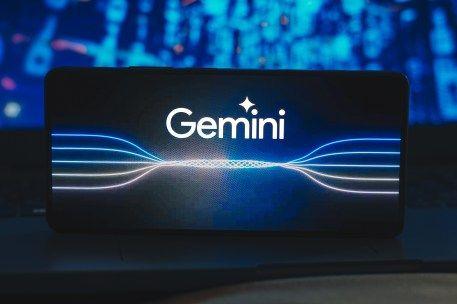
Source: PYMNTS
The platform is currently available as a free public preview for Windows, macOS, and Linux, with what Google describes as "generous rate limits" for Gemini 3 Pro usage. Rate limits refresh every five hours, though some early users report hitting quotas faster than expected
1
3
.References
Summarized by
Navi
[2]
[3]
[4]
Related Stories
Google Antigravity lets AI agents build apps autonomously with minimal human oversight
11 Dec 2025•Technology

Google Unveils 'Agentic' AI Upgrades to Gemini Code Assist, Revolutionizing App Development
10 Apr 2025•Technology

Cursor AI Code Editor's 0.43 Update Introduces Advanced AI Agents, Challenging Competitors
26 Nov 2024•Technology

Recent Highlights
1
Elon Musk merges SpaceX with xAI, plans 1 million satellites to power orbital data centers
Business and Economy

2
SpaceX files to launch 1 million satellites as orbital data centers for AI computing power
Technology

3
Google Chrome AI launches Auto Browse agent to handle tedious web tasks autonomously
Technology