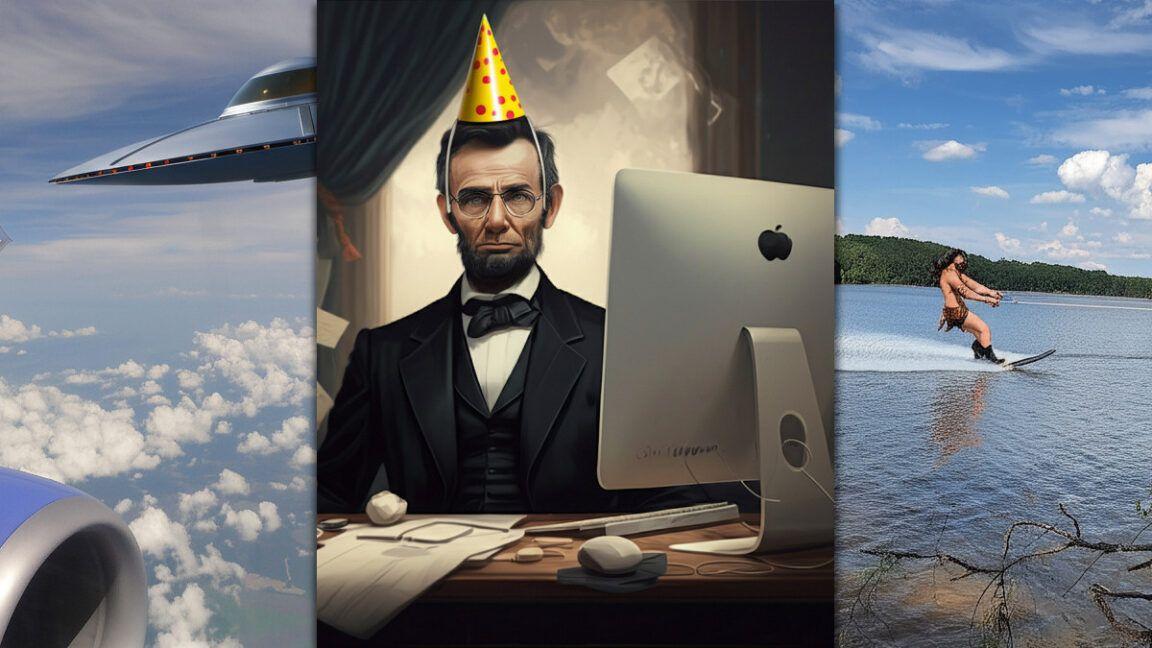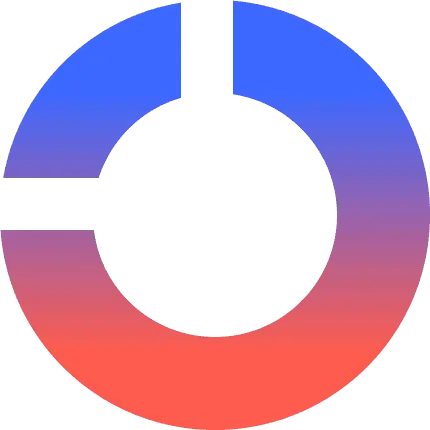Google Gemini Introduces AI-Powered Presentation Generation in Canvas
7 Sources
7 Sources
[1]
Google Gemini can generate slides and presentations for you now - here's how
You can base the presentation on a text prompt or an uploaded file. Have you ever struggled to create a slide show presentation in PowerPoint or Google Slides? Maybe you had trouble figuring out what to write or how to visualize it. Well, these days you could certainly turn to AI to provide a helping hand. And one tool that can now assist you is Google Gemini. Also: Gemini is gaining fast on ChatGPT in one particular way, according to new data Rolling out now to Google Pro accounts and soon to free plans is a new AI skill accessible through Gemini's Canvas tool. Canvas is a handy feature that lets you visualize web pages, computer code, and presentations as you build them. As the latest step, you're now able to ask Gemini to create a presentation based on your text description or on a document or other file that you upload. "In Canvas, just give Gemini a topic or upload a source, and it will generate a full set of slides -- complete with a theme and relevant images," Google said in a Friday blog post. "Then export to Google Slides to easily finalize your presentation." With Canvas, you can work with your prompts and instructions in one half of the window while you see the actual visual results in the other half. This useful layout lets you see in real time how your revisions affect and change the output. To check this out, sign in to the Gemini website with your Google account. If you have a Pro personal or Workspace account, you should be able to try this new skill right away. If you have a free account, you may have to wait a few days or perhaps longer. Also: This new Google Gemini model scrolls the internet just like you do - how it works At the Gemini page, click the Tools menu and select Canvas. At the prompt, type a description of the presentation you want to generate. On my end, I entered the following prompt: "Create a presentation that discusses the pros and cons of password managers." After a couple of minutes, the presentation appeared with 13 slides in total. In the Canvas window, I could move from one slide to the next and switch the theme between light and dark mode. Since I didn't specify a particular style or layout, the resulting presentation looked plain vanilla with no visual flourishes. That led to my next step. Also: Google's new Jules Tools is very cool - how I'm using it and other Gemini AI CLIs Back at the prompt, I asked Gemini to make the presentation more visually interesting by applying the background from the title slide to all the other slides. But here, the AI goofed up and did the exact opposite of what I requested. Despite several attempts, Gemini was never able to get it right, forcing me to ask it to revert to the original design. At that point, I realized the best option was to create a generic presentation and then move it to Google Slides or Microsoft PowerPoint, where I could tweak the text and visuals myself. Next, I tried creating a presentation based on an uploaded file. For this, I chose an article I had written on how to multitask on an iPad. I told Gemini to create a presentation on the content in the uploaded file. Also: Gemini just aced the world's most elite coding competition - what it means for AGI Here, Gemini delivered a presentation that was more visually dynamic than the previous one, complete with a more exciting layout and embedded images. The AI also arranged the information from my article in a simple but effective way. Once you get a usable presentation, you can export it directly to Google Slides, download it as a PDF file, and share a public link of the Canvas itself. If you use PowerPoint instead, you can also export the file to Google Slides and then download it in PowerPoint format. Overall, turning to Gemini to create a presentation was hit and miss. Also: 5 reasons I use local AI on my desktop - instead of ChatGPT, Gemini, or Claude The idea is sound. But as always, AI can make mistakes and fail to follow your instructions correctly. You may have to play with the prompts before you get the desired result. As I discovered, your best bet may be to generate a draft of the content and then send it to Google Slides or PowerPoint, where you can fine-tune the text, the visuals, and the layout.
[2]
Google's Gemini will now generate presentations for you
Google is rolling out out a new feature for Gemini's Canvas, the free interactive workspace inside the AI chatbot's app, meant for students and employees who need to create presentations. Gemini is now capable of generating slides with just a prompt, though users can also upload files like documents, spreadsheets and research papers if they want a presentation based on a specific source. If the source doesn't matter, users can write a prompt, such as "Upload any source to create a presentation on [a specific topic]," for instance. But if the source is essential, they can upload the file first and then ask Gemini to create the presentation for them. The resulting decks already have a theme and images attached with the text. Users will be able to export them straight from the Gemini app into Google Slides, though, and will still be able to edit and refine the decks as needed or work on it in collaboration with a teammate. The capability is now making its way to both personal and Workspace accounts. Google launched Canvas in March for people to use when they want to share their writing or code to Gemini for editing. If users put in code or prompts for projects like apps, web pages and infographics, Canvas will be able to show them a visual representation of their design.
[3]
You can now generate slide presentations in the Gemini app
At this point, in the realm of AI assistants, there's more that Google's Gemini app can do, versus what it can't. Not only can the app generate images and videos from simple prompts, it can also generate NotebookLM-like Audio Overviews. Now, you might also want to add slide presentations to that list. Simply provide an idea with a simple text prompt or upload a source, and Gemini will generate a set of slides -- complete with a theme and relevant images. Google is integrating slide presentation generation into the Gemini app's Canvas workspace, essentially allowing users to generate full slides with only a simple prompt and some relevant documents with content/data. To generate a presentation, users would need to head to Canvas in the toolbar, and ask Gemini to "create a presentation." Once tasked, Gemini will get to work and come up with a structured set of slides pertaining to the topic at hand. Users would then be able to export the Gemini-made presentation and import it into Google Slides to make finishing touches or "to continue to refine or collaborate with others." The new feature should turn out to be a massive time-saver in several domains. Google shared some examples: Working professionals: Upload a sales brief or information on your company for a slide presentation for an initial pitch deck. Educators: Create a first draft of a lesson presentation with engaging visual aids. Students: Convert notes taken during class into a structured presentation. The ability to generate presentations via Gemini is now rolling out for Gemini on the web. According to the tech giant, the rollout should be complete by November 12, 2025. It's worth noting that presentation support for the Gemini app on Android and iOS will come at a later date.
[4]
Google's Gemini AI can now create full slide presentations for you
The slideshow presentations can be generated using text-based instructions or uploaded resource files. Google is now updating its Gemini AI tool with a new feature in Canvas that allows presentations to be created directly in the AI conversation via prompts, according to a recent announcement post. Users can ask Gemini to automatically generate ready-made presentation slides with text, theme, and images, either using text-based instructions or by combining the instructions with user-provided uploaded files (such as documents, spreadsheets, and/or research reports). The finished slideshows can then be exported directly to Google Slides, where they can be further edited or collaborated on with others. The new feature is currently being rolled out to Pro subscribers and will be available to free users in the coming weeks.
[5]
Google's Gemini just made building presentations as easy as typing a thought
Turn blank slides into polished decks before your coffee gets cold. What's happened? If you dread building slide decks, Google just made it a cakewalk to turn your files or ideas into a presentation. In its latest update, Gemini's Canvas can now generate complete presentations from a prompt or an uploaded document. Give it a few lines of direction, and it will create a full deck, complete with text, layout, and even relevant images, all within seconds. Here's what you can do with Gemini in Canvas: Type a topic or upload a source like a doc, outline, or report. Gemini will generate a complete presentation, automatically summarizing key ideas into slides. It adds relevant images, bullet points, and a theme that fits the tone of your content. Recommended Videos Once Gemini builds your slides, you can edit within Canvas or export the result straight to Google Slides, where you can tweak the theme, adjust visuals, or add your finishing touches. This is important because: Google first launched Canvas in March for users to share writing or code with Gemini for editing and feedback. The new presentation tool not only saves time but also changes how you start projects altogether. Instead of figuring out how to start, you now get a structured outline, visuals, and key talking points in seconds. Whether you are building a pitch, summarizing research, or prepping a class lecture, Gemini can do the heavy lifting while you focus on refining the story you want to tell. Why should I care? If you have ever stared at a blank slide deck thinking, "Where do I start?" this update is made for you. You can skip repetitive formatting and jump straight into editing the ideas Gemini generates. Whether you are presenting at work or in class, Gemini's Canvas might be the fastest way yet to turn your ideas into something truly polished. If you are a new user, these expert Gemini prompts can help you push the AI further to assist in your daily tasks.
[6]
Gemini can now generate full presentations from text or files
Canvas, first launched in March, now supports generating Google Slides decks directly through the Gemini app. Google has introduced a presentation-generation feature to Gemini's Canvas, a free interactive workspace within the AI chatbot's app, targeting students and employees who require slides for projects. The update enables Gemini to produce decks from prompts or uploaded files, streamlining content creation. Canvas launched in March, allowing users to share writing or code with Gemini for editing purposes. This workspace supports collaborative refinement of content directly through the app interface. For technical or creative endeavors, users input code or prompts related to projects such as mobile applications, web pages, and infographics. In response, Canvas generates and displays visual representations of these designs, providing an immediate preview that aids in iteration and development. The new presentation capability integrates seamlessly into Canvas, expanding its utility for visual and structured outputs. Gemini now constructs slide decks based on a simple textual prompt, where users describe the desired topic or content outline. Alternatively, for presentations grounded in specific materials, individuals upload files including documents, spreadsheets, and research papers. This process ensures the generated content draws directly from the provided data sources. When the choice of source remains flexible, users issue a prompt such as "Upload any source to create a presentation on [a specific topic]." This instructs Gemini to select and incorporate relevant materials automatically. In cases where a particular source proves essential, the workflow begins with file upload followed by a direct command to Gemini, prompting it to build the presentation around that content. Each resulting deck incorporates a predefined theme alongside images that complement the accompanying text, enhancing visual appeal without additional user input. Users export these decks directly from the Gemini application into Google Slides. Once transferred, the presentations support further editing and refinement to meet precise needs. Collaboration features enable teamwork, allowing multiple users to contribute and modify the slides jointly. This presentation-generation tool rolls out to both personal accounts and Google Workspace accounts, broadening access for individual and professional use across various platforms.
[7]
Gemini's Canvas Can Now Build Slide Decks for You -- Almost Instantly
Users can prompt Gemini or upload documents to create decks. (Gemini) Google's latest update to Gemini's Canvas, the free AI workspace, makes it an instant presentation builder. If you often find yourself rushing to pull together a slide deck, whether wasting time scouring for the perfect layout or editing grammar, you're in luck. Gemini can now build a slide deck in seconds, complete with a theme, images, and text. Users are able to guide the chatbot by writing a few words describing their desired deck or uploading relevant research papers or spreadsheets. The app simplifies the entire process. Rather than grasping for ideas while staring at a blank slide or scrutinizing over formatting, users can ask Canvas to provide structured outlines and talking points they can then build on and develop. In that way, the app gives users time back to think more critically rather than fix small details. Once Gemini delivers the slide deck, users are free to edit it within the workspace or export it into Google Slides for final adjustments. Google first launched Canvas in March as a way to help users edit documents or code. After text is pasted into the app, Gemini provides suggestions depending on the user's prompt. This newest feature joins Google's recent slew of Gemini rollouts, including Gmail's Gemini-powered scheduling tool, Gemini Enterprise for business workflow management, and the integration of Gemini into Chrome. If you're feeling skeptical, so was I. After testing out the new feature, I'm cautiously impressed. I typed into the chat, "Make a 3-slide presentation about how to maintain brand identity between your Outie and Innie (based on Severance). Add images and organized layout. Keep the text succinct in bullet points." A few seconds later I was looking at a full slide deck, which felt exciting. One slide read, "Build Bridges. Let your 'Innie' (work) be informed by your 'Outie's' passions, and vice versa." Fair enough. Still, the third slide was only a list of image citations and the overall design theme felt dull. I went in for my first round of edits. I gave the chatbot a specific title and subhead, and asked it to tailor advice to founders. I also wanted a pop of color and one piece of advice per slide. It delivered on that feedback. The topic I proposed was a bit nonsensical from the beginning, and yet I'm taking away clear lessons from this AI chatbot. "Master one authentic story," it said. "An unsevered founder lives the culture, they don't just enforce it." I wouldn't feel comfortable presenting my deck without thoroughly reading through it first, but it seems that clearer, more specific directions could vastly improve the output content. Gemini's Canvas is currently available for Google's Pro subscribers and will be rolled out to free users in the coming weeks.
Share
Share
Copy Link
Google Gemini now enables users to create complete slide presentations through its Canvas workspace using text prompts or uploaded files. The feature generates themed presentations with images and text that can be exported to Google Slides.
New AI-Powered Presentation Feature Launches
Google has introduced a significant enhancement to its Gemini AI assistant, enabling users to generate complete slide presentations through the Canvas workspace. The feature, which began rolling out to Google Pro accounts and will soon be available to free users, allows individuals to create structured presentations using either text prompts or uploaded source materials
1
.
Source: Digital Trends
The presentation generation capability represents an expansion of Canvas, Google's interactive workspace that previously focused on visualizing web pages, computer code, and other content. Users can now request Gemini to "create a presentation" on any topic, and the AI will produce a full set of slides complete with themes, relevant images, and organized content
2
.How the Feature Works
The process begins when users access Canvas through the Gemini website's Tools menu. From there, they can either provide a text description of their desired presentation or upload supporting documents such as research papers, spreadsheets, or other files. The AI then processes this information and generates a comprehensive slide deck within minutes
3
.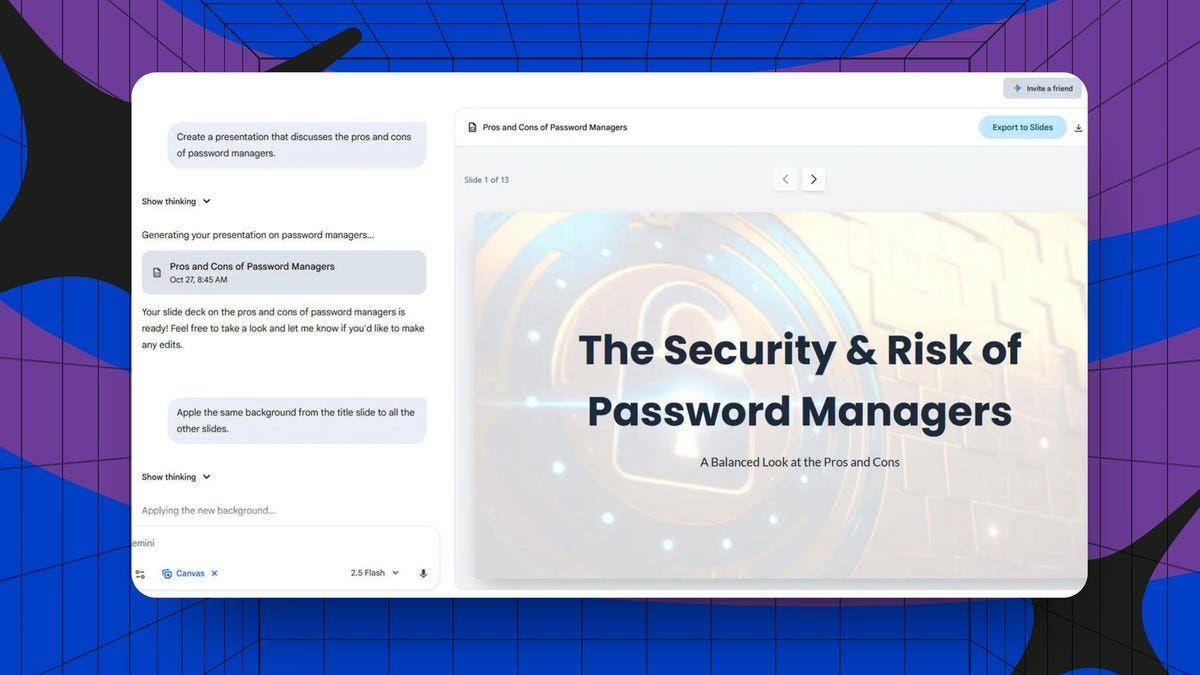
Source: ZDNet
Canvas provides a split-screen interface where users can input prompts and instructions on one side while viewing the visual results in real-time on the other. This layout enables immediate feedback and allows users to see how their revisions affect the presentation output
1
.Once generated, presentations can be exported directly to Google Slides for further editing and collaboration. Users also have options to download the presentation as a PDF file or share a public link to the Canvas workspace itself
4
.Target Applications and Use Cases
Google has identified several key applications for this new functionality across different user groups. Working professionals can upload sales briefs or company information to create initial pitch decks, while educators can develop lesson presentations with engaging visual aids. Students can convert class notes into structured presentations, streamlining their academic workflow
3
.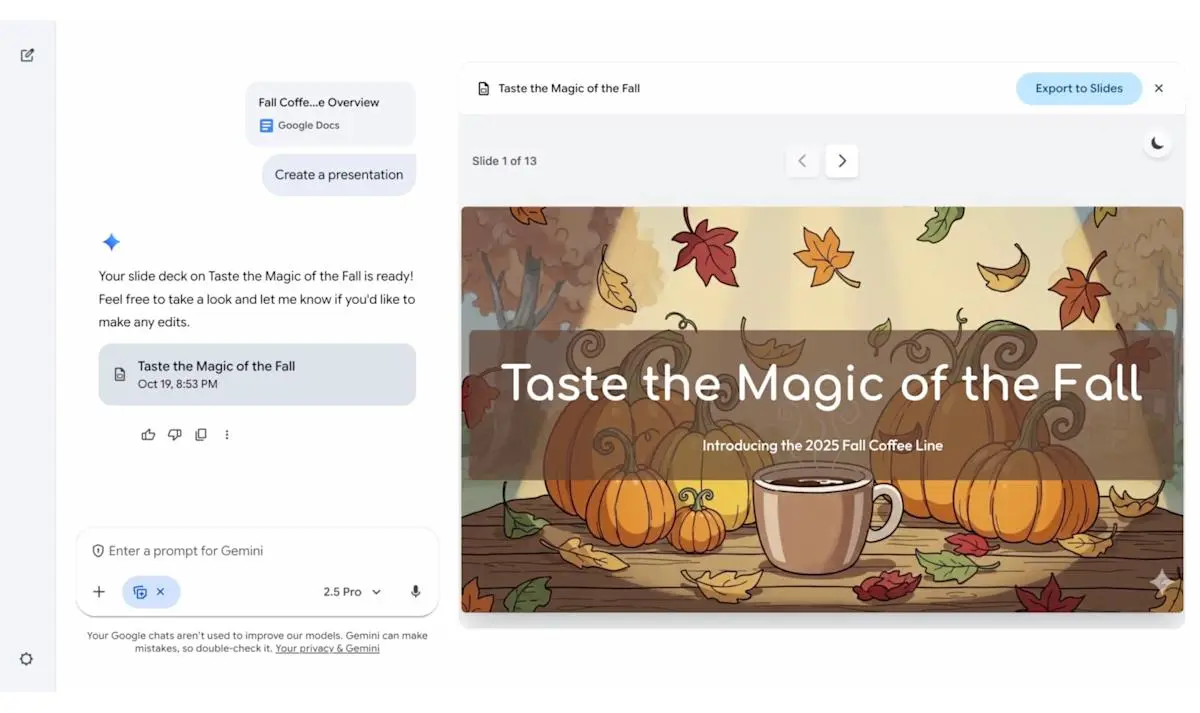
Source: Engadget
The feature aims to address one of the most common challenges in presentation creation: getting started with a blank slide deck. By providing structured outlines, relevant visuals, and key talking points within seconds, Gemini enables users to focus on refining their message rather than struggling with initial formatting and content organization
5
.Related Stories
Current Limitations and Performance
Early testing reveals mixed results in terms of AI accuracy and instruction-following capabilities. Some users have reported instances where Gemini failed to execute specific formatting requests correctly, requiring multiple attempts or manual corrections in Google Slides or PowerPoint. The AI sometimes produces generic-looking presentations that lack visual flourishes, particularly when users don't specify detailed style requirements
1
.However, presentations generated from uploaded files tend to be more visually dynamic and better organized, suggesting that providing source material helps the AI create more engaging content. Users may need to experiment with different prompts to achieve desired results, and the most effective approach appears to be generating a draft presentation and then refining it in traditional presentation software
1
.Rollout Timeline and Availability
The presentation generation feature is currently available through Gemini on the web, with Google targeting complete rollout by November 12, 2025. The functionality is accessible to both personal Google accounts and Workspace users with Pro subscriptions, while free account holders will gain access in the coming weeks
3
.Support for the Gemini mobile applications on Android and iOS platforms is planned for a later date, though Google has not specified an exact timeline for mobile implementation
3
.References
Summarized by
Navi
[3]
Related Stories
Recent Highlights
1
Elon Musk merges SpaceX with xAI, plans 1 million satellites to power orbital data centers
Business and Economy

2
French Police Raid X Office as Grok Investigation Expands to Include Holocaust Denial Claims
Policy and Regulation

3
UK launches formal probe into xAI as Grok continues generating sexualized images without consent
Policy and Regulation