Google Translate Introduces Gemini-Powered Advanced Mode for More Accurate Translations
6 Sources
6 Sources
[1]
Google Translate now offers Gemini-assisted translations
Google has started rolling out a new version of its Translate app with a feature that allows you to create more accurate Gemini AI-assisted translations, 9to5Google reported. The feature appears as an AI model picker at the top of the app, allowing you to choose between "Fast" and "Advanced" translations. It's appeared for some users on iOS but not Android to date, and the Advanced mode only translates between English and French, and English and Spanish. To use the new model, simply click on the picker up top. That gives you a choice between "Fast" that "Optimizes for speed and efficiency," and "Advanced," that "specializes in accuracy using Gemini," according to the dialog box. To test this, I ran a passage from Moliere's French language play, Le Misanthrope: "Franchement, il est bon à mettre au cabinet; Vous vous êtes réglé sur de méchants modèles, Et vos expressions ne sont point naturelles." The result from "Fast" mode was nearly a word-for-word translation: "Frankly, he's fit for the closet; you've based yourself on bad models, and your expressions are not natural." That is not only inaccurate (it should be "Frankly, it's fit for the toilet") but also unclear. Advanced mode, meanwhile, gave me an accurate take that better invoked the book's style: "Frankly, it's fit to be thrown in the toilet; You have based yourself on wretched models, And your expressions are not at all natural." The standalone Gemini app in Pro mode delivered nearly the same result, while adding context about the passage and how it fits in with the rest of the play. At the cost of some speed, Google Translate's new Advanced model appears to offer more accurate and contextual translations. If you really need to be sure that a translation is correct, however, it might be best to check Gemini directly, as it can also offer extra context. As always, though, remember that any AI can hallucinate and produce errors.
[2]
Google Translate will soon let you pick between faster or more accurate translations
Google continues to revamp its products and services with Gemini, and it looks like Google Translate is next, as a new report suggests two new options are coming to the app that will let you switch between faster and more accurate results. As spotted by 9to5Google, Google seems to be adding two new modes, "Fast" and "Advanced," to the Translate app. The options will appear right below the main Google Translate header. By default, the app will use the "Advanced" translation mode. Tapping the pill-shaped button will open a pop-up dialog box within the app, letting you choose between "Advanced" and "Fast." According to the dialog, the Advanced mode delivers higher accuracy for complex translations, while Fast is designed for quick results. Google also mentions that the "Advanced" model supports only select languages. New translation options spotted in Google Translate It's not yet clear whether this feature will be paid or free for all users, but it seems Google could tie it to those paying for Google AI Pro. This would mark a shift for Google Translate, which has always been free for everyone. However, with Google recently adding more features under its AI Pro umbrella, such as the new Home Premium subscription, it's possible the company will reserve this for paid subscribers. For now, the feature appears to be rolling out only for iPhone users. The publication suggests they first saw it on the Google Translate app for iOS, but we're not seeing it yet on either Android or iOS, even with Google AI Pro accounts. Google has been revamping Translate with Gemini recently, adding a new Practice mode that lets you learn new languages, turning the app into an interactive language tool. This could be another way for the company to integrate Gemini more deeply into the app. In addition, Google has also been testing a new full-screen translation display for the Translate app on Android.
[3]
Google Translate adding model picker for 'Advanced' or 'Fast' translations
Following AI-powered live translation and language practice capability, Google Translate is adding a model picker with "Fast" and "Advanced" options. This model picker appears beneath the "Google Translate" logo at the top of the app. "Advanced" is the default option and listed first, with a tap of the pill-shaped container bringing up this new "Choose text translation model" bottom sheet: Google notes how "Advanced is supported for text translation only in select languages." The design matches the Gemini app, though Google recently moved it to the prompt box. It's unclear whether this will be a free or paid capability, with nothing in the UI suggesting it's the latter. For example, it could be tied to Google AI Pro like other model pickers. We're seeing this on some of our iOS devices today, but nothing on Android yet. In August, Google credited "Gemini models in Translate" for making possible "huge strides in translation quality, multimodal translation, and text-to-speech (TTS) capabilities." Meanwhile, at the end of September, Google Translate for iOS gained Control Center widgets for Camera, Translate Text, Dictation, and Conversation. This joins the existing set of lockscreen widgets, while Gemini and Search are the other Google apps that offer Control Center shortcuts.
[4]
Check If You Have Access to Google's New Gemini-Powered 'Advanced' Translations
The new model can supposedly better understand nuance, but is currently limited to certain languages. More accurate translations seem to be making their way to Google Translate, as first spotted by 9to5Google. While Lifehacker has not been able to confirm this independently, the publication says some of its iOS devices now show an option to pick an "Advanced" translation model in the Google Translate app. The new model shows up as an option in a model picker at the top of the page, similar to the Gemini app, and advertises "High accuracy for complex translations." Engadget was also able to get the model picker to appear, where the Advanced model said it "specializes in accuracy using Gemini." Those wishing to use the old translation tools can instead continue to use the "Fast" model. Alongside the introduction of an AI-learning tool competing with Duolingo back in August, the new model further cements Google Translate as an AI-powered app, with the idea being that incorporating the LLM will allow for translations of longer, more context-sensitive work. For now, , the Advanced translation model does come with a few limitations. First, it only supports text translation, so no holding your phone out to a native speaker and recording what they say. Second, it only supports "select languages." While 9to5Google does not clarify which languages the Advanced Model works with, Engadget's report says that it currently only works between English and French, or English and Spanish. The publication also tested an excerpt from a French play with the new model, saying that while the Fast model gave a more literal word-for-word translation, the Advanced model was more accurate, taking into account the passage's nuance and better translating an idiom that the old tools missed. While the Advanced model is a more explicit AI addition, it is not the first time the Google Translate app has used AI to translate text. In August, Google said it had already started using "Gemini models in Translate," and the company has been experimenting with its implementation since 2016, saying that AI translation "reduced translation errors by an average of 60%." Still, it marks more choice for those with access to it, and a greater commitment to bring new AI tools to the app. Unfortunately, it seems like it'll take some time to roll out fully, as I currently don't see it on any of my devices. I've contacted Google for an update on when the Advanced model is likely to reach all users.
[5]
Gemini now powers Google Translate's "Advanced" mode
The update introduces an AI model picker that lets users switch between "Fast" and "Advanced" modes, debuting on iOS before Android. Google has begun rolling out an updated version of its Translate app featuring Gemini AI-assisted translations for enhanced accuracy. The update introduces an AI model picker at the top of the app, available initially to some iOS users but not yet on Android. This feature supports translations between English and French, and English and Spanish, in its Advanced mode. The AI model picker enables users to select between two options: "Fast" and "Advanced." According to the dialog box displayed upon selection, the "Fast" mode optimizes for speed and efficiency, providing quick translations suitable for everyday use. In contrast, the "Advanced" mode specializes in accuracy using Gemini, the company's AI model, to deliver more precise results. To activate either mode, users tap the picker at the top of the app interface, which then presents the choices clearly. Currently, the Advanced mode operates only for the specified language pairs: English to French and English to Spanish, and vice versa. This limitation ensures focused implementation as Google expands the feature. The rollout targets iOS devices first, with reports from 9to5Google indicating that not all iOS users have access yet, suggesting a phased deployment. Android users must wait for future updates to experience the same functionality. The Advanced model in Google Translate trades some processing speed for improved accuracy and contextual understanding in translations. Users seeking verification of complex or idiomatic phrases may find direct use of the Gemini app beneficial, as it supplies extra explanatory details. Nevertheless, all AI systems, including this one, remain capable of hallucinations, where they generate incorrect or fabricated information.
[6]
Google Translate Model Picker Matters More Than You Think - Phandroid
Google Translate just added something that sounds simple but changes everything. The app now lets you pick between two translation modes: a "Fast" model for quick translations and an "Advanced" model powered by Google's Gemini AI for deeper, context-aware accuracy. It's a small toggle that solves a problem most people didn't realize they had. Google Translate has been getting smarter with AI for a while now, but this update hands control directly to users. The model picker appears under the Google Translate title and on translation result pages. Currently, the Advanced model supports only specific language pairs, including English to and from Spanish and French, with more coming soon. The Fast model handles everyday situations like menu translations or quick travel phrases. The Advanced Gemini model digs deeper, understanding context and nuance that matters for professional documents, academic papers, or business communications. This isn't just about speed versus accuracy. It's about recognizing that different situations demand different tools. This update reflects a bigger shift in how AI tools work. Instead of one-size-fits-all solutions, Google is acknowledging that users have different needs at different times. A tourist ordering coffee doesn't need the same translation depth as a lawyer reviewing contracts. The staged rollout with limited languages shows Google's taking a careful approach to deploying cutting-edge AI. However, the implications go beyond simple translation. Professionals in law, medicine, and international business now have access to more reliable translations without switching apps or services. Students learning new languages get more accurate examples and context-aware usage patterns. Google is also bundling this with UI improvements like consolidated voice input, handwriting, and paste buttons, plus gamified language learning features similar to Duolingo. The company is positioning Google Translate as more than just a translation tool, transforming it into a complete language learning and communication platform. For accessibility, this matters even more. People who rely on translation for daily communication now have options that better serve their specific needs, whether that's quick comprehension or precise understanding. The model picker turns Google Translate from a basic utility into a customizable tool that adapts to you, not the other way around.
Share
Share
Copy Link
Google has begun rolling out a new version of its Translate app featuring Gemini AI-assisted translations with a model picker allowing users to choose between Fast and Advanced modes. The Advanced mode offers higher accuracy for complex translations but is currently limited to English-French and English-Spanish language pairs on iOS devices.
Google Translate Gets Gemini AI Upgrade
Google has begun rolling out a significant update to its Translate app, introducing Gemini AI-assisted translations through a new model picker feature. The update, first spotted by 9to5Google, allows users to choose between "Fast" and "Advanced" translation modes, marking a notable evolution in the company's approach to language translation services
1
3
.
Source: Lifehacker
The new AI model picker appears at the top of the Google Translate app interface, positioned beneath the main logo. Users can tap the pill-shaped container to access a "Choose text translation model" bottom sheet that presents two distinct options. The "Fast" mode optimizes for speed and efficiency, delivering quick translations suitable for everyday use, while the "Advanced" mode specializes in accuracy using Gemini AI technology
2
5
.
Source: 9to5Google
Limited Language Support and Platform Availability
Currently, the Advanced mode operates with significant limitations. The feature supports text translation only between English and French, and English and Spanish language pairs. This restricted language support suggests Google is implementing a focused rollout strategy as it expands the feature's capabilities
4
5
.The rollout has begun exclusively on iOS devices, with some users reporting access while others still await the update. Android users have not yet received the feature, indicating a phased deployment approach. The staggered release pattern aligns with Google's typical strategy for testing new AI-powered features before broader implementation
2
3
.Performance Testing and Accuracy Improvements
Early testing demonstrates notable improvements in translation quality when using the Advanced mode. Engadget conducted a comparative test using a passage from Molière's French play "Le Misanthrope." The Fast mode produced a nearly word-for-word translation that was both inaccurate and unclear, translating "Franchement, il est bon à mettre au cabinet" as "Frankly, he's fit for the closet"
1
.In contrast, the Advanced mode delivered a more accurate and contextually appropriate translation: "Frankly, it's fit to be thrown in the toilet," correctly interpreting the French idiom and maintaining the literary style of the original text. This improvement highlights the Gemini AI's enhanced ability to understand nuance, context, and idiomatic expressions that traditional translation algorithms often miss
1
.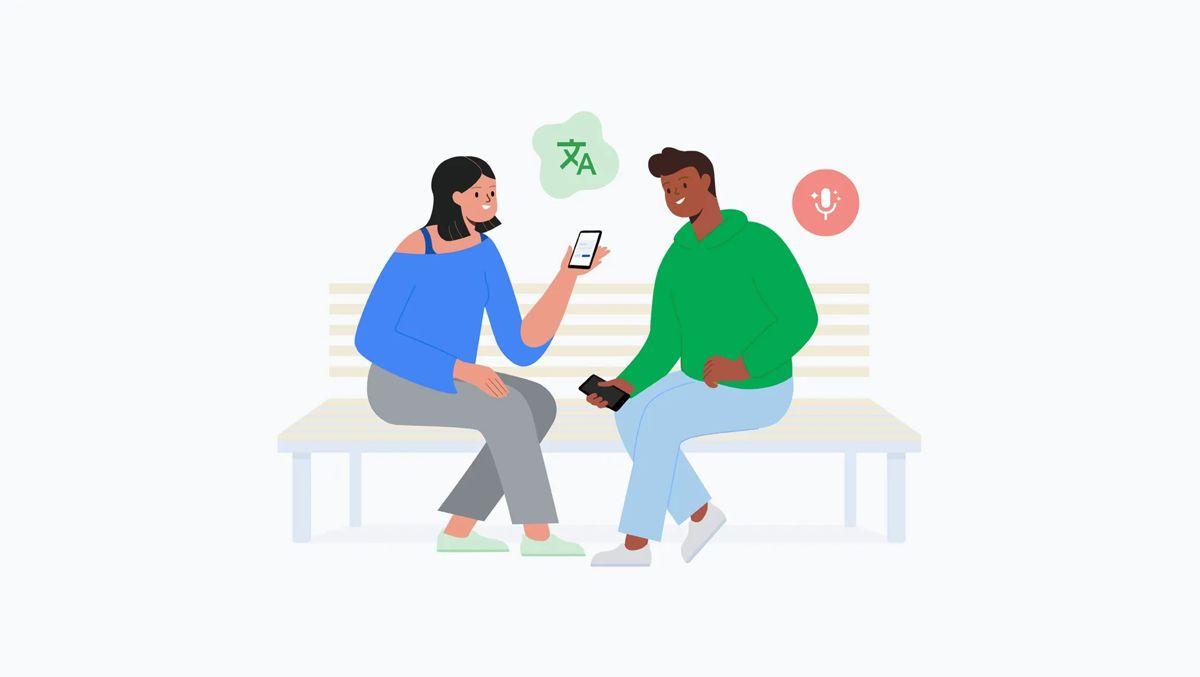
Source: Phandroid
Related Stories
Integration with Google's AI Ecosystem
The model picker design mirrors that of the Gemini app, suggesting deeper integration between Google's AI services. However, it remains unclear whether this feature will be available to all users or restricted to Google AI Pro subscribers. The absence of payment indicators in the current interface suggests it may initially be free, though Google has been expanding its AI Pro subscription offerings
3
2
.Google has been systematically integrating Gemini models across its Translate service since August, when the company credited these models with enabling "huge strides in translation quality, multimodal translation, and text-to-speech capabilities." The Advanced mode represents the most visible manifestation of this ongoing AI integration effort
3
.Despite the improvements, Google and technology experts continue to emphasize that AI translation systems, including the new Advanced mode, remain susceptible to hallucinations and errors. Users requiring critical translation accuracy are advised to verify results through multiple sources or consult the standalone Gemini app, which can provide additional context and explanations
1
4
.References
Summarized by
Navi
[2]
[5]
Related Stories
Google Translate Set for Major AI Upgrade with Gemini Integration and Language Learning Features
19 Aug 2025•Technology

Google Translate's AI Upgrade: Refining Translations with Gemini-Powered Features
27 Feb 2025•Technology

Google Translate Unveils AI-Powered Live Translation and Language Learning Features
27 Aug 2025•Technology

Recent Highlights
1
SpaceX acquires xAI in $1.25 trillion merger, plans 1 million satellite data centers in orbit
Business and Economy

2
EU launches formal investigation into Grok over sexualized deepfakes and child abuse material
Policy and Regulation

3
SpaceX files to launch 1 million satellites as orbital data centers for AI computing power
Technology





