Google Unveils AI-Powered 'Web Guide' to Revolutionize Search Results Organization
17 Sources
17 Sources
[1]
Google's new "Web Guide" will use AI to organize your search results
Search is changing at a breakneck pace, with Google rolling out new AI features so quickly it can be hard to keep up. So far, these AI implementations are being offered in addition to the traditional search experience. However, Google is now offering a sneak peek at how it may use AI to change the good old-fashioned list of blue links. The company says its new Web Guide feature is being developed to "intelligently organize" the results page, and you can try it now, if you dare. Many Google searches today come with an AI Overview right at the top of the page. There's also AI Mode, which does away with the typical list of links in favor of a full chatbot approach. While Google contends that these features enhance the search experience and direct users to good sources, it's been easy to scroll right past the AI and get to the regular list of websites. That may change in the not too distant future, though. Google's latest AI experiment, known as Web Guide, uses generative AI to organize the search results page. The company says Web Guide uses a custom version of Gemini to surface the most helpful webpages and organize the page in a more useful way. It uses the same fan-out technique as AI Mode, conducting multiple parallel searches to gather more data on your query. Google suggests trying Web Guide with longer or open-ended queries, like "how to solo travel in Japan." The video below uses that search as an example. It has many of the links you might expect, but there are also AI-generated headings with summaries and suggestions. It really looks halfway between standard search and AI Mode. Because it has to run additional searches and generate content, Web Guide takes a beat longer to produce results compared to a standard search. There's no AI Overview at the top, though. Web Guide is a Search Labs experiment, meaning you have to opt-in before you'll see any AI organization in your search results. When enabled, this feature takes over the "Web" tab of Google search. Even if you turn it on, Google notes there will be a toggle that allows you to revert to the normal, non-AI-optimized page. Eventually, the test will expand to encompass more parts of the search experience, like the "All" tab -- that's the default search experience when you input a query from a browser or phone search bar. Google says it's approaching this as an opt-in feature to start. So that sounds like Web Guide might be another AI Mode situation in which the feature rolls out widely after a short testing period. It's technically possible the test will not result in a new universal search feature, but Google hasn't yet met a generative AI implementation that it hasn't liked.
[2]
Google's new Web View search experiment organizes results with AI | TechCrunch
Google on Thursday is launching a new AI-powered feature called Web Guide for organizing Google Search results. Web Guide is a Search Labs experiment that leverages AI technology to organize the search results page by grouping pages related to specific aspects of the search query. Search Labs experiments are a way for Google to test out new ideas by letting users opt in to those they find interesting. The experiments can be turned on or off at any time and include things like Google's AI Mode, Notebook LM, filmmaking tool Flow, and other, more niche ideas, like an audio show based on news from your Google Discover feed. The new Web Guide experiment is a variation on the fan-out technique for displaying search results that Google is already using with its AI Mode. The feature itself is powered by Gemini, which helps Google better understand the search query and then link to other pages that could have been missed if using a traditional Google Search. Google suggests the feature works well for open-ended search queries, like "how to solo travel in Japan" or even more complex, multi-sentence queries. For instance, you could ask something like "My family is spread across multiple time zones. What are the best tools for staying connected and maintaining close relationships despite the distance?" Each section of the search results will focus on one type of answer to the query. With the solo travel example, Web Guide would display groupings like those focused on comprehensive guides, safety tips, links where people have shared their personal experiences, and more. The experiment will be available to those who opt in and will initially reconfigure the search results on the Web tab on Search. You can also turn off this Web View from this tab itself, if you want to see the standard results without having to disable the experiment entirely. Over time, Google says the experiment will expand to other areas of Search, too, including the "All" tab.
[3]
Google's new Web Guide search experiment organizes results with AI | TechCrunch
Google on Thursday is launching a new AI-powered feature called Web Guide for organizing Google Search results. Web Guide is a Search Labs experiment that leverages AI technology to organize the search results page by grouping pages related to specific aspects of the search query. Search Labs experiments are a way for Google to test out new ideas by letting users opt in to those they find interesting. The experiments can be turned on or off at any time and include things like Google's AI Mode, Notebook LM, filmmaking tool Flow, and other, more niche ideas, like an audio show based on news from your Google Discover feed. The new Web Guide experiment is a variation on the fan-out technique for displaying search results that Google is already using with its AI Mode. The feature itself is powered by Gemini, which helps Google better understand the search query and then link to other pages that could have been missed if using a traditional Google Search. Google suggests the feature works well for open-ended search queries, like "how to solo travel in Japan" or even more complex, multi-sentence queries. For instance, you could ask something like "My family is spread across multiple time zones. What are the best tools for staying connected and maintaining close relationships despite the distance?" Each section of the search results will focus on one type of answer to the query. With the solo travel example, Web Guide would display groupings like those focused on comprehensive guides, safety tips, links where people have shared their personal experiences, and more. The experiment will be available to those who opt in and will initially reconfigure the search results on the Web tab on Search. You can also turn off this Web View from this tab itself, if you want to see the standard results without having to disable the experiment entirely. Over time, Google says the experiment will expand to other areas of Search, too, including the "All" tab.
[4]
Google's new Search mode puts classic results back on top - how to access it
Google's new AI-powered feature aims to help organize your search results. Web Guide organizes links into helpful categories that break down a complex topic, the company said in a blog post, Thursday. It's intended for both open-ended searches like "how to solo travel in Japan" or detailed queries in multiple sentences like, "My family is spread across multiple time zones. What are the best tools for staying connected and maintaining close relationships despite the distance?" Here's what's different about Web Guide, versus regular Search. I Googled "Tips for getting started with photography" using the traditional method. The results showed standard links to Reddit and photography-related websites with tips for beginners. All of these links would probably be useful if I were looking for a guide to get started. Also: Google's AI Mode may be the upgrade Search desperately needs - how to try it for free With Web Guide, the first two links were the same, but I had to click a more tab to see the rest. Under the first two links, further links were broken down and categorized. There was a "Comprehensive Beginner's Guides" section that Google explained was about "Mastering basic camera settings, experimenting with composition, and understanding the exposure triangle are crucial first steps." Links under that category were general, all-encompassing guides on how to start. Below that was an "Understanding Camera Settings" category that contained links with information on mastering settings, a "Mastering exposure" category with links related to aperture, shutter speed, and ISO, and several more categories. Links under the new Web Guide were significantly more organized and made it easier to focus on a specific part of my learning journey. Web Guide is Google's latest attempt at injecting AI into Search. It added AI mode in May, a feature that provides longer natural queries and personalized answers, and announced several more AI innovations in Search a few weeks later. Just from my initial testing, I feel like Web Guide has the chance to have the biggest impact. While the other features focus on a specific part of Search, like AI Mode for shopping, or use AI Overviews that we still don't fully trust, Web Guide makes significant improvements to core Search. Google's push into AI may be working, by the way, as a recent Wall Street Journal report showed how people are using Search more as they learn how helpful all the new integrations can be. Also: 3 ways Google's AI Mode will change how you shop online - if it works Another intriguing aspect of Web Guide is that it can greatly lessen the presence of AI if you'd like. If you choose to keep tapping "more," you'll see link after link similar to a traditional Search view. You won't see any AI until much further down the page. For now, Web Guide is available to users who opt in. You can sign up to try it out on the Web Guide page in Labs. Just slide the "Try the new AI-organized web results" toggle on and click "Search on Web Guide." You can switch back to the standard Web tab at any time. Google says that over time, as part of this experiment, it's also going to show AI-organized results in other parts of Search like the "All" tab. Get the morning's top stories in your inbox each day with our Tech Today newsletter.
[5]
Google Continues AI Search Push With Curated 'Web Guide' Results
At first glance, Web Guide seems like a marriage between AI Mode and regular Search. Google says it aims to 'group web links in helpful ways.' Google is testing a new "Web Guide" feature that uses AI to organize the search results page. While complex Search algorithms organize traditional results page, Web Guide results will be sorted by a custom version of Gemini AI. The latter will make it easier to find information and "group web links in helpful ways," Google says. Web Guide also uses AI Mode's fan-out technique, meaning it will present results for related queries alongside your main query. Unlike AI Overviews and AI Mode, which take over the top half of the page, this seems intended to offer AI-curated answers while retaining Search's familiar structure and providing relevant blue links. In a demo, Google shared Web Guide's response to "how to solo travel in Japan." The page had separate sections for comprehensive guides, personal experiences from other travelers, and safety and destination recommendations. Each section had a short intro and a group of links to relevant sources. The intros don't give away all the details and leave enough mystery to prompt website visits. At first, you can see only two links in each section, but you can expand by clicking More. Reddit threads dominate here as well, and why wouldn't they? Google pays $60 million a year to license the platform's content. How Gemini ranks web pages here is unclear, but the good news is that it allows at least a few websites to receive direct traffic from Search. With AI Overviews, a recent study found that the number of users clicking on links had reduced considerably. For now, Web Guide is limited to those who sign up for it from Search Labs. It will appear in the same Web tab that you currently use to avoid AI Overviews and YouTube thumbnails. To switch from the Gemini-curated Web to the original one, you can click on Standard Web at the top. In the future, Google hopes to bring Web Guide to the "All" results tab as well. (Goodbye, Search algorithms?)
[6]
Google will use AI to organize search results with Web Guide
It's too early to know if this will be better, worse or just different than AI Overviews. Google's latest AI adventure is a new option for search. is a new way that Google will organize search results based on analysis by a dedicated version of its Gemini artificial intelligence tool. The claim in the announcement is that AI can help surface the most relevant content, but it could also be a new way for Google to control what websites get prime billing in results. In the graphic shared alongside the blog post announcing this Search Labs experiment, the company showed clusters of results to the query "how to solo travel in Japan." Web Guide displayed a few hits each under different headers, such as "Comprehensive Guides for Solo Travel in Japan," "Personal Experiences and Tips from Solo Travelers" and "Safety and Destination Recommendations," with an option to reveal more for each grouping. It does seem to provide some AI-generated summaries at the top of each heading, but at least with this example, there are fewer instances of copy/pasting another publication's words wholesale. Web Guide has some similarities to Google's , which looped artificial intelligence more tightly into the search experience. The presence of AI Mode for all US users has already prompted outcry from publishers; News/Media Alliance called it "." Pew Research Center recently issued a confirming that the presence of an AI summary at the top of a search led to fewer people clicking through to read published content from a source. The group's survey of 900 adults who shared their browsing history revealed that for users who did not see an AI summary, 15 percent of them clicked on a link from search results and 16 percent ended their browsing session. In contract, only 8 percent of users who saw an AI summary clicked a link in the search results, and 26 percent ended their browsing session. And while Google has been working to improve their accuracy, let us never forget that those AI-penned summaries once gave us . It's too early to know if Web Guide will encourage more people to actually visit and support sites other than Google. For now, it's only available for opted-in users in the Web tab for search, but it will appear elsewhere down the line. Given that Google is already in the legal dog house for behavior with its search business, it should be interesting to see how this latest AI rollout goes.
[7]
Google Is Mixing Up Your Search Results
I Solved My Loud Gaming PC Problem With a Raspberry Pi and an Open-Source App Summary Google is experimenting with Web Guide to change the way search results are displayed. Web Guide uses a custom version of Google's Gemini AI to organize search results into thematic groups. The system employs the "query fan-out" technique to provide more relevant and useful results, but may face similar mistakes as other AI features. A lot of Google's AI browsing experiments are not experiments anymore -- AI Overviews and the new AI Mode are as prominent as they get, and Google is pushing them a lot. Now, the company is looking to remake one of the few parts of the search experience that remain untouched by AI: search results. Google has announced a new experiment in its Search Labs platform called "Web Guide," which would be set to change how search results are displayed to you. Since Google was launched in 1998, you're shown a simple list of websites after putting your search query, with more relevant or more popular results popping up at the very top. Aside from the inclusion of AI Overviews which sometimes pop up before these results, the search results themselves are relatively unchanged in this new, crazy AI era. The way Web Guide works is something like an alternate version of the search results you know and love, and it seems to be a middle point between old-fashioned web browsing and full-blown AI browsing. It's powered by a custom version of Google's Gemini AI model. According to the company's announcement, this model analyzes your query and the content of web pages across the internet. It then organizes the findings into distinct groups based on different facets of the search topic. The end result is an automatically categorized and grouped list of web pages, which might be a better fit for complex or open-ended searches while still providing some search results. Related Google Search Is Getting More AI and Better Overviews AI Mode will help Google fend off ChatGPT's web search. Posts Just like AI Mode, Web Guide mode has its own "Web" tab separate from the "All" tab where regular search results live, though Google might eventually try and replace the old ones with these new, AI-fueled ones. The system employs a "query fan-out" technique, a method also used in other Google AI features. When you enter a query, the system concurrently runs multiple related, more specific searches in the background. This process gathers a wider pool of information, which the Gemini model then synthesizes and organizes into the thematic groups displayed on the results page. The silver lining from this is that Google appears not to be completely done with regular search results, as it's looking into ways to integrate those into the AI era. But I'm still torn on this. You will still be served with fewer results than what you'd get from a regular search, but in theory, you'll be served with more "useful" results more relevant to your search. The other part is trusting Google to rank search results based on usefulness, and trusting this custom Gemini model to find stuff that's relevant to your query. Both AI Overviews and AI Mode have been shown to make mistakes extremely frequently, so it'll be fun to see Web Guide make mistakes like those when it needs to give you actual websites to click on. Source: Google
[8]
Google has an 'intelligent' new way to organize your search results
Google has been looking for ways to leverage its AI advancements in Search, with some of these features being received more positively than others. AI Overviews have been a mixed bag, but they're generally helpful, and the new AI Mode has its use-cases. Now, the company is kicking off an experiment that completely revamps the search results page using AI -- for better or worse. Related Get ready for more AI overviews inside your AI overviews Narrow down those summaries Posts Google announced a new Web Guide experiment in Search Labs, which can be opted into right now if you're up to it. Once opted in, you're not immediately forced into the new view -- instead, you have to switch to the Web tab after searching in order to see the AI-organized results. Like a cross between AI Mode and traditional Google Search The results in Web Guide mode aren't just a list of links -- instead, they're organized into topics related to your search, helping you drill down and learn more about your query. Google says the new mode uses a custom version of Gemini that applies a "query fan-out" technique to your results that similar to AI mode The ultimate goal here is to give you results for multiple related searches all on one page, helping to answer your deeper questions rather than directing you to other websites where you can learn more. To start, these AI-optimized results pages will only be shown when you switch to the Web tab, but Google says that over time, it will begin showing the same style of results in other areas of Search, including on the ubiquitous All tab. The new experiment is already live, so you can try it out today if you're okay with living on the bleeding edge. On Android, this can be done by tapping the labs icon in the top-left corner of the Google app, then scrolling down to the Web Guide option and tapping Turn on.
[9]
Google 'Web Guide' lab uses AI to organize the Search results page
Beyond AI Overviews and AI Mode, Google is working on "Web Guide" to better organize Search results into categories with additional context and insights. Simply, "Web Guide groups web links in helpful ways." There are headers and summaries before you see two or so links, with the ability to load "More." The goal is to make it "easier to find information and web pages," with this AI organization better surfacing pages "that you may not have previously discovered." It leverages a "custom version of Gemini to better understand both a search query and content on the web." It uses a query fan-out technique, like AI Mode, to perform "multiple related searches to identify the most relevant results." Google says Web Guide is ideal for both open-ended searches ("how to solo travel in Japan"), and detailed queries in multiple sentences: My family is spread across multiple time zones. What are the best tools for staying connected and maintaining close relationships despite the distance?" In the latter example, grouping will see "pages related to specific aspects of your query." This is available in Search Labs (Web Guide) by going to the "Web" tab/filter. As such, you can switch to "All" for the usual experience. However, Google will experiment with showing AI-organized results in the All tab and other parts of Search over time.
[10]
Switched to ChatGPT for search? Google wants to tempt you back with Web Guide - here's how to try it
AI chatbots are becoming more widely used for searching for things online, and Google, with its Gemini chatbot, AI Mode for Search, and AI-generated summaries at the top of search pages, is no exception. But that doesn't mean the tech giant wants you to find other AI search tools it can't offer. The company has a new feature, called Web Guides, undergoing testing in its Search Labs, to address that danger. Web Guides are a kind of hybrid between the old blue‑link setup and Google's newer AI options, employing a version of Gemini to organize suggested links. Instead of an algorithm-sorted list, the links are clustered under AI‑generated headings alongside short summaries. When you search for something using Web Guides, the AI fires off several variations of your query in parallel, then stitches together the structured, guided results page you see soon after. The Web Guides are supposed to be for open‑ended searches that don't have definitive answers from a single source, but that you might not want a full conversation about. You might use it if you want to figure out how to plan something complex or have a question that requires multiple sentences to explain. If you are asked about how to plan an international trip, you might get answers set under categories like "costs" and "popular destinations." One way to think about it is to compare a map to a story. Ask Gemini or ChatGPT about the best way to get in shape, and you'll get a full plan for the next several months with structured workouts, nutrition tips, and mistakes to avoid. There will be encouragement and follow-up questions, but it will be a complete document in some ways. Web Guide would draw you a map of links helpfully arranged, but you'll have to travel yourself. You might get a cluster of links on "weight exercises for beginners" or "gym etiquette and recommendations." Those web pages hold answers, but the AI isn't answering the question directly. Which is best depends on how you like to search. Web Guide is for when you want to find answers or maybe (and fairly) don't trust what an AI writes. If you just want a single link to find an answer, traditional search is probably your best bet, but if you have something big or important enough to spend time researching five or more sources, it's a good way to narrow down your hunt for answers. If you're mapping out how to refinance your house, fix a relationship, or start baking sourdough professionally, Web Guides might have real utility. That's not to say it should be your default choice. It can be quite slow relative to a normal search or even ChatGPT and Gemini because it's doing multiple queries at once behind the scenes. And as noted, not every query benefits from this treatment if it's something very specific. Big, messy questions are Web Guide's turf. I wouldn't be surprised if Web Guide becomes Google's main search tool, especially with AI Overviews and AI Mode as options. Structured search is on the rise, and Web Guides are a nice medium between the usual link list and AI chatbots. To try it yourself, you need to go to Google Search Labs, go to the "Web" tab on any search, and you'll see the new layout when it applies. There's a toggle at the top to switch it off if it gets annoying.
[11]
Web Guide: An experimental AI-organized search results page
We're launching Web Guide, a Search Labs experiment that uses AI to intelligently organize the search results page, making it easier to find information and web pages. Web Guide groups web links in helpful ways -- like pages related to specific aspects of your query. Under the hood, Web Guide uses a custom version of Gemini to better understand both a search query and content on the web, creating more powerful search capabilities that better surface web pages you may not have previously discovered. Similar to AI Mode, Web Guide uses a query fan-out technique, concurrently issuing multiple related searches to identify the most relevant results. For example, try it for open-ended searches like "how to solo travel in Japan." Or try detailed queries in multiple sentences like, "My family is spread across multiple time zones. What are the best tools for staying connected and maintaining close relationships despite the distance?"
[12]
Google Might Have Made an AI Search Product I Actually Like
Google is back with yet another AI-powered Search feature. But unlike AI Overviews, which attempts to summarize an answer to your search, or AI Mode, which uses generative AI to try to return results that are more detailed and useful, "Web Guide" is much simpler: It aims to make your search results easier to look at and surface links you wouldn't have found otherwise. Google announced Web Guide in a short blog post on Thursday, and there's really not much to it. When you enable the feature in Google Labs, you're able to try it out along any search query you want. Google suggests "open-ended" searches, like "how to solo travel in Japan" or "detailed queries," like "My family is spread across multiple time zones. What are the best tools for staying connected and maintaining close relationships despite the distance?" But the feature technically works with anything you would normally search Google for. The core of the feature is this: Instead of showing AI summaries, it simply groups relevant links together into different categories. Since Google isn't trying to give away the content of each link with AI, you still have to click on any you find relevant, but the fact that they're grouped in this way might actually make it easier to find what you're looking for -- or to find different types of links in one search. After enabling the new feature on my personal account, I tried out a couple queries to get a sense of what Google was going for here. My first attempt was the search, "news about generative AI." After hitting the search button, Google instantly loads two links it thinks are relevant at the top of the page. One was from TechCrunch, while the other was from the site AI Business, both of which pointed to the sites' generative AI news stories. Beneath this, I could see Google's AI was busy loading a full page of search results, which took about five seconds to return. Those results begin with a short summary of my query, including that, "the field of generative AI is rapidly evolving" (thank you for that insight), as well as two stories that had been in the news recently: the release of Grok 4, and the introduction of Qwen3-Coder. Scroll past this, and you finally reach the results groupings. Each has a title (e.g. Aggregated Generative AI News) with a short summary of what you'll find, and, of course, the links. The first two groupings in my results only had two links each, but subsequent groupings offered a "More" button, which added another two or three links to the mix. Some of these groupings could be useful: One, AI Communities and Forums, linked me to four different subreddits, three of which dealt with AI discussions in one form or another (r/machinelearningnews, r/generativeai, and r/localllama). The fourth linked simply to an AI story on r/technews -- possibly helpful if the Reddit thread has to do with AI, but not necessarily a helpful way to find new AI communities, if that's what I was looking for. Others, however, were a bit odd: AI News Aggregators, for example, offered one link to r/machinelearningnews, and three links to articles rounding up different AI news aggregators. Not aggregators of AI news, mind you -- AI-powered news aggregators. My second query was more successful. I searched for "best Mac for college students." The first grouping attempted to find links for MacBook recommendations for college students: Three of the four did, while one was a CNET article about the best MacBooks they've tested in general, not necessarily for college. Still, helpful! The next grouping was also helpful, as Google listed four different Reddit threads about MacBooks for college -- three of which were questions about which MacBook was best for college, while one asked if a MacBook was the best choice above other products. A few groupings down, there was "MacBook Model Comparisons," which featured two links: one to Apple's official "Which Mac Is Best for Me?" page, but also one to a site called "Mac Business Solutions," which is a computer repair store in Maryland. Its Mac comparison guide seems helpful for parents or students looking to buy a Mac for school, and it was the one the AI choose to sit next to Apple's in this grouping. I tested "best MacBook for college" on a standard Google search, and this particular site didn't show up until the fourth page of results for me, so it's pretty cool to see such a niche site pop up in these Web Guide results. Shit -- do I actually like an AI-powered search feature? I don't want AI to summarize my content for me with varying levels of accuracy. However, I'm not opposed to AI making the information I am looking for more apparent and easy to find. Web Guide is a brand new experimental feature, and it shows. I'm not sure this is something I'm really going to use in its current state, but I can see the vision. I'd like to see more links that are even more relevant in each grouping, and I'd like to see a wider variety of groupings than I've received so far. But I think the idea of grouping relevant links together, and scrolling through those groupings, rather than a sea of individual links, is very compelling. I like that I'm still clicking on each link I want to see, so I'm both engaging with the content myself and supporting that content by visiting its site. But perhaps what I like most of all is the potential to surface links I wouldn't have otherwise found. There's no chance I thumb through four pages of Google for a search like "best MacBook for college," but with Web Guide, I might actually see a link from a site that typically lives on that fourth page. That's what excites me about something like Web Guide. Let's focus on AI tools that still supports sites (especially small ones) while making search better, instead of assuming everyone wants their answers handed to them by a bot that might just be making up those results anyway. If you're interested in trying this experience for yourself, head to Web Guide's official Search Labs page. Click the toggle to enable the feature, then click "Search on Web Guide" to launch a search -- or, click the new "Web" tab that appears when you start a new search. Ironically, it seems to replace the Web filter that removes AI from Search entirely. If you want that back, you'll have to disable Web Guide.
[13]
Google Search gets an AI-powered web guide
Google is testing a new feature in its Search Labs program called Web Guide, which aims to move beyond the traditional "wall of blue links" by using artificial intelligence to organize results into categories. The new tool is designed to make it easier for users to navigate the results of broad search queries. Available now for opted-in Search Labs users under the "Web" tab, the feature automatically groups links into relevant sections. For example, a search for "how to solo travel in Japan" might be categorized into sections like "Comprehensive guides" and "Personal experiences and tips from solo travelers," allowing users to more quickly find the specific type of information they seek. Users can toggle back to the classic, uncategorized view at any time. Video: Google According to a Google blog post, Web Guide is powered by a custom version of its Gemini AI model and a technique called "query fan-out," which runs multiple related searches in the background to gather and sort a wider range of content. While currently an experimental feature, Google has indicated that it may expand this AI-organized layout to the main search results page and other areas in the future, pending feedback from the current test.
[14]
Google Search Gets a New Web Guide That Organises Queried Information
Google's new experimental feature uses a custom version of Gemini Google is bringing another new experimental artificial intelligence (AI) feature to Search. On Thursday, the Mountain View-based tech giant announced Web Guide, a new filter on the search results page that categorises information and groups URLs to make it easier for users to learn more about the topic. It is currently an opt-in feature, which means users will not see it unless they proactively sign up for it. Additionally, the feature appears to be only available in some specific locations. In a blog post, the tech giant detailed the new experimental feature. The company said it is available in Search Labs, and users can opt in by selecting the Web Guide option. While a TechCrunch report claims to have seen this feature, Gadgets 360 staff members were not able to spot it. However, that is not surprising given that Search Labs' features are usually available in the US at first, and then they are expanded to other regions. Those users who can see the feature can tap on opt-in, and should be able to see a new filter added to the Google Search results page. The "Web" filter is placed on the right side of "All". As per the post, the feature organises the search results page "intelligently" to make it easier to find web pages and information. Essentially, the feature breaks down a complex search query and creates important points that the user might want to see. Then, based on these pointers, Web Guide categorises the different URLs. Each section also comes with a summary, likely taken from the listed web pages. Google says Web Guide is powered by a custom version of Gemini that better understands both search queries and content on the web. It uses the same "query fan-out technique" that AI Mode also uses. With this, AI can issue multiple related search queries simultaneously to identify the most relevant results. The new experimental feature will only be available when users click on the Web tab on Search, while the All tab will continue to show traditional results, accompanied by AI Overviews. However, Google says that in the future, this version of results will also be integrated into the All tab, if the company feels this would be more helpful to users.
[15]
Google Reorganizes Search Results Into 'Web Guide' | PYMNTS.com
It's the latest strategy by the company to protect its most profitable business from AI chatbots. Called Web Guide, the feature will group classic search results by topic, instead of merely presenting a jumble of links, according to a Thursday (July 24) company blog post. A custom version of the company's flagship AI model, Gemini, will power the reordering. Web Guide adds topic headings in search results, similar to how news publications break up text in a story by adding subheads to make reading easier. For example, if a user searches for "How to solo travel in Japan," he or she will get headings like "Comprehensive Guides for Solo Travel in Japan" and "Personal Experiences and Tips From Solo Travelers." Under each heading, the AI will show website links for users to click on. Users can expand each section by clicking "More." In standard search, there are no headings. There's just a jumble of links that start with sponsored links and then organic results that don't seem to be in any particular order. Users can test Web Guide by opting into the experiment at Google's Search Labs. To return to classic search, there is a link in the top right above the search results. The Web Guide feature, at least for now, appears as a tab alongside AI Mode, All, Images, Videos, News, Shopping and others. Web Guide complements Google's AI Overviews, which still appear at the top of search results to answer questions like an AI chatbot. The AI Mode tab will dig into the answers more deeply. Web Guide uses a "query fan-out" technique, per the blog post. This means that after the user types in a search query, the AI will also come up with related search queries and concurrently run them. Google uses this technique in hopes of giving users the most relevant search results. Google's move comes as the company's search traffic is holding its ground amid competition from AI chatbots. In its second-quarter earnings results, parent company Alphabet reported that AI Overviews now has more than 2 billion monthly users across 200 countries and territories. AI Overviews also drives 10% more search queries globally. Google Services revenue -- which includes search, subscriptions, platforms, devices and YouTube ads -- rose by 12%, to $82.5 billion in the quarter from the prior year. For all PYMNTS AI coverage, subscribe to the daily AI Newsletter.
[16]
Google Search gets a major upgrade with new Web Guide AI: Here's how it works
Web Guide aims to organise your search results in a better and more useful way. Google is testing a new feature called Web Guide that aims to make your search experience smarter and more helpful. Announced as part of its Search Labs experiments, Web Guide aims to organise your search results in a better and more useful way using AI. Instead of showing a long list of links, Web Guide groups them into categories based on different parts of your query. Under the hood, Web Guide is powered by a custom version of Gemini. According to Google, it "better understand both a search query and content on the web, creating more powerful search capabilities that better surface web pages you may not have previously discovered." Also read: iOS 26 beta now available: How to download, eligible phones and new features The feature uses something called a query fan-out technique, where it sends out several related searches at once and identifies the most relevant results. Google suggests trying Web Guide for open-ended searches like "how to solo travel in Japan", or for detailed questions written in full sentences like "My family is spread across multiple time zones. What are the best tools for staying connected?" For now, Web Guide is only available to users who have opted in to Search Labs. If you're one of them, you can try it out by clicking on the Web tab on Search. You'll also be able to switch back to the usual search results whenever you like. Also read: GPT-5 may launch in Aug, but OpenAI's open language model could arrive first "Over time, as part of this Labs experiment, we'll also start to show AI-organised results in other parts of Search, including the 'All' results tab, as we learn where they can be most useful in helping people discover the web," the tech giant said.
[17]
3 ways Google has tried to inject AI into how you search
Search rankings shift as AI curates, summarizes, and clusters content. Google's AI has reinvented the search results page... again. When Google first launched in 1998, its magic lay in simplicity: type a query, get ten blue links. But that familiar list has been under siege lately from Google itself. With generative AI on the rise, Google has been repeatedly reshaping how information is displayed, discovered, and digested on its search engine. In 2025, that transformation continues, with Web Guide as the latest experiment. Here are three major ways Google has tried to embed artificial intelligence into your search journey over the past year. Also read: How your Google Search is changing with AI, as Search Generative Experience comes to India This was Google's first mainstream step into generative AI for Search and arguably the most controversial. Launched widely in 2024, AI Overviews give users an instant summary of their search topic, complete with citations from various web sources. Instead of combing through links, users are offered a few paragraphs of text summarised by a Gemini model. Think of it as a built-in research assistant - quick, readable, and hyper-efficient. But the feature has faced mixed reactions. While AI Overviews are useful for quick answers, critics argue they often skim over nuance or, worse, make confident errors. Google had to issue updates to limit summaries on sensitive or speculative topics (like health or finance), especially after headlines mocked the AI for suggesting people eat rocks or glue cheese to pizza. Still, the intent is clear: Google no longer wants to just show you the web, it wants to interpret it for you. SGE, first rolled out in Search Labs, was Google's answer to ChatGPT-style interaction, but within the search ecosystem. With SGE, instead of static responses, users are invited into a more interactive, multi-turn experience. You ask a question; the AI answers. But then, instead of clicking back to edit the query, you can follow up naturally: "What about in India?" or "Can you compare that with alternatives?" It's a chat-like interface layered over traditional search. Also read: Google Search gets a major upgrade with new Web Guide AI: Here's how it works SGE also offered suggestions for next steps, related searches, visual aids, even product comparisons, with everything constantly updating in real time. However, the project was also slow-moving and sometimes overwhelming for everyday users, who found the AI interface less intuitive than a familiar search bar. While not scrapped, SGE is gradually being folded into smaller features like AI Mode and Web Guide, rather than remaining a standalone experience. Unveiled in July 2025, Web Guide may be Google's most elegant AI feature yet. Unlike AI Overviews or SGE, this feature doesn't attempt to summarise the web for you, it simply helps you explore it smarter. Web Guide reorganises your search results into thematic clusters. So instead of getting one long list of links, you might see your results sorted into labeled boxes: "Trip Planning," "Weather Tips," "Safety Concerns," and "Local Experiences," for example, if you searched for "traveling solo in Japan." Each cluster comes with AI-generated context and a curated set of links pulled via Gemini's "query fan-out" method, which essentially spins off sub-queries behind the scenes. It's a less intrusive use of AI, and arguably more useful. Rather than replacing content with summaries, it reshapes how you access it - a potential game-changer for research-heavy topics or ambiguous questions. Currently, it's an opt-in experiment via Search Labs and limited to the U.S., but it signals where Google may be headed next: a search page that thinks like a mind map, not a filing cabinet. Across these three experiments, a pattern emerges. Google is moving from "indexing the web" to interpreting the web. Whether it's summarising content (AI Overviews), chatting through it (SGE), or clustering it (Web Guide), the company's AI efforts aim to reduce friction, even if it comes at the cost of changing how we interact with information altogether. The traditional search engine is no longer just a portal, it's becoming a filter, a curator, and in some cases, an author. Whether users embrace this shift or push back depends on one big question: Do you want to find answers or have them found for you?
Share
Share
Copy Link
Google introduces 'Web Guide', an AI-driven feature that reorganizes search results, potentially changing the traditional search experience. This new tool uses Gemini AI to group and categorize web links, aiming to enhance user experience for complex queries.
Google Introduces AI-Powered 'Web Guide' for Search Results
Google has unveiled a new AI-driven feature called 'Web Guide' that aims to revolutionize how search results are organized and presented to users. This experimental tool, powered by a custom version of Google's Gemini AI, is designed to intelligently categorize and group web links in response to user queries
1
.
Source: Ars Technica
How Web Guide Works
Web Guide utilizes the "fan-out" technique, similar to Google's AI Mode, to conduct multiple parallel searches and gather comprehensive data on a user's query. The AI then organizes the results into relevant categories, each with a brief introduction and expandable list of links
2
.For instance, a search for "how to solo travel in Japan" might yield categories such as comprehensive guides, safety tips, and personal experiences from other travelers. This approach aims to provide a more structured and intuitive way of accessing information, especially for complex or open-ended queries
3
.User Experience and Implementation

Source: 9to5Google
Currently, Web Guide is available as an opt-in feature through Google's Search Labs. When activated, it replaces the standard "Web" tab in search results. Users can easily toggle between the AI-organized view and the traditional search results
4
.The new interface presents a hybrid of AI-generated summaries and traditional web links. While it maintains the familiar structure of search results, it enhances organization by grouping related content. This approach may help users focus on specific aspects of their search without overwhelming them with AI-generated content
5
.Related Stories
Potential Impact on Search Behavior
Web Guide represents a significant step in Google's ongoing efforts to integrate AI into its search functionality. By offering a more organized and contextualized search experience, it has the potential to change how users interact with search results and access information online
1
.However, questions remain about how Web Guide ranks and selects web pages for inclusion in its categorized results. This could have implications for website traffic and the visibility of different sources in search results
5
.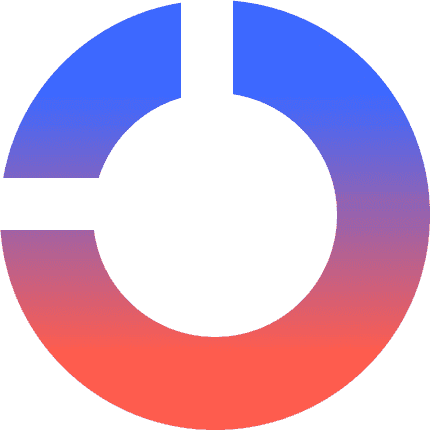
Source: Dataconomy
Future Developments
Google has indicated that the Web Guide experiment may expand to other areas of Search, including the default "All" tab. This suggests that AI-organized results could become a more prominent part of the standard search experience in the future
2
.As Google continues to push the boundaries of AI integration in search, Web Guide represents a significant step towards a more intelligent and user-friendly search experience. Its success and user adoption will likely shape the future direction of Google Search and potentially influence the broader landscape of online information retrieval.
References
Summarized by
Navi
Related Stories
Recent Highlights
1
Pentagon threatens Anthropic with Defense Production Act over AI military use restrictions
Policy and Regulation

2
Google Gemini 3.1 Pro doubles reasoning score, beats rivals in key AI benchmarks
Technology

3
Anthropic accuses Chinese AI labs of stealing Claude through 24,000 fake accounts
Policy and Regulation








