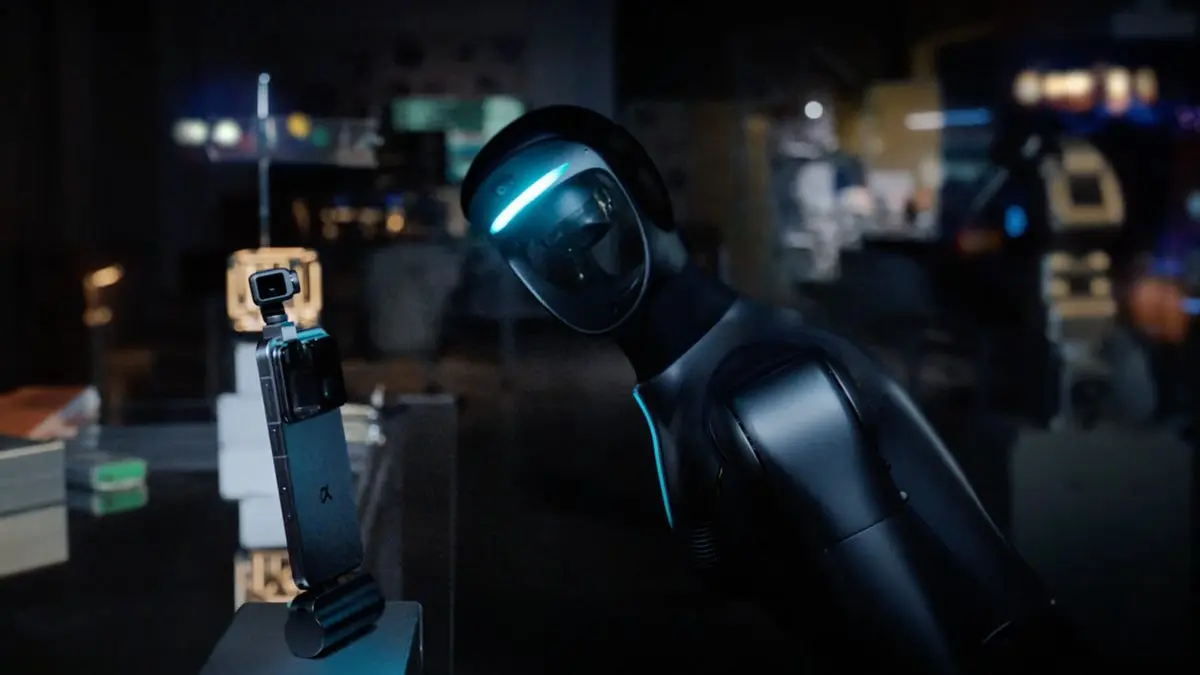Google Unveils Five New Android Features to Enhance User Experience
5 Sources
5 Sources
[1]
5 Exciting Google features for Android announced: TalkBack, Music Search, and more
American tech giant Google has introduced several new updates for Android users, expanding the capabilities of existing tools such as TalkBack and Circle to Search. On Tuesday, Google unveiled five new features, including enhancements to Google Chrome and the Android Earthquake Alerts System, alongside a notable update for Wear OS devices. These updates, detailed in a recent blog post by Google, are being made available across all compatible Android devices, not just Google's Pixel lineup. While the rollout of these features has already commenced, it may take up to two weeks for all users to receive them. One of the key upgrades is for TalkBack, Android's built-in screen reader designed to assist users with visual impairments. This feature now leverages Gemini, Google's advanced artificial intelligence (AI) model, to deliver more comprehensive audio descriptions for various digital images, including those in galleries, text messages, or social media posts. This enhancement is aimed at providing a richer experience for users who are blind or have low vision. Additionally, the long-rumored music search capability for Circle to Search has been officially confirmed. This feature allows users with supported Android devices to identify music playing either on their device or in the surrounding environment. By tapping the music button, users can quickly discover the song title, artist, and even access a related YouTube video. Google Chrome also sees a significant update with the introduction of a text-to-speech feature, allowing users to listen to articles and web pages directly within the browser. Users can customize the experience by adjusting the speed, voice type, and language, making it easier to consume content on the go. The Android Earthquake Alerts System, previously available in beta, is now being extended to a broader audience within the United States. This system provides real-time earthquake alerts based on crowd-sourced detection technology, enhancing safety for users in quake-prone areas. Lastly, Wear OS devices are set to receive offline Google Maps functionality. This feature enables users to access maps directly from their smartwatches, even without a smartphone connection. When connected to the internet, users can also search for destinations using voice commands and easily check their location with a tap on the watch face. Milestone Alert! Livemint tops charts as the fastest growing news website in the world 🌏 Click here to know more. 3.6 Crore Indians visited in a single day choosing us as India's undisputed platform for General Election Results. Explore the latest updates here!
[2]
Google Announces 5 New Android Features, Including Earthquake Warnings and Improved Circle to Search
Nelson Aguilar is an LA-based tech how-to writer and graduate of UCLA. With more than a decade of experience, he covers Apple and Google and writes on iPhone and Android features, privacy and security settings and more. Google is always adding updates to Android, whether it's new ways to experience Google AI -- like with Gemini Live and Circle to Search -- updated features to improve privacy and security on your phone or better ways to communicate with others, including the ability to edit text messages even after they've been sent. Today, Google has five more new updates that it's bringing to Android, including a more broad earthquake alert system to warn you of a potential earthquake from anywhere in the US, an updated Circle to Search to help you recognize music you hear out in the real world and offline maps on your WearOS smartwatch. Here are the five new updates that Google announced. The Android Earthquake Alerts System is a free service that can detect an earthquake and alert you before you feel the shaking. Today, Google announced that the Android Earthquake Alerts System is expanding to all 50 states and six territories. If there is an earthquake in your area, you can expect one of two notifications: Be Aware Alert and Take Action Alert. The Be Aware Alert is designed to give you a heads up for light shaking, with information on the location and magnitude of the earthquake. The Take Action Alert is sent out to those who may experience moderate to heavy shaking, with information on how to protect yourself. Once the shaking is over, you can tap your screen for tips on what to do next. Shazam works great to recognize music you hear out in the wild, but if you have a phone with Circle to Search, you can now use the AI-powered feature instead to help you find a song, whether it's playing at a bar, in your car, at a restaurant, during a concert or even on social media. All you need to do is long press the home button, or navigation bar, to trigger Circle to Search on your supported phone, and then tap the music button right next to the Google search button at the bottom of your screen. You should get the track name, artist and a link to the song on YouTube in Google search results. It's tough to use Google Maps when you're out in the middle of nowhere because without cell service, not all of map's features -- and maybe not any -- will work to successfully get you around. That's why you should always download your Google Maps offline, especially when you have a trip planned. Fortunately, if you own a WearOS Watch, you can now use offline maps on your smartwatch too. As long as the map is downloaded to your phone too, it'll sync with your watch so you can access it directly from your wrist, even if your phone is left behind. Google also has two other new Google Maps shortcuts for your smartwatch: You can search for a destination using only your voice, and you can check out your surroundings by tapping on your watch face. Also coming today is a new feature that can read any webpage, like a long-form article or a recipe, out loud to you from within Chrome. You can access the feature, called "Listen to this page," from the three-dot menu at the top-right of any page in your web browser. Once the feature is enabled, you'll see a player at the bottom of the screen with a few playback controls. You can pause or play the audio, skip 10 seconds forward and back, scrub to your desired time and toggle on text highlighting & auto scroll. Additionally, you can change the listening speed, preferred voice and language. You also don't have to stay at the page to keep listening -- you can browse the current website, switch to a different tab or even lock your screen and you'll still be able to hear the web page being read aloud. If you're using TalkBack on your Android device, you'll now get more detailed audio descriptions for images on your phone or tablet, powered by Gemini AI models on supported devices. TalkBack is a Google screen reader included on most Android devices that provides spoken feedback so that those who have difficulty seeing, whether they're blind or low-vision, can use their device without having to look at their screen. You can tap or swipe around a screen, and TalkBack will announce what's on your screen, like text, buttons and items, and the accessibility feature might also suggest what to do next. This new Gemini feature will work on photos in your camera roll, pictures in your text messages, images on social media and the web and more.
[3]
Google announces 5 new Android features: What are they and how to use them - Times of India
Google has announced five new features coming to Android devices in the near future. These features aim to enhance user experience, improve accessibility, and streamline device management. Here are the new features: Detailed audio descriptions of images The tech giant has rolled out the TalkBack, Android's screen reader which is designed for people who are blind or have low vision.The company claims that the feature will make digital images even more accessible with detailed audio descriptions powered by Gemini models on supported devices. Search music with Circle to Search Want to know what song's playing? Long-press Home or the navigation bar to activate Circle to Search, then tap the music button. You'll get the track name, artist, and even a link to explore more on YouTube. Listen to web pages For those who prefer listening over reading, you can now listen to pages in Chrome -- from blog posts to recipes to the latest news articles. You can even choose your preferred listening speed, type of voice and language. Earthquake warning Google has announced that it is expanding the Android Earthquake Alert system to all US states. "With crowd-sourced earthquake detection technology, we've extended the reach of alerts to provide you with potentially life-saving warnings seconds before shaking starts. Once the shaking is over, you can tap for tips on what to do next," added Google. The TOI Tech Desk is a dedicated team of journalists committed to delivering the latest and most relevant news from the world of technology to readers of The Times of India. TOI Tech Desk's news coverage spans a wide spectrum across gadget launches, gadget reviews, trends, in-depth analysis, exclusive reports and breaking stories that impact technology and the digital universe. Be it how-tos or the latest happenings in AI, cybersecurity, personal gadgets, platforms like WhatsApp, Instagram, Facebook and more; TOI Tech Desk brings the news with accuracy and authenticity.
[4]
Google just launched these 5 new features for your Android phone | Digital Trends
Google is bringing a handful of new features to Android phones, including tools to keep users safe during a natural disaster, enhancements to accessibility using AI, and easier music discovery. Simultaneously, the company has reached a critical milestone with Android 15, pushing it closer to its public release in the coming weeks. Keeping users safe during earthquakes Google says its remarkable earthquake alert system is now available to users across all American states and territories. It plans to reach the entire target base within the next few weeks. Google has been testing the system, which also relies on vibration readings collected from a phone's accelerometer, since 2020. Recommended Videos Once the onboard sensors assess disturbances similar to those of an earthquake, your phone will instantly look at crowdsourced data collected from the Android Earthquake Alerts System to check whether an earthquake is happening and send an alert. "Android Earthquake Alert System can provide early warnings seconds before shaking," says the company. Once it's clear that an earthquake is happening and its intensity is measured at 4.5 or higher on the Richter scale, it will send out two kinds of alerts based on the severity. The first one is the "Be Aware" alert, which essentially tells users to buckle up in case the ongoing light shaking could turn into something more violent. The "Take Action" warning pops up when the shaking is strong enough that users should instantly seek cover. In addition to alerts, the system will also offer access to a dashboard where users can access further instructions to ensure their safety. Earthquake alerts are enabled by default on Android phones. Music discovery with an AI boost One of my favorite Assistant features has been hum to search, which asks users to hum or whistle a tune for it will discover the track on the web. Of course, it works even better if you sing it or just put your phone close to a sound source like a speaker. The whole system is now getting an AI boost. Remember "Circle to Search," a feature that lets you do a web search for any item appearing on your phone's screen by simply highlighting it? Well, there's now an audio recognition element to it. Simply pull up the Circle to Search interface by long-pressing on the home button at the bottom (or the navigation bar) and tap the newly added music icon. Once the AI identifies the track, it will automatically pull up the right song with a YouTube link. The idea here is that you don't have to hum or use another device or app for music identification. You just summon the AI, activate the audio identifier, and get the job done -- all on the same screen. Accessibility updates, Chrome's reader mode, and more Android's TalkBack system is a fantastic accessibility-focused feature that provides audio descriptions of everything on your phone's display. Now, Google is pushing its Gemini AI chatbot to offer more detailed and natural-language talk-back descriptions, be it a webpage, a picture pulled from the local gallery, or social media. On a similar note, the Chrome browser is getting a reader system on Android. In addition to reading out the contents of a page, users will also have the flexibility to change the language, pick a voice narrator model of their choice, and adjust the reading speed. The final feature addition is offline map access on Wear OS smartwatches. Whenever users download a map on their smartphone for offline use, it is also carried over to the connected smartwatch. So, if you leave behind your phone and go out for a hike or cycling trip, you can still access the map on your smartwatch. A couple of new shortcuts are also being added to navigation software for Wear OS smartwatches. With a single tap on the watch face, users can check their surroundings. When needed, they can simply use a voice command to look up a location.
[5]
Google has a bunch of new Android features you should check out! - Phandroid
Mobile platforms like Android are ever-evolving and changing. To keep things fresh and to offer improvements, Google pushes out new features while updating existing ones. Sometimes these improvements are huge, sometimes they're small, and sometimes they're essential. If you're looking for some changes, Google has announced a bunch of new Android features that could be useful for you. For starters, Google has announced a bunch of new accessibility features for Android. This includes TalkBack powered by Gemini. For those unfamiliar, TalkBack is an accessibility feature for Android where it reads the screen out loud to those who might have impaired vision. With the update, Google is applying its Gemini AI to the feature to offer even more detailed audio descriptions to give users a better idea of what's on their screen. Another potential accessibility feature is Chrome read aloud. Users can enable the "listen to this page" feature in Chrome's settings and have an article read out loud to them. This isn't just for accessibility purposes. It could be useful if you're the type that absorbs information better through sound rather than sight. Google has also announced Circle to Search music search. Circle to Search is a feature that lets users circle items in an image and ask Google's AI to help them find it on the internet. The update now applies to music too, so if you're watching a video and are curious what song it is, Circle to Search can do that too. There is also an expansion of the Android Earthquake Alerts System in the US. This will now be available across the entire US and its six territories, where using crowdsourced earthquake detection technology, it will alert and warn users ahead of time if an earthquake is detected. Last but not least, Google has announced that offline maps are coming to Wear OS. This will be handy if you're overseas or have a poor internet connection, so you can download the maps to your Wear OS smartwatch and view them even without an internet connection.
Share
Share
Copy Link
Google has announced five new features for Android devices, including improved accessibility, enhanced search capabilities, and safety measures. These updates aim to make Android devices more user-friendly and secure.

Enhanced Accessibility with TalkBack
Google has introduced significant improvements to TalkBack, its screen reader for visually impaired users. The updated feature now offers more natural-sounding voices and expanded language support, making it easier for users to navigate their devices
1
. TalkBack can now read aloud on-screen text, describe images, and provide audio feedback for actions, enhancing the overall accessibility of Android devices3
.Innovative Music Search Feature
A new music search capability has been added to Android devices, allowing users to hum, whistle, or sing a tune to identify songs. This feature, integrated into the Google app, utilizes machine learning algorithms to match the user's audio input with its vast music database
1
. Users can access this feature by tapping the microphone icon in the Google app and selecting "Search a song"3
.Improved Circle to Search Functionality
Google has enhanced its Circle to Search feature, which was initially launched in January. Users can now circle, highlight, or tap on-screen content to perform quick searches without leaving their current app. The update includes the ability to search for multiple items simultaneously and provides more detailed results for circled objects
2
. This feature is currently available on select Android devices, including Pixel 8, Pixel 8 Pro, and Samsung Galaxy S24 series4
.Related Stories
Earthquake Alerts System Expansion
Google is expanding its Android Earthquake Alerts System to more countries, including India, Mexico, Turkey, and several Central and South American nations. This system uses smartphone sensors to detect seismic activities and provide early warnings to users in affected areas
2
. The alerts include information on the earthquake's magnitude and provide safety instructions to help users take appropriate action5
.Emoji Kitchen Enhancements
The popular Emoji Kitchen feature in Gboard has received an update, allowing users to create even more unique emoji combinations. Users can now mix multiple emojis to create custom stickers, adding a new level of creativity and personalization to their messaging experience
4
. This feature is accessible through the Gboard app and supports a wide range of emoji combinations5
.These new features demonstrate Google's commitment to improving the Android user experience by focusing on accessibility, functionality, and safety. As these updates roll out globally, Android users can expect a more intuitive, secure, and personalized mobile experience.
References
Summarized by
Navi
[2]
Related Stories
Recent Highlights
1
Google Gemini 3.1 Pro doubles reasoning score, beats rivals in key AI benchmarks
Technology

2
Nvidia and Meta forge massive chip deal as computing power demands reshape AI infrastructure
Technology

3
ChatGPT cracks decades-old gluon amplitude puzzle, marking AI's first major theoretical physics win
Science and Research