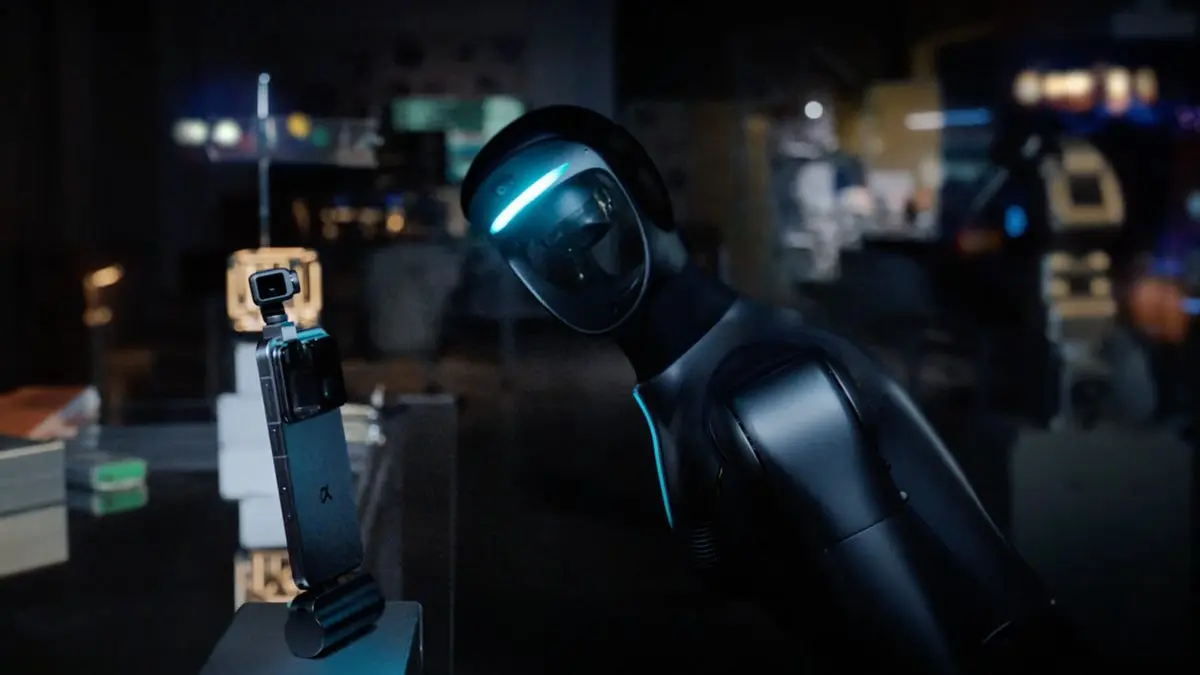iPhone 16 Series: A Comprehensive Look at Apple's Latest Smartphones
23 Sources
23 Sources
[1]
iPhone 16 upgrades -- who should make the jump to the new iPhone and who should skip
From iPhone 12 all the way to iPhone 15, here's what you get from upgrading Decision time is approaching for a lot of iPhone owners who haven't already placed their iPhone 16 preorders. Apple's new phones arrive in stores this Friday (September 20), which means that if you're mulling a switch from your current handset, you'll be able to make that upgrade -- assuming the iPhone 16 model you want is in stock. Certainly, anyone switching to any of the four iPhone 16 models has plenty to look forward to just based on our reviews of the latest from Apple. Our iPhone 16 review found a surprising amount of Pro-level features in Apple's entry level phone, while the iPhone 16 Pro review made the case that this is the premium model to get if you want the very best from Apple (That said, the iPhone 16 Pro Max review recommends that iPhone as a solid choice for anyone who prefers the biggest screen possible on their handset.) As positive as the reviews may be, though, sometimes it makes sense to hold onto your current phone, especially if it's a more recent model. We're holding on to our devices for longer these days to wring as much value out of them as possible. Apple certainly makes it easy to keep your current phone, as its annual iOS updates bring new capabilities each year, making your old phone feel almost new. The just-released iOS 18 update, for example, can run on phones that were released as far back as six years ago. If you've got your hands on an aging iPhone but your eye on one of the new models, we can help you decide whether it makes sense to go through with an upgrade. It's a matter of looking what's changed since your current phone came out and deciding whether that's worth the cost of a new phone to you. For that reason, we're not including the iPhone 15 Pro and iPhone 15 Pro Max in this exercise. Yes, the new iPhone 16 Pro models offer a number of improvements -- larger screens, a faster chipset, upgrades to the cameras and longer battery life, to rattle off just four things. But the iPhone 15 Pro and iPhone 15 Pro Max will have the ability to run Apple Intelligence features when those arrive as a software update next month. And honestly, that's one of the prime motivators for getting one of Apple's new phones. Unless the idea of a 6.9-inch iPhone really revs your motor, you're better off saving your money and sticking with last year's Pro model for a little while longer. In that same vein, we're also going to assume that if you still have one of the iPhone 11 models released in 2019 or an iPhone XR or XS from 2018. From performance to battery life to photo quality, iPhones released in 2024 will top those models in every significant way. Likewise, if you're still using an iPhone SE, we're going to assume you're doing so for a reason, even if it's just to see what the rumored iPhone SE 4 has in store for you next year. So let's turn our attention to the remaining iPhones released in the last four years. What's new with the iPhone 16: You won't the screen size increases that the iPhone 16 Pro models enjoy, but there is an A18 chipset that's two generations ahead of the A16 Bionic silicon inside your phone. The ultrawide camera adds support for Macro photos, and you'll find both an Action button and Camera Control on the newer iPhones. Is it worth upgrading: Normally, we'd put a year-old iPhone in the same "don't bother upgrading" category we stashed the iPhone 15 Pro in at the start of this article. But last year's Pro models have something the iPhone 15 and iPhone 15 Plus don't -- the ability to run Apple Intelligence features. The A16 Bionic inside the standard iPhone from a year ago just doesn't have the horsepower for on-device AI. So if you're impressed by the Apple Intelligence features once they arrive in a month's time, then an upgrade from the iPhone 15 would make more sense. What's new: In addition to the Camera Control button added to the iPhone 16 models, you'll also gain an Action button you missed out on by not upgrading to the iPhone 15 Pro. You'll also be able to get a tetraprism telephoto lens no matter which model you get -- you would have had to pay up for the iPhone 15 Pro Max if you upgraded last year -- along with the Fusion main camera and 48MP ultrawide shooter. Other additions iPhone 14 Pro owners would notice include the titanium frame and USB-C connectivity introduced by Apple a year ago. Is it worth upgrading: Two years used to be the average period between phone upgrades for most people. And Pro model owners from 2022 would certainly benefit from better photos, given all the camer upgrades Apple has made the last two years. Those alone might convince you it's time to upgrade even if you could probably get another year of service out of the iPhone 14 Pro models. After all, the A16 Bionic inside these phones still delivers strong performance, even if chips from Apple and Qualcomm now surpass it. You could probably live without the A18 Pro's added performance boost if you feel like Apple Intelligence could use another year of development before you make the move to a new phone. Just be aware if you're considering a Pro Max model that you'll need to set aside more money than you did back in 2022. Last year, Apple raised the price on the iPhone 15 Pro Max by $100, and that $1,199 price tag is still in place for the iPhone 16 Pro Max. What's new: The iPhone 14 was the last standard iPhone flagship to use a 12MP sensor for its main camera, so get ready for an upgrade to a 48MP camera should you move to the iPhone 16. That also means the ability to crop in on shots for close-ups, effectively giving you a 2x optical zoom even without a dedicated telephoto camera. Displays got brighter with the iPhone 15, too, so that's another potential upgrade benefit. If Apple is touting the performance improvements of the A18 system-on-chip over the A16 Bionic, imagine the boost you'll get from upgrading from a phone running on an A15 Bionic -- a hand-me down chipset from the iPhone 13 Pro. Is it worth upgrading: Apple continues to sell the iPhone 14 and iPhone 14 Plus, even at drastically reduced prices, so the phone maker must think there's still some value in these 2022 phones. But with the processor improvement, brighter screen and the better cameras, you'll have a noticeably better experience with the iPhone 16, even if Apple Intelligence shows some early growing pains. What's new: The iPhone 13 Pro models almost feel like they're from another era. They're still using the 12MP camera sensor, instead of the 48MP one. They've still got a notched display instead of one with a Dynamic Island feature. They're even using an A15 Bionic chip, just like the standard iPhone 13 did. (Granted, the Pro model's chipset had an extra graphics core in its GPU, not unlike the way Apple distinguishes the A18 Pro from the regular A18 these days.) Is it worth upgrading: You could probably get by with an iPhone 13 Pro or iPhone 13 Pro Max if you really didn't want to spend $999 on a new phone, as there's still some value to be wrung out of these Pro phones. But Apple really started to better differentiate the Pro models from the rest of the lineup starting with the iPhone 14 Pro, and you'll really notice that should you trade in your iPhone 13 Pro to buy an iPhone 16 Pro. What's new: Besides the fact that there's no longer a mini model? Quite a bit, though most of those changes came with the iPhone 15 and iPhone 16, as there were very few differences between the iPhone 14 and iPhone 13 offerings. That will hardly matter to you know, as you'll be making the leap from an A15 Bionic chip all the way up to A18 silicon, with the promise of Apple Intelligence features coming soon. Then there's the better cameras, longer battery life, Dynamic Island feature and assorted buttons that will be entirely new to you. It's quite a leap forward. Is it worth upgrading? The only conceivable reason for sticking with the iPhone 13 is that you've got a mini model and you're very attached to compact phones. That said, give the iPhone 16 a look -- it may have a 6.1-inch screen, but it's a very compact phone, and you may not find it that much of a burden to tote around. What's new: We're not going to distinguish between the Pro and standard iPhones here, because every iPhone 12 model is several steps behind the latest iPhones at best and way behind in a few key areas. The iPhone 12 Pro models don't even offer 120Hz displays, for crying out loud. A14 chips, 12MP camera sensors, batteries that struggled to keep pace with the average smartphone in terms of battery life -- it can all be yours if you continue to use the iPhone 12 four years after its release. Let's put it this way -- one of the marquee additions to the iPhone 12 lineup that year was that new-fangled 5G connectivity all the kids were talking about back then. Today, if you touted 5G as a centerpiece feature of your phone, you'd be greeted with a steady barrage of "Yes, and?" looks. Is it worth upgrading: Yes. It is very much worth upgrading from your four-year-old phone to one with better cameras, faster processors, bigger batteries and (soon enough) AI features. If you can swing it financially, get ready to move on from an iPhone 12 and into the modern era of Apple phones.
[2]
iPhone 16 vs iPhone 15: All the biggest upgrades
While it stands to reason that every year's iPhone is an improvement on the last, some new generations are have considerably more incremental upgrades than others. Is this one of those years? At first glance it seems like it may not, thanks to the iPhone 16 gaining increased RAM, Action and Camera Control buttons, plus access to Apple Intelligence when it launches. You can read up on everything the new phone has to offer in our iPhone 16 review. But if you just need the highlights, here's everything you know about the iPhone 16 vs iPhone 15, including all the biggest upgrades on offer this year. The standard iPhone's price has remained static at $799 since 2020's iPhone 12 (albeit with the cheaper $699 5.4-inch iPhone mini being phased out in favor of the $899 6.7-inch Plus). That hasn't changed this year, and the 128GB iPhone 16 will cost you the same $799 as ever -- with the price rising for 256GB and 512GB storage options. All iPhone 16 phones are due to be released on September 20, whereas the iPhone 15 is already readily available. To top it off the phone has enjoyed a small price cut. The iPhone 15 did start at $799 when it first launched, but since the iPhone 16 has landed that price has dropped to $699 for a 128GB model. There are no significant changes for the iPhone 16's display. It has the same 6.1-inch OLED display, and disappointingly is locked at a 60Hz refresh rate for another year. Both phones also have the same brightness levels, 1,600 nits of peak brightness and 2,000 outdoors, alongside the Dynamic Island cutout. The design of the phone itself has undergone some changes, though. The most notable is the inclusion of the Action button, which replaces the physical mute switch on the top left side of the phone. This programmable switch can be used to switch the ringer on and off, but it can also be set to do other things -- like activate shortcuts or switch on the flashlight. We also have a new vertical camera layout on the back, which has been built to facilitate spatial audio recording, and the Camera Control button on the bottom right side of the phone. This button opens the camera, activates the shutter, as well as being able to control various on-screen features and menus. Apple promises it'll also be a conduit to Visual Intelligence when that is released. Both phones use a USB-C port for data and charging, though the technical details remain unchanged compared to last year. Colors have changed considerably on iPhone 16 as well, with much more vivid options. They include Black, White, Ultramarine (blue), Teal and Pink. Meanwhile iPhone 15 comes in Blue, Pink, Yellow, Green and Black. Aside from black, which is identical, all these colors look a little washed out compared to the current models. Since the iPhone 14, Apple has given the Pro models a faster processor, with the entry-level iPhones sporting year-old chips. They're still some of the fastest phones around, just not as fast as the Pro models. That hasn't changed with the iPhone 16. But rather than sticking last year's A17 Pro into the phone, Apple has opted for an A18 chipset. It's not quite as powerful as the A18 Pro you'll find in the iPhone 16 Pro, but it is considerably faster than the A16 Bionic powering the iPhone 15. As you can see, the A18 chip absolutely destroys the A16 Bionic in single and multi-core testing -- with respective scores of 3,301 and 8,033. It's no surprise, considering the A16 Bionic is now two years older and was built on the larger 4nm process. The A18 is newer and 3nm, which means the chip is smaller, and offers improvements to performance and energy efficiency. Apple claimed that the A18 CPU is 30% faster than the A16, which seems to match the Geekbench figures. That gives us confidence in Apple's claims that the GPU is 40% faster and 35% more efficient. All of this means you can play AAA games on the iPhone 16, something that was previously only available on iPhone 15 Pro. This includes hardware-accelerated ray tracking as well. The iPhone 16 also features an additional 2GB of RAM, bringing the total up to 8GB, which will enable Apple Intelligence (when it launches). Plus Wi-Fi 7 support for those of you with access to the next-gen wireless routers. As for the cameras, there haven't really been any significant hardware changes to speak of. Both phones come with a 48MP main camera lens paired with a 12MP ultrawide camera -- plus a 12MP selfie camera at the front of the phone. That said Apple has made some changes to the main camera and rebranded it the 48MP "Fusion camera". However the main feature supposedly enabled by the Fusion camera is a 2x telephoto zoom effect -- which is also available on the iPhone 15. Of course that doesn't matter much if the software changes the final result. So we'll have to do some comparisons of the iPhone 15 and iPhone 16's photos before we can make a solid judgement on whether the new model is an upgrade or not. It's no secret that the iPhone 16 will arrive with iOS 18, which now officially been released to the public. The bulk of the software will be exactly the same, but the iPhone 16 will have access to the full suite of Apple Intelligence features -- including the Visual Intelligence AI vision. There are a lot of great new features in Apple Intelligence, but the on-device AI does need 8GB of RAM to run properly. That means the iPhone 15 is incapable of running any kind of Apple Intelligence features. They include a smarter version of Siri, AI summaries in a bunch of different apps, AI image generation, native support for ChatGPT and more. That gives the iPhone 16 a clear advantage once iOS 18.1 actually launches. We don't know when that will be, but the public beta will arrive sometime in October. Apple has made grand promises about the iPhone 16's battery life. The idea is that a larger battery and extra energy efficiency will keep the phone away from a charger for considerably longer. But does it succeed on that front? Absolutely. We still don't know how big the iPhone 16's battery is, in terms of milliamp hours. But our testing shows a considerable improvement in the overall battery life regardless. The iPhone 16 managed to last 12 hours and 43 minutes during the testing, which involves continuous web browsing on a mobile connection and a screen brightness of 150 nits. Under the same conditions the iPhone 15 only lasted 11 hours and 5 minutes which, while better than average, is still quite far behind its successor. Our testing also showed that rumors of 45W charging on iPhone 16 may have bene exaggerated. In fact we didn't clock speeds above 20W, which is what the iPhone 15 is capable of. That means the recharge time is only slightly different, with the iPhone 16 regaining 57% of its power in 30 minutes -- compared to the iPhone 15's 53%. While the changes coming to the iPhone 16 aren't going to be revolutionary (with the possible exception of AI integration), it looks like a solid set of upgrades for the iPhone 16. Especially if you hate using the touchscreen to control your phone cameras The fact that Apple has kept the price static for the fourth year in a row means that the iPhone 16 is in a very strong position. Reports claim that demand for the phone is softer compared to previous year, but that may change in the coming months and weeks -- especially once Apple Intelligence becomes available to the public
[3]
iPhone 16 Pro review: A stellar value
Why you can trust Tom's Guide Our writers and editors spend hours analyzing and reviewing products, services, and apps to help find what's best for you. Find out more about how we test, analyze, and rate. Between the iPhone 16 Pro and iPhone 16 Pro Max, the latter seems like a bigger deal because of its ginormous 6.9-inch screen. But I'm telling you the iPhone 16 Pro should not be overlooked. I've been using both of these new iPhone Pros side by side, and I think the regular iPhone 16 Pro is a better value. For $999, you get a bigger display than last year (6.3 vs 6.1 inches), the more powerful 5x zoom that used to be a Pro Max exclusive and an impressive battery life boost, based on our testing. Otherwise, the iPhone 16 Pro has all the same goodies as the Pro Max, including the powerful A18 Pro chip, upgraded 48MP ultra wide camera and impressive video features like 4K 120 fps slow mo videos and Audio Mix for zapping background noise. Apple Intelligence features like Writing Tools and the new Siri are promising based on early testing of the iOS 18.1 developer beta, but that won't officially arrive until October. As you'll see in my iPhone 16 Pro review, this is ounce-for-ounce one of the best phones you can buy and the best iPhone for power users on a budget -- even if there's not a truly "wow" feature yet for Apple Intelligence yet. The iPhone 16 Pro goes on sale September 20 and starts at $999 / £999 / AU$1,799 for 128GB of storage. It's worth noting that the iPhone 16 Pro Max features 256GB of capacity in its base model. The good news is that you can get 256GB of storage for $100 less than the iPhone 16 Pro Max, and you get the same max storage option of 1TB for those willing to really splurge. To get the best iPhone 16 Pro price, check out our roundup of the best iPhone 16 Pro deals. The iPhone 16 Pro is still a compact phone, but there's a trade-off with getting a larger display. It's now more of a mid-size phone now as opposed to a small phone, as the size and weight have grown. This handset measures 5.89 x 2.81 x 0.32 inches and weighs 7.03 ounces, compared to 5.77 x 2.78 x 0.32 inches and 6.6 ounces for the iPhone 15 Pro, so the new iPhone is taller and wider and just as thin, but there's more heft to it. The good news is that the iPhone 16 Pro is still easy to use with one hand, as Apple made the bezels thinner. The design should be more durable, too, as Apple claims that the Ceramic Shield display is 50% tougher. Plus, the band is still made of titanium, which is more durable than aluminum. The iPhone 16 Pro colors aren't very flashy compared to the regular iPhone 16. There's White Titanium, Black Titanium, Natural Titanium and the new Desert Titanium, which is like a soft rose gold. I prefer the Desert hue because it looks "new." Don't expect much new from the iPhone 16 display. The only real news beyond the size increase to 6.3 inches for this OLED screen is that it can get dimmer. The minimum is now just 1 nit (down from 2 nits on the iPhone 15 Pro). I put the two phones side by side in a dark room, and I noticed the difference immediately. What's the benefit? You can use your phone in bed without disturbing your partner, and if you're using StandBy mode, the iPhone 16 Pro won't be as bright when you're using it overnight as an alarm clock. Otherwise, you get the same 120Hz refresh rate on this ProMotion display, and the same max brightness. Apple claims a peak brightness of 2,000 nits outdoors and 1,600 nits for HDR content. We simulate outdoor conditions with a flashlight, and the iPhone 16 Pro reached 1,553 nits. That's higher than the Galaxy S24 Ultra but way behind the Google Pixel 9 Pro. Apple has added a new button to the iPhone 16 Pro, but it's not technically a button. The Camera Control is a recessed capacitive switch that provides haptic feedback. Press once to launch right into the camera and press again to snap a photo. It's simple and works well in landscape and portrait mode. I found it easy to launch straight into the camera, and I like that you can press and hold the Camera Control to record a video, though if you take your finger off the button the video stops. I wish you could customize that. The Camera Control has a lot of tricks, including the ability to zoom in and out by sliding your finger left and right on the button. And a soft double press launches a mini menu you can scroll through to tweak things like exposure, depth and choose Photographic Styles. There's a learning curve to Camera Control, but I'm glad that it's an option. Plus, this frees up the Action Button on the left side of the iPhone 16 Pro for programming other shortcuts. The iPhone 16 Pro has a few key upgrades that I appreciated during my testing: there's a sharper 48MP ultra wide camera, a faster 48MP main Fusion Camera with "zero shutter lag" and the 5x tetraprism zoom borrowed from the Pro Max series. In addition, Photographic Styles are integrated directly into the Camera and Photos app, so you can change Skin Undertones and the Mood effect of your photo on the fly. Plus, you can tweak it after the fact. To test the iPhone 16 Pro's faster performance I had my son take a photo of me shooting a jump shot side by side with the iPhone 15 Pro, and the result is a brighter and more detailed image. How does the iPhone 16 Pro compare to the best camera phones? I shot a number of pictures using the iPhone 16 Pro alongside the Samsung Galaxy S24 Ultra and the Google Pixel 9 Pro XL to find out. I put the ultrawide camera to the test on the iPhone 16 Pro with this shot of a beach, and Apple comes out on top. The colors are more natural through the iPhone versus the Galaxy S24 Ultra, and Samsung's pic looks distorted on the right side by the flowers. The iPhone 16 Pro takes a crisp vivid photo of this Halloween sign with a rich orange in the foreground. But I give the Pixel 9 Pro XL credit for capturing more details in the shadows of the other decorations. Samsung does, too, but the S24 Ultra blows out other parts of the shot. In this photo of peppers, the iPhone 16 Pro's image is less saturated but I like how the ivory peppers have more depth. The S24 Ultra's shot is a bit overexposed, although it's more inviting at first glance. So how good are the macro shots? I took this photo of a pink zinnia flower, purposely focusing on the petals on the left side of the frame. The Samsung shot is more on the purple side and less sharp in the petals. I'm torn about the look of this portrait shot from the iPhone 16 Pro. I look brighter through the iPhone but also a bit washed out. There's a green tinge to the image from the S24 Ultra, while the Pixel 9 Pro XL has the most well balanced shot. In low light I think the iPhone 16 Pro wins in this shot of a building. The foreground and the building itself are well exposed, though I wish the lettering on the top of the building looked sharper. I tried something a bit trickier with this comparison of a string of lights outside a restaurant. The iPhone 16 Pro is my favorite here because of the level of detail when you zoom in, though the Pixel 9 Pro XL does a better job with the definition in the bricks. Samsung's pic is good but a bit fuzzier. To test the iPhone 16 Pro's 12MP selfie camera I put it up against the Pixel 9 Pro XL and I slightly prefer Google's shot. My black shirt looks crisper and the green bushes behind me look brighter. The video on the iPhone 16 Pro gets a boost as you can now record at 4K and 120fps (up from 60fps). So video will not only look smoother on the 120Hz display, you can adjust the playback speed on the fly to get dramatic-looking slo-mo videos. I tried this out by recording a ping pong match in Bryant Park, and it's remarkable how sharp the footage remained as I dropped the playback speed all the way down to 20%. You can have a lot of fun with this feature. So what about the video quality? I filmed a fountain on a sunny day with the iPhone 16 Pro, Galaxy S24 Ultra and Pixel 9 Pro XL, and the results were mixed. When zoomed out I preferred the natural colors of the iPhone on the flowers on the left side of the frame and the trees in the background, and the water looked super sharp. However, both the Samsung and Google phones delivered better detail in the stone and more contrast when I zoomed in at 5x. It took a second for the iPhone to focus. In low light the iPhone 16 Pro captured footage that looked a bit dimmer than the Galaxy S24 Ultra of a fountain as I panned around up to a large clock. But once I zoomed in, the S24 Ultra's footage turned dark and lost detail; the iPhone 16 Pro's clip was more consistent at 5x zoom. "Hey, Siri. Are you smart yet?" Apple Intelligence isn't officially coming to the iPhone 16 series until October, but I was able to try out some of the features ahead of its official launch as part of the iOS 18.1 developer preview. Writing Tools can be fairly helpful. I used it to summarize a long note in the Apple Notes app and it came up with a useful summary. I also had fun with Writing Tools trying to rewrite an email I purposely wrote in a rude tone, choosing the professional option. And the result was indeed closer to what I would usually send. I also used Apple Intelligence to look up how to do various things on the iPhone and got back step-by-step instructions for how to screen record on your iPhone. So you'll definitely spend less time looking up how-tos online. On the Photos front, my favorite Apple Intelligence feature is Memory Movie. You can give the Photos app a prompt like "Beach memories through the years with an upbeat soundtrack" and you'll see the AI go to work sifting through all your photos and videos. And the end result was pretty satisfying, fittingly ending with a sunset pic. While it's overdue, I appreciate that the iPhone 16 Pro has a Clean Up button, which is basically Google's Magic Eraser on iOS. Apple's version of the feature is smart enough to identify objects or subjects you might want to remove and it works quickly. But the feature struggled in some cases to completely erase what I didn't want in the frame. Siri is definitely the biggest upgrade with Apple Intelligence. It's a lot more conversational and forgiving of mistakes as you speak. For example, I was able to correct a timer from 10 minutes to 5 minutes on the fly and Siri got it right. The new Siri in Apple Intelligence is also better with follow-up questions. For example, I could ask about the weather today and then say "How about the rest of the week" and I got an extended forecast. Siri was also smart enough to answer "Who do the Yankees play next?" and "What are the odds?" in succession, though it couldn't tell me who the starting pitcher was. I got Safari links instead. Another plus is that you can talk to Siri just by typing. You tap the bottom of the iPhone 16 Pro to enter your query, which comes in handy when you can't talk. Siri is definitely getting better, but it doesn't have that "wow" factor that you'll experience with Gemini Live voice or GPT-40 voice, where it feels like you're having a real conversation with a chatbot. The iPhone 16 Pro packs Apple's new A18 Pro chip built on second-generation 3-namoeter tech, as well as 8GB of RAM. Based on our testing, it is indeed the fastest chip around, but not on every test. When I played Resident Evil Village, I was scared (in a good way) as I made my way down a snowy path and stumbled upon some dead birds. The graphics are console-grade. I also got to play the Infinity Nikki game, which was in beta, and the lighting and water effects were very impressive. On Geekbench, which measures overall performance, the iPhone 16 Pro is 50% faster than the Galaxy S24 Ultra's Snapdragon 8 Gen 3 chip on single core and 15% higher on multi-core performance. The Pixel 9 Pro series is well behind. To test video editing performance we use Adobe Premiere Rush and time how long it takes to transcode a 4K clip to 1080p. The new iPhone 16 Pro needed just 21 seconds, which is twice as fast as the S24 Ultra. On the graphics front, the iPhone 16 Pro features a 6-core GPU, compared to 5 cores for the regular iPhone 16 models. Apple says you should get 20% faster performance than the iPhone 15 Pro. On the 3DMark Solar Bay graphics test, which has support for ray tracing, the iPhone 16 Pro was 22% faster than the iPhone 15 Pro. However, that's still 18% behind the Galaxy S24 Ultra, which also delivered higher frame rates on the test. The iPhone 16 Pro Max features a new internal design with a graphite-clad aluminum substructure that's supposed to result in 20% better sustained performance. To test this claim we ran the 3DMark Wilfe Life Stress Test for 20 minutes. The iPhone 16 Pro turned in a stability score of 66%. It hit a higher overall loop score than iPhone 16 Pro max but had a bigger drop-off. The Galaxy S24 Ultra's score was worse at 60.4%. Interestingly, the iPhone 16 Pro Max turned in a stronger stability score of 84%, which is better than the 75% from the iPhone 15 Pro Max. The iPhone 16 Pro gets a big battery life boost, thanks to a larger battery and other efficiencies. On the Tom's Guide battery life test, which involves continuous web surfing at 150 nits of screen brightness, the new iPhone 16 Pro lasted 14 hours and 7 minutes, which is a big jump from the 10:53 from the iPhone 15 Pro, and enough to just crack our list of the best phone battery life. The Google Pixel 9 Pro lasted 13:37, so it was a bit behind. The larger Galaxy S24 Ultra endured for 16:45. The bad news is that the iPhone 16 Pro has the same 20W charging speeds as before, so it wasn't a surprise to see it get to 56% capacity in 30 minutes. The Google Pixel 9 Pro's 45W charger was worse at 49% but the S24 Ultra reached 71% in the same time. Despite reports that the iPhone 16 Pro supports 45W charging, we did not see a difference in our testing. The good news is that MagSafe wireless charging sees a jump from 15W to 25W, if you're using a 30W adapter. Apple intelligence isn't the only major upgrade in iOS 18. As you'll see in our iOS 18 review, it makes the iPhone a lot more customizable. You can arrange icons however you like on the home screen, and you now get three screens of shortcuts in Control Center that you can tweak how you see fit. With the Photos app, iOS 18 makes it easier to find images in your library by topic and you can also change the look and feel of the app to your liking. Other iOS 18 upgrades include a dedicated Passwords app for security, several Messages improvements (like scheduling messages and RCS support) and the ability to share money with Tap to Cash. Overall, the iPhone 16 Pro is arguably the best flagship phone under $1,000. You get the same excellent cameras as the iPhone 16 Pro Max for $200 less and I think the screen is big enough at 6.3 inches while being easy to use with one hand. I also like the improved battery life, handy Camera Control and compelling Audio Mix feature for videos. The Apple Intelligence capabilities -- such as Writing Tools, the new Siri and Cleanup -- show promise, but some of the more exciting features like ChatGPT integration, Image Playground and the Google Lens-like Visual Intelligence are coming later. In terms of the competition, I think the Galaxy S24 Plus and Google Pixel 9 Pro have more compelling AI features right now. But I prefer the camera system from the iPhone in many cases and the extra performance from its A18 Pro chip. Should you upgrade to the iPhone 16 Pro? If you have an iPhone 13 Pro or older phone I'd say yes, and if you have an iPhone 14 Pro, I'd say wait to see how well Apple Intelligence works once it fully rolls out before you buy.
[4]
We've used every iPhone 16 model and here's our best buying advice for 2024
Apple's annual rollout of next-gen iPhones has begun. Starting on September 20, customers will be presented with four new options when they walk into an Apple store: the iPhone 16, iPhone 16 Plus, iPhone 16 Pro, and iPhone 16 Pro Max. That means Apple officially sells nine different iPhone models now -- and that's not counting certified-refurbished devices. Also: Why your iPhone 16 needs a case - even if you've never used one before If you're committed to the latest and greatest from Apple, my ZDNET colleague, Jason Hiner, and I have gathered our definitive buying advice for 2024, formed by hands-on impressions with every new iPhone, demos of just about every key feature, and extensive testing of each model that came before. We've got recommendations to help decide if you should buy an iPhone 16, and which model. Kerry Wan: The baseline iPhones have never been the flashiest, but that's a big reason why they tend to last the longest among smartphones and are a popular choice among mainstream consumers. The average iPhone owner holds onto their phone for an average of 3-4 years now. Going into this buying cycle, iPhone 13 users (and those on older models) should prepare for three big changes: switching from a notch to Dynamic Island, the physical SIM card slot to eSIM (if you're in the U.S.), and the Lightning port to USB-C. For most people, these three shifts should bring added functionality, convenience, and interoperability. Also: Should you upgrade to iPhone 16? Here are ZDNET editors' top reasons for and against If you're currently using an iPhone 14 or iPhone 15, there are three reasons to consider upgrading: the dedicated Action button for mapping unique functions (e.g., screenshotting, Siri shortcuts, switching Focus modes, etc.), the new touch-capacitive Camera Control for a more DSLR-like capturing experience, and Apple Intelligence. Due to hardware requirements, which include the amount of RAM and the processing power, any standard iPhone model before the 16 won't be able to run Apple's current (and future) artificial intelligence tools, including the improved Siri, notification summaries, audio transcriptions, photo-editing features, and more. Fortunately, most Apple Intelligence features won't be readily available when the iPhone 16 launches, so if accessing the latest AI tools compels you to consider upgrading, I'd think twice about what you're getting today and what's been promised for later. My advice is that unless your carrier offers a generous trade-in deal for your iPhone 14 or 15 wait a few more months and see how Apple progresses with its AI developments and if there are any features you would use on a regular basis. Also: I demoed Apple's standard iPhone 16 and didn't envy the Pro models at all The new colors -- five bold and striking finishes -- are some of the best I've seen Apple offer in years. There's more personality to them than the cast of Inside Out 2. Based on estimated delivery dates, the Ultramarine and Teal appear to be favorites, so I'd consider your color preference(s) if you're looking to get the iPhone 16 shipped as soon as possible. It also helps to check the delivery dates based on storage tiers. Base configurations tend to be the most popular, so if you can justify a 256GB or 512GB model, the upcharge may be worth the money (and faster delivery time). Lastly, if you value one-handed usability and comfort, go with the smaller iPhone 16. If you value longer battery life and a more immersive viewing experience and are willing to pay $100 more for those benefits, go with the iPhone 16 Plus. Everything else about the two models, from the camera systems to the processors to the charging speeds, are identical. Jason Hiner: I've used the "Pro" iPhone models since they were first introduced with the iPhone 11 Pro, and I've used the bigger "phablet" versions of the iPhone since they first arrived with the iPhone 6 Plus. This year, I've got some specific advice if you're looking to buy the iPhone 16 Pro or the iPhone 16 Pro Max. If you're coming from an iPhone 13 Pro or Pro Max (or earlier) and your device is struggling with battery life issues or is simply wearing out, then this is a no-brainer upgrade -- and there are some good deals out there if you get your phone through your wireless carrier. But definitely get the 16 this year, and don't settle for the 15 -- even if the latter is on sale -- because that will better future-proof you to take advantage of new AI features in the years ahead. If you're coming from an iPhone 14 Pro or Pro Max or an iPhone 15 Pro or Pro Max and your phone is working perfectly well, then I'd say you should hold off and see what's new in 2025 and 2026. This year's model is similar enough to the last two, so unless you're putting a magnifying glass on the smallest changes, you won't miss out on much. But there's one big exception to that rule. If you take a ton of photos or video with your iPhone and truly love mobile photography and video, then the iPhone 16 Pro's signature feature -- the new Camera Control -- could make you the ideal candidate for an upgrade because it's such a game-changer. Also: Apple just gave me a compelling reason to buy the smaller iPhone 16 Pro over the Max this year If this is you and you're upgrading from the 14 or 15 to the iPhone 16 Pro or Pro Max, then you should consider joining Apple's iPhone Upgrade Program or one of the similar programs from carriers like AT&T and Verizon. These programs let you upgrade yearly and simply pay like you're leasing the iPhone. That way, you'll have the latest camera tech, and you'll actually save money in the long run compared to upgrading every year or two. That's to say, the iPhone 16 series brings meaningful upgrades to its design and hardware, so much so that even iPhone 14 and 15 users have reasons to consider upgrading in 2024. With the backing of iOS 18, arguably the most significant iPhone software version in recent years, you're looking at handsets that are more versatile, customizable, and built for the times than ever before.
[5]
Review | Thinking of buying an iPhone 16? Its camera takes some getting used to.
With Apple Intelligence still in the works, the more foundational changes feel most important. SAN FRANCISCO -- More natural-looking photos. A button you can click to capture them. Better battery life. There you go: the biggest changes Apple's new iPhone 16 will bring to your daily life. I swear I'm not trying to sell these things short. From powerful processors to (slightly) more sophisticated screens, there is plenty to warrant an upgrade if you've been holding out. But since the iPhone 16's marquee feature -- a suite of artificial intelligence tools called Apple Intelligence -- isn't ready for prime time yet, the most meaningful updates to the iPhone experience right now are the basic ones. If you're on the fence about upgrading -- or aren't all that worked up about AI -- here's what you should know before you buy. Cameras and control Controversial opinion: Gadgets should have more physical buttons. Despite once railing against buttons, Apple seems to agree. In addition to its shortcut-launching "action" button, all of this year's new iPhones also have a "camera control" button. The catch? It can be too clever for its own good. At its most basic, it's a convenient way to launch the camera -- just press it, and you're ready to snap photos. After a software update coming later this year, it will also invoke a "visual intelligence" feature that lets iPhones show off information about objects and places their cameras see, and I suspect that's why this new button is really here. It also acts like a shutter button on your old digital camera. That takes some getting used to -- a few colleagues initially struggled to snap pics -- but you'll get the hang of it. The thing is, Apple also wants you to use it to switch between cameras and change your settings, and that's where it starts to fall short. To access these features, you have to double-press -- lightly! -- on the button and swipe left and right to switch between options. Press too lightly, and nothing happens. Press too forcefully, and oops! You just took a picture. Don't forget to delete it. Granted, it's useful for some things, like dialing in just the right zoom level. But even after mastering its little gestures, sifting through options with this new button never felt faster or easier than just using the touch screen. None of this would matter if the Apple's new cameras weren't up to snuff, so I walked around taking the same shots with six different iPhone models to see how far the 16 and 16 Pro have come. If there's one thing this exercise made clear to me, it's that these new iPhones think about photos differently than the models you might be upgrading from. The 48-megapixel main cameras in the iPhone 16 and 16 Pro captured loads of detail, though you'd have to zoom in real close to see most of it. (Unsurprisingly, the Pro did a slightly better job than the 16 here, and it's new ultrawide camera handily beats the bunch in the "best landscapes" category.) But the older iPhones I tested were no slouches. There were slight variances in tone, but unless I hunted for differences, which phone produced the "better-looking" photos mostly boiled down to taste. What really stuck with me, though, is that the iPhone 16 and 16 Pro generally produced images that looked more like the scenes I saw -- and that's especially true at night. Older models, such as the 12 Pro and 14 Pro, mainly sucked up as much light as they could to make lowlight images easier to see. This year's iPhones, meanwhile, didn't just pack in more detail; they delivered a vibe that was more in keeping with reality. That's kind of a big deal. For years, smartphone cameras have developed distinct styles, producing results that appealed for their vibrancy or moodiness -- even if the real world never matched up. This year, Apple seems happy to offer more of a blank slate you can customize yourself. Built into the new iPhones' Camera app is a new control for changing the tones and overall mood of the images you capture. I'm all for this more realistic approach, even though it comes with an ironic catch: Photos I took with older iPhones sometimes looked more immediately interesting than images I captured with the new models, even if they weren't as technically accurate. Better batteries, mostly If you're coming from an older iPhone -- say, an iPhone 13 -- the extended battery life found in some of these new models will feel huge. But some got more of a boost than others. I've found that all of Apple's new iPhones last at least a bit longer than last year's -- if all you're doing is watching videos, anyway. But even now, the smaller models -- the 16 and 16 Pro -- could struggle to get through a full day of use without a recharge. For those prone to bouts of battery anxiety, Apple's bigger iPhones are the way to go. The larger iPhone 16 Plus easily lasted me a day and a half of work and play on a single charge -- a slight improvement over last year. The iPhone 16 Pro Max, meanwhile, was the clear winner in the battery department -- I've been able to use it for closer to two days straight without needing to run and find a charger. But there's one big caveat: We don't yet know what kind of battery impact Apple Intelligence will make when it launches next month in beta. If I were you, though, I'd still probably stick to the non-Pro models for one reason: It should be easier to replace their batteries. In the iPhone 16 -- not the Pro -- Apple used a different adhesive that loses its grip when you run a bit of electricity through it. This new approach replaces the "brittle, error-prone adhesive that Apple is using with something that quickly releases," said Kyle Wiens, CEO of repair website and community iFixit. "We're excited about anything that makes phones easier to repair and batteries easy to replace." Go Pro, or no? Sooner or later, every dedicated iPhone owner will face the same question: Should I splurge for a Pro model? Normally, I'd say yes. And this year's 16 Pro and 16 Pro Max have a lot going for them. Both have cameras with a 5x optical zoom, which is a real help in closing the gap between you and far-off subjects. Their A18 Pro processors offer a little more oomph, which Apple says will help its AI tools run faster. (Again, we'll see.) And they have faster, smoother screens, which are hard to give up if you've used one before. But hear me out: From computing power to controls, the gap between Apple's standard iPhones and its Pro models feels narrower than ever. If you're sold on an upgrade this year, give the regular 16 -- or better yet, the 16 Plus and its bigger battery -- a good, long look before committing to a Pro. And if you're not fully convinced yet, well, take it from someone who has obsessed over phones for his entire adult life: It never hurts to wait.
[6]
Apple iPhone 16 vs iPhone 16 Pro: Do you really need a Pro? | Digital Trends
Apple finally unveiled the new iPhone 16 series and it turns out that teh company has revamped the key experience offered by the non-Pro Apple iPhone 16 and 16 Plus. While the Pro series has traditionally been significantly better than the non-Pro, this year the iPhone 16 and iPhone 16 Pro are more closely aligned. With both having the latest generation of processors, as well as very similar camera experiences and even the same Action Button and Camera Control buttons, there are fewer differences separating these two devices. It makes the decision on which to buy much harder. Recommended Videos Do you need the few additional features that the Apple iPhone 16 Pro offers? Or is the iPhone 16 the best iPhone to buy this year? Let's break it down and dive into the differences. Apple iPhone 16 vs iPhone 16 Pro: specs iPhone 16 iPhone 16 Pro Dimensions 147.6 x 71.6 x 7.8 mm (5.89 x 2.81 x 0.32 inches) 149.6 x 71.5 x 8.25 mm (5.89 x 2.81 x 0.32 inches) Weight 6.00 ounces (199 grams) 7.03 ounces (199 grams) Display 6.1-inch Super Retina XDR OLED display 2566 x 1179 pixels 460 ppi pixel density 60Hz refresh rate 2,000,000:1 contrast ratio 1000 nits max brightness (typical); 1600 nits peak brightness (HDR); 2000 nits peak brightness (outdoor) Ceramic Shield 6.3-inch Super Retina XDR OLED display 2622 x 1206 pixels 460 ppi pixel density 1-120Hz refresh rate 2,000,000:1 contrast ratio 1000 nits max brightness (typical); 1600 nits peak brightness (HDR); 2000 nits peak brightness (outdoor) Ceramic Shield Always-On display Durability IP68 (maximum depth of 6 meters up to 30 minutes) IP68 (maximum depth of 6 meters up to 30 minutes) Colors Black, White, Pink, Teal, Ultramarine Black, White, Pink, Teal, Ultramarine Processor A18 2 performance + 4 efficiency cores 5-core GPU 16-core Neural Engine A18 Pro 2 performance + 4 efficiency cores 6-core GPU 16-core Neural Engine Storage 128GB, 256GB, 512GB 128GB, 256GB, 512GB, 1TB Software iOS 18 iOS 18 Updates Seven years of expected upgrades Seven years of expected upgrades Rear cameras Fusion: 48megapixel, f/1.6 aperture Ultra Wide: 12MP, f/2.2 aperture, 120° field of view Fusion: 48MP, f/1.78 aperture Ultra Wide: 48MP, f/2.2 aperture Telephoto: 12MP, f/2.8 aperture (5x optical zoom) Front camera 12MP, f/1.9 aperture 12MP, f/1.9 aperture New camera features Anti-reflective lens coating 4K Dolby Vision video recording at 24 fps, 25 fps, 30 fps, 60 fps 1080p Dolby Vision video recording at 25 fps, 30 fps, 60 fps Anti-reflective lens coating 4K Dolby Vision video recording at 24 fps, 25 fps, 30 fps, 60 fps 1080p Dolby Vision video recording at 25 fps, 30 fps, 60 fps ProRes video recording at up to 4K at 120fps Log video recording Studio-quality four-mic array Battery Up to 22 hours of video playback Up to 27 hours of video playback Charging Up to 50% charge in 30 minutes with 20W adapter 25W with MagSafe ChargerMagSafe, Qi2 and Qi wireless charging support Up to 50% charge in 30 minutes with 20W adapter 25W with MagSafe ChargerMagSafe, Qi2 and Qi wireless charging support Connectivity 5G, Wi-Fi 7 (802.11be), Bluetooth 5.3, VoLTE, NFC 5G, Wi-Fi 7 (802.11be), Bluetooth 5.3, VoLTE, NFC Price Starting at $799 Starting at $999 Apple iPhone 16 vs iPhone 16 Pro: design The iPhone 16 and iPhone 16 Pro look very similar in design, but unlike last year, when the Pro phone was significantly different, the changes are much smaller this year. Instead of the iPhone 16 missing several features that the iPhone 16 Pro has, this year, you get a virtually identical experience from both phones. The iPhone 16 gains the Action Button that the non-Pro phones were missing last year, and both phones also feature the new Camera Control button that will enable a range of new camera experiences. This button is located on the bottom-right side of the frame and features a physical button with an integrated touch sensor that sits flush with the frame and enables swipe, press, and half-press gestures. The iPhone 15 Pro series saw Apple move to a Titanium frame for its Pro phones, and the iPhone 16 Pro continues this trend. The iPhone 16 Pro is available in three of the same titanium colors found on the iPhone 15 Pro Max -- Black Titanium, White Titanium, and Natural Titanium -- while the Blue Titanium option has been replaced with a new, more neutral Desert Titanium option. The non-Pro iPhone has always been Apple's most colorful smartphone range, and this year is no different. The iPhone 16 uses the same aluminum frame found in last year's non-Pro phones and comes in a range of colors: White, Black, Pink, Teal, and a blue-like Ultramarine. If you want a colorful iPhone, the iPhone 16 is the one to get. Apple iPhone 16 vs iPhone 16 Pro: display Last year, the iPhone 15 and iPhone 15 Pro shared the same screen size, but Apple has made the Pro phones 0.2 inches larger this year. This means the iPhone 16 Pro is slightly taller at 5.89 inches (versus 5.81 inches), but just 0.01 inch narrower and thicker than the iPhone 16. It also features narrower bezels, which Apple says are the thinnest bezels of any Apple product. If you've been waiting for a slightly larger iPhone displa,y but find the iPhone 16 Plus or iPhone 16 Pro Max too large, the iPhone 16 Pro could be just right for you. This also means the iPhone 16 Pro has the same 6.3-inch display size as the Google Pixel 9 and Pixel 9 Pro. Both displays have 1,000 nits typical brightness, 1,600 nits for HDR content, and 2,000 nits peak brightness for outdoor use. They can also dim down to just 1 nit invery dark conditions, which will help prevent them from blinding you in a dark room. Beyond the size differences, these displays share many of the same characteristics. They both use Apple's Super Retina XDR OLED display, but the iPhone 16 Pro has ProMotion features, which means an adaptable refresh rate from 1Hz to 120Hz based on the displayed content. The iPhone 16 Pro also comes with the Always On Display - enabled by the ProMotion display - that is lacking from the iPhone 16. Both displays are protected by Ceramic Shield, which Apple claims is the strongest glass on any iPhone. Based on the previous generation, it will protect against drops, but scratch protection may differ. Apple iPhone 16 vs iPhone 16 Pro: cameras Apple spent a lot of time at its event discussing the cameras on the iPhone 16 and the iPhone 16 Pro. Both have been updated, but like years past, the iPhone Pro models have a higher-grade camera for photos and videos. On the rear, the iPhone 16 features a 48-megapixel fusion camera and a 12MP ultrawide camera. The fusion camera sports pixel binning to capture high-resolution 24MP images, and the 2x optical zoom that Apple touts on product listings is enabled by cropping the middle 12MP of the sensor. The cropped telephoto also has a faster aperture than any previous dedicated 2x telephoto camera on an iPhone that lets in more light and will be better for lowlight photos. The upgraded 12MP ultrawide sensor also adds autofocus and enables macro photography for the first time. With the iPhone 16 Pro, you get the same 48MP Fusion camera, but an upgraded 48MP ultrawide sensor and the 5x telephoto lens previously exclusive to the iPhone 15 Pro Max. The ultrawide sensor will take better photos and enable 48MP macro photography, while the upgraded telephoto lens is ideal if you like to zoom in before capturing pictures. Both cameras come with a range of new software tricks that take advantage of the latest cameras, and the iPhone 16 Pro gains a few more exclusive ones. Both feature Audio Mix, which lets users adjust the sound with different effects after capturing a video. They can both also capture spatial photos and videos for use with the Apple Vision Pro, while the iPhone 16 Pro also gains Dolby Vision and 4k recording at 120 frames per second (fps). Unlike previous years, the iPhone 16 camera has many of the same capabilities as the iPhone 16 Pro. Unless you need the telephoto lens or the better ultrawide camera, you can still get the same experience and save yourself $200. Apple iPhone 16 vs iPhone 16 Pro: software and performance To quote Apple, the iPhone 16 and iPhone 16 Pro are designed from the ground up with Apple Intelligence in mind. In practice, they feature the latest 3nm processors, which offer big increases in memory bandwidth and much better gaming and AI performance. This year's iPhone 16 is the first non-Pro iPhone powered by the same technology standard as its Pro siblings. It is powered by the A18 processor, which features a six-core CPU with two performance and four efficiency cores. The processor is designed to be up to twice as fast for on-device machine learning as the iPhone 15, is up to 30% faster in general tasks, and has a desktop-class five-core GPU that's up to 40% faster than the iPhone 15. The iPhone 16 Pro features the A18 Pro chipset, which offers many of the same benefits and has one more core in its GPU. With the same number of CPU and Neural Engine cores in both chipsets, performance is likely very similar, especially for everyday tasks and Apple Intelligence. Hardware-based ray tracing is present in both chipsets, which means the non-Pro iPhone can also run desktop-class games like Assassin's Creed and Resident Evil 7 for the first time. The iPhone 16 and iPhone 16 Pro run iOS 18 out of the box, and Apple Intelligence features will roll out over the coming weeks and months. In a software update later this year, the Camera Control button will gain new Vision Intelligence features similar to those offered by Google in Gemini AI. Apple iPhone 16 vs iPhone 16 Pro: battery life and charging Apple doesn't reveal individual battery capacities for its iPhones, but based on the specs provided, the iPhone 16 Pro should have a slightly better overall battery life. The iPhone 16 offers up to 22 hours of video playback, while the iPhone 16 Pro is rated at up to 27 hours. The lack of ProMotion display and a slightly larger battery are likely the primary reasons for this difference, but both are improved over last year's models. This year's biggest difference is in charging, with both models offering much faster charging. Regardless of which iPhone 16 model you buy, you'll get improved wired, wireless, and MagSafe charging. MagSafe wireless charging has been boosted to 25 watts with a 30W adapter or higher, but you'll need to get Apple's latest MagSafe charger. If you bought one before the iPhone 16 event, you'll be limited to the same 15W charging speeds as non-MagSafe Qi2 chargers. If you plug in to charge, you'll be able to charge both phones up to 50% in around 30 minutes. Apple iPhone 16 vs iPhone 16 Pro: verdict For the first time, the non-Pro iPhone 16 could be the best iPhone for most users. Previous years have seen Apple cut back in one area or another, but this year, the iPhone 16 offers most of the iPhone 16 Pro experience for $200 less. The iPhone 16 starts at $799 for 128GB of storage, while the iPhone 16 Pro is $999 for the same storage option. If you really want a telephoto lens, a slightly larger display (with the ProMotion adaptive refresh rate), and a better ultrawide camera, the iPhone 16 Pro is the one to buy. Although both devices have the same Ceramic Shield protection, the titanium finish should make the iPhone 16 more durable. However, if these features aren't as important or you want a more colorful iPhone, look no further than the iPhone 16. For once, you won't need to buy a Pro iPhone to get a Pro-like experience. Regardless of which you decide to buy, the best iPhone 16 deals will help snag you a great deal on Apple's latest smartphones.
[7]
iPhone 16 Pro: The Camera Control button, bigger screens, and everything else you need to know
Quick LinksPricing, specs, and availability Design and display Cameras Performance The bottom line Apple officially revealed the iPhone 16 Pro and iPhone 16 Pro Max at an Apple event in September, and the great phones will be released as of Sept. 20. While it's fairly easy to mistake the design of the iPhone 16 Pro series for the older iPhone 15 Pro Max, there are a few key changes you should know about. Bigger displays, a new Camera Control button, and the A18 Pro processor highlight this year's upgrades. Like the new Google Pixel 9 Pro, Apple gave the iPhone 16 Pro complete feature parity with the bigger iPhone 16 Pro Max. Related iPhone 16 Pro vs Google Pixel 9 Pro: Which compact flagship is right for you? These two phones are arguably the best iOS and Android have to offer, but there can only be one winner. 2 So, is it time to upgrade? That probably depends on what phone you're currently using and whether you're willing to gamble on the unreleased Apple Intelligence features slated to drop later this year. Regardless of whether you're in the market for an upgrade, let's break down all the new features and changes found in the iPhone 16 Pro and iPhone 16 Pro Max this year. Pricing, specs, and availability The iPhone 16 Pro and Pro Max will launch Sept. 20 at retail prices of $1,000 and $1,200, respectively. The smaller phone comes with 128GB of storage, while the larger one has 256GB base storage. Both can be upgraded with up to 1TB at checkout, and come in four colors: Black Titanium, White Titanium, Natural Titanium, and Desert Titanium. iPhone 16 ProiPhone 16 Pro MaxSoCApple 18 ProApple A18 ProDisplay6.3-inch Super Retina XDR6.9-inch 1320 X 2868 OLED, LPTO, 1-120Hz, 2000 nits Storage128GB base, up to 1TB256GB/512GB/1TBRear camera48MP Fusion: 24 mm, ƒ/1.78 aperture; 48MP Ultra Wide: 13 mm, ƒ/2.2 aperture and 120° field of view; 12MP 5x Telephoto: 120 mm, ƒ/2.8 aperture and 20° field of view48MP, f/1.8, 1/1.3-inch main; 48MP f/2.2 ultra-wide; 12MP f/2.8 Prism 5X zoom; LIDAR scannerFront camera12MP camera ƒ/1.9 aperture12MP f/1.9 with TrueDepth camera systemBatteryUp to 27 hours video playbackNot disclosedCharge speed45W wired, 25W MagSafeWired: 25W; Wireless: 15W (Qi2); MagSafe: 25WPortsUSB 3 (up to 10Gb/s) Type-CUSB-CDimensions5.89 x 2.81 x 0.32 in. 163 x 77.6 x 8.3 mm (6.42 x 3.06 x 0.33 in)Weight199 grams227gIP RatingIP68IP68ColorsBlack Titanium, White Titanium, Natural Titanium, Desert TitaniumBlack Titanium, White Titanium, Natural Titanium, Desert TitaniumOperating SystemiOS 18iOS 18 Design and display Largely the same, but with a bigger display and a new Camera Control button Close It all starts with the design, which feels both familiar and different. The chassis is still made out of titanium and the back of the iPhone 16 Pro still looks like any iPhone from the last five years. However, the iPhone 16 Pro and Pro Max have a new Camera Control button on the right side of the phones, where the millimeter-wave cutout used to be. It uses a physical switch, but it's also touch-capacitive. This allows you to swipe and touch with pressure to control things like zoom. The iPhone 16 Pro and Pro Max are mostly the same size as their predecessors, but they pack bigger screens. The iPhone 16 Pro has a 6.3-inch OLED panel, while the iPhone 16 Pro Max packs a 6.9-inch OLED screen. They still both feature the Dynamic Island and ProMotion displays that can reach 120Hz refresh rates. They're covered in Ceramic Shield glass that's two times more durable than last year's version. iPhone 16 Pro Max (left) and iPhone 15 Pro Max (right) The back of the iPhone 16 Pro and Pro Max is still matte glass, and the phones are offered in Black Titanium, White Titanium, Natural Titanium, and Desert Titanium. The latter is the new color this year, and it's a mix of bronze and gold. The devices are on the heavier side, at 199 grams for the iPhone 16 Pro and 227 grams for the iPhone 16 Pro Max. Cameras The two Pro phones are equal, and there's a new ultrawide sensor Last year, buyers that wanted the best iPhone camera experience needed to buy the bigger-sized phone. The iPhone 15 Pro Max had the praised 5x periscope telephoto lens for optical-quality zoom, while the iPhone 15 Pro lacked it. This time around, you'll get the same great camera system regardless of whether you choose the iPhone 16 Pro or iPhone 16 Pro Max. It starts with the 12MP, f/1.9 front-facing camera, but the more exciting bits are on the back. Both phones now have a 48MP Fusion main camera sensor with a 24 mm, f/1.78 aperture that can take 24MP or 48MP photos. It features second‑generation sensor‑shift optical image stabilization, and the large sensor size helps you get optical-quality 2x zoom from 12MP photos with sensor crop. In total, Apple says you get 5x optical zoom in, 2x optical zoom out, and a 10x optical zoom range. Related How to use the Pro camera mode on your iPhone Recent iPhone models have upped their photography game noticeably. Here's how to use the Pro camera mode on your Apple iPhone. That main lens is paired with a 48MP ultrawide that's new and improved this year, offering an f/2.2 aperture and a 120° field of view. The telephoto sensor is a 12MP lens with an f/2.8 aperture and a 20° field of view. These sensors are particularly improved for video quality, although camera performance in general on the iPhone 16 Pro series should be the best we've seen yet. Other key features include support for Spatial Videos and Photos, Camera Control, Smart HDR 5, 48MP macro photography, and Apple ProRAW. Performance The A18 Pro is more powerful than ever, but Apple Intelligence isn't here yet GeekBench 6 CPU scores: iPhone 16 Pro Max with A18 Pro (left); iPhone 16 with A18 (middle); and iPhone 15 Pro Max with A17 Pro (right) Under the hood, the iPhone 16 Pro and Pro Max are powered by the A18 Pro system-on-a-chip. As our tests have shown, it's faster than last year's A17 Pro, and you can notice that in benchmarks like Geekbench 6. However, iPhones have long had way more power than is strictly necessary for a smartphone, so you probably won't notice that much of a difference in performance on a daily basis. If you're trying to make the jump to an iPhone 16 Pro or Pro Max from an older smartphone, the snappiness of these phones might feel fantastic. The only iPhones not released this year that can run Apple Intelligence, which will debut later this year, are the iPhone 15 Pro and Pro Max. That means it's very possible that you want to pick up an iPhone 16 Pro or Pro Max simply to gain access to Apple Intelligence. With powerful Neural Engines for on-device AI, these phones have the hardware to make them up to the task. Now, it's up to Apple to ship these highly-touted features. We should emphasize that iPhone 16 Pro and Pro Max will not ship with Apple Intelligence available. These features are set to be released on a rolling basis, starting with the first wave of AI tools in October. Related I tried 5 new Apple Intelligence features in macOS Sequoia, here's how it went The flagship features aren't available yet, but I'm already impressed by the Apple Intelligence beta. 3 Battery life is said to be improved, although Apple doesn't publish exact battery sizes. Instead, it likes to note battery life in terms of hours of video playback. The iPhone 16 Pro series has a few extra hours of video playback than the iPhone 15 Pro series, so you can expect marginally-better battery life. As always, your usage habits are the most impactful factor in determining the battery life of your smartphone. The bottom line A refresh as big as incremental upgrades get Close Last year, it was the Action button and new cameras. This year, it's the Capture button, new cameras, and Apple Intelligence ... eventually. It's a shame that Apple didn't do more to spruce up the iPhone 16 Pro and Pro Max design, but there is enough here to make the upgrades meaningful -- at least, as meaningful as they can be for an incremental update. If you're in the market for a "Pro" smartphone from Apple, the iPhone 16 Pro and Pro Max are your best bet. iPhone 16 Pro Apple's iPhone 16 Pro is the latest and greatest compact "Pro" phone. It features a larger 6.3-inch screen than last year's model and includes the new A18 Pro system-on-a-chip. There's also an upgraded rear camera system and a Camera Control button. It uses a physical switch as well as pressure and swipe support to give you more control over your pictures. $1000 at Best Buy iPhone 16 Pro Max Apple's newest and biggest iPhone gets a slightly larger screen, new A18 Pro chip, a better ultra-wide camera, a new physical button for controlling the camera, and the ability to run Apple Intelligence. But with many Apple Intelligence features not quite ready, the overall experience here is still very similar to last year's iPhone, although it's a bit better in every way. $1200 at Best Buy$1200 at AT&T
[8]
Apple iPhone 16 review: Pro features at a mainstream price
For years now, the best iPhones have featured a $200 spread between the standard and Pro models, so I'm always faced with trying to make an argument to go with the less expensive model. That's why I'm hyper-focused on inspecting every little detail with my iPhone 16 review, mainly because I want you to know what exactly you're getting (or compromising) by choosing this less expensive handset over the iPhone 16 Pro. I know a lot of people are always torn over which iPhone to get, but the models making up this year's iPhone 16 lineup have a lot more in common than years past. For example, the iPhone 16 gains the Action button that was first exclusive to the iPhone 15 Pros last year and the same Camera Control button found in the iPhone 16 Pros. It even shares just about the same set of Apple Intelligence features (which will come post release as a software update to iOS 18). One of the biggest questions I also want to answer in my iPhone 16 review is how this model's upgraded cameras compare to last year's iPhones, along with the pricier iPhone 16 Pro and its main competitors in the space. Every year I find myself holding my breath until Apple announces the prices of its new iPhones. Luckily, this happens to be a year in which there are no price hikes for the base iPhone 16, which starts at $799. Preorders for the iPhone 16 are available right now, with full availability starting on September 20. The iPhone 16 will be available in three storage options: 128GB, 256GB, and 512GB, which have been the configurations for the last few years now. What I'm happy about this year are the brighter, more vibrant color options: pink, teal, ultramarine, black, and white. These new colorways are enchanting, and possibly enough to sway people from going with the iPhone 16 Pros because they're bolder looking than the pastel-like colors of the iPhone 15. There's something to say about using a smaller sized phone. While there's no size change between the iPhone 15 and this year's standard model, the iPhone 16 is a smidge lighter at 6 ounces, making the phone a breeze to use one-handed. It's certainly much easier to do so than with the larger iPhone 16 Pro and 16 Pro Max models. For the iPhone 16, Apple leverages aerospace-grade aluminum with its design, which not only makes it lighter, but also more durable. However, as much as Apple claims that the latest-generation Ceramic Shield glass is tougher and more resilient, my review unit got noticeably scratched up just after a few times stuffed in my bag. And this is why I can't stress enough about installing a screen protector and any of the best iPhone 16 cases if you want to keep your new phone's pristine looks intact. Despite that, the iPhone 16 is a much more stylish phone than the iPhone 16 Pros, which is a shame because I'd love to see these bolder colors come to the Pro iPhones. I also love how the color-infused back glass with my ultramarine colorway review unit pops at just the right angle, while small details like the outline color of the rear cameras makes for a strong contrast as an accent color. Speaking of cameras, that's one of the many new design changes with the iPhone 16. Instead of the diagonal arrangement that the series has been using for the last three years, it's been reverted to a vertical arrangement to allow support for Spatial video and photo capture. Other new changes to the design include the Action Button on the left side of the phone and the Camera Control on the right. And finally, the USB-C port found on the bottom of the iPhone 16 is still stuck on slower USB 2.0 speeds that the iPhone 15 offered. Nevertheless, the addition of these features along with its charming looks add to the iPhone 16 design, as well as narrowing the gap in what it can functionally do compared to the iPhone 16 Pro. In contrast to the iPhone 16 Pro, there's no change to the screen size on the new iPhone 16, it's still a 6.1-inch Super Retina XDR display with a resolution of 2,556 x 1,179 pixels. Also, the same cutout near the top for its Dynamic Island doesn't change in size. Visually the display doesn't disappoint. It's a pleasant looking OLED panel that gets the job done for most things. I pulled up the Rings of Power Season 2 trailer, and I like how the iPhone 16 display has just enough saturation and contrast to make some of the scenes pop. However, I'm still very critical about Apple's decision to keep the display refresh rate to 60Hz on its less expensive flagships, which is disappointing given how much cheaper phones have better refresh rates. Most people probably won't care, but I've seen how the faster 120Hz refresh rate on the cheaper Pixel 8a smooths out motion to make action scenes look more fluid. As a result of its 60Hz display, the iPhone 16 doesn't have the same slick-smoothing animation as other phones. Putting the iPhone 16 through Tom's Guide's display benchmark test, Apple's new phone comes up a little short at 1,348 nits -- which is down from the 1,401 nit brightness of the iPhone 15. It's not a terrible difference, but given how Apple again claims up to a 3,000 nit rating, I was hoping for at least an improvement in this area. But despite this, I will say that none of this affects the iPhone 16's screen visibility outdoors. It's usable, but it definitely benefits from a shade with my hand outside. The Camera Control button is positioned on the right side of the iPhone 16 and can recognize the amount of pressure applied to it -- thus replicating the physical shutter button commonly found in today's best mirrorless cameras. I will say that the Camera Control takes a bit getting used to because of the extra functions you'll have access to. While pressing it down all the way allows you to take a photo, pressing and holding on the button initiates video recording. I do like how the Camera Control can also discern swipes to change between some of the settings, like zoom controls, exposure adjustment, and more -- all by slightly pressing the Camera Control button and swiping my finger left or right. Though it may take a bit getting used to all of this, it's a step in the right direction in making the iPhone feel more like a camera. However, I still wish Apple added more controls -- like access to the shutter speed and ISO, which could help enthusiasts like myself to get more out of the phone's camera. In terms of audio recording, the iPhone 16 and 16 Plus also gain the same Audio Mixing feature that lets shooters adjust the sound of the audio after a video's recorded. This was previously introduced as a feature for the iPhone 16 Pro and iPhone 16 Pro Max, but it's been confirmed to be available on the standard iPhone 16 models. Just as before, the iPhone 16 and 16 Plus feature dual rear cameras that consist of a 48MP main shooter and a refreshed 12MP ultrawide. That latter certainly gets more attention this time around because the series finally gains the ability to capture macro photographs, which is a capability that has been limited to the Pro models. Apple also talks a lot about the versatility of this new camera setup, since it can effectively deliver photos with optical quality without a dedicated zoom camera -- all by leaning on the same pixel-binning techniques I've seen previously with the iPhone 15 to get usable 2x zoom photos. Since the iPhone 16's camera is very similar to the one in the iPhone 16 Pro/16 Pro Max, it's worth seeing how it compares. In the shot above in downtown Half Moon Bay, the iPhone 16 pulls up a nice shot with just as much detail in the trees, parked cars, and signages around the street. The only advantage for the iPhone 16 Pro is how it produces a brighter image by increasing the exposure in the shadows. One of the few changes to the iPhone 16's cameras pertain to its refreshed 12MP ultrawide camera, which boasts a wider f/2.2 aperture lens (up from the iPhone 15's f/2.4 one). Against the Pixel 9, it does bring out more detail in the shadowed areas in the tree on the left side, but the green leaves don't look as vibrant as the Pixel. Yet again, the iPhone 16 makes a strong case for being one of the best camera phones around because these selfie shots I captured of myself above are nearly identical when it comes to the details. Not only does it capture a lot of my facial features, like my hairline and beauty marks, but it also captures the same details with the background. The only difference is how the iPhone 16 Pro's shot looks brighter. Despite lacking a dedicated telephoto camera, the 2x zoom with the iPhone 16 still delivers good results. It matches the Galaxy S24 Plus at 2x zoom, with both capturing the details of the tree's branches and bark. I'm also impressed by the effectiveness of pixel binning in the iPhone 16 because at 10x zoom, it comes close to matching the S24 Plus -- and that's superb when you figure that the S24 Plus is using a 3x optical zoom. Adding to its utility, the iPhone 16 finally gains the ability to capture proper macro photographs thanks to its refreshed ultrawide camera. I captured several closeups of different kinds of flowers and I cannot tell you how unbelievably good it is, especially in the gallery above that allow me to get closer to subjects than ever before -- with unprecedented detail. I'm surprised by how well the iPhone 16 shots hold up against the iPhone 16 Pro in the photos above. While the Pro captures more of the flower in focus and does better with the exposure, the stuff that's in focus with the iPhone 16 pretty much matches it. In high-contrast scenes, the iPhone 16's dynamic range does an excellent job at neutralizing the exposure throughout the scene. The shots above show how the iPhone 16 handles the brighter areas of the setting sun in the background, while boosting the darker, more shadowed areas of the foreground. You can clearly see the yellow color of the sunset in the middle of the photo with the iPhone 16, whereas the Pixel 9 blows it out. Pitch dark conditions are honestly the best situations to tell apart the best cameras from the merely good ones. There's just no comparison between the shots of my backyard above because the tree's substantially brighter, more exposed with the iPhone 16 -- making it appear as though there's a light shining on it from behind me. I think it's safe to say that the iPhone 16 is a top all-around camera phone that delivers outstanding results no matter the situation. You could pay more for the iPhone 16 Pro and gain the better telephoto camera, but the quality put out by the iPhone 16 cameras gives it a run for its money. Against key rivals like the Galaxy S24 and Pixel 9, it certainly has its advantages, putting those phones on notice with its superior low light and dynamic range performance. Video recording tops out at 4K 60 fps with the iPhone 16, which is the norm in just about every other phone for this price. I shot the two videos above using the iPhone 16 and Galaxy S24 Plus. Both do a fantastic job at capturing sharp looking footage that's filled with plenty of detail, but I much prefer how the iPhone 16 has a better contrast -- especially in how the green leaves in the trees. That's because the Galaxy S24 Plus tends to look flat in those areas. Under low light, the iPhone 16 does better than the Galaxy S24 Plus because at the start, I can visibly see how more of the footage is exposed with the iPhone 16. Since there's no ambient light in the area I shot first, the Galaxy S24 Plus' footage is dim and dark. When I pan to my deck, the S24 Plus suffers from mushier looking details -- whereas the iPhone 16 has a bit more definition and better exposure. While 4K 120 fps capture is exclusive to the iPhone 16 Pro, the iPhone 16 still has two options for slow motion capture: 1080p at 120 fps and 720p at 240 fps. The slow motion clip above of the water fountain does nicely to slow down the water splashes, but the details at 720p aren't the sharpest. Lastly, Apple introduces a new audio editing feature with videos called Audio Mix. Using the four microphones in the iPhone 16, I'm now able to better enhance the audio after I'm done recording video. As someone who shoots video professionally for a living, I can say this is a feature I can appreciate. Since the microphones pick up audio in different directions, Audio Mix lets me do an array of things to get the sound I want. I tested it out with good results in the clip above. I initially recorded myself in front of the camera while I was playing an ASMR of people talking in the background, like what you'd find in a noisy cafe or diner. In the Photos app, I can then use the Audio Mix settings to tune out the background noise. The second video is the end result with the background noise suppressed while enhancing my voice. This sort of audio layering feature isn't necessarily new, but you typically find it in professional video editing software. I do notice, however, that my voice increasingly becomes distorted the more I aggressively soften the background noise using the slider controls in the app -- so there's a fine balance to make it sound clear without introducing too much distortion. Skipping past the A17 Pro found in last year's iPhone 15 Pro models, Apple instead equips the iPhone 16 with the latest A18 chipset. It's based on a new 3nm manufacturing process and offers 30% faster CPU performance than the prior A16 Bionic that was in the iPhone 15. All of the synthetic benchmark tests show marked improvements for the iPhone 16. In Geekbench 6, the iPhone 16 achieves average single and multi core scores of 3,301 and 8,033 respectively -- which is a significant boost over the iPhone 15's scores of 2,518 and 6,179. What's even more remarkable is that these scores are even better than the iPhone 15 Pro Max's A17 Pro chip. The phone is certainly fast with everyday tasks, but the only complaint I have is that it doesn't quite have the same level of fluidness with animations and actions as the iPhone 16 Pro Max, which I attribute to the iPhone's 16's 60Hz refresh rate. The performance improvement doesn't stop there, seeing that there's also a boost to its graphics processing performance. 3DMark's Wild Life Unlimited test reaches an average frame rate of 98.23 fps, which is a 36% improvement over the iPhone 15. Graphically intensive games run perfectly fine with the iPhone 15, especially in the climactic battle scenes that happen when I play Age of Origins. What makes this iPhone an even better gaming phone is that it gains support for hardware-accelerated ray tracing -- a feature that once was exclusive to the 15 Pro models. I pulled up Resident Evil Village on the iPhone 16, and the frame rate kept steady with all the lighting and shadowing effects happening on screen. But again, it's a notch or two below the performance I see in other flagship phones because of the iPhone 16's 60Hz refresh rate. All told, the A18 chip is a jewel of its own because this "underpowered" chipset delivers better results than other comparable phones. For example, it posts scores that beat the Galaxy S24 and Pixel 9 in many benchmark tests. My only criticism goes back to the fact that it doesn't have as much of that buttery smooth look that today's best gaming phones offer with their faster refresh rates. According to Apple, there's a larger sized battery in the iPhone 16. Even though its exact capacity is unknown, at least until teardowns of the phone become public. Certainly, the iPhone 16 has enough gas in the tank to handle my daily usage. On days when I was heavy on my iPhone 16, I still needed to charge it at some point during the day -- but I managed to get it down to 10% capacity at one point when I was a bit light on the usage throughout the day. More importantly, the iPhone 16 doesn't disappoint in the Tom's Guide's battery benchmark test. Its time of 13 hours and 19 minutes is a big improvement over the iPhone 15's time of 11 hours and 5 minutes -- a 20% increase in battery life. Even though it doesn't see as much improvement as the other new iPhones, the iPhone 16 shows that a small phone such as this can still get you by without much worry. There were claims about 45W wired charging speeds with the iPhone 16, but after testing it out using different cables and connected to a GaN charger that shows me the charging output of each port, I only was able to see charging speeds upwards of 20W. That's not fast at all, but given the iPhone 16's size, I'm surprised that it gets to about 29% capacity in 15 minutes of charging with Apple's 30W charger -- and then to 57% in 30 minutes. On the flip side, the iPhone 16 gains 25W MagSafe charging and Qi2 support, so charging it wirelessly will be faster. However, you'll need to replace your existing MagSafe chargers if you already have one to gain the benefit of faster MagSafe charging. Apple's new software releases can be substantial or iterative. With this year's iOS18 release, it's more of the latter since the new version doesn't have nearly as many big changes or features as iOS 17. I say this because iOS 18 arrived ahead of the iPhone 16 without its biggest weapon, Apple Intelligence; that will come in a later update in October. In its current iteration, iOS 18 adds new features, but I don't think they're anything as dramatic as what I saw with iOS 17, which included Contact Posters, StandBy Mode, Interactive Widgets, and more. I won't go into all the detail about it since our iOS 18 review dials into all the new features, like how there's more customization and privacy features, but I will say that the changes and additions are all iterative. For example, in iOS 18 you gain the ability to lock or hide apps by adding a layer of authentication with Face ID, Touch ID, or a passcode. That's why I think it's a bummer that the iPhone 16 arrives without Apple Intelligence. I've been using Apple Intelligence features with a developer beta, which is still a work in progress. But I think it's safe to conclude that Apple Intelligence will usher in a new era for the iPhone because of how useful these new capabilities are. I've already highlighted some of my favorite Apple Intelligence features, like how Siri is much more conversational than ever before as well as the effectiveness of Photo Clean Up to edit photos with the help of generative AI. However, there's one Apple Intelligence feature I've yet to try out and am excited for. It's Visual Intelligence, which is Apple's answer to Google Lens. This is going to be an exclusive Apple Intelligence feature for the iPhone 16 lineup, so it won't be coming on other previous models and could be the reason to convince people to upgrade. Tied to the Camera Control button on the iPhone 16, Visual Intelligence will allow you to quickly search for anything just by taking a snapshot of it -- but it can be integrated with any app or service running on the phone. As much as I enjoy all the other Apple Intelligence features that are in preview with the iOS 18.1 developer beta, I don't think they're anything special or innovative. They're essentially responses to what I've seen out there, like the summarizing and translation features in Galaxy AI or the photo editing abilities of Google's Magic Editor. In fact, I'd go far to say that Google's still ahead of Apple when it comes to AI features -- more so when Apple's rival has spent years developing them. Nonetheless, Apple's steering in the right direction by finally developing Apple Intelligence. It's just a bummer that it's not available at launch. Despite that, it's a bigger boost for the iPhone 16 specifically because it'll have the same features as the iPhone 16 Pro models. I believe this should be the right approach by keeping the experience uniform, but it certainly adds more weight to the cheaper iPhone 16. I still can't believe that we're going on two years now without an update to the iPhone SE. But given how superb the iPhone 16 is this year, I'm much more inclined to pick this model up, especially since it shares a lot of the same features as the iPhone 16 Pro. I'm referring to the Action Button, Camera Controls and -- once iOS 18.1 arrives -- pretty much the same Apple Intelligence features. Equally as impressive are the iPhone 16 cameras, which for the price difference still put out sharp photos, particularly from the main lens. The only real area it's missing out is in the telephoto department, but that's the distinguishing reason you should consider the Pro models instead. As a video camera, I also love how the iPhone 16 gains the same Audio Mix feature to enhance the sound of my videos to the way I want them. At the end of the day, the only big criticism I have about the iPhone 16 is its 60Hz display. It's dated and lacks the fluidness I see in other phones with better refresh rates. Then again, you're saving a good $200 by choosing the iPhone 16 over Apple's Pro phone and the areas it inherently falls short against its siblings (think battery life and processing performance). Really, the iPhone 16 has pro features at a mainstream price.
[9]
iPhone 16 Pro Max review: Huge display, insane battery life
There's some big questions that kept nagging me as I was testing the new iPhone 16 Pro Max. Does the larger screen make it compelling or too big? Is the new Camera Control a game changer or a gimmick? How well do the Apple Intelligence features actually work? If the Phone 16 Pro Max has the best iPhone battery life ever, how long does it last? After testing this flagship phone for several days, I'd say that it is indeed a handful, and while I'm encouraged by some of the Apple Intelligence features I tested in a beta that's arriving next month, more AI capabilities will be coming later. Still, the battery life from the iPhone 16 Pro Max is insane and the cameras predictably great, so this is one of the best phones money can buy. Apple clearly still has some catching up to do with AI and the design hasn't changed much with the exception of slightly slimmer bezels. But this is the new iPhone I'd buy with my money. The ginormous 6.9-inch iPhone 16 Pro Max starts at $1,199 / £1,199 / AU $1,249 with 256GB of storage and goes on sale September 20. You can upgrade to 512GB for $200 more, and another $200 will get you 1TB. To get the best price, check out the best iPhone 16 Pro and Pro Max deals. I've been a Pro Max user for years since the iPhone 11 Pro Max, but after testing the new iPhones, I'm actually torn about the iPhone 16 Pro Max. It has the largest display ever of any iPhone at 6.9 inches. Yes, the thinner bezels help keep the device somewhat compact, but it's still taller, wider and heavier than the iPhone 15 Pro Max, which I thought was the near perfect size and weight for a big-screen phone. I've gone from feeling like I cheated the system to feeling slightly cheated. This might be an unpopular opinion but I think the new Pro Max is a little too big -- at least for my hands. It's more of a stretch now to do simple things like scrolling through webpages or TikTok, and once you put a case on the iPhone 16 Pro Max it's like a mini tank. The good news is that the Pro Max is built to be more durable. In addition to having a titanium band, Apple claims that the improved Ceramic Shield display on this model is 50% tougher than the last generation. We can't drop these units, but on paper it's encouraging. The iPhone 16 Pro Max comes in four colors: Titanium White, Titanium Black, Natural Titanium and Desert Titanium. Our iPhone 16 Pro came in the Natural which looks fairly modern, but I prefer the Desert color as it pops more. The iPhone 16 Pro and Pro Max displays don't get any upgrades in terms of brightness or refresh rate, but they're still among the best OLED panels on a phone. The only main difference is that the screens can scale down to a minimum of 1 nits, which means you can use your phone in bed without disturbing anyone else and get an even dimmer alarm clock. Otherwise, the new iPhone 16 Pro Max screen is largely the same, allowing the Pixel 9 Pro to surge ahead in terms of brightness. We measured a max of about 1,500 nits for the iPhone 16 Pro Max, while the Pixel 9 Pro XL hit more than 2,300 nits. Outside in direct sunlight, the iPhone 16 Pro and Pro Max were both dimmer than the Pixel 9 Pro XL, though Google's phone dimmed faster over time in response to the heat. Other than the display size, the biggest design change to the iPhone Pro Max is the addition of the Camera Control button. This recessed capacitive button on the right side uses haptics to give you feedback, and it launches you straight into the camera. No more having to fumble for the on-screen camera shortcut, and you can now use the Action button for another shortcut. This thing is pretty easy to use in both portrait and landscape mode. So what can you do with Camera Control? A lot, actually. A quick press snaps a photo, and a long press starts recording a video. But I'm not a fan of the fact that the video stops when you take your finger off the button. You can also slide your finger across the button to zoom in and out, which is pretty smooth. Not as smooth is the double soft press, which launches a submenu of various options, from tweaking the depth and exposure to toggling between multiple Photographic Styles. Camera Control works well, but applying just the right amount of pressure and remembering what a single press and double press do takes practice. I also wouldn't recommend taking macro shots with the Camera Control, as it shook the camera when I got super close to a subject. The iPhone 16 Pro Max gets a bunch of camera upgrades, starting with a new 48MP Fusion Camera for the main shooter that's designed to read data faster. The result should be zero shutter lag and faster focus. I took some shots of people passing by on scooters and moving taxis at the same time on the iPhone 16 Pro Max and iPhone 15 Pro Max, and the new iPhone was indeed faster. The results were not necessarily sharper though, as you can see in these side by side comparisons. I saw better results when I had someone take a photo of me making a jump shot. When I zoomed in, I looked brighter and clearer in the iPhone 16 Pro Max shot. The iPhone 16 Pro Max sports a new 48MP ultrawide camera, up from 12MP on last year's model. I got a very crisp shot of a reservoir with this phone, complete with colorful Echinacea flowers in front and a bright blue sky. The Galaxy S24 Ultra's pic is more vibrant but has less realistic colors. Speaking of colors, you can easily change the look of your photos before and now after the fact with Photographic styles. This is exclusive to the iPhone 16 series. In the Camera app, you can choose from five different skin undertone styles that impact only the skin tone in the image and nine mood-based styles, ranging from vibrant and cozy to stark black and white. You can even adjust the style in real time with this control pad. That 48MP ultrawide camera also upgrades your macro shots to a higher resolution, and I got a pretty stunning shot of a pink zinnia flower. You can easily make out the veins in the petals. And I prefer this shot over the over saturated S24 Ultra and blurrier Pixel 9 Pro XL pic. The good news is that both the iPhone 16 Pro models now have the same tetraprism zoom lens, which gives you 5x optical zoom. It performed well when I zoomed in on these boats, though the Galaxy S24 Ultra's shot is a bit sharper. At the max 25x digital zoom, the iPhone 16 Pro Max falls behind the competition when I zeroed in on this sign. The lettering is fuzzier. And the Galaxy can go to 30x and even 100x and the Pixel can do 30x. In low light, the iPhone 16 Pro Max does a great job illuminating this park in complete darkness, and I prefer this shot over the Samsung and Pixel because it actually looks like a night sky. And the lettering on the sign is clearer. How about selfies? This shot of my colleague John Velasco has a more even exposure on the iPhone 16 Pro Max than the Galaxy S24 Ultra, but I prefer the detail in John's face on the Samsung. I give the edge to the iPhone 16 Pro Max with this panoramic image of Half Moon Bay in California. The iPhone's image is brighter, and it feels more uniform and less stitched together. You can make out more detail in the rippling water and clouds, too. The iPhone 16 Pro Max's video gets an upgrade, with 4K video capture up to 120 frames per second. And there's some pretty neat things you can do with that footage. Using the Playback Speed controls, I could slow down a ping pong match to 50%, 25% or 20%, and the footage still looked sharp. To test the video quality of the iPhone 16 Pro and Pro Max vs other flagships I shot this clip of the beach at 4K and 30 fps. The iPhone does a smoother job transitioning from to 5x zoom and the rippling water looks great. There's also a natural-looking gradation in the blue sky, though I prefer the brighter trees in the Samsung clip. The coolest new iPhone 16 Pro Max video feature is Audio Mix. It uses a combination of the spatial audio capture and AI to help minimize background noise. And you're in control with multiple options. The in-frame mode isolates the voices in front of the camera, the Studio option makes it sound like the speakers are recording in a studio with the mics close up and Cinematic lets in some environmental noise for a movie-like effect. I tried Audio Mix with footage shot in Bryant Park with my colleague Mike, and there's a dramatic difference with in-frame mode versus standard. Even with lots of people talking around us, a carousel in the background and musicians tuning their instruments on a big stage off to the right, our voices came through loud and clear. The iPhone 16 and 16 Plus also have Audio Mix, but only the Pro models benefit from four studio microphones built into the devices. Apple Intelligence is Apple's version of AI that's designed to be more secure and helpful than what Samsung and Google offer. But right now Apple Intelligence is more of a tease since it's in developer beta right now and won't launch for the rest of us until October. Even then, certain features won't be available, such as Visual Intelligence and ChatGPT integration. So what will you be able to do with Apple Intelligence starting in October? It starts with a new Siri. The assistant has been revamped, starting with a redesign that makes the whole outside of the display glow when summoned. And you can type to Siri now when you're in a situation where you don't want to use your voice. Siri is definitely more forgiving of screw-ups, as you can correct yourself on the fly and it will still get your command right. I started a timer and changed the time mid-sentence without a problem. You can also ask follow-up questions, and Siri will get the context. For example, I asked Siri when the NY Giants played next, the odds and the over-under, and the assistant got all three questions right. But it got tripped up on other follow-up questions, giving general info instead of a relevant answer. Apple Intelligence also delivers a wide range of writing tools. You can have the iPhone 16 Pro proofread your copy for grammar and word choice, or get help rewriting if you want to go for, say, a more professional tone. For example, I put together a mock email demanding a raise and I got something back that is much more appropriate. You can also have Apple Intelligence summarize long passages of text, as I did with a few notes. I wish you didn't have to Select All text first, but I did get a fairly good summary of the key points for my shot list for this video. Don't want to look up how-to articles? Siri leverages large language models and Apple's support info to give you step by step instructions on how to do lots of stuff on your iPhone, from making screen recordings to scheduling a text. This is a game changer for kids who play the IT person for their parents -- like me. If you're looking for an Apple Intelligence feature that tugs at the heart strings, try making a memory movie. Just enter a key phrase as your prompt and specify the mood and you'll see the iPhone 16 Pro Max create a movie out of thin air complete with music. Clean Up in the Photos app a way overdue feature compared to what you'll find on the Pixel and Galaxy but it's still nice to have. You can remove unwanted objects or people in the frame with just a tap. The Clean Up feature worked fairly well when I tried to remove a person from a selfie, but you'll get the best results if the background isn't too complicated. The iPhone 16 Pro Max features 8GB of RAM and Apple's new A18 Pro chip built on second-generation 3-namoeter tech, which blows away the Android competition in CPU performance, though not graphics. I was sucked in by the Infinity Nikki game, which was in beta during testing. The open-world puzzler has console-like visuals, complete with realistic looking rippling water and smooth animations as you use a special floating dress to jump from one platform to another. On Geekbench, which measures overall performance, the new iPhones are nearly 50% faster than the Galaxy S24 Ultra's Snapdragon 8 Gen 3 chip on single core and 15% higher on multi-core performance. The latest Tensor G4 Pixel phones aren't in the same league. The iPhone 16 Pro Max was also twice as fast than the S24 Ultra in our video editing testing using Adobe Premiere Rush, where we time how long it takes to transcode a 4K clip to 1080p. The new Pro phones also shave off a few seconds versus the iPhone 15 Pro's time. So what about graphics? The iPhone 16 Pro Max packs a 6-core GPU, compared to 5 cores for the regular iPhone 16 series. And Apple claims that it's up to 20% faster than the iPhone 15 Pro's A17 chip. On the 3DMark Solar Bay graphics test, which has support for ray tracing, the iPhone 16 Pro was 22% faster than the iPhone 15 Pro. However, that's still 18% behind the Galaxy S24 Ultra, which also delivered higher frame rates on the test. There's one other performance test we ran to see if Apple's claims of better sustained performance are legit. The iPhone 16 Pro Max features a new internal design with a graphite-clad aluminum substructure that's supposed to result in 20% better sustained performance. Interestingly, the iPhone 16 Pro Max turned in a very strong so-called stability score of 84% on the 3DMark Wilfe Life Stress Test, which is better than the 75% from the iPhone 15 Pro Max. But the iPhone 16 Pro hit only 66%. It hit a higher overall loop score but had a bigger drop-off. The Galaxy S24 Ultra's score was even worse at 60.4%. Thanks to larger batteries and other efficiencies, Apple says the iPhone 16 Pro Max has the best iPhone battery life ever, and our testing backs that up. On the Tom's Guide battery test, which involves continuous web surfing over 5G at 150 nits of screen brightness, the iPhone 16 Pro Max lasted for an insane 18 hours and 6 minutes. That's four hours longer than the iPhone 15 Pro Max and more than an hour longer than the already great Galaxy S24 Ultra. Unfortunately, the iPhone 16 Pro and Pro Max still offer the same lame charging speeds. You get just over 30% capacity in 30 minutes from a 30W charger. And do not believe the reports that the new iPhones support 45W charging. We tried it, and it made no difference. The iPhone 16 Pro max runs iOS 18, and Apple Intelligence is just one of many new features. You can learn more about it in our full iOS 18 review, but some of the key highlights include the ability to further customize the home screen and Control Center, as well as a redesigned Photos app that makes it easier to personalize the look and find your photos by topic. iOS 18 also includes Messages upgrades, such as adding effects to outgoing messages and tapback options, RCS support and (finally) the ability to schedule messages for later. A dedicated Passwords app and the ability to pay others with a tap with Tap to Cash are among the other highlights. The iPhone 16 Pro Max is indeed an iterative upgrade, and maybe it wouldn't feel that way if Apple Intelligence was available today along with all the promised features. Instead, it's going to trickle out over time. So I would not be in a rush to upgrade. Having said that, I think the iPhone 16 Pro Max is the best phone money can buy right now if you want the biggest screen and longest battery life. It lags in zoom vs the S24 Ultra, but you get more endurance, better camera quality and plenty of creative features like Photographic Styles and Audio Mix. I actually prefer the AI capabilities of the Pixel 9 Pro XL series, with its smarter Gemini Live voice assistant (though you only get free access to Gemini Advanced for a year) and other features like Add Me for photos and Pixel Screenshots. But the Pixel's performance and battery life trail the iPhone 16 Pro Max. For me, the iPhone 16 Pro Max retains its title as the best phone, but it's not because of Apple Intelligence.
[10]
iPhone 16 Pro Review
There is something about a slow ascent into something new. Apple does that for artificial intelligence without sacrificing why people like its Pro lineup. Forget the Macs and the MacBooks; it's the software and services that make the foundation of Apple's bread and butter. The device everyone looks toward is the iPhone, whether as a benchmark of what's worthy in a phone or as an adversary for what another device should strive to achieve. While it is silly watching iPhone users get excited over new features in iOS 18 that have been common in the Android world for so long, I remember that people on this platform are diehards because they like the way Apple does it over anyone else. I already like how it's doing artificial intelligence more than that other platform I'm on. Many people who buy the iPhone get it because it makes all that "high-tech stuff" seem more approachable. The iPhone 16 series will do that for AI, even if its implementation is not as groundbreaking or prominent as on other platforms. The new Pro phone isn't just a vessel for artificial intelligence, though it does have all the hardware chops to make the deed possible for those willing to be early adopters. Everything about the iPhone 16 Pro/Pro Max is solid, from its seven-lens camera system to its battery life. Its new colors this year are also brighter and lighter. We've only had a week with the iPhone Pro/Pro Max thus far, but if this is your year to upgrade, get ready to be prepped and primed for what's coming next. Besides a few other things, the best thing that happened to me this year is that Apple and Google agreed to release two versions of the Pro models without changing the camera system between them. Last year's iPhone 15 Pro Max was the only version with the maximum 5x optical zoom. This year, there are few differences between the iPhone 16 Pro and iPhone 16 Pro Max beyond the battery and screen size. The iPhone 16 Pro models are much bigger than last year's iPhone 15 Pro. This year, they're 6.3-inches and 6.9-inches, respectively. The regular Pro model has been bumped up from 6.1-inches and the Pro Max from 6.7-inches. Since Apple thinned out the chassis by a tiny bit, the larger displays work in both casesâ€"and because they are thinner, they don't feel as bulky with a case on. The iPhone 16 Pro is now what I would consider the perfect size without any compromises on the camera system. The iPhone 16 Pro Max is for those who secretly want an iPad as a phone. The iPhone 16 Pro Max looks best in its new desert titanium colorway, which Apple provided us for review. The white titanium and natural titanium are nice, too, and there's also black titanium for the modern contemporary. I've heard folks complain that there isn't a pink variant of the iPhone 16 Pro this year. But if you look closely at desert titanium, it skews almost blush rose whenever particular hues hit it.  The newest physical attribute of this generation's iPhone lineup is the haptic-enabled Camera Control button. The button gives you easy access to the camera app, whichever you prefer, and acts as a shutter button. On the stock camera app, the Camera Control button remembers whether you were zooming in or adjusting the exposure the last time you snapped a picture. Double soft-press to switch between modes or settings like zoom, camera styles, and focus depth. I've already heard from some left-handers that they're not too keen on the right-side placement of the Camera Control button. I tried using it with my left hand, even though I'm a prominent right-hander, and it did feel awkward to try to scroll through the different settings with my thumb. After less than a week of taking pictures exclusively with the iPhone 16 Pro, I prefer setting up the shot from the full-screen viewfinder rather than interfacing with the Camera Control button. It can be tedious to work with if you're already struggling to hold the phone. At the very least, now there's a dedicated camera shortcut button for when you want to take a quick shot. It's way faster than unlocking the phone and pressing the camera shortcut on the lock screen. As I mentioned, if you have a camera app you prefer over the iPhone's stock camera app, you can remap it to launch via the Camera Control button. And since developers can tap into the Camera Control, more third parties can drum up interesting uses for the iPhone's new button. The Apple iPhone 16 Pro/Pro Max uses the new A18 Pro chip. The six-core, 3nm processor promises better performance and efficiency systemwide. There's also a 16-core neural engine prepped and primed for all that Apple Intelligence purports to do, while the GPU offers ray-tracing capabilities for all the mobile games that take advantage of the iPhone as a portable powerhouse. I don't play many of those types of games anymore, and with all that's been going on, I still need to delve into titles that take advantage of it. But my time spent inside Apple Arcade with Hello Kitty Island Adventure and Sonic Dream Team has been pleasant, especially with the aid of the Razer Kishi Ultra. I also played a little Pokémon Go. I will test titles like Assassin's Creed Mirage and the Resident Evil 2 Remake in due time. I'm also curious how the system handles a streaming session of my favorite cozy games on Xbox Game Pass. Apple made a big to-do in its keynote and subsequent presentations about how it restructured the iPhone 16 Pro/Pro Max's internal design to maximize thermal capacity. The result is a 20 percent better-sustained performance than the last generation. We're still in the throes of benchmarking that to see if the numbers ring true. But I can already say the Geekbench 6 numbers are more impressive than what the Google Pixel 9 Pro is spitting out with its Tensor G4 CPU. As for the iPhone chassis, it still gets warm. I clocked in at 98 degrees Fahrenheit on the iPhone 16 Pro with a case on while hitting it with my handy kitchen thermometer. We'll do a little more thermal testing this week to see whether the iPhone 16 Pro can keep cooler alongside the Pixel 9 Pro, which has been making the rounds in the forums for getting too warm. Thus far, the iPhone Pro series is still the best-performing device in Gizmodo's battery benchmark test. It relies on perpetually streaming a YouTube video at 200 nits and measuring how long the phone takes to peter out. I expect the iPhone 16 Pro Max's battery to outlast last year's iPhone 15 Pro Max, which already lasted an impressive 25 hours. I will be updating this review with the official number later this week. For now, I can tell you the iPhone 16 Pro, with its smaller battery pack, performed impressively on a day out into the city. I still had 20% battery toward the end of my transit ride back to the car after six hours out and about with the AirPods 4 with ANC engaged in my ears. I also started the day with 83% on the iPhone 16 Pro, only to end up at 24% battery after seven hours of installing software, shooting photos, taking a phone call, listening to a podcast, and playing a little Apple Arcade. Apple says its iPhone 16 Pro series has the power of seven Pro lenses stuffed inside its compact chassis. This includes a 48-MP Fusion camera with adjustable 24mm, 28mm, and 35mm range lenses for different photographic perspectives. That's four cameras, plus the 48-MP Ultra Wide camera with macro capabilities makes six, and then the seventh lens is the one that enables 5x Telephoto. This strategy is not unlike the one carried out by Android phone makers. Samsung's Galaxy Ultra, for instance, is heralded for all the cameras it packs into one device. In its quest to make the iPhone 16 Pro stand out as a professional-level device, Apple is borrowing this strategy to remind us that it, too, can play that game. The three-lenses-in-one trick is a holdover from last year's iPhone 15 Pro. You can still easily access it from the camera app by selecting the 1x option and tapping through until you get the frame you want to shoot with. Apple advertises that the primary 48-MP Fusion camera offers up to twice as fast data readout. I thought that maybe I was seeing brighter photos than its predecessor and on the Pixel 9 Pro because of a larger sensor. The iPhone 16 Pro's primary camera sensor isn't bigger; it's just newer. Because it's more capable of processing multiple brackets at a time, it produces brighter photos than I was used to with the iPhone 15 Pro Max. This year's most significant addition to the feature pile is Photography Styles. Before you take your shot, you can adjust the photo's tone with nine styles, ranging from "cozy" to "stark B&W." You don't have to use the styles while you're shooting; you can go in after the fact in the Photos app and adjust the look. Swiping up brings up the mid-tones related to the filter, and moving your finger from left to right adjusts the hue. There are also five different undertone styles to help balance the skin tone of people featured in images. You won't see much change from the undertone styles on a landscape photo, but on a picture of folks or a selfie of yourself, you'll see changes specifically on the skin between presets like Amber, Rose Gold, and Cool Rose. Not only does Apple want you to use the iPhone 16 Pro for your photography, but it also enables high-resolution video capture straight to a hard drive from the phone via USB 3. The iPhone 16 Pro features up to 4K capture at 120 frames-per-second (fps) in Dolby Vision. I wish I had the chops to make something with this filming capability and test its efficacy. Maybe someday. For now, this is the smoothest way for me to take videos of BART trains zooming on by. There is an ere of "creator's tool" in the iPhone 16 Pro series, more so than in the iPhone's past. Whether you're making a short documentary on the arrival of an elder only for your family to see or you're simply collecting images and movement for memory, the iPhone 16 Pro aims to be the only camera you need. Apple has already done an excellent job convincing its users this is what it's about. Apple has also made a big to-do about how it built the iPhone 16 series for Apple Intelligence from the ground up, even though we're still waiting for much of it to come to the user experience. I've noticed criticism around Apple advertising something that it's not entirely ready to debut. But I'd counter that it had no choice but to jump before it was prepared because of everything Google and Samsung have been pushing through. Apple's strategy is to cleverly spin its slow rollout of AI as a necessity to produce a high-quality product, and it's working. After the past year of slowly discovering all of the apps and services that no longer work because of Google Gemini on the Pixel, the tempered approach seems like the smartest move for Apple to keep users on board. You may all want to rag on how behind Apple is to the AI show, but I'm still waiting to feel the payoff for having Gemini Advanced on Android. We can revisit this discussion in a few months when there's more traction in the industry and Apple has launched more Apple Intelligence features. I'm still waiting for Google to launch some things, too. For now, the Apple Intelligence abilities are primarily tools for moving faster on the device. They include summaries in Mail, notifications, and AI-enhanced writing tools to copy-edit and change the tone of whatever you're penning. They let you find specific pictures faster in the Photo app and clean up photos with too many extra people in the background. Apple Intelligence also improved Siri, which is now easier to chat with and command. It's similar to the revamped experience of Gemini Live, except you can still ask Siri to perform basic smart home commands without it being a whole operation. Apple's new iPhone 16 series is built for Apple Intelligence from the ground up, even if it's not quite the main attraction of the new phone release. The AI enhancements are more centered around responsiveness and performance than user interaction. Apple is wiser for it because rather than frustrate its users with something that is unfortunately inevitable, it's tempering its approach by slowly introducing the abilities. Even if it is late for the AI party, Apple still wins because it makes its users feel like they don't have to jump into the pool until they feel ready. If you're due for an upgrade this year, you've been dealing with a crusty old iPhone on its last legs, and were thinking of going Pro, then yes, you should consider the iPhone 16 Pro/Pro Max. As Apple said, it built this phone for Apple Intelligence, which should tell you about what's on the horizon for the well-curated walled garden over the next year. It's also nice that you can pick a smaller phone with all the camera glass of the larger device but not the bulk. Note that the iPhone 15 Pro will also work with Apple Intelligence if you need to justify why you shouldn't upgradeâ€"seriously, there's no reason to upgrade a year-old iPhone, especially the Pro variant. While the Camera Control button is a neat addition to the lineup, it's still unnecessary. And the next time you upgrade your iPhone, at least more apps will take advantage of it than there are now.
[11]
iPhone 16 Pro and Pro Max review: Cameras and customization
Until Apple Intelligence arrives, these phones are missing their purpose. It may seem like Apple is behind the competition a lot of the time. The company appeared to be slow to developments like widgets, bezel-less displays with camera notches and screens with high refresh rates. And with the iPhone 16 Pro, it appears to once again be late to the party, bringing generative-AI features and a real button for the camera to its 2024 flagship. But if you'll allow me to play therapist for a moment, I think it's not that Apple is slow. I think Apple is cautious. Perhaps overly so. Caution on its own isn't a bad trait -- in fact, it could be considered thoughtful. Rather than rush to the cutting edge with its peers, Apple deliberates, usually finding a slightly different approach that is often an improvement on what's out there. Just look at the Vision Pro headset or Apple Silicon. Or even the iPod, the iPad and the AirPods, which were far from the first of their kind when they launched. With the iPhone 16 Pro, the focus is on cameras and Apple Intelligence. The problem is, Apple Intelligence isn't quite here yet. We can test some features in the developer beta that's currently available, but that's not necessarily the same as the experience the public will get when the update rolls out in October. It's not unprecedented for new iPhones to launch without some marquee features, sure, and thankfully there's still plenty that the iPhone 16 Pro brings. From Camera Control, the Fusion Camera and other video-related updates to slightly bigger displays and iOS 18, the iPhone 16 Pro and Pro Max are intriguing successors, even absent the vaunted Intelligence features that are still to come. I'm getting deja vu. Looking back at my review of the iPhone 15 Pro, I see a picture of that phone and its predecessor lined up side by side to show just how much thinner the bezels are. Apple has once again trimmed the borders on its flagship phones, but while doing that enabled it to reduce the handsets' size in 2023, this year it allowed the company to cram in larger screens without much change in footprint. The iPhone 16 Pro and Pro Max displays have increased in size from 6.1 inches and 6.7 inches up to 6.3 inches and 6.9 inches, respectively. Both handsets have grown ever so slightly, too, by just under 1mm in width and about 3mm in height. Basically, the iPhone 16 Pro and Pro Max are a hair wider and taller than their predecessors, but maintain the same 8.25mm (0.32-inch) profile. And yet, in spite of this minimal change, you won't be able to keep your old cases if you're upgrading from an iPhone 15 Pro to an iPhone 16 Pro. Not only would the cases not quite fit, you'd also need something with either a cutout or a sapphire crystal and conductive layer to be able to use the new Camera Control. Of course, Apple sells compatible cases, as do some third parties like Otterbox, so you have plenty of options. I've spent most of this year's hardware review season remarking how Samsung and Google's flagships feel like iPhones, and I've now reached a strange inception point. As I've been comparing competing phones for this review, I've been surrounded by about a dozen handsets from all these different companies on my couch, including last year's iPhones, the Galaxy S24 Plus and the Pixel 9 Pro and Pro XL. Trying to figure out which one is the iPhone has become more confusing than ever, as they all feel similar in build. The best way to verify at a glance is looking at their camera arrays or my wallpaper. All that is to say that the iPhone 16 Pro feels similar to its predecessor, which is what these other companies have been attempting to emulate. Apple would be right to feel flattered by this imitation, and yet I have to wonder if it's time to do something different. Google's Pixel 9 Pro is actually a whole six grams lighter than the iPhone 16 Pro at 221 grams (7.79 ounces), and I'm absolutely smitten by its rich pink hue and shiny edges. Though I like the new golden Desert color for the iPhone 16 Pro, I do wish Apple's premium flagship had more fun and vibrant exteriors. That said, I do love the base iPhone 16 in pink, teal and Ultramarine. Arguably the biggest change to the iPhone 16 lineup, not to mention the iPhone 16 Pro, is the introduction of Camera Control. This is a button on the right side of the device, which has touch and pressure sensors on it to enable greater control with swipes and semi-presses. (That's in addition to the Action Button on the top left that was added to last year's Pros, and carries over to the iPhone 16 and iPhone 16 Plus, too.) One of the things this was supposed to do was let you push lightly on the button to trigger focus, similar to what half pressing a DSLR shutter button would do. That function won't be available at launch, so I can't say if it's effective. But by and large, Camera Control is a very Apple approach to a feature that has been around for years. From phones by Sony and Nokia with dedicated shutter buttons to Android handsets with hardware-based double-click shortcuts, the notion of quick access to your camera without having to futz with the screen is a popular one. For good reason, too -- I've hated having to swipe or long-press the icon on my iPhone's lock screen in the past, and even though I could set the iPhone 15 Pro's Action button to open the camera, it just wasn't positioned well and I'd have to give up my mute button. So Apple isn't breaking new ground with its hardware shortcut for a frequently used app. But it does do a few things differently with the touch sensor. You can swipe on it to tweak things like exposure, zoom levels and tone, and the half-press still works as a way to select options or go back out of menus within the new Camera Control interface. In theory, it's a nice way to make changes on the fly. In reality, there were a few issues, and they largely have to do with placement. The button sits a little farther from the base of the phone than I'd like, so my fingers have to reach a bit more to press it, whether I was in landscape or portrait mode. This wasn't usually a problem when I had both hands free and could steady the iPhone with my other hand and readjust my grip. But if you're trying to take a quick shot with just one hand, the button's location can feel unintuitive. Of course, everyone has different finger lengths and ratios, so it's entirely possible that other people find this logical. It also depends on your grip -- if you're cradling the bottom of the device in your palm, it's harder to maneuver. If you're covering part of the screen and reaching for the button head on, it's slightly easier to use camera control. Still, even for those with the strongest claws, swiping and half-pressing and double-half-pressing on the sensor is tricky. I was only ever really able to do that if I had my thumb holding up the bottom edge and my middle, ring and little fingers steadying the right end of the phone. Maybe this is a new camera grip I just need to relearn for this button. The awkward placement is a minor gripe compared to what I found most annoying: the button's touch sensor. Not only was it difficult to swipe through different settings when holding the device with one hand, it also reacts to accidental touches and swipes. Sometimes, the phone would slide down my palm and change the exposure or zoom level, completely ruining the vibe. I should point out that you can go into accessibility settings to either tweak the swipe sensitivity or turn it off altogether, if it really bothers you. Honestly, if you're planning on making adjustments with Camera Control, it's best to have time, patience and both hands free. In those situations, I had a lot of fun editing settings and watching them be reflected in the viewfinder in real time. I also liked zooming in and out of subjects, recomposing a shot and tweaking exposure till I liked what I saw, before then pushing down to snap the picture. (This action does lead to some small issues, but more on the actual photo quality later.) I especially loved this while recording video, since it makes slowly zooming in or out of a subject smoother than using the onscreen slider. Then again, for scenarios where I just want to fire off a quick shot without worrying about exposure or zoom settings, the pain of finagling with the sensor mostly goes away. In exchange, being able to rapidly snap pictures is a joy. I found myself taking more pictures than ever thanks to camera control, which if you know me is a feat worthy of the Guinness Book of Records. A random person cut me off in line? Click. Funny sign on a building I pass by in a Lyft? Click, click. From your lock screen, you'll have to press the button twice -- once to wake the phone up and once to open the camera. Then press again to take the photo. It's not ideal, but not too far off the same process on a Pixel phone, for instance. Plus, you can long-press the iPhone's button to start recording a video, and it'll automatically stop when you let go. This sort of rapid access to the camera is the best thing about the new button, and I could see it being potentially useful not just for shutterbugs like me, but for the upcoming Visual Intelligence feature that Apple teased at its launch event. The company's version of Google Lens could allow people to ask questions about things in the real world around them. But of course, since this wasn't available during my review period, I wasn't able to test it. For now, you can go into Settings to either change the number of clicks it takes to trigger the camera app, remap it to a Code scanner or the Magnifier tool or disable it altogether. Since you can also set up the Action button to do these things, you have more choices now over where you want your camera shortcut or free up the former volume slider to do something else. Even if you're not a glutton for buttons, there are still some camera updates that might intrigue you. This year's flagships sport what Apple calls a 48-megapixel Fusion Camera, which has a faster quad-pixel sensor. This enables what the company describes as "zero shutter lag," which is wording it has used repeatedly over the years. In this case, it's referring to how quickly the camera will capture a shot after you press the shutter button (onscreen or hardware). I will admit I was initially confused by this update, in part because it requires relearning some behaviors I had adopted to mitigate the shortfalls of older cameras. Basically, the iPhone 16 Pro's cameras are now so fast that when I asked someone to throw something so I could capture it in motion to see how still the images were, my shots ended up being of the person holding the object. Our video producer and I were very confused, and it wasn't until the "zero shutter lag" concept was explained clearer to me that I got it. I had become used to pressing the shutter early since cameras, in my experience, would be fractions of a second slow. Apple has become so fast that it actually captured the literal moment I tapped the button, instead of the split second after, when the object was in mid-air. This is going to change how people take jump shots, I'm sure, but basically if you and your friends are taking pictures of yourselves floating in the sky, the photographer doesn't have to hit capture before telling you to jump. I know this is a very specific and silly example, but it's also the most relatable illustration of how much quicker the Fusion camera is. Also, why can't camera stories be silly and fun? That's what a lot of the best moments in life are, and some of the new features are great in those situations. The support for 4K video at 120 fps in Dolby Vision, for example, led to some beautiful high-quality, rich and colorful clips of my friend's adorable pomeranian trotting along on a walk. Her little tongue slowly peeking out as she bounded towards the camera looked crisp and smooth when I played it back at 25 percent and 20 percent speeds, too. Depending on your mood, the new Photographic Styles can be fun or serious. Apple's tweaked the built-in camera filters to not only offer more options but give you greater control. Due to how the company has refined its processing each year, there's also an improved depth map captured when it detects a face in the scene. This, combined with a greater focus on color science around skintone, has led to what might be my favorite new iPhone 16 feature. Whether I shot them in Portrait mode or not, photos of people that I took using the iPhone 16 Pro were a dream to edit. Simply switching between the Standard, Natural, Luminous, Quiet or Ethereal styles already resulted in improvements to the colors and shadow, but I could also tap on each thumbnail to access the new editing touchpad and drag a dot around. This let me more precisely tweak the hues and contrast levels, and an additional slider below let me adjust how warm the image was. An ugly selfie with my cousin in the hideous overhead lights of a meeting room became a beautiful snapshot after I switched to the Ethereal or Luminous styles. Both of those are quickly becoming my favorites, but I'm more impressed with how well Apple was able to segment the subject from the background. In almost every shot I edited, adjusting the slider mostly only changed the background, keeping people and their complexions within the realm of reality instead of applying harsh oversaturation or extreme contrast levels to them. They also added a background blur that lent a pleasant soft focus effect, and most of the time the system accurately identified outlines of people in the scene. Perhaps my favorite part is the fact that you can change between styles after you've shot the photo on the iPhone 16. As someone who dwells on her Instagram filters and edit tools for some time before each post, I definitely appreciate how much nicer Apple's versions are and only wish I could retroactively apply them to photos I had taken at a recent wedding. Alas, since the edits are dependent on information captured when the photos were taken, these new retouching features will only work for pictures taken with an iPhone 16 or 16 Pro. One final camera update I'll touch on before telling you about actual photo quality is Audio Mix. This uses the spatial audio now recorded by default with the new studio mics on the iPhone 16 Pro (or even the system on the iPhone 16 and 16 Plus) to understand the direction of sound sources in your footage. Then, when you edit the clip, you can choose between Standard, In-frame, Studio and Cinematic mixes, as well as drag a slider to reduce background noise. You'll have to be recording in fairly specific acoustic scenarios to get the most out of Audio Mix. I tested it in a variety of situations, like my cousin talking on his phone on a busy New York street, me interviewing my fellow gym buddies after a tiring workout with the background music quietly playing or my friend talking to me while his wife talks about something else off-camera in their fairly quiet kitchen. For the most part, going to Cinematic or Studio modes from Standard resulted in a noticeable reduction in environmental noise. My favorite is Studio, which generally seemed to improve voice clarity as well, making people sound like they could be talking on a podcast. In-frame, however, rarely did what I expected and occasionally produced some warped distortion. It appears there might need to be more distance between various sources of sound for this to work best, and I have to spend more time testing to better understand this tool. You can check out our review video for examples of a clip with different audio mixes, but for now, while the promised improvements aren't what I expected, there at least appears to be some benefit to Audio Mix. On to the actual photos and how they hold up against the competition. I've long considered Google's Pixel phones to be the gold standard in smartphone photography, since I prefer the company's color and detail processing. I know some people feel that Google tends to oversharpen, so bear in mind that, as with most things, your preference may be different from mine. When I compared photos I took with both phones on the same laptop screen, the differences were minimal. Occasionally, Google would expose better, being more able to retain shadows near a bright light source than the iPhone 16 Pro. But the Pixel's nightscape shots had more light leakage into the sky, whereas Apple was more adept at keeping the background dark against the outline of a skyscraper. Honestly at this point we're really nitpicking and pixel-peeping to find differences. Both companies deliver great cameras, and though I still prefer Google's approach to Portrait shots, Apple has been slowly but surely closing the gap with improvements to its depth maps every year. I will mention, though, that a lot more of the photos I shot on the iPhone 16 Pro came out blurrier than the Pixel 9 Pro, and it might have to do with the fact that I was using the Camera Control to snap them. This was the issue I alluded to earlier, where using a physical button to take a picture is more likely to introduce shake than a software shutter. It's not like Samsung or Google phones are immune to this problem, though I will say that the way Camera Control is built, where the recessed button depresses into the phone's frame, does leave it a bit more vulnerable to this than, say, using a volume rocker might. Oh and finally, a quick note for my Gen Z readers: I know how much you all prefer flash photography compared to night modes in low light scenarios. (Thanks to my much younger cousin for the valuable insight.) I've done the testing and can say that I prefer Google's Pixel 9 Pro for its software, warmer flash compared to the iPhone 16 Pro's, which is stronger and brighter, leading to my face looking washed out. It's been about two months since the public beta for iOS 18 was released, and it was nice to get a taste of upcoming features like the new customizable home pages, expanded Tapback reactions and the redesigned Photos app. With the iPhone 16 launch, iOS 18 is basically ready for primetime... with some caveats. This year, more than ever, it's hard to figure out what's coming to your iPhone and what isn't. With the release of Apple Intelligence slated for October, features like writing tools, Cleanup for photos and the redesigned Siri won't be ready till next month. And even then, your non-pro iPhone 15 won't be compatible. Plus, some features that were teased at WWDC, like Genmoji, still haven't been added to the iOS 18.1 developer beta, which is where most Apple Intelligence features have been arriving as a preview for app makers. Within the iPhone 16 lineup, too, there are things coming only to the Pro models, like multilayer recording in Voice Memos. It's confusing, and can make choosing your iPhone a trickier decision. But for this review, at least the iPhone 16 Pro and Pro Max are getting everything. I cannot wait to try out multi-track recording in Voice Memos, and I hope Apple sees this yearning as a sign that it should bring this to more devices. It was nice to get time with iOS 18, even in the absence of Apple Intelligence. Honestly, I'm not even sure I'd like those features that much. In a similar way, Gemini AI was nice on the Pixel 9 Pro series, but didn't feel like must-haves. Some of the new iOS 18 touches I noticed immediately were the refreshed Control Center, which took some getting used to as I had to re-learn how to swipe back to the home page, since there are more pages to scroll through now. I especially enjoyed seeing the new little chat bubble appear on my voice recordings, indicating that a transcript had been generated for them. And though I haven't exchanged messages with Android-toting friends yet, I'm glad to see RCS support is finally live this week. Though I was excited for the new custom routes tool in Maps, I struggled to actually create them. You can set your start and end points and have the app close the loop for you, or just tap landmarks or points on the map to get the route to basically connect the dots. Unfortunately, no matter how many times I tried to get the route to cut through a building where I knew a pedestrian walkway existed, Maps resisted me at every turn, forcing the route to go through more established (and therefore more crowded) paths instead. It's not unreasonable, but certainly not the open-world route-creation feature I was envisioning. The best thing about iOS 18, and also some new features in the iPhone 16 lineup (like in the camera controls) is the customizability. I do appreciate that if you don't like something, you can usually turn it off. With the new ability to place apps outside of a rigid grid, you can now lay your home screen out just the way you like. The redesigned Photos app lets you create and pin collections so you can more easily find the pictures most important to you. And again, I'm glad Apple is giving people the option to turn off Camera Control altogether or adjust its sensitivity. The iPhone 16 Pro and Pro Max are powered by Apple's A18 Pro chip, which are built on "second-generation 3-nanometer technology and [feature] a new architecture with smaller, faster transistors." All this is meant to deliver "unprecedented efficiency," according to Apple's press release. Some small software glitches aside, I've never run into slowdown on the iPhone 16 Pro, but I was certainly surprised by the smaller handset's battery life. In general, the iPhone 16 Pro would barely last a full day, which is reminiscent of the iPhone 15 Pro, too. It's worth noting that before this review I was primarily using an iPhone 15 Pro Max as my daily driver, which usually gets through a day and a half with no problem, so the drop in endurance is even more pronounced for me. Most days, I'd pick up the iPhone 16 Pro at about 9AM and would get to about 9pm before getting low battery alerts. If I started the day a bit later, closer to 11AM for instance, I got to 1am before the iPhone 16 Pro ran completely dry. On Sunday, I unplugged the phone at about 9:30AM and was shocked on the train home to get a warning that remaining power was at just 20 percent. It was only 6:50PM, and the night had barely just started! You'll get significantly better battery life on the iPhone 16 Pro Max, which delivers the same almost two-day runtime as its predecessor. And sure, a phone with a smaller battery not lasting as long makes mathematical sense. But considering the Pixel 9 Pro is a comparably sized handset and manages to last about two days, there's no excuse for the iPhone 16 Pro to conk out before the night is up. One of the best things about the iPhone 16 Pro lineup is that, unlike last year, there isn't much of a tradeoff in cameras if you opt for the smaller device. The iPhone 15 Pro Max had a 5x telephoto zoom camera, while the iPhone 15 Pro only went up to 3x. As a budding photographer of skittish wild animals, I opted for the Max, especially since it was much lighter than its predecessor thanks to the titanium build. With the iPhone 16 Pro having essentially the same camera system as the Pro Max, I thought it was time for me to go back to a size that was much easier on my hands. Alas, with the disappointing battery performance, I might just have to stick with a Max, and you might too. There's also the non-Pro iPhone 16 models to consider, and just as there were fewer differences than ever between the Pro and Pro Max, the tradeoffs aren't as significant this year, either. Apple brought the previously Pro-exclusive Action button to the iPhone 16 and iPhone 16 Plus, while also including the Camera Control on its less-premium phones. The main things that set the two lines apart this year are processors, screen quality, camera sensors and onboard mics. You'll lose support for ProRaw photos and multi-layer recording by opting for the cheaper devices, too. Otherwise, you'll still have all the iOS 18 and Apple Intelligence features coming to the Pros, as well as spatial audio recording, which enables the Audio Mix I described in the camera section earlier. Apple's caution is sometimes warranted. Especially at a time when mistrust of AI-generated content runs rampant, the company taking its time to get Apple Intelligence right is understandable. But its deliberation doesn't always lead to winners. While I appreciate the attempt to differentiate camera control with the touch sensor for more versatility, I'm not yet convinced of its usefulness. The good news is, and I cannot stress this enough, you have the option to tune it to your liking. And that's a theme I'm seeing in recent Apple features that hint at more thoughtfulness than usual. If you don't like something, or if something isn't right for your needs, you can adjust or disable it. In iOS 18, you have greater control over your home screen's app layout and can pin custom collections for easier reach in the Photos app. The Action button introduced last year could have been a spectacular fail had Apple not let you still keep it as a mute switch, but it managed to give people more functionality while maintaining the status quo for those who are just as resistant to change. Change is scary. Change is hard. But without change there is no progress. Apple's cautious approach is a tricky balancing act that's evident on the iPhone 16 Pro. Some new features, like Audio Mix and custom routes in Maps, deliver mixed results. Others, like Photographic Styles, are hits. Then there are the basic ingredients, like good battery life and durable, attractive designs, that Apple cannot neglect. The iPhone 16 Pro's subpar battery life holds it back from beating the competition, which is stiffer than ever this year, especially from Google. Luckily for Apple, most people who have iPhones are going to stick with iPhones -- it's just easier. For those already sucked into the ecosystem, the iPhone 16 Pro (and particularly the Pro Max) are worth the upgrade from a model that's at least two years old. If you already have an iPhone 15 Pro (or even a 14 Pro), for the sake of our planet and your wallet, you might prefer to hold off on upgrading, especially since this year's devices aren't that much different.
[12]
iPhone 16 Pro and iPhone 16 Pro Max review: Battery life so epic, you'll ghost your charger
You won't believe how long the top-tier iPhone 16 lasted on a charge. If you're confused over whether you should snag the iPhone 16 Pro or the iPhone 16 Pro Max, you'll find out in this in-depth review that the latter delivers more than just a 6.9-inch mega display. Use the table of contents to skip down to the battery life section if you're too impatient about the Pro Max's runtime figure. But if you want to know the breadth of how well the iPhone 16 Pro and iPhone 16 Pro Max performed during our testing, stick around from start to finish. The iPhone 16 Pro and iPhone 16 Pro Max are the iPhones you tote around to impress the impressionable. These are the crème de la crème of the iPhone 16 lineup that show off the latest ready-for-market, cutting-edge technologies out of Cupertino. There are a handful of features the iPhone 16 Pro models have that the entry-level iPhone 16 models don't -- like the ability to play 4K video at 120Hz -- that the average Joe doesn't use regularly. However, for some, being able to say "I've got the most premium phone from the iPhone 16 lineup" is enough of an incentive to get people to make the purchase plunge. If you're one of those folks, you may be wondering, "What's the damage?" Let's get to it. I don't love that the base model iPhone 16 Pro starts at 128GB. In my experience, this storage configuration lasts about a year, give or take some months, before it runs out. I'd recommend upgrading to the 256GB for an extra $100. Alternatively, you can simply delete unwanted photos and videos periodically -- or get an iCloud+ subscription for additional storage. When Apple said that the iPhone 16 Pro Max had a larger 6.9-inch display, up from the iPhone 15 Pro Max's 6.7-inch screen, I joked that it's practically a "phablet." (Hey, there are tablets with 7-inch displays on the market.) Despite me "taking the piss," as my British fiancé would say, I was pleasantly surprised that the iPhone 16 Pro Max wasn't as unwieldy as I thought it'd be. I expected awkwardness while clutching the premium top model -- but nope. I didn't notice a big difference. (And this is coming from someone with small hands.) To be fair, though, as a phone reviewer, I've been carrying around the likes of the Samsung Galaxy S24 Ultra and the Google Pixel 9 Pro XL; both have 6.8-inch displays. As such, the 6.9-inch display on the iPhone 16 Pro Max doesn't faze me much. However, if you're coming from a phone that has a significantly smaller display, you'll definitely notice the difference. For example, using the smaller iPhone 16 models, like the 6.1-inch iPhone 16 and 6.3-inch iPhone 16 Pro, it's easy to navigate the screen one-handed with your thumb. (See below.) However, with the iPhone 16 Pro Max, I find myself having to balance it on my finger for one-handed navigation, making the iPhone 16 Pro more comfortable. I grabbed my iPhone 15 Pro Max and held it in my left hand while holding the iPhone 16 Pro Max in the other; the latter is definitely heavier. (After all, it does have a bigger battery in it.) I checked the actual numbers and the iPhone 16 Pro Max is marginally more hefty by 0.81 ounces. Interestingly, though, the iPhone 16 Pro Max has the same thickness as the iPhone 15 Pro Max (i.e., 0.33 inches). But when you look at the iPhone 15 Pro Max and iPhone 16 Pro Max, the difference between the two sizes isn't as large as I thought it'd be (which explains why I didn't experience any unwieldiness while holding it during my hands-on). The iPhone 16 Pro is now 6.3 inches, up from 6.1 inches. It's still got a compact form factor (though not as portable as the $799 6.1-inch iPhone 16). Other design changes? The iPhone 16 Pro and iPhone 16 Pro Max have a new button, found on the lower-right side of the chassis, called Camera Control. (More on that later.) Both the iPhone 16 Pro and iPhone 16 Pro Max, still wrapped in a titanium enclosure, have a water resistance rating of IP68, which means they can tolerate approximately 20 feet of water for up to 30 minutes. My only disappointment is that Apple got rid of the Blue Titanium color featured on the iPhone 15 Pro models and replaced it with "Desert Titanium," which looks mostly beige with a slight hint of pink and gold. Other colors you can get include Natural Titanium, White Titanium, and Black Titanium. As mentioned, the iPhone 16 Pro and iPhone 16 Pro Max models have bigger displays this time around. On top of that, both models have an ultra-slim frame that surround the display. They're the slimmest bezels found on an Apple product. If Apple didn't mention it, I wouldn't have noticed. I was never bothered by the bezels on the iPhone 15 Pro Max, but slimmer bezels never hurt, I guess. Apple is still trying to make fetch happen with the Dynamic Island on the iPhone 16 Pro models. I do find myself getting hypnotized by some of the animations on the pill-shaped notch, like the funky waveform movements that dance along to my Apple Music playlist. However, I have a feeling that the Dynamic Island's days are numbered (I give it until iPhone 19). On one hand, the Dynamic Island is an iPhone signature. When you see a pill-shaped notch on an phone, you know it's an iPhone. Plus, Dynamic Island makes good use of the controversial notch that was a bit of an eyesore for some users. On the other, I won't miss it much if Apple decides to shave it off (or remove it completely) -- more screen real estate for me! On the iPhone 16 Pro models, I watched some of my favorite shows, from The Boys on Amazon Prime Video to Selling Sunset on Netflix, and both displays delivered rich colors as I ogled vivid superhero costumes on The Boys and feasted my eyes on sweeping drone footage of Hollywood Hills. Of course, don't expect the screens to be as sharp as your TV set. (Perhaps, to the Selling Sunset cast's delight, you won't find many fine lines or subtle details on actresses' faces, but the overall viewing experience is still top-notch.) Finally, Apple placed the second-gen Ceramic Shield -- Ceramic Shield 2, if you will -- across the entire iPhone 16 lineup. (The first-gen Ceramic Shield, introduced with iPhone 12, was touted as its most durable display glass ever.) Now, Ceramic Shield 2 on iPhone 16 is reportedly "50% tougher" than the OG Ceramic Shield. In other words, the iPhone 16 Pro and iPhone 16 Pro Max should be able to handle your clumsiness a lot more than their predecessors. There's nothing new to report regarding the Action Button on the iPhone 16 Pro models (though it's a novel feature for the lower-tier iPhone 16 variants). Just like the iPhone 15 Pro models, the iPhone 16 Pro and iPhone 16 Pro Max continue to sport the Action Button on the upper-left side of the chassis. For the uninitiated, the Action Button, first appearing on the iPhone 15 Pro and iPhone 15 Pro Max, replaced the mute switch (though you can still use it to mute if you want). The Action Button was a hit among users. You can assign a number of different tasks and apps to it. You can get it to launch one of the following pre-configured things: Or, you can get creative with the Shortcuts app and program the Action Button to do certain tasks depending on how you're holding the iPhone -- or even where you're located. For example, you can configure the Action Button to open Apple Maps when you're away from home, but once you're at your residence, it can fire up Netflix. My partner programmed his Action Button to be a Notes app launcher while he's holding his iPhone upright, but while he's holding it horizontally, the Action Button launches the Camera app. When he's holding the device upside down, it opens Voice Memos. My only wish is that Apple could introduce multi-tap gestures for user programming. (For example, one press opens my favorite Apple Music playlist, a double-press fires up Peacock, and a triple-press calls my fiancé.) Currently, my usage of the iPhone 16 Pro Max Action Button is pretty simple; I use it to fire up Google Authenticator to validate 2FA requests. The Camera Control button is, hands down, my favorite new feature that Apple has introduced in recent years (next to MagSafe.) With the Camera Control button, you can access the Camera app with a hard press. Next, you can take a picture by pressing the button again. With a light double-tap press, you can access a menu that includes the following: You can cycle through this menu by sliding your finger on the Camera Control button. However, it's the sliding motion that gets tricky to employ while using the phone one-handed (and I found this to be true across the entire iPhone 16 lineup). To use the sliding gesture, it'd be easier to use two hands. If you're a righty, like myself, your left hand will be holding the phone while your right pointer finger swipes up and down the button to pick the right selection. You can still use the Camera Control with one hand, using your thumb to cycle through options, but I found that the Camera Control button registers my pointer finger a lot better. Overall, I absolutely adore using the Camera Control button. I have so many Camera app features at my finger tips. For example, the "Gold" Photographic Style is my favorite, so I can apply this filter in just seconds. Plus, while my iPhone is locked, I can hard press the Camera Control button -- and the Camera app appears almost instantly. It's an intuitive button and I got accustomed to the experience quicker than expected. My only critique is that, to record video capture, you need to press-and-hold the Camera Control. Once you let go, it stops recording. I wish it would continue to record. And once I'm ready to end the recording, I can press the button again. The Camera Control button will double as a Visual Intelligence tool, which is basically similar to Google Lens or Meta AI (via the Ray-Ban Meta Smart Glasses) in that you can point to a subject and Visual Intelligence will tell you all about it. You'll be able to point the camera at a fluffy dog -- and it will tell you it's a miniature poodle, for example. This is coming later this year. Camera-wise, one of the eye-catching new features is the new 48MP ultrawide sensor, up from the 12MP ultrawide lens on the iPhone 15 Pro models. To see if there's a difference between the ultrawide camera on the iPhone 15 Pro Max and the iPhone 16 Pro Max, I shot a landscape photo with both. For reference, here's the iPhone 15 Pro Max's interpretation: And here is the iPhone 16 Pro Max's take: As you can see, Apple's claim that the 48MP ultrawide camera has improved is spot on. The tech giant boasted that the upgraded lens performs better in low light -- and that's accurate. The iPhone 16 Pro Max's interpretation of the Long Island park delivered improved exposure, increased brightness, more distinct reflections, less noise in the blue sky, richer colors, and more depth and clarity. The iPhone 16 Pro has the same ultrawide upgrade, so users should get similar results with that phone. The iPhone 16 Pro models, like their predecessors, have a 48MP wide camera. Check out some of the shots I took on the iPhone 16 Pro Max. By default, the iPhone 16 cameras lean more toward a true-to-life, cooler vibe. If that's not your preference, you can always use the Camera Control button and cycle through "Styles" for a warmer feel, like "Vibrant" and "Gold." The iPhone 16 Pro inherited the 5X optical zoom feature that was a Pro Max exclusive last year. The above zoomed-in photos were taken at 5X, which is the max the telephoto sensor can handle before digital zoom kicks in (i.e., reliance on software other than hardware). You can see the weathered deterioration on the Chrysler building, including rusting and peeling, on the iPhone 16 Pro Max's telephoto shot. You can even see the small, hair-like structures poking out of the green leaf in the pink flower photo. However, in my experience, nothing beats the Super Res Zoom on the Google Pixel 9 Pro XL. When I blind-tested iPhone users with photos shot on an iPhone and a Pixel device, the iPhone participants preferred the iOS device for the wide and ultrawide photos, but preferred Pixel for telephoto-based (zoomed-in) pictures. No major changes to the iPhone 16 Pro and iPhone 16 Pro Max's front-facing 12MP camera, which I'm OK with. After all, there is such a thing as a camera being too good. I had a blast playing around with the new iPhone 16-exclusive Photographic Styles, including "Gold" and "Ethereal," with the former being my favorite (I love a warm, sunset-esque vibe). Good news for content creators. Apple says that the iPhone 16 Pro and iPhone 16 Pro Max can now record 4K video at 120Hz, which means that your videos will be zippier, sharper, and smoother than ever. When I tested 4K120 for the first time, I was taken aback at how fast the viewfinder kept up with my quick motions. I took videos of flying birds, running cats, and speeding cars, and marveled at how buttery smooth the videos turned out when I launched playback. Even better, I was able to play around with slo-mo by tapping on the adjustment slider icon, which is between the "i" icon and the "trash" icon. On the top-right corner, you'll find a clock icon. Here, you can decrease the speed to 24 frames per second to add dramatic, suspenseful, cinematic vibes to your content. Plus, the new Audio Mix feature is a game-changer. To be succinct, Audio Mix, another feature you can find by tapping on the adjustment slider icon, lets you play around with some mind-blowing, sound-editing capabilities. There are four options you can choose from: Studio and Cinematic blew me away. After recording a speaking test subject for this review, Studio was able to place the person's voice front-and-center, making noises like crickets and wind-swaying trees fade into the background, creating a clear, crisp, and focused audiovisual experience. Cinematic transformed my ho-hum standard video into a movie-like sound format -- and it's what we've been missing from our videos all along. For social media personalities who make skits and other content of this ilk, this feature is going to elevate their work for sure. It appears, though, that the video would have had to been recorded with Spatial Audio capture, which is a default on the iPhone 16 Pro models, before you can use Audio Mix. For example, I wasn't able to use Audio Mix on older, non-Spatial Audio videos in my library. The iPhone 16 Pro and iPhone 16 Pro Max come with the new A18 Pro processor. We ran Geekbench 6, a benchmark that tests CPU prowess, on both models and we're blown away by the multi-core scores: Year after year, we get the same story with Apple: it's got competition-beating performance compared to other smartphone rivals: However, I tend not to give too much weight to these numbers because, truthfully, iPhone has been overflowing with ultra-high performance for years now. It's really not necessary to have laptop-level performance on a phone, but I suppose it's a nice-to-have for power users and future-proofing. Apple said that the iPhone 16 Pro Max has the "best-ever battery life on iPhone" -- and it wasn't kidding. The tech giant placed bigger batteries in both the iPhone 16 Pro and iPhone 16 Pro Max -- and it shows. Let's start with the iPhone 16 Pro. On our TikTok rundown with the display emanating brightness at 50%, the iPhone 16 Pro lasted 18 hours and 17 minutes on a single charge. This is phenomenal considering that last year's iPhone 15 Pro Max lasted 14 hours and 53 minutes on the same test. However, keep in mind that the iPhone 16 Plus, which is $100 less than the iPhone 16 Pro, lasted 36 minutes longer than the iPhone 16 Pro. However, as Apple boasted, the iPhone 16 Pro Max is the real-life Energizer Bunny. It just kept going, and going, and going, and going. On the same TikTok rundown test, the iPhone 16 Pro Max lasted a whopping 25 hours and 17 minutes. Check out our battery life numbers of the entire iPhone 16 lineup, as well as some rivals: As you can see, the A18 Pro's power-efficient chip and the iPhone 16 Pro Max's large battery had all the other smartphone competitors eating its dust. Apple has taken a more cautious approach with AI. At first glance, it may seem like Apple is lagging behind, but it's just moving at a more conservative pace. It has likely observed the reactions and criticism that Meta AI and Gemini have faced, so it wants to avoid repeating their errors. (For example, Google faced backlash when Gemini generated historically inaccurate images and Meta was in hot water for how it labeled AI images.) This year, during WWDC 2024, Apple introduced Apple Intelligence, highlighting several new features coming to iOS 18. Initially, Apple stated these features would only be available on the iPhone 15 Pro and iPhone 15 Pro Max. However, Apple Intelligence is now rolling out to the entire iPhone 16 lineup. Some of the key features of Apple Intelligence include the Clean Up tool (for removing unwanted objects from photos), a revamped Siri, Writing Tools (tone adjustments for emails and texts), and call recording. You can try these unreleased AI-powered utilities in the beta version of iOS 18.1 (but make sure you back up your iPhone just to be safe). Personally, I've found that the aforementioned Apple Intelligence features worked like a charm, but that doesn't mean there isn't tough competition. (See my Clean Up Tool vs. Google Magic Eraser vs. Samsung Galaxy AI piece.) There are some features, however, that haven't even reached beta yet, including Image Playground (AI-generated images tool) and Genmoji (create new custom-made emojis with text prompts.) I'm really excited to test those new features out. The official iOS 18 release launched on Sept. 16, but Apple Intelligence will be available sometime in October when iOS 18.1 launches. If you have money to blow, I highly recommend the iPhone 16 Pro Max. I mean, we're talking about 25 hours of battery life here. As someone who is big on power efficiency, that alone is worth the price. Some are excited about 4K video capture at 120Hz, but the real star feature here is Audio Mix, which gives your videos a noticeable, studio-esque improvement in sound quality. So if you're a content creator who wants an edge over your competitors, this is the phone for you. If your day-to-day tasks don't include content creating nor pro-level, on-the-go video capture, don't downgrade to the iPhone 16 Pro. Instead, I recommend the iPhone 16 Plus. It lasts longer on a charge -- and still comes with some hero features like Camera Control and a tougher Ceramic Shield display.
[13]
iPhone 16 and iPhone 16 Plus review: So sweet, you'll go 'cheap'
A Mashable Choice Award is a badge of honor, reserved for the absolute best stuff we've tested and loved. The iPhone 16 and iPhone 16 Plus were never on my radar -- until I had a sudden change of heart. As a Pro Max exclusivist, the entry-level iPhone typically doesn't catch my eye. After all, "Who wants a puny little phone?" I once thought. And the "Plus" was always the awkward middle child, often ignored for the base model or the top-tier variant. However, my experience with these phones has changed my mind. For those who don't need pro-level photo and video capture, I'd go as far as saying that the iPhone 16 Plus is a better buy than the iPhone 16 Pro (though not the iPhone 16 Pro Max). Stick around for everything that made me reconsider the iPhone 16 and iPhone 16 Plus models as viable daily drivers. Before I can dive into the meat and potatoes of this review, I need to give you some insight into how much you'll have to spend on the iPhone 16 and iPhone 16 Plus. The iPhone 16, available for pre-order as of now, starts at $799 via Apple's official store. The iPhone 16 Plus, on the other hand, starts at $899. "Why does the iPhone 16 Plus cost more than the iPhone 16?" you may be wondering. Well, the iPhone 16 Plus has a larger display and a bigger battery, which means you should be able to squeeze out more runtime on a single charge (more on that later). Other than the aforementioned differences, the iPhone 16 and iPhone 16 Plus both share the same specs, including the following: I highly recommend getting the 256GB storage option. Take it from me, 128GB runs out pretty quickly -- in about a year and a half, give or take. (But I also understand there are budget constraints, so iCloud+ is another option for storage space if you don't mind subscriptions.) The iPhone 16 Plus review unit I received, draped in bubble-gum pink deliciousness, would have been a showstopper during 2023's peak Barbie craze. It's just dripping in Margot Robbie cuteness, cotton candy sweetness, and pink lemonade joy. Simply called "Pink," this rose-tinted shade is available only for iPhone 16 and iPhone 16 Plus. If you decide to go caseless (because you love this color as much as I do), you'll be relieved to know that iPhone 16 lineup is now equipped with an even more durable display glass that's technically "Ceramic Shield 2." The OG Ceramic Shield debuted with the iPhone 12, and four generations later, we've got a new-gen Ceramic Shield that is 50% tougher, according to Apple. In other words, the screen on the iPhone 16 should be just a little more resistant to your clumsy incidents -- within reason, of course. (Don't get too clumsy.) My non-Plus iPhone 16, however, comes in teal. Not my taste (I would have preferred Ultramarine), but I love Apple's decision to leave the pastel palettes behind, going deep, vivid, and rich. Other colors on the iPhone 16 menu include black and white. Both the iPhone 16 and iPhone 16 Plus no longer have their cameras arranged in a diagonal position. They're now stacked. This doesn't necessarily bother me. But since the iPhone 13, the base models have had that diagonal-style placement that became Apple's signature. But now, the cameras are positioned in a way that's very Android-esque -- à la Samsung Galaxy S24 and Nothing Phone (2). So if you have a finicky teenager who wants to fit in with their fellow iPhone-owning friends, the iPhone 16's new design may be a tough sell. They'll likely urge you to purchase, at the very least, the iPhone 16 Pro, which maintains that familiar, triple-camera Apple design language that screams "This is an expensive iPhone!" The iPhone 16 (particularly the non-Plus model) is beautifully light. If I accidentally dropped the iPhone 16 on my face while watching Love Island USA on my back -- which is totally a "hypothetical" and never happened to me before -- I won't get a black eye. Nice! I checked the weight to see if the iPhone 16 is lighter than its predecessor -- and there is, indeed, a tiny difference; Apple managed to shave off about 0.3 ounces gen-over-gen (6.03 ounces to 6 ounces). As for the chassis, the iPhone 16 is still 0.31 inches thin, which matches the iPhone 15. iPhone 16 Plus is slightly lighter, too, but it has the same thickness as the iPhone 16 base model (0.31 inches). I knew I wasn't losing it. The iPhone 16 and iPhone 16 Plus models are totally lighter than last year's entry-level variants. The iPhone 16 and iPhone 16 Plus models continue to have volume buttons on the left and a side key on the right (which doubles as a way of invoking Siri). But like the iPhone 15 Pro and iPhone 15 Pro Max, the entire iPhone 16 lineup now has the Action Button. Finally, the iPhone 16 models are rated for splash, water, and dust resistance (i.e., IP68); this means they can handle six meters of water submergence for up to 30 minutes. Some people aren't going to like this, but sorry to say, the iPhone 16 and iPhone 16 Plus still have a 60Hz screen. You may be wondering, "Why won't Apple put a 90Hz or 120Hz refresh rate on the iPhone 16?" My guess is that the Cupertino-based tech giant needs something to lure users into purchasing the Pro models (which have a variable refresh rate that go up to 120Hz). Also, there are superfans who don't give a rat's behind about whether a display is 60Hz, 90Hz, or 120Hz; they love iPhone and will buy one regardless. Unlike the iPhone 16 Pro and iPhone 16 Pro Max, which had their displays increase to 6.3 inches and 6.9 inches, respectively (yeah, the iPhone 16 Pro Max is practically a phablet at this point), the iPhone 16 and iPhone 16 Plus' displays have remained the same: The iPhone 16 models still have Dynamic Island (that pill-shaped notch at the top of the screen), which disguises the TrueDepth selfie camera. I found myself admiring it every now and then while listening to music. The bouncing waveform animations that dance along to my tunes are hypnotizing. But at the same time, I wouldn't miss it if it ever got the boot in the future. (More screen real estate is always welcome.) I miss TouchID, though. Perhaps one day, maybe iPhone 17, I'll see it appear somewhere on the side of the chassis -- or maybe under the display. Of course, the iPhone 16's compact form factor is advantageous because it's more pocketable. But while using it for streaming pleasures, I couldn't help but miss my iPhone 15 Pro Max, which has 6.7 inches of delicious display. But I enjoyed the iPhone 16 Plus, which nearly matches my iPhone 15 Pro Max's dimensions. While watching Netflix's Selling Sunset and taking in the colorful array of -- er -- interesting outfits in the famed real estate office, I noticed that the colors were vivid and heavily saturated on both the iPhone 16 and iPhone 16 Plus. The Action Button hit the iPhone last year -- and it was an absolute hit. Some people configured this customizable button to have it call their spouse, others programmed it so that it plays their favorite Apple Music playlist. I don't have a "cool" Action Button story. My use case is more practical. I configured the Action Button to pull up Google Authenticator, which lets me log into accounts with 2FA requirements. It's boring, yes, but it's super useful. You can also use the Action Button to run more-than-one task using Shortcuts. For example, if your iPhone detects you're away from home, you can transform the Action Button into your "Tap to Pay" key, but if it "knows" you're at your residence, the Action Button can become a flashlight instead. Personally, I'd love it if Apple could make it easier to assign more gestures (e.g., double and triple presses) to the Action Button. For example, with three quick presses, I can close Amazon super fast before my fiancé sees it -- he's had enough of my designer perfume obsession. I said this in my Camera Control hands-on, but with just a few gestures (e.g., sliding motion, and one or two presses), you can access so many camera features, including the following: Camera Control makes it easier for me to play around with features I've often ignored, including depth and tone. While I use the likes of exposure and zoom all the time, Camera Control had me adding shadows and blur effects. The Camera Control button, as a right-handed user, is easiest to use with two hands (e.g., the left hand is holding the iPhone and the right hand's pointer finger is doing all of the gesturing). However, my natural position in taking photos is typically one-handed. On my right hand, I balance the phone on my pinky while using my thumb to navigate. As such, with Camera Control, I needed to drop the thumb habit and start using my pointer finger as my primary Camera Control navigation finger. The best part of Camera Control? I can instantly launch the Camera app while my phone is locked. Win! Later this year, Camera Control will double as a gateway to Visual Intelligence (as part of the Apple Intelligence suite). With Visual Intelligence, you can point the camera at any subject in your surroundings. And in a Meta AI-like manner (similar to the AI-powered Ray-Ban Meta Smart Glasses), it will tell you what you're seeing. For example, you can point at a dog -- and it will tell you the breed. So let's start with the new camera feature on the iPhone 16 and iPhone 16 Plus: "optical quality" 2X zoom. You may be wondering, "What does that even mean?" To put it simply, the iPhone 16 and iPhone 16 Plus, unlike the Pro models, do not have a telephoto sensor -- the lens responsible for your zoomed-in photos. However, as mentioned, Apple says it managed to deliver "optical quality" 2X zoom -- meaning the image clarity is so good, you'd think that it does have a telephoto sensor. So I put this to the test. Here's a 2X zoom shot of Arthur J. Hendrickson Park in Long Island. Stunning right? The photo is so crisp, you can see the delineation of the red bricks that make up the edifice. The lawn is verdant and the ripples are sharply defined. Even when I increased the zoom to 5X, the image still looked great, though with some resolution loss, considering the low-light conditions. (Keep in mind that both the iPhone 16 and iPhone 16 Plus share the same cameras, so it'd be redundant to share photos from both phones.) The iPhone 16 and iPhone 16 Plus sport 48MP wide lenses; here are some photos. Here is a wide-lens picture of a sullied lake inside a Long Island park flanked by weeping willows. This image has a cooler, more true-to-life vibe. I'm a more vivid, warm type of girl. (As you'll learn later, though, you can use Photographic Styles to change the temperature to your liking.) This photo captures the Chrysler Building against a clear blue sky, framed by both classic and modern architecture. The perspective creates a dynamic sense of depth, emphasizing the towering buildings as they converge upward. While the lighting is well-balanced, adding more contrast to the sky could enhance its impact against the structures. I love a good food photo, so here's a shot of a delicious chicken sandwich inside a well-lit fast-food spot in Manhattan. There's minimal noise, accurate color representation with the muted yellow fries, bright-red ketchup, and golden-brown bun. Makes you want to take a bite, doesn't it? I'm particularly tickled by how well the wide lens captured the saucy, spicy texture of the chicken. Since you already saw the zoomed-in perspective of this photo in the "2x zoom" section, let me show you how the 12MP ultrawide lens performed. It looks dreamy, doesn't it? This is a sensor you use when you want to capture a landscape with an ethereal, silhouetted feel, full of contrast and mystery. It's worth noting that the iPhone 16's ultrawide sensor captures more light, improving image quality. Plus, this ultrawide lens now enables macro photography, so you can get crisp, close-up shots in fine detail. For example, check out the macro photography shot of the Penny Mac flowers in my backyard. Here's another shot that may be familiar to you -- and my favorite photo so far. This ultrawide shot looks like it was plucked right out of a storybook -- it's giving "hidden oasis" vibes. The details in the foreground are relatively sharp, the colors are balanced, and the full scope of the landscape was captured, showcasing the stream and surrounding greenery. But naturally, this was shot in low-light conditions, so the limitations of the ultrawide lens are shown with the background's lack of fine detail. For upgraded ultrawide, check out the iPhone 16 Pro and iPhone 16 Pro Max. The iPhone 16 and iPhone 16 Plus continue to sport a 12MP selfie camera. No, I don't mind that Apple didn't upgrade it because I can't imagine that lens getting any sharper. It's also worth noting that the iPhone 16 models, thanks to the A18 series chip inside, have new iPhone 16-exclusive Photographic Styles filters, including "Gold," "Amber," "Quiet," and "Cozy." What makes Photographic Styles different from other filters? Well, most filters simply choose a color vibe and apply it to the whole image globally -- without regard for your skin tone and other precious elements in the photo. Photographic Styles, on the other hand, intelligently applies filters without completely losing the essence of the photo. The iPhone 16 and iPhone 16 Plus have a new A18 chip that's packed with a faster processor, zippier graphics, and an improved Neural Engine (the unit responsible for AI processing and machine learning). I ran Geekbench 6, a benchmark that tests processor prowess, on the iPhone 16 and iPhone 16 Plus. Here are the multi-core scores: Um, can we talk about how these scores match a budget gaming laptop we reviewed, the Lenovo LOQ 15, which notched a multi-core score of 7,575 on the same test? Other smartphone competitors don't even come close to these numbers. The Google Pixel 9, for example, has a nasty multi-core score of 4,358. To be fair, though, one could argue that the iPhone 16 phones are overpowered. No phone needs the power of a gaming laptop, but hey, Apple can continue to brag about its undefeated streak in the performance department. Apple said that the A18 chip is also energy efficient -- and it wasn't kidding. Apple put bigger batteries all across the iPhone 16 lineup and it shows. We ran a TikTok rundown with the displays at 50% of brightness. Here are the results we got for each phone: I can't believe my eyes. The iPhone 16 Plus lasted almost 19 hours. It also outperformed the iPhone 16 Pro, which lasted 18 hours and 17 minutes. But that's not too surprising because the iPhone 16 Pro has a smaller battery compared to the iPhone 16 Plus. The iPhone 16 has the shortest battery life in the entire lineup (the iPhone 16 Pro Max lasted more than 25 hours), but it crushed rivals like the Google Pixel 9, which lasted 16 hours and 6 minutes on a single charge. Compared to the likes of Meta and Google that have gone full throttle with artificial intelligence (AI), Apple has taken a more conservative approach. It may appear that Apple is "behind," but really, the company is just taking its time. It's likely seen the feedback and backlash that consumers have had with the likes of Meta AI and Gemini -- and it doesn't want to follow the same footsteps. Apple announced Apple Intelligence this year, at WWDC 2024 specifically, and outlined some new features that will drop on iOS 18. At the time, Apple said that those features will only be available on iPhone 15 Pro and iPhone 15 Pro Max. But now, Apple Intelligence is getting support across the entire iPhone 16 lineup. Some Apple Intelligence features include the Clean Up tool (remove unwanted objects in photos), a new-and-improved Siri, Writing Tools (get assistance tone adjustment for emails and text), call recording, and more. You can test all of these aforementioned features in a beta version of iOS 18 beta (but make sure you back up your iPhone before trying them out). I've tested them myself and had a relatively smooth experience with them all. However, some Apple Intelligence features, like Genmoji (lets you create your own emoji with text prompts) and Image Playground (AI-generated imagery), are not out yet -- not even for beta testing. The next big update, iOS 18, officially dropped on Sept. 16. However, Apple Intelligence will start rolling out to phones sometime in October with iOS 18.1. For the battery life increase alone, yes, the entry-level iPhone 16 models are worth it, but I recommend the iPhone 16 Plus even more. Battery life anxiety is real. Nothing is worse than wondering if I'll be able to order an Uber at the end of the night because I'm only at 20%. With the iPhone 16 Plus, however, lasting nearly 19 hours on a single charge, its power efficiency makes it worth every single penny. On top of that, there's a new Camera Control button, a tougher display, improved zoom up to 2X, the inheritance of the Action Button, and three stunning new colors (Ultramarine, Pink, and Teal). Oh, and Apple Intelligence, too. Even if you don't care about AI, you'll eventually get a sense of FOMO while everyone is sending "Genmoji" to each other. And well -- you can't.
[14]
iPhone 16 Plus vs. iPhone 16 Pro Max: Which big screen iPhone should you get?
What can you do with an extra $300 in your pocket? Based on the current iPhone 16 pre-order sales, the figures hint that the iPhone 16 Plus is the biggest winner so far with the most pre-orders in the lineup. It's a strange departure from the norm, which is why an iPhone 16 Plus vs. iPhone 16 Pro Max face-off is necessary to determine which big iPhone you should get. In our iPhone 16 Plus hands-on review, we detail how this year's Plus model gains even more features that have typically been reserved for the Pro models -- like the ability to capture spatial videos and photos, the addition of the Action Button, and Apple Intelligence features that will come in a future software update. Factoring in its sizable display and how its predecessor had the longest battery life in an iPhone last year, there are more compelling reasons to get the 16 Plus. But that's not to say that there's less of a convincing reason to pick up the largest model in the lineup, which we detail in our iPhone 16 Pro Max hands-on review. With a slightly new redesign that packs more screen without adding too much to its size, upgraded ultrawide camera, and some nifty video capture features, the iPhone 16 Pro Max is still the phone to get for people that want to get the most out of their iPhone. In our iPhone 16 Plus vs. iPhone 16 Pro Max face-off, we'll dial into every aspect of both phones to find out which one could be right for you. Just like last year with the iPhone 15 models, there's a $300 price difference separating the Plus and the Pro Max. Since it's the cheaper of the two, the iPhone 16 Plus inherently has an edge for those looking to save more money with its $899 cost. In contrast, the iPhone 16 Pro Max commands a $1,199 price that makes it a little bit out of reach for some shoppers. It's worth pointing out that you're getting 128GB and 256GB base storage options for the iPhone 16 Plus and 16 Pro Max respectively. And for those who prefer physical storage as opposed to cloud-based options, you'll be able to get more with the iPhone 16 Pro Max, which does come at a cost. Specifically, you'll pay $1,199 for an iPhone 16 Plus with 512GB of storage and $1,599 for a 1TB iPhone 16 Pro Max. Given how you're paying more for the iPhone 16 Pro Max, you're getting a slightly more premium design with a titanium alloy frame on the Pro Max providing better durability and protection. It's also slightly bigger and heavier, but the accompanying heft does give it a more solid construction when held in the hand. However, you can make an argument that the iPhone 16 Plus has a more charming design due to how it's available in brighter colorways that give it an even more attractive quality. Available in five different colors, the iPhone 16 Plus certainly draws attention due to its vibrant colors -- like pink, teal, and ultramarine. These bolder colors do a better job of standing out than the neutral colors of the iPhone 16 Pro Max. Both phones feature Ceramic Shield glass that's reportedly tougher than anything other smartphone glass on the market, as well as the same IP68 rating for water and dust resistance. And lastly, their designs are identical in a way because they're adorned by the Action button, Camera Control button, and USB-C port. That said, the iPhone 16 Pro Max benefits from faster USB 3 support for up to 10Gb/s speeds. In years past, the Plus and Pro Max models featured the same-sized displays, but that's not the case with the iPhone 16 lineup. The iPhone 16 Pro Max has a larger 6.9-inch Super Retina XDR Display, while the iPhone 16 Plus has a 6.7-inch one. While the size difference doesn't seem much on paper, the iPhone 16 Pro Max is able to cram in more screen real estate with only a modest increase in height from its predecessor because of the slimmer bezels around the display. In terms of detail, the Pro Max and Plus technically share the same pixel density of 460 ppi. You'll find the higher 2,868 x 1,320 resolution with the iPhone 16 Pro Max, but due to its smaller 6.7-inch screen and 2,796 x 1,290 resolution, the iPhone 16 Plus crams just as many pixels as its more expensive sibling. But resolution alone doesn't dictate the better display because other factors do matter. One area we're eager to see tested is how bright their screens can get. That's because Apple has the same peak 3,000 nit rating for both models, but we've seen how the iPhone 15 Pro Max shines brighter in our benchmark testing over the iPhone 15 Plus, making it more visible under direct sunlight. We expect no change this time between the iPhone 16 Plus and 16 Pro Max, but it would only benefit the latter to justify its higher cost. And finally, it's worth pointing out that the iPhone 16 Pro Max benefits in a substantial way with its 120Hz ProMotion display, which makes it more suitable for gaming. In contrast, the iPhone 16 Plus is annoyingly stuck with a 60Hz display refresh rate. There's plenty of buzz around cameras on both phnes, especially how they come equipped with the new Camera Control button for greater control in how photos and videos are captured. There's a learning curve in mastering all the gestures that are needed to switch between the modes using Camera Control, but it's actually more of a boost here for the iPhone 16 Plus because it shares identical functions as the iPhone 16 Pro Max. Also worth pointing out that the iPhone 16 Plus now gains the ability to capture Spatial photos and videos due to the redesigned vertical arrangement of its dual cameras. When it comes to the hardware itself, the iPhone 16 Pro Max still gets an edge largely for its triple camera system -- which consists of a 48MP main, refreshed 48MP ultrawide, and a 12MP telephoto with 5x optical zoom. Meanwhile, the iPhone 16 Plus is still reserved to a dual camera system that's made up of a 48MP main shooter paired with a refreshed 12MP ultrawide. Just as before, Apple's answer to the lack of a dedicated zoom camera in the iPhone 16 Plus is to use pixel binning with the main camera to provide 2x zoom with "optical quality." You'd think there would be an edge for the pricier iPhone 16 Pro Max, but it packs the same 12MP selfie camera like the 16 Plus. Of course, we're eager to take comparison shots with both iPhones in hand to really discern if there are any differences between them. Historically, the Pro Max models have delivered better dynamic range and low light performances than the Plus models -- so we anticipate for it to be no different this time. Apple definitely makes video recording more of a priority this year, but it's much more apparent with the 16 Pro Max. Video shooters will be delighted by the 16 Pro Max's increased video capture of 4K 120 fps, which opens up more creativity by slowing down the footage. The iPhone 16 Plus can still shoot video at up to 4K 60 fps. Video is one part of the equation, but Apple also adds in a new feature on both iPhones to get even better sounding audio. The new Audio Mix leans on the four microphones on both models to isolate sounds, so that you can adjust the sound later on through the Photos app. However, the iPhone 16 Pro Max offers "studio-quality" mics that should capture better audio. Bucking the trend of using last year's chipset, the iPhone 16 Plus actually benefits from using Apple's latest silicon. The A18 chip powering the iPhone 16 Plus uses a 3nm manufacturing process, but the iPhone 16 Pro Max uses a turbo charged variant -- the A18 Pro -- that comes with a 6-core GPU (versus the 5-core GPU in the standard A18). Both chipsets feature 6-core CPUs with two performance and four efficiency cores, along with a 16-core Neural Engine to tackling new AI features with Apple Intelligence. Naturally, we expect larger performance gains with the A18 Pro chip in the iPhone 16 Pro Max, but you still can't count out the iPhone 16 Plus despite having only a 5-core GPU because it now offers hardware ray tracing support, just like the iPhone 16 Pro Max. We can't make a definitive call yet on which is better, but we'd put our money on the 16 Pro Max given what we've seen historically. Apple doesn't disclose the battery capacities in its phones, but the company does make the claim that the power packs inside the iPhone 16 Plus and iPhone 16 Pro Max are larger than before. But as much as the iPhone 16 Pro Max might have the larger battery, it might not end up having the longer battery life. That's because the iPhone 15 Plus outlasted the iPhone 15 Pro Max when we tested them last year, which may turn out to be the case this time once we've properly tested them out. Even though it doesn't seem like Apple has upgraded the wired charging speeds with the entire iPhone 16 lineup, they do get upgraded with faster 25W speeds with MagSafe wireless charging -- up from the 15W speeds from before. Now that iOS 18 is officially out, both iPhones are expected to ship with that version of Apple's iPhone software out of the box. So their software experiences won't differ because they'll have access to new iOS 18 features like home screen customization features, RCS support in Messages, and a redesigned Photos app. There's actually nothing different about their experiences, which is a testament of how Apple often sticks to a uniform release with its software. We dive into all the nitty gritty in our iOS 18 review. However, the biggest impact to the experience will no doubt be Apple Intelligence -- which will actually come out later in a subsequent upgrade. From the looks of it all, both the Plus and the Pro Max will get access to nearly the same set of Apple Intelligence features, like the new Siri, Writing Tools, and the Photo Clean Up tool. And later on this year, they'll both gain Visual Intelligence that will allow users to conveniently search stuff with the camera. You'd think that Apple would possibly keep a few extra exclusive ones for the 16 Pro Max to give people another reason to choose the more expensive model, but there's nada. This is all excellent news for the iPhone 16 Plus, which means it won't sacrifice one bit of the experience. There could be differences in how quickly the phones can execute these new Apple Intelligence features, mainly due to how the A18 Pro chip is better optimized to handle them, but time will tell if there's a big difference in how they perform. You'd think that the gap between the two iPhones would widen each year, but that's far from the truth. Much of the iPhone 16 Pro Max's value hinges on how it outclasses the iPhone 16 Plus in areas like its display, processing performance, battery life, and cameras. That's because we didn't expect for the iPhone 16 Plus to gain much of the same stuff, like the Camera Control button and Apple Intelligence features. Looking more at the $300 price difference between the two devices, you're paying the premium mainly for the iPhone 16 Pro Max's larger (and better) 120Hz ProMotion display, more cameras with a dedicated telephoto lens, a presumably faster A18 Pro chip, and 4K 120 fps video recording. These may not be enough to convince people right now, which is probably why the iPhone 16 Plus is exceeding expectations with pre-order sales at the moment. But things could change once a full review provides more details on how the two iPhones perform.
[15]
iPhone 16 Pro Max review: Apple Intelligence is decent, but the new video capabilities are what really shine
Quick LinksiPhone 16 Pro Max: Pricing and availability iPhone 16 Pro Max: Design and hardware Cameras Software: Apple Intelligence Software: Performance Should you buy the iPhone 16 Pro Max? The iPhone 16 Pro Max is one of the harder smartphones I've had to review in recent years, because most of what the Apple marketing focused on this year -- Apple Intelligence -- is not quite ready. Consumers who pick up the new iPhones in a few days will find that Apple's take on generative artificial intelligence is not actually in the phone yet. Instead, they'll have to wait until October to get a software update which gives them some (but still not all) of the announced AI features; and that's if they don't live in the EU and China, whose strict regulatory government bodies have not yet confirmed if Apple Intelligence will be allowed. In fact, during this testing period, I was specifically told by Apple to review it using a developer beta of iOS 18.1 (which has Apple Intelligence). Thankfully, Apple's developer betas are more stable than anything of this sort on the Android side, so I did manage to use the iPhone 16 Pro Max as my daily driver for the past seven days without many bugs, but it's still jarring to have to do this. The good news is that the hardware of the iPhone 16 Pro Max is very good. The photography experience is more personalized and customizable, the iPhone's best-in-class video recording capabilities make another leap thanks to the addition of 4K/120fps recording and some tremendous new microphones, and there's the newest Apple silicon, the A18 Pro, which will likely hold the crown for most powerful mobile phone chip again. So if you've been an iPhone user who has been pretty happy with past iPhones, the iPhone 16 Pro Max will satisfy you -- as long as you're jumping from an iPhone 14 series or older. But I can say same thing for the other side: I don't think this new iPhone does enough to tempt existing Android users this year. If anything, I think the Google Pixel 9 series' strong showing, and Gemini being already available now, do give Android fans more reason than ever to stay put. Last year's 15 Pro phones improved so much, this year's 16 Pro phones were bound to be a lower key upgrade, and that's exactly what happened. About this review: Apple provided an iPhone 16 Pro Max for review. The company had no input in the content of this article. iPhone 16 Pro Max 7.5/ 10 Apple's newest and biggest iPhone gets a slightly larger screen, new A18 Pro chip, a better ultra-wide camera, a new physical button for controlling the camera, and the ability to run Apple Intelligence. But with many Apple Intelligence features not quite ready, the overall experience here is still very similar to last year's iPhone, although it's a bit better in every way. ProsTremendous video recording capability and a more versatile photography experienceThe most powerful silicon in any phoneiOS 18 is a lot more customizable than before ConsApple Intelligence only available in beta form even at launch, and some features won't be available until December or later; plus, not all regions around world will even get these featuresThe camera control button is more troublesome to use than just ... tapping the screenThis overall back design is now six years old $1200 at Best Buy$1200 at AT&T iPhone 16 Pro Max: Pricing and availability The iPhone 16 Pro Max (along with the other three iPhone 16 models) is on pre-order now and goes on sale September 20. You'll be able to find it virtually everywhere that sells consumer tech products and every major carrier around the world. The iPhone 16 Pro Max starts at $1200 for the 256GB model, while the smaller iPhone 16 Pro starts at $999 for the 128GB model. Specifications SoC Apple A18 Pro Display 6.9-inch 1320 X 2868 OLED, LPTO, 1-120Hz, 2000 nits RAM Not disclosed Storage 256GB/512GB/1TB Micro SD card support No Rear camera 48MP, f/1.8, 1/1.3-inch main; 48MP f/2.2 ultra-wide; 12MP f/2.8 Prism 5X zoom; LIDAR scanner Front camera 12MP f/1.9 with TrueDepth camera system Battery Not disclosed Charge speed Wired: 25W; Wireless: 15W (Qi2); MagSafe: 25W Ports USB-C Dimensions 163 x 77.6 x 8.3 mm (6.42 x 3.06 x 0.33 in) Weight 227g IP Rating IP68 Colors Black Titanium, White Titanium, Natural Titanium, Desert Titanium Operating System iOS 18 Expand iPhone 16 Pro Max: Design and hardware First things first. The iPhone 16 Pro Max and the 16 Pro are exactly the same this year other than screen, frame, and battery size. There's no disparity between zoom lens prowess like there was last year, so even though I tested only the Pro Max model, this review will apply to the standard Pro model too, aside from my comments on battery life. Design wise, the iPhone 16 Pro Max looks almost identical to last year's model at arm's length, but upon closer examination, you may notice that the new model is slightly taller, because it has a larger 6.9-inch screen. The bezels wrapping around the screen are thinner, so the phones are still almost the same width. Close There's one more noticeable physical change: a new button located on the bottom right side of the phone specifically for camera related use, but Apple doesn't call it a button -- the official name is "Camera Control." This button is different from conventional phone buttons in that it can not only be pressed, but it can also register swipes, hence why the design sees the button sitting flush with the rest of the phone's titanium frame. I will elaborate more later in the performance section, but I will spoil it right now that Camera Control is a bit underutilized at the moment, and I predict within a year or two Apple will open up the button for general use, not just within the camera app (which would require a name change, if so). Another hardware upgrade you can't easily see are the four new microphones hidden on the back, sides, and front of the phone. Apple claims these are "studio quality" mics, and while I'm not an advanced enough audio engineer to judge that claim, I can say they are the best mics of any phone I've seen, with a noticeably lower noise floor and the ability to record spatial audio. Apple also uses machine learning and AI wizardy to do a very convincing audio mix that allows the user to remove background noise or focus audio from one direction only. I'll talk more about this in the camera section soon. Powering the phone is the Apple A18 Pro, still built on 3-nanometer architecture, but it's Apple's second generation 3nm which apparently carries even more transistor density. Apple's silicons have a long track record of being very capable and efficient, and that is the case here. Benchmark numbers are class leading, of course, but Apple says the 18 Pro chip is specifically needed to drive some of the on-device Apple Intelligence features and video capabilities. The A18 Pro chip is also capable of running some AAA video game titles like Shadow of the Tomb Raider which was previously exclusive to iPads powered by the M silicon. Needless to say, you won't have to worry about raw power when using the iPhone 16 Pro Max. GeekBench 6 CPU scores: iPhone 16 Pro Max with A18 Pro (left); iPhone 16 with A18 (middle); and iPhone 15 Pro Max with A17 Pro (right) 2:27 Related Samsung Galaxy S24 Ultra review: The most feature-packed, do-it-all phone in the world The Galaxy S24 Ultra's new AI features along with (slightly) improved camera system and build make for the most maximal, do-it-all phone Cameras The iPhone 16 Pro Max only gains a new 48MP ultra-wide camera this year. The other lenses, from the 48MP main, to the 12MP 5X Prism zoom, to the 12MP selfie camera, remain the same as last year. But the iPhone photography experience feels different, because Apple has embraced the recent trend of "film simulations" (popularized by both the viral Fujifilm cameras and recent batch of flagship Chinese phones which have partnered with the iconic camera brands like Leica, Hasselblad, and Zeiss). Film simulations, if you're not familiar, are specific color-tuning profiles that deliver a more unique look, whether it's black and white photography, or photos with more contrast, resulting in shots that look more organic, more raw, and less digital and overprocessed (a direction that phones from Apple, Samsung and Google had veered too far towards in recent years in my opinion). Apple calls its film simulations "Photographic Style," and to be fair, this has been around a few years, but there's a greater emphasis placed on them this year; there are more options to choose from, and they're also customizable. The new iPhone camera hardware has not changed much, but the photography experience is notably different because Apple has embraced the "film simulation" trend The first time you open the camera app on the newly set up iPhone 16 phones, a guide will pop up asking you to choose the Photographic Style you prefer, along with instructions to adjust the color scale and tone via a color grid. As you move your finger along the grid, you'll see the image adjust highlights, shadows, color temperature, and tone in real-time. Perhaps a flex of the A18 Pro chip's power is that you can do this after the shot too, meaning that for any photo you take with the new iPhones, you can apply these Photographic Styles after the fact. This is different from applying, say, an Instagram filter, by the way, because the changes affect undertones, and take into account skin rendering and layers within the image. There's a lot of computational photography work at play here. Check out the images below -- they're actually the same image, just changed with Photographic Style. Close Android phones can do this too, by the way, but I don't think many can apply the changes in real-time, instantaneously, like the iPhone 16 phones can. Being able to add some visually striking contrast or even "dirty up" the shot a bit is much welcomed for me, someone who loves the more organic vibes of images snapped by recent Chinese phones like the Xiaomi 14 Ultra and Vivo X100 Ultra. Those phones have partnered with iconic camera brands like Leica and Zeiss to fine tune color science for a more film-like look. I'm glad the iPhone 16 Pro Max can offer a version of that too. Conversely, shots taken with the Samsung Galaxy S24 Ultra and Google Pixel 9 Pro have a too-glossy digital sheen. I really enjoyed shooting with the iPhone 16 Pro Max over the past week and playing with different looks, giving each shot a specific mood. This is a far more versatile and fun camera experience than before. Close The main camera, with a 1/1.3-inch sensor size, isn't the largest around, but Apple's image processing algorithm has improved a lot, and there's zero shutter lag. The 5X zoom lens is pretty good, though I still think the Periscope zoom lens from a Vivo X100 Ultra has a higher ceiling. In the collage below consisting of two 5X shots by the new iPhone and the Vivo, we can see clearly the Vivo zoom lens produces shots with more detail and depth. iPhone 16 Pro Max 5X (left) and Vivo X100 5X (right) But I'm nitpicking here -- the Vivo X100 Ultra is a niche enthusiast phone that's only selling officially in one country. The iPhone 16 Pro Max's cameras will be mostly put to the test against the Samsung Galaxy S24 Ultra and Google Pixel 9 Pro, and I think Apple's cameras have an edge here. One area the iPhone has always been strong in is video recording, and the new iPhone widens the lead again. The iPhone 16 phones can shoot video at 4K up to 120fps, and in typical Apple silicon fashion, you are able to shoot that clip first, then adjust the playback speed later however you see fit. With 120fps to play with, you can slow down footage four times and still get a workable framerate that's not choppy. Then there's the aforementioned "studio quality" mics (exclusive to the iPhone 16 Pro series). They record some of the best audio I've heard from a phone, with sound that is fuller and livelier than other phone microphones. The new iPhones have a new Audio Mix feature that allows you to quickly separate your voice from background noise. It's akin to applying a voice isolation feature in video editing apps or Pixel's Audio Eraser. When paired with Apple's best-in-class video recording prowess and great microphones, this makes the iPhone 16 Pro phones the best device for aspiring or beginning content creators who just want to shoot with a phone without requiring other gear like wireless microphones. Camera Control button On to the aforementioned new button for controlling the camera. You can use this button as a physical shutter button, or as a swipable menu to cycle through camera lenses or Photographic Style. I find this button to be much better in theory than in practice, because number one, the button is flush with the phone's body, so it's harder to press, which naturally means you'll use more force than pressing a conventional button. This has resulted in the camera moving right when I'm snapping the photo. I suppose if I use this button as a shutter regularly, after a few weeks my finger muscle memory will become used to it and press with less force, but as of now, after even 100 shots, I just do not trust using it as a shutter button. The second issue is that the UI to swipe through the menu system is tedious. You can achieve the action of cycling through Photographic Styles or switching lenses much faster by just tapping the on-screen buttons. Your mileage may vary, but after trying to use this button for four days, I gave up entirely and stopped using it the final three days of this review. Software: Apple Intelligence As mentioned at the beginning, I reviewed this phone running a developer beta of iOS 18.1 just to be able to test the Apple Intelligence features. The software that ships out of the box for consumers is iOS 18, which does not feature Apple Intelligence. So, what is Apple Intelligence? It's Apple's branding on the same type of generative AI features Samsung and Google have been offering since last year. Generative AI is a relatively new phenomenon in which large language models can create original images and text. Here's what Apple Intelligence offers: On-device generative AI photo object eraser, Apple calls its take "Clean Up" On-device writing tools, which can help a user summarize large chunks of text, or change writing style to another tone, or translate to another language Photo Gallery can be searched via natural language text Real-time transcription can turn recorded voice memos into a transcript with text A more intelligent Siri that's aware of context, meaning you can ask follow-up questions, or if you stumble your words when asking a question, Siri will still understand Generative AI image creation using text prompts, Apple calls this "Image Playground" Generative AI emoji creation using text prompts, Apple calls this "Genmoji" A Google Lens-type feature in which the iPhone camera can scan an object or scene and identify it, Apple calls this "Visual Intelligence" None of these features are things we have not seen before. The Google Pixel phones can do most of them now. And the last three on the list are not available on iPhones right now, even in developer beta; these three features will roll out at the earliest in December, possibly even next year. The AI stuff that is available to test in beta now does work well. Clean Up works okay -- I find Google's Magic Editor to be more sophisticated at generating original pixels. The writing tools can indeed summarize large chunks of text or help me turn a casually written paragraph into a "more professional one." Siri is noticeably smarter. I can ask for the time in London, and then follow up with "but how's the weather" and Siri will know I'm asking about London weather. Searching for photos by typing in contextual information like "photos of dogs in Tokyo" or "concerts in Los Angeles at night" works with 65-70% accuracy. Close Software: Performance The rest of the software experience has been great. iOS 18 is more customizable than before, and addresses some of my very longstanding complaints, namely the ability to place apps anywhere on the home screen (instead of following a static top-down grid). I can also change the color scheme and shades of app icons. I particularly really like the dark icons I am using below. While I am happy to see these changes in iOS, I also have to ask why it took so long. These are very basic home screen customizations that I've been doing on Android for 12 years. Close Even though I am running beta software, the only bugs I've encountered is a widely reported one where the keyboard would get stuck every so often. This is purely a developer beta bug, as the "regular" version of iOS does not suffer from this. In other words, if you're not running the beta, you can be assured of a zippy, smooth performance. The iPhone does little things better than many Android phones The iPhone does little things better than many Android phones. The haptics are more precise. When making edits to a video clip in the Photo Gallery, the results save in real time. Some apps, like Instagram, Insta360, and most of my banking apps, have a superior iOS version than Android version. Battery life has been excellent too, with the 16 Pro Max easily finishing a full 12-13 hour day with more than 30% left to spare. The iPhone Pro Max has always had the best battery life for me and this year continues the trend. Overall, I really like using the iPhone this year around. Should you buy the iPhone 16 Pro Max? You should buy the iPhone 16 Pro Max if: You are on an iPhone 14 series phone or older and want to upgrade You want the phone with the best video recording capabilities You want an excellent all-round phone You should not buy the iPhone 16 Pro Max if: You already own the iPhone 15 Pro Max, as the hardware improvements aren't that significant and Apple Intelligence will roll out to the 15 version too You want the phone with the absolute best cameras -- I still think Chinese flagships from Xiaomi and Vivo capture better photos though You are expecting to get Apple Intelligence right out of the box My initial thoughts after a day of testing this new iPhone were that it's less polished than in years past, mainly because the advertised AI features aren't quite ready, and I have to install beta software. But that's just the woes of testing a device this early, if I were to get this iPhone on October 10th, there's a chance that Apple Intelligence features will have rolled out and the software will feel much more polished by then. Throughout my review period, my mindset shifted, and I didn't think this experience was so unpolished after all. But with that said, Apple Intelligence is still merely offering what Google and Samsung have been offering us for a year, and Apple has some catching up to do. Instead, I found myself pleasantly surprised by the small hardware upgrades, like the superior microphones and the thinner bezels. I think the new Photographic Style enhances the iPhone camera experience too, though I still think much prefer to shoot with the telephoto lens of any recent Chinese flagship phones (they have much larger sensor sizes and thus can produce sharper zoom shots with more bokeh). Like I said, I don't think this iPhone moves the needle that much for people on either side. iPhone fans will love this; those who are on "team Pixel" or love what Chinese phones are doing camera-wise, the iPhone 16 Pro Max hasn't done enough to win them over. iPhone 16 Pro Max 7.5/ 10 Apple's newest and biggest iPhone gets a slightly larger screen, new A18 Pro chip, a better ultra-wide camera, a new physical button for controlling the camera, and the ability to run Apple Intelligence. But with many Apple Intelligence features not quite ready, the overall experience here is still very similar to last year's iPhone, although it's a bit better in every way. ProsTremendous video recording capability and a more versatile photography experienceThe most powerful silicon in any phoneiOS 18 is a lot more customizable than before ConsApple Intelligence only available in beta form even at launch, and some features won't be available until December or later; plus, not all regions around world will even get these featuresThe camera control button is more troublesome to use than just ... tapping the screenThis overall back design is now six years old $1200 at Best Buy$1200 at AT&T
[16]
iPhone 16 vs. Google Pixel 8: Should You Switch to Apple?
My Favorite iPhone 16 Feature Has Nothing To Do With AI or the Camera Key Takeaways The Pixel 8 is bigger and heavier than the iPhone 16, but the screen is a touch larger, too. The iPhone 16 is a lot more powerful with the new A18 chipset. The amount of RAM has been upgraded to 8GB -- the same as in the Pixel 8. The Pixel 8 is the cheaper of the two, starting at $100 cheaper than the iPhone 16's $799 price point. If you're still rocking a Pixel 8 but are tempted to try something new, the iPhone 16, with its ultra-fast processor, new Camera Control button, and the promise of a supercharged Siri might have caught your eye. So is it time to make the switch? The iPhone 16 Is Smaller and Lighter The Pixel 8 adopted rounded corners, which gives it a distinctly iPhone-esque look. It is a bigger device, though. The display is 0.1 inches larger, which makes the phone taller, wider, thicker, and heavier. In fact, it's around 10% heavier, at 6.6oz (187g) compared to the iPhone's 6oz (170g). Both phones have nice slim bezels, although they're slightly larger on the Pixel (and not quite symmetrical if you look closely). The phones are dust and water-resistant with an IP68 rating. They both have a glass front and back and an aluminum frame. The biggest difference is that the iPhone 16 has two extra buttons around the edges. One is the Action Button that can be used to control commonly used features, like turning on the flashlight. The other is the all-new Camera Control button that launches the camera, works as a physical shutter button, allows you to zoom and focus, and much more. The Pixel 8 Has a Higher Refresh Rate The Pixel 8 has a larger screen at 6.2 inches compared to the 6.1-inch iPhone 16. Its resolution is lower, however, at 1080x2400 pixels. The iPhone's resolution is 1179x2556 pixels, which means a higher pixel density of 460 pixels per inch against 428ppi. In truth, it's unlikely you'd notice the difference. The Pixel 8's refresh rate can go as high as 120Hz, and bottoms out at just 60Hz. By comparison, the iPhone 16 has a maximum refresh rate of 60Hz (unlike the Pro models, which have had Apple's 120Hz display for three generations). The Pixel 8's screen hits a typical maximum brightness of 1400 nits, according to Google, and can top out at 2000 nits in the brightest conditions. The iPhone 16 typically hits 1000 nits, and can also go as high as 2000 outdoors. The minimum brightness is just 1 nit. The main difference on the front is the hole-punch camera on the Pixel, which is smaller than the Dynamic Island on the iPhone but also less useful. Similar Cameras; Different Camera Apps The iPhone 16 and Pixel 8 both have a two-camera setup with very similar specs. The iPhone's main camera is 48 megapixels with a bright f/1.6 aperture. The Pixel's is 50MP with a slightly darker f/1.7 lens. The main sensor on the Pixel is slightly larger at 1/1.31 inches compared to 1/1.56 inches, but because the iPhone has a lower resolution, each pixel is a touch bigger. The ultra-wide lens on both devices is 12MP with an f/2.2 aperture. Both phones also offer 2x zoom and macro photos, giving you the equivalent of four lenses. There are some differences between selfie cameras. The iPhone has a 12MP front-facing camera, f/1.9 aperture, and 23mm focal length. The Pixel looks worse on paper with a lower 10.5MP resolution and smaller f/2.2 aperture. The biggest difference in the cameras is not in the hardware but in the software. The Pixel 8 produces outstanding photos with minimal effort. The iPhone 16 camera gives you far more creative control, whether through manual controls or Photographic Styles that allow you to quickly change the look of your photos on the go. The Battery Life Is Similar Apple doesn't publish battery specs, so it's hard to compare directly with the Pixel. The company rates the iPhone 16 battery as being good for up to 22 hours of video playback, while Google describes the Pixel 8 as offering "24+ hours" of battery life under specific conditions. Battery life always depends on your usage. It's unlikely there's much difference between the two phones. Charging speeds are similar. The iPhone 16 can charge up to 50% in 30 minutes using a 20-watt charger and the Pixel 8 can do the same with a 30W charger. The Pixel offers 18W wireless charging. The iPhone 16 can do 25W via MagSafe, or 15W via a Qi2 charger. Both phones can also provide reverse charging, but only the Pixel can do this wirelessly. The iPhone 16 Is Much More Powerful The A18 chipset in the iPhone 16 is way ahead of what Google can offer. Although we don't have access to any benchmark tests at the time of writing, we do know that the A16 Bionic chip used in the iPhone 15 was significantly faster than the Pixel 8's Tensor G3 chip. The A18 is certainly not a downgrade. Both phones have 8GB of RAM. The amount of memory is not directly comparable across the two platforms because Android phones typically use more memory than iPhones. The fact that the two devices have the same amount of RAM is a definite plus for the iPhone 16. The reason for the A18 upgrade this generation is so that the iPhone 16 can run Apple Intelligence, which won't be available on the iPhone 15. Apple's AI features run almost entirely locally on the smartphone, depending on the cloud for a few more complex tasks. iOS or Android? The iPhone 16 launched with iOS 18. Apple Intelligence is the biggest new feature with its upgraded Siri, although it was not available at launch and its availability in general will depend on where you are in the world. For some users, though, AI will be the reason to switch to iOS. The Pixel 8 launched with Android 14 and is good for seven major Android updates, so will keep going up to 2030. However, Pixel-exclusive features don't always make their way to older devices. There are no guarantees about exactly what features will work with the Pixel 8 in the years to come. Apple doesn't officially specify how long it supports its devices, but The Verge has reported that the company is committed to at least five years of software support. The Pixel 8 Is Cheaper The Google Pixel 8 starts at $699 for the 128GB variant, a full $100 cheaper than the entry point for the iPhone 16 ($799). Both devices have 256GB storage options, but only the iPhone 16 offers a 512GB option at a $1,099 price point. 128GB 256GB 512GB iPhone 16 $799 $899 $1,099 Pixel 8 $699 $759 - It's worth noting that if you want Google's mint colorway then you'll be limited to the 128GB Pixel 8. It would be hard to argue that the iPhone 16 isn't a better device than the Pixel 8. It's much more powerful than Google's phone and is packed with neat little touches like the new Camera Control button, the Action Button, better camera software, and so on. Apple Intelligence also looks like a good selling point. But is that enough to warrant making the switch? iPhones have been more powerful than Android phones ever since Apple began designing its own chips. Nothing has changed there. If you're happy with Android but fancy something different, you might want to consider swapping your Pixel 8 for a Galaxy S24 instead. Apple iPhone 16 Apple's newest iPhone featuring a camera button, programmable action button, and artificial intelligence features. See at Apple Google Pixel 8 $499 $699 Save $200 Built with Pixel's most advanced chip and Google AI to help you do more effortlessly. Its cameras are also great at capturing high-quality images even in poorly light environments. Buy on Amazon
[17]
iPhone 16 Pro Max review: A $1,200 glimpse at a more intelligent future | TechCrunch
All consumer electronics are works in progress. This is the nature of the refresh cycle. Every year or so, a new one arrives with new features, bidding you to upgrade. You've no doubt observed how gadgets show their age after a few years. From the early adopter's perspective, they age like a fine milk. The iPhone is as susceptible to this phenomenon as any device. Some chalk it up to forced obsolescence, and there's probably some truth in that. More than anything, however, it is a product of the constant drumbeat of feature upgrades. But for all of the FOMO that comes from not upgrading, the truth is that the vast majority of new releases are iterative. Each device is a stepping stone to the most recent generation. Unveiled at last week's "Glowtime" event in Cupertino, the iPhone 16 line current occupies a kind of liminal space. The devices' headliner is the addition of Apple Intelligence, an in-house generative AI platform designed to enhance the iOS user experience. Prior to this, only iPhone 15 Pro models were able to utilize the feature, owing to the limitations of earlier Apple silicon. Analysts have suggested Apple's answer to ChatGPT and Gemini is enough to spur a "supercycle," though Apple Intelligence's staggered rollout will likely hamper a spike in sales akin to what the company saw with its first 5G phone. I would add that Apple Intelligence lacks the wow factor people experienced the first time they entered a prompt in GPT. For one thing, early adopters have been playing around with text and image generators for a while now. For another, Apple Intelligence is subtle by design. As I wrote following its announcement at WWDC in June, the platform is based on small models, as opposed the giant "black box" neural networks that fuel other GenAI systems. The notion behind Apple's take is to fuel existing products, like bringing summaries and message generation to Mail and improved object recognition to Photos. The company has a branding tightrope to walk with the Apple Intelligence rollout. With analysts speculating how much catching up Apple had to do in comparison with OpenAI and Google, the company felt it necessary to make an impression with its WWDC announcement. It wants consumers to recognize the Apple Intelligence name insofar as it will drive device sales. As with its predecessors, the iPhone 16's other headline feature arrives by way of its camera system. This one is different, however, in one key way. For the second year in a row, famously minimalist Apple has added a physical button. Whereas the iPhone 15 borrows the Action button from the Apple Watch Ultra line, Camera Control harkens back to the days of handsets past. It's more than just a button for opening the camera app and snapping shots, though it does both, of course. Camera Control also sports a touch interface for swiping through different options within the app. More than this, it points to a future in which AI is wholly woven into the iPhone's fiber. The feature will be a key piece of Visual Intelligence, a kind of AI-driven augmented reality feature that has frequently been compared to Google Lens. But like other pieces of Apple's AI strategy, the feature won't be available at the iPhone 16's launch but is instead arriving in beta form at some point in October. A staggered rollout isn't the Apple Intelligence issue standing between the iPhone 16 and a supercycle. Availability is another major roadblock. At least at launch, the platform will be blocked in the European Union and China. "Due to the regulatory uncertainties brought about by the Digital Markets Act, we do not believe that we will be able to roll out three of these [new] features -- iPhone Mirroring, SharePlay Screen Sharing enhancements, and Apple Intelligence -- to our EU users this year," the company told Financial Times. The Chinese language version of Apple Intelligence will be released sometime in 2025. As the South China Morning Post notes, it's not entirely clear whether generative AI regulation will bar its arrival in the People's Republic of China. That accounts for a massive chunk of Apple's customer base, which -- at the very least -- won't be able to access the iPhone 16's single largest selling point. The news is rosier here in the U.S., where Apple Intelligence will arrive as part of the iOS 18.1 rollout. I've been running the developer beta of the software offering. While it's very close to public release, I did run into a couple of beta bugs that I won't dwell on here. I will note, however, that Apple Intelligence is opt-in. This is a good thing; there are plenty of reasons to be skeptical about generative AI at the moment, and making something opt-in rather than opt-out is generally the right move. There is, however, the slight annoyance of having to manually turn the feature on in settings. Not the end of the world. Some features can be enabled even with Apple Intelligence toggled off. Clean Up, Apple's answer to Google's Magic Eraser photo editor, is one of these features. You'll still find it in the Photos app, though it requires a separate download the first time you use it. We'll get deeper into the feature in the Camera section below. Writing Tools will be the most ubiquitous form of Apple Intelligence available at launch. They can be accessed through proprietary apps like Pages and Mail. Third-party developers will be able to access them as well. If you've spent any time playing around with platforms like ChatGPT, it's clear why this makes sense as a first volley into the GenAI world. These platforms have become very good at generating text, so it's a relatively light lift. The feature is accessed by highlighting text and tapping on Writing Tools in the pop-up menu. From there, another menu will populate at the bottom of the screen, offering the following options: Proofread, Rewrite, Friendly, Professional, Concise, Summary Key Points, and List Table. The U.S. Food and Drug Administration Monday published approval for sleep apnea detection on the Apple Watch Series 9, Series 10, and Watch Ultra 2. The green light comes four days ahead of the Series 10's September 20 release date. The feature, announced at last week's iPhone 16 event, will arrive as part of the imminent watchOS 11 release. Once enabled, it requires 10 nights of sleep tracking data spread out over a 30-day span to determine whether a user may have the condition. During that time, it also offers insights into nightly sleeping disturbances, utilizing the on-board accelerometer. Friendly The U.S. Food and Drug Administration gave the green light on Monday for sleep apnea detection on the Apple Watch Series 9, Series 10, and Watch Ultra 2. This news comes just four days before the Series 10's September 20 release date. Remember that feature we talked about last week at the iPhone 16 event? It's finally coming as part of the upcoming watchOS 11 release. Once you enable it, it'll need 10 nights of sleep tracking data over a 30-day period to figure out if you might have sleep apnea. During that time, it'll also give you insights into any sleep disturbances you might have, thanks to the accelerometer on your watch Professional The U.S. Food and Drug Administration (FDA) has granted approval for sleep apnea detection on the Apple Watch Series 9, Series 10, and Watch Ultra 2. This approval is four days prior to the anticipated release date of the Series 10 on September 20. The feature, unveiled during last week's iPhone 16 event, will be integrated into the forthcoming watchOS 11 release. Upon enabling, the sleep apnea detection feature requires 10 nights of sleep tracking data, spanning a 30-day period, to ascertain the presence of sleep apnea. During this period, it also provides insights into nightly sleep disturbances, utilizing the onboard accelerometer. Concise The FDA approved sleep apnea detection on the Apple Watch Series 9, 10, and Ultra 2. The feature, announced at the iPhone 16 event, will be part of watchOS 11 and requires 10 nights of sleep tracking data over 30 days to determine if a user has sleep apnea. It also offers insights into nightly sleeping disturbances using the accelerometer. Summary FDA approves sleep apnea detection on Apple Watch Series 9, Series 10, and Watch Ultra 2, set to release September 20. Key Points * Sleep Apnea Detection: FDA approves sleep apnea detection on Apple Watch Series 9, Series 10, and Watch Ultra 2. * Requirement: 10 nights of sleep tracking data over 30 days to determine potential sleep apnea. List * The U.S. Food and Drug Administration (FDA) has approved sleep apnea detection on the Apple Watch Series 9, Series 10, and Watch Ultra 2.The approval comes four days ahead of the Series 10's September 20 release date. * The feature will be available as part of the watchOS 11 release. * To determine whether a user may have sleep apnea, the feature requires 10 nights of sleep tracking data spread out over a 30-day span. * During that time, it also offers insights into nightly sleeping disturbances. As you can see, the changes in the style rewrites are mostly subtle, but for a few colloquialisms, like "Remember that feature we talked about last week at the iPhone 16 event?" in the Friendly version. As someone who enjoys the writing process, I won't be utilizing the style options. However, I can see Summary/Key Points being a useful feature for long emails. List honestly just feels like someone separated the existing text with bullet points, which is generally less useful. The feature also includes thumbs-up and thumbs-down icons on each of the rewriters, in a bid to help make Writing Tools better and more intelligent over time. Siri is the other place where people are most likely to interact with Apple Intelligence. This is undoubtedly the biggest overhaul in the 13 years that have elapsed since Apple introduced the smart assistant. The mainstreaming of generative AI couldn't have come along at a better time for the beleaguered world of smart assistants. It could well prove the supercharge they need. Google has already begun to demonstrate how Gemini will power its assistants, and Amazon is expected to do the same with Echo in the next few months. Siri's makeover starts with a fundamental redesign of the user interface. Gone is the familiar little glowing orb. In its place is a glowing border that surrounds the entirety of whatever screen you're on when you prompt the assistant. There's a fun little animation that makes the screen jiggle a bit, while leaving all of the text unobscured. I like the new interface: It's a subtle but clearly visible way to denote that the phone is listening. Like most of Apple Intelligence's implementations, the new Siri is about improving existing experiences. That means asking Siri how to perform specific tasks on your phone, like logging medications in the health app. For those of us who often stumble over words, the assistant has also gotten better at determining your intent. As with other Apple Intelligence pieces, some of Siri's best new features are coming in future iOS updates. That includes things like added contextual awareness, based on both earlier requests and what's on the screen. As mentioned above, Clean Up is one of a small number of Apple Intelligence features that are accessible without opting in to the whole experience. Understandably so. Like Google's Magic Eraser before it, Clean Up feels more like a photo editing feature than what we tend to think about when we think about generative AI. The experience is a lot like Magic Eraser all the way through. Take a photo, and if you see something you don't like, circle it with your finger. Photos will then attempt to remove it from the image by generating an approximation of the background behind it. The feature builds upon the object recognition we've seen that has enabled earlier features like background removal. I found it to work well, though it struggled a bit with more complexly patterned backgrounds. The new version of object recognition is fun. I recently moved from the city to a rural area, so I've been trying it on the wildlife. It's a bit hit or miss. It immediately recognized an eastern chipmunk chilling on the armrest of my Adirondack chairs but had more trouble with my pet rabbit, June. It alternately labeled her a cat and a mammal. In Apple Intelligence's defense, one of those is technically correct and the other spiritually so. Other new features include the ability to search by a more complex string of words. Here's what came up when I typed in "rabbit sitting in front of a green egg": Nailed it. For the second consecutive year, Apple added a button to the iPhone. It's a funny trend for a company that has historically been allergic to buttons and ports. But, hey, consumer electronic evolution is nothing if not cyclical. Camera buttons are one of those things that were nice to have around; I have occasionally found myself missing it. In fact, it was the first thing I assigned to the iPhone 15's action button. Camera Control is a larger button, located low on the opposite side of the phone. The placement is better for when you need to quickly fire up the camera app. It's also large due to its touch sensitivity. This is used for deeper control inside the app for features like zooming, which is especially handy when you find yourself snapping photo or shooting video with just the one hand. The addition of the button ultimately has more to do with Visual Intelligence. That feature -- Apple's answer to Google Lens -- won't launch until later this year, however. The same goes for image generation features like Image Playground and Genmoji. Low key, my favorite new feature for the new iPhones may be the new undertones matrix. When taking a photo, the icon populates above the one that turns Live Photos on and off. Tapping that brings up a small grid where the shutter button usually is. By moving your finger around the pad, you can adjust color and tone when looking at the live image. It's super handy to be able to do that on the fly before capturing the photo. The camera may well be the one piece of the phone that gets love with every upgrade. It's one of the main grounds on which phone makers wage battle. After all, people love taking photos and there are always a million ways to improve them through hardware and software upgrades. Apple's primary goals with its camera system are twofold. The first is to get it as close to a stand-alone camera as possible. That includes both improving the sensors and image signal processor (ISP), along with adding as much on-device control as possible. The second is ensuring non-experts get the best possible picture and video without having to futz with the settings. Instagram has taught plenty of folks to love a good filter, but at the end of the day, I strongly believe that most want a shot to come out looking as good as possible as soon as it's taken. Additions like a 5x telephoto, improved macro shooting, and 3D sensor-shift optical image stabilization go a ways toward that goal. On the video side, that goes for improved mic quality and wind sound reduction. For those who want to drill down, the ability to isolate voices in frame is impressive, though I strongly suspect that those shooting professional video with the phone will continue to use stand-alone mics for closer proximity, more focused capture, and added versatility. If, however, you're just shooting some pals in a noisy restaurant or a spot with a lot of echo, it's great. Apple switched up its chip strategy this time, giving every new device either the A18 or A18 Pro chip. This is likely due to the desire to create a uniform Apple Intelligence experience across the line. It understandably rankled many iPhone 15 owners when the company announced that only Pro models were getting access to the feature roughly seven months after they went on sale. Of course, the A18 Pro ramps things up a bit more, with a 16-core Neural Engine, 6-core CPU, and 6-core GPU. Apple still has a long way to go in the AAA gaming world, but with the addition of faster hardware-accelerated ray tracing, mesh shading, and dynamic caching, the iPhone is becoming a formidable platform in its own right. For about a decade, I've argued that the two areas phone makers need to focus on are durability and battery life. Apple has done the former here with the addition of stronger glass and Ceramic Shield. I have yet to really drop test the thing, but there's still time. The battery capacity has increased as well, though Apple won't say by how much. Phone teardowns will reveal that information soon enough. The more power-efficient A18 contributes to the underlying battery life too. The company states that the iPhone 16 Pro Max has the best-ever battery life on an iPhone. I've certainly found that I have no issue leaving the charger at home when I go out for the day. For some reason, Apple didn't discuss repairability at its event earlier this month. That was a bit of a surprise, given how the Right to Repair movement has shone a spotlight on the subject. That said, Apple has improved repairability -- for example, offering a new adhesive design and the addition of Repair Assistant with iOS 18. There are other nice features sprinkled throughout. The 16 line is the first iPhone to support faster Wi-Fi 7. The Ultra Wideband chip has been improved for better Find My Friends functionality. On the software front, the ability to sing over musical tracks in Voice Memo is a very cool feature for musicians looking to lay down rough tracks. Ditto for dramatically improving slow-motion capture. If you own an iPhone 15 Pro, don't worry too much about FOMO. Camera Control isn't enough to warrant an upgrade, and your device will be getting access to Apple Intelligence. For others, the promise of Apple Intelligence points the future of the line with more intuitive, helpful software. We'll have a much better picture of its scope by year-end. For now, it brings some handy features, largely in the form of a better Siri and some useful writing tools. The 16 Pro Max shoots great photos with minimal effort and can capture impressive video. It's a great and well-rounded phone with a $1,200 starting price to match. It's available now for preorder and will launch September 20. Apple Intelligence, meanwhile, probably won't change your life, but it will make the things you do with your phone easier. Given how much of our lives -- for better or worse -- are lived through our phones, that's a handy feature.
[18]
Apple iPhone 16 and 16 Plus Review: Little Improvements Add Up
The iPhone 16 may not have one big knockout feature. But Apple's new iPhones find small and clever ways to bring a bit more speed and efficiency to our everyday lives, as I found during about a week of hands-on testing. Between the new Camera Control key for quickly snapping photos and adjusting shooting modes, the Action button for programming shortcuts, and the upcoming notification summary feature in Apple Intelligence, everyday tasks feel a little faster and less tedious on the iPhone 16 -- and not just from a processing power standpoint. See more: Apple iPhone 16 Pro Review: Compelling Upgrade With My Favorite iPhone Feature in Years That's been a theme throughout the smartphone industry this year, as tech giants have raced to incorporate more AI into their devices in the name of simplifying how we use our phones (and capitalizing on the biggest new tech trend, of course). For Apple, the entire picture isn't clear just yet. While Apple is touting its new iPhone 16 family as being the first devices built for Apple Intelligence (although last year's iPhone 15 Pro and Pro Max will support it too), the company's suite of AI features won't start rolling out officially until next month. It's impossible to know whether Apple Intelligence will be impactful enough to justify upgrading, but previewing the new features has at least given me a sense of Apple's direction. For now, the Camera Control button and Action button are the most significant changes on this year's standard iPhone. I don't think either one is worth upgrading your phone for if you weren't already planning to. But between these new buttons, iOS 18 and the Dynamic Island, it feels like Apple is slowly transforming the iPhone's interface into something more customizable and efficient. Those upgrading from an iPhone that's at least two to three years old will notice improvements to the camera and battery too. Now that I've spent a few days alternating between the iPhone 16 and 16 Plus as my everyday phone, here are my top takeaways. Smartphones have served as our go-to cameras for the past decade. And now, in its 16th generation, Apple has given the iPhone its own dedicated button for snapping photos and recording videos. It's tempting to just call the Camera Control key another button, but truthfully it's more complex than that. Camera Control is like a button and a touchpad in one. Pressing it launches the camera, and pressing again snaps a photo, while holding it will record a video. But here's where the interesting part comes in: a lighter press will pull up a carousel of settings and shooting modes that you can swipe through by sliding your finger across the button. This mini-menu includes options for controlling the exposure, depth, zoom, switching between different camera lenses, and changing the tone or applying photographic styles. Once you tap into a particular setting, you can adjust it by sliding your finger along the Camera Control area. It may seem minor, but it feels like Apple has built a new miniature interface just for the camera, and it's a lot of fun to play around with. Between the Camera Control button and the Dynamic Island, it's nice to see Apple updating the iPhone's interface for two of the things we do the most on our phones: taking photos and switching between apps. But the challenge behind Camera Control is that it requires you to build a new habit. I have to admit, I still find myself instinctively reaching for the camera button on my lock screen instead of the Camera Control button when taking a photo. Launching the camera already takes almost no time, so you could argue that it's a problem that didn't need solving. As much as I love the idea of the Camera Control button, I also worry that it could end up being ignored much like the MacBook Pro's touch bar. The idea of using a button as a shortcut for launching the camera also isn't new; you could already do this with the Action button on last year's iPhone 15 Pro. Samsung's Galaxy phones also let you launch the camera by double pressing the side button, and certain Sony Xperia phones already include a dedicated shutter button. That's why I think the real benefit behind Camera Control isn't the ability to launch the camera but the way you can easily swipe through different options and modes. It's easier to adjust settings while keeping your shot consistent since your finger isn't obscuring the screen, and you don't have to move your other hand to toggle between shooting modes. Still, the most fascinating part of Camera Control isn't arriving until later this year, and that's Visual Intelligence. When this feature launches, you'll be able to point the iPhone 16's camera at an object or location in your environment to learn more about it, like a restaurant to learn its hours, for example. The Visual Intelligence interface also has dedicated on-screen buttons for accessing Google and ChatGPT in case you want to add images to prompts for those services. Again, you could argue this isn't a problem that needs solving. But it feels like the first step toward Apple building a more AI-centric interface, and that feels exciting -- although I'm reserving judgment until I've had the chance to try it. Camera Control isn't the only new button arriving on the base iPhone model. The iPhone 16 and 16 Plus also inherit the Action button from last year's Plus models, giving you a customizable shortcut key. You can program this button to launch the flashlight, record a voice memo, run a Shortcut or recognize a song among many other options. The Action button isn't a reason to run out and upgrade your iPhone, but I do appreciate the level of personalization it brings, especially when combined with Apple's Shortcuts app. As I've written in the past, I've programmed mine to place my last order from the Dunkin' location near my job using Shortcuts, which comes in handy when I'm commuting to the office and want to grab a quick coffee. However, I would have liked to see more from the Action button this time around. Apple made some useful updates to the Action button with iOS 18, such as the ability to access device controls using the button. You can also customize the button further with the Shortcuts app by changing the button's function depending on certain factors, like the time of day. But I'd still like to be able to program more than one action simultaneously using different gestures (i.e. single press for one action, double press for another), especially considering WatchOS 11 makes it possible to switch between actions on the Apple Watch Ultra by pressing and holding the Action button. The iPhone 16 and 16 Plus look a lot like last year's iPhones, but with a couple of minor changes. For one, the cameras are now stacked vertically instead of being situated diagonally, which enables them to capture spatial photos and videos for viewing in Apple's Vision Pro headset. They also come in a colorful range of bright colors, unlike the iPhone 16 Pro and Pro Max, which are available in more muted hues. If you're going for the iPhone 16 or 16 Plus, you'll have the option of pink, teal, ultramarine (blue), white or black. I've been using the pink iPhone 16 Plus and ultramarine iPhone 16, and I've avoided putting a case on them for as long as possible because I've wanted to show off their vibrant shades. Like the iPhone 15 and 15 Plus, these phones also have a color-infused glass back that gives them a frosted look. The iPhone 16 has a 6.1-inch screen, while the iPhone 16 Plus has a 6.7-inch display, matching the iPhone 15 and 15 Plus. While Apple has closed the gap between its Pro and standard models in recent years, especially by bringing the Dynamic Island and the Action button to its lower-priced iPhones, there's one upgrade I'm still waiting for: the always-on display. It's the one "Pro" feature I truly miss on a daily basis when switching from the iPhone 15 Pro to the iPhone 16. Like the Action button, the ability to see the time and other information at a glance without having to touch my phone should be standard across new iPhones. After all, it's been widely available on Android phones for years. The iPhone 16 and 16 Plus get the camera upgrades you'd expect from a next generation phone, such as support for macro mode, an improved ultrawide camera with better low light photography and what Apple claims is a 2x optical quality zoom thanks to the phone's 48-megapixel Fusion camera. But that's not what impressed me the most about the iPhone 16's camera. Instead, it's the new version of Apple's Photographic Styles that stood out to me. Photographic Styles, which are different visual effects that can be applied to photos, have been around since the iPhone 13. But the company updated it to better identify skin undertones, colors, highlights and shadows, and the difference is huge. You can cycle through different Photographic Styles when previewing a photo before pressing the shutter (which is a breeze with the Camera Control button), or you can apply an effect after the fact. It makes the old version of Photographic Styles feel limiting and basic by comparison. For someone like me who doesn't have a background in photography or video editing, it helped me create dramatic, striking images with little more than just the press of a button. I particularly liked the more dramatic looks, such as the vibrant option and the stark black and white choice. Take a look at some of my favorite Photographic Styles photos taken with the iPhone 16 below. Otherwise, I was also impressed by the improvements in the ultrawide camera, which is much better at capturing photos in dim scenarios. Take a look at the image below taken with the ultrawide camera at an outdoor dinner party at night. The iPhone 16's photo is dramatically brighter than the iPhone 15's. However, I thought the Google Pixel 9 took a slightly better image that was a touch brighter and kept the subjects in focus even though they were moving. You can also now take macro photos on the iPhone 16, resulting in more detailed photos when capturing close-up images. Take a look at these photos of a rose shot on the iPhone 15 and iPhone 16 to see the difference. I couldn't see much of a difference in zoom quality between the iPhone 15 and iPhone 16, although the Pixel 9's zoomed-in shot seemed much clearer. Even though the iPhone 16's max digital zoom is closer than the Pixel 9's (10x versus 8x), Google preserved more detail with less noise. But when it comes to photos of people, the iPhone 16 wins against the Pixel 9 and Samsung Galaxy S24. The iPhone 16 did the best job at capturing accurate skin tones and detail, while images from the Galaxy S24 and Pixel 9 looked softer and had a blue hue to them. Overall, the iPhone 16 shines for the way it takes photos of people, whether you're shooting in the standard camera mode or applying a Photographic Style, even if the Pixel 9 is sometimes better in low light or zoomed-in circumstances. Those who rely on their iPhones for recording media will appreciate the iPhone 16's new Audio Mix feature, which lets you edit a video after the fact to isolate a person's voice, provide a studio recording effect or give voices a more cinematic feel. I applied the in-frame voice isolation option to a video I recorded in the bustling Ferry Building in San Francisco, where there was a ton of echo and background noise from other patrons. To my surprise, Audio Mix did a fantastic job of elevating my voice despite all the noise, which you can listen to in the video review embedded in this story. The iPhone 16 and 16 Plus run on Apple's A18 processor, which performed smoothly and swiftly whether I was playing games, launching apps or scrolling through settings menus and photos. But the real draw behind the A18 is its ability to power Apple Intelligence. I've only been able to try these features in preview as part of Apple's iOS 18.1 developer beta, and not all features are part of the beta yet. With that in mind, it's impossible to evaluate how much Apple Intelligence brings to the iPhone experience or whether it's a reason to upgrade your phone. But there's already one feature that stands out to me: text message and notification summaries. Apple Intelligence can provide summaries of text messages and multiple notifications from the same app in a row, which feels like a practical application of AI. These summaries aren't perfect; sometimes it feels like they're missing context. For example, in one message thread with a couple of friends asking about where to get dinner, the summary phrased the restaurant suggestions a little oddly by saying: "Open to Thai Diner; Katz's will be had later." From reading that summary, I could tell that my friends were deciding between Thai Diner and Katz's Delicatessen, but the "Katz's will be had later" part threw me off. Once I opened the message, I realized my friend, who is only in town for a few days, said he was planning to go to Katz's Delicatessen another time. But remember, it's just a preview in beta. There were also plenty of other times where I was able to get everything I needed to know from these summaries without having to open Slack or the Messages app. Siri is also getting a big upgrade as part of Apple Intelligence. In addition to a more modern look with a glowing border, Apple's virtual helper is better at understanding commands even when you stumble over your words, similar to Google's Gemini Live. It can also provide tech advice if there's a specific feature or setting you're trying to accomplish on your phone. During my tests so far, Siri did a good job at understanding my questions even when I stuttered or stumbled, but it wasn't always consistent. To trip up Siri, I tried asking about the main character from the FX drama comedy series The Bear, which I accidentally called The Chef before correcting myself mid sentence. On the first try, Siri knew what I meant and provided information about Jeremy Allen White, the actor who plays the main character Carmy Berzatto. But the next time I tried a similar request, Siri answered with information about Paul "Bear" Bryant, the University of Alabama football coach who died in 1983, played by Gary Busey in a film of the same name. Siri's not wrong; that biopic does exist, and it is called The Bear, so the mix-up is understandable. But even when I threw the word "show" in my request, it still turned up results about this movie. There's a lot more in Apple Intelligence, from the ability to create Memories in the Photos app with a prompt, email summaries and writing tools for rewriting, summarizing or proofreading text. I'll have more thoughts on Apple Intelligence once I've had more time with it and when more features become available in the full version. The iPhone 16 and 16 Plus have larger batteries than their predecessors, and based on my experience, they're more than enough to get you through a regular day of use. On a normal day that involved commuting to the office and doing basic tasks like checking email, sending Slack messages and taking some photos, I had 62% of my iPhone 16 Plus' battery left after about 14 hours of use. But on a very busy day during which I went sightseeing around San Francisco, had the screen brightness cranked up high, and took a lot of photos and some videos, the iPhone 16 Plus was down to 43% after about 10 hours of use. It's worth noting that the iPhone 16 Plus was running on iOS 18 and didn't have access to Apple Intelligence. The iPhone 16, which was running the iOS 18.1 developer beta with Apple Intelligence at the time of testing, also showed promising battery life. After about 16 hours of use on a day that involved using Google Maps while commuting, streaming music and checking email and notifications, the battery was down to 50% by the time I went to bed. I'll have more impressions on the iPhone 16's battery after I've had time to run CNET's battery tests. Apple also improved the wireless charging speeds for the iPhone 16, but only when charging with a MagSafe charger paired with a 30-watt power adapter. The difference is noticeable but minimal, with the iPhone 16 gaining an additional 6% of its battery compared to the iPhone 15 over the course of 30 minutes. It's a shame that Apple didn't make any improvements to wired charging considering its claims of replenishing 50% of the battery in 30 minutes (for the non-Plus model) with a 20-watt adapter hasn't changed in years. The days of upgrading your phone every year for the one big new feature are far behind us, and the iPhone 16 is proof. And that's not a bad thing. Instead, the iPhone 16 is about how all the small things come together to result in a phone that feels faster, more intuitive and more customizable than years past. I wouldn't recommend buying the iPhone 16 just for the Camera Control button or the better ultrawide camera. But when you think about how the Camera Control key, the Action button and the Dynamic Island come together, along with the camera and battery improvements Apple has made over the last several years, you have a compelling upgrade for someone coming from an older phone. But the next few months will be as important as ever, considering Apple Intelligence hasn't started rolling out officially yet. While some of the early features show promise, we still have yet to see how big of a leap forward the iPhone 16 truly is. Every phone tested by CNET's reviews team was actually used in the real world. We test a phone's features, play games and take photos. We examine the display to see if it's bright, sharp and vibrant. We analyze the design and build to see how it is to hold and whether it has an IP-rating for water resistance. We push the processor's performance to the extremes using standardized benchmark tools like GeekBench and 3DMark, along with our own anecdotal observations navigating the interface, recording high-resolution videos and playing graphically intense games at high refresh rates. All the cameras are tested in a variety of conditions from bright sunlight to dark indoor scenes. We try out special features like night mode and portrait mode and compare our findings against similarly priced competing phones. We also check out the battery life by using it daily as well as running a series of battery drain tests. We take into account additional features like support for 5G, satellite connectivity, fingerprint and face sensors, stylus support, fast charging speeds and foldable displays, among others that can be useful. We balance all of this against the price to give you the verdict on whether that phone, whatever price it is, actually represents good value. While these tests may not always be reflected in CNET's initial review, we conduct follow-up and long-term testing in most circumstances.
[19]
Apple iPhone 16 Pro and Pro Max Review: Compelling Upgrade With My Favorite iPhone Feature in Years
Patrick's play The Cowboy is included in the Best American Short Plays 2011-12 anthology. He co-wrote and starred in the short film Baden Krunk that won the Best Wisconsin Short Film award at the Milwaukee Short Film Festival. A few days into my week-long test of the iPhone 16 Pro and Pro Max, it became obvious to me that the best feature on Apple's premium devices isn't the new camera control button, bigger screen or larger battery. It isn't even Apple Intelligence. The iPhone 16 Pro's ability to record high-resolution slow-motion video is the best new iPhone feature I've seen in years. I used the 16 Pro to record footage of a lion dance rehearsal and was surprised by how the slow motion made the dancers' fast acrobatic movements look graceful, sustained and powerful -- something that's difficult to appreciate in real time. OK, I'm biased because I used to make short films and love the beauty of slo-mo. See more: Apple iPhone 16 and 16 Plus Review: Little Improvements Add Up But is the 16 Pro's 4K 120fps video capability really enough to get non-camera nerds excited about Apple's new premium iPhones -- especially as the company touts the power of its Apple Intelligence suite of generative AI features? With its straight-sided titanium build and Siri's rainbow glow, Apple hyped the iPhone 16 Pro as a vessel that will bring generative AI, in the form of Apple Intelligence, into our everyday lives. Turns out, the complete vision for the iPhone 16 Pro with Apple Intelligence that the company showed off at its September iPhone event just isn't ready yet. I appreciate that Apple is taking its time to wade into the gen-AI waters -- it can hopefully avoid the blunders associated with a rushed rollout that we saw with Google's AI Overviews release. But it's unfortunate that people who may have bought the iPhone 16 Pro or 16 Pro Max specifically for Apple Intelligence will have to wait before experiencing it on their new phone. And while I did get to test an early preview version of Apple Intelligence on the iPhone 16 Pro, key features were missing. I didn't get to test the ChatGPT integration, Genmoji or Image Playground. However, other standout features left me impressed with the 16 Pro. That high-resolution slow-mo recording function, various iOS 18 capabilities as well as hardware upgrades help the iPhone 16 Pro feel like a compelling upgrade. If you're buying the $999 iPhone 16 Pro (£999, AU$1,799) or the $1,199 iPhone 16 Pro Max (£1,199, AU$2,149) for Apple Intelligence, don't. At least not yet. Apple has indicated that iOS 18.1, which has Apple Intelligence, will come out in October. If you have an iPhone 12 Pro or older, upgrading to the 16 Pro makes a lot of sense. If you're on a 13 Pro and still have a decent battery capacity, I'd say save your money. And if you're on a 14 Pro or 15 Pro, there's no need to upgrade. Also, I should note that the entry-level $999 iPhone 16 Pro only has 128GB of storage. For perspective, Motorola's $300 Moto G Power comes with 128GB. Apple's charging over three times the price, so it could have at least included 256GB of storage in the base model. This year the 16 Pro and 16 Pro Max have the exact same cameras -- unlike the 15 Pro and 15 Pro Max, which had different telephoto options. Screen size, battery life and price should be the deciding factors when you're choosing between the two. Shortcomings aside, the iPhone 16 Pro is impressive, and it will likely be even more so as software updates and promised features are added. Just don't buy it hoping for Apple Intelligence (yet). The year was 2020 and in the middle of the lockdown, Sony sent me the Xperia 5 II, which could record 4K 120fps slow motion videos. The feature was the first time slow-motion video in 4K resolution had ever been offered on a phone. The Xperia 5 II was clearly ahead of its time and, until now, had been the high-water mark for phone-based slo-mo recording. Apple takes all this to another level. Not only can the 16 Pro and 16 Pro Max record 4K 120fps slow motion video, it can do so with little effort. Unlike the Xperia 5 II, which required using a professional camera app to record and preserve the footage, Apple bakes in the ability right into the iPhone's native camera app. And the results look outstanding, which is why this feature is such a big deal. Previous slow motion videos shot on the iPhone could look good if there was a lot of light. But they topped out at a lower HD resolution and the image quality was a significant step down from regular 4K 30fps video recording. The iPhone 16 Pro's new slo-mo has great details, good dynamic range and accurate colors which puts it on par with regular iPhone video quality. Even when I was recording a lion dance rehearsal by the Lion Dance Me company in their San Francisco warehouse space, under medium lighting, the video looked good. You can see this slo-mo footage and more in the video below. The review unit Apple loaned me ran the iOS 18.1 developer beta, which allowed me to preview some Apple Intelligence features. It was a similar experience I had running the developer beta of 18.1 on my iPhone 15 Pro. And while Apple Intelligence is the headline feature for the phone, it's not quite fully baked. But from what I was able to test, I found Apple Intelligence to be useful and fun, and could see its potential. The writing tools are clever. You can have it proofread something you wrote, or prompt it to rewrite it in a different tone and style, like concise, professional or friendly. The professional style is a bit stilted. It rewrote a text to a neighbor who was cat sitting for me, in which I joked about my cat being sad that I was gone. It conjured: "My feline companion is experiencing distress due to my excessive work commitments, which have resulted in a neglect of his preferred activities, such as playtime and quality interactions." I found this hysterical. As a professional writer, I don't expect I'd use these rewrite tools regularly. But one Apple Intelligence feature that I did use a ton was the Summarize tool, especially in Safari for news stories. I read a bunch of articles every day, so I can see the Summarize tool being the key to help weed out the clickbait from stories I should actually peruse. The Create a Memory Movie in the Photos app is fun. I gave it the prompt "San Francisco brunch," and it made a Memory Movie titled "Brunching in the City" complete with the song Cissy Strut by The Meters. But probably the most notable feature has to be the Clean Up tool in Photos, which lets you remove unwanted elements from an image. In this photo of CNET's Lisa Eadicicco, I removed a chair on the left side and monitor on the right. I would have a hard time telling if there had been something there - aside from the leftover chair wheels. Here's one of CNET's Lexy Savvides and Celso Bulgatti. Below is the same photo after I used the Clean Up tool to remove a person from the background who was talking to someone out of the frame. The results are good. But when I removed the van from the background, it was replaced with a Salavdor Dali-like bike wheel blob. Siri's glowing interface looks cool and the assistant seems faster and more helpful. When talking to Siri, I can be more natural and change what I say mid-thought. But this is far from the Gemini Live capability on Google's Pixel 9 phones, which has its own issues. Siri handles changing phone controls well, but when I asked what my phone's serial number was, it was unresponsive. The same was true when I asked how much storage I had on my phone. Again, this was a preview version of Apple Intelligence, and the public release should arrive in October. While I take issue with Apple linking the iPhone 16 Pro and Apple Intelligence despite the gen-AI feature not being available, I do see where Apple is headed with generative AI and large language models, and I'm glad it's taking its time to get there. Apple added the Action button last year, and in 2024 gave us the Camera Control button -- which is so much more than just a button. Essentially, it's a shortcut key for the camera. Press it to open the camera and press it again to take a photo. Press and hold to record a video. The button, located just below the power button, sits flush with the iPhone's side and can also be lightly double-tapped to bring up a gorgeous tiny menu of camera tools that gives me Q-Tip-in-the-ear levels of satisfaction every time I see it. If you select the zoom tool, you can slide your finger across the button to zoom in and out, almost like a miniature MacBook trackpad. You can also set it to adjust the "aperture" for Portrait mode photos to make the background look more or less blurry. My favorite use is for swiping through Apple's new Photographic Styles to get a preview of different looks before I take a photo. Apple said that more functionality is in the works, including the ability to half-press the button to lock focus and exposure and full-press to take a photo -- like a dedicated professional mirrorless camera. The biggest downside is if I'm holding the phone one-handed (I'm right-handed) to take a horizontal photo, I usually have my index finger across the side to help get a good grip on the phone, and that can accidentally interact with the Camera Control key. As useful as the Camera Control button is, it seems ideally geared for Visual Intelligence, which can add context to whatever your iPhone's cameras are pointed at, a bit like Google Lens. Unfortunately, it won't arrive until later this year. The Camera Control button will work with other photography apps, but I wish it could be used to swipe in apps like TikTok, or scroll through social media feeds and stories. It could be the elegant 2024 version of Blackberry's iconic scroll wheel. In essence, the regular iPhone 16 Pro has three new cameras. It inherits the 12-megapixel 5x telephoto camera from the Pro Max, replacing last year's 3x telephoto on the 15 Pro. It gets a new 48-megapixel ultrawide camera, and the main camera's 48-megapixel sensor gets upgraded to a faster one. And it's worth noting again that both the 16 Pro and 16 Pro Max have the same cameras. Take a look at some of my favorite photos from the iPhone 16 Pro and 16 Pro Max. The higher resolution ultrawide camera allows for truly great macro photos: super close-up ones like this one of a lion dance head mask -- look at the details in that fur! But the ultrawide in macro mode can also grab good food snaps like this image of a Four Barrel cortado and scone. Ultrawide photos look good and are closer in parity to the main camera in terms of image quality, but there's still quite a gulf between them. Check out this photo of a wine bar taken with the main camera. And here's an image of the same bar taken with the ultrawide. I like the contrast in the ultrawide photo, but it has less dynamic range than the main camera's image, which is also brighter. Lens flares are minimal; notice the street light (out of frame) bleeding in at the top of this photo and the small soft flare. Main camera images have a wide dynamic range like this shot of the SoMa neighborhood in San Francisco. Photos from the main camera have great image quality. Skin tones look wonderful. Here's a group shot of some CNET-ers backlit by a San Francisco sunset. Everyone's complexion has a nice soft glow -- maybe a tad too soft, but it's far from looking plastic-y and processed. Here's a night mode photo of San Francisco's city hall taken on a foggy evening. Apple overhauled its Photographic Styles, and this is one of the places where I enjoy using the camera control button the most, just swiping between styles to achieve the look I want. It reminds me to an extent of the film simulations on the Fujifilm X100VI -- not only in how these styles smartly change aspects of a photo, but for the fact that you can take control and customize each. When reviewing a photo or video in the Photos app, especially right after shooting it, you have to tap the display to see it full screen. It's not the end of the world. But when I'm filming a video and want to check a shot, it's just one more step - and sometimes in the heat of the moment, this adds friction that doesn't need to be there. Speaking of the Photos app, I'm impressed with the new Audio Mix feature for videos. iPhone 16 Pro videos straight out of camera already have a solid default noise-isolation feature. Audio Mix lets you adjust the audio you've recorded even more to isolate a person talking on camera, and make them sound like they're recording on a studio microphone. You can also place voices on a center audio track for film and preserve environmental sounds on a separate audio track. Watch the review video that's attached to this story to see Audio Mix in action. I recorded a video of CNET's Jessica Fierro singing and playing a guitar on a noisy rooftop. And we were blown away by how Audio Mix was able to remove city sounds, HVAC noise and wind. One of the best parts of the 16 Pro and Pro Max is iOS 18, which is all about personalizing your iPhone to fit your needs. Whether it's being able to move apps anywhere on the home screen, change icon colors and size or even remove app names, or add shortcuts to the Control Center, iOS wants you to customize your iPhone. The flashlight controls in the Dynamic Island are fun and useful, and being able to use any emoji or live photos sticker as a tapback in Messages is such a delight. The QR code in the Passwords app for Wi-Fi is fantastic. For more on the new iPhone software, read CNET's iOS 18 review. Powering everything on the 16 Pro series is Apple's new A18 Pro chip. In use, the 16 Pro has been peppy, and able to handle big workloads from filming copious amounts of 4K slow-mo footage to playing video games and everyday scrolling. In terms of battery, I've been primarily using the smaller 16 Pro, and it gets through a day fine. On my heaviest day of use (filming on it, having the screen at full brightness) the phone started at 6:30 a.m. with a full charge and dropped to 12% by 7 p.m. I topped it off for 15 minutes, which brought it back up to 37%, and it made it to 1 a.m. with 22% left. Check back on this review, as I will be updating it with results from CNET's battery tests. The iPhone 16 Pro and 16 Pro Max have everything we've come to expect in a year-over-year upgrade. Even without Apple Intelligence, the 6.3-inch iPhone 16 Pro and 6.9-inch iPhone 16 Pro Max have a slew of upgrades including a good battery life, outstanding photo and video chops and iOS 18. And the negatives are as thin as the borders around the larger screens: You only get 128GB of storage for a grand, plus drab color options and a new camera button that might get accidentally tapped. The iPhone 16 Pro and Pro Max are excellent phones worthy of a spot in your pocket -- if you can afford them. Every phone tested by CNET's reviews team was actually used in the real world. We test a phone's features, play games and take photos. We examine the display to see if it's bright, sharp and vibrant. We analyze the design and build to see how it is to hold and whether it has an IP-rating for water resistance. We push the processor's performance to the extremes using standardized benchmark tools like GeekBench and 3DMark, along with our own anecdotal observations navigating the interface, recording high-resolution videos and playing graphically intense games at high refresh rates. All the cameras are tested in a variety of conditions from bright sunlight to dark indoor scenes. We try out special features like night mode and portrait mode and compare our findings against similarly priced competing phones. We also check out the battery life by using it daily as well as running a series of battery drain tests. We take into account additional features like support for 5G, satellite connectivity, fingerprint and face sensors, stylus support, fast charging speeds and foldable displays, among others that can be useful. We balance all of this against the price to give you the verdict on whether that phone, whatever price it is, actually represents good value. While these tests may not always be reflected in CNET's initial review, we conduct follow-up and long-term testing in most circumstances.
[20]
Apple iPhone 16 vs. Samsung Galaxy S24: Which is best? | Digital Trends
Apple recently announced the Apple iPhone 16, nine months after Samsung unveiled the Galaxy S24 series. While being similar in a lot of ways, not the least of which is their status as the cheapest option in their respective flagship ranges, the iPhone 16 and Samsung Galaxy S24 have different operating systems. But how do these two phones compare in other aspects? Is one better than the other? Is one the superior choice for your preferences? Let's compare the two phones and find out which one might be better suited for you. Recommended Videos Apple iPhone 16 vs. Samsung Galaxy S24: specs Apple iPhone 16 Samsung Galaxy S24 Dimensions and weight 5.81 x 2.82 x 0.31 inches 6.0 ounces 5.79 x 2.78 x 0.30 inches 5.93 ounces Display 6.1-inch Super Retina XDR display 1179 x 2556 resolution (460 PPI) 60Hz refresh rate 2,000 nits peak brightness 1 nit minimum brightness 6.2-inch FHD+ 1080 x 2340 resolution (416 PPI) 120Hz refresh rate 2,600 nits peak brightness 1 nit minimum brightness Processor A18 chip Six-core CPU Five-core GPU 16-core Neural Engine Qualcomm Snapdragon 8 Gen 3 for Galaxy Eight-core CPU Number of GPUs not announced by Qualcomm Hexagon Processor Rear cameras Dual camera system 48-megapixel Fusion main 12MP ultrawide Triple camera system 50MP main 12MP ultrawide 10MP telephoto Front cameras 12MP selfie 12MP selfie Storage and memory 8GB/128GB 8GB/256GB 8GB/512GB 8GB/128GB 8GB/256GB AI Apple Intelligence (coming soon) Galaxy AI Durability IP68 IP68 Software and support iOS 18 Six to eight years of software updates Android 15 Seven years of software updates Battery and charging Up to 22 hours between charges Unknown battery size 45W wired 30W wireless 4.5W reverse wireless Up to 24 hours between charges 4,000mAh 25W wired 15W wireless 4.5W reverse wireless Colors Ultramarine Teal Pink White Black Cobalt VioletAmber Yellow Marble Gray Onyx Black Jade Green (Samsung exclusive) Sapphire Blue (Samsung exclusive) Sandstone Orange (Samsung exclusive) Price Starting at $800 Starting at $800 Review To be reviewed 4 out of 5 stars Apple iPhone 16 vs. Samsung Galaxy S24: design and display At first glance, at least on the front, there isn't much difference between the Samsung Galaxy S24 and the Apple iPhone 16. Both have rounded edges and similar aluminum bodies. The Galaxy S24's display is a tad larger at 6.2 inches compared to the iPhone 16's 6.1 inches, and you'll notice two new buttons on the Apple phone (more on that below). When turned on, the displays reveal more distinctions. Samsung's phone offers a higher refresh rate and peak brightness, while the Apple device provides a sharper resolution. Both phones have the same minimum brightness, just 1 nit, which is fantastic in lowlight conditions. The Galaxy S24 is protected by Gorilla Glass Victus 2 on both the front and back, while the iPhone 16 features a Ceramic Shield front and a color-infused glass back. Both phones offer IP68 protection, making them dustproof and water-resistant up to 6 meters for 30 minutes. The most important point that stands out regarding the displays is the refresh rate for each handset. In 2024, it's embarrassing that the iPhone 16 (and iPhone 16 Plus), like previous models, is stuck at 60Hz, versus the 120Hz on the iPhone 16 Pro and Galaxy S24 series. A higher refresh rate provides a smartphone experience that is more visually pleasing, responsive, and comfortable, which is most noticeable during gaming. The Galaxy S24 features three familiar buttons: a side key and two for volume. The side key turns the screen on and off or locks the device, while the volume buttons allow you to control media, calls, and notifications. The iPhone 16 also includes a side button for on or off functionality and volume up and down buttons. New to this model is a Camera Control button, which offers enhanced control of the phone's Camera app during photo or video capture. This includes access to features such as zoom, focus, and exposure. The iPhone 16 also now has the Action button, a versatile and customizable feature first seen in the iPhone 15 Pro series. This button can be programmed to execute various simple and complex actions, enhancing the phone's functionality and personalizing it to suit individual preferences. Design is always a tough category to call, because so much of it is personal. The Camera Control button seems like a game-changer, but the 60Hz refresh rate really does hold the iPhone back. We're giving this to the iPhone for now, largely because 60Hz on an iPhone doesn't generally feel slow. Winner: Apple iPhone 16 Apple iPhone 16 vs. Samsung Galaxy S24: performance and software The iPhone 16 is new, so its A18 chip has not yet been extensively tested. Apple claims this chip provides 30% faster CPU performance and 40% faster GPU performance than the iPhone 15. We'll have to wait for the performance tests for more solid evidence. The Galaxy S24 is equipped with the Qualcomm Snapdragon 8 Gen 3 for Galaxy, an optimized version of the Snapdragon 8 Gen 3 that is explicitly designed for Samsung devices to deliver improved performance and efficiency. Our tests found the Galaxy S24 to be fast and capable of handling everyday tasks without lag or stuttering. However, when taking many photos quickly, the phone became warm, although it never got too hot to hold. The iPhone 16 comes with iOS 18, and the Galaxy S24 with Android 14. Whichever one of these you prefer will likely come down to personal experience at this stage. But if you don't have a preference between the two, don't worry. While they still have their differences, iOS and Android are generally quite similar these days, and it won't take you long to find your footing when switching from one to the other. Apple usually offers iPhone users six to eight years of iOS updates, while Samsung has confirmed that Galaxy S24 users will receive seven years of Android updates. It's a tough category to call. The Apple phone will likely have an edge in pure power, but whether that will mean a smoother experience remains to be seen. Apple's update record is proven to be strong though, while we're still yet to see whether Samsung manages all seven years or not. Winner: Apple iPhone 16 Apple iPhone 16 vs. Samsung Galaxy S24: cameras We haven't had a chance to test the cameras on the iPhone 16 yet, but we can compare their specs with the ones on the Galaxy S24. First, it's important to note that the Galaxy S24 has a triple rear camera system, while the iPhone 16 offers a dual camera system. The former offers a 50-megapixel main, 12MP ultrawide, and 10MP telephoto, while the latter provides a 48MP Fusion main and 12MP ultrawide. On the front, both have a 12MP selfie camera. Our Galaxy S24 camera system test mainly yielded positive results. In the past, Samsung devices have been known for producing oversaturated colors in photos. However, thanks to improved algorithms governing color representation, the images now tend to be truer to life. Overall, images were much better when there was no movement when taking a shot. Otherwise, it can mean a blurry image. Close-up shots taken with the Galaxy S24 were good, and the selfie camera was "just"decent. We cannot determine how well the camera system will perform for the iPhone 16 at this stage, but we are optimistic. Apple claims the new 48MP Fusion primary camera will produce stunning super-high-resolution images or provide 2x optical-quality telephoto zoom. Spatial Capture is another new feature that brings more depth to photos. In our upcoming tests of the entire iPhone 16 series, we won't just look at how well the devices take photos and videos. We'll also see how well the Camera Capture button performs. This physical button provides an easier way to quickly access the phone's tools. For example, you can slide your finger to adjust camera functions such as exposure or depth of field, toggle through each lens, or use digital zoom to frame your shot. Assuming Camera Capture meets its expectations, it will become a big deal and quickly differentiate the iPhone 16 series from other phones including the Galaxy S24 series. But for now, it's a tie. This all comes down to our review testing. Winner: Tie Apple iPhone 16 vs. Samsung Galaxy S24: battery and charging The Samsung Galaxy S24 has a 4,000mAh battery that's intended to last a full day with regular use, however, we could go more than a day on a single charge. On a down note, the basic Galaxy S24 model only supports charging speeds of up to 25 watts, unlike its larger counterparts, the Galaxy S24 Plus and Galaxy S24 Ultra, which support 45W charging. On the wireless front, the Samsung phone does not support the new Qi2 wireless charging standard. Wireless charging is still possible, but is limited to 15W, which may be a little slow. The phone also features reverse wireless charging, with a speed of up to 4.5W. The size of the battery in the iPhone 16 is not yet known, but Apple says it should last up to 22 hours between charges when streaming video. The new A18 is also expected to provide more efficient operation. The iPhone 16 series is expected to support 45W wired charging, an excellent step up from last year's phones -- but this may only be on certain models. The newer phone also supports MagSafe, Qi2, and Qi wireless charging. With MagSafe, you can wirelessly charge at up to 25W with a 30W adapter or higher, up to 15W with Qi2, and 7.5W with Qi. It also provides 4.5W reverse wireless charging, just like last year. The Samsung Galaxy S24 has a solid battery, but disappointing charging. However, there's too much currently unknown about the new iPhone's battery performance and charging ability to really judge this just yet. This is a tie. Winner: Tie Apple iPhone 16 vs. Samsung Galaxy S24: AI When history is written, this year's smartphones will be remembered for being among the first to really embrace artificial intelligence. The Galaxy S24 includes Galaxy AI, while the iPhone will eventually include Apple Intelligence. When discussing either of these products, it's important to note they are both works in progress, especially in the case of Apple Intelligence, which has not yet been released. Galaxy AI brings a range of advanced AI capabilities directly to Galaxy smartphones and tablets. It aims to provide intelligent and personalized experiences while enhancing the functionality of various features. These include an enhanced user experience, improved functionality, privacy and security, and offline accessibility. Apple Intelligence, which the company revealed at the Worldwide Developers Conference (WWDC) in June, will eventually be found on every Apple product. It's a suite of AI features designed to enhance productivity, creativity, and the overall user experience. It combines on-device and server-side processing to deliver powerful AI capabilities while prioritizing user privacy. Apple Intelligence features will initially fall under three broad categories: photo and video editing, writing, and contextural suggestions/automation. The iPhone 16 series comes with iOS 18, which does not include Apple Intelligence. You will have to wait for iOS 18.1 and iOS 18.2 to be released later this year to access it. However, not all Apple Intelligence components will be available on the iPhone 16 series even after these updates arrive, as full releases might extend into 2025. As an iPhone 16 buyer, you are promised to be among the first to experience the new tools, but since it's not ready yet, this has to go to the Samsung phone. Winner: Samsung Galaxy S24 Apple iPhone 16 vs. Samsung Galaxy S24: price and availability The starting price for each phone is $799, which includes 128GB of storage. For $859, you can get the Galaxy S24 with 256GB. The 256GB iPhone 16 model from Apple is priced at $899. Unlike Samsung, Apple offers a 512GB storage option for $1.099. Availability is strong for both of these phones, as they're some of the most popular phones on the planet. Walk into anyplace that sells phones and you're going to be able to find these. Well, once the iPhone is available anyway. While the Galaxy S24 is currently available, the iPhone 16 is currently only available for preorder. It will release on September 20 though, so you don't have long to wait. Apple iPhone 16 vs. Samsung Galaxy S24: verdict So, which phone should you select, the Galaxy S24 or iPhone 16? The simple answer for many users might be whether you're in the Android or iOS camp. If you are in one or the other, choose accordingly. However, if you're looking for a phone with the best hardware and features right now, the choice is less clear. The Galaxy S24 features a larger and slightly better display than the iPhone 16. Although third-party testing on Apple phones might say otherwise, it also seems to have a more enhanced camera system. From a chip perspective, the Apple A18 is expected to outlast the Qualcomm Snapdragon 8 Gen 3 for Galaxy, if only because the A18 is newer and more advanced. Finally, when it comes to price, the Galaxy S24, being slightly older, is probably available at slightly lower price points (with discounts) than the iPhone 16. However, they are available at the same price points on paper, although only the iPhone has access to 512GB of storage. Again, without testing the iPhone 16, we cannot be sure whether one phone is better overall. However, historically, it can be argued that new iPhones released in the fall are better than the Galaxy S model released at the beginning of the same year. That said, it's also easy to conclude that the upcoming Galaxy S25, which should arrive in January or February, will be better than the iPhone 16.
[21]
The Apple iPhone 16 Pro / Pro Max Review for Photographers
After Apple concluded its keynote featuring the iPhone 16 Pro and Pro Max, I dove into my review of this new smartphone as a photographic and videographic tool in the sunshine of California. Jordan Drake shot our entire video review on the iPhone 16 Pro and I scoured the area around Monterey and Santa Cruz to take pictures with the iPhone 16 Pro Max. We are looking at only the iPhone 16 Pro and Pro Max models because we feel these are the most capable tools possible for anyone serious about creating with the latest iPhone. As compelling as these phones might be for the casual user, we also focused almost entirely on the shooting experience, as we want to evaluate these devices as the cameras that they potentially can be. One of the things that frustrates me most about any smartphone is the rather poor ergonomics of simply holding and photographing with one. Short of getting a custom case designed for photography, most people will instead struggle with the inherent flatness of a smartphone and learn how to push buttons effectively without dropping the device. Of course, we still end up dropping them all the time. This year, Apple has done something quite interesting by introducing the Camera Control button that not only functions as a shutter button but also brings up the camera app with a simple press. It also allows for adjusting manual exposure and zoom thanks to a handy sliding interface that operates similarly to a camera dial. You can also use the button as a touch interface on the menu the Camera Control button brings up, so there are many ways to make quick adjustments. Having used the new controls extensively, I can say that I like the additional level of control that it provides. With practice, the operation became predictable and repeatable, and it is always good to have more ways to manipulate a camera at your fingertips. Thanks to the faster A18 processor, the shutter lag is negligible and I found the response time to be much more predictable than before even when shooting RAW photos rapidly. The iPhone 15 always had a delay when taking pictures and I find the ability to time my shots to be much more like a standalone camera now. There has been a noticeable improvement in battery life but I have never had an issue with the iPhone 15 for what it's worth. Apple knows how to do battery life well but the charging speeds are still capped at just under 30 watts of draw. There is an improvement to the MagSafe wireless charging speeds which now rival what the USB-C port can do, however. I will likely rely on the wireless charger now instead of relegating its use to overnight charging as a result. The iPhone 16 can draw extra power beyond this level but only to facilitate the use of apps that need power while charging the phone simultaneously. The iPhone 16 can still follow Apple's claim that a 50% charge can be achieved in half an hour. The iPhone 16 Pro now has a slightly larger 6.3-inch screen and the Pro Max has a massive 6.9-inch display. I nit-picked the lack of any improvement in brightness on the iPhone 16 screens in my initial impressions as they are the same 2,000 nits of peak brightness as before. However, in use, they are perfectly usable in bright and glaring conditions, and although other manufacturers are making brighter screens, the iPhone displays do just fine in practical terms. I stand corrected. Having used the iPhone 15 Pro Max extensively, I wanted to see how much the image quality has improved on this year's model and there are some noteworthy improvements on paper. Unfortunately, the upgrades are relatively minor when applied in the real world. The Pro models get an identical suite of cameras, whether you choose the Pro or Pro Max model, with some notable improvements over the iPhone 15 Pro series. First is a new main camera that features the same 48-megapixel resolution and f/1.78 aperture but is roughly twice as fast when it comes to readout speeds. This makes it possible to unlock 4K at 120 frames per second in video mode but I hoped it would also improve photographic image quality. We'll come back to this. The ultra-wide camera has also been improved to a new 48-megapixel sensor with autofocus that can deliver decent macro capabilities with more detail than before. The aperture is the same as before at f/2.2. I like now having the option of 48-megapixel RAW files although, in real-world situations, the resolution does not match that of a standard Bayer pattern sensor at 48 megapixels. Oddly, Apple also decided not to implement the option for a 24-megapixel HEIF file, which it does have on the main fusion camera. The extra megapixels are unnecessary for social media applications but at least landscape and macro photographers can squeeze some more detail out of their RAW files. The only camera module reused from the iPhone 15 Pro Max is the 5x telephoto f/2.8 lens which is now present on both the Pro and Pro Max (some users will probably miss the 3x camera on the 15 Pro). I would have liked to have seen an improvement here because this camera has limitations. Unfortunately, this camera module is still the weakest of the rear-facing cameras, with somewhat noisy images in low light and maxing out at 12 megapixels of resolution. In regards to all the camera modules, I did notice an improvement when it came to flare resistance in bright light. Older iPhones are plagued with vibrant rainbow reflections across the frame, which is much less pronounced on the iPhone 16 series. This is thanks in no small part to the new lens coatings Apple has added to its optics. However, due to the similar optical formulas being used, distinct and distracting ghosts are still visible when shooting towards bright light sources. The portrait mode has been tweaked and I noticed slight improvements to the subtlety of the depth maps and how accurately they separate hair from the background. While pixel peepers will spot the difference, I don't think the improvement will translate to social media. Low-light performance was something I hypothesized might be improved due to the faster scanning sensor in the iPhone 16 main camera. If the sensor reads out faster, it should be able to stack more images and improve quality even further. Looking at the photos, though, any difference between the older iPhone 15 Pro phones and the new 16 series is not apparent. While Apple stuck with the same nine image stacks as before despite the faster readout speeds, there is some benefit to the shooting experience. The faster readout speeds mean that the iPhone 16 stacks images with less delay in between them. In faster action situations this will lead to less ghosting and overlapping of imagery when the frames are stacked and less wasted frames, too. Still, if there are any improvements to the low-light quality in dark situations just due to a new sensor and processing engine, I certainly didn't notice it. The revamped portrait styles are good -- Apple has made some important efforts to maintain accurate skin tones -- and the ultra-wide camera is improved to some degree. I appreciate that these picture styles can be applied in live-view mode and can always be changed to a different style later. This may provide the ease of use and convenience to convince more people to try them out and ultimately get more use out of them. I also like the new touchscreen interface for accessing them and the ability to customize them fully for tone and opacity. Kudos to Apple for offering the option to switch to the JPEG-XL standard. Apple ProRAW images can now be set to the JPEG-XL format, which renders as a DNG RAW file but also has an easy-to-share embedded JPEG image. Even more importantly, file size is now far reduced to roughly 45 megabytes in a lossless format and only 20 megabytes in a lossy format that is, despite its name, perceptively lossless. This will substantially reduce storage space needed both on the phone and in the cloud for anyone who wants to have the benefits of RAW files at hand. On the video front, the headline addition is the ability to record up to 4K 120p with a very high-quality look thanks to ProRes Log. You can also retime the 120p footage down to 1/5 speed for a 24-frame-per-second timeline right on the phone and it will show it to you in real-time as it is rendering. Speed ramping can be done very simply within the same interface allowing for some dramatic looking slow motion shots. With four microphones embedded in the iPhone 16 Pro, you can now record spatial audio for your video work. This means that the iPhone 16 can pick up sounds from in front and behind the camera and then provide the option to creatively mix them as you desire. There is a new audio mixing interface that allows you to focus the sound only on what is in the composition or minimize ambient noise and maximize vocal sound almost as if your subjects are in a sound booth. You can also have the camera send out individual sound channels to an audio output that supports spatial audio and get basically a surround sound kind of effect. When it comes to the actual video quality we didn't notice much improvement versus the iPhone 15 Pro from last year. Now keep in mind, the iPhone 15 Pro delivers some of the best log recording video a smartphone can deliver so the new iPhone 16 Pro is still at the top of the list. But with the exception of the new 4K 120p recording mode, there isn't much reason to upgrade. The new ultra-wide lens absolutely delivers more resolution for stills but when it comes to video the detail between the older iPhone 15 and newer 16, we couldn't see a difference. Let's talk about AI for a bit because there is no denying that generative AI technology is advancing in the smartphone world. Apple has a very different approach to AI, which translates into a far more conservative approach. Currently, the only generative AI tool they are implementing is an eraser tool. Something that Google has offered for multiple generations now. Apple states that its approach to AI is based on a philosophical choice to maintain the integrity of the photograph and believes that photographers will appreciate this decision in the long run. I agree that Google may have gone too far in its approach with generative AI, but the technology is here to stay and will only get better. I don't use any of the prompt-based tools that Google offers, but I think there is legitimate value in some of the other tools such as auto-framing and moving subjects within the frame. When a photographer wants to maintain the integrity of their images, they can shoot RAW and traditionally edit their pictures. Still, I feel that many users will want to have additional tools available to help them be creative, especially with social media posts. Apple users may find themselves looking elsewhere in these situations. From an image quality standpoint, a lot has stayed the same from the iPhone 15 Pro models. Essentially, we have very similar cameras to the iPhone 15 Pro Max. That does mean that those upgrading from older devices have a choice between jumping to the iPhone 16 Pro series and getting top-of-the-line or opting for a cheaper but still quite good iPhone 15 Pro series phone. From a photographic standpoint, not much has changed in a way that will "wow" iPhone 15 Pro users. If you just upgraded last year, you can stand to wait for next year's changes before considering an upgrade if photography is your main and most pressing consideration. An existing Apple user will likely stay in the Apple ecosystem. Due to the image quality being so similar, the main competition to the iPhone 16 Pro is the older iPhone 15 Pro and Pro Max. For anyone who wants to test the Android waters, the Google Pixel 9 Pro also has significant upgrades to its camera modules and AI-based technology. Samsung's S24 Ultra didn't do much on the hardware front this year, so it's less of a compelling alternative. Maybe -- it depends on how old your current phone is. The new controls are beneficial and some users will enjoy the new Picture Styles, making the iPhone 16 Pro and Pro Max more compelling upgrades if you're coming from the iPhone 14 series or older.
[22]
iPhone 16 Pro vs. Google Pixel 9 Pro: Who Has the Best Pro Phone?
Key Takeaways The iPhone 16 Pro has more buttons, including an Action Button and Camera Control, making it more user-friendly. The Pixel 9 Pro's screen is brighter, with a touch higher resolution compared to the iPhone, although the real-world difference may be minimal. The iPhone 16 Pro's A18 Pro chip is far more powerful than the Tensor G4 chip in the Pixel 9 Pro. It's ideal for gaming and AI applications. If you're in the market for a flagship smartphone, the iPhone 16 Pro and the Pixel 9 Pro are two of the best choices available to you. But on the surface, they have similar looks, prices, and specs, so how exactly do they compare? And is one an obviously better choice than the other? They Look the Same, but the iPhone Has Better Buttons When it comes to design, you'll have to look pretty hard to spot the differences. The once-boxier design of the Pixel has given way to iPhone-style rounded corners, they both have a glass front and back, and they're virtually the same size -- the weight and thickness are identical, and the Pixel is very slightly taller and wider (which in turn means very slightly larger bezels). The iPhone has a titanium frame instead of aluminum -- although the benefits are negligible. It also has the larger Dynamic Island instead of the Pixel's hole-punch camera and a square camera housing on the back rather than the Pixel's distinctive camera bar. The most interesting design differences are the two extra buttons on the side of the iPhone 16 Pro. There's the programmable Action Button, which you can assign to an everyday task like turning on the flashlight or recording a voice note. And there's the all-new Camera Control button that you can use to launch the camera, zoom, switch shooting modes, and much more. It's one of the best features in the iPhone 16 range. The Pixel's Screen Gets Brighter The iPhone 16 Pro and Pixel 9 Pro both have 6.3-inch OLED displays with a refresh rate that tops out at 120Hz for buttery smooth animations. Both drop as low as 1Hz to improve battery performance. The Pixel's display has a slightly higher resolution, with a pixel density of 495 pixels per inch compared to the 460ppi of the iPhone. In reality, you're unlikely to notice any difference. It's likely to be a similar story with the brightness, which tops out at 2000 nits on the iPhone, and an eye-wateringly bright 3000 on the Pixel. Google's phone will handle searingly bright sunlight better than Apple's, but in everyday use you're not likely to see much difference. The iPhone uses the latest generation Ceramic Shield glass, which Apple claims is twice as tough as any other smartphone glass. It's made by Corning, the same company that makes the Gorilla Glass Victus 2 on the Pixel 9 Pro. There's no easy way to test which is better, not least because Apple doesn't say what it means by "tougher." Either way, you might not need a screen protector anymore. The Pixel Has a Brighter Ultra-Wide Camera The two phones have similar camera setups, with some minor differences. The main camera on the Pixel 9 Pro has a 25mm focal length, a 50-megapixel resolution, and a large f/1.68 aperture. The iPhone is a touch wider at 24mm, has a lower resolution at 48MP, and a slightly darker lens at f/1.78. The iPhone's sensor is also marginally bigger. In reality, none of these differences will be significant. Both phones have a periscope telephoto lens with a 5X zoom and optical image stabilization. The obvious difference is that the Pixel's sensor is 48MP, and the iPhone's is 12MP. More pixels don't mean better photos, of course, but you would expect the Pixel to capture more detail. Perhaps the biggest difference between the cameras and the ultra-wide option is that The Pixel's lens is noticeably brighter at f/1.7, compared to the iPhone's f/2.2 aperture. This should help when shooting in low-light conditions. The camera app in the Pixel 9 Pro packs in more features for manual photography than you get in the regular Pixel 9, yet the capabilities lag behind the iPhone in certain ways. For example, the iPhone can shoot 4K video at 120fps while the Pixel is limited to 60fps. The iPhone also makes it easy to change the look of your photos on the fly with its Photographic Styles. You can either use these presets with their default settings or tweak the colors as you go. The Pixel camera app has far fewer options in this regard. Plus, there's the Camera Control button on the iPhone that we've already mentioned. It gives the phone the feel of a real camera. Battery Life Should Be the Same Apple doesn't publish detailed specs of the battery in the iPhone 16 Pro, so it's hard to make a direct comparison between the two devices. The company claims the phone is good for 27 hours of video playback, while Google's handset is described as offering "24+ hour battery life." Make of that what you will, but there's unlikely to be a major difference between the two. Charging speeds are similar as well. 30 minutes of charging takes the Pixel to 55% (at 27W) and the iPhone to 50% (at 20W). They both offer faster wireless charging with their own accessories -- 21W using the Pixel Stand and 25W with MagSafe -- and slower via a Qi-compatible charger (12W and 15W, respectively). Apple's A18 Pro Is Unbeatable The core internals are where the two devices differ the most. Apple's A-series chips are always the most powerful you can get in a smartphone, and Google has stated that it isn't chasing raw speed or benchmark records with its Tensor chips. Apple says that the A18 Pro chip in the iPhone 16 Pro delivers 15% faster CPU performance and 20% faster GPU performance than the iPhone 15 Pro, which already massively outperformed the Pixel 9 Pro in benchmark tests. Built on a 3nm fabrication process, it is perhaps the biggest selling point of the new model, especially if you're into gaming. But while the Tensor G4 chip in the Pixel 9 Pro is inevitably slower, that doesn't mean it's slow. Both chipsets are optimized for AI, which will become an increasingly important part of Android and iOS in the future. Both Phones Are Designed for AI The iPhone 16 Pro launched with iOS 18 and the Google Pixel 9 Pro launched with Android 14. This is a generation old, but the Pixel is good for seven major OS updates. Apple doesn't put a limit on how many updates it provides, but iPhones are famously well-supported (expect five years at least). Both phones are also designed for AI through Apple Intelligence on the iPhone and Gemini on the Pixel. Both systems are still in their infancy, however, and their availability will depend on where you are in the world. The Two Pro Phones Cost the Same (Just About) Both phones are available with four amounts of storage: 128GB, 256GB, 512GB, and 1TB. The prices are the same, apart from the highest tier where the Pixel undercuts the iPhone by $50. 128GB 256GB 512GB 1TB iPhone 16 Pro $999 $1099 $1299 $1499 Pixel 9 Pro $999 $1099 $1299 $1449 There are remarkably few differences between the iPhone 16 Pro and the Google Pixel 9 Pro. They look similar, have the same size screens, are pretty much the same weight, the same price, and have largely the same set of features. The iPhone is undoubtedly a lot more powerful thanks to the A18 Pro chipset, and it has some nice innovations, particularly in the form of the Camera Control button. Whether that's enough to switch platforms if you're already invested in Android is another matter. The differences are just not that great. Apple iPhone 16 Pro A version of Apple's newest iPhone with a larger screen featuring a camera button, a programmable action button, and artificial intelligence features. See at Apple Google Pixel 9 Pro The Google Pixel 9 Pro features a sophisticated design, a powerful Tensor G4 processor, and 16 GB of RAM, making it ideal for advanced AI applications, stunning photos, and videos. It includes a pro triple rear camera system, a 42 MP front camera, and the brightest Super Actua display, offering an immersive experience in two sizes. Pricing starts at $999. See at Google Store$999 at AmazonSee at Best Buy
[23]
iPhone 16 and iPhone 16 Plus Reviews: 'Pro Features at a Mainstream Price'
Today, select media outlets and YouTubers shared their first impressions of the iPhone 16 and iPhone 16 Plus, highlighting many of the incremental and notable updates. The iPhone 16 retains a similar design to the iPhone 15. The color palette has become more vibrant, with options like Ultramarine, Pink, and Teal. The camera arrangement has also been redesigned, moving from the previous diagonal layout to a vertical stack, a change that helps enable Spatial Video and Photo capture for the Vision Pro headset. Tom's Guide's John Velasco said: The iPhone 16 is a much more stylish phone than the iPhone 16 Pros, which is a shame because I'd love to see these bolder colors come to the Pro iPhones. I also love how the color-infused back glass with my ultramarine colorway review unit pops at just the right angle, while small details like the outline color of the rear cameras makes for a strong contrast as an accent color. Speaking of cameras, that's one of the many new design changes with the iPhone 16. Instead of the diagonal arrangement that the series has been using for the last three years, it's been reverted to a vertical arrangement to allow support for Spatial video and photo capture. TechRadar's Philip Berne: The back is home to the biggest design change. The camera modules sit in a vertical orientation. The primary 48-megapixel Fusion camera sits atop the 12-megapixel ultrawide lens, stacked in a slightly raised glass bump that looks like a pill. The true tone flash is off to the side, but since Apple is sticking with larger lenses here, it's like the iPhone X's camera bump on steroids. I quite like this look. It's not just for looks though; this new orientation allows the iPhone 16 to capture Spatial Photos or Spatial Video for playback on the Apple Vision Pro. Among the standout additions to the iPhone 16 is the introduction of the Action Button and the Camera Control. Previously exclusive to the iPhone 15 Pro, the Action Button is a customizable button that replaces the traditional mute switch, offering users flexibility to assign various functions such as starting voice memos or launching shortcuts. Meanwhile, the new Camera Control capacitive button, located on the right side of the device, takes smartphone photography to the next level by mimicking a physical shutter button. It also integrates gestures for adjusting settings like zoom, exposure, and more. Tom's Guide's John Velasco said: The Camera Control button is positioned on the right side of the iPhone 16 and can recognize the amount of pressure applied to it -- thus replicating the physical shutter button commonly found in today's best mirrorless cameras. I do like how the Camera Control can also discern swipes to change between some of the settings, like zoom controls, exposure adjustment, and more -- all by slightly pressing the Camera Control button and swiping my finger left or right. Though it may take a bit getting used to all of this, it's a step in the right direction in making the iPhone feel more like a camera. CNET's Lisa Eadicicco: It may seem minor, but it feels like Apple has built a new miniature interface just for the camera, and it's a lot of fun to play around with. Between the Camera Control button and the Dynamic Island, it's nice to see Apple updating the iPhone's interface for two of the things we do the most on our phones: taking photos and switching between apps. But the challenge behind Camera Control is that it requires you to build a new habit. I have to admit, I still find myself instinctively reaching for the camera button on my lock screen instead of the Camera Control button when taking a photo. Launching the camera already takes almost no time, so you could argue that it's a problem that didn't need solving. As much as I love the idea of the Camera Control button, I also worry that it could end up being ignored much like the MacBook Pro's touch bar. The idea of using a button as a shortcut for launching the camera also isn't new; you could already do this with the Action button on last year's iPhone 15 Pro. Samsung's Galaxy phones also let you launch the camera by double pressing the side button, and certain Sony Xperia phones already include a dedicated shutter button. That's why I think the real benefit behind Camera Control isn't the ability to launch the camera but the way you can easily swipe through different options and modes. It's easier to adjust settings while keeping your shot consistent since your finger isn't obscuring the screen, and you don't have to move your other hand to toggle between shooting modes. One of the iPhone 16's key features is support for Apple Intelligence. While many of these features are still on the way with future software updates, the A18 chip underpins the phone's ability to handle the AI tools, offering improvements in performance, battery efficiency, and overall user experience. Tom's Guide's John Velasco: I think it's a bummer that the iPhone 16 arrives without Apple Intelligence. I've been using Apple Intelligence features with a developer beta, which is still a work in progress. But I think it's safe to conclude that Apple Intelligence will usher in a new era for the iPhone because of how useful these new capabilities are. I've already highlighted some of my favorite Apple Intelligence features, like how Siri is much more conversational than ever before as well as the effectiveness of Photo Clean Up to edit photos with the help of generative AI. However, there's one Apple Intelligence feature I've yet to try out and am excited for. It's Visual Intelligence, which is Apple's answer to Google Lens. This is going to be an exclusive Apple Intelligence feature for the iPhone 16 lineup, so it won't be coming on other previous models and could be the reason to convince people to upgrade. Tied to the Camera Control button on the iPhone 16, Visual Intelligence will allow you to quickly search for anything just by taking a snapshot of it -- but it can be integrated with any app or service running on the phone. As much as I enjoy all the other Apple Intelligence features that are in preview with the iOS 18.1 developer beta, I don't think they're anything special or innovative. They're essentially responses to what I've seen out there, like the summarizing and translation features in Galaxy AI or the photo editing abilities of Google's Magic Editor. In fact, I'd go far to say that Google's still ahead of Apple when it comes to AI features -- more so when Apple's rival has spent years developing them. Nonetheless, Apple's steering in the right direction by finally developing Apple Intelligence. It's just a bummer that it's not available at launch. Despite that, it's a bigger boost for the iPhone 16 specifically because it'll have the same features as the iPhone 16 Pro models. I believe this should be the right approach by keeping the experience uniform, but it certainly adds more weight to the cheaper iPhone 16. The iPhone 16 brings several key camera upgrades, including an improved ultra wide camera, with support for macro photography for the first time on a standard iPhone model. Apple has also revamped its Photographic Styles, improving how the camera handles skin tones, shadows, and highlights in real-time. Tom's Guide's John Velasco: Adding to its utility, the iPhone 16 finally gains the ability to capture proper macro photographs thanks to its refreshed ultrawide camera. I captured several closeups of different kinds of flowers and I cannot tell you how unbelievably good it is, especially in the gallery above that allow me to get closer to subjects than ever before -- with unprecedented detail. CNET's Lisa Eadicicco:
Share
Share
Copy Link
Apple's iPhone 16 series brings significant upgrades in AI capabilities, camera performance, and battery life. This article examines the new features, compares them to previous models, and offers buying advice for potential customers.

AI Advancements Take Center Stage
The iPhone 16 series marks a significant leap in Apple's AI capabilities. With the new A18 Pro chip, these devices offer enhanced on-device AI processing, enabling more sophisticated features like improved natural language processing and real-time translation
1
. The integration of AI extends to various aspects of the user experience, from smarter Siri interactions to more accurate predictive text and image recognition3
.Camera Enhancements for Pro-Level Photography
Apple has once again pushed the boundaries of smartphone photography with the iPhone 16 Pro and Pro Max. The new models feature an upgraded 48MP main sensor, accompanied by improved ultra-wide and telephoto lenses
2
. The Pro models also introduce advanced computational photography techniques, leveraging AI to enhance image quality in challenging lighting conditions5
.Battery Life and Charging Improvements
One of the most notable upgrades in the iPhone 16 series is the significant improvement in battery life. Apple claims up to 20% longer battery life compared to the iPhone 15 series, thanks to more efficient chip design and software optimizations
4
. Additionally, the new models support faster charging speeds, with the Pro models capable of reaching 50% charge in just 30 minutes using a compatible charger2
.Design and Display Updates
While the overall design language remains similar to the iPhone 15 series, Apple has made subtle refinements to the iPhone 16 lineup. The Pro models feature a slightly larger display, with the iPhone 16 Pro Max boasting a 6.9-inch screen
3
. All models in the series now incorporate Apple's Dynamic Island, blurring the line between hardware and software interfaces1
.Related Stories
Performance and Connectivity
The A18 and A18 Pro chips powering the iPhone 16 series deliver substantial performance improvements over their predecessors. These new processors not only enhance AI capabilities but also provide smoother gaming experiences and faster app loading times
2
. In terms of connectivity, all iPhone 16 models support Wi-Fi 7, offering faster and more reliable wireless connections4
.Who Should Upgrade?
The decision to upgrade depends on your current iPhone model and specific needs. Users with iPhone 13 or older models will see significant improvements across the board
1
. iPhone 14 and 15 users might find the upgrades more incremental, but those who prioritize AI features, camera quality, or battery life may still find the iPhone 16 series compelling5
.References
Summarized by
Navi
[2]
[3]
Related Stories
Recent Highlights
1
Google Gemini 3.1 Pro doubles reasoning score, beats rivals in key AI benchmarks
Technology

2
Nvidia and Meta forge massive chip deal as computing power demands reshape AI infrastructure
Technology

3
ChatGPT cracks decades-old gluon amplitude puzzle, marking AI's first major theoretical physics win
Science and Research