Microsoft Copilot Unveils Major AI Upgrades, Catching Up to Competitors
6 Sources
6 Sources
[1]
NotebookLM's best features are coming to Microsoft Copilot soon
Summary Copilot now offers AI podcasts and Deep Research, inspired by features from Google's NotebookLM. Copilot's Pages feature helps organize scattered research into one canvas, similar to ChatGPT's Canvas feature. All of the new Copilot features are being gradually rolled out. It's no secret that Microsoft has been ramping up its AI efforts for months, with new Copilot features launching almost every few days. Today marks Microsoft's 50th anniversary since Bill Gates and Paul Allen founded the company in 1975, and the company celebrated with its Microsoft 50th Anniversary Copilot event. As the name suggests, the event focused primarily on AI, specifically Copilot. Interestingly, many of the new features Microsoft is now adding to Copilot appear to be inspired by other AIs, with some seeming to come directly from Google's AI-powered note-taking app, NotebookLM. Related Copilot, Copilot Pro, and Copilot+ -- breaking down Microsoft's confusing AI products Confused by Microsoft's Copilot products? We're here to help. Posts Copilot gets AI Podcasts, Deep Research, and Pages If you've used NotebookLM before, you're probably familiar with its iconic Audio Overviews feature, which converts any source you provide into an engaging podcast. This source can be a Google Doc/Slide, a webpage you're too lazy to read, a PDF of your never-ending research paper, or even a URL to a public YouTube video. Within moments, two virtual hosts discuss all the key topics from your sources, even allowing you to jump into the conversation and feel like you're part of the podcast. Now, Copilot can also generate AI-powered personalized podcasts. According to Microsoft's blog, the AI tool can create a podcast comparing different options, like vacation plans, or you can provide it content, such as a study or specific websites, and it will generate a podcast explaining the topic. Image Credit: Microsoft Sounds pretty identical to NotebookLM, right? The blog also mentions that you can continue to interact with Copilot as you listen to the podcast, though it's unclear if this will function exactly like NotebookLM's interactive podcasts. Regardless, NotebookLM's features, especially the Audio Overviews, have transformed how I study, so it's exciting to see these capabilities making their way into Copilot. Additionally, Copilot is gaining Deep Research, which speeds up the excruciating process of conducting complex, multi-step research. The AI tool can "find, analyze, and combine" information from various web sources, large documents, and even images. It's also getting a feature called Pages, which will allow you to organize all your research and content, no matter how scattered, into a single canvas. This is essentially Copilot's version of ChatGPT's Canvas feature, which I've personally found quite useful. Both Deep Research and Pages are complementary features, meant to work best together. All of these features have already started rolling out to a select group of Copilot users, but as usual, Microsoft is gradually rolling them out. You may receive them sooner or later, depending on which platform you're using, where you're located, and the language settings for your Copilot.
[2]
Microsoft unveils powerful new research tools in Copilot overhaul
Microsoft leads in some areas, and follows in others. The AI footrace continues. While improving Microsoft Copilot's basic research functions might not be as sexy as, well, a Copilot that finds you sexy, it's still very much one of the most important uses for Copilot as a research tool. On Friday, at Microsoft's 50th anniversary celebration, the company showed off its Copilot redesign. The company introduced Copilot Vision for Windows as well as a more intuitive Copilot assistant. But Copilot's knowledge capabilities are also being improved with Copilot Search, Deep Research, podcasts, and Pages. The podcasts and Pages features may seem familiar. Google unveiled a hidden feature that allowed users to upload their own documents on a certain topic, and Google's own AIs would create an engaging podcast about them. Microsoft appears to be doing the same. Pages also feels like it's been done before, as Google also allows you to upload content to a workspace. Pages might be a bit more thorough, as it's designed to synthesize various research into a draft document. Microsoft also isn't the first to enable Deep Research, a feature that both ChatGPT and Google Gemini offer. Deep Research can take several minutes, but the output is worth it. Deep Research can read several, even dozens, of web pages, synthesizing their content, then producing a research report based upon what it's read. It's a powerful tool and generally considered more accurate since the output is drawn from live web pages. Microsoft has already quietly launched Copilot Search, the final entrant in Microsoft's list of research-minded Copilot features. Copilot Search is a bit like Deep Research, in that it uses live web pages as a research tool. However, it's designed to be both quick and factual, shoving away new AI-powered search engines like Anthropic from Bing's role in traditional search. Microsoft said that it's beginning to roll out these experiences, beginning today. However, Microsoft hasn't released a formal roadmap, which will likely vary by geography and language, as well as by feature.
[3]
I love the potential of Microsoft's Copilot Vision, but other AI features fall flat
Microsoft unveiled a swath of new AI features during its 50th birthday bash in Redmond last week, and I got to try many of them. Copilot Vision holds the most potential for consumers, but Copilot's shopping features aren't far behind. If you're concerned about Copilot's new Memory and Personality traits, I wouldn't be -- it looks way too early to get a sense of what it will eventually be. Those were my impressions after sampling most of the new Copilot demonstrations on display at Microsoft's 50th anniversary celebration. Microsoft talked about its vision for a personable Copilot that could shop for you and walk you through tech issues step-by-step. Finally, Copilot is set to add some specific research tools like Deep Research, AI-generated podcasts, and Copilot Search. Seeing these features in action left me with some different impressions. My top three? Copilot Vision (for Windows), Copilot Shopping, and Copilot Search. As for the other features, they didn't quite land for me. Microsoft offered me the choice of several different scenarios to see a demonstration of Copilot Vision, which had impressed me with the way that it navigated through Photoshop. Seeing a gaming demo on the menu, I asked for it. Unfortunately, I ended up seeing a version of Minecraft being played with Copilot Vision that Microsoft had referenced before rather than something brand new like navigating through the Blender CAD app. As of now, Copilot Vision is launched via the Copilot application. Copilot "knows" what applications you're looking at but won't actively interpret the results until you toggle on a switch allowing it access. In this demo, Copilot Vision has the option of looking at either Minecraft or Clipchamp. We chose Minecraft. The demo was pretty short. Copilot Vision looked at the contents of a chest, determined that there was some armor and emeralds inside it, and explained what they were for. Vision then looked at some vegetables and determined what they were and that they could be harvested by clicking on them. The Microsoft employee opened Clipchamp and asked a question about how to facilitate transitions in a video, although she used the phrase "blend more seamlessly between all these clips." Copilot Vision interpreted this as "seeking smoother transitions." The employee then asked Copilot to "highlight" what to do. After a substantial pause, Copilot Vision created a halo or highlight around the proper control. Microsoft has said that Copilot Vision will be rolling out as part of the Windows Insider preview program soon, in about a week or so. I was more impressed than I thought I would be with Copilot's ability to go shopping, only because Microsoft's original documentation indicated that it would be limited to a set of specific partners. ChatGPT had announced this capability two years ago with vendors like OpenTable, but it seems like it was held up. OpenAI sort of re-announced this agentic capability in January as Operator, currently a research preview. Copilot's implementation is straightforward. You just type in what you'd like and Copilot goes hunting. For now, the main screen of Copilot shows you how it's working, with snapshots of various home pages and product pages, and a sidebar summarizing where it's going and what it's doing. The Shopping feature was pretty interesting to watch. The demonstrator asked for two dozen red roses from a specific site and Copilot went hunting. She then asked for a simpler, more generic request and Copilot searched multiple sites. (My question, of course, is whether Copilot will favor Microsoft's partners.) Shopping is also designed to perform more than one task in conjunction with one another. Want to book a trip to New York on a given date? Copilot Shopping should -- if it operates as expected -- be able to book a flight, knowing who's going and what their preferences are, book a hotel for those dates, and then check for tables at restaurants, knowing how many will attend and what their preferences might be. Shopping is very much part of this concept of "memory" and personalization that Microsoft is trying to imbue into Copilot. It will be rolling out soon. Copilot Search isn't a preview, it's live. It's worth trying out, too. Anthropic uses AI search; Google did, too, before it backed off. While I still think it's worth your time to visit web pages to gather the context you'll need, Copilot Search delivers. In part, it actually "rewrites" your search to widen the focus. For example, "What's the best version of Windows?" could be interpreted as the "most reliable version of Windows" or the "version of Windows with the most features." (Its answer? Windows 7, which was a bit different than my own ranking.) It's scary to see AI try to replace our expertise in real time. It's also interesting that Microsoft doesn't think Copilot Search is actually a Copilot feature, it's part of Bing. I don't know what kind of future AI search offers, but it's an interesting way forward. I've been deeply impressed with Google Gemini's Deep Research, which samples from dozens of web pages and assimilates its findings. A demo of Copilot's Deep Research doesn't seem as in-depth? I didn't get a clear sense of which sources Copilot would pull from and how many tokens and/or words would be in the final output. It's easy for an AI to summarize its findings. It's harder for it to present a long, well-sourced, and coherent piece of writing-that's a sign of a superior AI output. The whole concept of a "personalized AI" also took a weak swing and foul-tipped one into the mitt. I was asked to talk to Copilot about my interests (baseball pitching, in my case) and some other corollary pieces of information. I was told that Microsoft, ideally, would use that to build a profile of my likes and dislikes, also knowing that (for example) I have kids or that I've enjoyed my visits to the Pacific Northwest because I like cooler weather. But there was no evidence of that at all, selling the whole thing on my suspension of disbelief. Microsoft did show off an AI-generated "video game," spitting out a few frames per second, intermittently, as it generated a first-person shooter level via AI based on the PC classic Quake. Why not consider this to be one of the success stories that Microsoft showed off? Because it's really awful save for the concept. You can try it yourself if you want. It's just a mishmash of Quake scenery without consistency or cohesion. You'll probably be bored within seconds. AI may be headed to your PC, but not everything is going to be a winner. Developers, you've still got jobs.
[4]
Google Gemini's best AI tricks finally land on Microsoft Copilot
Table of Contents Table of Contents Deep Research Podcasts Microsoft's Copilot had a rather splashy AI upgrade fest at the company's recent event. Microsoft made a total of nine product announcements, which include the agentic trick called Actions, Memory, Vision, Pages, Shopping, and Copilot Search. A healthy few have already appeared on rival AI products such as Google's Gemini and OpenAI's ChatGPT, alongside much smaller players like Perplexity and browser-maker Opera. However, two products that have found some vocal fan-following with Gemini and ChatGPT have finally landed on the Copilot platform. Recommended Videos Deep Research Everyone is big on Deep Research these days. Gemini has it. ChatGPT does it, too. Even Perplexity built one. It was surprising to see why the vanilla Copilot experience has been lacking such a meaningful tool, despite Microsoft being one of OpenAI's closest partners and investors. Well, that finally changes. Deep Research is now part of the Copilot bundle. The idea is pretty self-explanatory. If you are looking for a comprehensive, well-drafted, and in-depth report -- instead of vague chatbot answers -- Deep Research is where you go. This is what a Deep Research report looks like: It looks up reliable sources, compiles information in the form of a research document (complete with all the cited sources), and saves you hours upon hours of tedious manual research. I've loved its implementation on Gemini, and I'm glad Copilot is finally getting one. "Copilot can find, analyze and combine information from online sources or large amounts of documents and images," says Microsoft. You don't even need a Microsoft account to launch a Deep Research query, and a Copilot Pro subscription is not mandatory. Microsoft will give you five free Deep Research queries each month, while subscribers will get an unlimited number of attempts and priority access. Late in March, the Microsoft 365 Copilot platform got access to an AI Researcher tool that can pull off something similar by analyzing online sources as well as local files. Podcasts AI podcasts first made a splash with Google's NotebookLM product, and barely a few weeks ago, it finally made an appearance on Gemini. I gave it a try and found it to be a pretty impressive tool that can turn even boring information into an intriguing immersive listening experience. Google refers to these AI podcasts as audio overviews, but Microsoft is simply referring to them as podcasts. The overarching idea is similar, but Microsoft is offering a couple of extra perks. You can't interact with podcasts created by Google Gemini, but Copilot will let you intervene and resume. "While listening, you can continue to talk and interact with Copilot to learn more and keep the conversations going," says the company. A cool aspect is that Copilot can turn offline resources you upload, as well as the websites you suggest, into podcasts. Another feature that ties into the theme is Copilot Search, which is essentially Google Search AI mode, but for Microsoft's Bing engine.
[5]
Copilot Just Got Eight Major Upgrades
Copilot is now catching up to the leaders in the AI chatbot race. We're now seeing significant AI upgrades from the big players in the field almost every week, with most new features quickly copied by rival companies as each one looks to stay ahead. Now it's time for Microsoft Copilot to play catch-up, as it adds a host of features we've previously seen tested by Microsoft or launched for other AI chatbots. Copilot now has Deep Research, for example, to match all the Deep Research tools elsewhere, while Copilot Search has been upgraded. Microsoft has also rolled out its own AI-hosted podcast generator, a tool that's been available for a while on competing services. There's a lot to explore, and each new feature is explained below. These updates have just been announced and are rolling out over the "coming weeks and months," depending on "platform, market and language." At the time of writing I wasn't able to access or test any of them except Copilot Search, but this is all the information we have about them from Microsoft. Copilot can now remember more about you, and personalize its answers accordingly. In return for a little less privacy, you get a little more convenience: The AI bot won't suggest a mushroom recipe if it knows you hate mushrooms, for example, and can recall previous anniversary gifts for your partner so you don't purchase the same item twice. This matches what we've seen with Gemini and ChatGPT, and does raise some questions about how much we should really be sharing with these AIs. Microsoft says a full set of privacy options will be coming to the Copilot dashboard, and you'll be able to "choose which types of information it remembers about you or to opt out entirely." Copilot is joining the ranks of the AI agents -- bots that can actually carry out tasks for you, such as booking hotel rooms or buying gifts for friends (nothing says you care like having AI do the work of purchasing gifts, after all). It's called Copilot Actions, and the launch partners are 1-800-Flowers.com, Booking.com, Expedia, Kayak, OpenTable, Priceline, Tripadvisor, Skyscanner, Viator, and Vrbo. This is in some ways an elaborate upgrade on autofill: For example, tell Copilot where you want to stay and when, and it'll do the job of filling out all the forms with that information (and your address and payment details) on the hotel website. As with other AI agents, like Opera's Browser Operator, it has the potential to be very useful and also go very wrong. Copilot Vision isn't actually new, having made its debut on the web last year, but it's now coming to the apps for Windows, Android, and iOS. It means you'll be able to point your device camera at something and have Copilot identify it, or answer questions about it -- so the AI is essentially seeing the world around you at the same time as you. AI tools have long been able to identify the contents of images and photos of course, but Copilot Vision adds real-time processing and interpretation. The Copilot app for Windows will be able to run the same sort of analysis on whatever's on your computer screen as well, and even interact with files and apps if needed. Copilot Canvas is a bit like ChatGPT Canvas combined with ChatGPT Projects, or something along the lines of the Notion app, giving you space to organize disparate thoughts and notes in one central hub. It'll come in handy for creating content, exploring ideas, and running research projects. This isn't completely new either, having previously been available to business customers signed up for Microsoft 365 Copilot -- where it can be used as a way of collaborating with other people, like a giant Google Docs file with added AI. Now it's rolling out so individual users can explore it too. You may well have come across the AI podcasts you can magic up through Gemini or NotebookLM from Google, and now Copilot can do the same: You can either choose one of Copilot's suggestions based on your interests and what you've been chatting about, or feed it specific documents and websites for content prompts. It's possible to interact with the podcasts while they're playing, Microsoft says, and it gives you another way of exploring topics beyond the default to-and-fro of the text conversation. This is one of the more clever tricks that AI chatbots have managed so far, so it's no surprise to see Copilot joining in with a version of its own. Microsoft obviously saw ChatGPT Deep Research, Perplexity Deep Research, and Gemini Deep Research, and decided that name was as good as any for its own matching feature inside Copilot. As with the competitor offerings, the idea is you give Copilot a topic to research, and it'll go away and scour the web for relevant articles and resources. All the information it finds will then be put together in a carefully curated and formatted report at the end, almost like an actual person has done it. Microsoft says queries run with Deep Research enabled will take between three to six minutes to complete; unless you're on Copilot Pro, you'll be limited to five Deep Research queries a month. If you've ever felt your online shopping could use some AI help, you're in luck: Copilot has added some extra enhancements to its ability to scour the web for the best deals. You can now get the chatbot to research the details of items, and compare them against each other (like the Pixel 9a and the iPhone 16e), in more detail. Microsoft is also going to start adding direct links to buy products from within Copilot, as well as the option to track prices as they rise and fall -- so you might get an alert from the AI assistant telling you the Samsung Galaxy S25 Ultra is now cheaper than ever. And this is something Copilot does better than its AI rivals right now. Copilot and Bing go way back, but now Microsoft is taking on Google AI Overviews and ChatGPT Search more directly with a more prominent and widely available search offering: Copilot Search will serve you "intelligently curated information" with the goal of avoiding "potentially misleading information" as much as possible. This is something that's live now globally, so I could test this one out. As with the Google and ChatGPT offerings, information is neatly laid out, with small citation and source boxes dotted around just in case you want to check the human (or AI?) writing on the web the answers have been scraped from. Copilot Search correctly identified R.E.M.'s first album for me (mainly by regurgitating Wikipedia -- thank you, human contributors), and properly explained how DNA worked -- though it was interesting that it quoted a "guest author" on DailyNewsHungary as well as Healthline for this one. Perhaps more work on sources is needed.
[6]
Microsoft Copilot Levels Up with Deep Research Capabilities
With deep research, Copilot can scour through the web, articles and images to gain insights on a particular topic. Last year, Google's Gemini 2.0 introduced the deep research feature, allowing the AI to perform multistep research on any topic. ChatGPT later adopted it in February of this year, and it looks like it is time for Copilot users to enjoy the same functionality as the feature finally makes its way to Microsoft's AI chatbot. The company is celebrating its 50th anniversary by announcing a bunch of new advancements coming to its Copilot AI. One of these latest additions is the ability to conduct deep research. With just a prompt, Copilot will now be able to perform a thorough and complex research on any subject, gathering data from multiple sites, sources and related images. So let's say you are making a project on conspiracy theories, then you can ask Copilot to discuss what are conspiracy theories and even ask it to list them in a tier list fashion. Ranging them in the most known to completely obscure ones. Within a few minutes, Copilot will present you with a well detailed document with all the details. While Copilot might not be the first one to include the deep research feature, it is a big deal that the feature is finally making its way to the AI. However, that's not the only news here, as the Microsoft has mentioned several other improvements making their way to Copilot. Like automated web Actions or the ability to generate Podcasts. Is deep research something on the list of features you want on Copilot? What will you use deep research with Copilot for? Let us know in the comments below.
Share
Share
Copy Link
Microsoft introduces several new AI features to Copilot, including Deep Research, AI-generated podcasts, and improved shopping capabilities, bringing it closer to competitors like Google Gemini and ChatGPT.

Microsoft Copilot's AI Overhaul
Microsoft has unveiled a significant upgrade to its Copilot AI assistant, introducing several new features that bring it closer to competitors like Google Gemini and ChatGPT. The announcement came during Microsoft's 50th anniversary celebration, showcasing the company's continued focus on AI innovation
1
2
.Deep Research and AI-Generated Podcasts
Two standout features in this update are Deep Research and AI-generated podcasts. Deep Research allows Copilot to conduct comprehensive, multi-step research by analyzing information from various web sources, large documents, and images
1
. This feature, already popular in other AI tools, can generate in-depth reports on given topics, saving users hours of manual research4
.The AI-generated podcast feature, inspired by Google's NotebookLM, enables Copilot to create engaging audio content from various sources, including documents, webpages, and even YouTube videos
1
4
. Unlike some competitors, Microsoft's implementation allows users to interact with Copilot while listening to the podcast, enhancing the learning experience4
.Enhanced Shopping and Search Capabilities
Copilot's shopping features have been significantly improved, allowing the AI to perform complex tasks such as comparing products, tracking prices, and even making purchases across multiple partner websites
3
5
. This agentic capability, dubbed "Copilot Actions," works with partners like Expedia, OpenTable, and Tripadvisor5
.Additionally, Copilot Search has been upgraded to provide more accurate and context-aware results. The AI now "rewrites" search queries to widen the focus and deliver more comprehensive answers
3
.Copilot Vision and Personalization
Microsoft is introducing Copilot Vision for Windows, Android, and iOS, enabling users to interact with their environment through their device's camera. This feature can identify objects, answer questions about them, and even interact with on-screen content on Windows devices
5
.The update also includes enhanced personalization features, allowing Copilot to remember user preferences and past interactions to provide more tailored responses
5
. However, this raises questions about privacy, which Microsoft aims to address with upcoming privacy options in the Copilot dashboard5
.Related Stories
Other Notable Features
- Pages: A feature similar to ChatGPT's Canvas, allowing users to organize research and content into a single canvas
1
5
. - Memory: Copilot can now remember more about users to provide personalized responses, with privacy controls promised for the future
5
. - Copilot Canvas: A space for organizing thoughts and notes, similar to Notion or ChatGPT Projects
5
.
Rollout and Availability
Microsoft has begun rolling out these new features, but availability will vary depending on platform, market, and language
5
. Some features, like Deep Research, will be limited for free users, with Copilot Pro subscribers getting unlimited access and priority4
.As AI assistants continue to evolve rapidly, Microsoft's latest updates to Copilot demonstrate its commitment to staying competitive in the AI race. While some features may seem familiar from other platforms, the integration within Microsoft's ecosystem could provide unique advantages for users already invested in the company's products and services.
References
Summarized by
Navi
[1]
[4]
[5]
Related Stories
Microsoft Copilot Unveils Major Upgrades: Voice Interactions, News Summaries, and More
02 Oct 2024

Microsoft Copilot Unveils Major AI Expansion with Secure Sandboxing and No-Code Development Tools
29 Oct 2025•Technology
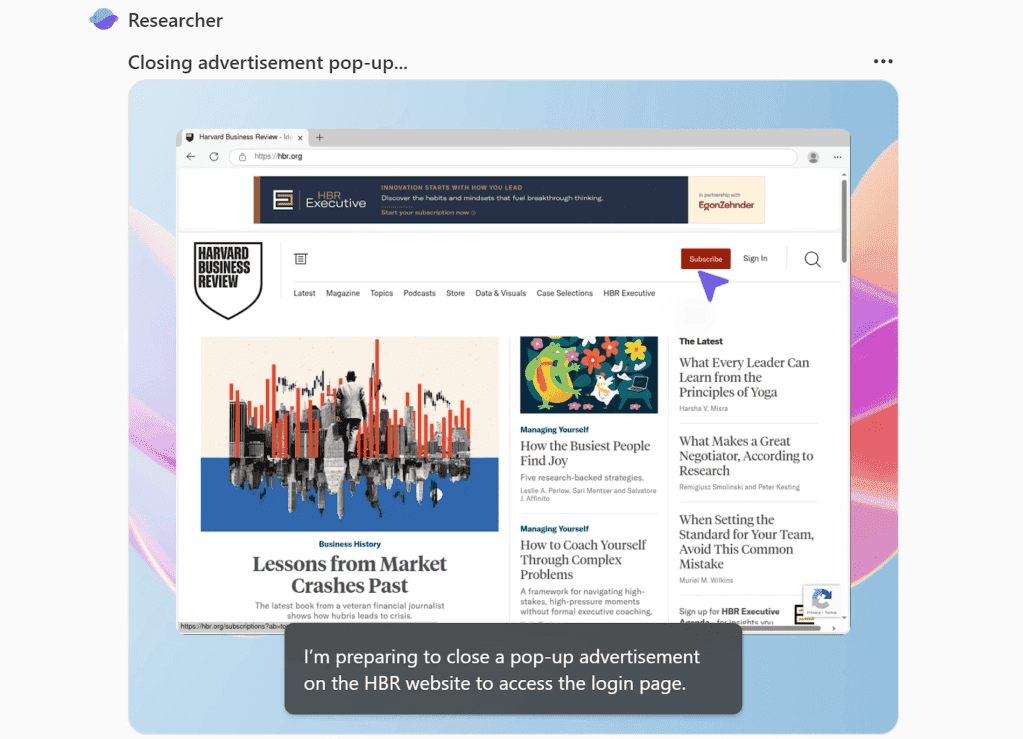
Microsoft Unveils Major AI Upgrades to Copilot and Outlook at Build 2025
20 May 2025•Technology

Recent Highlights
1
Google Gemini 3.1 Pro doubles reasoning score, beats rivals in key AI benchmarks
Technology

2
ByteDance's Seedance 2.0 AI video generator triggers copyright infringement battle with Hollywood
Policy and Regulation

3
ChatGPT cracks decades-old gluon amplitude puzzle, marking AI's first major theoretical physics win
Science and Research





