Microsoft Edge Enhances AI Capabilities with PDF Translation and Business Tools
2 Sources
2 Sources
[1]
Microsoft upgrades Edge with 3 AI features - including a big one for PDFs
At Build 2025, Microsoft showed how Edge is adopting new skills for individuals and organizations. Microsoft is sprucing up Edge with a few new features to help you better manage and use the browser, especially in the workplace. Announced at Microsoft Build 2025 on Monday are three new skills aimed at individual users and IT administrators. First up is PDF translation. As Microsoft points out, sometimes you may need to translate directions for a new device or train an internal team on global policies based on documents in a different language. Edge is already capable of translating text in a PDF file. But the process is clumsy as you have to manually select the text that you want translated. That's hardly an ideal method for translating an entire file. Coming in June and now available for the Edge Canary build is a more powerful and effective translation skill that can handle whole files in one shot. Here, Edge will be able to translate entire PDFs across more than 70 languages. For this, just open the PDF directly in Edge and click the Translate icon in the address bar. The browser should detect the language used in the file and automatically create a new document with all the words translated into your default language. Next on the list are a couple of AI-powered tools for Edge for Business. Using an AI chatbot for the same tasks can become repetitive and monotonous. To improve this process, Microsoft is adding agents to 365 Copilot. As one example, a Sales Assistant agent will be able to create leads, monitor interactions with customers, and generate sales insights. Available in early June, the agents will be accessible through Copilot Chat in the Edge for Business sidebar. Further, the Copilot Chat in Edge will be able to analyze, summarize, and answer questions about your online Word, Excel, and PowerPoint files. The goal here is to help you work with documents without having to leave Edge. This one is currently in preview mode for commercial users with a Microsoft 365 Copilot license. One more AI skill on tap is the ability to block inappropriate sites in Edge. IT admins at schools, small businesses, and other organizations often have to ensure that their users don't visit the wrong types of sites, either accidentally or on purpose. This includes pornographic sites as well as those that try to run scams or install malware. In many cases, companies must turn to third-party filtering tools. Even then, they may have to create their own block lists. Now in preview mode for Edge for Business is a web content filtering feature that lets admins block inappropriate sites just by selecting specific categories from daily updated lists. To configure the content filtering, admins would turn to the Edge management service in the Microsoft 365 admin center. You can then keep track of the filtering results through Microsoft's Power BI. Even better, the web content filtering is freely accessible to schools and small businesses that standardize on Edge for Business. The feature is available for managed Windows devices running Windows 10 or 11. Your school or business would just need a Microsoft 365 Education or Business Premium license and use Microsoft Intune.
[2]
PDF Translation Is Coming to Microsoft Edge
Microsoft's Build 2025 conference revealed a major update for its Edge browser. The company is adding a new feature to break down language barriers through built-in PDF translation. This feature should run much better than competitors thanks to taking context into account. Microsoft says you'll be able to translate entire PDF documents into your preferred language with just a few clicks. You normally have to find other software that translates and hope that it is correct. This new way should save time and effort compared to older methods of translating foreign-language documents. Google Translate has a similar option to translate PDFs, but it's not integrated into Chrome like this version. The reason you should use this instead of other tools is context. Unlike word-by-word or line-by-line translation tools, Edge's PDF translation is built to maintain the original meaning and context of the document. This way, you will get a more accurate translation based on the document's reasoning. This is more common for businesses, but there are plenty of documents online that are stuck in one language. Whether working with technical guides, legal paperwork, or study materials, the need to translate PDFs often causes delays, misunderstandings, and is generally a speed bump. Related Is ChatGPT a Better Translator Than Google Translate? Has ChatGPT surpassed Google Translate at its own job? Posts This is currently available on the Edge Canary channel, but the PDF translation feature is expected to roll out to all users soon. This is likely a way to get feedback, since translation needs to be near perfect to be reliable. Very few statements can be translated word for word and keep the same meaning, so testing the translation is definitely a good idea. The PDF translation tool is not a standalone addition; it's part of Microsoft's larger plan to make Edge an AI-powered browser. At Build 2025, Microsoft kept speaking about helping developers and businesses through AI integration. While it may be some time before we see Edge rebranded to Copilot Edge, it seems like that is on the horizon. Microsoft is also introducing new AI APIs and the Phi-4-mini model, making it easier to add AI features to web apps and extensions. These APIs, including the Prompt API, Writing Assistance APIs, and an upcoming Translator API, are available in Edge's Canary and Dev channels. We've seen Microsoft really push AI with Copilot Chat, which is used to automate tasks in Microsoft 365 Copilot. To push things further, starting in early June, Copilot Chat will allow access to Microsoft 365 Copilot agents from the Edge for Business side panel. Additionally, Copilot Chat will improve its ability to summarize content, including online Microsoft 365 Word, Excel, and PowerPoint files. It doesn't seem like Microsoft will slow down on the AI integration anytime soon. The translation feature is really welcome if it can translate better through context, but I am hoping it's not just Google Translate with AI slapped onto it. Source: Microsoft
Share
Share
Copy Link
Microsoft announces new AI-powered features for Edge browser, including PDF translation and business-focused tools, at Build 2025 conference.

Microsoft Unveils AI-Powered Upgrades for Edge Browser
Microsoft has announced significant AI-driven enhancements to its Edge browser at the Build 2025 conference, focusing on improved productivity and user experience. These updates include advanced PDF translation capabilities and new tools for business users, showcasing Microsoft's commitment to integrating AI across its product lineup
1
2
.Revolutionary PDF Translation Feature
One of the most notable additions is the new PDF translation functionality, set to launch in June. This feature allows users to translate entire PDF documents across more than 70 languages with just a few clicks. Unlike the current method, which requires manual text selection, the new tool can handle whole files in one go
1
.The translation process is designed to maintain the original context and meaning of the document, potentially offering more accurate translations compared to word-by-word or line-by-line translation tools. This advancement could significantly benefit businesses, researchers, and individuals working with multilingual documents
2
.AI-Powered Business Tools
Microsoft is also introducing AI-powered tools for Edge for Business, enhancing productivity in the workplace:
-
AI Agents in 365 Copilot: Available in early June, these agents will be accessible through Copilot Chat in the Edge for Business sidebar. For example, a Sales Assistant agent will be able to create leads, monitor customer interactions, and generate sales insights
1
. -
Enhanced Copilot Chat: The Copilot Chat in Edge will gain the ability to analyze, summarize, and answer questions about online Word, Excel, and PowerPoint files. This feature aims to streamline document interaction without leaving the browser
1
.
Web Content Filtering for Organizations
Edge for Business will introduce a web content filtering feature, allowing IT administrators to block inappropriate sites by selecting specific categories from daily updated lists. This tool, available for managed Windows devices running Windows 10 or 11, will be freely accessible to schools and small businesses that standardize on Edge for Business
1
.Related Stories
AI Integration and Future Developments
Microsoft's focus on AI integration extends beyond these features. The company is introducing new AI APIs and the Phi-4-mini model to facilitate the addition of AI features to web apps and extensions. These include the Prompt API, Writing Assistance APIs, and an upcoming Translator API
2
.As Microsoft continues to push AI integration, there are speculations about a potential rebranding of Edge to "Copilot Edge" in the future. This aligns with the company's broader strategy of infusing AI capabilities across its product ecosystem
2
.Availability and Testing
The PDF translation feature is currently available on the Edge Canary channel, with a wider rollout expected soon. This phased approach allows Microsoft to gather feedback and ensure the translation accuracy meets the high standards required for reliable use across various document types
2
.As these AI-powered features roll out, they promise to enhance productivity, break down language barriers, and provide more intelligent browsing experiences for both individual users and businesses alike.
References
Summarized by
Navi
[2]
Related Stories
Microsoft Unveils On-Device AI APIs for Edge Browser, Empowering Web Developers
20 May 2025•Technology

Microsoft Launches Copilot Mode in Edge Browser, Rivaling OpenAI's Atlas in AI Browser Race
23 Oct 2025•Technology

Microsoft Edge Introduces AI-Powered 'Copilot Mode': A New Era of Web Browsing
29 Jul 2025•Technology
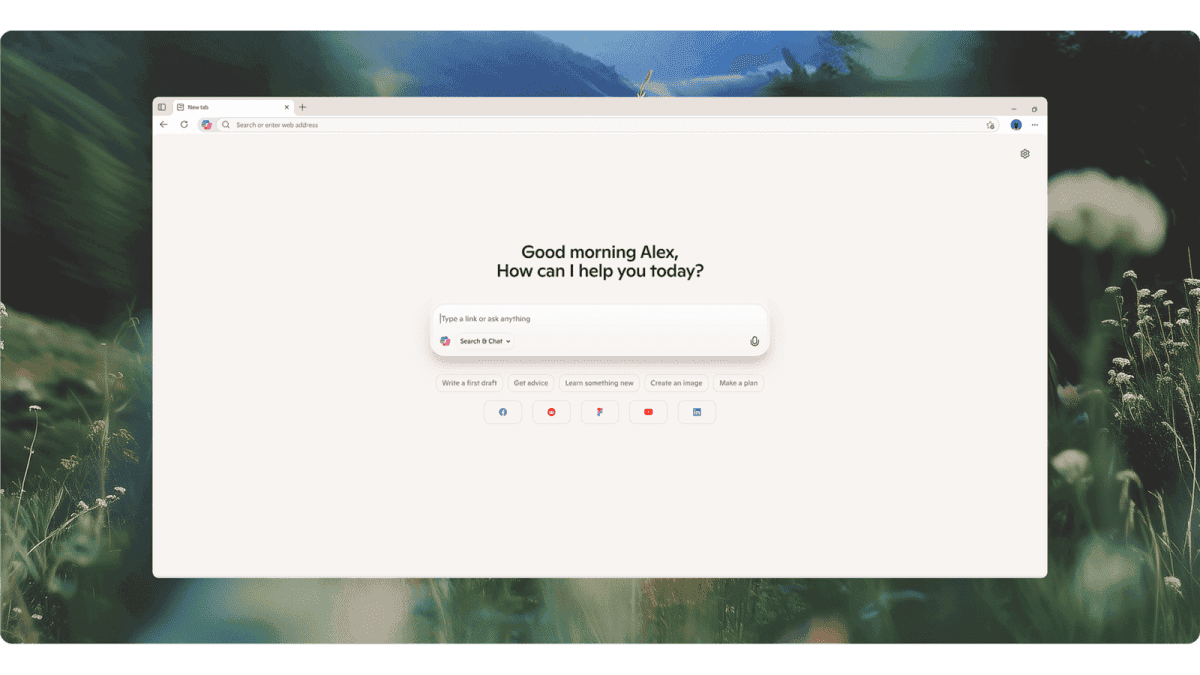
Recent Highlights
1
Pentagon threatens to cut Anthropic's $200M contract over AI safety restrictions in military ops
Policy and Regulation

2
ByteDance's Seedance 2.0 AI video generator triggers copyright infringement battle with Hollywood
Policy and Regulation

3
OpenAI closes in on $100 billion funding round with $850 billion valuation as spending plans shift
Business and Economy





