Microsoft Edge Introduces AI-Powered 'Copilot Mode': A New Era of Web Browsing
36 Sources
36 Sources
[1]
Microsoft Edge is now an AI browser with launch of 'Copilot Mode' | TechCrunch
With demand for AI-powered browsers on the rise, Microsoft on Monday launched a new feature in its Edge browser called Copilot Mode, which allows users to browse the web while being assisted by AI. The idea is that the AI can become a helper that can understand what the user is researching, predict what they want to do, and then take action on their behalf. How well it works in practice remains to be seen, but Microsoft notes that Copilot Mode is still considered an experimental feature. It's also opt-in by default during these tests and is currently free for any Mac or PC users with access to Copilot. There are a few main components to Copilot Mode at launch, with more on the way. Once enabled, Edge users will be presented with a new tab page where they can search, chat, and navigate the web with Copilot's assistance. When visiting a specific web page, they can also turn to Copilot for more help. For example, Microsoft shows how someone might ask the AI companion if a recipe they're viewing could be made vegan instead, and the Copilot suggests substitutions. This type of question is something users might ask an AI chatbot today, but this saves the step of having to paste in the content they want to reference. Or, someone could just ask the AI to simply present the recipe itself so they can skip reading through the "life story" that now accompanies so many online recipes. In addition, Microsoft claims that Copilot can handle a variety of tasks on a user's behalf, like booking appointments, creating shopping lists, and drafting content. This "agentic" use of the web is the next big leap in the AI browser race, but it's unclear if consumer adoption will naturally follow. The goal, of course, is to make it easier to perform everyday tasks, like reserving a room on Booking.com or a flight via Kayak. However, chatting back-and-forth with an AI to go through the options and your needs isn't necessarily better or faster than just doing it yourself, depending on your familiarity with the website in question. Still, Copilot does allow for voice input, which could be handy for people who aren't as tech-savvy when it comes to booking things online, or for those who have limited mobility. (Later on, Microsoft says users will be able to give Copilot the additional context it needs, like credentials or history, to manage more advanced actions, like bookings. For now, it's a bit more manual.) What's more interesting, perhaps, is Copilot's ability to be a research companion. With the user's permission, Copilot can view all open tabs to understand what the person is browsing. This could be useful if they're doing some type of product comparison or online research, like pricing flights or hotels across multiple sites. Again, these are use cases for AI chatbots, but baking it into the browser could speed up the process of translating the user's needs to the digital helper. In the future, Copilot will also prompt people to pick up where they left off on a project or something they're researching, by recommending next steps, Microsoft says. The company stresses that Copilot will only be able to access someone's browsing content when they choose to allow it, and this will be made transparent to the end user with visual cues. However, the idea that you can now toggle on or off a feature that's able to view and listen to you while you search could leave some people unsettled.
[2]
Microsoft Edge transforms into an AI browser with new Copilot Mode
Tom Warren is a senior editor and author of Notepad, who has been covering all things Microsoft, PC, and tech for over 20 years. Microsoft is starting to test a new experimental Copilot Mode inside its Edge browser today. The AI-powered mode allows Copilot to search across all your open tabs and handle tasks like booking a restaurant, and it brings the Copilot chatbot to your new tab page. Copilot Mode is somewhere between the limited Gemini integration that Google is testing in Chrome and the AI-powered overhaul that Comet offers with its AI browser. You can let Copilot see all your open tabs so you can ask it to compare a bunch of hotels you might be looking at or help summarize the best purchase from multiple product tabs. Copilot in Edge also supports voice navigation to locate information on a website or to open tabs with products to compare. Microsoft is also planning to let Copilot, with your permission, access your Edge browser history and credentials so the chatbot can book reservations on your behalf. These new Copilot features in Edge build on the existing integration of Microsoft's AI assistant in its browser and the work the company has been doing with Copilot Vision. "Copilot will soon be able to guide you in your tasks and organize your browsing -- past and present -- into helpful, topic-based journeys," says Sean Lyndersay, vice president of product for Microsoft Edge. For those not interested in this AI-powered mode in Edge, Microsoft says it will be optional and you'll be able to disable it. "With Copilot Mode, you can also choose to turn the experience on and off as you wish through your Edge settings," Lyndersay says. "If you choose not to turn on Copilot Mode, you can continue to browse on Edge as usual." Microsoft is calling Copilot Mode an "experimental" feature that will evolve over time. It's also "free for a limited time," with usage limits on certain Copilot features. This suggests that Microsoft will eventually tie this new mode to some kind of subscription.
[3]
Microsoft wants you to chat with its browser now - but can you trust this Copilot?
Microsoft's on a relentless quest to embed its Copilot AI into every software product it owns. That campaign takes another big step forward today with the addition of some new generative AI features in the company's Edge browser. Today's release beefs up the capabilities of Copilot Mode, the chat-based search interface for Edge, on Windows PCs and Macs. You can use natural voice commands to navigate pages, and the chatbot can see all the open tabs in the current browser window instead of being limited to whatever's on the current page. Also: Microsoft gives Copilot a face - here's how to try your new Appearance chat buddy If that sounds appealing, you can go to the Copilot Mode sign-in page and flip a switch that lets you enable Copilot Mode in Edge Settings. That replaces the old search box with a Copilot chat input box that's designed to handle search, chat, and web navigation. It also gives you the option to open Copilot Mode in a sidebar, where you can ask it questions about the current set of open tabs. For now, at least, this feature requires users to opt in. It's also free, but only for a limited time, Microsoft says, without offering any clues as to what it will cost and when the meter will start running. Also: Microsoft's Copilot Vision can now see and analyze your entire Windows desktop The blog post announcing today's changes is typically upbeat, anthropomorphizing the Copilot features to put a friendly face on what is, deep down, a computational exercise happening in Microsoft's data centers. It also makes some pretty wild promises along the way: "Copilot understands your intent and helps you get started faster," we are told. "Copilot Mode also sees the full picture across your open tabs, and you can even instruct it to handle some tasks." Well, no, neither of those statements is true. The Copilot generative AI tool is not human. It is not sentient. It cannot possibly "understand your intent" or "see the full picture" of anything. What it can do is make inferences about those open tabs based on its training data and whatever history it's saved from its interactions with you, generate some text from those inferences in response to your prompt, and then present the results to you in a way that is diabolically persuasive. There's a very good chance it will get some of those things right. But it might also offer up some outright fabrications, as the disclaimers keep warning you: Copilot aims to respond with reliable sources, but AI can make mistakes, and third-party content on the internet may not always be accurate or reliable. Copilot may misrepresent the information it finds, and you may see responses that sound convincing but are incomplete, inaccurate, or inappropriate. Use your judgment and double check facts before making decisions or taking action based on Copilot's responses. Also: Microsoft's big AI update for Windows 11 is here - what's new The examples that accompany those breathless promises are pretty anodyne. Using Copilot Mode in Edge, a woman asks Copilot to pull a recipe out of a webpage and convert its metric ingredients to "cups and Fahrenheit." An earnest young man building a website for his side hustle asks Copilot to locate a particular spot in the "how to build your website" video. A traveler asks Copilot to select the best beachfront hotel on a South American beach, using information from a handful of open tabs. Some of the other scenarios are a bit more ambitious, like finding a nearby place to go paddleboarding and automatically booking an appointment for "after work, next Wednesday." Microsoft's video makes it look effortless, but you won't be able to try these agent-centric Copilot tasks at home yet. "Coming soon," the accompanying post says, "you will be able to give Copilot permission to access the additional browser context it needs, such as your history and credentials, to take more advanced and seamless actions -- like booking reservations or managing errands on your behalf." Also: The Surface Laptop is still one of my favorite Copilot+ PCs "Copilot Mode is experimental and will evolve over time, and we're just getting started," we are warned. Do you really want an experimental AI-based chatbot to spend your money and book appointments on your behalf? Are you sure? One thing that's obvious from Microsoft's recent AI work is the effort to push Bing into the background so far that it's nearly invisible. Copilot is the new face of search in Microsoft's properties, even if it's using the same database as its predecessor. The Copilot brand still has some magic and mystery. We'll see how long that lasts. Get the morning's top stories in your inbox each day with our Tech Today newsletter.
[4]
I use Edge as my default browser - but its new AI mode is unreliable and annoying
Microsoft's on a relentless quest to embed its Copilot AI into every software product it owns. That campaign takes another big step forward with the addition of some new generative AI features in the company's Edge browser. The latest release beefs up the capabilities of Copilot Mode, the chat-based search interface for Edge, on Windows PCs and Macs. You can use natural voice commands to navigate pages, and the chatbot can see all the open tabs in the current browser window instead of being limited to whatever's on the current page. Also: Microsoft gives Copilot a face - here's how to try your new Appearance chat buddy If that sounds appealing, you can go to the Copilot Mode sign-in page and flip a switch that lets you enable Copilot Mode in Edge Settings. Here's what happened when I turned this feature on. Turning on Copilot Mode adds a Copilot logo button in the address bar. A separate option customizes the new tab page, replacing the search box with a Copilot chat input box that's designed to handle search, chat, and web navigation. It also gives you the option to open Copilot Mode in a sidebar, where you can ask it questions about the current set of open tabs. Also: I made Microsoft Edge my default browser because of these three killer features In Copilot Mode, the new tab page becomes an ocean of serenity, a simple input box with a personal greeting above it. If you start typing a question, Edge offers two options: You can send your question to Copilot for an AI-powered answer, or you can choose a traditional search. Here's what it looks like. Pressing Enter sends you into a chat session with Copilot, which sprinkles folksy little bits of personalized banter into the conversation, offering me an "Ed-Style Reality Check" and "Ed-level fine print" at various points. Instead of using the new tab page, you can click the icon in the address bar to begin chatting with Copilot. In that mode, your conversation appears in a small pane that you can choose to pin as a sidebar. To expand the current conversation to include other open tabs, click the plus button and then click Add Tabs. Also: I got ChatGPT Agent to deliver a truly useful report - and then NotebookLM took it to the next level Once you've begun one of these chat sessions, it's nearly impossible to break out. When I asked Copilot to open the ZDNET home page, for example, it gave me a summary of what is said were the current contents of that page, along with a link that I could click. But it couldn't open the page itself, and clicking that link popped up an extra dialog box, adding friction to the process and making it less convenient than just using the address bar or a saved shortcut. To add insult to inefficiency, several of the article titles it highlighted from that page weren't there. Its "curated snapshot of what's live right now" included this intriguing entry under the AI & Innovation heading: "Will AI Think Like Humans? ZDNET says we're not even close -- and maybe asking the wrong question." I couldn't find that article, and when I asked Copilot for a link, it turned sheepish: Good catch, Ed -- and you're absolutely right to call it out. That specific title, "Will AI Think Like Humans?", doesn't seem to appear verbatim on the current ZDNET homepage. I paraphrased the gist of an article that dives into how current AI models -- like Copilot, ChatGPT, and others -- are still leagues away from mimicking human cognition and intuition. But the article did indeed exist! It had been published a few days earlier and wasn't on the homepage. I had no trouble finding it when I pasted that title into a plain ol' search box. When I told Copilot to search for that exact title, it found the article and summarized it for me. All in all, it wasn't a confidence-inspiring session. If that simple Copilot-inspired new tab page seems familiar, maybe it's because it closely resembles some other popular browsers that have recently been transformed with AI powers. Here's Google's new AI mode, for example. Google's AI-powered search returns a two-column set of results, with a sidebar that includes links to related pages. Curiously, none of those links were labeled as ads, which makes me wonder where, exactly, this is all bringing in revenue for Google? Meanwhile, the upstart in the "AI browser" category is Perplexity, which doesn't have to support the baggage of a legacy browser like Chrome or Edge. It, too, has a basic home page with a simple search box, shown here. When I asked Perplexity to summarize what was on ZDNET's home page right now, it did a decent job, with no obvious hallucinations. But the Sources tab, which contains links to those articles, stopped at eight listings, including the Morning Briefing from the French edition. When I asked it to tell me whether there were any new articles on AI this morning, it delivered some truly puzzling results. That AI summary went on at length about an article that was "highlighted to go live today," called "The best AI for coding in 2025." The summary also confidently stated that the article included highlights from a study showing that "these AI tools caused experienced developers to take 19% longer to complete some tasks." None of that content was in the article, which was originally published more than six weeks ago, not today. Perplexity was pretty insistent about asking me to upgrade to a Pro edition for $20 a month. I'll pass, for now. For now, the AI-powered features in Edge require users to opt in. During this preview period, Copilot Mode is free, but Microsoft says that's only for a limited time, without offering any clues as to what the final product will cost and when the meter will start running. Also: Microsoft's Copilot Vision can now see and analyze your entire Windows desktop The blog post announcing the changes is typically upbeat, anthropomorphizing the Copilot features to put a friendly face on what is, deep down, a computational exercise happening in Microsoft's data centers. It also makes some pretty wild promises along the way: "Copilot understands your intent and helps you get started faster," we are told. "Copilot Mode also sees the full picture across your open tabs, and you can even instruct it to handle some tasks." Well, no, neither of those statements is true. The Copilot generative AI tool is not human. It is not sentient. It cannot possibly "understand your intent" or "see the full picture" of anything. What it can do is make inferences about those open tabs based on its training data and whatever history it's saved from its interactions with you, generate some text from those inferences in response to your prompt, and then present the results to you in a way that is diabolically persuasive. There's a very good chance it will get some of those things right. But it might also offer up some outright fabrications, as the disclaimers keep warning you: Copilot aims to respond with reliable sources, but AI can make mistakes, and third-party content on the internet may not always be accurate or reliable. Copilot may misrepresent the information it finds, and you may see responses that sound convincing but are incomplete, inaccurate, or inappropriate. Use your judgment and double check facts before making decisions or taking action based on Copilot's responses. Also: Microsoft's big AI update for Windows 11 is here - what's new Microsoft's announcement includes several examples of Copilot Mode helping the user complete tasks based on information from a handful of open tabs. One scenario, for example, involves finding a nearby place to go paddleboarding and automatically booking an appointment for "after work, next Wednesday." Microsoft's video makes it look effortless, but you won't be able to try these agent-centric Copilot tasks at home yet. "Coming soon," the accompanying post says, "you will be able to give Copilot permission to access the additional browser context it needs, such as your history and credentials, to take more advanced and seamless actions -- like booking reservations or managing errands on your behalf." Also: The Surface Laptop is still one of my favorite Copilot+ PCs Even when those features roll out, you might want to exercise some caution. "Copilot Mode is experimental and will evolve over time, and we're just getting started," Microsoft says, in what sounds more like a warning than a roadmap. Do you really want an experimental AI-based chatbot to spend your money and book appointments on your behalf? Are you sure? One thing that's obvious from Microsoft's recent AI work is the effort to push Bing into the background so far that it's nearly invisible. Copilot is the new face of search in Microsoft's properties. Just make sure you double-check the results to make sure they're real. The Copilot brand still has some magic and mystery. We'll see how long that lasts.
[5]
Edge browser's new Copilot Mode lets you talk to AI about your tabs if you opt in -- but it's only free for 'a limited time'
Microsoft has been ramping up its Copilot AI assistant across its ecosystem, through Windows, Office, and Edge. Today, the company is announcing a new "experimental" Copilot Mode to Edge, which will combine chat, search, and navigation, as well as let you take certain actions. The opt-in feature will put Copilot in each new tab with an input box that you can use to ask questions, type in a web address, or do a web search. With further permission, you can allow Copilot to look at all of your tabs for it to get more information about whatever project you're working on. That will let you make comparisons or answer questions without constantly cycling between tabs. Additionally, Copilot in Edge is also getting voice recognition, which will allow you to speak to Copilot rather than typing. Microsoft says that "coming soon," you'll be able to give Copilot access to your browser history and credentials to complete some actions on your behalf. In the blog post, Microsoft vice president of product for Edge, Sean Lyndersay, suggested that it could complete tasks like "booking reservations or managing errands." In one example, Lyndersay wrote that asking "Find me a paddleboard rental near work," could lead to Copilit finding you a rental location, making the booking, checking the weather, and recommending sunscreen or paddleboarding tutorials. Other features include a pane that Copilot stays in when invoked so that you don't lose your view of the original website. It will also be able to pick up where you left off on conversations and research projects. But for any of these features -- those that are here and those that are coming soon -- you need to provide permission. You can turn Copilot Mode on and off, or just never touch it and use the browser as you already do. Other features, like seeing all open tabs, require even more permission. "With Copilot Mode in Edge, your data is protected under Microsoft's trusted privacy standards that are built to keep your information safe, secure, and never shared without your permission," Lyndersay wrote. "Your browser data will be handled and protected in accordance with the Microsoft Privacy Statement, and there will always be clear, visual cues on your browser when Copilot is viewing or listening." Microsoft has taken it on the chin when it comes to AI and privacy before. The company launched Copilot+ PCs with its Recall feature, which was lambasted by privacy experts before its reworking. Even then, when it was later re-released, still captured some sensitive data. Some app developers, like the ones making Signal and the Brave browser, have blocked access from Recall by using DRM protection tools. Copilot Mode is available for Edge on both Windows and macOS. While the feature is free now, Microsoft says that will only be the case for "a limited time," but has not suggested when a subscription would be required or how much it might cost. Additionally, some features may have usage limits. If you want to try Copilot mode, you can go to aka.ms/copilot-mode.
[6]
New Microsoft Edge Copilot Mode Gives AI More Control Over Your PC
Microsoft jumped on the AI-powered internet browser bandwagon today with a new "experimental" tool for its Edge browser called Copilot Mode. This gives Microsoft's AI assistant full visibility over what you're searching for, allowing it to take control, offer suggestions, and find shortcuts to your queries. This opt-in mode is available on both Windows and Mac for those in regions where Copilot is active. If Copilot Mode is switched on, you'll find that opening a new tab gives you a single box where you can navigate to websites, search for specific topics, or talk to Copilot for chatbot functionality. Everything is done from this single search box. Copilot will also take everything across your open tabs and try to figure out ways to help you. An example given by Microsoft suggests how you may be searching via multiple tabs for locations, things to do, and accommodation for your next vacation. If you're using one tab to identify activities near a beach, the browser will offer suggestions in a different tab. "Copilot understands your intent and helps you get started faster. Copilot Mode also sees the full picture across your open tabs, and you can even instruct it to handle some tasks," Microsoft says. "Turn your browser into a tool that helps you compare, decide, and get things done with ease." You can also talk directly to Copilot with voice navigation built into Edge. And Microsoft is working on tools for the future that would allow Copilot to gain access to your search history and credentials to make searching even more powerful. "Imagine simply asking, 'Find me a paddleboard rental near work,' and Copilot not only finds the best option, but checks the weather, makes the booking, and even suggests sunscreen or tutorial videos to help you prepare," Microsoft says. Copilot Mode launches today; you should get a pop-up notification soon asking whether you want it to be activated. You can also add it to your browser by heading to this link. It's unclear how long Copilot Mode will remain an experimental project, or when it'll be ready for a full release. Microsoft has said it will be "free for a limited time," which suggests these features may eventually be locked behind a subscription fee.
[7]
Microsoft Revs Up the AI Browser Wars: How to Try Copilot Mode in Edge
A new opt-in mode for Microsoft Edge lets Copilot see what you're doing across various tabs and jump in with AI-powered suggestions. Microsoft jumped on the AI-powered internet browser bandwagon today with a new "experimental" tool for its Edge browser called Copilot Mode. This gives Microsoft's AI assistant full visibility over what you're searching for to allow it to take control, offer suggestions, and find shortcuts to your queries. This opt-in mode is available on both Windows and Mac for those in regions where Copilot is active. If Copilot Mode is switched on, you'll find opening a new tab gives you a single box where you can navigate to websites, search for specific topics, or talk to Copilot for chatbot functionality. Everything is done from this single search box. Copilot will also take everything across your open tabs and try to figure out ways to help you. An example given by Microsoft suggests how you may be searching via multiple tabs for locations, things to do, and accommodation for your next vacation. If you're using one tab to identify activities near a beach, the browser will offer suggestions in a different tab. "Copilot understands your intent and helps you get started faster. Copilot Mode also sees the full picture across your open tabs, and you can even instruct it to handle some tasks," Microsoft says. "Turn your browser into a tool that helps you compare, decide, and get things done with ease." You can also talk directly to Copilot with voice navigation built into Edge. And Microsoft is working on tools for the future that would allow Copilot to gain access to your search history and credentials to make searching even more powerful. "Imagine simply asking, 'Find me a paddleboard rental near work,' and Copilot not only finds the best option, but checks the weather, makes the booking, and even suggests sunscreen or tutorial videos to help you prepare," Microsoft says. Copilot Mode launches today; you should get a pop-up notification soon asking whether you want it to be activated. You can also add it to your browser by heading to this link. It's unclear how long Copilot Mode will remain an experimental project, or when it'll be ready for a full release. Microsoft has said it will be "free for a limited time," which suggests these features may eventually be locked behind a subscription fee.
[8]
Microsoft latest to add AI to browser with Edge Copilot Mode
Microsoft on Monday introduced Copilot Mode in its Edge browser, a way to use voice or text commands to automate web-based tasks via AI. Under the direction of Copilot Mode, Edge "doesn't just wait idly for you to click but anticipates what you might want to do next," explains Sean Lyndersay, VP of product for Microsoft Edge, in a blog post. "It doesn't just give you endless tabs to sift through but works with you as a collaborator that makes sense of it all. It keeps you browsing, cuts through clutter and removes friction to unlock your flow - all built to the highest Microsoft standards of security, privacy and performance trusted by billions of people and businesses worldwide - with you as the user always in control." Edge is the latest in a growing list of web browsers that have integrated a machine learning model to enable automated, multistep web navigation and interaction. Browser makers are no doubt hoping that as users flock to these ostensibly helpful AI assistants, they'll become even more helpful by storing their preferences and permissions, making it less likely that users will switch. They may also be anticipating a period of historic churn in the browser market as the Department of Justice is pressing for Google to sell its Chrome business after a US court found the company had illegal monopolies in search and text advertising. Longer-term, the trend suggests that AI will eventually dissolve into an interface layer for automating web browsing and the operation of other applications, subject to whatever access limitations are deemed necessary for privacy and security. The race to AI-ify web browsers has picked up in the last couple of years. In May 2025, Google made AI APIs and Gemini available in Chrome, and Opera announced an AI browser called Opera Neon. Brave's Leo AI assistant, in progress since 2023, gained a new Automatic Mode in June. That same month saw the debut of the Dia browser, made by The Browser Company, the biz behind the Arc browser. In July, AI startup Perplexity released its Comet browser, promising similar AI-driven automation. Mozilla is experimenting with AI Chatbots in Firefox. OpenAI is expected to launch its own AI browser shortly. And those using Anthropic's "computer use" or OpenAI's Computer-Using Agent can also surrender their browser to an AI model. Copilot Mode in Edge is available free for a limited time with unspecified usage limits, in all Copilot markets, on Edge for Windows and Mac, if you opt in. Building on limited Copilot integration that arrived in Edge in November 2023, Copilot Mode functions much the same way as other LLMs built into browsers: Given a prompt - by voice or text - the AI model tries to carry out the request to the extent it can with the available tools. An example shown in one of the published videos for a pending capability called Actions - which requires granting Copilot permission to access browser history and credentials - involves handling prompts like this: "Can you find a place to paddleboard, close to work, that has afternoon rental?" The model responds, "I recommend Aventure Works. Should I book it for you?" without citing any basis for that recommendation. The user answers, "If it's sunny, let's try for next Wednesday after work." The model then presumably checks the weather in the appropriate area and replies, "It looks like it'll be a sunny 98 degrees so I've booked paddleboarding next Wednesday at 6pm." This occurs in the Copilot sidebar window, in a video sequence that appears to be accelerated for brevity. Whether this process would be quicker than submitting a search query, choosing a paddleboarding location from the results, and making an online reservation would depend upon how long the searcher considered the options and how easily the searcher could navigate the relevant sites. It also requires the AI model not to be confused by the web pages it scans to perform the tasks. Copilot Mode in Edge can also handle other common LLM-oriented tasks like summarizing web pages and remembering browsing sessions by topic, so that these can be picked up where they were left off. Of course Copilot Mode has privacy implications similar to those raised by browser extensions. Both potentially have access to everything going on within the browser and Copilot may get even broader data access through explicit tool use permissions. Microsoft however insists it can manage the privacy risks. "With Copilot Mode in Edge, your data is protected under Microsoft's trusted privacy standards that are built to keep your information safe, secure and never shared without your permission," insists Lyndersay, pointing to the Microsoft Privacy Statement and the company's commitment that there will always be clear visual cues when Copilot is viewing your screen or listening via microphone. Copilot Mode looks a bit more capable than Gemini in Chrome at the moment, which can also summarize and chat about web pages but lacks access to applications and tools. And it appears to be more limited than Perplexity's Comet, which can interact with services like Gmail and gather information from CRM tools. Expect further improvements and expanded capabilities in time. ®
[9]
Microsoft launches AI-based Copilot Mode in Edge browser
July 28 (Reuters) - Microsoft (MSFT.O), opens new tab on Monday launched a new "Copilot Mode" on its Edge browser that uses artificial intelligence to improve the browsing experience, as the tech giant rushes to compete with rivals launching AI-based browsers and web search features. Copilot Mode can help carry out tasks, organize browsing into topic-based queries and compare results across all open tabs without requiring users to switch between them, Microsoft said. The update comes at a time when tech companies have rolled out several AI-powered online search tools. Nvidia-backed startup Perplexity AI launched its Comet browser earlier this month, while Reuters reported on OpenAI's upcoming AI browser. Rival Alphabet (GOOGL.O), opens new tab earlier this year launched "AI Mode", an AI-only search feature on Google, and last week reported improvements in user engagement on such features. Microsoft said, under the new feature, users will see a page with a single input box combining chat, search and web navigation features. Copilot will also support voice navigation for browsing in Edge, the company added. The users will also soon be able to give Copilot permission to access additional browser context, such as user history and credentials, to take more concrete actions like making bookings or managing errands. Copilot will only be able to access browsing content when users enable it, and will provide visual cues to let users know when it is active in the background, Microsoft said. The feature will be available for free across Copilot markets in Windows and Mac PCs for a limited time and users can choose to opt out of it through Edge settings. Reporting by Deborah Sophia in Bengaluru; Editing by Vijay Kishore Our Standards: The Thomson Reuters Trust Principles., opens new tab
[10]
Microsoft's new Edge feature will make you forget all about Perplexity and Chrome
One AI trend you might've noticed lately in browsers is that they're getting more and more AI features. For instance, not too long ago, Opera announced an absolutely futuristic browser called Opera Neon, which can perform tasks for you. Similarly, Perplexity's AI Chromium-based browser, Comet, has been making headlines lately and is built around the same concept as Opera Neon. In both browsers, the AI can perform mundane tasks like booking appointments for you, creating and managing tasks on your calendar, and even researching topics. Though I haven't tested out Comet just yet, I've been using Neon to do tasks like ordering my coffee for me, and I love it. Well, today Microsoft announced Copilot Mode, which is its own take on Comet and Opera Neon. Related I tried Perplexity's new browser and returned to Chrome in no time Why do browsers have to be so extra? Posts 9 Copilot Mode can help you research faster by looking through your tabs As announced via a blog post, Microsoft introduced Copilot Mode in Edge today. Though the feature has been quietly appearing for some users since May, Microsoft's officially announced the brand-new mode today. Copilot Mode is an opt-in experimental feature, and once enabled, you get access to "innovative AI features" that are meant to enhance your browsing experience. One of Copilot Mode's capabilities is that it can help cut down the time you spend jumping through multiple tabs while researching. Once you grant Copilot permission, it can essentially peek through all your open tabs and "understand the full context of what you're exploring online." From there, you can let it take tasks into its own hands by instructing it to handle some things for you. Microsoft explained this with an example of when you're researching vacation rentals across multiple websites simultaneously. With Copilot Mode, you can seek Copilot's assistance as you're researching, and nudge it to identify which option is closest to the beach and includes a full kitchen. Edge's Copilot can now listen to you and act on your behalf too Microsoft also announced a new "Actions" feature, which essentially means that Copilot in Edge now supports "natural voice navigation." So, users can now use their voice to instruct Copilot on what they'd like it to do. For instance, you could use voice commands to ask Copilot to open a few tabs to compare options between products. In the blog post, Microsoft also mentioned that you'll soon be able to give Copilot permission to access even more information like your browsing history and credentials. The purpose of this will be to let Copilot take actions on your behalf, like automatically booking a reservation for you. Microsoft also announced another feature called "Journeys," which can organize your past and present browsing into "helpful, topic-based journeys." With this feature, Copilot can intelligently recognize when you're researching and then offer suggestions for what you should do next, like recommending more relevant material and helping you take the project further. If you're reading the above and thinking "oh goodbye my privacy," don't worry. Microsoft's been very, very clear throughout the blog post that all the features above are strictly opt-in, and won't be enabled unless you do so yourself. When it is enabled, Microsoft assures that there "will always be clear, visual cues on your browser when Copilot is viewing or listening." Copilot Mode is rolling out starting today. The best part? It's completely free, albeit for a limited time.
[11]
Microsoft Edge now an 'AI-powered browser' with Copilot Mode
Microsoft has introduced Copilot Mode, an experimental feature designed to transform Microsoft Edge into a web browser powered by artificial intelligence (AI). As the company explained on Monday, this new mode transforms Edge's interface, with new tabs showing a single input box that combines chat, search, and web navigation functions. Once Copilot Mode is enabled, the AI assistant will be able to analyze all open browser tabs with the user's permission, comparing information and assisting with various tasks, such as researching vacation rentals. "With Copilot Mode on, you enable innovative AI features in Edge that enhance your browser. It doesn't just wait idly for you to click but anticipates what you might want to do next. It doesn't just give you endless tabs to sift through but works with you as a collaborator that makes sense of it all," said Microsoft Edge VP of Product Sean Lyndersay. "It keeps you browsing, cuts through clutter and removes friction to unlock your flow - all built to the highest Microsoft standards of security, privacy and performance trusted by billions of people and businesses worldwide - with you as the user always in control." Copilot Mode features natural voice navigation, enabling users to speak commands directly to Copilot for tasks such as opening comparison tabs between products or locating webpage information. Microsoft plans to expand Copilot Mode's capabilities to include additional advanced actions, like booking reservations and managing tasks on users' behalf. Redmond states that the data collection policy adheres to the company's privacy standards, allowing users to maintain control over how their information is shared via Personalization settings. Additionally, visual indicators will be displayed when Copilot is active, and users can turn off the feature through their browser settings. "Your browser data will be handled and protected in accordance with the Microsoft Privacy Statement, and there will always be clear, visual cues on your browser when Copilot is viewing or listening," Lyndersay said. "With Copilot Mode, you can also choose to turn the experience on and off as you wish through your Edge settings. If you choose not to turn on Copilot Mode, you can continue to browse on Edge as usual." Copilot is free for a limited time as an opt-in feature in all Copilot markets, exclusively on Edge for Windows and Mac systems.
[12]
Microsoft trials Copilot Mode in Edge
Microsoft has debuted a Copilot Mode for its Edge web browser. When enabled, this experimental feature can search across multiple open browser tabs and analyze the information on each page. An example on X by Microsoft CEO Satya Nadella shows Copilot Mode examining several papers published by the company's researchers and assessing if they make any similar points. This feature will also support natural voice navigation and adds a dynamic pane for Copilot to be available wherever you're browsing. The company is working on more advanced options as well. For instance, if you grant it permission to access your web history and credentials, Copilot Mode will "" be able to execute actions such as booking a reservation or suggesting whatever the chatbot deems as relevant information to a query. Copilot Mode will be available for a limited time for users with Edge on Windows or Mac machines to try out. If those people prefer, they can also turn Copilot Mode off in their browser settings. Many tech companies have set their sights winning the race to have an AI-equipped browser. , , , and have been pushing to get their products in front of users. Although Microsoft has been putting Copilot in both hardware and software, the business may to become a frontrunner in adoption of its AI tools.
[13]
Microsoft adds Copilot Mode to Edge browser, brings AI chat and voice control
Serving tech enthusiasts for over 25 years. TechSpot means tech analysis and advice you can trust. What just happened? Microsoft is taking a bigger swing at everyday AI integration with the launch of Copilot Mode in its Edge browser. Now available on Windows and Mac, the update marks a significant step in Microsoft's push to embed AI directly into the browsing experience, making tasks like research, comparison shopping, and online navigation faster (to be seen), and voice-enabled. Copilot Mode blends chat, search, and navigation in a single input field. Rather than relying on users to manage a multitude of tabs and switch between them, the AI assistant is designed to understand context across all open tabs. This functionality enables tasks such as comparing options across multiple websites, summarizing information, or streamlining actions like booking reservations using natural language prompts. Voice control is integrated into Copilot Mode, allowing users to speak their requests, open sites, and refine searches hands-free. For instance, people researching hotels or shopping online can ask the AI to compare open tabs and make recommendations. Microsoft is calling the new functionality experimental, and it is available for free during its initial phase, with future changes expected as Redmond gathers feedback and refines the experience. Copilot Mode is entering the market during a period of intense competition among major browser makers and AI startups, all vying to offer more intelligent browsing tools. Recent months have seen the launch of new AI-powered browsers and features, with rivals like Google and smaller companies such as Perplexity AI also introducing their own innovations. Privacy and user control remain key talking points for Microsoft. Copilot Mode only accesses browser content when users enable it, clearly signaling when it's active in the background. In future updates, users will have the option to grant Copilot additional permissions, such as access to browsing history or credentials, which could allow the AI to perform more complex actions like managing personal errands or bookings. Microsoft emphasizes that users maintain the ability to opt out or disable the feature at any time within Edge settings. Although still in its early stages, Copilot Mode reflects Microsoft's belief that AI assistants are poised to change how people interact with the web - moving from passive browsing to more collaborative, intent-driven experiences. Whether this approach becomes the new norm for browser technology remains an open question, but for now, Microsoft appears determined to find out.
[14]
Microsoft launches new Copilot Mode in Edge as AI reignites browser competition
AI is bringing the browser wars back. Microsoft is launching a new AI-powered "Copilot Mode" for its Edge browser, part of a broader industry push toward AI-enabled browsing. The company is aiming to keep pace with a new wave of startups and claw back market share in a space dominated by Google Chrome in recent years. Available starting today, the experimental, opt-in Copilot Mode offers a simplified tab page with a unified input box for chat, search, and navigation. With user permission, the new mode will be able to take into account all open tabs to inform its responses to user prompts. Microsoft says future updates will let Copilot Mode take more advanced actions -- book reservations, remember tasks and organize browsing history into topic-based "journeys." The Redmond company dominated the browser market for years with Internet Explorer, before losing its lead to Chrome amid the rise of mobile browsing and the shift to faster, more streamlined alternatives. As of June, Edge holds just under 5% of the global browser market, compared to Chrome's dominant 68%, according to Statcounter. Google has rolled out an AI Mode for search, and begun integrating its Gemini AI assistant directly into the web browser. In the meantime, a new wave of AI-enabled browsers is emerging, such as Arc's Dia, Perplexity's Comet, and Opera's Aria AI mode. Microsoft partner OpenAI is also reportedly developing its own browser, leveraging the popularity of ChatGPT -- potentially creating another strong rival in the market. Copilot Mode is available starting today as an opt-in feature for Edge users on Windows and Mac. Microsoft says it will be free for a limited time, but it hasn't specified how long the free period will last, or what changes might follow. Users can visit aka.ms/copilot-mode to opt in.
[15]
Microsoft is testing its own AI browser via Copilot Mode for Edge
Move over, PerplexityAI: Microsoft Edge wants you to search via Copilot. Beginning today, Microsoft is debuting Copilot Mode for Edge, an experimental version of Edge that places Copilot front and center on new tabs and allows it to see the content on all of your open tabs. Tip-toeing into this space, Microsoft is describing Copilot Mode for Edge as "experimental" and "free for a limited time," suggesting that it will eventually become part of a paid subscription. Usage limits will apply, though Microsoft isn't saying what they are yet. Microsoft is also saying that Copilot Mode is optional, opt-in, and can be flipped on or off via the Settings panel at any time. Turn it on, however, and the "new tab" page -- which typically mimics the Windows widgets panel with news and other content supplied by MSN and other publications -- will be replaced with a simple Copilot box like the one above, similar to the box on the Copilot app itself. What Copilot Mode appears to offer is Microsoft's official response to AI browsing efforts from Opera, OpenAI, PerplexityAI, and others, where an AI chatbot fields a user's search query, rather than presenting a traditional list of links. Microsoft is also showing Copilot Mode for Edge as a showcase for its first foray into agentic AI, where "independent" AI agents go out and perform tasks for you, independently. Finally, a Microsoft demonstration video indicated that it will be able to search through and scrub selected information within a video, rather than forcing you to watch the entire content. All of this might be user-friendly, but Microsoft is also demonstrating a callousness to creators that it hasn't shown before. In a video demonstrating Copilot Mode for Edge and how it could parse a web page for a cookie recipe, the prompt read, "Can you skip the life story and get to the recipe?" The prompt clearly referred to the trend of recipe creators adding additional details to provide context and improve their search rankings, but the Copilot prompt relegated it to the cold efficiency of an order at a fast-food drive-through. It's similar to how Google's AI Mode now sees content: something to be mined, not showcased. Copilot's ability to "see" all of your available content pushes further down the path that Windows' Copilot Vision has already taken. Copilot Vision can already "see" the contents of two applications that you can choose to share with it, and Microsoft is testing the ability to "see" your entire desktop, as well. Copilot Mode will extend this to multiple tab pages -- Microsoft's not specifying a limit, nor how many windows it will apply to. Microsoft also didn't say anything about excluding tabs opened in private or incognito mode. It's also unclear how quickly Microsoft will move into agentic browsing. An example demonstration asked Edge to compare several tabs, research the weather at a given time of day, and then book a paddleboarding reservation, similar to what was seen in Microsoft's shopping demonstration at its anniversary celebration. Typically, such transactions require the user to sign off on the final agreement. A Microsoft representative said that Copilot Mode will "scan" the transcript of a video, so that it can scrub to a particular segment that interests you. Microsoft is also touting Copilot Mode's ability to suggest the next steps to carry out a particular task, but it sort of does that already. Eventually, Microsoft is saying that it will want Copilot Mode to access your browser history and related data to better answer your queries and select new directions and tasks. Whether users will be amenable to that, however, remains to be seen.
[16]
Microsoft's Edge just got a major AI makeover -- meet Copilot Mode
Now available on Windows and Mac, Copilot Mode is completely free if you opt in. With Copilot Mode turned on, Edge replaces your new‑tab page with a simplified layout centered around a single input box, combining search, chat and navigation. Once enabled, Copilot can access all your open tabs (with your permission) and use that context to answer questions or compare information without flipping between pages. For instance, if you're researching restuarant options across several tabs, you can now ask Copilot to identify the soonest availability, most affordable choice or closest location, and it takes care of everything for you. Starting today, voice control is live. Users can now talk to Copilot and ask their queries that way instead of typing. Soon, Microsoft plans to allow Copilot to access browsing history and credentials (with your consent) to do things like book tickets or manage errands, truly acting on your behalf, which is similar to what ChatGPT Agent is currently doing. Copilot can now compare price options (like Google AI), offer suggestions and make reservations. However, approving payment details manually is still something users need to do (thankfully). Copilot slips into the sidebar or new tab, allowing you to check summaries, translate content, convert units or ask questions without losing access to the original page. For tab hoarders like me, I expect this to help with productivity as it keeps distractions down and work flow up. For those feeling skeptical about a broswer takeover, rest assured that Copilot Mode is fully optional. Users enable it manually and can disable it anytime. When active, Microsoft makes it clear whenever Copilot is listening, viewing your tabs or accessing data. All data is handled under Microsoft's privacy standards and only used with your explicit permission. And while usage limits apply, the feature is free for now. Microsoft hasn't yet confirmed if it will join a subscription tier later. Microsoft says forthcoming updates will let Copilot identify ongoing browsing themes and surface helpful suggestions and next steps. Whether you're planning a trip or researching a project, Copilot Mode promises to track the thread of your tasks. The goal of this new feature is to proactively help users stay productive while always offering clear visual cues and only if you opt in. With AI-integrated browsers like Google AI, Comet, and others already in motion, Microsoft's upgrade places Edge back in the spotlight with other AI giants. If you're curious about how AI can change web browsing for planning, research or multitasking, this AI browser is worth a try. Copilot Mode trials are simple to enable, reversible and safe. And for the time it's free, it's worth seeing if AI-assisted browsing accelerates your workflow.
[17]
Microsoft just turned Edge into a futuristic voice-controlled AI browser using Copilot, and now I'm wondering why it took so long
Microsoft has just gone all-in with AI in its Edge browser, launching a new Copilot Mode. The new mode is an opt-in feature that completely changes the way you use the browser. Now, Edge doesn't just wait for you to click something, it anticipates what you might like to do next, and you can ask Copilot questions about the content you are currently viewing. If this does remind you a little too much of Microsoft's ill-fated Clippy, the 'helpful' paperclip assistant that would try and work out what you were doing in Office 97 and try to help you, then don't worry - Copilot Mode is much less invasive, and can also easily be turned off if you don't like it. In fact, I'd go as far as to say that the new Copilot Mode is a natural evolution of the browser, and feels like exactly the right direction for Microsoft to be heading in, especially given the positive reaction to other AI browsers, like Comet from Perplexity. The first thing you notice when you've turned Copilot Mode on is that you see a clean, streamlined page with a single input box in the centre. From here, you can access chat, search, and web browsing: But you don't even need to type anything to browse the web with Copilot Mode. One of the standout features is that you can now talk to your browser using your voice, giving it commands that mean you can browse the web faster and without having to type at all. You can do things like open a YouTube video and say something like "go to the section where it shows you how to build a website," and Copilot will find that exact section in the video for you. Or, if you're watching a long video that has a recipe in there somewhere, you can ask Copilot to find the recipe and give it to you in text form: Seeing the new Copilot Mode in action, it looks very impressive because (in a feature that's coming soon) you'll be able to instruct it to handle tasks for you, giving the browser agentic qualities. So, you could ask Edge to search for something, and even book activities and services using your voice, all in the browser. Copilot can use AI to get the full context of what you're exploring online because it will have access to all your open tabs, so it can work out what your priorities are, then act on them. Actions This is Microsoft's name for the natural voice navigation I mentioned earlier. You can speak to Copilot about what you are trying to do on a page, so you can get it to compare prices or find particular information on the page. A 'coming soon' addition is that you'll be able to get Copilot to search your history and credentials for doing more advanced options like booking reservations. Dynamic pane Copilot doesn't get in the way because it appears in a dynamic panel that doesn't interfere with the web page you're looking at. This way, your copilot interaction will also avoid being disrupted by pop-ups or advertisements on the web page. Pick up where you left off Another 'coming soon' feature is the ability for Copilot to continue with a topic you're researching from the last time you used the browser. So, if you were researching how to start a business, you can just pick up from where you left off last time. Privacy and security Once a browser starts to exhibit agentic qualities (the ability to perform tasks like booking things for you), the issue of security naturally arises. To this end, Microsoft promises to only collect data needed to improve your experience. Your data in Copilot for Edge is safe, secure, and never shared without your permission. While not all the new features are available right now, you can still try out Copilot Mode in your Edge browser right now. It will be available in the Edge browser on both Windows and Mac. Starting today, you can go to aka.ms/copilot-mode to opt in to Copilot Mode. Once you've done that, you can toggle Copilot Mode on or off directly in your settings.
[18]
Microsoft launches Copilot Mode in Edge for agentic AI browsing. How to try it.
Copilot Mode in Edge is Microsoft's response to the AI browser wars. Credit: Microsoft Microsoft is jumping on the AI browser bandwagon with new Copilot features for Edge. On Monday, Microsoft introduced Copilot Mode for Edge, an opt-in experimental feature with agentic AI features. (If you've been nodding and smiling every time you hear the words "agentic AI," we have an explainer for you.) This includes contextual awareness across open tabs, natural voice commands for navigating the web hands-free, and Copilot in the form of a pop-up chatbot that can answer questions about the page you're on. Coming soon, Copilot Mode can take over your browser and perform tasks on your behalf, such as booking reservations. Copilot Mode will also soon remember your browsing history and offer suggestions based on what you've been searching. Copilot Mode in Edge joins Perplexity Comet, ChatGPT Agent, and other AI assistants that can browse the web on the user's behalf. New reasoning models can perform more complex tasks, which is fueling the advent of autonomous agents for shopping, managing your calendar, and more. This, plus the fact that Google might be forced to sell off Chrome, has suddenly created new potential for AI-powered browsers to compete with traditional browsers. Think of an AI browser as a proactive, personalized assistant for handling tasks online as opposed to a static portal for manually accessing information you need. At least, that's how tech companies and AI labs are selling it, as the so-called browser wars heat up. Meanwhile, heightened security risks, incompatibility roadblocks (with sites not optimized for agents), and deep-rooted browsing habits could threaten widespread adoption. Plus, all this hyper-personalization comes with higher privacy risks, since AI browsers collect lots of data. As Microsoft asserted, Copilot Mode is opt-in only, and the data it collects is controlled in your personalization settings. You can turn Copilot Mode off whenever you want, and "there will always be clear, visual cues on your browser when Copilot is viewing or listening," said the announcement. With the more involved AI features like booking reservations coming soon, Microsoft says Copilot requires your permission to access browsing history and password credentials. Copilot Mode is free... for now. Microsoft says the new features are free for a limited time, but it doesn't specify for how long. If you want to try it out, you'll need to install the Edge browser on Windows or Mac. From there, go to aka.ms/copilot-mode to opt into the experiment. Once opted in, you can toggle on Copilot Mode within your Edge settings.
[19]
AI Browser Wars Heat Up as Microsoft Launches New Copilot Mode on Edge - Decrypt
It's the next step in the race toward AI browsers that will fundamentally change how we use the web. Microsoft unveiled Copilot Mode for its Edge browser Tuesday, introducing an experimental AI assistant that wants to reimagine how users navigate the web. The feature, available free for a limited time, transforms Edge from a traditional browser into an intelligent collaborator that anticipates user needs and automates routine tasks. Users can opt in after updating Edge to the latest version. But why bother with an AI browser when ChatGPT, Claude, and Perplexity already exist as perfectly functional apps? For starters, browsers are how we navigate among sites, and so far, you can't type a web address into a stand-alone AI app and go there. But an AI browser gives you the freedom to navigate directly to websites, and an AI that can assist, summarize, translate, or dig deeper once you're there. It's like driving your own car, with a superintelligent team of assistants riding along. That's why tech giants are racing to embed AI into browsers. Likewise, while standalone AI apps excel at conversation and content generation, they can't fill out forms, compare prices across multiple shopping sites, tell you if a video has the information you are looking for, or interact with the actual elements on a web page. As companies such as OpenAI move deeper into the agentic phase of AI development, creating a browser that rolls everything into one app will be a game-changer. The new Copilo integration is a logical next step for Microsoft, which started down this path in 2018 when the company switched to Chromium and embedded its own AI chatbot in 2023. Decrypt gave it a quick test, and the results were decent. Not game-changing, but good enough to be a practical solution that makes your life a tiny bit easier. Here are some of its more interesting features. The new Copilot can analyze visual elements shown in the current tab and interact with the user based on that information. That makes it easier for you to analyze technical/financial charts or find referenced imagery across the web, for example, when shopping. In one example, we zero-shot a question based on a TradingView chart. We asked the model to predict the price of the next five bars based on the pattern and indicators, and it performed reasonably well. We don't recommend you rely on a chatbot for your technical analysis, especially not with just a photo. Still, this example shows the possibilities of what you can do with a quick analysis tool instead of having to download the chart data, open a chatbot, feed the data into it, and ask it to analyze it. This is also a nice feature. It was already available in the previous version of Copilot, but now it is better implemented, showing more relevant information and better responses to the users' queries, subjectively speaking. However, there's a catch: It doesn't analyze the video -- it takes the embedded captions and uses them to explore the content. That's a nice hack, but it means it won't work if the uploaded video lacks captions. Every new AI chatbot offers some flavor of this feature. You can ask Copilot for the latest news or events, and it will provide a list with the most relevant links to each mention. Think of it as an AI-powered News feed curator. However, you must be highly detailed in terms of timeframes and requirements. For example, when we asked the assistant for the most interesting crypto-politics news in the last 48 hours, it presented results that were several months and years old. However, when the dates are specified, the error rate drops significantly. In different tests, we found that it accurately provided relevant and timely sources 100% of the time. Some prompt engineering may enhance the user experience even further, expanding on themes, creating constraints, specifying sources, themes to add or avoid, and asking the model to provide angles and hot takes. This level of personalization goes beyond the proposition of a standard RSS feed. This is probably the most noticeable change. In the previous version, users had to click on a button that opened a sidebar for users to chat with Copilot. Now, this option is in your face, immediately available the moment you open the Browser. The welcome screen is the copilot screen. The text box serves to either enter the URL you want to navigate to or to start interacting with Copilot. Remember that Copilot uses OpenAI's technology, so it is almost the same as having ChatGPT available without having to enter ChatGPT.com in your URL bar manually, or downloading the ChatGPT app. One interesting feature that the new Copilot can do is handle information from multiple tabs. This puts the model in direct competition against other AI browsers like Dia or Perplexity Comet, which also pride themselves on being able to do this. Having your content lost in dozens of open tabs might sound dramatic, but it's a familiar reality for anyone deep in a research rabbit hole or crafting a multi-layered story. When tackling a story, conducting research, or simply working with different sources of information, it's common to open separate tabs for various segments, each filled with articles, references, and background material. This often ends up in a waste of precious time flipping between them just to stitch together what you need. AI-first browsers like this want to change that. Now, instead of manually going through each tab trying to find a specific bit of information, users can summon the relevant pieces of each page in a single, coherent interface. The tabs stay open, but the friction disappears, replaced by an experience that feels more like collaborating with an intelligent assistant than just browsing the web. The new Copilot for Microsoft Edge also includes all the features and add-ons that Microsoft offers in the normal Edge browser, including the AI video enhancer, the document analyzer, and the image generator, so no features will be missed if users update their browser. Is Copilot Mode the browser revolution Microsoft promises? Not yet. But it's a marked improvement over the previous implementation: Cleaner and more integrated interface, genuine utility in features like multi-tab awareness, visual analysis, and integrations that actually make sense. The killer feature is the price tag, as it's currently free. Compared to Perplexity Comet, that means $2400 saved every year, and unlike Dia's Mac-only beta limbo, Copilot Mode works today on any updated Edge browser, available for everybody. We're not in the agentic internet era yet, as your browser won't negotiate your bills for you while you sleep. But until that time comes, this may be the best free and widely available proto-AI web browser out there.
[20]
Microsoft rolls out 'experimental' AI mode for the Edge browser you can ask to spy on all your internetting and lend a helping hand. Yikes!
Microsoft's tireless push to insert its Copilot AI functionality into almost everything continues this week with Copilot Mode for its Edge browser. For now, it's an "experimental" feature that's free to use or disable. By default it seems the feature won't be turned on. "If you choose not to turn on Copilot Mode, you can continue to browse on Edge as usual," Microsoft says in an official blog post. So what, exactly, is this new AI browsing assistant capable of? "When you open a new tab in Edge with Copilot Mode on, you'll see a clean, streamlined page with a single input box that brings together chat, search and web navigation. "Copilot understands your intent and helps you get started faster. Copilot Mode also sees the full picture across your open tabs, and you can even instruct it to handle some tasks. Turn your browser into a tool that helps you compare, decide and get things done with ease. Over time, we will continue to improve and add features to Copilot Mode," Microsoft says. Going by the official demo video, that means it'll be able, for instance, to look at a bunch of browser tabs you've opened while choosing a hotel, answer questions and then book a room. Or it will be able to jump back to a particular moment in a YouTube video based on a verbal description of the sequence in question. Exactly how accurate and reliable this functionality will be remains to be seen -- and will also be the test for how useful it all is. Of course, as with all AI functionality, there are security and privacy concerns. Exactly what is being done with your data, how is it being shared and stored? Microsoft says the new mode is, "all built to the highest Microsoft standards of security, privacy and performance." But then those standards have been patchy at best when it comes to these kinds of advanced features. So, that isn't the overwhelming reassurance that Microsoft no doubt intends to imply. It'll also be interesting to see what happens when user instructions clash with commercial imperatives -- "skip the ads," "show me non-Microsoft services" and so on. For sure, the benefit for Microsoft is easy enough to see. If nothing else, it allows Microsoft to insert Copilot into devices beyond just PCs, via Edge for Mac, iOS and Android. Of course, whatever doubts are raised, there's probably no stopping a broader AI take over of web browsing. Among other examples, Google made its Gemini AI assistant available in Chrome earlier this year, Opera has its own AI browser called Neon and by some reports, OpenAi intends to release its release its own browser later this year. For now, the new Copliot Mode for Edge is free for a limited time with unspecified usage limits. Bt the unspoken implication is that if it's any good and people start using it in numbers, some kind of paid subscription could be in the works.
[21]
Microsoft turns Edge into an AI agent with new Copilot Mode - SiliconANGLE
Microsoft Corp. today introduced a new Copilot Mode in its Edge browser, aiming to redefine how users interact with the web by turning Edge into a task-oriented, agentic artificial intelligence assistant. The new Edge Copilot feature, launching in preview today, combines search, chat and browser navigation into a single experience, in what Microsoft describes as "our next step towards building a more powerful way to pilot the web." Copilot Mode replaces the traditional new tab interface with a clean input field where users can type or speak prompts to perform tasks, navigate sites, compare content or summarize open tabs. Notably, Copilot can also open tabs to provide context-aware assistance that goes beyond basic search. The assistant can, for example, compare hotel options across tabs, manage daily tasks or potentially make bookings, all from natural language input. Microsoft is pitching the product as a move from reactive AI toward proactive assistance, allowing the browser to anticipate user needs and complete tasks on their behalf. "It doesn't just wait idly for you to click but anticipates what you might want to do next," writes Sean Lyndersay, partner general manager of Microsoft Edge, in a blog post. "It doesn't just give you endless tabs to sift through but works with you as a collaborator that makes sense of it all." Along with summarizing and navigating content, Copilot Mode also introduces in-pane assistance, allowing users to perform common tasks like unit conversions, translations and quick lookups without switching tabs or disrupting their browsing flow. Microsoft is also enabling voice commands for hands-free control, with users able to ask Copilot to find information, switch between tasks, or gather data across multiple sources. Microsoft says that Copilot Mode is fully optional and privacy-first, with clear consent prompts and visual indicators when AI is active. However, the deeper integration into browsing history and personal credentials could raise questions around data security and user trust. The rollout of Copilot Mode comes as Microsoft attempts to differentiate Edge in a browser market dominated by Google Chrome. It also positions the browser competitively against Google's AI Overviews and emerging AI-first browsers like Perplexity AI Inc.'s Comet. Perhaps more notably, though - particularly given Microsoft's relationship with OpenAI - the Copilot integration offers something that ChatGPT still doesn't offer: agentic AI within a desktop browser. OpenAI did launch ChatGPT Agent on July 17, but the company's agentic offering is not available to all and works on a virtual computer versus a user's desktop. And as a point of differentiation, ChatGPT still can't see what a user has open in real time on their Windows desktop, which adds a layer of friction to the user experience compared to Edge Copilot's native browser visibility, all likely powered underneath by ChatGPT technology. The new Copilot Mode in Edge is available for all Edge users on Windows and Mac and is free during its experimental phase. Voice control, tab summaries, content comparisons and in-pane task assistance are already live, with more advanced "task journey" features coming in future updates.
[22]
Microsoft Brings Copilot Mode on Edge for 'Calmer' Web Browsing | AIM
New features on Microsoft Edge are designed to enhance web browsing efficiency by enabling users to perform tasks more effectively while minimising clutter. Microsoft has introduced 'Copilot Mode' for its Edge browser, an experimental collection of AI features designed to improve user experience. According to Microsoft, these features are designed to enhance web browsing efficiency by enabling users to perform tasks more effectively while minimising clutter. With Copilot Mode, the browser will be able to understand the full context of all open tabs, which helps users pose queries to better understand information from their current sessions. "For example, when researching vacation rentals across multiple sites, chat with Copilot to quickly identify which option is closest to the beach and includes a full kitchen - saving time and reducing friction," said Microsoft. Copilot on the Edge browser also offers voice navigation, allowing users to verbally specify their needs and navigate the interface with fewer clicks and keystrokes. This includes actions like finding specific information on a page, opening additional tabs to compare product options in a cart, and more. Copilot will also be shown in a small pane on Edge, allowing users to access features while viewing any tab or window. "It's perfect to help cut through distractions like pop-ups and long-winded blog posts, and to get straight to the information you need," said Microsoft. "For example, if you've been researching how to start an online business, Copilot can recognise that and surface relevant insights like recommending a tutorial to watch as you explore different website-building methods," said the company, while adding that these features operate only with the user's consent, and Copilot will only access browsing content if the user explicitly enables it. Mustafa Suleyman, the company's AI CEO, shared a series of posts on X explaining how these features work. "The future of the web is calmer, more focused, and more genuinely helpful. Today, we're bringing it closer than ever. As an early tester, the #1 thing I noticed was how much easier it was to focus or get into flow state. All the little moments of less friction really add up," said Suleyman. Copilot Mode is available for free, for a limited time, starting today in all Copilot markets, exclusively on Edge for Windows and Mac, with certain usage limits. Users can try it today at aka.ms/copilot-mode. Over the past few months, significant developments have occurred in the field of AI-enabled web browsing experiences. Perplexity made a significant announcement with the launch of their Comet web browser. It is also fair to consider these as an attempt to catch up with Google Chrome, which is the market-leading web browser today.
[23]
Microsoft's Edge browser gets experimental Copilot Mode that lets AI view all your tabs
TL;DR: Microsoft Edge's new free Copilot Mode integrates AI to enhance browsing by accessing open tabs for seamless chat, search, and navigation. Designed with strong privacy and security standards, it helps users compare information, perform tasks, and plan activities efficiently. Copilot Mode is currently opt-in and may become paid later. Microsoft has launched a new experimental and free Copilot Mode for its Edge browser, which integrates AI features and grants AI access to view your tabs. Microsoft says that it's designed as a collaborator that "cuts through clutter and removes friction" while being built with the "highest Microsoft standards" for security, privacy, and performance. How does it work? Well, once you open up a new tab in Edge with Copilot Mode, you'll be presented with a clean and straightforward page containing the Copilot input box that combines "chat, search, and web navigation." Yes, the AI will also have visibility of all the tabs you have open, so you can ask it to do things like compare and answer questions about the things you're looking at. One of the earliest examples in Microsoft's videos explaining the new Copilot Mode feature includes a traveller looking at a variety of hotels and wondering which one is located closest to the beach that also includes a full kitchen. The presentation of the results will be familiar to anyone who has used Copilot in Windows, with answers and summaries presented in an easy-to-digest text format. You can also use Copilot to perform tasks like locating specific information on an open page or ask it to open a few tabs. "Just say what you need, and Copilot will help you move faster with less clicking and typing," Microsoft writes in the announcement. This is seemingly just the beginning as Copilot Mode is set to be upgraded to include access to browser history and even your personal information. With this, Copilot will offer suggestions and options to pick up where you left off, whether that is researching a particular topic or making a purchase. You'll also be able to ask Copilot to make you a booking or buy tickets for an event. In the "Find me a paddleboard rental near work" example, Copilot checks the weather, makes the booking, provides additional tutorial information to help prepare, and even suggests taking sunscreen. Naturally, giving AI full access to your browser history brings up a broad range of privacy and security concerns, which Microsoft says is its "utmost priority." "With Copilot Mode in Edge, your data is protected under Microsoft's trusted privacy standards that are built to keep your information safe, secure, and never shared without your permission. Your browser data will be handled and protected in accordance with the Microsoft Privacy Statement, and there will always be clear, visual cues on your browser when Copilot is viewing or listening." Copilot Mode is an opt-in experience, with Microsoft noting that it's free for a limited time, indicating that it may become a paid-for AI browsing assistant in the future.
[24]
Edge's new Copilot mode watches you browse
Microsoft has introduced "Copilot Mode" in its Edge browser, an AI-powered feature designed to assist users during web browsing. This experimental, opt-in feature is currently available at no cost for Mac and PC users who have access to Copilot. Upon activation, Edge users will encounter a new tab page facilitating search, chat, and web navigation with Copilot's assistance. When accessing specific web pages, users can engage Copilot for further help. For instance, Microsoft demonstrated Copilot's ability to suggest vegan substitutions for a recipe being viewed, eliminating the need to manually paste content into an AI chatbot. Alternatively, users can instruct Copilot to present only the recipe details, bypassing lengthy introductory texts often found online. Microsoft states that Copilot can perform various tasks on behalf of the user, including scheduling appointments, generating shopping lists, and drafting content. This "agentic" web use represents an advancement in AI browser capabilities. While the objective is to simplify daily tasks, such as booking accommodations on platforms like Booking.com or flights via Kayak, the efficiency of conversing with an AI compared to direct action depends on the user's familiarity with the respective website. Copilot supports voice input, which may benefit individuals less proficient in online booking procedures or those with limited mobility. Microsoft has indicated that future updates will enable users to provide Copilot with additional context, such as credentials or historical data, to facilitate more complex actions like bookings. Currently, these processes require more manual interaction. Copilot's functionality as a research companion is notable. With user consent, Copilot can access all open tabs to comprehend the user's browsing context. This capability is useful for activities like product comparisons or online research, such as cross-referencing flight or hotel prices across multiple websites. Integrating these AI chatbot functionalities directly into the browser aims to streamline the process of translating user needs into digital assistance. Microsoft plans for Copilot to recommend next steps in ongoing projects or research, prompting users to resume their activities. The company emphasizes that Copilot will only access browsing content when explicitly permitted by the user, with visual cues providing transparency regarding this access. However, the option to enable or disable a feature capable of monitoring browsing activity may raise user concerns.
[25]
Microsoft Launches AI-Based Copilot Mode in Edge Browser
Microsoft on Monday launched a new "Copilot Mode" on its Edge browser that uses artificial intelligence to improve the browsing experience, as the tech giant rushes to compete with rivals launching AI-based browsers and web search features. Copilot Mode can help carry out tasks, organize browsing into topic-based queries and compare results across all open tabs without requiring users to switch between them, Microsoft said. The update comes at a time when tech companies have rolled out several AI-powered online search tools. Nvidia-backed startup Perplexity AI launched its Comet browser earlier this month, while Reuters reported on OpenAI's upcoming AI browser. Rival Alphabet earlier this year launched "AI Mode", an AI-only search feature on Google, and last week reported improvements in user engagement on such features.
[26]
Microsoft's Copilot Mode for Edge wants to be your AI sidekick - Phandroid
Browsers are starting to feel more like assistants, and Microsoft's new Copilot Mode for Edge pushes that idea even further. It's an opt-in feature that gives Edge some serious AI chops. Once enabled, Copilot can see what you're working on across all your tabs, understand the context, and help out -- like picking the best vacation rental based on your criteria. Microsoft says this cuts down time spent jumping between tabs. You give it permission, and it acts as your second brain. Say you're researching kitchen-equipped Airbnbs near the beach. Copilot picks up the pattern and helps filter out the rest. It doesn't just summarize info -- it actively joins the process. There's also a new "Actions" feature. It brings natural voice navigation to Edge, meaning you can just ask Copilot to open tabs, compare specs, or manage tasks. It's hands-free, and surprisingly responsive. This feels similar to what Perplexity is doing with its Comet browser and what Opera's trying with Neon. But there's a key difference: Comet costs $200/month, Neon's more artsy than practical, and Copilot Mode in Edge is completely free. At least for now. Of course, handing this kind of access over to a browser brings up privacy concerns. Microsoft insists everything is opt-in. You won't be surprised by Copilot snooping around, and it promises clear visual indicators whenever it's watching or listening. While Google still hasn't fully folded Gemini into Chrome, and Comet remains locked behind a pricey subscription, Microsoft's Copilot Mode lands in a sweet spot. It's free, easy to try, and already surprisingly useful. If you're tired of switching tabs and doing everything manually, this might be worth turning on.
[27]
Microsoft Adds New AI Features in Edge Browser, Offers Them for Free
The AI-powered Edge browser can also instruct users on certain tasks Microsoft is reinventing its Edge browser with artificial intelligence (AI) agents. On Monday, the Redmond-based tech giant announced a new experimental Copilot Mode in Edge, which allows the AI-powered browser to act as a collaborator to the user. The chatbot is capable of understanding context from all open tabs and can answer user queries, compare different products, find relevant information, and more. In the future, Microsoft says the AI agent will also be able to autonomously complete tasks and even make purchases on behalf of the user. In a blog post, the tech giant announced the launch of the new Copilot Mode in the Edge browser. With this, Edge has joined the likes of Perplexity's Comet browser and The Browser Company's Dia browser, which offer similar features. Microsoft's implementation of the AI chatbot is slightly different. Instead of adding a side panel that users can access from anywhere, it has added a dedicated tab for Copilot from which it provides assistance to users. Apart from that, users can also open the chatbot in a dynamic window from the top of the interface for tab-specific tasks. The Windows maker says that the dedicated Copilot tab with a text box at the bottom comes with chat, search, and web navigation features. The AI has context and can collect data from any open tab and answer user queries. It can also provide instructions for certain tasks. Highlighting an example, Microsoft says, if a user has opened multiple tabs with different hotels in a city, they can go to the Copilot tab and ask the AI to find the option closest to the beach with a full kitchen. Copilot then goes through each of the web pages, analyses the hotels and shares the best hotel that fulfils these criteria. Additionally, Copilot in Edge supports voice commands, allowing users to speak their request directly. Microsoft also mentioned two features that will arrive in the coming weeks. First, Copilot will be able to request permission for the user's browsing history and credentials. This will allow the AI agent to gain additional context about user queries, as well as allow it to perform tasks such as booking a hotel or suggesting tutorial videos. Second, Copilot in the Edge browser will soon be able to gather data from the currently opened and previously opened tabs and understand the projects a user is working on. Based on this information, it will then be able to suggest users next steps for these projects. This means when a user reopens the browser, Copilot will show different cards about different projects with several suggested tabs on the next steps. Notably, Copilot Mode is available for free for a limited time in all markets where the chatbot is available, but the company did not specify how long this will remain free. It is also an opt-in feature that users can turn on and off. Those who want to try out this feature can click here.
[28]
Microsoft Challenges Google's AI Search With 'Copilot Mode' for Edge
Microsoft (MSFT) rolled out an AI assistant for its Edge browser Monday, as the tech giant works to compete with Alphabet's (GOOGL) Google and others offering AI search tools. Microsoft's "Copilot Mode" displays a "clean, streamlined page with a single input box that brings together chat, search and web navigation," Microsoft said in a blog post. Users can type commands into the input box, or use voice commands directly to prompt tasks like comparing travel listings pulled up across multiple tabs. Copilot Mode is currently available for free, but only for a limited time, the blog post said. Microsoft said users will eventually be able to give Copilot Mode access to their browser history and credentials in order to complete more complex tasks. For example, a demonstration video showed a user prompting Copilot Mode to find a paddleboard rental place near their workplace -- the AI assistant pulled one up, identified a day with good weather, and offered to make a booking. AI integration has become a key area of focus for America's search giants as the use of generative AI chatbots like OpenAI's ChatGPT becomes more widespread, threatening traditional search traffic. In May, Google launched AI Mode, which lets users ask questions in conversation with Gemini. AI Mode has already reached 100 million monthly active users in the U.S. and India, CEO Sundar Pichai said on Alphabet's earnings call last week. Analysts will get a chance to ask Microsoft CEO Satya Nadella about Copilot Mode when the company reports earnings after the closing bell Wednesday. Shares of Microsoft were little changed Monday, but have surged more than 20% in 2025.
[29]
Microsoft launches AI-based Copilot Mode in Edge browser - The Economic Times
Microsoft has launched a new "Copilot Mode" in its Edge browser, using AI to enhance browsing. It helps with tasks, compares tabs, supports voice navigation, and may soon manage bookings. Users control access and can opt out. The update follows rising competition in AI-powered search and browser tools.Microsoft on Monday launched a new "Copilot Mode" on its Edge browser that uses artificial intelligence to improve the browsing experience, as the tech giant rushes to compete with rivals launching AI-based browsers and web search features. Copilot Mode can help carry out tasks, organize browsing into topic-based queries and compare results across all open tabs without requiring users to switch between them, Microsoft said. The update comes at a time when tech companies have rolled out several AI-powered online search tools. Nvidia-backed startup Perplexity AI launched its Comet browser earlier this month, while Reuters reported on OpenAI's upcoming AI browser. Rival Alphabet earlier this year launched "AI Mode", an AI-only search feature on Google, and last week reported improvements in user engagement on such features. Microsoft said, under the new feature, users will see a page with a single input box combining chat, search and web navigation features. Copilot will also support voice navigation for browsing in Edge, the company added. The users will also soon be able to give Copilot permission to access additional browser context, such as user history and credentials, to take more concrete actions like making bookings or managing errands. Copilot will only be able to access browsing content when users enable it, and will provide visual cues to let users know when it is active in the background, Microsoft said. The feature will be available for free across Copilot markets in Windows and Mac PCs for a limited time and users can choose to opt out of it through Edge settings.
[30]
Satya Nadella Touts Copilot Mode In Edge, Can Microsoft Finally Leverage AI To Snag Browser Dominance From Google Chrome? - Alphabet (NASDAQ:GOOG), Apple (NASDAQ:AAPL)
Microsoft Corporation MSFT has started testing a new experimental Copilot Mode in its Edge browser. What Happened: On Monday, Microsoft rolled out Copilot Mode in Edge, a feature designed to allow its AI assistant to analyze all open tabs, summarize content, compare options and even complete tasks like booking a restaurant -- all from within the browser. Microsoft CEO Satya Nadella announced the launch on X, formerly Twitter, saying, "Today we're introducing Copilot Mode in Edge, our first step in reinventing the browser for the AI age." He added that his favorite feature is multi-tab RAG (retrieval-augmented generation), which lets Copilot analyze and extract insights across multiple open pages. "You can use Copilot to analyze your open tabs, like I do here with papers our team has published in Nature journals over the last year," Nadella wrote. See Also: Elon Musk Backs Satya Nadella's View That AI Must Produce 'Socially Useful' Results: 'The Real Question In The Next Five Years Is...' Copilot Mode brings the AI chatbot directly to the new tab page and enables voice navigation. With permission, it can also access browsing history and stored credentials to help users complete tasks, such as reservations or comparisons. Sean Lyndersay, vice president of product for Microsoft Edge, noted in a blog post that the tool will soon help organize browsing activity into "helpful, topic-based journeys." Why It's Important: Copilot Mode is Microsoft's latest move to integrate generative AI across its core products, following Copilot's expansion in Office, Teams and Windows. Trending Investment OpportunitiesAdvertisementArrivedBuy shares of homes and vacation rentals for as little as $100. Get StartedWiserAdvisorGet matched with a trusted, local financial advisor for free.Get StartedPoint.comTap into your home's equity to consolidate debt or fund a renovation.Get StartedRobinhoodMove your 401k to Robinhood and get a 3% match on deposits.Get Started Unlike Alphabet Inc.-owned GOOG GOOGL Google's limited Gemini integration in Chrome, Copilot Mode appears to offer deeper functionality inside the browser. Microsoft says the feature is optional and currently free for a limited time, with some usage limits -- indicating a possible future paywall. As of June 2025, Chrome continues to dominate the global browser market with a commanding 68.35% share, according to Statcounter GlobalStats. Apple Inc.'s AAPL Safari holds a distant second place at 16.25%, followed by Microsoft Edge with 4.96%. Firefox accounts for 2.37% of the market, while Samsung Internet and Opera trail closely behind with 2.04% and 1.85%, respectively. Price Action: On Monday, Microsoft shares dipped 0.24% in regular trading but edged up 0.18% in after-hours trading, according to Benzinga Pro. Benzinga's Edge Stock Rankings show that MSFT maintains strong momentum across short, medium, and long-term periods. However, despite this solid momentum, the stock's value rating remains relatively weak. Additional performance details are available here. Read Next: Amazon Loses Top AI Leader In High-Stakes Talent Shuffle Photo Courtesy: JLStock on Shutterstock.com Disclaimer: This content was partially produced with the help of AI tools and was reviewed and published by Benzinga editors. AAPLApple Inc$214.110.11%Stock Score Locked: Want to See it? Benzinga Rankings give you vital metrics on any stock - anytime. Reveal Full ScoreEdge RankingsMomentum36.74Growth32.72Quality79.36Value9.35Price TrendShortMediumLongOverviewGOOGAlphabet Inc$193.35-0.38%GOOGLAlphabet Inc$192.34-0.43%MSFTMicrosoft Corp$513.41-0.06%Market News and Data brought to you by Benzinga APIs
[31]
Microsoft Adds AI-Powered Copilot Mode to Edge Browser | PYMNTS.com
"Copilot Mode also sees the full picture across your open tabs, and you can even instruct it to handle some tasks," Sean Lyndersay, partner general manager, Microsoft Edge, said in the post. "Turn your browser into a tool that helps you compare, decide and get things done with ease." With the user's permission, Copilot Mode can see all open tabs to understand context and perform tasks like making comparisons, according to the post. In the near future, users will also be able to permit it to access their history and credentials so it can do things like book reservations, the post said. Copilot also appears in a dynamic pane while keeping the original page visible so users can ask it to perform tasks like converting recipe measurements or translating content, per the post. Copilot Mode is available in all Copilot markets on Edge for Windows and Mac and is being offered for free for a limited time, per the post. "This is just the beginning of our journey in introducing new AI innovation into your everyday browsing," Lyndersay said in the post. "Copilot Mode is experimental and will evolve over time, and we're just getting started." The launch of this feature for Microsoft's browser came at a time when AI startups like Perplexity and OpenAI are both implicitly and explicitly challenging big tech's long-standing dominance in web access. These companies are preparing to replace traditional internet interfaces with the natural language-based capabilities of AI's digital retrieval dashboards, PYMNTS reported in May.
[32]
Microsoft Edge gets Copilot Mode with AI-powered browsing tools
On Monday, Microsoft introduced Copilot Mode, an experimental AI-powered feature in Microsoft Edge designed to enhance how users navigate the web. Sean Lyndersay, Partner General Manager of Microsoft Edge, described the update as "the next step towards building a more powerful way to pilot the web." Copilot Mode enables advanced AI capabilities in Edge that anticipate user needs rather than waiting for input. It functions as an assistant that helps manage browsing, tab organization, and task completion while prioritizing user privacy and security. When activated, opening a new tab presents a streamlined interface featuring a single input box combining chat, search, and web navigation. Copilot interprets user intent to provide faster access and coordinates tasks across open tabs. With user permission, Copilot accesses all open tabs to provide a comprehensive overview. This allows more efficient comparisons and decisions. For example, when researching vacation rentals, Copilot can identify listings closest to the beach with full kitchens. Users can interact with Copilot via voice commands to locate information, open tabs, or compare products. Future updates will allow Copilot to perform more complex actions, such as booking rentals or managing errands, by accessing browsing history and credentials with consent. Copilot offers on-page support without disrupting the current view, suitable for tasks like unit conversions, translations, or minimizing distractions from ads and lengthy text. Pick Up Where You Left Off with Topic-Based Journeys Upcoming functionality will organize browsing history into topic-focused journeys. This feature provides suggestions to help maintain progress on projects -- for instance, offering resources when researching how to start an online business. Edge users can apply updated theme colors inspired by Copilot and generate personalized AI-based browser themes. Microsoft maintains a strong emphasis on privacy. Data collection is limited to what users authorize, with clear indicators when Copilot is active. User data is handled according to Microsoft's privacy standards and is not shared without permission. Users retain full control over enabling or disabling Copilot Mode. Copilot Mode is available free of charge for a limited period in all supported regions on Microsoft Edge for Windows and Mac. This feature is entirely opt-in and subject to usage limits on certain functions. Interested users can access it at aka.ms/copilot-mode. Sean Lyndersay invites users to explore Copilot Mode and submit feedback as the feature continues to develop.
[33]
CoPilot Mode in Microsoft Edge Brings Smart AI Assistant Tools
Redmi Microsoft Edge Now Smarter With CoPilot Mode: Compare, Translate, and Navigate Faster Microsoft officially launched a new advanced artificial intelligence feature, CoPilot Mode, in the Edge browser on July 28, 2025. This feature is now directly integrated into users' daily browser experience, offering a progressive change to how people interact with the web. "This is why today we're excited to launch CoPilot Mode, a in Microsoft Edge, and our next step towards building a more powerful way to pilot the web." Microsoft officially mentioned in an official blog post,
[34]
Microsoft launches AI-based Copilot Mode in Edge browser
(Reuters) -Microsoft on Monday launched a new "Copilot Mode" on its Edge browser that uses artificial intelligence to improve the browsing experience, as the tech giant rushes to compete with rivals launching AI-based browsers and web search features. Copilot Mode can help carry out tasks, organize browsing into topic-based queries and compare results across all open tabs without requiring users to switch between them, Microsoft said. The update comes at a time when tech companies have rolled out several AI-powered online search tools. Nvidia-backed startup Perplexity AI launched its Comet browser earlier this month, while Reuters reported on OpenAI's upcoming AI browser. Rival Alphabet earlier this year launched "AI Mode", an AI-only search feature on Google, and last week reported improvements in user engagement on such features. Microsoft said, under the new feature, users will see a page with a single input box combining chat, search and web navigation features. Copilot will also support voice navigation for browsing in Edge, the company added. The users will also soon be able to give Copilot permission to access additional browser context, such as user history and credentials, to take more concrete actions like making bookings or managing errands. Copilot will only be able to access browsing content when users enable it, and will provide visual cues to let users know when it is active in the background, Microsoft said. The feature will be available for free across Copilot markets in Windows and Mac PCs for a limited time and users can choose to opt out of it through Edge settings. (Reporting by Deborah Sophia in Bengaluru; Editing by Vijay Kishore)
[35]
Microsoft Edge's Copilot Mode explained: Experimental feature with AI agent
Picture this: It's a typical Tuesday morning, and you, a busy project manager, are juggling a dozen browser tabs comparing hotels for a team retreat, skimming reviews, and cross-referencing prices, all while your inbox pings with urgent requests. Frustrated by the digital chaos, you click a small, glowing icon in Microsoft Edge's address bar. Instantly, the browser transforms. A sleek input box replaces your cluttered new tab page, and a friendly AI voice asks, "How can I help?" Welcome to Copilot Mode, Microsoft's bold leap into the future of browsing, launched on July 28, 2025. Also read: Microsoft Edge gets AI upgrade with launch of Copilot Mode: What it is and how it works Copilot Mode, an experimental feature now in preview for Windows and Mac users, isn't just another browser update, it's a reinvention of how we interact with the web. Powered by Microsoft's Copilot AI, this opt-in mode turns Edge into a proactive partner that anticipates your needs, streamlines tasks, and cuts through the noise of endless tabs. Available for free during its trial phase in regions where copilot operates, it's a glimpse into a world where your browser doesn't just display information, it thinks alongside you. You type, "Compare these hotel options," into the Copilot interface. With your permission, the AI scans your open tabs, pulling prices, amenities, and reviews into a neat summary. No more frantic tab-switching or copy-pasting. Want to go hands-free? You can say, "Find me easy pasta recipes with tomatoes and garlic for tonight," and Copilot scours the web, suggesting dishes based on ingredients you already have. It's like having a personal assistant embedded in your browser. At the heart of Copilot Mode is its ability to understand context across multiple tabs, a feature Microsoft CEO Satya Nadella calls "multi-tab RAG" (Retrieval-Augmented Generation). Whether you're researching a thesis or planning a trip, Copilot analyzes open pages to deliver tailored insights. For instance, a student comparing research papers can ask Copilot to highlight key differences, while a shopper can get a side-by-side breakdown of product specs from different sites. Also read: Microsoft Edge's Copilot gives it an advantage over Google Chrome: Here's how The interface is elegantly simple. Activate Copilot Mode via aka.ms/copilot-mode or Edge's settings (edge://flags for the tech-savvy), and your new tab page becomes a single, powerful input box. Type or speak your request - whether it's navigating to a site, summarizing content, or converting units - and Copilot responds instantly. A dynamic sidebar or address bar icon keeps the AI at your fingertips, with clear visual cues when it's active. Copilot Mode isn't just about smarter searches; it's about getting things done. Need to translate a webpage? Done. Want to summarize a lengthy article? Easy. Future updates promise even more, like booking reservations or organizing errands, pending user consent for accessing browsing history or credentials. Microsoft envisions "task journeys," where Copilot organizes your browsing history into topic-based workflows, think curated tutorials for a DIY project or a step-by-step guide for planning a wedding. Microsoft is treading carefully. Copilot Mode is fully opt-in, requiring explicit permission to access tabs, history, or credentials. Transparent indicators ensure you know when the AI is watching. While Microsoft adheres to strict privacy policies, limiting data use to improve the experience, some users may hesitate at the idea of an AI peering into their browsing habits, especially as future features like credential access roll out. Copilot Mode is still in its early days, and its experimental nature means occasional hiccups. Complex queries might need refining, and the feature's full potential that could include integration with OpenAI's GPT-5 for a "Smart" mode or advanced automation awaits future updates. For now, it's free, but whispers of a Copilot Pro subscription post-preview suggest costs may come. In a world where Browser Company's Dia, Perplexity's Comet, and Opera's Neon are vying for AI browser supremacy, Copilot Mode is Microsoft's bid to redefine browsing. Unlike standalone tools like ChatGPT Agent, Edge's native integration offers real-time tab visibility, seamlessly tying into the Microsoft ecosystem like Microsoft 365 for work or Azure for developers. It's a direct challenge to Google's dominance and a nod to the growing trend of AI-first browsers. Also read: 5 features that make Microsoft Edge a better browser than Google Chrome
[36]
Microsoft Edge gets AI upgrade with launch of Copilot Mode: What it is and how it works
Copilot Mode is currently an experimental and fully opt-in feature. With AI-powered tools becoming more popular, Microsoft has introduced a new feature called Copilot Mode in its Edge browser. This new feature is designed to make web browsing smarter and more helpful by using AI. It is said to help you research, find information, and even take action on your behalf. Copilot Mode is currently an experimental and fully opt-in feature. Anyone using Edge on a Mac or Windows who has access to Copilot can try it out for free during this early phase. Once enabled, you'll see a new tab layout where you can chat with Copilot, ask it questions, and browse with its help. For example, if you're reading a recipe online, you can ask Copilot if it can be made vegan. Instead of searching on your own, Copilot will suggest substitutions. You can even ask it to summarise the recipe so you don't have to scroll through long personal stories often included in blog posts. This kind of help saves time and effort. Also read: Is this iPhone 17 Pro? Man spotted using the phone in public before launch "Coming soon, you will be able to give Copilot permission to access the additional browser context it needs, such as your history and credentials, to take more advanced and seamless actions - like booking reservations or managing errands on your behalf," Microsoft said in a blogpost. Voice input is also supported, making it easier for people who find typing or navigating websites challenging. One of Copilot's more powerful features is its ability to see all your open tabs (with your permission) and help you understand or compare information. This is great for tasks like checking prices across different websites or researching products. Also read: Elon Musk's Starlink faces user limit in India, can have only 20 lakh connections While the idea of AI watching what you do might worry some people, Microsoft promises users will always be in control and clearly shown when Copilot is active.
Share
Share
Copy Link
Microsoft launches an experimental 'Copilot Mode' in its Edge browser, integrating AI assistance for enhanced web browsing, search, and task completion.
Microsoft Unveils AI-Powered 'Copilot Mode' for Edge Browser
Microsoft has taken a significant leap in the AI browser race with the introduction of 'Copilot Mode' for its Edge browser. This experimental feature, launched on Monday, aims to revolutionize web browsing by integrating AI assistance directly into the user experience
1
.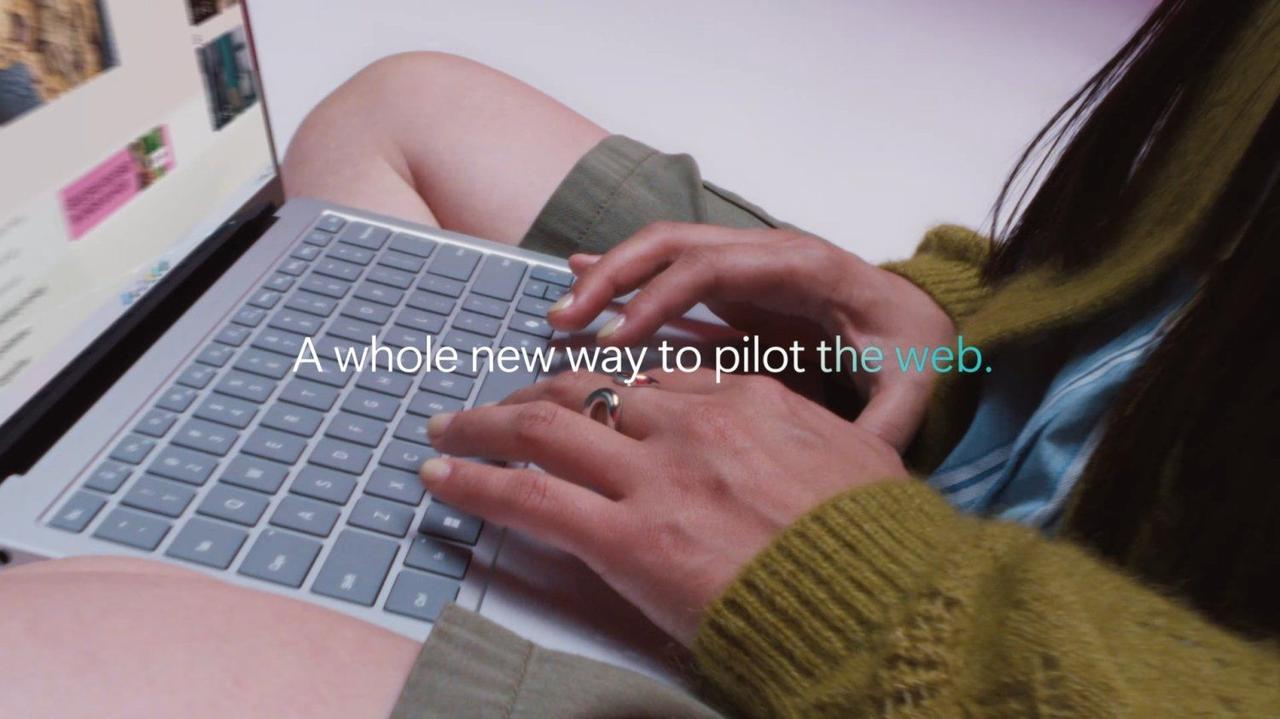
Source: TweakTown
Key Features of Copilot Mode
Copilot Mode introduces several AI-powered capabilities to enhance browsing:
-
Chat-Based Search Interface: The new tab page now features a Copilot chat input box, replacing the traditional search box. This allows users to interact with the AI for search, chat, and web navigation
2
. -
Multi-Tab Analysis: With user permission, Copilot can access and analyze content across all open tabs, enabling more comprehensive assistance for research and comparison tasks
3
. -
Voice Navigation: Users can use voice commands to navigate web pages and interact with Copilot, enhancing accessibility
2
. -
Task Automation: Microsoft claims Copilot can handle various tasks like booking appointments and creating shopping lists, with plans to expand these capabilities in the future
1
.
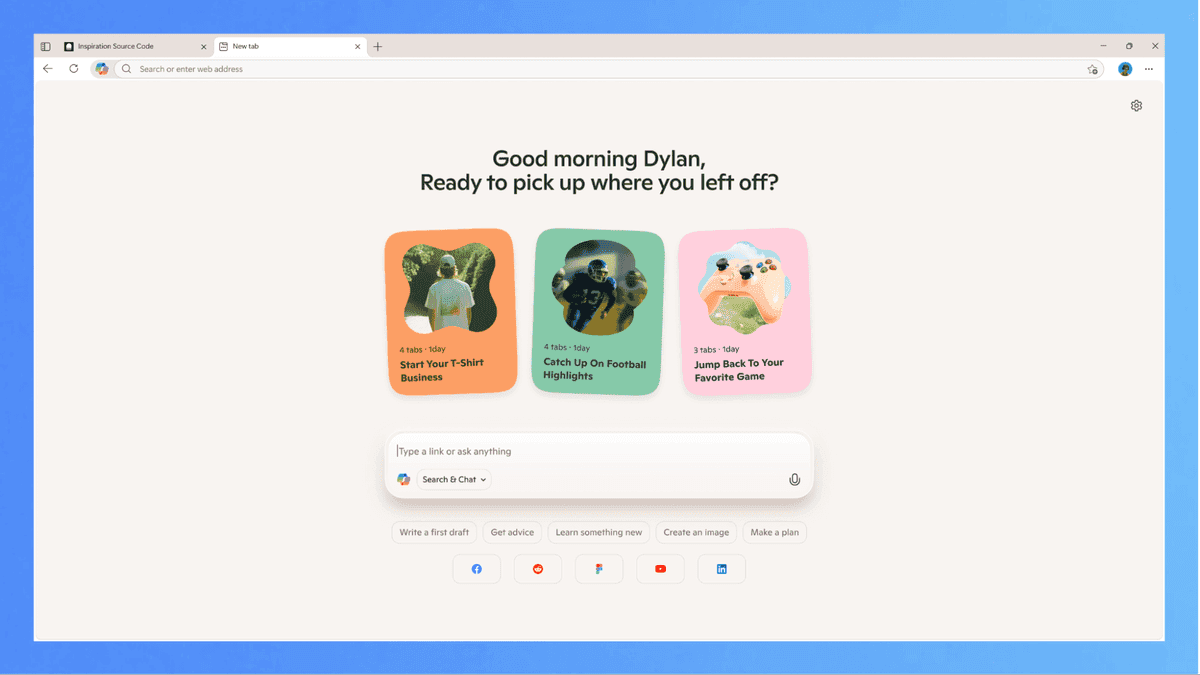
Source: Tom's Hardware
User Experience and Implementation
Copilot Mode is currently an opt-in feature, allowing users to enable or disable it through Edge settings. When activated, it presents a new interface on the new tab page and adds a Copilot logo button to the address bar
4
.The AI assistant aims to understand user intent and provide contextual assistance. For instance, it can suggest vegan substitutions for a recipe or summarize content from multiple open tabs
1
.Privacy and Data Handling
Microsoft emphasizes that Copilot Mode adheres to strict privacy standards. The company states that browser data will be handled in accordance with the Microsoft Privacy Statement, and visual cues will indicate when Copilot is accessing or listening to user information
5
.Related Stories
Future Developments and Limitations
While Copilot Mode shows promise, it's still in its experimental phase. Microsoft plans to expand its capabilities, including allowing Copilot to access browser history and credentials for more advanced actions like booking reservations
2
.However, early user experiences have revealed some limitations. The AI sometimes struggles with real-time web content updates and may occasionally provide inaccurate information
4
.
Source: ZDNet
Availability and Pricing
Copilot Mode is currently available for free on both Windows and macOS versions of Edge. However, Microsoft has indicated that this is for a "limited time," suggesting a potential subscription model in the future
5
.As AI continues to reshape the browser landscape, Microsoft's Copilot Mode represents a significant step towards more intelligent and interactive web browsing experiences. However, its success will depend on user adoption, reliability improvements, and how well it balances AI assistance with user privacy and control.
References
Summarized by
Navi
Related Stories
Microsoft Edge Introduces AI-Powered 'Copilot Mode' in Latest Update
27 May 2025•Technology

Microsoft Launches Copilot Mode in Edge Browser, Rivaling OpenAI's Atlas in AI Browser Race
23 Oct 2025•Technology

Microsoft Unveils Copilot Vision: AI-Powered Web Browsing Assistant in Edge Browser
06 Dec 2024•Technology

Recent Highlights
1
ByteDance's Seedance 2.0 AI video generator triggers copyright infringement battle with Hollywood
Policy and Regulation

2
Microsoft AI chief predicts artificial intelligence will automate most white-collar jobs in 18 months
Business and Economy

3
Anthropic and Pentagon clash over AI safeguards as $200 million contract hangs in balance
Policy and Regulation





