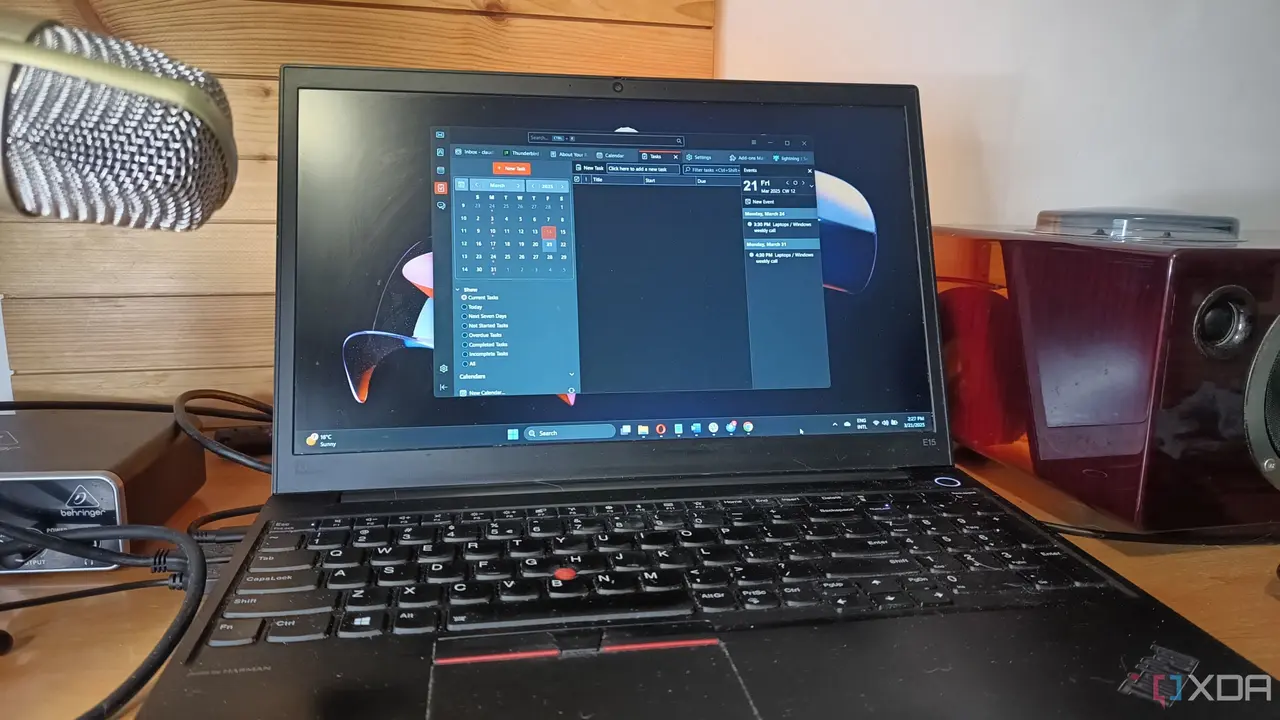Microsoft Enhances Windows 11 with MacBook-like Feature and Wireless Android File Access
2 Sources
2 Sources
[1]
Microsoft finally starts rolling out this Apple MacBook-like feature to these Windows PCs - Times of India
Microsoft has been trying to make Android and Windows work together the way macOS and iOS or iPad do. The recent attempt was integrating the Android phone's storage within the Windows File Explorer and the feature is now rolling out in Windows Insider Program. According to the official blog post, the feature is being rolled out across all the Insider Channels and will be available via the latest update. How wireless Android file access works with Windows The feature is wireless and as per the post, Android phone gets a dedicated tab within the Windows File Explorer that allows users to access the entire storage of the phone and also tweak them, make changes as per the requirements, similar to an external hard drive or pen drive connected to the PC. Windows blog post highlights that users can browse through all the folders and files including media that's stored in the phone. The feature also supports copy to PC, copy from PC, rename, move and more. Requirements Along with the feature announcement, the post also highlights certain requirements to use of this feature. As per the post, Android phones should be running Android 11 or higher along with the Beta version of Link to Windows app on Android phones (version 1.24071 and higher). How to use this feature The post also explains the steps to enable and use the feature. To enable this go to Settings > Bluetooth & devices > Mobile Devices and choose "Manage devices" and allow your PC to access your Android phone. You'll then be able to see a toggle to show your phone in File Explorer. The TOI Tech Desk is a dedicated team of journalists committed to delivering the latest and most relevant news from the world of technology to readers of The Times of India. TOI Tech Desk's news coverage spans a wide spectrum across gadget launches, gadget reviews, trends, in-depth analysis, exclusive reports and breaking stories that impact technology and the digital universe. Be it how-tos or the latest happenings in AI, cybersecurity, personal gadgets, platforms like WhatsApp, Instagram, Facebook and more; TOI Tech Desk brings the news with accuracy and authenticity.
[2]
How to access Android files on Windows 11 PC wirelessly without using third-party apps - Times of India
Sync operations: Sometimes, operations on phone files from your PC may not sync back to the phone. Log out and back into your Windows account as a workaround. The TOI Tech Desk is a dedicated team of journalists committed to delivering the latest and most relevant news from the world of technology to readers of The Times of India. TOI Tech Desk's news coverage spans a wide spectrum across gadget launches, gadget reviews, trends, in-depth analysis, exclusive reports and breaking stories that impact technology and the digital universe. Be it how-tos or the latest happenings in AI, cybersecurity, personal gadgets, platforms like WhatsApp, Instagram, Facebook and more; TOI Tech Desk brings the news with accuracy and authenticity.
Share
Share
Copy Link
Microsoft rolls out a MacBook-inspired feature for Windows 11 PCs and introduces wireless Android file access, improving user experience and cross-device connectivity.

Microsoft Introduces MacBook-like Feature to Windows 11
Microsoft has begun rolling out a new feature for Windows 11 PCs that bears a striking resemblance to a popular MacBook capability. The tech giant is introducing a "memory integrity" feature, also known as "core isolation," which aims to enhance the security of Windows 11 systems
1
.This new security measure is designed to protect core parts of the Windows operating system from potential vulnerabilities and attacks. By isolating critical components of the system, Microsoft aims to create a more robust defense against malware and other security threats.
Compatibility and Rollout
The memory integrity feature is not entirely new, as it has been available on some Windows 11 PCs for a while. However, Microsoft is now expanding its availability to a broader range of devices. It's important to note that not all Windows 11 PCs will receive this update immediately, as the rollout is being conducted in phases
1
.Users can check if their device is compatible with the new feature by navigating to the Windows Security app and looking for the Core isolation page. If the memory integrity option is visible, users can enable it to enhance their system's security.
Wireless Android File Access on Windows 11
In a separate but equally significant development, Microsoft has introduced a feature that allows Windows 11 users to access their Android device's files wirelessly, without the need for third-party applications
2
.This new capability is part of Microsoft's ongoing efforts to improve integration between Windows PCs and Android devices. The feature utilizes the Phone Link app, which comes pre-installed on Windows 11 systems.
Related Stories
Setting Up Wireless File Access
To use this feature, users need to ensure that both their Windows 11 PC and Android device are connected to the same Wi-Fi network. The process involves linking the Android device to the PC through the Phone Link app and enabling file access permissions on the Android device
2
.Once set up, users can easily browse and transfer files between their Android device and Windows 11 PC without the need for cables or third-party software. This seamless integration enhances productivity and convenience for users who frequently work across multiple devices.
Implications for User Experience
These updates from Microsoft demonstrate the company's commitment to improving both security and user experience on Windows 11 platforms. The memory integrity feature addresses growing concerns about system vulnerabilities, while the wireless Android file access capability caters to the increasing need for seamless cross-device functionality in today's interconnected digital landscape.
References
Summarized by
Navi
Related Stories
Recent Highlights
1
Pentagon threatens to cut Anthropic's $200M contract over AI safety restrictions in military ops
Policy and Regulation

2
ByteDance's Seedance 2.0 AI video generator triggers copyright infringement battle with Hollywood
Policy and Regulation

3
OpenAI closes in on $100 billion funding round with $850 billion valuation as spending plans shift
Business and Economy