Microsoft Integrates AI-Powered 'Rewrite' Feature into Windows 11 Notepad
2 Sources
2 Sources
[1]
I told Windows Notepad's new AI to turn Nvidia's fail into poetry
AI has quietly snuck into your copy of Windows 11's Notepad app... and it's not bad? Windows 11 has quietly added a new feature to your PC: AI-powered editing to the Windows 11 Notepad app, called Rewrite. In November, Microsoft began testing the addition of AI rewrite capabilities in Notepad, and then developed it further as part of a February update. Now, Windows Latest has reported that the AI-powered Notepad appears to have rolled out to everyone. It has certainly shown up on my PCs, whether they're running the stable version of Windows or one of its test Insider editions. In the upper right-hand corner of Notepad, you should see a little "magic pen" icon. That's the new Rewrite (preview) application. You may not see it if you don't subscribe to Microsoft 365, as those AI capabilities appear to be part of Microsoft's productivity subscription. Rewrite, as the name suggests, won't actually create text for you; that's left to Microsoft Word. However, you can copy a block of text into Notepad, highlight it, and then ask Notepad to "rewrite" it in several ways. You have the choice of simple editing, or to make the text shorter or longer. More importantly, you can change the style and format. You can ask Notepad to rewrite in a formal, casual, inspirational, or humorous tone; and you can also ask it to rewrite text as a list, a business memo, in an academic style, in marketing speak, or as a poem. I don't use AI as part of my daily workflow, save for some spellchecking and occasionally asking Copilot or ChatGPT to provide some alternative headlines. I don't like Copilot that much, honestly, because I find its careful neutrality a bit annoying. But, admittedly, it's designed for business, and usually does a good job of striking a formal, explanatory tone. Still, a business tone is boring. So I asked Notepad's Rewrite to make a poem out of one of the nerdiest stories of the moment -- Nvidia's inability to produce GPUs with the required number of GPU ROPS. Notepad will produce three results, one of which I've shown above. Notepad has a small "gear" icon, too, which hides its Settings menu. Inside, you can turn off Rewrite. Windows Latest reports that rewriting will tap your limited number of AI credits, which are an unfortunate part of the new Microsoft 365 subscriptions, though I can't see any visual indication that Notepad is doing so. It's worth noting that on a PC with an Insider build running on it, Notepad got confused and just did some cosmetic editing on the first few paragraphs of the Nvidia ROPs story. When I switched over to a PC running a stable version of Windows, Notepad did an excellent job of taking a complex article and turning it into doggerel. Notepad has never really been a creative tool. It's more of a utility. Microsoft clearly thinks of the same of AI. Combining these two utilities seems in keeping with Microsoft's strategy.
[2]
Windows 11's Notepad gets AI-powered 'Rewrite' feature, but not everyone's going to be happy about it
The catch is you need a Microsoft 365 subscription to use the functionality (beyond a very limited trial in certain regions) Windows 11's Notepad app is getting an AI-powered Rewrite ability, a feature previously seen in testing, going by a new report. Windows Latest noticed the development, observing that rather oddly, Microsoft hasn't yet declared that the ChatGPT-powered Rewrite feature is out of testing. Rewrite does exactly what you'd expect, using AI to rejig any selected piece of text in Notepad (using various parameters that can be adjusted). As noted, Microsoft's official documentation still says this functionality is in testing (in the Canary and Dev channels for Windows 11), but in actual fact, it's rolling out to finished versions of the OS. The latest release of the full version of Notepad (v11.2412.16.0) has the Rewrite feature, according to Windows Latest, bringing it to all regions globally. It's also worth noting that when in testing, this was a US-only feature, so its rollout has been swiftly progressed here, to say the least. Rewrite in Notepad works similarly to the other incarnations you might have seen this AI-powered option offered in (such as Word, or indeed Copilot on the web). You select some text, invoke the ability, and then the AI (ChatGPT in this case) will present you with a differently worded version of those sentences, based on certain selected options for tone, length and format. You can then check out three different possible versions of the rewrite and choose the one you prefer. It's a relatively simple, but still useful, implementation of text rewriting here, but with a notable catch - you can't use Rewrite without a Microsoft 365 subscription (and you need to be signed in to use the ability, which has caused some confusion recently). I say you can't use it without paying, but that's not strictly true, because as Windows Latest points out, Rewrite works on a system of paying 'credits' and in the US and Canada, along with the UK, you get a limited number of free credits. That limited amount is basically only enough to give you a teaser of how Rewrite works, really. So, this is effectively a subscriber-only piece of functionality for Notepad, though some might not want it, anyway. I've already covered the arguments about Notepad suffering from feature-bloat more and more - moving the app away from its traditional design as a streamlined little text editor - and Rewrite isn't going to help placate those who feel that Microsoft has lost its way with this piece of software.
Share
Share
Copy Link
Microsoft quietly rolls out an AI-powered 'Rewrite' feature to Windows 11's Notepad, offering text editing capabilities to Microsoft 365 subscribers. The new tool allows users to modify text style, tone, and format using AI technology.

Microsoft Quietly Introduces AI-Powered 'Rewrite' to Windows 11 Notepad
Microsoft has discreetly rolled out a new AI-powered feature called 'Rewrite' to the Windows 11 Notepad application. This addition marks a significant shift in the functionality of the traditionally simple text editor, integrating artificial intelligence capabilities directly into the operating system
1
.Feature Overview and Functionality
The 'Rewrite' feature, represented by a "magic pen" icon in the upper right corner of Notepad, allows users to modify selected text in various ways. Users can opt for simple editing or choose to make the text shorter or longer. More notably, the AI can alter the style and format of the text, offering options such as formal, casual, inspirational, or humorous tones. It can also restructure content into lists, business memos, academic styles, marketing copy, or even poetry
1
.Availability and Requirements
While Microsoft has not officially announced the widespread release of this feature, reports suggest it is now available to all Windows 11 users. However, there's a catch – the 'Rewrite' functionality is primarily accessible to Microsoft 365 subscribers
2
.Credit System and Limited Free Access
The feature operates on a credit system, with each use consuming AI credits from the user's Microsoft 365 subscription. In certain regions like the US, Canada, and the UK, a limited number of free credits are provided, allowing users to sample the feature. However, this free allocation is described as more of a teaser than a fully functional offering
2
.Related Stories
User Experience and Performance
Early user experiences with the 'Rewrite' feature have been mixed. While some find it capable of transforming complex technical content into creative formats like poetry, others have reported inconsistencies in performance across different Windows builds. On PCs running stable versions of Windows, the feature seems to perform more reliably compared to Insider builds
1
.Implications and Controversies
The integration of AI into Notepad represents a significant shift in Microsoft's approach to this basic utility. While it aligns with the company's broader AI strategy, it has sparked debates about feature bloat and the changing nature of Notepad. Some users argue that this addition moves Notepad away from its traditional role as a streamlined text editor
2
.As AI continues to permeate various aspects of computing, Microsoft's decision to incorporate these capabilities into a fundamental tool like Notepad signals a new direction in software development and user interaction with AI technologies.
References
Summarized by
Navi
Related Stories
Microsoft Introduces AI-Powered 'Rewrite' Feature to Notepad in Windows 11
07 Nov 2024•Technology

Microsoft Infuses AI into Windows Staples: Notepad, Paint, and Snipping Tool Get Generative Upgrades
23 May 2025•Technology
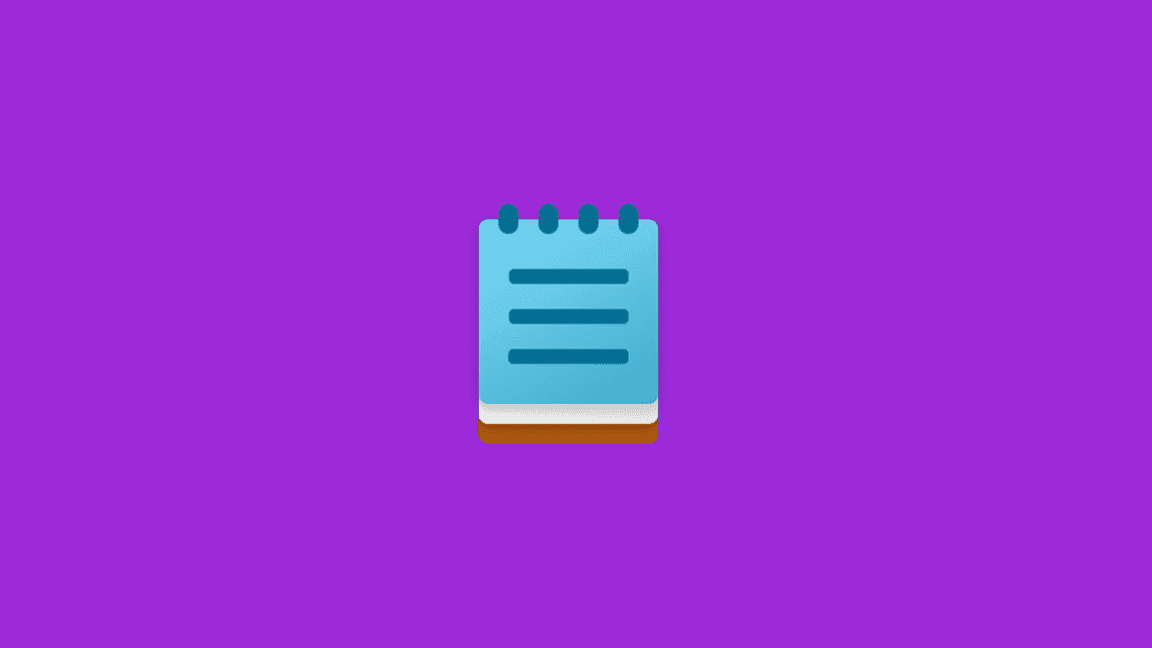
Microsoft Brings Free AI Features to Notepad for Copilot+ PC Users
18 Sept 2025•Technology

Recent Highlights
1
ByteDance's Seedance 2.0 AI video generator triggers copyright infringement battle with Hollywood
Policy and Regulation

2
Microsoft AI chief predicts artificial intelligence will automate most white-collar jobs in 18 months
Business and Economy

3
Anthropic and Pentagon clash over AI safeguards as $200 million contract hangs in balance
Policy and Regulation





