Microsoft Introduces AI-Powered 'Rewrite' Feature to Notepad in Windows 11
24 Sources
24 Sources
[1]
Microsoft adds a generative AI feature to Notepad, its simple text editor
Simple text editors offer a way to edit or write plain text without fancy formatting or other features usually associated with word processors. Generally used by coders and programmers, there are several text editors on the market, with Microsoft's Notepad being one of the most well-known. Windows Notepad's new AI 'Rewrite' feature is coming soon, image credit: Microsoft. Windows Notepad has been part of Microsoft's popular operating system since version 1.0 and has received numerous updates. While its core functionality has remained the same, new features and tools have been added. During the Windows 10 era, Microsoft added zoom capabilities to Notepad and the ability to highlight text and search for that phrase or text string on Bing. Now, Microsoft is adding generative AI tools and features, currently available in Notepad version 11.2410.15.0 for Windows Insiders in the Canary and Dev Channels for Windows 11. "With this update, we are introducing the ability to rewrite content in Notepad with the help of generative AI," Microsoft writes in the announcement. "You can rephrase sentences, adjust the tone, and modify the length of your content based on your preferences to refine your text." How it works: highlight the test you want to be rewritten by AI, and the new Rewrite tool will generate three variations to choose from. You can also refine the output or customize the settings to match what you're after and then select Retry to get even more variations. Some options include making the highlighted text longer or shorter and changing the tone. This preview of Notepad's new AI Rewrite tool is only available for Windows 11 users in the United States, France, the UK, Canada, Italy, and Germany. Notepad Rewrite is cloud-based and requires AI Credits, which are available to Microsoft 365 and Copilot Pro subscribers.
[2]
Microsoft Notepad to get AI-powered rewriting tool on Windows 11
Microsoft has started testing AI-powered Notepad text rewriting and Paint image generation tools four decades after the two programs were released in the 1980s. These AI "experiences" (as the company describes them) are rolling out today to Windows 11 Insiders in the Canary and Dev Channels on Windows 11, who have upgraded to Paint 11.2410.28.0 and Notepad 11.2410.15.0. The new Paint tools, generative fill and generative erase, complement the previously announced Cocreator feature and allow users to edit their images and replace elements of their choice with AI-generated content. Redmond started rolling out Cocreator, powered by OpenAI's DALL-E text-to-image model, to Windows Insiders in Dev and Canary channels in September 2023. "With generative fill, you can make edits and additions with just a few words while maintaining the existing art style of your project," said Windows Inbox Apps group product manager Dave Grochocki. "We are also introducing generative erase, a new AI-powered tool that helps you remove unwanted objects from the canvas, filling in the empty space left behind to make it look like the object was never there." This is part of a broader push to include AI-powered features in the Paint image editor, with the company also announcing a new background remover tool in Windows 11 Insider builds that can help remove image backgrounds to get a cutout of the image subject. Notepad, Microsoft's basic text editing app introduced in 1983, also gets an AI-powered feature dubbed "Rewrite" (previously known as CoWriter) that automatically rewrites content using generative AI. "You can rephrase sentences, adjust the tone, and modify the length of your content based on your preferences to refine your text," Grochocki added. "Options to make your content longer or shorter and modifying the tone or format let you easily adjust your content for specific goals." Rewrite is available in preview to Windows 11 users from the United States, France, the United Kingdom, Canada, Italy, and Germany. To use it, they need to sign in with a Microsoft account. After years of remaining unchanged, the company finally started adding new features to Windows Notepad in 2018 to modernize it and help it compete with more popular Notepad replacements like Notepad2 or Notepad++.
[3]
Windows Notepad is about to get way more useful | Digital Trends
Microsoft is bringing AI capabilities to its simplistic Notepad app, which is known for its plain text functions, such as saving in .txt files. The new feature, called Rewrite will allow you to generate alternative text to fit your specific needs. You'll be able to modify the text to be longer, shorter, or to be written in a certain tone or format. The feature will generate three variations for you to select, and you will also have the option to retry if none of the results meet your standards. The feature works by highlighting your desired text and right-clicking with your mouse -- or selecting Ctrl + I with your keyboard. This will bring up a text box displaying the alternative text options generated by AI, Microsoft said on its Windows Insider blog. Recommended Videos Microsoft is clearly not the only brand using AI to help users upgrade their writing. The Rewrite feature is similar to the Summarize and Refine features within Google Workspace, and the Help Me Write feature within ChromeOS. Rewrite will be available as a software update for Notepad version 11.2410.15.0 coming to Windows Insider users under the Canary and Dev Channels. Microsoft has detailed that you need a Microsoft account to use the Rewrite in Notepad preview. The feature is available on Windows 11 in the U.S., France, U.K., Canada, Italy, and Germany. Additionally, users in Australia, New Zealand, Malaysia, Singapore, Taiwan, and Thailand using subscribed to Microsoft 365 Personal and Family and Copilot Pro can use AI credits to use rewrite in Notepad. Since Rewrite is being released as a preview, there is no word on whether the feature will be available as a full version rollout. In addition to Rewrite, Microsoft also detailed updates to Paint, including Generative fill and Generative erase.
[4]
Microsoft rolls out AI-enabled Notepad to Windows Insiders
Windows Insiders will soon get firsthand experience of Microsoft's AI ambitions for Paint and Notepad: the image editor is getting Generative Fill and Erase and the text editor is getting a Rewrite function. We'd been hearing since January that Microsoft Notepad would get an AI makeover - and yesterday it was confirmed Microsoft will roll out a new version of the text editor with generative AI options. Dubbed "Rewrite," the function takes a text selection and rewrites it based on the user's selections of tone, format, and length. So if, for example, a user has text that they think is too wordy or casual, Rewrite will provide three variations they can pick from. Alternatively, the user can opt to revert to the original text. As for the generated text, Microsoft uses filtering to prevent problematic content being added. The Windows maker says the filtering is "based on criteria that reflect Microsoft's values and standards, including human dignity, diversity, and inclusion." However, there's no guarantee filtering will catch everything and there might be the occasional "undesirable output," in which case users are encouraged to file a report. Rewrite is powered by Microsoft's cloud, and a user must be signed in with a Microsoft account to use it. It also uses AI credits, but you can always buy more if you run out. Microsoft is also be rolling out updates to Paint. Generative Erase removes unwanted objects from the canvas and Generative Fill allows users to make edits and additions to their artwork by describing what they want the AI tool to do text. The former will arrive on all Windows 11 PCs, while the latter will initially turn up on Snapdragon-powered Copilot+ PCs. It's debatable if being able to type "medieval castle" and have Generative Fill attempt to draw something on a landscape is the killer AI app investors are looking for, but every little helps. Notepad is an especially familiar favorite for many techies, who are unlikely to welcome more changes as the application strays further away from its humble text editor origins. An alternative, Notepad++, currently eschews AI - although plugins to generate code are available - and Microsoft says it is "trying to reduce the world carbon dioxide emissions" by keeping the power requirements down. By implementing generative AI with all its problematic environmental credentials, even considering its cloud nature, Notepad in Windows appears to be going the other way. Microsoft has also claimed that most users will see an improvement in launch time for Notepad by more than 35 percent, with some seeing a 55 percent improvement. The Rewrite function will be available in preview form for users in the United States, France, the UK, Canada, Italy, and Germany. Users in Australia, New Zealand, Malaysia, Singapore, Taiwan, and Thailand will need a Microsoft 365 Family or Personal account or Copilot Pro subscription to use the functionality when it rolls out. ®
[5]
Soon you can let Microsoft's Notepad rewrite text for you
Microsoft is adding AI-powered text editing to Notepad. The feature, called Rewrite, is rolling out in preview to Windows Insiders and will let you use AI to "rephrase sentences, adjust tone, and modify the length of your content," according to the Windows Insider Blog. If you're a Windows Insider with early access to the feature, you can try it by highlighting the text you want to adjust in Notepad, right-clicking it, and choosing Rewrite. Notepad will then display a dialogue box where you can decide how they want to change their text -- for example, if it needs to be longer or shorter. Rewrite will then offer three rewritten versions that you can replace your work with. It's worth noting that you'll have to sign in to your Microsoft account to use Rewrite, as it's "powered by a cloud-based service that requires authentication and authorization." Microsoft is launching this feature in preview on Windows 11 in the US, France, UK, Canada, Italy, and Germany. In July, Microsoft finally upgraded Notepad with spell check and autocorrect. Along with bringing Rewrite to Notepad, Microsoft will let Insiders start testing the new AI image editing tools in Paint previewed last month. The Generative Fill feature allows you to make additions to an image based on a prompt, while the Generative Erase can remove part of an image and blend in the empty space left behind. Generative Fill will "initially" roll out to testers with Copilot Plus PCs, but Generative Erase will be available to all Insiders on Windows 11.
[6]
Notepad in Windows 11 Can Now Rewrite Text With AI
The Windows 11 AI feature is currently available in select regions Microsoft introduced a new artificial intelligence (AI) feature to its Windows 11 operating system on Wednesday. Currently available in preview, the tech giant has added an AI-powered Rewrite feature to Notepad. With this capability, the note-taking app can edit text and offer three versions of modified content based on the user's preference. Currently, it is only available to Windows Insiders residing in select regions. Moreover, even those with access to the feature have a limited number of credits to test it out. In its Windows Insiders blog post, Microsoft detailed the new capability in the Notepad app. Notepad was originally added to Windows OS in 1983 as a text editor, which offered a quick space to write and edit text. Over the years, the tech giant has changed its appearance and functionality very little. However, that is about to change with the new AI Rewrite feature. With this, eligible users can refine their text by rephrasing sentences, adjusting tone, or modifying the length of the content. Users also have the option to have the AI change only part of the text instead of the entire piece. The company stated that it is using a GPT AI model for this feature, without specifying the specific large language model (LLM). To use the feature, users will need to highlight the text they want to change. Then, upon right-clicking the selected text, they will see a new "Rewrite" option. It can also be activated using the Ctrl + I shortcut. Once the AI toolbar opens, users can choose from the abovementioned rewrite options. Notably, Windows Insiders residing in the US, France, UK, Canada, Italy, and Germany will get 50 credits to test out the feature. However, Microsoft 365 Personal and Family subscribers, as well as Copilot Pro subscribers in Australia, New Zealand, Malaysia, Singapore, Taiwan, and Thailand can use AI credits to access the feature. They get a total of 60 credits a month. Microsoft highlights that the feature comes with pre-built content filtering and it automatically removes text that can be harmful, offensive, or inappropriate. Further, Rewrite uses cloud-based Azure to process and generate text. The tech giant stated that the online service does not store the text or generate content after processing.
[7]
Windows AI Updates Will Rewrite Text in Notepad, Edit Images in Paint
Notepad version 11.2410.15.0 will include a new AI rewrite feature that will let you rephrase sentences using AI. The tool can modify sentences or longer sections of text to shorten or lengthen the word count, change the tone, or format it in a different way. The rewrite tool will generate three versions of your highlighted text at a time. You can also get it to generate another new output with the click of a refresh button. Or, ask it to replace the highlighted section with the AI text on-screen by selecting "Replace." Notepad's AI rewrite shortcut is Ctrl + I while in the app. Rewrite is currently available in preview to Windows Insiders on Windows 11 in the US, UK, Canada, France, Italy, and Germany. If you're based in Australia, New Zealand, Singapore, Taiwan, Thailand, or Malaysia, you'll only be able to access Rewrite in Notepad if you have a Microsoft 365 Personal, Family, or Copilot Pro subscription -- and it'll eat into your AI credits. Microsoft hasn't shared a full version release date or announced wider availability. While Rewrite can help users potentially improve their writing, it could also result in your work being flagged as AI-generated -- even if only parts of it were replaced with AI text. But only a few sentences tweaked by AI could also sneak past AI detectors and be used to break existing rules at some universities or publishers that prohibit any AI-generated writing. Microsoft's Paint is also getting some new AI-powered features. Paint version 11.2410.28.0 will include a generative fill feature similar Adobe Photoshop's. Paint's generative fill will let you add different objects or visual effects in a selected area, meaning you can add castles, stars, cats, or just about anything you like just by typing text and selecting "Keep" if you're happy with the result or "Try Again" if it's not what you hoped. It's like custom, AI-powered clip art. Copilot+ PC users who are also Windows Insiders will get access to Paint's generative fill tool first. It can be accessed by going to Selection tool > Generative fill. Generative erase is another new Paint feature, but it'll be available to all Windows Insiders with Windows 11 to start. Generative erase lets you quickly remove elements of an image while the AI mimics what it perceives as the background of your image to quickly and seamlessly replace the erased area with the background pattern. Paint's previously announced Image Creator feature, which is still in preview as well, is now getting a broader initial rollout. To access most of these new features, you'll need to log into a Microsoft account and be part of Microsoft's Windows Insider program.
[8]
Notepad.exe, now an actively maintained app, has gotten its inevitable AI update
Among the decades-old Windows apps to get renewed attention from Microsoft during the Windows 11 era is Notepad, the basic built-in text editor that was much the same in early 2021 as it had been in the '90 and 2000s. Since then, it has gotten a raft of updates, including a visual redesign, spellcheck and autocorrect, and window tabs. Given Microsoft's continuing obsession with all things AI, it's perhaps not surprising that the app's latest update (currently in preview for Canary and Dev Windows Insiders) is a generative AI feature called Rewrite that promises to adjust the length, tone, and phrasing of highlighted sentences or paragraphs using generative AI. Users will be offered three rewritten options based on what they've highlighted, and they can select the one they like best or tell the app to try again. Rewrite appears to be based on the same technology as the Copilot assistant, since it uses cloud-side processing (rather than your local CPU, GPU, or NPU) and requires Microsoft account sign-in to work. The initial preview is available to users in the US, France, the UK, Canada, Italy, and Germany. If you don't care about AI or you don't sign in with a Microsoft account, note that Microsoft is also promising substantial improvements in launch time with this version of Notepad. "Most users will see app launch times improve by more than 35 percent, with some users seeing improvements of 55 percent or more," reads the blog post by Microsoft's Windows apps manager Dave Grochocki.
[9]
Watch out, Windows Notepad users: Here comes AI
Currently available to Windows Insiders in Windows 11, Microsoft's new AI-powered Rewrite feature will help you fine-tune your prose in Notepad. Were you thinking Microsoft has added AI to virtually its entire software lineup except for Notepad? Well, here comes an update to prove you wrong. Now rolling out to Windows Insiders in Windows 11 is a new Rewrite option for Notepad that promises to spruce up your text with the help of AI. Using an AI model called GPT, Rewrite can revise sentences, modify the tone, or alter the length of your text, explains Microsoft. Also: Microsoft's Copilot AI is coming to your Office apps - whether you like it or not To take Rewrite for a spin, you'll need the latest Canary or Dev build on Windows 11. Assuming you're already registered with the Windows Insider program with either of these builds, head to Settings, select Windows Update, and click the button for Check for Updates. You should also make sure you're running the latest version of Notepad. For that, open the Microsoft Store app, click the icon for Downloads, and then update all your installed apps. Further, you'll need to be signed into Windows with the Microsoft account registered with the Insider program. Microsoft says that's because Rewrite is a cloud-based service that requires authentication and access to the AI credits necessary for generating content. Now, fire up Notepad and type some text you want to revise, anything from a couple of words to an entire document. Right-click on the selected text and choose Rewrite, select the Rewrite button on the toolbar, or press Ctrl + I. Next, tell Rewrite how to handle the revision. You can choose among different options, such as making the text longer or shorter, switching the tone between casual and professional, and even modifying the overall format. Also: The best AI search engines: Google, Perplexity, and more In response, the AI overhauls your text and generates three versions of the rewrite. Check each version to find the one you prefer. If you don't like any of them, tweak the settings and try again. When a suitable draft finally pops up, apply the changes to your original text. The AI credits that Microsoft doles out for Rewrite vary based on a couple of factors. Those of you in the US, UK, Canada, France, Italy, and Germany start with 50 credits. Subscribers to Microsoft 365 Personal or Family get 60 credits per month, an option that also includes people in Australia, New Zealand, Malaysia, Singapore, and Taiwan. Copilot Pro users get "extensive use of AI features," which sounds like Microsoft speak for unlimited use. The AI credits are accepted not just in Notepad but in other Microsoft products such as Word, Excel, PowerPoint, Outlook, OneNote, Forms, Designer, Photos, and Paint. Also: How to upgrade your 'incompatible' Windows 10 PC to Windows 11: Two ways If you chew up your monthly allotment of credits, you can purchase more but only by subscribing to Microsoft 365 or Copilot Pro. Otherwise, the credits are automatically replenished at the start of each month. With the Rewrite feature currently limited to the Dev or Canary Windows 11 insider builds, we'll likely have to wait at least a few months before the option pops up in the standard version of Notepad.
[10]
Microsoft Notepad launched in 1983 and now it's getting an AI revamp in 2024
Microsoft's veteran Notepad app is getting the generative AI treatment. On Wednesday, Microsoft announced a new feature for Notepad called Rewrite, which lets users edit their text using an AI model. With Rewrite, users can adjust the tone, rephrase, and modify the length of their text. Windows Notepad has been around since 1983 as a text editor for users to jot down notes and create simple text documents. Being the barebones application that it is, Notepad hasn't received much attention until recently. Just last March, Microsoft added spellcheck and autocorrect, which made us wonder why it took so long. But integrating generative AI editing and summarization skills is a fitting and more timely upgrade for the text editor. To use Rewrite for Notepad, highlight the text you want to change, right-click and select Rewrite. A window will pop up, giving you options to change the length, tone, or format of the text. Make your selections and click Replace. Rewrite will generate three options. You can also copy the text, refine the results, or cancel your selection. Previous versions are saved, so you can easily revert back if you want to. Rewrite can also be disabled in your app settings. To access Rewrite for Notepad, you'll have to be signed in to your Microsoft account since it runs in the cloud. In the same announcement, Microsoft also introduced new generative AI features for another OG app, Paint. With the latest Windows 11 update, users can use generative fill to expand or edit an image -- and generative erase to remove certain objects. Rewrite for Notepad is launching in preview to Windows 11 users in United States, France, UK, Canada, Italy, and Germany. Generative Fill is initially available to Windows Insiders testers with Snapdragon-powered Copilot+ PCs, and Generative Erase is available to all Windows 11 PCs.
[11]
Hands on with AI features in Windows 11 Paint and Notepad
As part of its efforts to add AI everywhere, Microsoft is now bringing AI features to the popular Paint and Notepad apps on Windows 11. Microsoft's Paint is getting generative erase feature, which allows you to remove unwanted object from the images. It's similar to Photos app's existing Generative Erase feature, but it's now directly integrated into the Paint app and it works really well. In our tests, it worked flawlessly to remove unwanted objects from images and fill the background with related colors, making it look like the object was never there. For example, we used it to erase a dog from a photo, and the AI automatically filled in the area with grass, making it appear as if nothing had been removed. To use it, simply select the area you want to erase, and click on Generative Erase's eraser icon. This will remove the unwanted inject. You can brush over the parts you want to remove or use the rectangular or free-form selection tools to select the area. You can adjust your selection with options like "Add area to erase" or "Reduce area to erase." Once you're happy with your selection, click Apply to remove it. Notepad's AI feature, included in version 11.2410.15.0, allows you to rephrase text, change its tone, or adjust its length. Once selected, Notepad will generate three different versions of your text, allowing you to choose the best one. If you're not satisfied, you can adjust settings and click Retry to get more variations. As shown in the above screenshots, when BleepingComputer tested the new rewrite feature in Notepad, it worked smoothly to rephrase and adjust content using AI tools directly within the app. We highlighted a block of text and right-clicked to access the Rewrite option. The context menu offers choices like changing the tone or format. Once you select Rewrite, Notepad generates three alternative versions of the selected text, which are displayed in a separate dialog box You can compare the generated versions side by side. There's also a Retry button for generating new variations. You can even adjust the tone to be more formal, casual, inspirational, or persuasive, depending on your needs. Microsoft is still testing the AI integration in legacy apps, so there are some rough edges. Paint and Notepad's AI update is currently available as a preview for users in the Windows Insider Program, and it will begin rolling out to everyone sometime early next year.
[12]
AI Has Come for Sweet, Innocent Notepad
Notepad is getting an AI features that Microsoft claims will help you improve your writing. We're truly living in the age of the AI-fication of everything. A software I last expected to receive AI capabilities, NotePad, just proved me wrong. This one is harder to stomach. Why couldn't we let this ancient, 41-year-old app live a plain, simple life? The AI feature coming to the text editor is called Rewrite, powered by Microsoft's GPT AI model. It assists with refining your writing by rephrasing your sentences, modifying your tone, and tweaking the length of your text based on your preferences. To enhance your text, you have to highlight the part you wish to change, and then access Rewrite by right-clicking the highlighted text and selecting the Rewrite option. The keyboard shortcut for this is Ctrl + I. You could also just click on Rewrite in the toolbar. Doing any of these will give you three options to modify your text: making its length shorter or longer, changing its tone (casual or professional, for instance), and changing the format. Once you've made your selections, Notepad will offer three different variations of your text; you can click on one and have your text refined accordingly. Currently, Rewrite in Notepad is only available for Windows Insiders in the Canary and Dev channels on Windows 11. In these channels, Microsoft demos its upcoming products to a loyal community that previews them and provides feedback directly to the engineers behind them. Rewrite is available in preview mode to users in the U.S., France, UK, Canada, Italy, and Germany. With a Microsoft 365 Personal or Family subscription or a Copilot Pro subscription, users in Australia, New Zealand, Malaysia, Singapore, and Taiwan can use it. When the feature eventually rolls out to everyone, you must be signed in with your Microsoft account and have available credits to use the GPT model. Microsoft will start everyone off with 50 complementary credits. You'll get notified when your credits are running low. You can either wait until the start of next month to have them automatically replenished or purchase them via the Copilot Pro subscription if you need them urgently. You can read more about AI credits here. I wonder if the credit system will put users off, especially considering AI-assisted writing is free of cost on other platforms. With Apple Intelligence integrating the same feature on our Macs, this was probably Windows' answer to that. Recently, another innocent app, Notepad, also got some AI features. The good, ol' Microsoft Paint received Generative Fill and Generative Erase. The former will make your written text prompts come to life by converting them into objects on your canvas, and the latter will erase unwanted objects from your work of art, much like the Pixel's famous Magic Eraser.
[13]
Even Microsoft Notepad is getting infused with AI
It took forever and a day just to get spell check for Notepad, but AI? Hey, no problem. A new AI feature is coming to Microsoft's Notepad called Rewrite. reports that Microsoft is rolling out a preview of Rewrite to Windows Insiders that will allow AI to rewrite sentences, change the tone and alter the length of text in Notepad. Windows Insiders can access Rewrite by highlighting text in a Notepad window and right-clicking it in the menu or pushing the keyboard shortcut Ctrl+I. A dialogue box will open showing the AI's suggested rewrites of the highlighted text and the adjustable features menus including "Longer," "Tone" and "Format" above the "Replace" button. If you prefer to write with just your fingers and brain, you can turn off the AI feature in the app settings menu, according to . Even Microsoft's Paint app is getting its own AI features called Generative Fill and Generative Erase. The new "fill" feature can edit and add visual features to your photos and drawings by drawing a selection box and using the text box to describe the image you wish to add to the selected area. The "erase" feature for Paint can remove images in photos or drawings by selecting them with the "generative erase brush" while using the eraser tool, according to the Windows blog. So it took more than four decades just to get but it only took a couple of months to get an AI that can paint and rewrite for us?
[14]
These AI features could make me use Paint and Notepad | Digital Trends
Your everyday Windows apps are going to get a whole lot smarter. As Microsoft mentions in its Windows Insiders Blog, using the Windows 11 Paint and Notepad app will improve thanks to new AI features that the tech giant is adding to make it more helpful for users. It's still in early testing, and there is no official information about when or if it'll roll out to all users. For starters, the Notepad app for Windows 11, after getting an update that added autocorrect and spellcheck, is now getting a new Rewrite ability that helps you rewrite highlighted text following any instructions you add. Recommended Videos You can customize how the AI responds in three ways: asking for something longer, using a different tone, or choosing a different format. You'll also have a Replace button you can click on to apply the generated text. Additionally, Microsoft says you can use the feature by selecting the text, right-clicking on it, and choosing Rewrite. You can also use the Ctrl + I keyboard combination. Microsoft also mentions: "The previous versions are still preserved in the current dialog, so you can easily revert to earlier versions if needed. If you prefer, you can disable the rewrite feature in app settings." The feature is only available for testers in the U.S., Canada, U.K., Germany, France, and Italy. A Microsoft account is needed to use the features, and for now, there is no official information on whether any other countries will be added to the list. Microsoft also claims that the Notepad app will be 35% faster, and some Windows 11 users might even see a 55% performance boost. Switching tracks, the Paint app for Windows 11 is also getting a feature called generative fill that you can use to add an AI-generated element to an image. Microsoft uses the example of someone selecting the area to add an image with text in the prompt below. The castle is created and added to the image by simply clicking the Create button. If you don't like the result, you can ask the AI to try again. You can also use another helpful AI feature called generative erase, which lets you erase any undesirable elements in the background. You brush over the area of the object you want to erase, and the feature will do the rest. But there is a catch to the generative fill feature: It's only going to be available on Copilot+ PCs with a Snapdragon CPU initially. This is bad news for Windows 11 users with a "normal" PC since the feature requires the PC to have a powerful NPU, which is a prerequisite. Paint already had its first AI feature, Cocreator, launched earlier this year, which aligned with the deprecation of Paint 3D. Of course, Microsoft is being cautious about the new features, especially in light of the whole saga around Recall. It said it will "monitor feedback and see how it lands" before it rolls them out to other users.
[15]
Microsoft rolls out generative AI Tools to Paint and Notepad for Windows Insiders
Microsoft has announced the rollout of new AI-powered features in Paint and Notepad for Windows Insiders in the Canary and Dev Channels on Windows 11. These updates introduce enhanced tools aimed at boosting creativity and productivity, with a particular focus on generative AI capabilities. Paint now features a generative fill tool that allows users to add or modify content in images using simple text prompts. This AI tool helps maintain the original art style while providing intuitive, easy-to-use editing options. Users can describe what they want to add, and the tool generates images that match the selected area. If the result isn't satisfactory, users can modify the text prompt or regenerate the image until they are happy with the outcome. The new generative erase tool removes unwanted objects from images and fills in the space left behind. Users can select an area using the eraser tool to remove content, and the AI will intelligently fill the gap, making it appear as though the object was never there. Microsoft has enhanced the Cocreator tool, improving its speed and reliability. It now includes built-in moderation for a safer creative experience. Cocreator is available on Snapdragon-powered Copilot+ PCs. Following its preview launch last year, Microsoft is expanding Image Creator to more regions. This feature allows users to create AI-generated images in Paint, further expanding creative possibilities. Notepad now includes a generative AI-powered rewrite tool to help users rephrase, shorten, lengthen, or adjust the tone of text. By selecting text and choosing the "Rewrite" option, users can generate multiple variations of their content. The tool also offers the ability to adjust tone, length, and format. Previous versions of the text are preserved, so users can revert to earlier drafts if necessary. Additionally, Notepad's startup performance has been improved, with app launch times improving by up to 55% for some users. These updates are being rolled out gradually to Insiders in the Canary and Dev Channels. Microsoft plans to monitor feedback before making these features widely available.
[16]
New AI features rolling out for Paint and Notepad in Windows 11
Microsoft has started testing new AI features in Windows 11's Paint and Notepad applications. These updates are being rolled out to Windows Insiders in the Canary and Dev Channels, bringing more advanced capabilities to users for editing both images and text. Two major AI features, Generative Fill and Generative Erase, are being introduced to Microsoft Paint (version 11.2410.28.0). These features are designed to simplify the creative process for users, making it easier to edit images seamlessly. Generative Fill allows users to outline or designate a region within an image using the Selection Tool, and then fill it with AI-generated content that integrates naturally with the scene. This new tool aims to enhance artistic creation by making it easy to add elements to an image, such as filling in missing parts or adding new details. Users can describe what they want to add, and the AI will generate options to choose from. If the generated content doesn't match your expectations, you can try again until you find the desired result. To get started with Generative Fill, users need to make a rectangular or free-form selection using the Selection Tool in the Paint toolbar. Once an area is selected, a menu will pop up with the Generative Fill option. Users can enter a description of what they want to add, and press "Create" to generate the content. If the result isn't satisfactory, users can use the "Try again" button to refine the selection or adjust the text prompt until they achieve the desired effect. Users can cycle through multiple generated options using arrow buttons and press "Keep" to apply the content to the canvas. Generative Fill is initially available on Snapdragon-powered Copilot+ PCs, and users need to sign in with their Microsoft account to access this feature. The feature is available only to Windows Insiders in supported markets, and availability may vary based on regional criteria. Generative Erase, which has already been available in the Photos app, is now coming to Paint. This tool lets you remove unwanted objects from an image while automatically filling in the background to create a seamless look. Users can manually brush over areas they wish to erase, or use selection tools to specify which part of the image should be removed. Generative Erase is available for all Windows 11 PCs running the Windows Insider code. To use Generative Erase, users can select the eraser tool and choose "Generative Erase" from the left side of the canvas. The generative erase brush allows users to manually brush over one or more areas they wish to remove. There are also options to "Add area to erase" or "Reduce area to erase" to adjust the selection further. After selecting the area, users can click "Apply" to remove the object. Additionally, users can use rectangular or free-form selection tools to define the area for removal. These tools bring a simpler, more user-friendly way to modify images, making Paint a powerful yet accessible tool for both casual users and hobbyist creators. Unlike other software like Photoshop, Paint remains a free and straightforward option for editing tasks that require advanced AI assistance. Notepad (version 11.2410.15.0) is also receiving a significant AI update, giving users more control over their text content. This update introduces an AI-powered rewrite feature that allows users to refine their text by rephrasing, adjusting tone, or changing the length of selected passages. To use this feature, users can select the text they want to edit, right-click to access the Rewrite option, or use the keyboard shortcut Ctrl + I. Notepad will then generate three variations of the rewritten text, and users can select one or retry for additional versions. Options are also available to make the content shorter or longer, or modify the tone to suit specific needs. The original versions are preserved in case the user wants to revert to previous text. Microsoft's complicated Copilots explained in detail The rewrite feature also allows users to modify the tone, making it possible to adjust the text to be more formal or casual depending on the context. Additionally, users can customize rewrite settings and click "Retry" to generate more refined versions of the text. If desired, the rewrite feature can be disabled in the app settings. The rewrite feature is available in preview for Windows Insiders in selected regions, including the United States, Canada, the UK, France, Italy, and Germany. Microsoft 365 subscribers in other markets like Australia, New Zealand, Malaysia, Singapore, Taiwan, and Thailand can also access this feature using AI credits. With this update, Notepad is evolving from a basic text editor to a more dynamic tool for content creation and refinement, making it easier for users to craft polished, well-written notes and documents. Microsoft has also made improvements to Cocreator, enhancing the underlying diffusion-based model for faster results and better performance. Cocreator is available on Snapdragon-powered Copilot+ PCs and is designed to improve the efficiency of creative processes by leveraging a local neural processing unit (NPU). Built-in moderation features have also been added to ensure a trustworthy and safe creative experience. The Cocreator model update is aimed at delivering high-quality results more efficiently, providing a responsive experience that makes generating creative content faster and more reliable. These enhancements make Cocreator a valuable tool for creators seeking to quickly bring their ideas to life without sacrificing quality. Additionally, Notepad's performance has been optimized, with most users experiencing a 35% improvement in launch time, and some seeing up to a 55% boost. These improvements mean users can start editing their content even faster, contributing to a more efficient workflow. Microsoft has also expanded the availability of the Image Creator feature in Paint, which was launched last year in preview. Image Creator allows users to generate new images using AI and is available in preview for users in the United States, France, the UK, Canada, Italy, and Germany. Additionally, Microsoft 365 Personal and Family subscribers in regions like Australia, New Zealand, Malaysia, Singapore, Taiwan, and Thailand can now use AI credits to access Image Creator in Paint. Image Creator in Paint is designed to provide users with creative possibilities by generating AI-based images. Users need to sign in with their Microsoft account to use Image Creator, and the feature is being expanded to additional markets to provide more users with access to these creative tools. These features are beginning to roll out to Windows Insiders in the Canary and Dev Channels, and will be made more widely available as Microsoft gathers and evaluates user feedback. As always, Microsoft encourages users to share their thoughts through the Feedback Hub (WIN + F) to help refine these new tools. Microsoft's ongoing improvements to Paint and Notepad reflect its commitment to making AI more accessible and practical for everyday tasks. By incorporating AI tools that simplify creative work and text editing, Windows 11 continues to evolve into a platform that enhances productivity and creativity for all users. Microsoft is also looking forward to community feedback to refine these features further. The rollout is being done gradually to gather insights and make necessary adjustments before broader distribution. Users are encouraged to provide feedback on their experience with these new AI tools, helping Microsoft to continue improving its services and making AI technology more effective and user-friendly.
[17]
New AI experiences make their way into Windows 11's Paint, Notepad
Microsoft has begun testing Generative Fill and Erase within Windows 11 Paint, and AI text editing within Notepad. In October, Microsoft unveiled a roadmap for next-generation AI experiences within Windows 11. Today, two of those -- in Paint and Notepad -- begin rolling out to testers. Microsoft's October AI roadmap included tweaks to Paint, Notepad, and Search. Microsoft Recall was expected soon, too. Recall, of course, has been delayed again until December, as Microsoft works to ensure it's secure and private. For now, three new features are debuting in the Canary and Dev Channels within Windows 11: AI rewriting within Notepad, plus Generative Fill and Generative Erase within Microsoft Paint. Generative Erase is already within the Photos app, and the addition to Paint looks very similar. In Paint, you can highlight a section of the image and Paint will "erase" it, intelligently filling in the background. I find this especially useful in Photos, in case I need to touch up and remove a bit of dust. (In general, however, I leave images untouched for authenticity's sake.) Generative Fill, however, is more interesting. Paint already includes Creator, which produces a 1024×1024 image that can be added to a screen via a layer, one of the additions Microsoft made previously. Those additions, however, don't naturally flow and combine with the existing content of a scene. Generative Fill allows you to first outline or designate a particular region of the image with the Selection Tool, then "fill" it with AI-generated art. Generative Fill's magic is that it is designed to integrate the AI art into the scene, so that it looks more natural. Microsoft is also making Cocreator faster, using the local NPU. Generative Fill will only be available to Snapdragon-powered Copilot+ PCs, Microsoft said, but Generative Erase will be available for any PC running the Windows Insider code. You'll see generative erase and fill features in other programs, such as Photoshop -- but Paint is simpler, and most importantly, free. As for Notepad, well, if you ever wanted some AI help creating a note, AI can help. It's not designed to actually "write" for you, but simply to change the tone and length of a highlighted selection. The new additions are part of Paint (version 11.2410.28.0) and Notepad (version 11.2410.15.0).
[18]
Even Notepad has generative tools now, as Microsoft shows no signs of stopping its AI rollout
Key Takeaways Microsoft doesn't give up; AI tools for Paint and Notepad rolling out despite Copilot+ delays. Notepad adds a "Rewrite" option using generative AI for text refinements on the Insiders channel. Paint app introduces AI tools for quick image editing: generative fill, erase, and faster image generation with Cocreator. ✕ Remove Ads Well, you have to give it to Microsoft; when it sets its eyes on a goal, it carries it through regardless of what happens. Copilot+ hasn't had the best reception, partly due to its flagship feature, Recall, coming under scrutiny from privacy advocates and has now been delayed twice over. So, has the Redmond giant given up? Hardly; in fact, the company is now rolling out AI tools for Paint and Notepad on the Insiders channel. Related Microsoft Copilot: What is it, and how does it work? Is Microsoft Copilot the best AI chatbot available right now? Windows 11's Notepad gets an AI upgrade First up, let's check out what Microsoft has cooking in Notepad for Insiders. The word processor app is getting a new option called "Rewrite," which will use generative AI to refine a block of text: ✕ Remove Ads To get started, select the text you want to rewrite, then right-click and choose the Rewrite option, select Rewrite from the menu bar, or use the Ctrl + I keyboard shortcut. Notepad will generate three variations of the rewritten text for you to choose from. Select one, or if you want to further refine the output, you can customize rewrite settings and click Retry to generate additional versions. Microsoft notes that people in the US, France, UK, Italy, and Germany can use Rewrite on the Insiders channel if they sign in with their Microsoft account. Meanwhile, people in Australia, New Zealand, Malaysia, Singapore, Taiwan, and Thailand who have a Microsoft 365 Personal and Family and Copilot Pro can also gain access to Rewrite by using AI credits. ✕ Remove Ads Windows 11's Paint app also gets some powerful new AI tools Paint also has some shiny new AI abilities, and it seems that Microsoft wants people to use the app to perform simple yet powerful AI-powered actions. For instance, AI is good at both adding new things to an image and removing what's already there, so Paint now comes with a generative fill and erase tool to help you quickly edit your images. And if you use Cocreator in Paint, you should notice that it generates images faster now.
[19]
Microsoft's AI-Powered Paint and Notepad: Generative Fill, Erase, and Rewrite
Microsoft reveals new AI-powered features in its classic Paint and Notepad apps for Windows 11. This new update is going to be more innovative with transformative AI tools for better productivity and creativity. The new update will also bring about easier and effortless editing of pictures and rewriting text. Generative Fill and Generative Erase have been released under the new Microsoft updates. Generative Fill lets one fill in new content around an image by simply writing the description. The AI then reads this command and splices the content requested into that image. Users can very easily produce detailed edits such as adding a castle or changing up the background scenery. This will, however, only be available initially to users who have Copilot+ PCs based on Snapdragon processors. Generative Erase lets users remove unwanted objects from an image, filling in the space seamlessly to make it look like the object was never there. The great thing is that this tool will be available for all Windows 11 users, not just those with Microsoft 365 subscriptions.
[20]
Windows 11's Paint and Notepad apps are getting smart new AI features - though one of the best will be for Copilot+ PCs only
One of the most impressive, generative fill, will only come to Copilot+ PCs Windows 11's Paint and Notepad stock apps have been worked on considerably in the recent past, and are getting some new AI features - albeit they're only in testing for now. Microsoft tells us that updates for these apps have started to roll out to testers in the Canary and Dev channels (which are the two earliest test channels). Let's start with Notepad which is getting a new 'Rewrite' ability. This works as you might imagine - you select some text, then fire up the tool which uses generative AI to do what it says on the tin, rewriting those words. You get three different rewrites to choose from, and it's possible to fine-tune the AI's responses, so you can ask for something longer, for example, or in a different tone. This ability is rolling out to testers in the US, Canada, UK, France, Germany, and Italy. As with most of the new features here, it'll require you to be signed in with a Microsoft account. There's another non-AI benefit for Notepad here in that the app will launch faster. Microsoft claims that Notepad will open more than 35% more swiftly, with some Windows 11 users seeing a speed boost of 55% or maybe even more. So, Notepad should be considerably nippier when appearing on your desktop. Moving on to Paint, this core app is getting a feature called 'generative fill' which can be used to easily add an AI-generated element to an image. The example Microsoft shows is a person making a landscape who decides they want a castle in the picture. So, they simply select the area where they want it situated, and feed the AI a prompt - in this case 'medieval castle' - and Paint goes through its processing for some seconds before the castle appears. It's nice and seamlessly integrated into the landscape, too, although we guess as ever with AI, the results could be variable. If you don't like what Paint has provided, you can ask it to try again, and generative fill will run once more to deliver a different take on a castle (or whatever it is you want). Moving from creation to destruction, we have 'generative erase' also inbound for Paint. This lets you highlight an element in an image - a person in the foreground for example - and it'll be removed, with Paint filling in the empty space left to match the background. Again, it's clever stuff. In this case, you brush over the area to be erased, allowing for a more fine-tuned selection than generative fill where you draw a box. These are some pretty nifty AI-powered abilities with some slight caveats. The main one being that Paint's generative fill is only going to be available with Copilot+ PCs that have a Snapdragon (Arm) CPU initially. We presume it'll come to other (non-Arm) Copilot+ PCs soon enough - but as to whether Windows 11 users with a 'normal' PC will ever get it, that might not be the case (as it may require the beefy NPU which is a requirement for a Copilot+ machine). All the other features are coming to non-Copilot+ devices, mind, but there's another bonus here for Copilot+ PC owners. This is that Cocreator in Paint - which is also exclusive to these Windows 11 devices, and creates AI-generated images from scratch - has been made faster, with fine-tuning to its "underlying diffusion-based model" as Microsoft explains. So, everything you do with Cocreator should happen more swiftly. The other potential catch, we guess, is that this is more fuel to the fire of discontent for some users who think that Notepad is getting beefed up too much with features - those folks would no doubt say bloated - and that this is at odds with its core philosophy. That said, at least the freshly introduced sizeable performance boost for booting the app will go down well. All of these features are still in early testing, as noted, so it could be some time before they hit PCs running the release version of Windows 11. Microsoft sounds like it's being cautious with the rollout in testing, as it's going to "monitor feedback and see how it lands" before pushing these updates to more Windows Insiders. Even if you're a tester, then, you may not see these new features for a while yet.
[21]
Microsoft readies impressive AI upgrade for beloved Windows apps on Copilot+ PCs
Several Windows 11 apps are set to receive some impressive AI-powered features and updates following update rollouts to the Dev and Canary Windows Insider Program channels. These channels are designed to offer early previews of new features for Windows users, offering Microsoft a sandbox of sorts to trial updates ahead of their full release. Microsoft's latest updates for Windows 11 in testing include some much-welcomed updates to classic apps like Paint and Notepad on Copilot+ PCs, furthering the impact of these classic apps with all-new AI-backed tools. If there's one thing that Microsoft has been able to cleverly use AI for, it's been to disprove the age-old idiom that says "You can't teach an old dog new tricks." Over the last 12 months, Microsoft has been able to do exactly that by releasing several new AI-backed features to classic Windows apps -- breathing new life into often overlooked software. The latest batch of updates rolling out to Canary and Dev channels on Windows 11 includes some very handy generative AI tools for both Windows Paint and Windows Notepad, and some Paint, a basic image editor, has been available on Windows systems since the very beginning, launching as part of Windows 1.0 in 1985. While the dawn of advanced apps like Photoshop had long relegated Paint to the point of bloatware on Windows machines, several new AI features have given this iconic staple of the platform a new lease on life. Last year, Microsoft gave Paint a generative overhaul, adding the Cocreator image generator, support for layers, and the ability for users to remove backgrounds from images with a single click. In the latest update (version 11.2410.28.0), users can now use powerful Generative fill-and-erase tools, which cleanly add or remove elements to or from an image based on a written prompt. You can see this tool in action above, with Microsoft sharing the example of adding a castle to an impressionist-like painting of the rolling green hills of Sonoma County, California that previously featured as the iconic desktop background for Windows XP. Notepad technically predates Windows thanks to a 1983 release for MS-DOS. To this day, Notepad remains one of the more handy Windows apps thanks to its fast, lightweight, distraction-free approach to text editing. However, even this simple app is getting an AI makeover thanks to new rewrite features debuting in version 11.2410.15.0. Adding to earlier updates that included tabbed documents and auto-saving is an option to rewrite text using generative AI. The new Rewrite tool allows users to highlight portions of text within Notepad and ask for them to be rewritten to fit various tones or formats, with the option to expand on certain sections or cut them down in size. It's a blessing for students struggling to crawl past the finish line on those strict word-count essays, and a handy tool for all when it comes to fleshing out the fleeting ideas that Notepad is most often used to capture while at your machine. Updates to Windows Paint and Notepad are now in the process of rolling out to Windows Insider Program members in the Canary and Dev Channels. Users interested in checking out these new features can join the Windows Insider program by heading to the Settings panel in Windows, clicking on "Windows Update" in the left pane, and "Windows Insider Program" in the right pane, before then clicking the "Get started" button and linking their Microsoft account. After reading through the Insider Program agreements, you can then choose which Insider channel you wish to join. It's great to see Microsoft continue to use AI to empower its classic range of apps, adding some impressive functionality to the Windows platform out of the box. Tools like Generative fill and erase are impressively useful, which makes their inclusion in bundled software like Paint all the more impressive. There's still a long way to go before Microsoft can hope to challenge Adobe on its image editing prowess, but who knows where things will go if Microsoft remains committed to using AI to overhaul its classic software in this way.
[22]
Windows Paint Is Adding Image Generation & Generative Fill
I Finally Switched to Windows 11 and Already Miss These Windows 10 Features Microsoft has started rolling out updates to its Paint and Notepad applications to Windows Insiders in the Canary and Dev Channels on Windows 11. These updates bring in a host of features normally seen in services like Pixlr and Photoshop. ✕ Remove Ads Paint, now in version 11.2410.28.0, has a new Generative Fill tool. This feature basically adds or modifies elements in an image with text prompts. Users can pick an area of their image and describe what they want added. The AI will take it and try to generate that content, giving users multiple generated options so anyone can pick the right fit. The edit is supposed to blend into the image, as opposed to the existing art generation, which works exactly like generating art in Copilot, ChatGPT, or DALL-E. You must be signed in with your Microsoft account to use this feature. Close ✕ Remove Ads Generative Erase is also being added to Paint, and it just removes unwanted objects from an image. Using a generative erase brush, users can select areas to erase, and the tool fills the space with matching background elements, making it seem like the erased object was never there. This isn't a feature that always works on other software and will sometimes leave a noticeable streak or blur. This feature is available to all Windows 11 users. Image Creator, a feature that lets users generate images based on text prompts, has been expanded to more markets, including the United States, France, the UK, Canada, Italy, and Germany. ✕ Remove Ads Microsoft also announced some changes to Notepad. The new version 11.2410.15.0 update, introduces a rewrite functionality powered by generative AI. Users can select text, and the AI will generate three text variations. That way, users can rephrase sentences, adjust tone, and modify length. This feature is available in preview to all Windows 11 users in the same markets as Image Creator in Paint. Source: Windows
[23]
MS Paint Evolves with New AI Tools Bringing Pro-Level Editing to Windows 11
Windows 11 Insiders can now explore creative AI tools in MS Paint In an exciting update for Windows 11 Insiders, Microsoft has added cutting-edge AI features to MS Paint, elevating the app's creative possibilities. The new Generative Fill and Generative Erase tools bring advanced AI capabilities similar to those found in professional image-editing software like Adobe Photoshop, but now accessible in the simplicity of MS Paint. One of the most notable additions is the Generative Fill feature, which allows users to seamlessly insert objects into their images by simply typing a text prompt. Using this feature is straightforward. After selecting an area with the Selection tool in MS Paint, users can type a prompt into a pop-up text box describing the object they want to add, such as "a tree" or "a bicycle." MS Paint's AI will then generate an image of that object and blend it into the selected area. If the result doesn't match the user's expectations, they can adjust their prompt or click "Try Again" to regenerate the object until satisfied. The integration of Generative Fill in MS Paint offers a beginner-friendly approach to adding AI-driven creativity without requiring advanced editing knowledge. Generative Erase is another AI-powered feature introduced in this update, designed for seamless object removal. When a user selects an area with unwanted elements, Generative Erase uses AI to not only remove the object but also fill in the space to match the surrounding area. This feature is available across all Windows 11 devices, making it accessible to more users than Generative Fill, which currently only runs on select Snapdragon-powered Copilot+ PCs in limited regions. In addition to these new tools, Microsoft has enhanced the Cocreator feature, which was introduced earlier this year. Cocreator leverages diffusion-based AI models to provide context-aware image suggestions, aiding users in exploring a wider variety of styles. Meanwhile, the Image Creator feature has also been expanded to more regions, bringing additional creative options for users worldwide. These updates signal commitment to expanding the capabilities of legacy software through AI, aiming to make image editing more accessible and intuitive. For Windows 11 Insiders, these new MS Paint tools offer an opportunity to experiment with advanced features that were once limited to specialized software, making MS Paint a surprisingly versatile platform for AI-assisted creativity.
[24]
You Can Now Add AI-Generated Objects to Your MS Paint Images
Generative Fill is currently available on Snapdragon-powered Copilot+ PCs MS Paint in Windows 11 is getting a couple of new artificial intelligence (AI) features. On Wednesday, Microsoft announced new preview features for Windows Insiders including a major AI upgrade to the Paint app. It is getting a new Generative Fill feature that uses AI to generate objects based on text prompt. Apart from that, the company is also introducing a Generative Erase feature as well as updates to Cocreator and Image Creator. Notably, these features are not available to general users of Windows 11. In its Windows Insider blog post, Microsoft detailed the new AI features for MS Paint. The biggest highlight is the Generative Fill. Similar to Adobe Photoshop's feature, Generative Fill in MS Paint can add AI-generated objects to an image either created on the app, or loaded to the app. To use the feature, users will have to use the Selection tool in the Paint toolbar and select an area where they want the object to be added. After selecting, users will now see a small menu pop up at the bottom of the selected area. By selecting Generative Fill, users can open a small text field, where they can type a prompt on what they want to see. Once done, users will need to tap on Create to generate the object. In case the generated object is not up to their liking, they can tap on the Try Again button to regenerate the object or add more details to the prompt. Once they find the desired output, pressing the Keep button will blend and add it to the image. Notably, Generative Fill is initially only available on Snapdragon-powered Copilot+ PCs and users will need to sign in with their Microsoft account to access it. Currently, the feature is only available to Windows Insiders in select regions. Apart from this, Microsoft is also adding a Generative Erase feature to MS Paint. The tool can be selected while using the eraser and it removes an object from an image while adding elements to make blend the area with the rest of the background. This is available to users on all Windows 11 PCs. Additionally, Microsoft has also updated the diffusion-based model for Cocreator, a feature introduced earlier this year. Cocreator takes context from what the user is sketching, and generates similar images with a higher level of creativity and in a wider range of styles. Further, the Image Creator feature in Paint is also being expanded to more regions.
Share
Share
Copy Link
Microsoft is rolling out a new AI-powered 'Rewrite' feature to Notepad for Windows 11 Insiders, allowing users to rephrase, adjust tone, and modify text length using generative AI technology.

Microsoft Brings AI to Notepad: A New Era for Text Editing
Microsoft is set to revolutionize its long-standing text editor, Notepad, by introducing an AI-powered feature called 'Rewrite'. This significant update, currently available to Windows Insiders in the Canary and Dev Channels for Windows 11, marks a new chapter in the evolution of this simple yet essential tool
1
2
.The 'Rewrite' Feature: AI-Assisted Text Editing
The new 'Rewrite' function leverages generative AI to offer users enhanced text editing capabilities. Here's how it works:
- Users highlight the text they want to modify.
- The AI generates three alternative versions of the selected text.
- Users can customize the output by adjusting tone, length, and format.
- If unsatisfied, users can request more variations
1
3
.
This feature aims to help users refine their writing by rephrasing sentences, adjusting tone, and modifying content length based on specific preferences
2
.Availability and Requirements
The 'Rewrite' feature is currently in preview and available to Windows 11 users in select countries:
- Available in the US, France, UK, Canada, Italy, and Germany.
- Requires a Microsoft account sign-in.
- Uses AI credits, available to Microsoft 365 and Copilot Pro subscribers
1
4
.
Users in Australia, New Zealand, Malaysia, Singapore, Taiwan, and Thailand will need a Microsoft 365 Family or Personal account or Copilot Pro subscription to access the functionality
4
.Technical Aspects and Performance
Microsoft claims that the Rewrite feature is cloud-based, which necessitates authentication and authorization. The company has also reported significant improvements in Notepad's performance:
- Most users will see a 35% improvement in launch time.
- Some users may experience up to a 55% improvement
4
.
Related Stories
Broader AI Integration in Windows
The introduction of AI to Notepad is part of a larger initiative by Microsoft to integrate AI across its Windows applications:
- Paint is receiving AI-powered features like Generative Fill and Generative Erase.
- These updates complement the previously announced Cocreator feature in Paint
2
5
.
Implications and Considerations
While the AI integration promises enhanced functionality, it raises some considerations:
- Environmental Impact: The implementation of cloud-based generative AI may increase power requirements, potentially conflicting with efforts to reduce carbon emissions
4
. - Content Filtering: Microsoft has implemented filtering based on its values and standards, but acknowledges the possibility of occasional "undesirable output"
4
. - User Adaptation: Long-time Notepad users, particularly in the tech community, may need time to adjust to these significant changes
4
.
As Microsoft continues to push the boundaries of AI integration in its core applications, the Rewrite feature in Notepad represents a significant step towards more intelligent and assistive text editing tools for Windows users.
References
Summarized by
Navi
[2]
[3]
[4]
Related Stories
Microsoft Infuses AI into Windows Staples: Notepad, Paint, and Snipping Tool Get Generative Upgrades
23 May 2025•Technology
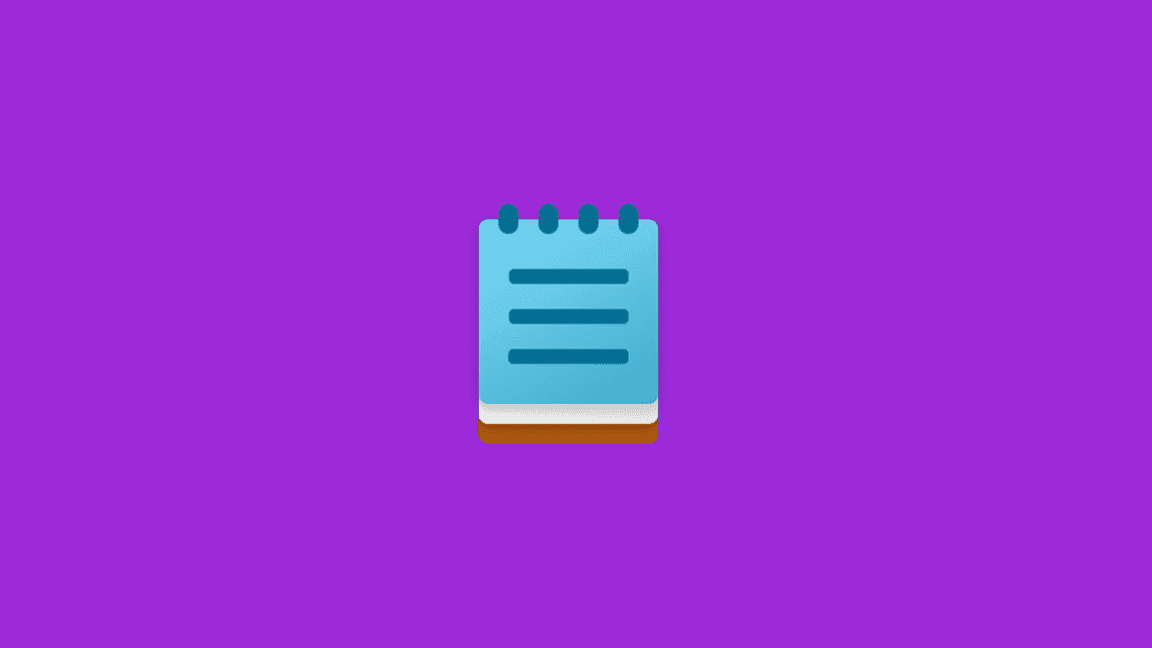
Microsoft Integrates AI-Powered 'Rewrite' Feature into Windows 11 Notepad
05 Mar 2025•Technology

Microsoft Introduces AI-Powered Summarization to Windows 11 Notepad
14 Mar 2025•Technology

Recent Highlights
1
ByteDance's Seedance 2.0 AI video generator triggers copyright infringement battle with Hollywood
Policy and Regulation

2
Microsoft AI chief predicts artificial intelligence will automate most white-collar jobs in 18 months
Business and Economy

3
Anthropic and Pentagon clash over AI safeguards as $200 million contract hangs in balance
Policy and Regulation





