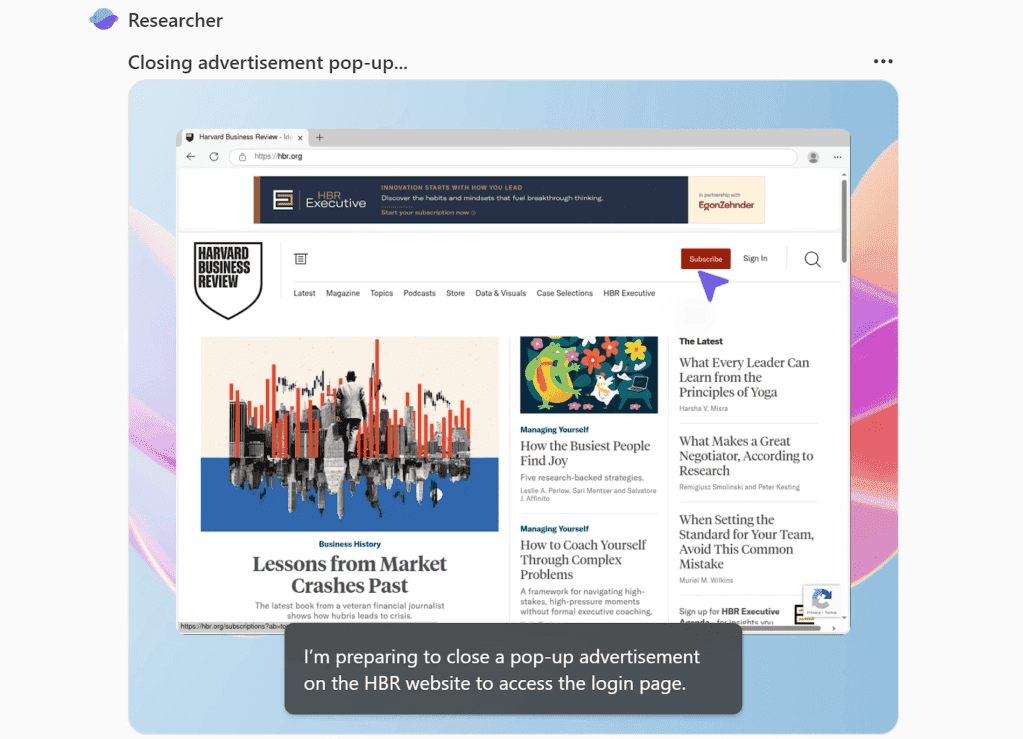Microsoft Expands Copilot AI to Mac: New App Brings Advanced Features to Apple Silicon Users
15 Sources
15 Sources
[1]
Microsoft's Copilot AI now has a Mac app - here's what you'll need to run it
Microsoft has expanded its Copilot AI to Mac users. On Thursday, the official Copilot app landed in the Mac App Store in the US, Canada, and the UK. The app is free for all, at least those with the right type of machine. To run it, you'll need a Mac with an M1 chip or higher, which means Intel-based Macs are out of the loop. Also: All Copilot users now get free unlimited access to its two best features - how to use them For people with the right system, the Mac app works similarly to its counterparts for Windows, iOS, iPadOS, and Android. Type or speak your request or question at the prompt, and Copilot delivers its response. You can ask Copilot to generate text, images, and more. Based on the description in the Mac App Store, Copilot can handle the following tasks: With the image generation skill, Copilot can help with the following tasks: You can trigger Copilot on the Mac by setting up a dedicated keyboard shortcut. You're able to set it to start up automatically each time you sign in. And thanks to a new option for all Copilot users, you can work with the AI without having to create or sign into an account. Also: Copilot's powerful new 'Think Deeper' feature is free for all users - how it works Mac users will also have unlimited access to the Think Deeper and Copilot Voice features. Now available for all Copilot users, Think Deeper spends more time analyzing your question and crafting an in-depth and detailed response. Copilot Voice allows you to have a back-and-forth conversation with the AI. You can even choose among four different voices -- Canyon, Meadow, Grove, and Wave -- each with its own gender, pitch, and accent.
[2]
Mac users, watch out: Copilot could invade your desktop too, if you want, as macOS app is here
TL;DR: Microsoft's Copilot app is now available to Apple computers via the Mac App Store, requiring macOS 14.0 and Apple M-series silicon. Initially rolling out in the US, Canada, and the UK, it offers features like voice input, dark mode, and advanced reasoning with OpenAI's o1 model. Microsoft has made the Copilot app available on macOS, so those curious to try out the AI on an Apple computer can now grab it from the Mac App Store. It's not available to all those with a Mac, though, and there are some notable system and regional requirements to be aware of. You'll need to be running macOS 14.0 or better, and Apple M-series silicon is also necessary to run the Copilot software (M1 or better, in other words). Right now, the Copilot app for the Mac is only available to those in the US and Canada, as well as the UK, but Microsoft tells us to stay tuned for further updates as there are expansion plans afoot for debuting in new regions. You can use the keyboard shortcut, Option + Space, to fire up a query, and the app offers the expected library of Copilot functions. You can question the AI, get it to create an image, or have Copilot compose or rewrite a chunk of text. Voice input can be used as an alternative to typing instructions to Copilot, dark mode is here as an option, and the app offers the 'Think Deeper' feature too. What's the latter, exactly? It's powered by OpenAI's o1 model and offers what Microsoft describes as advanced reasoning models capable of dealing with more complicated queries than the AI can usually cope with. For example, questions that come loaded with multiple factors to weight up, perhaps bristling with sub-queries. On Windows, Copilot was initially conceived as an AI that would have its tentacles in all manner of settings, able to adjust various options and levers at the behest of one simple user request ('make me more productive' for example). However, we haven't been treated to that side of the AI yet, with Microsoft being disappointingly slow to move in that respect. Even on Windows 11, Copilot doesn't do a lot more than what we see on the Mac here, at least as far as we're aware. We doubt there'll be a stampede to install Copilot on the Mac, and Apple device owners who do rely on Microsoft's AI may well prefer to just use it on the web instead, rather than giving up storage space to another app. That said, more options are still more options, and if you want native Copilot on your Mac, here it is. Although it's something of a mystery to us why the Copilot app requires an Apple chip to work on macOS.
[3]
Microsoft brings an official Copilot app to macOS for the first time
It took a couple of years, but it happened: Microsoft released its Copilot AI assistant as an application for macOS. The app is available for download for free from the Mac App Store right now. It was previously available briefly as a Mac app, sort of; for a short time, Microsoft's iPad Copilot app could run on the Mac, but access on the Mac was quickly disabled. Mac users have been able to use a web-based interface for a while. Copilot initially launched on the web and in web browsers (Edge, obviously) before making its way onto iOS and Android last year. It has since been slotted into all sorts of first-party Microsoft software, too. The Copilot app joins a trend already spearheaded by ChatGPT and Anthropic of bringing native apps to the macOS platform. Like those, it enables an OS-wide keyboard shortcut to invoke a field for starting a chat at any time. It offers most of the same use cases: translating or summarizing text, answering questions, preparing reports and documents, solving coding problems or generating scripts, brainstorming, and so on. Copilot uses OpenAI models like GPT-4 and DALL-E 3 (yes, it generates images, too) alongside others like Microsoft's in-house Prometheus. Microsoft has invested significant amounts of money into OpenAI in recent years as the basis for Copilot and basically everything in its AI strategy. Like Apple's own built-in generative AI features, Copilot for macOS requires an M1 or later Mac. It also requires users to run macOS 14 or later.
[4]
Microsoft Copilot now out for macOS
If you buy through our links, we may get a commission. Read our ethics policy. Microsoft has just brought its AI chatbot, Copilot, to macOS, if you're looking for yet another AI tool to add to your arsenal. Copilot is Microsoft's AI chatbot. Like most other chatbots, it can provide you with text, generate images (Generative AI, or GenAI), help you get organized or cook, look things up or locate things for you, play music, and even write code. Until now, Mac users have been required to use Copilot in-browser on Microsoft's site. However, as of Thursday, a standalone app has finally landed on macOS. Microsoft released Copilot for iPhone and iPad all the way back in December 2023. Currently, Copilot uses several large language models (LLMs), such as ChatGPT-4, DALL-E 3, Codex, and Microsoft's in-house LLM, Prometheus. Microsoft suggests using Copilot to get straightforward answers to complex questions, turn ideas into images, or polish up your writing. Of course, you can also use it as an alternative method of searching the web. For example, you could always use it to find out what time businesses are open, or what you should sightsee when visiting a new city. Copilot is free and can be downloaded from the App Store. To use Copilot, you'll need an M1 or newer Mac running macOS 14 Sonoma or newer. You can thank Copilot for Apple's push into the AI space with its own in-house AI, Apple Intelligence. Craig Federighi is said to have spent Christmas 2022 playing with Microsoft Copilot. His experience led him to give his team of software engineers resources to pursue AI -- specifically generative AI.
[5]
Microsoft Launches Copilot App for Mac Devices: Check Details
iPhone and iPad users can now log into the Copilot app with Apple ID Microsoft finally launched its Copilot app for macOS on Thursday. The Redmond-based tech giant had previously launched the artificial intelligence (AI) chatbot app for iOS and iPadOS, and now Mac users will also be able to access the app natively. Similar to OpenAI's ChatGPT app for Mac, users can activate Microsoft's AI chatbot with a shortcut command. Alongside the Mac app, the Windows maker has also updated the Copilot app for iPhone and iPad devices, adding several new capabilities. In a post on X (formerly known as Twitter), the official handle of Microsoft Copilot announced the launch of the macOS app. The AI-powered app is available to download for free but requires macOS 14 or newer and a Mac device with Apple's M1 chipset or newer. The app is currently available in Canada, the UK, and the US, with expansion to other regions expected in the coming weeks, The Verge reported. The Copilot app is now listed on the Mac Store. The app page highlights that macOS users will get features such as dark mode, shortcut command for quick launch, the Think Deeper mode, and the ability to generate images. The macOS app also supports computer vision and accepts images as input. Copilot for Mac also comes with typical AI chatbot features. Users can generate emails and essays, summarise large text blocks, translate text, find answers to queries from the Internet, and converse with users. It also brings multimodal capabilities such as image generation, inline editing, storyboard generation, and an option to upload files. Notably, the app is 18MB in size. Microsoft also updated the Copilot app for iOS and iPadOS and added new features. Users will now be able to log into Copilot with an Apple account when using an iPhone or iPad. They will also be able to upload text or PDF files and ask questions about them. The AI chatbot can also summarise the content. As per The Verge, the company is also planning to roll out the document summarisation feature to the macOS app soon.
[6]
Copilot gets its own app for the Mac
Microsoft's AI assistant, Copilot, has come to another platform: the Mac. In the United States and United Kingdom, Microsoft has released a dedicated app in the Mac App Store. (In fact, it's the top app featured by Apple on the App Store as of this writing) The new app requires a Mac with an M1 processor or later and at least macOS 14 Sonoma. While it's open in the background, you can use a default shortcut (Option + Space) to quickly message it. That's just a key away from Command + Space, which launches the familiar Spotlight search. The full app also features the Think Deeper feature (powered by OpenAI's o1 model) as well as voice conversations. You can also get news tories from Copilot daily and access your conversations from other devices. If you've used Copilot on any other platform, including Windows, it's all pretty familiar here. Technically, it's not the first time Copilot has been on the Mac. It was already built into the Edge browser and in certain Office 365 apps. But now it's standalone. The move came after Mac owners received the ability to type to Siri with Apple Intelligence, alongside ChatGPT extensions for Siri. OpenAI also has its own Mac app, as AI companies look to expand their user base to multiple platforms. Siri has yet to receive some Apple Intelligence upgrades, so there's room on the Mac for other AI agents to steal the show, at least for now. Microsoft had not been abandoning Apple platforms, though. Copilot had already been available for the iPhone and the Mac. Today, Apple is also adding Split Screen capability to the iPad app, and both iOS and iPad users can now upload text files and PDFs to Copilot to query the assistant about the documents or summarize them. (Microsoft says this is coming to the Mac soon). While the Mac might not be the most obvious choice for a Microsoft-owned AI (after all, it definitely doesn't qualify to be a Copilot+ PC with those current rules!), Microsoft has been pretty good about keeping its software available everywhere, not just Windows. So some diehards who love macOS but also love Office and other Microsoft offerings may finally have just what they want.
[7]
Microsoft brings its Copilot AI app to the Mac - 9to5Mac
Apple does say the Mac is the best AI PC, and Microsoft is here for it. Starting today, Microsoft's AI app called Copilot is now available on the Mac App Store. Copilot, which includes OpenAI and Microsoft models, was previously limited to the iPhone and iPad for Apple device users. Copilot for macOS requires macOS 14.0 or later and runs on Apple's M1 chip or later -- no Intel Mac support. You may recall a previous version of Copilot running on Macs with Apple silicon more than a year ago, but Microsoft pulled what was actually the iPad version running on the Mac last year. Starting today, Copilot is back on the Mac with a proper macOS app and keyboard shortcut support for quickly pinging Microsoft's AI assistant. Here's the full app description from Microsoft:
[8]
Microsoft Copilot gets a macOS app
Microsoft finally released a macOS app for Copilot, its free generative AI chatbot. Similar to OpenAI's ChatGPT and other AI chatbots, Copilot enables users to ask questions and receive responses generated by AI. Copilot is designed to assist users in numerous tasks, such as drafting emails, summarizing documents, writing cover letters, and more. There's also an image generator driven by DALL-E 3. When Microsoft first launched Copilot two years ago, it was only available on Edge, Chrome, Firefox, and Safari web browsers. It didn't roll out on Android, iOS, and iPadOS devices until early 2024. The AI assistant is also integrated into Teams, Outlook, and other Microsoft apps. However, this new Copilot app gives Mac users a dedicated experience. One important point about the macOS app is that it requires macOS 14.0 or later, as well as a Mac model with an Apple M1 chip or later. Similarly, Apple Intelligence, Apple's AI system, requires macOS 15.1 and a Mac model with an M1 chip or later. In other recent news, Microsoft announced earlier this week that all Copilot users now have free, unlimited access to "Voice" and "Think Deeper" features. Copilot's Voice capability can help users practice a new language, while Think Deeper is powered by OpenAI's o1 model and can tackle more complex tasks.
[9]
Microsoft Copilot Now Has a Mac App
I'm a Mac User With an Android Phone, Here's How I Get My Devices Working Together Microsoft's Copilot integration has mostly been reserved for Windows computers until now. If you have a Mac and you want a way to interact with Copilot that's not just the web version, this official app might just be what you need. Microsoft has just released an official macOS app for its generative AI chatbot, Copilot, which you can now download from the App Store. The macOS application offers the full suite of Copilot's features in a dedicated window, so instead of having to fire up your browser and search for Copilot, you can now just fire up the app and get prompting. Just like the web version, you can interact with Copilot through text-based prompts, requesting assistance with various writing and creative tasks. For the most part, this just seems to be your average, run-of-the-mill Microsoft web app. This is not too surprising as it's done with countless apps, and there's nothing inherently wrong or incorrect about that, but it does mean that you have some limitations. We went hands-on with it to try it out, and it doesn't seem like you can use your screen context as chat input like the ChatGPT app. This is not really any different from installing the web app as an app and making a shortcut to open it with your keyboard or firing it up from your desktop. You can put a prompt bar on your desktop for quick actions/queries, and it also has a menu bar icon, which shows up only while the app is running. It should be noted that you will need to be running macOS 14.0 (Mojave) or later, and your Mac must be equipped with an Apple M1 chip or a later generation of Apple silicon. It's a bit silly of a requirement considering that it is just a web app and there's therefore no technical restrictions towards running this on an Intel Mac, but we have had Apple silicon for roughly five years now, so it is going to become increasingly harder to find devs willing to support these older computers. They are not dead yet, but we are probably closer than we think to the time Apple will drop support for Intel Macs on newer versions of macOS anyway. The release also follows closely on the heels of other significant Copilot announcements. Earlier this week, Microsoft revealed that all Copilot users would receive free, unlimited access to two key features: "Voice" and "Think Deeper." The "Voice" capability is basically the same voice features we have seen from other chatbots such as ChatGPT and Gemini, and it allows you to talk it out with your chatbot naturally. "Think Deeper," on the other hand, is Microsoft's take on OpenAI's o1 model, providing an enhanced level of "cognitive processing" for Copilot, allowing it to tackle more challenging requests and deliver more accurate, thought-over responses. The upgrade enables Copilot to delve deeper into the context of your queries, leading to more accurate and relevant results. Both of these features are available in this new Mac version, in case you're wondering, so while it might lack some useful additions on virtue of it being basically a web app, you shouldn't have any issues accessing the full scope of the chatbot. If you want to check out this chatbot on your Mac right now, you can grab it now from the App Store. As we said, you might find it to be a little limited compared to other dedicated chatbot apps, but at this point we would not blame you for finding yourself using anything but Apple Intelligence. Source: Microsoft via TechCrunch
[10]
Microsoft Copilot application is now available on Mac: All you need to know
Copilot can help users draft emails, write cover letters, update resumes, and proofread text across multiple languages. Microsoft has officially launched a Copilot app for macOS, bringing a range of powerful AI features to Mac users. With this release, users can now access Copilot's AI capabilities, including text generation, image creation, and real-time assistance, all within a dedicated app. Microsoft Copilot is an AI-powered assistant designed to help users with various tasks, from answering questions and generating content to providing inspiration and simplifying everyday tasks. The app integrates OpenAI and Microsoft AI models to offer a seamless experience for users who want quick answers, creative ideas, or assistance in writing and editing. With the macOS version, Copilot offers several features, including: 1. AI-powered conversations Copilot allows users to have natural conversations, either by typing or using voice commands. It provides quick and clear responses to complex questions, helping users learn new things, explore ideas, and gain confidence in their knowledge. 2. Image generation and editing One of the standout features is Copilot's ability to generate images from text prompts. Users can create unique visuals, edit photos and remove backgrounds. 3. Writing and editing assistance Copilot can help users draft emails, write cover letters, update resumes, and proofread text across multiple languages. Whether you need help composing a professional email or polishing a creative story, Copilot can make the process smoother. 4. Creative tools for content creation Users can generate stories, scripts, and other written content effortlessly. The AI-powered assistant can also help visualize ideas for film and video storyboards, making it useful for writers and filmmakers. 5. Productivity boost with AI Copilot is designed to simplify daily tasks, offering features like quick summaries, translation, and problem-solving support. It can assist with planning, research, and brainstorming, ensuring users stay productive and efficient. Also read: Microsoft Copilot users can now use Voice and Think Deeper capabilities without any limits Mac users can now download Microsoft Copilot from the App Store and explore the benefits of having an AI assistant at their fingertips. Whether you need help generating ideas, improving your writing, or creating images, Copilot is here to make the process easier and more efficient.
[11]
Microsoft Launches Copilot App for Mac
Microsoft today introduced a new Copilot app designed for Macs, letting Copilot users access the AI companion with a native macOS app. Copilot is Microsoft's generative AI product, built on OpenAI technology. Copilot is similar to ChatGPT, and users can have questions answered, get coding help, upload images for context, generate images and text, summarize content, conduct research, launch shortcuts, and more. Your AI companion is now available on macOS. You can upload images, generate images and text, use the shortcut launcher, dark mode, and try Think Deeper. Microsoft Copilot is the AI companion for everyday life. Talking with Copilot is an easy way to learn, grow and gain confidence, all with the help of OpenAI and Microsoft AI models. There are no in-app purchases for Microsoft Copilot, but Copilot does have both free and paid tiers. Copilot Pro is priced at $20 per user per month for access to the latest AI models.
[12]
Microsoft Copilot just landed on the Mac App Store -- here's which Macs can run it
Recently, Apple was determined by a market intelligence report to be dominating the AI computer market. So it shouldn't be a surprise that Microsoft wants a piece of that AI pie. Beginning today, Microsoft's Copilot AI app is now available on the Mac App Store. Up until now, the Copilot app has only been available to iPhone and iPad owners. The iPad version was available on the Mac store last year, but Microsoft quickly pulled it from macOS. The version released today is meant specifically for macOS and features a keyboard shortcut for the Copilot assistant. From the App store description: "You can upload images, generate images and text, use the shortcut launcher, dark mode, and try Think Deeper." Copilot offers a number of features including: For those waiting for the upgraded Siri with Apple Intelligence, perhaps Copilot can be your AI assistant stop gap. It does run on Microsoft and OpenAI models similar to Siri which is expected to have ChatGPT integration whenever Apple figures it out. It should be noted that running the new Copilot app does have some requirements. You'll need a Mac running macOS 14.0 or later and it has to be powered by Apple silicon, at least an M1 chip or later. For those still running an Intel-based Mac, you're out of luck. You can download Copilot for Mac from the Mac App Store now. The app is free to download, though certain features may be locked behind a paywall. If you're looking to try more AI tools, here are five apps that offer daily utility.
[13]
Apple is late to Siri revolution, so Microsoft brings you Copilot for Mac
Microsoft has today launched a dedicated Copilot app for Mac. For now, the app is only available for users in the US and UK, but it's already loaded with the latest and greatest tricks from Microsoft, such as the new Think Deeper mode. The only system requirement is that your machine must be running macOS 14, or a later version. On the hardware side, any Mac with an M1 silicon, or newer processor from Apple, is compatible with the app. Recommended Videos And before you ask, yes, it does support a native dark mode. The Copilot app includes support for its own quick launch keyboard shortcut -- option + space -- to bring up the AI assistant. The version up and running on macOS supports multi-modal input, which means it can process text-based queries as well as voice and photos. The app also serves the Copilot Daily feature, which essentially provides a summarized rundown of daily news from reputed sources, weather updates, and more. This personalized audio briefing is somewhat similar to the Now Brief system Samsung has implemented on the Galaxy S25 series phones. Copilot for macOS also brings support for features such as text-to-image generation, writing assistance, language translation, and image editing, among others. "Copilot combines the power of AI with the imaginative capabilities of the latest OpenAI models all in one place," says the App Store listing. A weird AI situation for Mac It's a bit ironic that Copilot is parading OpenAI's tech stack on an Apple platform, especially when you see Microsoft and Apple are computing rivals. Interestingly, OpenAI's GPT stack is the binding force between the two tech giants. Microsoft is one of the biggest investors in OpenAI and a close business partner, with Copilot being one of the products that benefit from OpenAI advancements. Earlier today, Microsoft deployed OpenAI's latest AI model, GPT-4.5, in its Azure AI Foundry. Now live in the App Store (and my dock): Copilot for MacOS 🍎 Don't know how I ever lived without option+space for the million things a day I ask Copilot. Apple lovers, your Mac can now join the party with iPhone and iPad. Check it out and let me know what you think! pic.twitter.com/Di4GE6IoyR — Mustafa Suleyman (@mustafasuleyman) February 27, 2025 On Apple's end, the company inked a deal that tightly integrated ChatGPT's capabilities with Siri and its Apple Intelligence platforms across mobile and computing devices. For any chores that Siri can't handle, ChatGPT takes over. Apple is reportedly running into delays at giving a generative AI overhaul to Siri. However, it is making slow progress. The company recently finalized deals with Alibaba and Baidu to work on AI projects in China. The likes of Google, on the other hand, have replaced Google Assistant with the far more capable Gemini assistant across Android and other supported platforms, either via native OS-level integration or through the standalone Gemini app. Will this merely serve as an AI stopgap for Mac fans? Only time will tell. For now, Copilot for macOS hasn't been widely released in all markets. However, Microsoft executive, Yusuf Mehdi, has assured that the team is working on expanding the app's availability.
[14]
Microsoft's most useless Windows app is finally coming to Mac
Summary Microsoft has officially launched a native Copilot app for macOS, allowing users to access its AI features without relying on the web version. To install the Copilot app, your Mac must be updated to macOS 14.0 or newer and powered by an Apple Silicon chip. The macOS Copilot app includes all the features of the web version, such as answering queries and generating images from text. I highly doubt you'd need to guess which app I'm referring to when I say "most useless Windows app" -- it's Copilot. With Copilot now integrated into all the Microsoft 365 desktop apps, including Word, Excel, PowerPoint, and Outlook, it's obvious Microsoft has made it its life mission to shove Copilot into every corner possible, even if no one asked for it. Unfortunately (or fortunately, if you're somehow a Copilot fan), Microsoft is now pushing the AI assistant even further into macOS with a dedicated app. Related How to use Microsoft Copilot Microsoft Copilot is quite similar to ChatGPT, but it has a few key differences. Here's how to use it! Posts 1 Microsoft releases a Copilot app for macOS Up until now, the Microsoft Copilot app was limited to Windows, iOS, and Android devices. The only way macOS users could access Copilot was through its web version. Well, that changed today. As announced by Microsoft's AI CEO, Mustafa Suleyman, on X, the company has officially released a native macOS app for Copilot, available for download on the Apple App Store. The Copilot app on macOS offers everything the web version does, including AI-powered answers to queries, image generation from text prompts, photo editing, background removal, email drafting, and more. The app also supports keyboard shortcuts, such as Option + Space to launch an input box, which is a useful addition. To install Copilot on macOS, your device must be running macOS 14.0 or later and have an Apple Silicon chip. If you're using an Intel-powered Mac, you'll need to stick with the web version. Mustafa also confirmed that the Copilot app is currently available in the US, UK, and Canada, with plans to expand to more countries soon.
[15]
Microsoft Copilot
Improve your productivity with Copilot, the AI-powered chat assistant from Microsoft. Copilot is a pioneering chat assistant from Microsoft powered by the latest OpenAI models, GPT-4 and Dall-E 3. These advanced AI technologies provide fast, complex, and precise responses, as well as the ability to create breathtaking visuals from simple text descriptions. Your AI companion is now available on Android and macOS. You can upload images, generate images and text, use the shortcut launcher, dark mode, and try Think Deeper. Microsoft Copilot is the AI companion for everyday life. Talking with Copilot is an easy way to learn, grow and gain confidence, all with the help of the OpenAI and Microsoft AI models. Talk to your AI assistant and get a fresh perspective on your ideas. Use Copilot as a space to air your thoughts and get the support you need, when you need it. Copilot can satisfy your curiosity and get to know whatever's on your mind. It's an easy way to learn, grow and gain confidence. Start a conversation, either with chat or with your. voice, to bring the vast world of information straight to you. Your hard questions get straightforward answers, giving you complex insights from simple conversations. Start a conversation to get clear answers to tough questions, turn ideas into images, or polish your writing until it shines. Copilot's here to give advice and inspiration and help when you need a hand. Copilot is in your corner and by your side for whatever comes your way. Explore endless possibilities with instant AI image generation, sharp summaries and helpful rewrites. Generating images, writing, editing, research and everything in-between. With Copilot, you've got this. Image Creator can transform your design process by quickly creating high quality visuals from text prompts, rendering your concepts into stunning visuals, from the abstract to the photorealistic. Explore an array of design capabilities: Whether you're making plans at home, need advice on the go, or want to engage and create, Copilot combines the power of AI with the imaginative capabilities of the latest OpenAI models all in one place. Download Microsoft Copilot, the AI companion that's here to help.. Experience the future of AI interaction for free today.
Share
Share
Copy Link
Microsoft has launched its Copilot AI app for macOS, bringing advanced AI capabilities to Apple Silicon-powered Macs. The app offers features like image generation, voice input, and advanced reasoning, marking a significant expansion of Microsoft's AI tools to the Apple ecosystem.

Microsoft Brings Copilot to macOS
Microsoft has officially launched its Copilot AI assistant as a native application for macOS, marking a significant expansion of its AI tools to the Apple ecosystem. The app, now available on the Mac App Store in the US, Canada, and the UK, brings advanced AI capabilities to Apple users, albeit with some specific hardware requirements
1
2
3
.System Requirements and Availability
The Copilot app for Mac requires:
- macOS 14.0 (Sonoma) or later
- Apple Silicon (M1 chip or newer)
This requirement excludes Intel-based Macs from running the application natively
1
2
. The app is currently available in select regions, with Microsoft planning to expand its availability to more countries in the coming weeks2
.Features and Functionality
Copilot for Mac offers a range of AI-powered features similar to its counterparts on other platforms:
- Text Generation: Users can create emails, essays, and other written content
5
. - Image Creation: Powered by DALL-E 3, the app can generate images based on text prompts
3
5
. - Voice Input: As an alternative to typing, users can interact with Copilot using voice commands
2
. - Think Deeper: This feature, powered by OpenAI's o1 model, provides advanced reasoning for complex queries
2
3
. - Dark Mode: The app supports system-wide dark mode for better visual comfort
2
.
Integration and Accessibility
Microsoft has integrated Copilot deeply into the macOS experience:
- Keyboard Shortcut: Users can quickly access Copilot using the Option + Space shortcut
2
. - Automatic Startup: The app can be set to launch automatically at login
1
. - Account-Free Usage: A new option allows users to interact with Copilot without creating or signing into an account
1
.
Copilot Voice and Customization
The app introduces Copilot Voice, enabling conversational interactions with the AI. Users can choose from four different voice options - Canyon, Meadow, Grove, and Wave - each with unique characteristics
1
.Related Stories
Comparison to Other Platforms
While Copilot for Mac offers similar functionality to its Windows counterpart, it's worth noting that some of the deeper system integration features initially conceived for Windows are not yet available on either platform
2
. The Mac version, however, does bring parity in terms of core AI capabilities.Impact on the AI Landscape
The release of Copilot for Mac follows a trend of major AI players bringing native apps to macOS, including ChatGPT and Anthropic
3
. This move by Microsoft not only expands its AI reach but also potentially influences Apple's own AI strategy. Reports suggest that Craig Federighi's experience with Copilot may have influenced Apple's push into generative AI development4
.Future Developments
Microsoft has hinted at upcoming features, including document summarization, which is expected to roll out to the macOS app in the near future
5
. As the AI landscape continues to evolve, we can expect further enhancements and integrations across various platforms.References
Summarized by
Navi
[2]
[4]
Related Stories
Microsoft Copilot Expands Capabilities: Document Creation and Third-Party App Integration
10 Oct 2025•Technology

Microsoft Copilot Unveils Major Upgrades: Voice Interactions, News Summaries, and More
02 Oct 2024

Microsoft 365 Copilot Gets Major Upgrade with AI-Powered Features for Business Users
24 Apr 2025•Technology

Recent Highlights
1
Samsung unveils Galaxy S26 lineup with Privacy Display tech and expanded AI capabilities
Technology

2
Anthropic refuses Pentagon's ultimatum over AI use in mass surveillance and autonomous weapons
Policy and Regulation

3
AI models deploy nuclear weapons in 95% of war games, raising alarm over military use
Science and Research