Microsoft Rolls Out Major AI-Powered Update for Windows 11
10 Sources
10 Sources
[1]
Windows 11's new update will add a bunch of AI features
Emma Roth is a news writer who covers the streaming wars, consumer tech, crypto, social media, and much more. Previously, she was a writer and editor at MUO. Microsoft is releasing several new AI features for Windows 11, including its Copilot Vision tool that can scan everything on your screen. The features, which are gradually rolling out to everyone now, also include tools that are exclusive to Copilot Plus PCs. For starters, all Windows 11 users can now access Copilot Vision through the Copilot app, which uses AI to analyze the content on your screen. With the tool, you can ask questions aloud about what you're seeing across multiple apps and webpages that are open on your screen. You can also ask it how to complete specific tasks on your computer, like how to improve the lighting on a photo. Microsoft first began testing a more limited form of this feature last year. Additionally, users with Snapdragon-powered Copilot Plus PCs can access an AI-powered "agent" within the Settings app. This allows you to search for a specific setting with natural language, such as "I want to enable quiet hours" or "connect Bluetooth device." If the agent is capable of carrying out the task, it will offer to complete it on your behalf. Microsoft is making its AI-powered "Click to Do" preview more useful on Copilot Plus PCs, too. This feature, which surfaces when users hold down the Windows key and left-click on an app, text, website, or other piece of content, is designed to help you quickly complete actions, like summarizing a highlighted paragraph. As part of its update, Microsoft is rolling out several new actions you can perform with Click to Do, including practicing reading fluency and pronunciation with its Reading Coach tool, drafting a document in Microsoft Word using Copilot, and scheduling a Teams meeting. Other features coming only to Copilot Plus PCs include a new AI-powered sticker generator in Paint and an object select tool in the app that lets you separate and edit specific parts of an image. There's also a new AI lighting option available in Photos for Snapdragon-equipped Copilot Plus PCs, along with a "perfect screenshot" tool within the Snipping Tool that uses AI to "precisely capture content on your screen." Microsoft is also releasing some features that aren't related to AI across all Windows 11 PCs, including a handy color picker within the Snipping Tool and a new mechanism that allows PCs to automatically fix issues causing unexpected restarts. Microsoft says it will roll out all of these features "over the next month." Some of them are already available in Windows' new non-security preview update and as updates that you can download in the Microsoft Store.
[2]
Microsoft's big AI update for Windows 11 is here - what's new
Windows 11 users will find a host of new features awaiting them with a major update now being rolled out by Microsoft. Launched on Tuesday specifically for Windows 11 24H2, the optional update known as KB5062660 carries with it a cavalcade of AI-powered skills along with general enhancements and bug fixes galore. In a Tuesday blog post, Microsoft touted all the new AI tools and tricks in the update. For better or worse, most of these are geared toward Copilot+ PCs, so if you have a standard Windows 11 computer, you won't be able to try them all. But let's see what we've got. Also: How to upgrade an 'incompatible' Windows 10 PC to Windows 11 - 2 free options First up is a new AI agent that can help you view and change settings in Windows. Now available on Snapdragon-powered Copilot+ PCs in English and coming later to Intel and AMD Copilot+ devices, the agent will report for duty when you describe what you want to do via the Settings search box. In response, the agent will not only explain how to accomplish your task but will volunteer to take care of it for you. The overarching goal is to help you better deal with the sheer number and complexity of all the settings baked into Windows. To try this out on a Snapdragon Copilot+ PC, open the Settings screen. Type something in the Settings search box, such as "I want to enable quiet hours," or "connect Bluetooth device," or "change my resolution to 1920×1080." If the agent can carry out your task on its own, it will ask for permission to proceed. If the mission doesn't go as planned, the agent can also undo the action. Next are several new skills for Click to Do, which lets you click text or an image to open a menu with various commands, such as copy, save, share, and search. Click to Do even integrates with Microsoft Copilot. Now, the feature can work with a Reading Coach to help you with reading fluency and pronunciation and an Immersive Reader to assist you with reading and writing. Another new skill is the Draft with Copilot in Word action. Here, you can enlist the aid of Copilot in Word to change any selected text into a full draft. For this one, though, you would need a Microsoft 365 Copilot subscription. Plus, you can now use Click to Do with Microsoft Teams on a Copilot+ PC. Selecting an email address in Teams lets you send a message or schedule a meeting. Also: How to get free Windows 10 security updates through October 2026: Two ways The latest Windows 11 update also tweaks the controversial Recall feature, which can automatically take snapshots of everything you do and see on your Copilot+ PC. You can now reset Recall and delete all saved data. To do this, head to Settings, select Privacy & Security, and click Recall & Snapshots. At the new advanced settings page, click the reset button. Plus, Recall is now available in the European Economic Area (EEA). The Photos, Paint, and Snipping Tool apps have been enhanced, but only on Copilot+ PCs for now. In Photos, you can use a Relight option to change the intensity, color, and position of the lighting in a photo. In Paint, you're now able to use AI to create special stickers based on your text prompts and select specific elements in an image to make targeted changes. And the Snipping Tool now helps you take better screenshots and pick any color on the screen to apply it elsewhere. There's much in store for all Windows 11 users, not just those with Copilot+ PCs. The infamous Blue Screen of Death is now the Black Screen of Death. Beyond a darker paint job, the familiar screen sports an error code and the name of the file that triggered the crash. Even better, though, the new Windows 11 update adds a feature called Quick Machine Recovery, or QMR, to ride to the rescue in the event of a boot-up problem. Upon any type of critical boot-up failure, your PC will enter recovery mode, connect to your network, and then send diagnostic data to Microsoft. Based on that data, Microsoft automatically sends a fix for the issue to your PC via Windows Update. Also: Can't quit Windows 10? Here's how to keep getting security updates after October 2025 Here are a few other improvements in the update. Messages will now pop up when you try to use the Snap tool. The two Search screens in Settings have been condensed into one single screen. And the Gamepad layout for the touch keyboard sports better navigation controls. Aside from the new features are also a variety of bug fixes. Most of them affect File Explorer but one impacts your desktop icons and another your notifications. To grab the new update for Windows 11, head to Settings, select Windows Update, and then click the button to check for updates. You should see the cumulative update preview for KB5062660. If so, click the link to download and install it. The update will then bring Windows 11 24H2 up to build number 26100.4770.
[3]
Windows 11 Is Rolling Out 14 New Features
I Set Up These 5 Emergency Features on Every Android Smartphone Summary New Windows 11 features are rolling out, including AI enhancements for Copilot+ PCs. Natural language agent in Windows Settings panel allows for system changes by typing requests. Updates include features in Photos, Paint, and Snipping Tool, as well as Copilot Vision and Edge Game Assist. We're in the second half of the year already, which is also roughly around the time when the new features we've been seeing on Windows' Insider Program actually roll out to normal people. Microsoft is starting to roll out a bunch of features you might want to check out. Microsoft is rolling out a new suite of features for Windows 11. A lot of these are "AI" features that will likely have a lot more protagonism for those of you with Copilot+ PCs. Many have also been tested in the Insider Program for a while now, and you can check out our coverage on things like the new Microsoft Paint features or the new Snipping Tool changes. But this is a wider rollout, which means that if these features weren't live for you yet, they should flip on with the next update to your PC within the next few days or weeks -- Microsoft says they're available from "today," but some of these might take a while. One of the most interesting additions is a new agent built into the Windows Settings panel. This tool allows you to make system changes by typing requests in natural language. For instance, you can type stuff like "I want to enable quiet hours" or "change my resolution to 1920×1080," and the system will present an option to execute the command directly. There is also "Click To Do," which provides contextual actions for on-screen text and images, which has now been expanded. New capabilities include "Practice in Reading Coach," which provides feedback on reading fluency and pronunciation for any selected text. There's an "Immersive Reader" option that reformats text into a distraction-free view with customizable fonts, spacing, and text-to-speech functions. And for content creation, you can highlight text and select "Draft with Copilot in Word" to generate a document draft. Related Recall's Wider Rollout, Image Actions, and More Windows Changes: Windows Wednesday Every change in Windows 11 from the last week. Posts The Photos app now includes a "Relight" feature that allows users to add and manipulate up to three virtual light sources in an image. You can adjust the intensity, color, and position of each light source to alter the photo's illumination. The Paint app is adding a "sticker generator," which creates custom stickers based on user-provided text prompts. Paint is also adding an "object select" tool that uses AI to help isolate and edit specific elements within an image. The Snipping Tool on Copilot+ PCs is getting a "perfect screenshot" feature that intelligently resizes a selection area to match the on-screen content, reducing the need for post-capture cropping. For all Windows 11 users, the Snipping Tool now includes a color picker to identify and copy the color code of any pixel on the screen. There's a new "Copilot Vision on Windows" feature (opt-in, thankfully) that can see your screen and provide real-time analysis and assistance. It can answer questions about on-screen content and provide step-by-step guidance within applications. In Microsoft Edge, there's a new "Edge Game Assist" feature that provides in-game access to guides, tips, and popular companion apps like Discord and Spotify via the Game Bar. Finally, Microsoft announced improvements to the system recovery process. A "quick machine recovery" mechanism will use the Windows Recovery Environment to automatically detect and fix certain issues during an unexpected restart. A lot of this is stuff we already covered, and that was otherwise already known that it was coming. It's good to see it roll out properly, though. You can check these out on your own computer from today, though, as I said before, they may take a few more days or weeks to actually make it to everyone. Source: Microsoft
[4]
Microsoft is bringing powerful new AI tools to Windows 11
Most of these new Windows 11 features use AI in some way, though not all require an NPU. Microsoft typically releases updates in the fall, but a July refresh of Windows will add new AI experiences, the company said on Tuesday. Most of these new features should be familiar, though only from testing; they've made their way through the Windows Insider beta program and now on your PC. Some require the NPU power of a Copilot+ PC. Microsoft began teasing new Windows 11 features in April, with new Settings cards and tweaks to Voice Access. Now, you'll start seeing the first vestiges of semantic and agentic search within the Settings menu, plus updates to Click-to-Do, and more. Microsoft has flirted with semantic search before, though the company has doubled up with testing semantic search at both the file level as well as within Settings. (Semantic search just means that a user can describe what they're looking for using natural language, as opposed to specifying a certain keyword.) For July, Microsoft is just saying that semantic search will apply to the Windows 11 Settings menu. This update goes a bit further, however. Microsoft is saying that there's an agent built into the Settings menu now, too. In other words, you'll be able to ask Settings to perform a task, such as changing a display resolution. If Windows can, it will perform the task for you (using an agent). If it can't, Microsoft is promising that it will point you in the right direction and let you do it instead. The new Settings search feature requires a Qualcomm Snapdragon processor; the capability will arrive on Intel's Core Ultra Series 2 or AMD's Ryzen AI 300 processors soon. This update also releases new features that were in testing as recently as two weeks ago: Click-to-Do, which now adds integrations with Copilot as well as an app called Reading Coach. Click-to-Do allows you to right-click a location or block of text and provides context-aware actions. In this case, Windows could offer to take a block of text and read it aloud via an immersive reader, practice with it in Reading Coach, or work with it in Copilot to generate a draft. Paint is offering two new upgrades: one rather useless, and the other decidedly not. While you'll be able to create new AI-generated "stickers" within Paint for use on a Paint image or elsewhere, you'll also be able to edit a Paint image using a new object select tool. Though I haven't tried Object Select, my bet is that it's repurposed code from Paint3D and Magic Select. Magic Select was one of the better utilities inside Paint 3D, allowing you to quickly remove an object from a scene, much like some of the new smartphone photo editors do as well. Photos, meanwhile, is officially adding Relight, a tool to add new lighting effects to your photos. That's just for Snapdragon X PCs, too. Finally, Microsoft is adding a "perfect screenshot" tool to the Snipping Tool application. Normally, you have the option of dragging and dropping a window around your selected content. You can still do that, but Snipping Tool will use AI to adjust it precisely. The new change also implements Microsoft's new Black Screen of Death as well as a fast machine-recovery feature. Microsoft says that compared with Windows 11 22H2, unexpected crashes/restarts have dropped by 22 percent.
[5]
Windows 11 gets new AI-powered features in latest update -- here's 4 tools to try out now
Microsoft is doubling down on its AI efforts on Copilot+ PCs with its latest Windows 11 update, bringing a host of new AI features -- and they're ready to try right now. The new Windows 11 update is rolling out now, and it includes a new AI agent in Windows Settings that allows users to find and change settings by describing what they need, a Relight feature in the Photos app to adjust lighting with just a click, more tools in Click To Do and a perfect screenshot feature in the Snipping Tool. There's also Copilot Vision that's now available in the U.S., featuring the Highlights tool that lets Microsoft's AI provide contextual help on specific tasks, showing you how to carry out activities within an app or browser. This will be available in the Copilot app by clicking the glasses icon. Not all Copilot+ PCs are getting these updates straightaway: Snapdragon-powered Copilot+ PCs get these AI features first, with support on Intel and AMD devices coming down the line. Other features are set to arrive soon, including Microsoft's Copilot Vision AI being able to see your whole desktop. But for now, update your Windows 11 PC and find out what the latest Windows 11 update brings to Copilot+ PCs. Thanks to a new AI agent, you can now change settings in Windows 11 on the fly by asking what you want adjusted instead of scrolling through the Settings app. Using Windows' first agent for Copilot+ PCs, you can describe what you want to change in settings in the search box in the Settings app. This works on a range of customizable settings, including displays, connectivity and accessbility. For example, you can ask "change my resolution to 1920x1080" for your display, or "connect Bluetooth device" to find and connect headphones or a speaker to your PC -- now all in Settings. The agent will offer recommendations and even actions to change the settings of your choice with a simple click, and there's also the option to undo any setting that's changed using the agent. To try this out yourself, follow these directions: And that's it. If the agent isn't able to understand or change the described settings, a Windows search option will pop up instead with the relevant info. Right now, this is only available on Snapdragon X Series-powered Copilot+ PCs, but Intel and AMD PCs will get this feature soon. Microsoft is also adding a new Relight feature that works in the Photos app, which aims to add professional lighting controls to snaps. It makes adjusting lighting in any photo easier, which will be helpful to anyone looking to spruce up their pictures. Relight lets you place up to 3 virtual light sources in photos, which can be placed anywhere. You can adjust the light's intensity, color and position using sliders, too, or select presets such as "Studio Portrait" and "Cinematic Glow." You can do all this by doing the following: Similar to the agent in Settings, this is only available in PCs with Snapdragon X Series CPUs for now, with Intel and AMD-equipped Copilot+ PCs getting it later. Windows 11's Click to Do on Copilot+ PCs is already available, but there are now new actions to help you get through everyday tasks aside from analyzing text and offering contextual actions. Here's a look at the features you can try out now, which can all be done by pressing Windows key + mouse click, Windows key + Q or using the Snipping Tool and selecting text. These new features on Click to Do are currently available for Windows 11 users in English, except for those in Europe. Windows 11's Snipping Tool is also getting an upgrade, this time adding two features. This includes perfect screenshot and color picker. Both options are now available as part of the latest update, with buttons added to the Snipping Tool toolbar. Perfect screenshot will automatically crop and resize what's captured on screen based on the content shown (for example, focusing on an app rather than the entire screen), while color picker can capture the color code of what's inspected. You can do each by bringing up the Snipping Tool or capturing a screenshot using the Print Screen shortcut (Windows Key + Print Screen or Windows key + Fn + Print Screen). Remember, many of these features are only available on Snapdragon X Series Copilot+ PCs right now (which are among the best laptops), with other Intel and AMD PCs getting the features soon, according to Microsoft. Once you've got the latest Windows 11 update, check them out! And be sure to try out these 15 top Windows 11 tips everyone needs to know.
[6]
Windows 11 gets a big new update - here are the top 4 features, including a powerful AI agent for Copilot+ PCs
These include an AI agent in Settings, a new quick-recovery option for PCs that won't boot, and added AI features for many Windows 11 apps Windows 11 has a new update in preview, and it's a hefty download which packs in a lot of features, many of which are AI-related (and for Copilot+ PCs only, with their beefy NPUs). This is patch KB5062660 for Windows 11 24H2, and it should be noted that this is an optional (preview) update, meaning that it's still in testing, so the various features may still have bugs (install it at your own risk, in other words). Everything should be fully knocked into shape by the time the full update for August arrives, which is when all these features will be officially deployed (or should be - although some are on a 'controlled rollout', meaning they'll be drip-fed out). So, with those caveats out of the way, what have we got to look forward to with this optional update (and next month's full upgrade)? Here's my pick of the top features rolling out with KB5062660 (again, bear in mind that some are for Copilot+ laptops only). The headline functionality here is, sadly for most of us, for Copilot+ PCs only, and it's the addition of the first so-called Windows Agent. This is an AI agent specifically for the Settings app, and it lets you find and manipulate the options you need in a much more convenient way. Normally, trying to find a setting involves using the search functionality, which can be rather hit-or-miss. With the AI agent, you're essentially getting an intelligent search where you can simply ask a question (in natural language) pertaining to what you're trying to do in Windows 11, and the agent will (hopefully) immediately surface the correct setting. The AI doesn't just find the right setting for you, but can also make suggestions as to what changes you might want to make as well. Check out the video clip above of the agent in action to get a flavor of how it all works. This is just rolling out to Arm-based Copilot+ PCs (with Snapdragon CPUs) to start with, but support for AMD and Intel chips is "coming soon" (it's also for the English language only initially). Suffice it to say this is one of the more impressive uses of AI in Windows 11 I've seen so far, alongside more intelligent Windows 11 search from the desktop (for both Copilot+ laptops, and other PCs too). Yes, Microsoft appears to be progressing overall search capabilities nicely with AI, which is good to see. Click to Do is Microsoft's array of context-sensitive AI-powered options in Windows 11 (for Copilot+ PCs), and a few more shortcuts (for selected text or images) have been added here. That includes a choice to fire up Reading Coach, which is a free app (installed via the Microsoft Store) that aims to help you polish up your reading skills (pronunciation and more besides). Secondly, Immersive Reader is now in Click to Do, which takes any text and presents it in a "distraction-free environment", allowing you to adjust text size, font, spacing, and a bunch of other parameters to make everything more easily readable. It also helps with reading skills (breaking down words into syllables, providing a picture dictionary, and more). Draft with Copilot is also now in Word (for Microsoft 365 Copilot subscribers), allowing you to turn a sentence (or short summary) into a lengthy full draft penned by the AI. Microsoft's Quick Machine Recovery (or QMR) is now arriving for all PCs (not just Copilot+ devices), which is the ability to recover from a problem that means your PC won't boot. This is the nightmare scenario we all dread, and the idea is that you'll be able to get help via the Windows Recovery Environment (which can be accessed if your system won't boot to the desktop). QMR allows for diagnostic data to be sent to Microsoft and hopefully a patch can be sent back to cure the problem, or that's the idea. Another avenue of troubleshooting - one that's completely automated - is clearly a good idea, and I'm looking forward to seeing how useful this will be. (And I should clarify, I'm keen to see how competent this feature is - not to personally use it, with any luck. We can all hope that it's a screen we don't ever have to visit). A bunch of new AI-powered functionality for images is now inbound (for Copilot+ PCs), as previously seen in testing. That includes a Relight ability in the Photos app - allowing you to place virtual light sources to change the lighting in an image - and object select in the Paint app, which uses AI to select any given object (so you don't have to do so manually). A similar feature to the latter is coming to the Snipping Tool called 'perfect screenshot', which lets you roughly select an area of the screen you want to grab, and then automatically makes a precise crop of that element, taking the pain out of that process. (Again, check the above video to see how this works). There's quite a lot going on with this update, as mentioned, and another development is that Recall is now being deployed in Europe. Previously, this AI-supercharged search (that works using regularly taken screen grabs) wasn't out in the European Economic Area (EEA), but it is now, and it comes with a new ability. This is the option to export its screenshots (called snapshots) to "trusted third-party apps and websites" (wherever you want, basically - should you wish to share this data). Furthermore, all Recall users are getting a reset button, which deletes all data relating to the feature and restores Recall to its original settings, should you wish to start afresh (or indeed abandon the ability and turn it off). Also, the Black Screen of Death is now official, so wave goodbye to the blue version that's been with us so long, and say hello to a more streamlined effort whenever your PC is unfortunate enough to witness Windows 11 locking up. (I'm not sure about this change, as I've discussed elsewhere at length recently). The Gamepad layout in the virtual keyboard for Windows 11 now benefits from "enhanced controller navigation" which includes word suggestions and better handling of menus, as well as the ability to use a gamepad to sign in from the Windows lock screen (via the PIN panel). Finally, this preview update fixes a problem with the May 2025 update for Windows 11 which caused some PCs to suffer instability issues (crashes). Microsoft says this was a "rare" bug that didn't affect many, but it sounds like a truly nasty one, so having it resolved will doubtless be a relief.
[7]
Windows 11 makes Copilot Vision available to everyone
Microsoft is rolling out new AI features for Windows 11, including Copilot Vision, which scans the screen, for all users, with additional AI capabilities and non-AI updates progressively becoming available over the next month. Microsoft is introducing several new artificial intelligence features within Windows 11. Among these, the Copilot Vision tool, which possesses the capability to scan the entire content displayed on a user's screen, is being made accessible to all Windows 11 personal computers. This functionality allows users to interact with the Copilot application and leverage its AI to analyze on-screen content. Users can vocalize questions regarding the information visible across multiple applications and active web pages. The tool also facilitates inquiries on how to execute specific tasks directly on the computer, such as adjusting image lighting. The Copilot Vision feature, in a more limited form, underwent initial testing by Microsoft during the previous year. Its expanded release now enables users to ask questions about on-screen content and receive guidance on completing various computer-based tasks. This integration is designed to enhance user interaction by providing an AI-driven analytical layer over the visual interface. For users operating Copilot Plus PCs equipped with Snapdragon processors, an AI-powered agent is now available within the Settings application. This agent enables natural language searches for specific settings. For example, users can issue commands such as "I want to enable quiet hours" or "connect Bluetooth device." If the AI agent is capable of performing the requested task, it will offer to complete the action on the user's behalf, streamlining the process of configuring system settings. The "Click to Do" preview, an AI-powered feature, is undergoing enhancements to increase its utility on Copilot Plus PCs. This feature activates when users simultaneously press the Windows key and left-click on an application, text, website, or other digital content. Its purpose is to facilitate rapid action completion, such as summarizing a selected paragraph. The current update introduces several new actions within "Click to Do," including practicing reading fluency and pronunciation via the Reading Coach tool, drafting documents in Microsoft Word using Copilot, and scheduling Microsoft Teams meetings. Additional features exclusive to Copilot Plus PCs include a new AI-powered sticker generator integrated into Paint. The Paint application also gains an object selection tool, which allows users to isolate and modify specific elements within an image. Furthermore, Snapdragon-equipped Copilot Plus PCs will receive a new AI lighting option in the Photos application and a "perfect screenshot" tool within the Snipping Tool. This "perfect screenshot" function utilizes AI to capture on-screen content with precision. In addition to the AI-centric updates, Microsoft is concurrently releasing several non-AI features for all Windows 11 PCs. These include a color picker tool within the Snipping Tool and a new mechanism designed to automatically resolve issues that lead to unexpected system restarts. Microsoft has indicated that the rollout of all these features will occur over the next month. Select features are already accessible through Windows' new non-security preview update and as downloadable updates within the Microsoft Store.
[8]
Microsoft is Bringing These New AI Features to Windows 11 Copilot+ PCs
These AI features were so far only available to Windows Insiders Microsoft has started rolling out new artificial intelligence (AI) features to Windows 11 users using Copilot+ PCs. The Redmond-based tech giant said that the features will first be rolled out in a phased manner to the Snapdragon-powered Copilot+ PCs, with AMD and Intel devices receiving the features at a later date. Most of these features, including AI agent in Settings, Photos Relight, Sticker Generator in Paint, and enhancements to the Snipping Tool, were already available to Windows Insiders via beta updates. In a blog post, the tech giant stated that these new features will be gradually rolled out via controlled feature rollout (CFR) to users. Some of these features are now available through the Windows non-security preview update. The AI features are being prioritised for those Copilot+ PCs which are powered by a Snapdragon chipset. The most notable feature to arrive is the AI agent in Settings. The tech giant first released this feature in beta in June. With this, users will be able to write a command in the search box of Settings in natural language, and the agent will be able to autonomously execute the action. Users can also make complex requests to the AI agent, such as "I want to enable quiet hours" or "connect Bluetooth device," and it will still be able to understand the user's intention. The feature is powered by Microsoft's on-device AI model Mu, which does not require Internet connectivity to function. Another new feature is Click to Do, which shows relevant actions when the user has selected text or images. It allows users to directly create a bulleted list, prepare a draft of a document or email, or ask Copilot about it, all within the same window. Microsoft is adding four new actions to the feature. First is the Practice in Reading Coach, which allows users to read aloud the selected text and get feedback from an AI coach. Read with Immersive Reader is designed to help users improve their reading ability, and it creates a focused space where they can customise the text size, background, and have the text read out to them. Draft with Copilot in Word allows users to take the text and generate a full draft in MS Word. Additionally, Click to Do now also supports Microsoft Teams. When users select an email address, they can choose to start or schedule a Teams meeting. The feature can be activated by pressing the Windows key + mouse click, Windows key + Q, or by accessing the option via Start menu. Relight in Photos app is another AI-powered feature that allows users to add professional lighting to any image. The feature can be found by going to the Photos app and selecting Edit. With Relight, users can add up to three virtual light sources around the subject. Users can also customise these lights for intensity, colour, and position. Several presets are also available. MS Paint is also getting a new sticker generation feature. This was first released in the Windows Canary and Dev channels in May. The Sticker Generator button is located in the Copilot menu. Once tapped, it opens a text field where users can describe the sticker they want to generate. Copilot then generates four versions of the sticker, and the user can click any of them to add it to the Canvas. These stickers can also be copied and pasted in another app, or saved for later. Saved stickers can be viewed in a new Stickers option in the toolbar.
[9]
New Windows 11 AI Features are Rolling Out, But Mostly for Copilot+ PCs
While most of the features are reserved for Copilot+ PCs, you can access Copilot Vision on all Windows 11 PCs. Microsoft is finally rolling out new AI features to Windows 11 PCs, running version 24H2 in the stable channel. The new KB5062660 update brings AI features such as Windows Settings AI agent, Copilot Vision, improved Click to Do, Relight feature in the Photos app, and more. All these new Windows AI features were announced earlier and tested for quite some time in the Insider channels. Finally, new AI experiences are rolling out broadly to general users. Copilot Vision is currently rolling out in the US, and it will be available on all Windows 11 PCs, not just Copilot+ PCs. You can share your whole screen with Copilot Vision and get on-screen assistance in real-time. You can set the PC language to English (US) to start using it right away. It doesn't require a Copilot Pro subscription. Next, the AI agent in Windows Settings is coming to Snapdragon-powered Copilot+ PCs in the stable channel. It lets you change Windows Settings or fix nagging issues by describing the problem in natural language in the Windows Settings search box. Microsoft says in its blog post that Intel and AMD-powered Copilot+ PCs will get the feature at a later date. Apart from that, an upgraded Click to Do functionality is also coming to Copilot+ PCs. You get new contextual options such as Draft with Copilot in Word, MS Teams actions, Practice in Reading Coach, and Read with Immersive Reader. Click to Do is somewhat like Google's Circle to Search tool that analyzes the visual screen and offers contextual options to perform actions while keeping you in the flow. Moreover, the Photos app on Copilot+ PCs can relight photos using presets like Studio Portrait and Cinematic Glow, or you can play with the sliders. In addition, the Paint app gets a Sticker Generator and smart object selection features. Sticker Generator uses AI to generate custom stickers through a text prompt. And the smart object selection feature uses AI to isolate individual elements and make further edits in an image. Another feature that is coming to Copilot+ PCs is 'perfect screenshot' using the Snipping Tool. It's an AI-powered feature that allows you to precisely capture the screen without having to crop or resize the image later on. It can intelligently resize the crop area so you don't have to do manual edits. Snipping Tool is also getting a color picker tool. Finally, Microsoft is rolling out Quick Machine Recovery to Windows 11 with this update. It can automatically fix widespread boot failure issues via the internet. All these AI features are going live, starting today in the stable channel. However, Microsoft also says that the rollout will be gradual, and it may take a month for the features to become available. If you want to get the AI features early, make sure to enable the "Get the latest updates as soon as they're available" toggle in Windows Update settings and install the KB5062660 update. After that, update all apps through the Microsoft Store.
[10]
Microsoft rolls out Copilot Vision, AI Agent, Creative Tools, and more to Windows 11
Microsoft has started rolling out new Windows 11 features as part of the July 2025 non-security preview update. These include updates to AI-powered tools like Copilot, improvements in Microsoft Paint and Photos, as well as new accessibility options and enhancements to the Snap Layouts experience. AI Agent in Settings Simplifies System Configuration Windows 11 introduces an AI-powered agent in the Settings app, designed for Copilot+ PCs. Users can now type natural language commands -- such as "connect Bluetooth device" or "change my resolution to 1920×1080" -- and receive direct action options or relevant suggestions. Click to Do allows users to perform contextual actions on selected text or images without leaving their current window. Available interactions include: Users can access Click to Do via Win + Click, Win + Q, Snipping Tool, pen gestures, or touchscreen swipes. Relight Feature in Photos App A new Relight option in the Photos app lets users simulate lighting changes using up to three adjustable virtual light sources. Two AI-based features have been added to the Paint app: These tools are part of a broader set of enhancements including Cocreator, generative erase, and Layers. Snipping Tool Adds Perfect Screenshot and Color Picker Snipping Tool receives two functional upgrades: Access via the Snipping Tool capture toolbar or the Print Screen shortcut. Copilot Vision for Real-Time On-Screen Assistance Copilot Vision allows users to share their screen content with Copilot for real-time guidance and analysis. To use: Open the Copilot app → click the glasses icon → choose the window to share. Microsoft Edge Game Assist for Enhanced Gameplay Microsoft Edge's Game Assist offers helpful tools and shortcuts for gaming: Faster Unexpected Restart Recovery Microsoft introduces improvements to how Windows handles unexpected restarts: These updates reflect Microsoft's ongoing effort to integrate AI and improve usability across Windows 11 devices. With support for Windows 10 ending on October 14, 2025, Microsoft is offering an Extended Security Updates (ESU) program: According to a Microsoft-commissioned AI usage study: Native AI in Windows 11 is growing to better serve productivity and creative needs, Microsoft noted: We continue to make new experiences generally available for Windows 11 and Copilot+ PC users that make Windows more intuitive, more accessible and ultimately more useful. Some features are available now through this month's Windows preview update and app updates from the Microsoft Store. Others will roll out gradually over the next few weeks as part of a controlled rollout.
Share
Share
Copy Link
Microsoft has released a significant update for Windows 11, introducing a range of AI-powered features, including Copilot Vision, new tools in Paint and Photos apps, and an AI agent for the Settings menu.
Microsoft Unveils AI-Powered Windows 11 Update
Microsoft has announced a significant update for Windows 11, introducing a suite of AI-powered features that aim to enhance user productivity and creativity. The update, which is being gradually rolled out to users, brings several new tools and improvements, with some features exclusive to Copilot+ PCs
1
2
.
Source: Tom's Guide
Copilot Vision and AI Agent in Settings
One of the most notable additions is Copilot Vision, which allows users to interact with their computer using natural language. This tool can analyze the content on your screen and answer questions about what you're seeing across multiple apps and webpages
1
. Additionally, Microsoft has introduced an AI-powered agent within the Settings app for Snapdragon-powered Copilot+ PCs. This agent enables users to search for and change specific settings using natural language queries, such as "I want to enable quiet hours" or "connect Bluetooth device"2
3
.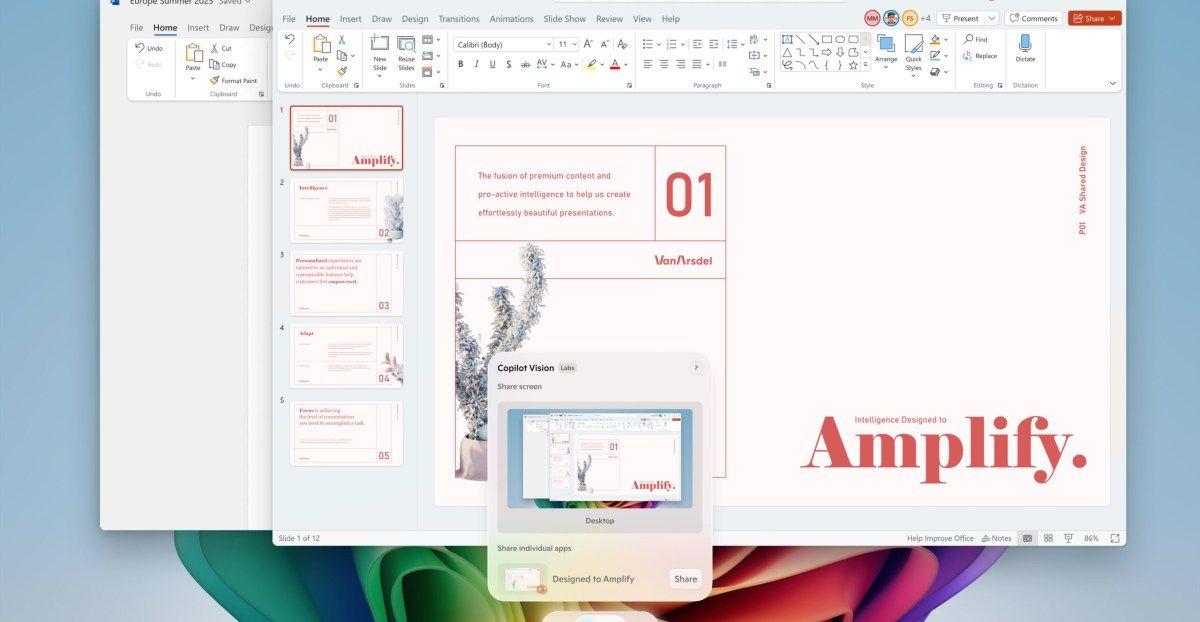
Source: The Verge
Enhanced Creative Tools
The update brings several AI-powered enhancements to creative applications:
- Paint: A new AI-powered sticker generator and an object select tool for precise image editing
1
4
. - Photos: An AI lighting option called "Relight" that allows users to adjust the intensity, color, and position of lighting in photos
2
4
. - Snipping Tool: A "perfect screenshot" feature that uses AI to capture content on the screen precisely
1
5
.
Click to Do and Other Improvements
Microsoft has expanded its "Click to Do" preview on Copilot+ PCs. This feature now includes actions like practicing reading fluency with a Reading Coach tool, drafting documents in Microsoft Word using Copilot, and scheduling Teams meetings
1
3
. The update also introduces a color picker within the Snipping Tool and a new mechanism for PCs to automatically fix issues causing unexpected restarts1
5
.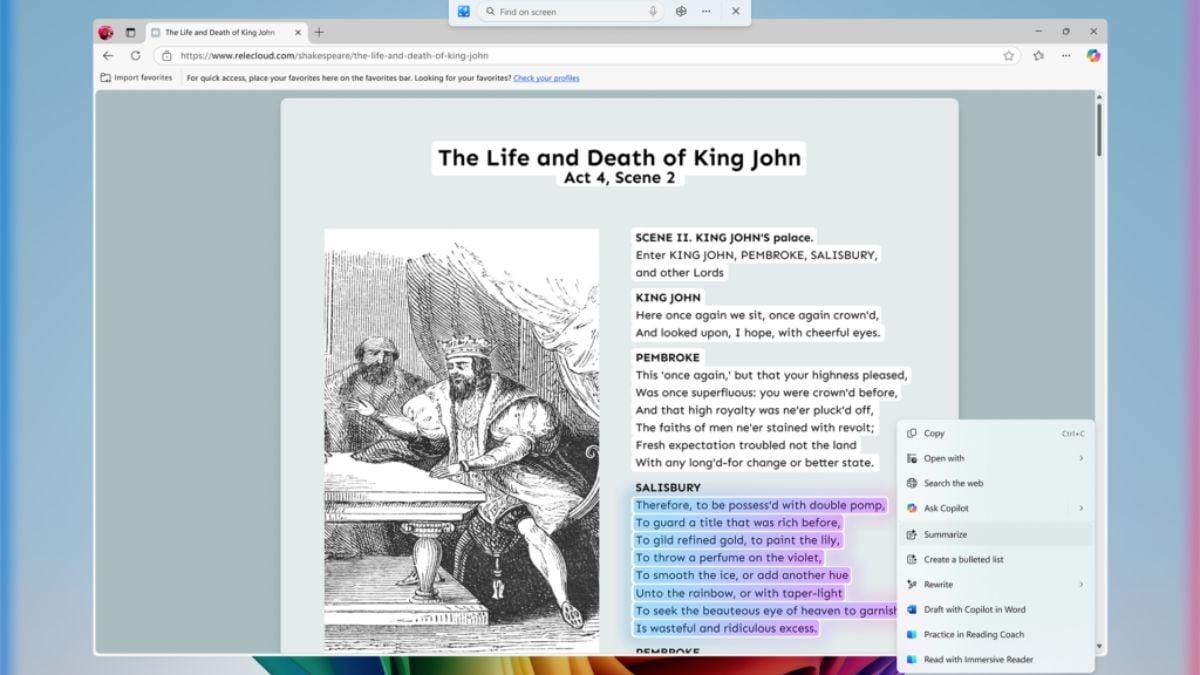
Source: Gadgets 360
Related Stories
Availability and Rollout
While some features are available to all Windows 11 users, many of the AI-powered tools are initially exclusive to Copilot+ PCs, particularly those with Snapdragon processors. Microsoft has stated that support for Intel and AMD devices will be coming soon
2
4
. The company plans to roll out these features "over the next month," with some already available in Windows' new non-security preview update and as downloadable updates in the Microsoft Store1
.Impact on User Experience
These new AI features represent a significant step in Microsoft's efforts to integrate artificial intelligence into everyday computing tasks. By leveraging AI for system settings, creative tools, and user assistance, Microsoft aims to make Windows 11 more intuitive and powerful for users
3
4
. However, the limited availability of some features to specific hardware configurations may create a tiered user experience across different Windows 11 devices2
5
.As these features become more widely available, they have the potential to reshape how users interact with their computers, offering more natural and efficient ways to accomplish tasks and enhance productivity
3
4
. The update also signals Microsoft's commitment to AI as a core component of its operating system strategy, potentially influencing the broader PC industry and software development landscape2
5
.References
Summarized by
Navi
[3]
Related Stories
Microsoft Enhances Windows 11 Search with AI-Powered Semantic Indexing for Copilot+ PCs
26 Mar 2025•Technology
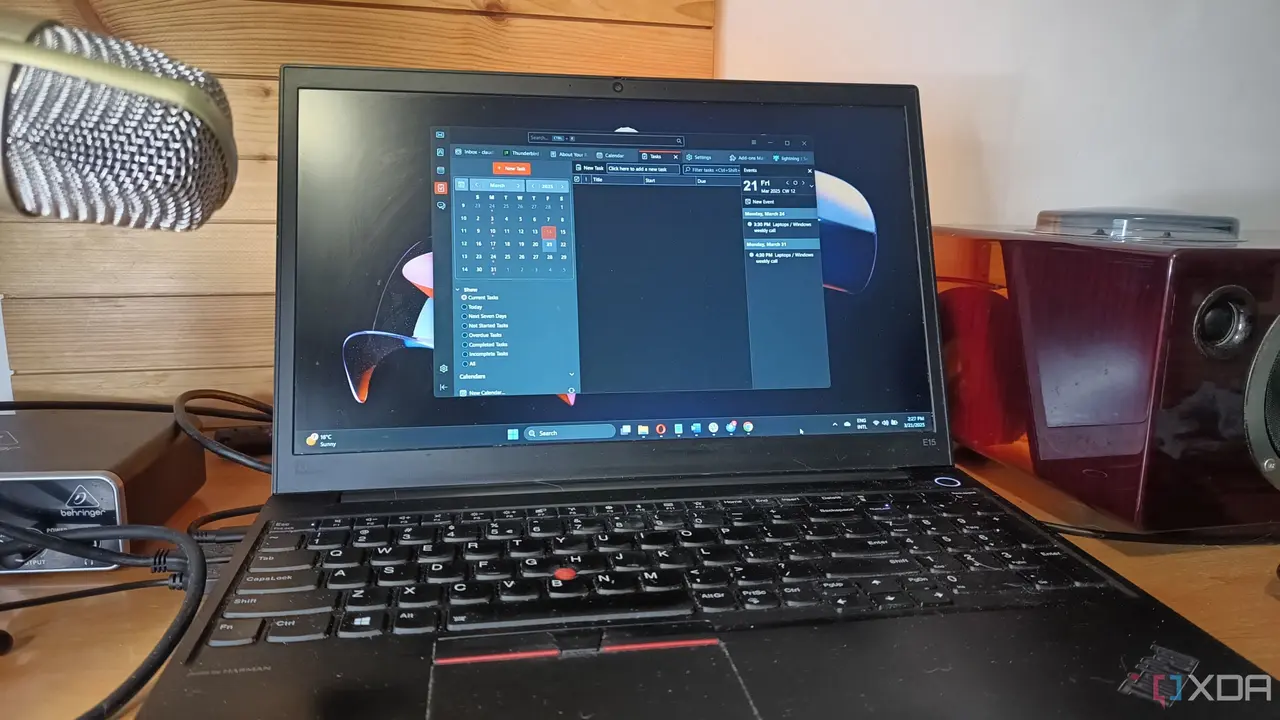
Microsoft's AI Revolution: Transforming Windows 11 with Voice-Activated Copilot
16 Oct 2025•Technology

Microsoft Unveils New AI-Powered Features for Windows 11 and Copilot+ PCs
07 May 2025•Technology

Recent Highlights
1
Google Gemini 3.1 Pro doubles reasoning score, beats rivals in key AI benchmarks
Technology

2
ByteDance's Seedance 2.0 AI video generator triggers copyright infringement battle with Hollywood
Policy and Regulation

3
ChatGPT cracks decades-old gluon amplitude puzzle, marking AI's first major theoretical physics win
Science and Research





