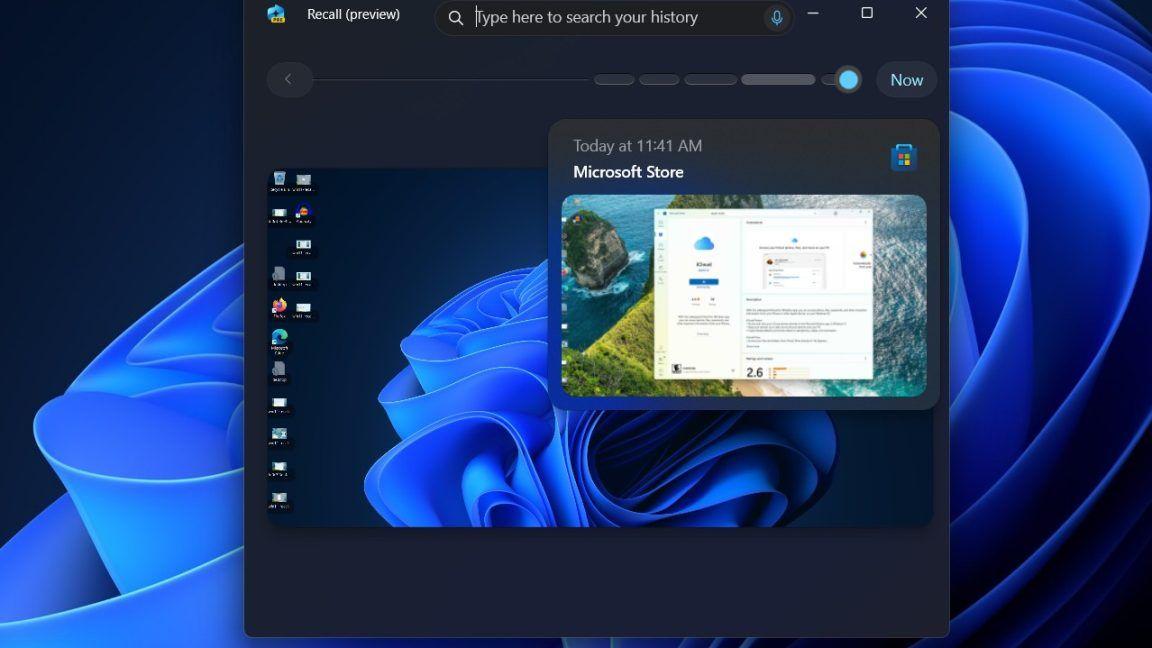Microsoft's Controversial AI-Powered Recall Feature Enters Limited Public Preview
21 Sources
21 Sources
[1]
Microsoft's Disputed Recall Feature Now Under Public Preview
Disclaimer: This content generated by AI & may have errors or hallucinations. Edit before use. Read our Terms of use Microsoft has announced that its Recall feature is now available for public preview. The preview will initially be available to a small group of PCs. Specifically, users with Copilot+ PCs enrolled in the Windows Insider Dev channel. Although the AI feature debuted earlier, Microsoft delayed its official launch due to privacy concerns. Subsequently, Microsoft encrypted the underlying database for Recall and disabled the feature's default setting. "Insiders and Recall users, we want you to know your snapshots are truly yours. We do not send your snapshots off your PC to Microsoft or third parties, and don't use them for training purposes," the blog post states. Moreover, for privacy reasons, Microsoft claims that Recall will be able to detect sensitive information, and won't save or store those snapshots. "We've updated Recall to detect sensitive information like credit card details, passwords, and personal identification numbers. When detected, Recall won't save or store those snapshots. We'll continue to improve this functionality, and if you find sensitive information that should be filtered out, for your context, language, or geography, please let us know through Feedback Hub", it said. The scope of what constitutes "sensitive" data is subjective, and users may not realise the extent to which their activity data is being tracked or stored until it could be too late. Moreover, it mentions that Microsoft has offered an option that they "encourage users to enable," which facilitates the anonymous sharing of apps and sites that users wish to exclude from Recall. Additionally, users can choose to exclude specific apps and websites through the Recall settings page. However, the blog states that "AI can make mistakes", when fetching results based on user queries, which could lead to inadvertent exposure of private information. AI-based search results are not always accurate, and AI models are known to "hallucinate." Inaccurate results could reveal private or unintended content, that may be accessed in ways users don't expect. If the results are inaccurate or not what the user intended, Microsoft encourages feedback. However, the reliance on users to report errors raises concerns about how these issues are handled. It also raises questions about whether sensitive information is properly safeguarded in the interim. Earlier this year, Microsoft introduced Copilot+PCs, which allowed users to search and view a timeline of their work across applications, websites, and documents. The Recall feature aimed to take frequent snapshots of the user's screen to help them find past content. It would analyze the snapshots and offer options to interact with them. The feature aimed to respect privacy by storing snapshots locally and encrypting them. However, concerns arose, especially regarding sensitive data. The UK's Information Commissioner's Office (ICO) also noted that it would be making inquiries into the feature for more information about the safeguards Microsoft has in place to ensure user privacy when using the feature. "We expect organisations to be transparent with users about how their data is being used and only process personal data to the extent that it is necessary to achieve a specific purpose...." it stated. Microsoft assures that snapshots are not shared with other users or for targeted ads and that users can delete or filter certain content. However, Recall did not hide sensitive data like passwords, and content moderation was not applied, meaning unprotected data could still be stored in snapshots. Subsequently, to address privacy concerns about its Recall feature, Microsoft then made changes to ensure user control. Recall became opt-in, disabled by default, and users had to choose to save snapshots. Access required Windows Hello enrollment, with snapshots decrypted only upon user authentication. The search index database was also encrypted. Recall, introduced with Copilot+PCs, captured users' active screens to help them find content across apps, with snapshots stored locally. However, privacy concerns arose, with some comparing it to spyware, and the UK's Information Commissioner's Office (ICO) launching an inquiry. Ethical hacker Alex Hagenah demonstrated a tool that extracted unencrypted Recall data, raising security risks. Microsoft clarified that Recall didn't capture DRM (digital rights managed) content, and users could pause, delete, or filter snapshots. Moreover, IT admins could disable snapshot saving on work devices, but could not enable it for users.
[2]
Microsoft Finally Releases Controversial AI Recall Feature in Preview
Microsoft initially faced criticism over security risks of the feature Microsoft is rolling out its artificial intelligence (AI)-powered Recall feature with the latest Windows 11 Insider Preview update, the company has announced. The feature first debuted at the Microsoft Surface and AI event in May but its initial version faced criticism due to privacy and security concerns. and hence, its rollout to Windows Insiders testers was halted. It works on Microsoft's new lineup of Copilot+ PCs running Windows 11 and captures user activity via screenshots, enabling them to carry out searches at a later date. The Recall feature was initially reported to be rolled out to Windows Insiders in October but was delayed. In a subsequent development, Microsoft's Senior Product Manager Brandon LeBlanc confirmed to The Verge that it would only roll out to Windows Insiders program members by December. In a blog post, Microsoft says that Recall is being rolled out with the Windows 11 Insider Preview Build 26120.2415 (KB5046723) to the Dev Channel. Users registered with Microsoft's Windows Insider Program can join the channel and take advantage of this feature on their Snapdragon-powered Copilot+ PCs. In the Preview phase, it supports Chinese (simplified), English, French, German, Japanese, and Spanish languages. Microsoft adds that it will roll out support for AMD and Intel-powered Copilot+ PCs in the future. As per the company, the Recall feature uses snapshots of the user's screen to create a photographic memory. It includes documents, emails, images, and websites visited on the PC. Once done, users can describe what they're searching for via text-based prompts and Recall will provide the related results. Alternatively, they can scroll through their timeline to see snapshots from a specific time period. Microsoft says this feature leverages AI to provide both text and visual matches for the query. This feature requires an opt-in permission to save snapshots and enrol in Windows Hello, leveraging BitLocker and Secure Boot. Microsoft says Recall will not save any snapshots of the activity if users do not opt-in. A new icon is said to be displayed in the system tray as a visual cue when Recall takes snapshots of the screen. It also gives quick access to controls such as pausing the feature or viewing more information. Users also have control over what data is being saved, as per Microsoft. They can choose to manually erase snapshots or exclude an app or website from being snapped. The company emphasises that snapshots remain on-device and are not sent to Microsoft or third-party servers, or used for training AI models or any other features. Further, it claims that the Recall feature can detect when sensitive information -- such as credit card details or passwords -- is being displayed on the screen and does not store them as snapshots. Microsoft says Recall is removed by default on Enterprise versions of Windows 11 as well as PCs managed for work or school by an IT administrator.
[3]
Microsoft's Recall resurfaces in limited preview
Like its AI, this automated screenshotter and logger is a feature not exactly everyone wanted Microsoft has initiated a limited public preview of its Windows Recall system - about six months after its unveiling sparked backlash over privacy and security concerns. As you may recall, Recall is an application designed for Copilot+ PCs that takes a snapshot of a user's active screen every few seconds and stores them locally for future lookup. Microsoft's pitch is that these images can be searched by users who are having trouble remembering what they were doing at some earlier point; they can be recalled by sliding back through a timeline or using text queries. The idea long-term is that Recall will log nearly all application activity on a system, allowing previous work and actions to be located through AI-based search. Customers saw this functionality as tantamount to spyware. It was widely criticized as a privacy and security nightmare when it was announced at Microsoft's Build conference in May. Critics pointed out the tool had the potential to inadvertently capture sensitive info such as passwords and financial data, that it appeared to lack sufficient security measures for storing screenshots, and that would all be a goldmine for cybercriminals (and lawyers armed with discovery demands) to plunder. After initially dismissing such concerns, Microsoft went back to the drawing board 17 days after Recall was announced to rethink the application, and promised a new Windows Insider build "in the coming weeks." That was back in June; now Microsoft says it's ready to roll out the software again, albeit in a very limited way. While Windows 11 Insider Preview Build 26120.2415 does contain Recall, the application will initially only work on Qualcomm Snapdragon-powered Copilot+ PCs, which make up a fraction of the Windows user base. It will soon be available on other compatible hardware platforms, including Intel and AMD processors, according to Microsoft. Meanwhile, "Recall is removed by default on PCs managed by an IT administrator for work or school, as well as Enterprise versions of Windows 11," Redmond noted. There are also some major changes from the initial design, the most important of which is that the application is turned off by default. If activated, the screenshots are stored locally in virtualization-based security (VBS) enclaves and more robustly encrypted than before, thanks to the use of BitLocker and Secure Boot, Microsoft claims. It's also possible for any Windows 11 user to remove the app altogether and you can exclude certain applications or websites from being Recalled. Microsoft promises that sensitive material like passwords and other personal data won't be stored, and that if you are using incognito mode in Edge, Firefox, Opera, or Chrome, then the software won't harvest that activity either. "We invite you to try out Recall and share feedback, issues, or suggestions for improvement through in-experience links or the Feedback Hub," it said. "We also want to recognize the contributions of researchers and the security community in shaping Recall." ®
[4]
Microsoft's controversial Recall scraper is finally entering public preview
Over five months after publicly scrapping the first version of the Windows Recall feature for its first wave of Copilot+ PCs, Microsoft announced today that a newly rearchitected version of Recall is finally ready for public consumption. For now, the preview will be limited to a tiny subset of PCs: Qualcomm Snapdragon X Elite and Plus Copilot+ PCs enrolled in the Dev channel of the Windows Insider program. Intel and AMD Copilot+ PCs can't access the Recall preview yet, and regular Windows 11 PCs won't support the feature at all. If you haven't been following along, Recall is one of Microsoft's many AI-driven Windows features exclusive to Copilot+ PCs, which come with a built-in neural processing unit (NPU) capable of running AI and machine learning workloads locally on your device rather than in the cloud. When enabled, Recall runs in the background constantly, taking screenshots of all your activity and saving both the screenshots and OCR'd text to a searchable database so that users can retrace their steps later. The initial version of Recall never officially launched, but testers (including Ars) managed to enable it on unsupported PCs in a Windows Insider build. Recall originally stored all of the screenshots and text on disk in plaintext with no additional encryption or any other protections, and users with local or remote access to the machine could easily copy and open other users' Recall data. Since the feature was opt-out by default and took no steps to hide sensitive information (users could exclude certain cites or apps from being saved by Recall, but that had to be done entirely manually), security researchers and other users correctly identified it as a huge security and privacy risk. Microsoft has now delayed the feature multiple times to address those concerns, and it outlined multiple security-focused additions to Recall in a blog post in September. Among other changes, the feature is now opt-in by default and is protected by additional encryption. Users must also re-authenticate with Windows Hello each time they access the database. Turning on the feature requires Secure Boot, BitLocker disk encryption, and Windows Hello to be enabled. In addition to the manual exclusion lists for sites and apps, the new Recall also attempts to mask sensitive data like passwords and credit card numbers so they aren't stored in the Recall database.
[5]
Microsoft confirms fix for Windows Recall's biggest problem is 'try turning it on and off'
Microsoft deservedly received criticism over its unveiling of Windows Recall, the company's latest AI feature that enables users to "recall" what they were doing on the PC by asking via natural language or scrolling back through a provided timeline. When Recall was first unveiled, it was met with heavy criticism from security experts as the new AI tool works by indiscriminately taking screenshots of a user's desktop and then storing those images locally within a folder. This means Recall would also capture user passwords and other sensitive information, and since all of that data is stored in a single folder, a hacker or bad actor gaining access to that folder would compromise all account information, potentially leading to fraud, theft, and other cybercrime. Microsoft responded to these concerns by pulling Recall right before the rollout of its new Copilot+ PCs and then announcing additional security layers for users. After what was meant to be only weeks of delay, Microsoft re-released Recall this month, but this time to Windows Insiders who have Copilot+ PC hardware. Since the release, Windows Insiders have been reporting problems with the new feature, with the main problem being a delay in the time Recall takes snapshots of the desktop, which results in there being gaps in the feature's memory or timeline over the course of a session. CNBC only recently reported the same problem, writing, "It can go several minutes between making snapshots, leaving gaps in the timeline." Microsoft has since responded to this reported issue, telling users who notice this problem that they should restart their PC. As for security, which was most people's main concern with the feature, according to The Register, the new preview of Windows Recall is more secure than its previous version. Other issues mentioned by reports are the time it takes for Recall to show a search result and the "Click to Do" feature, which allows a user to engage with selected images or text from snapshots, having limited target options. Notably, Windows Recall is still within the Windows Insider Program, which means its preview and not yet ready for general release. While Recall is in a much better spot than it was when Microsoft officially unveiled it, this laundry list of problems is an indicator Redmond still has some work to do on its new flagship AI feature, especially considering it was part of the company's marketing campaign for its new Copilot+ PCs.
[6]
Microsoft's controversial Recall is back -- but only if you're a Windows Insider
When Microsoft announced the Windows 11 Recall feature for Copilot+ PCs in June, it was immediately met with backlash and controversy. The company quickly pulled it and promised to work on the feature. Today, Microsoft announced that Recall is coming off the bench -- but there are some caveats. You need to be a Windows Insider on the Dev Channel and own a Copilot+ PC powered by the Qualcomm Snapdragon X Elite or Snapdragon X Plus chipset in order to access the preview of Recall. As a reminder, Recall is a tool that is meant to help you quickly find apps, documents, images and websites on your PC using conversational language. As originally envisioned, Recall would take searchable snapshots of your PC desktop at regular intervals, which is where the security concerns came in. In September, the company put out a blog post outlining how it's tackling security and privacy as it works to revamp Recall to be safer. From today's announcement, it appears Recall still takes snapshots, but only if you have enabled saving screenshots. Further, Microsoft claims that Recall requires biometric authentication via Windows Hello (that is, you have to use something like a fingerprint reader or webcam to prove you're you) to work, and that you can dictate when and where Recall saves snapshots. The company claims that Recall will not send snapshots off of the PC to Microsoft or third parties and won't use them for training. The announcement says that the company also "can't access the keys to view your encrypted data, so we can't restore your snapshots if you remove Windows Hello or need to reset your PC or move to a new PC." Additionally, Recall has reportedly been updated so that it can detect sensitive information like credit card details and passwords. If it detects that information, it won't save or store those snapshots. Alongside Recall, Microsoft announced a new feature for Recall called Click to Do. This feature "recognizes text and images in snapshots" and offer you contextually relevant options for whatever you click on, including copying text, searching the web based on the text, opening websites, sharing images, blurring backgrounds in the Photo app or erasing objects. For now, Click to Do only works within Recall but Microsoft says that eventually it will be a standard AI feature available throughout Windows. Like the preview of Recall, Click to Do is only available to Windows Insiders in the Dev channel who have Snapdragon-based Copilot+ PCs. Here's how to access Recall (Preview) and Click to Do if you meet the requirements: You should be aware that this is more or less a beta and there are known bugs with Recall. These include Recall not working with "some accessibility applications" (Microsoft did not specify which ones), delays in feedback submissions, delays in seeing Snapshots (though a reboot is supposed to solve this) and ensuring that Secure Boot is enabled to save snapshots.
[7]
Microsoft's Recall release throws up issues in preview
AI snapshot tool stumbles back into the spotlight with more issues The second coming of Windows Recall has brought with it a litany of issues, reminding users that there's a reason why the snapshotting technology remains a preview for Windows Insiders. Recall, which debuted earlier this year, is an application designed to take a snapshot of a user's screen every few seconds and store it for future retrieval. Users can "recall" what they were doing via a text query or scroll back through a timeline. The rollout drew deserved criticism from privacy and security professionals due to its half-baked implementation. It was clearly more of an engineering demonstration that had somehow been deemed fit for release to the public before its many creases had been ironed out. These included capturing sensitive information including passwords and lacking sufficient data security measures. Microsoft was eventually forced to pull the product less than three weeks after its announcement. The rethink was only supposed to take weeks, but after months of delay, Recall was finally re-released last week, although this time only to Windows Insiders with the requisite Copilot+ PC hardware. Starting with Windows Insiders has proven wise, even if Copilot+ PCs are desperate for a "killer app" to justify their expense, as users have added to Microsoft's list of known Recall issues. The biggest, which is acknowledged by Microsoft but has also been reported by users, is a delay in snapshots being stored, or the storage packing up completely. Microsoft's advice is to reboot your PC. Then there's getting rid of Recall. It can be enabled or disabled from "Turn Windows Features on or off," but the binaries still persist. Microsoft stated: "In a future update we will completely remove the binaries." Other reports include complaints that Recall is not accurate when storing the content of images, although one user told us the OCR aspects work well. So, good with text, but not so good with recognizing what is in an image. Storing and retrieving snapshots appear to be causing the most issues. CNBC reported: "It can go several minutes between making snapshots, leaving gaps in the timeline." According to a user, the preview was more locked down than the earlier incarnation, which is a good sign, although it took a while to start showing results. "Click to Do," a feature that lets users take action on selected text or images from snapshots, was mildly criticized for its limited target options. There is no timeline for when Microsoft will consider Recall ready for general release - even in preview form. So far, it seems that while Microsoft has improved the product's security, the fact that some users must reboot to kick the snapshotting service back into life demonstrates the company has work to do. But that, after all, is what the Windows Insider program is for. ®
[8]
Microsoft rolls out Recall to Windows Insiders with Copilot+ PCs
Microsoft announced today that its controversial AI-powered Recall feature is finally rolling out to Windows Insiders in the Dev Channel using Snapdragon-powered Copilot+ PCs. Today's announcement follows two other delays in June and last month, as well as the company's hurried statement in August that Recall would be available for insiders starting in October. "When you open Recall, you can complete the first-run experience, which will ask you to opt-in to saving snapshots. It will also require you to enroll in Windows Hello to confirm your presence," the Windows Insider team said today. "This requires you to enable Bitlocker and Secure Boot if you haven't already. If you don't enable saving snapshots, Recall will not save any snapshots of your activity." Microsoft says Windows Insiders can try the first preview of Recall on Snapdragon Copilot+ PCs after joining the Dev Channel and installing the Windows 11 Preview Build 26120.2415 (KB5046723). Support for AMD and Intel-powered Copilot+ PCs will also be added soon. As the company explained when Recall was unveiled in May, this Windows feature takes screenshots of active windows every few seconds, analyzes them using the system's Neural Processing Unit (NPU) and an on-device AI model, and stores all collected data in an SQLite database. Windows 11 users can later use Recall to retrieve relevant screenshots by searching for information in the screen snapshots using natural language. After Recall was revealed, cybersecurity experts and privacy advocates warned that it would be a privacy and security nightmare since attackers would most likely also abuse it to steal Windows users' data. In response to widespread negative feedback, Redmond made it an opt-in feature that requires the user to confirm they're in front of the PC via Windows Hello to be able to use it. Microsoft also said that Recall can be removed, will automatically filter sensitive content like credit card details, passwords, and personal identification numbers, and allows users to exclude specific apps, websites, or in-private browsing sessions, According to Microsoft's VP for Enterprise and OS Security, David Weston, Recall has malware protection features such as anti-hammering and rate-limiting measures and, as the company shared today, Recall allows users to select apps and websites to ignore when searching the snapshot database. Redmond also announced at this year's Ignite conference that Recall will be removed by default from enterprise devices, with IT admins given the choice to enable it for employees to opt in. "We do not send your snapshots off your PC to Microsoft or third parties, and don't use them for training purposes. Microsoft can't access the keys to view your encrypted data, so we can't restore your snapshots if you remove Windows Hello or restore your snapshots if you need to reset your PC or move to a new PC," the Windows Insider team added today. "We will in future updates provide ways for you to store a backup of your keys for these cases. For now, your Copilot + PC only releases the keys to use Recall if you show your face, fingerprint, or PIN." Starting today, Microsoft is also rolling out the Click to Do (Preview) feature to Windows Insiders, "which offers AI powered actions you can take on these, saving you time by helping complete tasks inline, and/or quickly getting you to the app that can best complete the job for you." For now, it only works within the Recall experience. Click to Do works locally, analyzing the screen's contents from screenshots and, just like Recall, it's an opt-in feature that can be disabled.
[9]
Microsoft's 'Time Machine' Recall Tool for Windows Enters Preview Phase
Samantha Kelly is a freelance writer with a focus on consumer technology, AI, social media, Big Tech, emerging trends and how they impact our everyday lives. Her work has been featured on CNN, NBC, NPR, the BBC, Mashable and more. Microsoft's controversial and delayed Recall feature will become available slightly earlier than expected. In a blog post on Friday, the company said it is rolling out an early version of the tool to its Window Insiders, a group of users who test prerelease versions of its software. You'll need to use a Snapdragon-powered Copilot Plus PC, a Windows-powered, AI-enabled computer, to access the new Recall feature. The announcement comes a few weeks after the company, which planned to start testing the tool in October after an initial delay, said it was conducting an internal review to ensure it delivers on security and privacy. The latest targeted preview launch date was sometime in December. In May, Microsoft's Recall tool for Windows 11 made headlines when it teased a tool that acts like a "time machine," allowing Windows users to find anything previously displayed on their screen, from documents and images to websites, by searching for keywords. Recall captures screenshots of the screen, stores them securely on the device, and uses AI to organize and make this data searchable. But it quickly faced scrutiny from privacy advocates, forcing Microsoft to delay the rollout for additional review. At the same time, Microsoft and other tech companies continue to expand and offer new AI-powered features as part of a greater effort to stand out in a crowded marketplace. Yet many companies, including Microsoft, are still trying to navigate the numerous security and privacy challenges that arise from generative AI. In the latest blog post, Microsoft emphasized some security and privacy guardrails, including the fact that you'll need to opt in to the Recall feature and the ability to delete any snapshots. You can also tell the tool to ignore certain apps or websites. Microsoft said the tool will be removed by default on PCs managed by IT administrators at businesses or schools. And although IT admins can control the availability of Recall within their organization, employees must still choose to opt in to saving snapshots. As the company rolls out Recall in preview, Microsoft said it will add support for more languages. It also encouraged early adopters to share feedback, issues or suggestions for improvement, reminding them "AI can make mistakes."
[10]
You can finally test Microsoft's controversial Recall feature - here's how
What was supposed to be a signature feature of the AI-powered Copilot+ PCs for Windows 11 was delayed after a firestorm of privacy and security complaints. But It's ready for testing now, if you have the right hardware. After multiple delays, Microsoft has finally begun rolling out a preview of its controversial Recall feature for testing by members of the Windows Insider Program. The feature, which promises a "photographic memory" for Windows 11 PCs, was originally announced as part of the rollout of the new AI-powered Copilot+ in June. After a brutal firestorm of criticism from security experts, the company delayed the feature so that sweeping privacy changes could be implemented. Also: Can your old PC even handle the Windows 11 upgrade? How to tell That schedule change was followed by additional delays, with a rollout of the Recall preview pushed back to October. (For a detailed timeline, see "As Microsoft breaks awkward silence around its controversial Recall feature, privacy questions remain.") As October ended, the launch was delayed one more time, with the company citing the need for additional time to deliver "a secure and trusted experience." Today's announcement comes in a lengthy post on the Windows Insider Blog that includes details on how to sign up for the Insider program and how to use Recall. Pointedly, the announcement recognizes "the contributions of researchers and the security community in shaping Recall." It also includes this detailed description of how the feature is implemented in the new Windows 11 preview: Insiders and Recall users, we want you to know your snapshots are truly yours. We do not send your snapshots off your PC to Microsoft or third parties, and don't use them for training purposes. Microsoft can't access the keys to view your encrypted data, so we can't restore your snapshots if you remove Windows Hello or restore your snapshots if you need to reset your PC or move to a new PC. We will in future updates provide ways for you to store a backup of your keys for these cases. For now, your Copilot + PC only releases the keys to use Recall if you show your face, fingerprint, or PIN. In this release, Microsoft says, it programmed Recall to detect "sensitive information like credit card details, passwords, and personal identification numbers" and block snapshots containing that information from being saved or stored. Testers can exclude specific apps and sites from being saved under any circumstances, and an option in Settings, which is off by default, allows testers to anonymously share details of apps and sites they prefer to be excluded from Recall. The Recall feature is included in Preview Build 26120.2415 (KB5046723), which is rolling out to users who are signed up for the Windows Insider Dev Channel. Also: How to upgrade an 'incompatible' Windows 10 PC to Windows 11: Two ways For now, the feature is only available on Snapdragon-powered Copilot+ PCs; support for Copilot+ PCs based on AMD and Intel processors will be available later, Microsoft says. For this preview, the only supported languages are Chinese (simplified), English, French, German, Japanese, and Spanish. On PCs running Windows 11 Enterprise edition and on PCs managed by an IT administrator on work and school networks, the Recall feature will be removed by default. On those managed networks, employees who have enrolled in Windows Hello using biometric authentication can opt into the Recall feature. Administrators can block use of Recall completely or can use management tools to prevent saving snapshots from specific apps and websites. On managed networks, enterprises cannot access Recall data saved by an employee. In this build, Recall also includes the Click to Do feature, which adds AI-powered automated actions to text and images. The feature offers the ability to search, save, and edit text with a preferred app and to manipulate images using AI tools in the Photos and Paint apps. The blog post includes a lengthy list of known issues that testers are likely to encounter. The feature requires Secure Boot to be enabled, for example, and Microsoft recommends updating Microsoft 365 apps to the latest version before using Recall. Some users might experience lengthy delays in saving screenshots or a spurious error message; either issue can be resolved with a reboot. Also: Microsoft to tighten Windows security dramatically in 2025 - here's how Recall can be enabled or disabled using the "Turn Windows features on or off" dialog; in this build, disabling the feature caches the binaries that control the feature. In a future update, Microsoft says, it will completely remove the feature when the option to turn it off is selected. Given the rocky nature of the initial announcement, Microsoft executives are likely holding their breath awaiting reactions from testers and the security community. That feedback will no doubt dictate the eventual release schedule, sometime in 2025.
[11]
Microsoft is finally testing its Recall photographic memory search feature. It's not perfect
Microsoft's Recall feature is available for testing for people with Copilot+ PCs containing Qualcomm Snapdragon chips. Microsoft on Friday started letting people test Recall, its so-called photographic memory search feature for the latest Copilot+ PCs. It doesn't work perfectly, based on an initial evaluation. It's also a long time coming. Microsoft first touted Recall in May as a prominent feature that would only be available for cutting-edge Copilot+ PCs running the Windows 11 operating system, like the latest Surface Pro. Executives said Recall would use artificial intelligence to take screenshots of your computer screen as you use it, so you can later use keywords to search for words or objects that are present in images you've previously seen. A backlash from cybersecurity experts about the potential risks of Recall, however, led Microsoft to revamp it. The company encrypted Recall's underlying database and set the feature to be turned off by default. In August, Microsoft said Recall would reach testers in October. Now the feature is available for certain Copilot+ users. Those whose computers contain Qualcomm Snapdragon chips and neural processing units for AI tasks can download and install a build that comes with Recall. PCs must be enrolled in the dev channel of the Windows Insider Program to be eligible. Copilot+ PCs with AMD or Intel chips are out of luck for now. Microsoft issues pre-release software like this to let early adopters try things out, so it can address shortcomings before they get to the general public. Recall won't work with some accessibility programs, and if you specify that Recall shouldn't save content from a given website, it might get captured anyway while using the built-in Edge browser, according to a blog post. Those aren't the only issues. Here are more problems I noticed: Microsoft did not immediately provide a comment for this article. Despite the early issues, Recall can be helpful and interesting when it does turn up positive results. And when you'd like to get back to the app or web link you were viewing at the time of the screenshot, clicking a button below the image will take you right back to that moment in time.
[12]
Controversial Windows Recall Feature Now Available for Testing
I Finally Switched to Windows 11 and Already Miss These Windows 10 Features Microsoft has released Recall in the Windows 11 Insider Preview Build 26120.2415 for users in the Dev Channel. This is the first time Recall has been available for regular testers to try, following a bungled initial rollout. Recall is meant to help people keep track of their actions on their PCs. It was originally set to launch in June but was delayed to October. Currently, Recall is available for testing on Snapdragon-based Copilot+ PCs, and support for AMD and Intel-based Copilot+ PCs is expected to come later. There have been issues with the security of Recall, but Microsoft has been adamant that the service will be safe upon release. This preview lets users try out Recall's main features. They can search for past activities by describing what they were about or by looking through a visual timeline of images. Using AI, Recall helps find apps, websites, pictures, and documents based on user descriptions, like "pie chart," or by browsing snapshots taken during a user's session. Another feature called Click to Do allows users to act on text and images identified in these snapshots. With this, users can copy text and pictures, open files and websites, send emails based on recognized addresses, and edit images, such as blurring backgrounds or removing objects. Unlike the first iteration, Recall is now encrypting the data on the user's device. Users can unlock it using Windows Hello for security reasons. Microsoft has stated that it will not use any information for training, and users can manage their saved snapshots, choose specific apps or websites to exclude from recording, and delete snapshots whenever they want. Users can also pause snapshot saving, manage how much disk space Recall uses, or turn it off completely whenever they like. Recall has faced security issues during its development. The initial versions of the feature had problems with security because they didn't encrypt screenshots or the searchable database. This could put sensitive information, like bank details or health records, at risk if a device is hacked. Microsoft has promised to tackle these issues, which they say is why there have been several delays. The latest version requires Secure Boot and BitLocker to work, showing a stronger emphasis on security. It also includes steps to identify and prevent the saving of sensitive information such as credit card numbers, passwords, and personal IDs. For businesses, the Recall feature is turned off by default on company computers. IT administrators can manage whether Recall is available and block saving snapshots from certain apps or websites. Employees need to choose to use it and enroll in Windows Hello for it to work. Source: Microsoft
[13]
Microsoft Finally Releases Recall AI For Copilot+ PCs in Insider Channel
Those who don't want to use the Recall feature can uninstall it entirely. After months of delay, Microsoft is finally rolling out Recall AI for Copilot+ PCs in the Insider channel. Windows 11 Insiders who are on the Dev channel (Build 26120.2415) can start using Recall now. Currently, Microsoft has only released the preview version of Recall for Snapdragon X-powered Copilot+ PCs. AMD and Intel-powered Copilot+ PCs will get the feature by the end of this year. In case you are unaware of Recall's development, Microsoft launched Copilot+ PCs with Recall AI as the headline feature. The AI feature basically takes a screenshot of your screen every few seconds to create a database on your PC. Later, you can quickly find apps, websites, images, and documents by making a descriptive search. Just after the Recall announcement, security researchers called Recall a privacy nightmare. Researchers found that the Recall database is stored unencrypted on the PC, which can be accessed by anyone. After a huge backlash, Microsoft stopped the rollout and said the company would improve the security model before a wider rollout. In addition, users will be able to uninstall Recall. Now, nearly after six months, Microsoft has finally released Recall in preview to Windows Insiders. This time, the Recall AI feature comes with many security safeguards. The local Recall database is now saved in a secure VBS Enclave with always-on encryption. It only gets decrypted after a Windows Hello authentication by the user. Moreover, you can now uninstall Recall entirely, and private browsing data will not be saved. You can also add specific apps and websites where Recall should not take a snapshot. Now that Microsoft has finally released Recall AI with improved security, are you going to use it? Let us know in the comments below.
[14]
Microsoft Copilot Plus PCs can start trying out the controversial Recall feature
The company's Circle to Search competitor is also part of the preview. After plenty of delays, Microsoft's AI-powered Recall feature is now available to check out for Copilot Plus PCs. Along with the preview, the company is also rolling out Click to Do, Microsoft's Circle to Search rival. If you're a Windows Insider in the Dev Channel and you have a Copilot Plus PC, you can start previewing Recall starting today. First announced back in May, Recall takes screenshots of almost everything you do on your computer and helps you find whatever you were working on previously. This is done by Recall's AI which matches your natural language query with relevant visual elements. In addition to prompting searching with queries, there's also a timeline that will allow you to skip to a certain date. This way you can find websites, apps, and whatever else you were using at the time. As mentioned earlier, this tool has been delayed multiple times since it was first announced. This was to iron out the potential issues such a feature could cause, like the possibility of hackers using it to steal sensitive information like passwords, credit card details, and more. The tool has undergone several changes since then and it appears Microsoft has addressed many of the security and privacy concerns. On top of that, Recall is able to automatically detect if there is sensitive information on the screen, which it will then stop taking screenshots. You'll also have the power to manage and delete screenshots at will. And you can bar the tool from capturing images when you use certain apps or websites. Recall will be an optional experience, so you'll need to opt-in and turn it on first before you'll be able to use it. This feature also requires Windows Hello to confirm it's you using the computer, plus BitLocker and Secure Boot, which should both already be installed and enabled on your Copilot Plus PC. As for Click to Do, this preview build has it working with Recall. This feature is able to recognize text and images in Recall snapshots, allowing you to perform AI-powered actions like taking you the best app for completing a task. Microsoft says that Click to Do will eventually get an update that will allow it to work outside of Recall. You'll then be able to activate it by hitting the Windows key on the keyboard and left-clicking on the mouse to bring up an interactive overlay. The tech giant also plans to have this feature work with other things like YouTube videos to perform a search on Bing. At this time, both Recall and Click to Do are only supported on Snapdragon-powered Copilot Plus PCs. However, the company plans to add support for Intel and AMD-powered Copilot Plus PCs soon.
[15]
Recall arrives: Windows Insiders on Copilot+ PCs finally getting preview of key Microsoft AI feature
After a series of delays, Microsoft is releasing a new build of Windows 11 to users in its Windows Insider Dev Channel today that includes a long-awaited preview of the Recall feature for the new class of Snapdragon-powered Copilot+ PCs. Recall takes snapshots of PC activity to let users query their history using artificial intelligence, enabled by a neural processing unit (NPU) on Copilot+ PCs. Originally slated for release in June, the Recall preview was delayed multiple times as Microsoft addressed security and privacy concerns related to the feature. The new Windows Insider build also includes a preview of "Click to Do," which offers AI-powered actions on text and images within Recall snapshots, such as copying text, opening URLs, and performing visual searches. Microsoft cites a series of security and privacy precautions in Recall: Recall was positioned as the flagship feature of the new line of Copilot+ PCs, from Microsoft and third-party PC makers, when the initiative was announced in May of this year. Due to the delays, the first of those machines were released in June without Recall, with the promise that it would be coming soon.
[16]
Microsoft finally starts rolling out Recall feature preview for Snapdragon-powered Copilot+ PCs
Microsoft is finally previewing its controversial Recall feature with Windows Insiders using Snapdragon-powered Copilot+ PCs. Starting today, the company is rolling out the Windows 11 Insider Preview Build 26120.2415 (KB5046723), which enables Recall (Preview) and Click to Do (Preview) AI features. Leveraging the AI capabilities of Copilot+ PCs, the Recall feature will save snapshots of the screen to analyse the information for later use. This is an optional feature that requires users' consent before storing snapshots. Microsoft assures that it does not send users' snapshots off their PC to Microsoft or third parties and doesn't use them for training purposes. After updating the software, Recall will be available in the App list. The app requires you to authenticate with Windows Hello before using it. With the new Recall feature in Copilot+ PCs, you can find what you've seen on your PC using the clues you remember. You can use natural language to search, or scroll back through time, and get back to what you need to find through text and visual matches. You can also pause saving snapshots when they are not needed. A new icon in the system tray displays the status and provides quick access to Recall actions. The company also claims to have enhanced Recall to detect sensitive information, such as credit card details, passwords, and personal identification numbers, ensuring that such snapshots are not saved or stored. Click to Do is a new Windows AI feature that enables quick actions with just a click. With Click to Do in Recall, the tool can recognize text and images in snapshots and offer AI-powered actions you can take on these, saving time by helping complete tasks inline or quickly directing you to the app best suited to complete the job. For text-based clicks, you can copy, search the web, open a website, or send an email with just a click. For images, you are offered quick actions like copying, sharing, performing a visual search, erasing objects, or removing the background of the image. As the update is rolling out exclusively to Windows Insiders with Snapdragon-powered Copilot+ PCs, users are encouraged to join the Dev Channel to try out Recall (Preview) with Click to Do (Preview). Here is how you can join the Dev Channel on your Copilot+ PC today: Recall (Preview) will begin to roll out on Snapdragon-powered Copilot+ PCs, with support for AMD and Intel-powered Copilot+ PCs coming soon.
[17]
Windows 11's contentious Recall AI feature is finally ready to test
You can now try Windows 11's controversial AI feature on Qualcomm-powered Copilot+ laptops. Microsoft is positioning its contentious Recall feature for Windows 11 as a headline capability for Copilot+ laptops. So it's kind of weird that when the previously delayed tool went live, it only did so for x64-based machines and not Arm-based Snapdragon laptops that made such a splash earlier this year. Well, if you have one of those, you can now try Recall via the Windows Insider program. Microsoft just announced that Recall, which records pretty much everything you do on Windows, is now available to Snapdragon-powered Copilot+ PCs. You'll need to get on the Insider Program (a fancy title for a beta) and join the Dev Channel if you want to see what all the hubbub is about. Fortunately, it's easy enough to get back off when the updates reach stable (or you just don't want to be on that channel anymore). Recall has had a rocky road since its announcement as one of Microsoft's most dramatic new AI-powered tools. After being the focus of intense (and justified) scrutiny for its privacy and security implications, Microsoft delayed its rollout by months and assured regular users that they could turn off its access to certain programs. Microsoft also made the decision to turn Recall off by default for enterprise machines -- if you want it on a compatible work PC, you'll need to clear it with your IT manager before manually opting in and turning it on. At this point, it seems exceedingly unlikely that Recall will make it into the general release channel for Windows 11 before 2025. And even then, only a fraction of the market will have the ability to try it out since it's only available on Copilot+ PCs from this year or newer.
[18]
Here's your first chance to try Microsoft's Recall feature on Copilot+ PCs
The preview is limited to Snapdragon-powered systems for now. Microsoft is opening up access to its on Copilot+ PCs starting today. Those who have an eligible system and are enrolled in the Windows Insider program can now check out a preview of the feature, which is designed as a "photographic memory" for practically anything you ever do on your PC. It works by storing snapshots of your activity. The main idea behind Recall is to improve search on your system. Microsoft says that you should be able to find an app, website, image or document by describing its content (the tool leverages AI, of course). Once you're all set up, you can access Recall from the All apps list on the Start menu. You'll need to enable Windows Hello, Bitlocker and Secure Boot for security purposes and to opt into saving snapshots. After that, it's a case of using your PC as normal until you need or want to search for something you did in the past. Every time you open Recall, you'll need to authenticate yourself with a fingerprint, facial recognition or PIN. The feature is completely opt-in too -- a change after critics raised . Microsoft notes that you and you can pause them at any time. Snapshots can be deleted and you can tell Recall not to take any of a certain website or app. The company adds that it won't access your snapshots, share them with third parties or use them for training purposes. Moreover, Recall is now said to detect sensitive information such as PINs, credit card numbers and passwords. It won't take or store snapshots of anything containing detected sensitive info. As part of this Insider preview, you'll be able to try out a Recall-powered feature called . This will let you carry out actions on text and images in snapshots by holding down the Windows key and clicking on something. It includes options you'd normally find in the right-click menu, such as copying text, saving and sharing images, searching for text on the web and opening identified URLs (bear in mind that AI is being used to detect text and images here). There are some other AI-powered functions for images, including background blurring and removal, Bing visual search and erasing objects. For now, the Recall preview is only available for Snapdragon-powered Copilot+ PCs. Microsoft says it will expand the offer to Intel- and AMD-powered systems soon. If you're interested in checking out Recall now (and don't mind running the risk of encountering bugs on an in-development Windows build), you'll first need to register for the . After that, you'll need to go to Settings > Windows Update > Windows Insider Program and select "Get Started." Pick the account you used to join the Insider Program, select the Dev Channel and reboot your system. After your Copilot+ PC is back up and running, go to Settings > Windows Update, check for updates and install Build 26120.2415.
[19]
Windows Recall preview is now live for Snapdragon laptops
You can now try Windows 11's controversial AI feature on Qualcomm-powered Copilot+ laptops. Microsoft is positioning its contentious Recall feature for Windows 11 as a headline capability for Copilot+ laptops. So it's kind of weird that when the previously delayed tool went live, it only did so for x64-based machines and not Arm-based Snapdragon laptops that made such a splash earlier this year. Well, if you have one of those, you can now try Recall via the Windows Insider program. Microsoft just announced that Recall, which records pretty much everything you do on Windows, is now available to Snapdragon-powered Copilot+ PCs. You'll need to get on the Insider Program (a fancy title for a beta) and join the Dev Channel if you want to see what all the hubbub is about. Fortunately, it's easy enough to get back off when the updates reach stable (or you just don't want to be on that channel anymore). Recall has had a rocky road since its announcement as one of Microsoft's most dramatic new AI-powered tools. After being the focus of intense (and justified) scrutiny for its privacy and security implications, Microsoft delayed its rollout by months and assured regular users that they could turn off its access to certain programs. Microsoft also made the decision to turn Recall off by default for enterprise machines -- if you want it on a compatible work PC, you'll need to clear it with your IT manager before manually opting in and turning it on. At this point, it seems exceedingly unlikely that Recall will make it into the general release channel for Windows 11 before 2025. And even then, only a fraction of the market will have the ability to try it out since it's only available on Copilot+ PCs from this year or newer.
[20]
After five months of delays, Copilot+ Recall is now available for Windows Insiders
5 apps you should be using instead of the default ones on Windows 11 It's been over five months since Copilot+ PCs launched, and just as long since those PCs have been waiting for the controversial Recall feature. Today, that wait is finally over for some users, as Microsoft is finally making Recall available to Windows Insiders in the Dev channel. ✕ Remove Ads Along with Recall, build 26120.2415 also brings the first implementation of Click To Do, another big Copilot+ feature that was announced at the beginning of October. Related Microsoft details the second wave of Copilot+ -- 5 new features that are coming Recall is finally arriving, plus a lot more Recall is finally here For Snapdragon PCs only ✕ Remove Ads For the unfamiliar, Recall is a feature where Windows 11 will save snapshots of just about anything you do on your computer, and it then lets you trace back your steps to go back to anything you were doing before. If you turn off your PC and then want to go back to your work the next morning, Recall can help you do that. But it's also much more than that, because you can find anything you were working on in the past few weeks or months and search for it using whatever you can remember. If you looked at an image of a dinosaur, you can include the word "dinosaur" in your search, and it will find whatever you were doing that contained that image, for example. ✕ Remove Ads Recall comes with some important guardrails to help prevent unwanted incidents, though. Certain kinds of content will prevent snapshots from being saved. For example, if you're using a private browsing window in your browser, that will be excluded. Most browsers also let you block specific websites from being saved to Recall. Additionally, Recall will try to recognize sensitive data such as credit card information or passwords and prevent saving those snapshots as well, with Microsoft encouraging users to send feedback if anything slips through the cracks. You can also pause snapshots temporarily at any given time using the Recall icon on the taskbar, and you can delete snapshots after the fact, too. ✕ Remove Ads In order to use Recall, you first need to open the Recall app, so it won't be enabled by default. Interestingly, Windows 11 Enterprise will actually remove Recall entirely by default. though IT admins can choose to enable it as desired. Microsoft also reiterates that snapshots are never uploaded to the internet, whether it's to Microsoft itself or third parties. ✕ Remove Ads Like other Copilot+ features, Recall is currently exclusive to Snapdragon X series PCs, but Intel Lunar Lake and AMD Ryzen AI 300 HX processors will be getting full Copilot+ support soon. Click To Do is along for the ride But only within Recall ✕ Remove Ads Arriving alongside Recall is another exciting Copilot+ feature, Click To Do. The initial implementation is limited to Recall, meaning you can only use Click To Do on your Recall snapshots, not during regular use of the computer. However, that is coming in a future update. Click To Do is a feature where Copilot+ can be summoned to analyze the contents of your screen and allow you to take action on them. In this initial release, Click To Do can action two kinds of items: text and images. For text, Click To Do will provide these options: Copy Open with Search the web Open website (for URLs) Send email (for email addresses) ✕ Remove Ads Microsoft says it's working on "more intelligent" text actions for the future, too. As for images, you have the following options: Copy Save as Share Open with Visual search with Bing Blur background with Photos Erase objects with Photos Remove background with Paint Again, this feature is currently only available within Recall, but in the future, you'll be able to summon Click To Do during regular use by just holding the Windows key and clicking the mouse, or though a range of other methods, including a keyboard shortcut or using the Snipping Tool. ✕ Remove Ads This feature is also exclusive to Snapdragon PCs for now, but will come to Intel and AMD Copilot+ PCs soon. How to get the new features If you have a Snapdragon-powered PC and you want to try out Recall and Click To Do today, you need to go into the Windows Insider Program page in the Settings app (under Windows Update) and sign up for the Dev Channel if you haven't already. ✕ Remove Ads Once you've signed up for preview builds and installed today's build (26120.2415), check Windows Update again to make sure the Recall and Click To Do models are being downloaded. Once they download and install you should be ready to use these features. Related Explaining the Windows Insider Program channels for Windows 11 betas Microsoft's Windows Insider Program can be confusing if you're new, so here's everything you need to know for testing the Windows 11 beta. This build also includes a few other improvements, including a redesigned Windows Hello experience and improvements to Narrator. Keep in mind that once you join the Dev channel, you generally won't be able to go back to a stable release of Windows 11. You'll need to pay attention to when the Dev and Beta channels may overlap so that you can switch to the Beta channel, and hopefully work your way back to a stable build over time. Alternatively, you can do a clean install of Windows. ✕ Remove Ads
[21]
You can now try Microsoft's Recall AI feature on a Copilot Plus PC
Recall takes screenshots of almost everything you do on a Copilot Plus PC to make it searchable and easy to recall a memory or retrace your steps. If you enable snapshots to be recorded by Recall, then you can use the Recall app to search for what you were working on previously with natural language queries. There is also a scrollable timeline so you can skip back to a specific date and find the apps or websites you were using. Recall's search results use AI to match text and visual elements from the snapshots.
Share
Share
Copy Link
Microsoft has released a limited public preview of its AI-powered Recall feature for Windows 11, addressing previous privacy and security concerns. The feature, now opt-in and with enhanced security measures, is available on select Copilot+ PCs.

Microsoft Launches Revamped Recall Feature in Limited Preview
Microsoft has finally released its controversial AI-powered Recall feature in a limited public preview, addressing previous privacy and security concerns that led to its initial delay
1
. The feature, designed for Copilot+ PCs running Windows 11, aims to create a "photographic memory" of users' activities by capturing frequent snapshots of their screens2
.Enhanced Security Measures
In response to earlier criticisms, Microsoft has implemented several key changes to improve the security and privacy of the Recall feature:
- Opt-in by default: Users must now explicitly enable the feature
3
. - Enhanced encryption: Snapshots are stored locally and encrypted using BitLocker and Secure Boot
4
. - Authentication: Access to the Recall database requires Windows Hello authentication
4
. - Sensitive data protection: The feature attempts to detect and exclude sensitive information such as passwords and credit card details
1
.
Limited Availability and Functionality
The preview is currently restricted to a small group of users:
- Available only on Qualcomm Snapdragon-powered Copilot+ PCs enrolled in the Windows Insider Dev channel
2
. - Support for AMD and Intel-powered Copilot+ PCs is planned for the future
2
. - Removed by default on Enterprise versions of Windows 11 and PCs managed for work or school
2
.
Related Stories
User Control and Privacy
Microsoft emphasizes user control over the Recall feature:
- Users can manually erase snapshots or exclude specific apps and websites
2
. - Snapshots remain on-device and are not sent to Microsoft or third-party servers
1
. - The feature does not capture activity in incognito mode for supported browsers
3
.
Ongoing Challenges and Feedback
Despite the improvements, some issues persist:
- Users report delays in snapshot capture, leading to gaps in the timeline
5
. - Search result retrieval times and limited "Click to Do" functionality have been noted as areas for improvement
5
.
Microsoft acknowledges that AI can make mistakes and encourages users to provide feedback through the Feedback Hub
1
. The company continues to refine the feature based on user input and security considerations.References
Summarized by
Navi
[3]
Related Stories
Recent Highlights
1
Elon Musk merges SpaceX with xAI, plans 1 million satellites to power orbital data centers
Business and Economy

2
SpaceX files to launch 1 million satellites as orbital data centers for AI computing power
Technology

3
Google Chrome AI launches Auto Browse agent to handle tedious web tasks autonomously
Technology