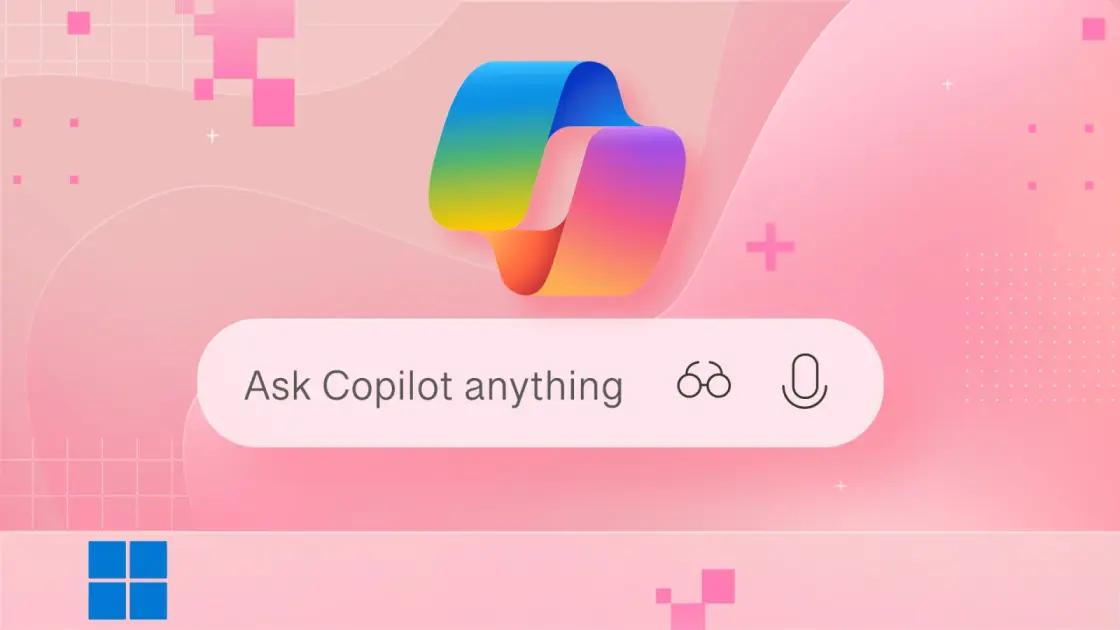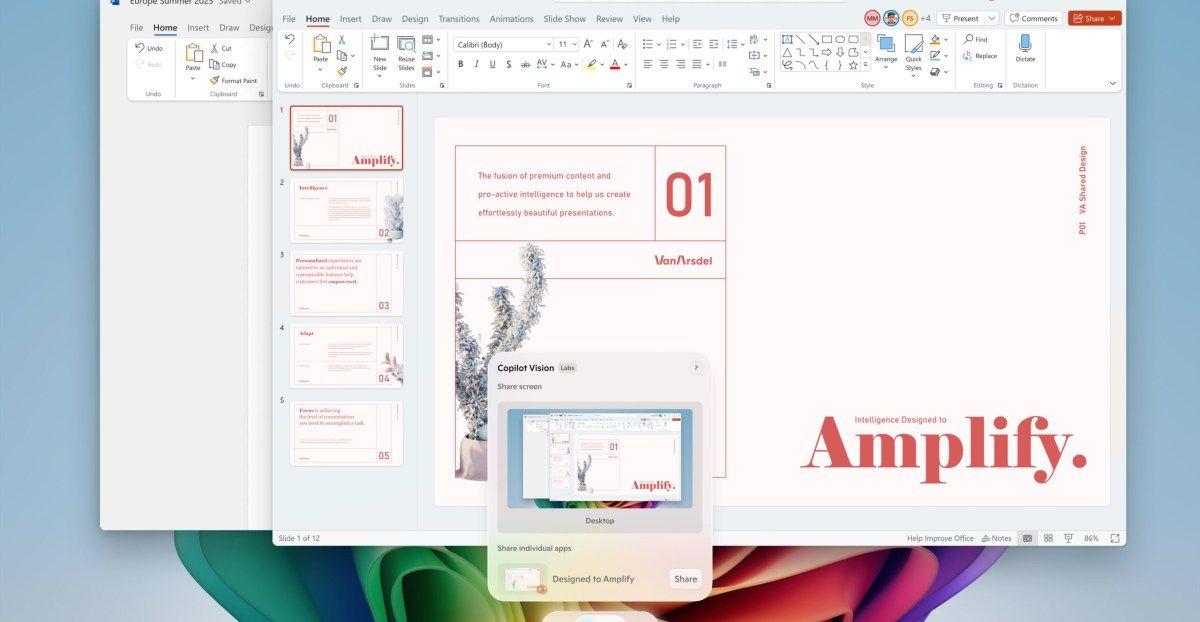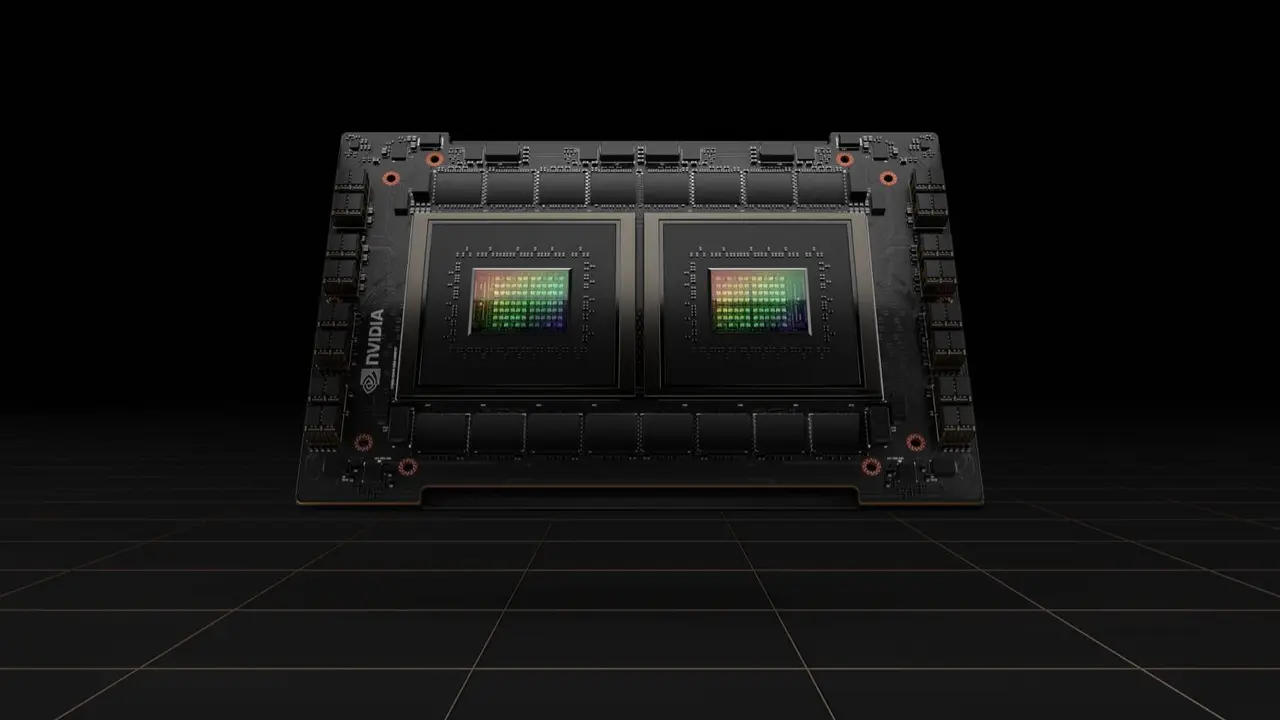Microsoft's Windows Update Accidentally Uninstalls Copilot AI Assistant
20 Sources
20 Sources
[1]
This month's Windows updates are removing the Copilot app (accidentally)
Microsoft's Windows updates over the last couple years have mostly been focused on adding generative AI features to the operating system, including multiple versions of the Copilot assistant. Copilot has made it into Windows 11 (and even, to a more limited extent, the aging Windows 10) as a native app, and then a wrapper around a web app, and soon as a native app again. But this month's Windows updates are actually removing the Copilot app from some Windows 11 PCs and unpinning it from the taskbar, according to this Microsoft support document. This bug obviously won't affect systems where Copilot had already been uninstalled, but it has already led to confusion among some Windows users. Microsoft says it is "working on a resolution to address the issue" but that users who want to get Copilot back can reinstall the app from the Microsoft Store and repin it to the taskbar, the same process you use to install Copilot on PCs where it has been removed. Though some version of Copilot has been included in fresh Windows 11 installs since mid-2023 and Microsoft even added a Copilot key into the standard Windows keyboard in early 2024, Copilot's appearance and capabilities have shifted multiple times since then. The initial version could do typical chatbot things like have "conversations" and attempt to answer questions, but could also be used as a shortcut to perform certain tasks or change Windows settings -- switching between dark and light mode, taking screenshots, and toggling Do Not Disturb are all listed among Copilot's capabilities in Microsoft's original blog post announcing Copilot but are not supported in the current version of the app. (Recently, I had the bizarre experience of standing in a Best Buy, watching a promotional sizzle reel for Copilot playing on one of their display PCs -- the problem was that the video was advertising capabilities that Copilot no longer had, using a version of the app that no longer exists.) While the next version of the Copilot app that Microsoft is testing is once again a native app rather than a web app, it still doesn't appear to integrate with Windows as deeply as that initial version did. Microsoft's screenshots of the app show it giving directions for switching on dark mode, rather than allowing users to toggle it automatically from within Copilot as they could originally. This app is rolling out to testers in the Windows Insider program.
[2]
Microsoft accidentally wipes out Copilot in latest Windows 11 update
Tom Warren is a senior editor and author of Notepad, who has been covering all things Microsoft, PC, and tech for over 20 years. Microsoft's Copilot app for Windows is being "unintentionally uninstalled" on some Windows 11 devices thanks to the latest monthly Windows update. The Patch Tuesday updates that started rolling out on March 11th have led to Copilot being unpinned from the taskbar and uninstalled. "We're aware of an issue with the Microsoft Copilot app affecting some devices," admits Microsoft in a support document for the March update to Windows 11. Microsoft says it's working on a fix for the issue, and that affected users can simply reinstall the Copilot app from the Microsoft Store and manually pin it to the taskbar in the meantime. While this is clearly a bug with the latest Windows update, some Windows 11 users who aren't interested in Copilot will undoubtedly see it as a feature instead. Microsoft is in the middle of rolling out a native version of its Copilot for Windows app, nearly a year after turning it into a basic web app. The new Copilot app has an improved UI and is also getting a press-to-talk hotkey so you can talk to Microsoft's AI assistant like you used to be able to do with Cortana in Windows 10. Microsoft is also working on additional updates to Copilot that it's planning to unveil at a special 50th anniversary event on April 4th. Microsoft AI CEO Mustafa Suleyman will be on stage next month to announce new Copilot features, amid rumors that Microsoft is developing its own in-house AI reasoning models to compete with OpenAI.
[3]
Windows 11 update accidentally erases Copilot for some users - here's how to get it back
You'll have to reinstall the AI or wait until Microsoft fixes the glitch. Those of you who ran Microsoft's latest Windows 11 update last week may have noticed at least one change. Copilot has vanished. Rolled out on March 11 for this month's Patch Tuesday, KB5053598 was designed to squash several outstanding bugs and add a few new features for Windows 11. But along with those changes comes the new bug affecting Microsoft's favorite AI app. Also: 7 quick ways to make Windows 11 less annoying right now In a notice following the update's release, Microsoft revealed that the Copilot app is unintentionally uninstalled and unpinned from the taskbar on some devices. The glitch affects only the regular Copilot app and not the Microsoft 365 Copilot app available through a Microsoft 365 subscription. Microsoft said that it's working on a resolution to resolve the problem. But if Copilot has disappeared on your PC and you want it back, here's what to do: Head to the Microsoft Store page for Copilot, download the app, and then run the downloaded exe file. To put Copilot back on the Taskbar, click the Start button and look for Copilot in the Start menu or All screen. Right-click its shortcut, move to the More menu, and click Pin to Taskbar. You can then launch and use Copilot as you normally would. Windows 11 has been plagued by a host of glitches, most of the latest ones centered on the 24H2 version. Microsoft is still trying to catch up with some outstanding bugs, including those accidentally introduced by certain updates. Also: 6 things I always do after setting up Windows 11 - and why you should too In the overall scheme of issues, this snafu with Copilot is relatively minor since it's easy to fix by just reinstalling the app. But this shows that Microsoft continues to grapple with obstacles that affect the stability and reliability of Windows 11 24H2. And that's an overall problem that the company must resolve before it cuts off support for Windows 10 this coming October.
[4]
Sorry, Microsoft has fixed the Copilot automatic uninstall bug
Emma Roth is a news writer who covers the streaming wars, consumer tech, crypto, social media, and much more. Previously, she was a writer and editor at MUO. Copilot is coming back after Microsoft accidentally uninstalled it from some Windows 11 devices. In an update to its support page, Microsoft said affected devices "are being returned to their original state," ending what some may have considered a brief respite from the AI assistant. On Monday, Microsoft said it was aware of a bug that uninstalled Copilot and unpinned it from the taskbar following its March 11th update. While it worked on a fix, Microsoft suggested reinstalling Copilot from the Microsoft Store and manually pinning it to the taskbar. Microsoft began rolling out Copilot as a native Windows app earlier this month, adding a sleeker UI and the ability to quickly start a voice chat with Copilot by holding down the Alt + Spacebar keys. Microsoft is also aware of a bug where users on Arm-powered devices aren't able to download Roblox from the Microsoft Store. It says Roblox is working on a fix, and that users can download the game directly from Roblox.com instead.
[5]
Oops: Update Accidentally Removes Copilot From Windows
Not a fan of AI? A recent Windows update can actually remove Microsoft's Copilot assistant from the OS. As the company promotes generative AI to the public, Redmond accidentally introduced a software bug last week that can delete the Copilot program from PCs running Windows 10 or 11. The problem affects the March 11th updates for both operating systems. "We're aware of an issue with the Microsoft Copilot app affecting some devices. The app is unintentionally uninstalled and unpinned from the taskbar," the company wrote in the support pages. In a bit of irony though, some Windows users have said "I wish this wasn't a bug" after learning that Microsoft has been mistakenly deleting the Copilot app. "Amazing, Microsoft fixes their own bloat," joked one user on Reddit. "Finally a good feature," wrote another. Back in late 2023, the company began automatically installing Copilot across Windows 10 and 11 PCs, promoting it as a cutting-edge digital assistant powered by OpenAI's ChatGPT tech. But while the program can be useful, others have criticized the software as unnecessary bloat. More privacy conscious consumers have also raised concerns about Copilot's ability to collect your data for training purposes, although you can deactivate the behavior. Microsoft has also given users the option to toggle off Copilot in the settings menu. But it looks like the buggy Windows update took things further by wiping the app entirely from the OS. In response, Microsoft says it's working on a fix. "In the meantime, affected users can reinstall the app from the Microsoft Store and manually pin it to the taskbar," the company said. The issue doesn't affect the Microsoft 365 Copilot app if its been installed on a PC.
[6]
Don't want Copilot on Windows? Install the official update
Microsoft says disappearance of Clippy 2.0 is an error it will shortly fix A buggy Windows 11 update from Microsoft has a silver lining for those who aren't keen on the operating system's Copilot assistant. When installed, the software patch will remove the AI app on at least "some" PCs. The update in question - KB5053598 (OS build 26100.3476) preview, to give its full identifier - was released as a security fix last week on March's Patch Tuesday. It applies to all editions of Windows 11 version 24H2. While it will therefore address some problems, it'll also add some for keen Windows AI users, as well as Citrix and Roblox punters. The update includes code from late-February's KB5052093 (OS build 26100.3323) preview update, which also affected Citrix and Roblox, which explains why the pair shows up in March's KB5053598 advisory. "We're aware of an issue with the Microsoft Copilot app affecting some devices," Redmond said in an advisory for the latest update. "The app is unintentionally uninstalled and unpinned from the taskbar." Hold your applause. "Microsoft is working on a resolution to address this issue. In the meantime, affected users can reinstall the app from the Microsoft Store and manually pin it to the taskbar." But all is not lost for Copilot, er, fans. Microsoft tells us the 365 Copilot app is unaffected by the change; this broken update just applies to the Microsoft Copilot app. IT admins will have to keep a weather eye on KB5053598 if they are running Citrix Session Recording Agent (SRA) version 2411, which was released in December. The Windows 11 update has a conflict with some enterprise versions of SRA and might end up stripping January 2025's security updates from your system. "Devices that have certain Citrix components installed might be unable to complete installation of the January 2025 Windows security update," Redmond warns. "Affected devices might initially download and apply the January 2025 Windows security update correctly, such as via the Windows Update page in Settings. However, when restarting the device to complete the update installation, an error message with text similar to 'Something didn't go as planned. No need to worry - undoing changes' appears. The device will then revert to the Windows updates previously present on the device. "This issue likely affects a limited number of organizations as version 2411 of the SRA application is a new version. Home users are not expected to be affected by this issue." As the final icing on the cake, if you're running Windows on Arm and like playing Roblox, you're out of luck as the KB5053598 update will make it impossible to download and play this from the Windows Store, although you can download it from the game maker's website. Redmond says Roblox is working on a fix. ®
[7]
Microsoft fixes Windows update bug that uninstalled Copilot
Microsoft has fixed a bug causing the March 2025 Windows cumulative updates to mistakenly uninstall the AI-powered Copilot digital assistant from some Windows 10 and Windows 11 systems. Redmond warned customers of this bug days after releasing this month's Patch Tuesday cumulative updates, saying it applies to all users who install the KB5053598 (Windows 24H2) and KB5053606 (Windows 10 22H2) released last week. "We're aware of an issue with the Microsoft Copilot app affecting some devices. The app is unintentionally uninstalled and unpinned from the taskbar," the company explained in updated support documents. "This issue has not been observed with the Microsoft 365 Copilot app." Microsoft has updated the advisories to say that the bug has been fixed and "the affected devices are being returned to their original state." Those who don't want to wait for the changes to be reversed are advised to reinstall the app from the Microsoft Store and manually add it back to the taskbar. In the meantime, Redmond has yet to explain why Copilot was automatically removed and acknowledge this known issue on its Windows release health dashboard -- where it usually notifies customers of ongoing problems affecting supported Windows versions. Copilot was first introduced in September 2023 and is now enabled by default on Windows 11 devices. In November 2023, Microsoft also began rolling out the AI assistant to eligible non-managed systems running Windows 10 22H2. In June 2024, Microsoft had to remove a Copilot app that had been "incorrectly" added to Windows 10 and Windows 11 systems in April by buggy Microsoft Edge updates. At the time, the company clarified that the accidentally installed Copilot app didn't collect or relay any data to Microsoft servers, as it was only designed to prepare some devices for the future enablement of Copilot. Months earlier, Copilot was added to some Windows Server 2025 preview builds, but Microsoft removed it after widespread backlash from Windows admins. More recently, Microsoft started rolling out a new native Copilot app to Windows Insiders via the Microsoft Store and announced a press-to-talk feature enabling users to interact with Copilot using their voice when holding the Alt + Spacebar keyboard shortcut.
[8]
Microsoft's latest Windows update accidentally uninstalled Copilot
If you woke up to a Windows PC suddenly without Microsoft's Copilot app installed, you didn't dream the last few years of AI hype, Microsoft just made a mistake. The latest monthly Windows 11 update that rolled out on March 11 "unintentionally uninstalled and unpinned" the AI assistant, according to a Microsoft support article spotted by The Verge. Microsoft is aware that Copilot's gone missing and is "working on a resolution to address this issue." For now, if you want Copilot back, you can redownload its app from the Microsoft Store and manually pin it to your taskbar. Just like any new feature, since Copilot was added to Windows in 2023, there's been people interested in removing it. If you weren't satisfied with unpinning the AI from your taskbar, you previously had to do a bit of work to actually remove it. Microsoft's update saves you some time -- at least until it's fixed. Whether people like it or not, proving Copilot is useful in a variety of settings is still a priority for Microsoft. In March, the company shared its plans for a "Copilot for Gaming" that will live inside the Xbox app and help players with games. Microsoft has also started to offer some of its premium AI features, like the Copilot's Voice mode, for free. Based on The Verge's reporting, Microsoft is planning to announce even more new Copilot features at an event celebrating the company's 50th anniversary in April.
[9]
Microsoft Copilot Disappears After Recent Windows Update
If you noticed Copilot is randomly unpinned from your taskbar and missing from your Windows machine, you're not alone. Microsoft's fancy new Copilot app is being "unintentionally uninstalled" on Windows 10 and Windows 11 devices during this month's latest update. While Microsoft is busy trying to add Copilot to every PC possible, its own updates are working against that goal. Earlier this month, the company started rolling out its long-awaited Windows 11 24H2 update for more devices. In an ironic turn of events, that update, which began on March 11th and is build KB5053598, removed the Copilot assistant for countless owners. "We're aware of an issue with the Microsoft Copilot app affecting some devices. The app is unintentionally uninstalled and unpinned from the taskbar," said Microsoft in a support document for the update. Further mentioning that the issue isn't problematic for those using the 365 Copilot app. Microsoft also confirmed some issues with the popular app Roblox, along with devices that have certain Citrix components installed that might be unable to complete the installation. To make matters worse, Windows Latest reported it's also happening on a recent 23H2 update for Windows 11, along with the Windows 10 update to build KB5053606. That's three different builds removing the AI assistant. Basically, if you've been enjoying (or simply dealing with) the Windows Copilot app, and now it's suddenly gone missing, this is why. Related How to Disable or Hide Copilot in Individual Microsoft 365 Apps Keep Copilot running in one app while hiding it in another. Posts 10 While this is clearly a bug in multiple updates rolling out over the last week or so, we expect Microsoft will issue another round of updates shortly to rectify things. So, what's the fix? Well, Microsoft is busy trying to determine what's actually happening with all of these updates. In the meantime, the company confirmed that "affected users can reinstall the app from the Microsoft Store and manually pin it to the taskbar." It's interesting to see Microsoft telling users to manually install Copilot and pin the app back to their taskbar, considering that wasn't an option in the beginning. Funny enough, several users on Reddit confirming the situation said they wished this was a feature and not an accident. They suggested they'd like to have the option to install Copilot rather than being forced on users. If you're upset about losing Copilot on your Windows 10 or Windows 11 machine, go redownload it from the Microsoft Store. Naturally, don't forget to re-pin it to your taskbar. Otherwise, you can wait for another update, as we're fairly confident it'll be automatically added to PCs again as soon as possible. Microsoft isn't shying away from the fact that it wants Copilot everywhere. The company is busy rolling out a native version of its Copilot for Windows app following another redesign late last year. It's making its way deeper into the Notepad app, and we recently learned that Xbox devices will also be getting a Copilot. In addition, the latest Copilot update added a hotkey shortcut that reminds us of Cortana, letting users tap a key to talk to their Copilot assistant. And finally, the company is preparing for its big 50th Anniversary and Copilot event on April 4th, which will showcase years of innovation and probably a lot about its AI assistant. It'll be interesting to see what we learn from the event, any changes, or about new and upcoming artificial intelligence features. At the end of the day, we're confident Microsoft will work to swiftly fix this little hiccup and return to pushing Copilot in all of its updates. Source: Microsoft via Windows Latest
[10]
Microsoft shoots itself in the foot: Windows update uninstalls Copilot
A faulty Windows update just removed the Copilot AI assistant from Windows PCs. If you want it back, here's what you can do. Last week's March update for Windows 11 24H2 was already causing problems for users, but now it appears to be a headache for Microsoft itself... because it's inadvertently uninstalling the Copilot AI assistant that the company has been pushing over the past few years. According to Windows Latest, an unexpected bug has crept into the update that causes the Copilot app to be uninstalled on some devices and unpinned from the taskbar. The problem occurs with updates KB5053598 (Windows 11 24H2) and KB5053602 (Windows 11 23H2) as well as KB5053606 (Windows 10 22H2). Microsoft has confirmed the bug, updated the respective release notes accordingly, and is already working on a solution. Until Microsoft fixes the issue, you can manually reinstall the Copilot app from the Microsoft Store and pin it to the taskbar again. Incidentally, Copilot for Microsoft 365 isn't affected by the bug. It was previously reported that the March update for Windows 11 24H2 PCs is riddled with issues, with users getting unexpected BSOD errors (Blue Screen of Death), crashing SSDs, and errors with Remote Desktop Protocol (RDP). See more in our coverage of that problematic update. Problems with Remote Desktop were previously reported back in October 2024 when Microsoft first released Windows 11 24H2. According to Windows Latest, this month's recent update has probably made those problems worse. Microsoft is currently investigating.
[11]
Windows 11 bug deletes Copilot from the OS - is this the first glitch ever some users will be happy to encounter?
There are other bugs hitting Windows 11 users, including worrying reports of crashes or even boot failures Microsoft's latest patches for Windows 11 are causing some degree of trouble, it probably won't surprise you to learn, with reports of various fresh bugs emerging after the release of those March updates last week. Patch KB5053598 for Windows 11 24H2 seems to be the most problematic, but the major bug here has also affected other Windows versions. Some users on Windows 11 24H2 and 23H2 - and those who've installed Windows 10's March patch (KB5053606) - are finding that the Copilot app has been randomly removed from their PC. Windows Latest noticed this strange affair, which Microsoft has since acknowledged. The bug causes the Copilot app to be uninstalled and unpinned from the taskbar - so essentially, the AI assistant is vanishing completely from affected Windows 11 and 10 PCs. Microsoft says it's aware of the issue and is "working on a resolution", but in the meantime, the workaround is to simply reinstall the Copilot app (from the Microsoft Store) and then manually pin it back to the taskbar. Other reports of bugs that those using Windows 11 24H2 have encountered include installation failures, Blue Screen of Death (BSOD) crashes, or indeed the most feared of system gremlins, total boot failure (so the PC isn't starting up at all after crashing during the update). All of this was flagged by Windows Latest, and the tech site also observes that there's a glitch that causes remote desktop (RDP) sessions to either fail completely or to continually keep disconnecting (that's a bug that only really applies to business users, though). This thread on Reddit has some further complaints about BSODs and other issues such as USB keyboards and mice failing to work post-update with Windows 11. It seems like quite a few new bugs are floating around with the March updates, and some of them are very unfortunate - particularly the nasty crashes (or complete boot failures) that are evident in a scattering of reports. The bug that's ejecting Copilot from Windows in such an unceremonious fashion is also particularly embarrassing for Microsoft, seeing as the software giant is on a drive to try to get people to use its AI helper - which will be tricky if it's suddenly MIA for no apparent reason. (It's worth noting that this doesn't affect the Microsoft 365 Copilot app, by the way). This is an odd glitch indeed, although it doesn't appear to be that widespread, luckily for Microsoft. Presumably, a solution will be found soon enough - it'll surely be a priority for the company to resolve - but it's not difficult to reinstall the Copilot app, anyway. This is more of an inconvenience, really, but one that has surely got Microsoft blushing a bit, as it's difficult to imagine how an accidental Copilot wipe was triggered in this way.
[12]
Embarrassing Windows 11 bug that deleted Copilot app is now fixed - but will anyone outside of Microsoft care?
Microsoft has rushed out a patch to put Copilot back into Windows 11 (and Windows 10), after the latest round of updates for its operating systems deleted the app for the AI assistant (for some users, anyway). In what's one of the more head-scratching bugs we've seen from Microsoft in the recent past - and it has some competition there, make no mistake - the key introduction for Windows 11 as far as AI is concerned was accidentally removed from some PCs. Windows Latest noticed the fix has now landed, and observed that Microsoft updated its support documents for affected versions of Windows, which are Windows 11 24H2 and 23H2, and also Windows 10. Microsoft tells us: "This issue has been fixed, and the affected devices are being returned to their original state." So, if the Copilot app has gone missing from your desktop, it will soon be returned to its rightful place, although it may take a little time for the cure to be pushed to all affected systems. As Microsoft also notes, if you can't wait, you can manually reinstall the Copilot application yourself. You'll find it in the Microsoft Store (and once it's installed again, you can also manually pin it back on the taskbar). Windows Latest also observed that Microsoft kept this one rather under the radar, keeping its known issue updates (including the resolution) just to the respective support documents for Windows versions, rather than flagging this in the overarching Windows health dashboard. That's not surprising, though, and indeed the speedy fix is no surprise either. Let's face it, this was a red-alert-level of embarrassment here - Microsoft is pushing hard to drive Copilot adoption, so ditching the AI app mistakenly from some Windows 11 devices was rather shooting itself in the foot, to say the least. Clearly enough, it wasn't a difficult fix, and at any rate, as Microsoft has pointed out, it wasn't difficult to rectify the problem yourself simply by reinstalling the Copilot app manually. As a final thought, here's an interesting question to ponder: how many of the affected PCs that had Copilot removed even noticed the AI assistant was missing? If you never summon the Copilot app, you might not have even noticed the icon going missing from the taskbar. I'm betting a fair few people will have fallen into that category... That said, it should be noted that as far as I'm aware, only a relatively small set of Windows 11 (and 10) users were hit by the vanishing Copilot bug in the first place, so the overall impact was likely to be limited, anyway. As mentioned, this is more of a PR embarrassment for Microsoft than anything else, but it's certainly a weird error to have occurred.
[13]
The latest Windows 11 build has a surprising bug -- it gets rid of Copilot
Microsoft has updated the support page for the Windows 11 build it released last week to reveal a rather amusing bug -- it seems to have caused some devices to automatically uninstall the Copilot app and unpin it from the taskbar. At the time of writing, Microsoft is still working on a resolution to the issue spotted by Windows Latest, recommending affected users reinstall the app and pin it back to the taskbar manually. It looks like the bug can occur on any device if it updates to build KB5053598 from Windows 11 24H2, 23H2, or 22H2, along with Windows 10 22H2 or 21H2. Recommended Videos The funny thing about this bug is that it almost feels more like a feature for some users. Not everyone is excited about the AI PC future, and it's annoying to have preinstalled AI assistants forced on you when you don't want them. So while anti-AI users had to uninstall the app and unpin it from the taskbar manually until now -- this new bug suddenly does the job for them. This won't be enough to satisfy some of the Copilot haters out there, however -- because uninstalling the app doesn't actually get rid of the software. Right now, you can only disable Copilot on your PC, never delete it. This makes some people pretty angry -- if you want to see just how much some Windows users hate Copilot and the fact that Microsoft forces it on them, just check out this Microsoft Community forum thread from last year. There are so many AI features creeping into our tech products lately, and there's a significant number of people who aren't happy about it (myself included). At some point, someone will realize there's a market for AI-free alternatives to certain products and services -- and I hope it's soon.
[14]
Users Cheer as Microsoft Accidentally Removes Hated AI Feature From Windows 11
Microsoft has "unintentionally uninstalled" its Copilot AI assistant app on some devices running its latest operating system Windows 11 -- and users, strikingly, are rejoicing the temporary respite from the despised feature. "We're aware of an issue with the Microsoft Copilot app affecting some devices," admitted in Windows support documentation posted last week, as spotted by The Verge. Microsoft said that it's working to address the issue, and reminded users that they can reinstall the Copilot app from the Microsoft Store and pin it to their taskbar in the meantime. But who actually wants to do that is unclear. A quick web search reveals countless forum threads of furious Windows users complaining that Copilot was installed on their system without their consent. Earlier this month, Microsoft rolled out a new UI for its Copilot app to Windows, forcing the AI chatbot, which is based on OpenAI's large language models, on many who don't want anything to do with it. The incident shows yet again that many users simply aren't interested in AI chatbots -- and especially when they're not actively opting in. For years now, tech companies have tried to shoehorn the tech into their offerings, despite a lukewarm reception. AI chatbots still suffer from the same glaring shortcomings as they did when OpenAI's pioneering ChatGPT exploded onto the scene in late 2022. For one, they hallucinate facts with abandon, greatly undermining their usefulness as a research assistant. And they still have only a limited number of use cases, which makes them useful for only a small subset of users. In short, it shouldn't really come as a surprise that Microsoft including Copilot in its latest Windows update isn't turning out to be super popular. But then again, any significant changes to an operating system that's been around since the mid-1980s is bound to draw scrutiny and anger. Microsoft is also rumored to be working on its own in-house AI reasoning models in an apparent effort to lessen its dependence on partner OpenAI. In other words, Windows users should expect to have even more AI features shoved down their throats in months and years to come. The tech giant will be hosting an April 4 event to celebrate its 50th anniversary, which is expected to be centered around Copilot -- so we'll likely hear more about future updates then.
[15]
Windows users call Microsoft's latest update blunder "The greatest bug in living memory" -- here's why
Microsoft is working on a fix for a new Windows update-related issue, but some users don't want them to rush. It's no secret that Microsoft is all-in on AI for Windows 11. Copilot has been central to that push, positioned as an all-in-one assistant baked into the OS in various forms or additions -- whether users asked for it or not. Recently, Copilot shed its web app skin and became a fully native app, embedding itself into Windows more deeply. However, Microsoft isn't stopping there. Copilot is creeping its way into even more corners of the Windows ecosystem, with Copilot for Gaming (which promises game-aware guidance and assistance in popular titles) set to roll out to Xbox insiders in April, before finding a home on Microsoft's operating system. Microsoft's position is clear: unlike Cortana, Copilot isn't a feature or a gimmick -- it's the core of Microsoft's AI-driven vision for personal computing, which makes the fallout of a recent Windows Update all the more amusing. Despite Microsoft's best efforts to minimize the chaos of regular Windows Updates through its Dev and Canary channels, problems inevitably slip through the cracks. The latest Windows 11 24H2 update is another prime example of that. But, this time, some users might actually be grateful, as reports indicate that update KB5053598, released last week, is unintentionally removing portions of Copilot from Windows entirely -- undoing Microsoft's hard (and controversial) work to revamp the operating system. Microsoft's latest Windows 11 update (KB5053598) was meant to offer several miscellaneous security improvements to internal OS functionality. Instead, it's unintentionally offering users a glimpse at the alternate reality in which Microsoft doesn't so heavily pursue AI for its flagship operating system, by deleting Copilot entirely. According to Windows Latest's reports, the bug uninstalls and unpins Copilot from the taskbar, effectively removing the AI assistant's primary stand on the operating system, with no obvious way to bring it back. While Microsoft will no doubt see this as a disaster, some users who have been asking for a way to remove Copilot from Windows for many months now will surely see this as an unintended win -- with one Reddit user hailing it as "The greatest bug in recent memory." presents several other bugs of the less amusing variety, including the usual litany of hardware-dependent BSoD errors (it just wouldn't be a Windows Update otherwise) and reports of failed installations on various systems. Microsoft has acknowledged the issue and is currently "working on a resolution to address this issue," but for some, this is one bug that doesn't require a speedy fix. With Windows 10's end-of-support date rapidly approaching and many users still reluctant to upgrade to Windows 11 (with Microsoft's full-scale push into AI being the cause for some), ironically, Copilot's vanishing act may have made that upgrade more tempting than ever to AI skeptics. Unfortunately, Copilot's absence is likely to be a brief stop-gap more than a fork in the road ahead for Windows. A new fix will undoubtedly bring the AI assistant back into the fold. Still, in the meantime, should Microsoft pay attention to the reaction of its users, it may serve the company well to consider why so many have celebrated this bug. While it may run contrary to Microsoft's ambitious goals for Windows, it's clear that a vocal portion of its users are actually happy with the outcome and are currently enjoying a partially de-bloated version of Windows -- while it lasts.
[16]
Microsoft "fixes" Windows update bug that some users considered a feature
Windows users ponder: Can you truly fix something that isn't broken? The eternal tug of war between keeping Windows 11 as up-to-date as possible and avoiding the potential chaos behind every step in that direction continues. Microsoft's latest fix, part of the Windows 11 24H2 (KB5053598) update, resolves a peculiar Copilot issue that will divide its userbase into two camps: Those happy to see things righted and those who thought of this particular bug as a long-overdue feature. For a company so hell-bent on converting the world's most popular operating system into an AI-powered platform of the future, the original KB5053598 update included one of the more embarrassing gaffes in Microsoft's recent history. Originally intended to offer several miscellaneous security improvements to internal OS functionality, the update also completely uninstalled the company's flagship AI assistant, Copilot. More embarrassingly for Microsoft, some users saw it as a blessing, with one user even referring to it as "the greatest bug in living history." Following a few days of Windows users flying solo, Microsoft's AI has returned to its side-stick position. Microsoft has since quietly admitted that the issue has been resolved within the comments of its KB5053598 update support page (as spotted by Windows Latest). According to the support page, the bug both uninstalled and unpinned Copilot from the Windows taskbar on affected devices. Thankfully (depending on who you ask), the bug didn't affect all Copilot-related services, as Microsoft 365 Copilot, the AI-powered office suite, wasn't affected. The fix will automatically attempt to reinstate the AI assistant, though any still missing the tool can re-install it from the Microsoft Store and manually repin it to the taskbar. Microsoft was quick to find a solution to the problem posed by its most recent Windows update. However, not all users found it to be an issue in the first place. Since its launch in September 2023, Copilot (along with several other AI-powered tools Microsoft has brought to the Windows operating system) has faced criticism from users who find it intrusive, or think of it as unnecessary "bloat." Following initial reports of Copilot's accidental deletion, some users took to social media to celebrate. "I wish this wasn't a bug," one Reddit user hoped in vain. With similar sentiments shared by many others. Given the amount of importance that Microsoft has placed on Copilot, it's shocking to see just how celebrated its accidental dismissal from the platform has been. Dive into any discussion about the AI assistant online and you'll be hard-pressed to find many users saying anything positive. The animosity towards features like Copilot may ultimately boil down to users feeling that Microsoft is neglecting several aspects of Windows to focus on its AI push. Platform instability (especially surrounding updates), platform bloat, intrusive ads, and issues with the New Outlook app all appear to be issues the Windows community sees as a higher priority than broader Copilot integration. Still, Microsoft's vision for an AI-powered Windows platform comes first, and the company seems ultimately unswayed by online reaction to its AI assistant or similarly AI-backed tools like Recall. The recent Windows update blunder appears to have reinforced skepticism surrounding these tools. Instead of users realizing that you don't know what you've got until it's gone, many simply enjoyed a short-lived vacation from what they see as one of Microsoft's biggest missteps in recent years.
[17]
Missing Copilot? Microsoft's latest Windows patch restores the AI after mistakenly deleting it
In an update to its Support page, Microsoft announced that it's aware of the March 11th update bug that accidentally uninstalled Copilot from PCs. The Verge previously reported on the issue. Microsoft says the affected PCs "are being returned to their original state," so if you missed Copilot, it should be back on your PC. We first reported on the March update bug wiping Copilot from Windows PCs and said that Microsoft encouraged users to reinstall the app and manually pin it back to the taskbar. Microsoft also said, "We're aware of an issue with the Microsoft Copilot app affecting some devices. The app is unintentionally uninstalled and unpinned from the taskbar," the company explained in updated support documents. "This issue has not been observed with the Microsoft 365 Copilot app." Recommended Videos The accidental removal of Copilot only affected those Windows PCs that had installed the KB5053598 build from Windows 11 24H2, 23H2, or 22H2, along with Windows 10 22H2 or 21H2. This isn't the only headache the Windows 11 24H2 update has caused, since it previously caused visual layout issues and flaws for certain wallpaper apps. However, Microsoft has not said what led to Copilot's accidental removal, but hopefully, the software giant will say something soon. Even though updates can cause issues, it's always best to keep your Windows computer up-to-date with the latest available update since it can include security fixes that help keep your computer safe. For example, only a couple of days ago, Microsoft patched an extraordinary number of zero-day security vulnerabilities, including six critical issues.
[18]
A rather pleasing Windows 11 update bug automatically uninstalls Copilot and unpins it from the taskbar, which is jolly nice of it
As a writer who takes pride in, y'know, writing his own work, I don't have a whole lot of use for Microsoft Copilot. Sure, if you need an unimportant document summarising it's probably pretty handy, but Microsoft's big push for an AI PC, Copilot-always-available future has left me rather cold. It seems a new Windows 11 bug might have the problem in hand, however, as it can automatically uninstall Copilot and unpin it from the taskbar on certain installs. As spotted by Windows Latest, the support document for Windows 11 KB5053598 has been updated with a Microsoft Copilot entry, stating: "We're aware of an issue with the Microsoft Copilot app affecting some devices. The app is unintentionally uninstalled and unpinned from the taskbar. "Microsoft is working on a resolution to address this issue. In the meantime, affected users can reinstall the app from the Microsoft Store and manually pin it to the taskbar." If you really, really want to of course. After my initial testing of Copilot, where I confirmed my suspicions that it, err, wasn't for me, I banished it to the same realm as Microsoft's previous AI attempt, Cortana. Begone from my taskbar and my thoughts, foul assistant. The bug appears to affect Windows 11 24H2, 23H2, and 22H2 versions when updated to KB5053598, along with Windows 10 22H2 and 21H2 installs when the KB5053606 update is installed. Of course, Copilot is a major selling point for the concept of the AI PC, which still doesn't seem to have set users hearts ablaze with the promise of an AI-assisted Windows future. And as a somewhat clumsy typist I've found myself accidentally knocking the Copilot key on virtually every AI PC I've got my hands on, causing it to rise from the taskbar like an unwanted eldritch god. This bug appears to fix that issue, which strikes as somewhat counterintuitive to Microsoft's goals. Still, while the AI PC future may be coming for us whether we like it or not, at least Copilot can currently be uninstalled via the settings menu if you don't have a use for it. Or you could just install this update and hope that this feature -- sorry, bug -- does it for you. That'll teach it for installing itself on your PC without consent. While Copilot in some form or fashion may one day be the primary way many users interact with their Windows PC (perish the thought), its uses are limited for now, so in many ways this bug may be doing many of us a favour. It's not quite up there with haunting your printer, but as amusing Windows 11 bugs go, I'll take it.
[19]
Microsoft Just Uninstalled Copilot From Your PC
Microsoft's latest Patch Tuesday update is an important one, patching 57 security vulnerabilities (including seven zero-day flaws). It's an update I'd encourage all Windows users to install as soon as possible, especially as those zero-day vulnerabilities pose a serious security risk to anyone using a PC. As it happens, this update comes with an extra patch that Microsoft didn't initially disclose, or, for that matter, intend: removing Copilot from Windows. Copilot disappears in the latest Windows update Some users, after installing KB5053598 (Windows 11) or KB5053606 (Windows 10) on their PCs, will notice the update not only unpinned Copilot from the taskbar, but uninstalled the Copilot app as well. Microsoft hasn't disclosed why this issue is present in the latest Windows updates, but says it hasn't seen the bug in the Microsoft 365 Copilot app, the version of Copilot directly integrated into Microsoft's office suite. The company says it is working on a new update to fix the problem, and, presumably, restore Copilot access to affected Windows users. If you're missing Copilot and want it back before Microsoft issues a new update, you can reinstall the app from the Microsoft Store and pin it back to your taskbar yourself. However, it's possible you don't want to reinstall Copilot. After all, there are a number of users out there who are searching for ways to disable Copilot, and there are even tools out there that help you remove it from Windows. Perhaps Microsoft actually did you a favor here. There is an irony to the situation, that the company pushing its AI tools so hard -- whether you want them or not -- just removed them on your behalf as part of a software patch. That's not to say Copilot is useless: There are a number of potential benefits the AI tool offers Windows users (and, now, even Mac users). But if you haven't found any benefits to these tools in your work or personal life in the two-and-a-half years since ChatGPT launched this generative AI revolution, you might be content with Microsoft's inadvertent decision to remove its flagship assistant.
[20]
Microsoft's own AI just rage quit Windows 11
The new Windows 11 March 2025 update has introduced an unexpected bug that automatically uninstalls the Copilot AI assistant, affecting various Windows versions, including Windows 11 24H2, 23H2, and 22H2, as well as Windows 10 22H2 and 21H2. This issue is linked to the Windows 11 update KB5053598 and the security update KB5053602 for Windows 11 and KB5053606 for Windows 10. Microsoft has acknowledged the problem in a support document, stating, "We're aware of an issue with the Microsoft Copilot app affecting some devices. The app is unintentionally uninstalled and unpinned from the taskbar." Users experiencing this issue will find Copilot removed from their installations and unpinned from their taskbars. Despite the uninstallation, users can reinstall the Copilot app from the Microsoft Store and pin it manually. However, this manual process deviates from the previous automatic installation that many users did not request. Microsoft has clarified that this bug does not impact the Microsoft 365 Copilot app and is currently working on a resolution. While the Copilot uninstall issue is notable, it is not the only problem with the March 2025 update; users have reported other significant issues, including security patch failures, Blue Screen of Death errors, and Remote Desktop Protocol (RDP) connection bugs. Xbox's Copilot for Gaming AI will help you win more games Reports suggest that the recent problems with RDP began when Microsoft released Windows 11 version 24H2 in October and have worsened with subsequent updates, including the March 2025 version. Microsoft has not publicly acknowledged these serious issues on its Windows issues dashboard, focusing instead on the Copilot bug. The patch notes for the March 2025 update confirm the Copilot issue, highlighting that it "applies to all users" and provides a workaround for affected users to manually reinstall the application. This situation allows users to opt in to using Copilot instead of having it pre-installed, which has led some to view this bug as a rare instance of user consideration from Microsoft. Microsoft's emphasis on integrating Copilot across its services is part of a broader strategy to enhance user engagement with its products. The rebranding of Microsoft 365 to "Microsoft 365 Copilot" reflects this strategy, where Copilot is envisioned as integral to assisting users with their tasks and queries. As Microsoft's goal includes monetizing the Copilot experience through advertisements, it remains to be seen how quickly the company will address the bug affecting the installation of this AI assistant.
Share
Share
Copy Link
A recent Windows update inadvertently removed the Copilot AI assistant from some Windows 11 PCs, causing confusion among users and highlighting ongoing challenges in Windows 11's stability.

Microsoft's Copilot Accidentally Uninstalled by Windows Update
In an unexpected turn of events, Microsoft's latest Windows update has inadvertently removed the Copilot AI assistant from some Windows 11 devices. The March 11th Patch Tuesday update, known as KB5053598, not only uninstalled the Copilot app but also unpinned it from the taskbar on affected systems
1
.The Unintended Consequence
Microsoft acknowledged the issue in a support document, stating, "We're aware of an issue with the Microsoft Copilot app affecting some devices"
2
. This glitch has led to confusion among Windows users, particularly given Microsoft's recent push to integrate AI features into its operating system.Temporary Solution and Microsoft's Response
While Microsoft works on a permanent fix, the company has provided a temporary solution for affected users:
- Reinstall the Copilot app from the Microsoft Store
- Manually pin it back to the taskbar
3
Microsoft has assured users that they are "working on a resolution to address the issue"
1
.Copilot's Evolving Role in Windows
This incident occurs against the backdrop of Copilot's changing role within the Windows ecosystem. Since mid-2023, some version of Copilot has been included in fresh Windows 11 installations, with Microsoft even introducing a dedicated Copilot key on standard Windows keyboards in early 2024
1
.However, Copilot's capabilities have shifted multiple times since its introduction. The initial version offered chatbot functionalities and could perform certain Windows tasks, but some of these features are no longer supported in the current version
1
.Related Stories
Mixed User Reactions
Interestingly, the accidental removal of Copilot has been met with mixed reactions from Windows users. While some view it as an inconvenience, others have jokingly referred to it as a "feature" rather than a bug
5
. This highlights the ongoing debate about the necessity and privacy implications of AI assistants integrated into operating systems.Looking Ahead
Microsoft is currently testing a new native version of the Copilot app with an improved UI and additional features, such as a press-to-talk hotkey
2
. The company is also planning to unveil new Copilot features at a special 50th anniversary event on April 4th, where Microsoft AI CEO Mustafa Suleyman is expected to make announcements2
.As Microsoft continues to grapple with bugs affecting Windows 11's stability, particularly in the 24H2 version, this Copilot incident underscores the challenges the company faces in maintaining a reliable operating system while rapidly integrating AI technologies
3
.References
Summarized by
Navi
[5]
Related Stories
Recent Highlights
1
ByteDance Faces Hollywood Backlash After Seedance 2.0 Creates Unauthorized Celebrity Deepfakes
Technology

2
Microsoft AI chief predicts artificial intelligence will automate most white-collar jobs in 18 months
Business and Economy

3
Google reports state-sponsored hackers exploit Gemini AI across all stages of cyberattacks
Technology