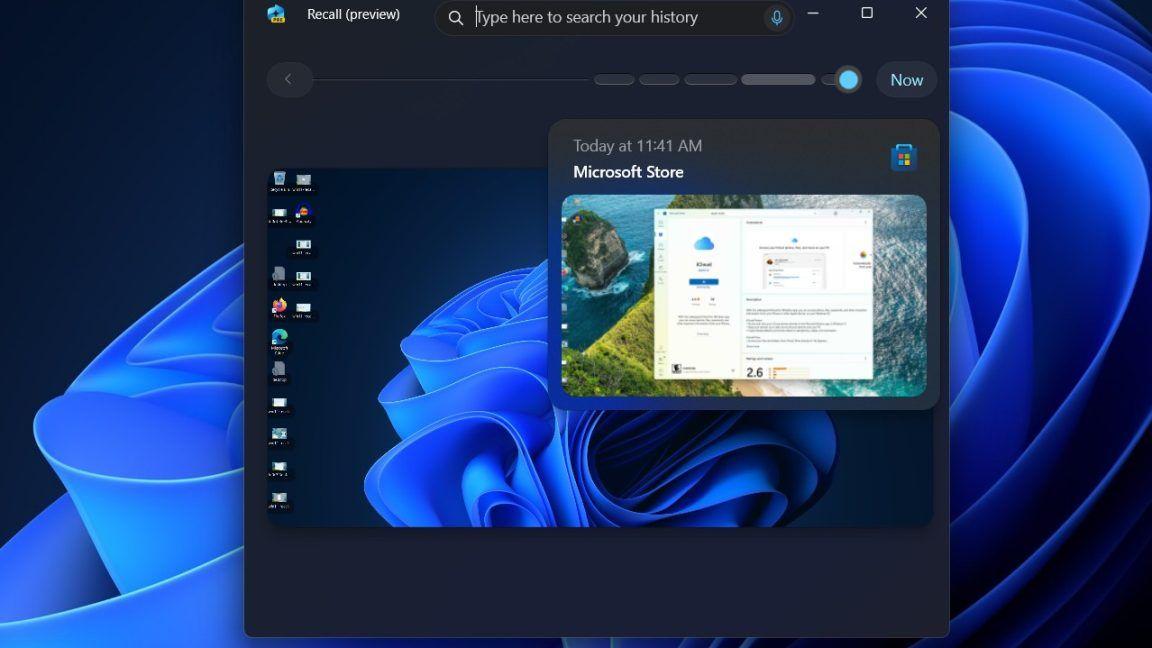Microsoft Rolls Out Controversial AI Recall Feature and New AI Tools to Copilot+ PCs
17 Sources
17 Sources
[1]
Copilot Plus PCs Are Getting That AI Recall Feature for Real Now
Microsoft is rolling out new AI tools to its Copilot Plus PC lineup, including contextual shortcuts, better search -- and its controversial Recall feature. The new tools are available through its April 2025 Windows non-security preview update for users of the Snapchat-powered, AI-enabled PCs, Microsoft said in a blog post Friday. The update comes about two weeks after Microsoft's long-delayed Recall feature became available in preview to more of the company's Windows Insiders, a group of users who test prerelease versions of its software. Last May, Microsoft's Recall tool for Windows 11 made headlines when the company teased the tool that acts like a "time machine," allowing Windows users to find anything previously displayed on their screen, from documents and images to websites, by searching for keywords. But the feature quickly faced scrutiny from privacy advocates, forcing Microsoft to delay the rollout for additional review. Now anyone using a Copilot Plus PC can access the tool in preview. The updates come as Microsoft and other tech companies continue to expand and offer new AI-powered features as part of a greater effort to stand out in a crowded marketplace. However, many companies, including Microsoft, are still trying to navigate the security and privacy challenges that come with using generative AI. Microsoft said it is also improving Windows search with AI by giving users the ability to more easily describe what they're looking for with natural language, rather than requiring them to recall file names or specific words. Meanwhile, its new Click to Do feature provides shortcuts to actions like summarizing, rewriting or copying text or images, and aims to make it easier to move between tasks. These tools join existing AI features, such as the ability to create artwork by entering text prompts or drawings in the app Cocreator and to access live translations via Live Captions. Earlier this year, Microsoft said 15% of premium-priced laptops purchased in the US over the holiday shopping period were Copilot Plus PCs.
[2]
Microsoft adds three new AI features to Copilot+ PCs - including the controversial Recall
Microsoft is officially rolling out a trio of features designed to give Copilot+ PC's new AI-powered capabilities. On Friday, the software giant introduced three new tools for most Copilot+ PCs: Recall, a new AI-powered Windows search, and Click to Do. Launched earlier in April to Windows Insiders, the three features have been in preview mode only. Now, Microsoft is gradually pushing them out to all qualifying consumer PCs through the April 2025 Windows non-security preview update. Also: Microsoft at 50: Its incredible rise, 15 lost years, and stunning comeback - in 4 charts The launch will unfold over the next month via a controlled rollout. This means the company will likely monitor how the new features are received and adopted, especially Recall. Initially announced in May 2024, the AI-powered Recall has had a short but checkered history. Promoted by Microsoft as a type of photographic memory for your computer, Recall takes a series of snapshots of virtually everything you see and do in Windows. Think of it as an advanced AI-powered search tool designed to retrieve any file, setting, activity, or other content you have accessed. Also: Copilot just knocked my AI coding tests out of the park (after choking on them last year) However, any feature that takes snapshots of your Windows activity also raises concerns about privacy. This is how Recall was initially received by Windows users and some security experts, who called it a "privacy nightmare." Taken aback by the response, Microsoft adjusted Recall's audience and availability. Initially designed as a preview for all Copilot+ PCs, the feature was restricted to Windows insiders. Even then, Microsoft continued to pause and delay Recall while fine-tuning some of its more controversial aspects. With the new rollout, Microsoft stresses that Recall will be an opt-in feature, disabled by default unless you choose to enable it. You'll need to use Windows Hello authentication to access it. Your data is encrypted and processed only on your device. Microsoft also promises that the information won't be sent to the cloud or shared with the company or third parties. Also: The best Windows laptops of 2025: Expert tested and reviewed Still concerned about Recall snooping on your Windows activities? You can completely remove it from your PC, though there is one caveat. Even after you remove Recall, Windows may store temporary copies of non-executable binary files used by the feature. However, these are eventually removed over time. To use Recall, you'll need a PC equipped with the following: Next on the list of new features is an AI-enabled Windows search. To find a specific file in File Explorer, you typically need to remember all or part of the name. With the improved Windows search rolling out, you'll be able to simply describe the file you're seeking. Also: Microsoft's Copilot Vision is now free for all Edge users - here's how it works Available in File Explorer, the Windows Search box, and Settings, the new feature lets you find documents, images, settings, and other content by using natural language. Microsoft claims that finding and copying an image to a new folder using the improved search takes 70% less time than performing the same task with traditional search in Windows 10. Copilot+ users will soon be able to assess if that's true. This feature requires the same type of Copilot+ PC as Recall. The third new feature on the list is Click to Do. With this feature, selecting text or an image on the screen triggers a menu with different actions, similar to right-clicking a folder or file in File Explorer. In this case, Microsoft's AI analyzes the screen, allowing you to select a specific area of text or an image. The menu that appears varies based on what you selected. Also: Microsoft's Copilot AI now has a Mac app - here's what you'll need to run it With text, you can copy it to the clipboard, open it in a text editor like Notepad, and search the web. If the text is an email address, you can copy it or send an email. If it's a web page, you can open it in your default browser. Depending on the text, you may be able to summarize it, organize it into a bulleted list, or rewrite it. With an image, you can copy it to the clipboard, save it, share it, open it in an app like Photos or Paint, run a visual search on it, blur the background or erase objects using the Photos app, and remove the background using Paint. In another nod to privacy, the AI analysis takes place locally on your PC. The process begins only when you activate Click to Do and ends when you close the feature. Microsoft promises that Click to Do only identifies text and images as such and won't snoop on the actual content. Click to Do image actions are now accessible on all Copilot+ PCs. Text actions will start by rolling out to Snapdragon-powered Copilot+ PCs and then expand to those with AMD Ryzen and Intel chips sometime in the next few months. To grab the April 2025 Windows update with the new features, go to Settings and select Windows Update. Turn on the switch for "Get the latest updates as soon as they're available." Click the "Check for Updates" button to download and install the new update. Keep in mind, though, that the new features will gradually roll out over the next month, so you may not see them right away. Also: Microsoft is offering free AI skills training for all - and it's not too late to sign up Get the morning's top stories in your inbox each day with our Tech Today newsletter.
[3]
Microsoft launches Recall to Windows 11 general availability -- Click to Do and Improved Search also coming
It's been a long road, but the long-awaited -- and maligned -- AI feature is finally here. Almost a year after its first announcement, Microsoft is finally releasing its controversial Recall feature on Copilot+ PCs to general availability. It's part of a launch that will also include a preview of the previously announced Click To Do contextual shortcuts and a new AI-powered Windows Search. The updates are coming as part of the April 2025 Windows non-security preview update, and will roll out over time through a "controlled feature rollout." Those who want to be among the first to get the new features can go to Settings > Windows Update and enable "Get the latest updates as soon as they're available." Checking for updates should then allow you to install the April preview release. Recall and Click to Do are both being labeled as "preview" experiences. This is in line with some other AI features, like how Apple Intelligence features have been labeled "beta" and some Google Gemini models are listed as "experimental." Recall will get the most attention of this update. The feature, which is designed to let you search for information you previously worked with, takes screenshots of your activity and stores them locally on your device to search through later. Microsoft has made Recall an opt-in experience, and you have to choose to enable it during setup. If you don't, screenshots won't be captured. Additionally, you can remove Recall from your device by searching for "Turn Windows features on or off" in the taskbar, which opens the Windows Features section in the control panel. "With removing any feature, Windows may keep temporary copies of non-executable binaries of the feature that are eventually removed over time," Microsoft corporate vice president of Windows Experiences, Navjot Virk, wrote in a blog post. Recall has been a hot-button topic since its initial announcement alongside Copilot+ PCs in May 2024. Since then, the feature has been delayed several times following calls from the security community that it is a privacy risk. In our testing of Recall in Insider builds, it captured certain sensitive information even with filters to prevent it. The company has since added new security features, including encrypting snapshots using a PC's Trust Platform Module and using Windows Hello for authorization to change settings. You can also filter out certain apps or websites in supported browsers, control how long Recall content is retained, and delete snapshots from specific apps, websites, or time ranges. As part of Windows 11 24H2, Recall was limited to Windows Insiders who could test the feature. Now, with the feature starting to roll out more broadly to Copilot+ PCs, we'll see how many people accept the feature following the rocky launch. Click to Do, which was released as a Windows Insider preview last fall alongside Windows 11 24H2, uses a combination of Windows key + Click (or a swipe right on a touchscreen device) to provide a contextual menu to relevant AI actions. For example, highlighting text and then using the feature may provide the option to summarize it, while choosing an image in a file might give you the option to adjust or remove it. Beyond the shortcut, there will also be a Click to Do icon in Start, Print Screen, and the Snipping Tool. Click to Do Image actions are rolling out on all Copilot+ PCs, while text actions are only on Snapdragon today, with AMD Ryzen and Intel Core Ultra support "in the next few months." Gone are the days of remembering every file name you've ever come up with. The improved Windows search on Copilot+ PCs lets you use natural language to describe what you need. The search feature will be built into the existing Windows Search box, Settings, and the File Explorer. Microsoft says this can be done locally exclusively because of the 40+ TOPS NPU requirement in Copilot PCs. Adding these new features exclusively to Copilot+ PCs -- laptops with AMD Ryzen AI 300 series, Intel Core Ultra 200V series, and Qualcomm Snapdragon X, Plus, and Elite processors, comes as Microsoft is preparing to sunset feature and security upgrades for Windows 10 on Oct. 14. Adding the new features, including Recall, the flagship AI concept announced with Copilot+ PCs, may also be an attempt to get people to upgrade their laptops. But so far, uptake exclusively for AI features has been slow. Follow Tom's Hardware on Google News to get our up-to-date news, analysis, and reviews in your feeds. Make sure to click the Follow button.
[4]
Windows 11's Recall AI is now rolling out on Copilot+ PCs
Microsoft has confirmed that Windows Recall is rolling out to everyone with Windows 11 KB5055627 on Copilot+ PCs. Recall is an AI-powered feature that captures your screen, so you can quickly find and jump back into what you have seen before on your PC. As Microsoft describes, you can use Recall to "recall" the moment you saw on your PC. For example, if you were working on a PowerPoint presentation on financial operations, but you don't remember the name of the .ppt, you can use everyday language to describe the file, and Recall will find it for you. Recall is able to find a photo, link, or message because it sees everything you can see on the screen. Recall was originally announced in May 2024 as the flagship feature of Windows 11 and Snapdragon-powered "AI" PCs. At that time, Microsoft touted Recall as one of the best use cases of AI on Windows 11, but security researchers noted that Recall is a privacy nightmare that captures your passwords and stores them in plain text. Microsoft pulled back Recall AI and promised to address the privacy and security concerns by testing it with Windows Insiders. The company also made Recall completely optional and upgraded the model to filter out passwords or other sensitive information. After nearly one year of delay, Recall is now included in Windows 11 Build 26100 for PCs with Snapdragon Copilot+ PCs. Recall will begin rolling out to everyone with the May 2025 Patch Tuesday Update.
[5]
There's a new Windows 11 update coming today with a ton of new features
It's been nearly a year since Microsoft announced Copilot+, a suite of on-device AI-powered features that requires new laptops to use. And while devices shipped a month later, some features were delayed, while other ones were added later on. But finally, if you bought a Windows 11 Copilot+ PC, you're getting a big laundry list of features today. To be clear, all of these features are already announced, and if you're on the Dev channel, you've already been using them. Recall, the photographic memory that time forgot It's the most controversial Copilot+ feature Close Recall was meant to roll out on day on, which would have been June 18. The idea is that your PC will take screenshots of everything you're doing, every few seconds, and it'll index those images so that they're searchable. It's meant to be your PC's "photographic memory", so if you're shopping online, for example, you can easily go back and find the thing you were previously looking at. It wasn't received well when it was announced on May 20. There were both security and privacy concerns, from the data not being properly encrypted to the fact that if someone else uses your computer, they can see everything you've looked at. These were solved, of course; Microsoft added security measures such as requiring Windows Hello, so if someone is using your device on your account, it'll still make sure it's you. It's also now entirely opt-in, instead of opt-out. Indeed, Microsoft took a good deal of time to make sure it got this right before broadly rolling it out. Recall also gives you pretty granular control over settings. You can easily pause it, keep it from recording certain apps, control how much storage it uses, and more. Click to Do lets you click things to do things It can take objects and take action on them Image credit: Microsoft Coming to Snapdragon laptops first, you'll now be able to hit Win + click to launch an overlay on your screen. If you click on it, you'll get an array of options, such as searching the web and asking Copilot about it. If you select text, you can choose to summarize it, rewrite it, and more. There's also just better Windows search, which is not exclusive to Snapdragon at launch. You can use natural language to search for files and things on Windows, and you don't need to use file names either. You can search for, say, a picture of a person in a red shirt, and it'll find it. It's only for new hardware In order to get Copilot+, you need a laptop that has a 40+ TOPS NPU, 16GB RAM, and 256GB storage. Basically, that's Qualcomm's Snapdragon X series, Intel Lunar Lake, and AMD Ryzen AI. Qualcomm has a Copilot+-compatible NPU across its whole stack, so the least inexpensive ones are all Snapdragon, and Intel has reserved Lunar Lake for the premium tier, using Arrow Lake across the rest of the board. Those chips are due to be refreshed this year, so expect to see even more powerful NPUs, and possibly new features that require these next-gen chips.
[6]
Microsoft's Recall and improved Windows search start rolling out to Copilot+ AI PCs today
Recall is coming after tons of privacy concerns and multiple delays. Almost a year since Microsoft announced its controversial Recall feature, and after several delays, the company has finally started bringing it to Copilot+ AI PCs today. The launch comes just a few weeks after Microsoft started testing Recall broadly with Windows Insiders. There are also a few other AI-powered features coming along with this release, including an improved Windows Search and Click to Do, which lets you quickly use AI features from within your existing apps. As usual, the release won't immediately roll out to all Copilot+ PCs, instead Microsoft is gradually releasing it over the next month (and likely monitoring potential issues along the way). Recall was one of the biggest announcements at Microsoft's Copilot+ debut last May, but almost immediately, it came under fire for some glaring privacy issues. At a basic level, Recall constantly records what you're doing on your PC via screenshots, and it uses AI to search them for specific words and images. The idea is that you'll never forget where you put a document you were working on weeks ago, or which random website you've lost track of. Security and privacy advocates were initially concerned that Recall was automatically enabled on Copilot+ PCs and that it wasn't storing its database of screenshots securely. That led to an immediate delay for Recall that lasted for several months. In November, Microsoft finally revealed how it will make the feature even more secure. Its snapshots and related data will be stored in VBS enclaves, which the company describes as "software-based trusted execution environment (TEE) inside a host application." Additionally, you'll have to turn Recall on manually when you set up a Copilot+ machine, it will rely on Windows Hello biometric security to make any settings changes, and it can be completely uninstalled if you want to be rid of it entirely. While it's heartening to see Microsoft take security more seriously after all of Recall's initial criticism, it's still worrying that it took widespread condemnation for any of it to happen. The company's rush to deliver a shiny new AI feature to sell Copilot+ PCs, and snub the likes of Google and Apple, ultimately got in the way of delivering the best product for consumers. It'll be hard to trust Recall, or really any of Microsoft's AI-enabled Copilot features, because of its initial blunder. Less controversial is the improved Windows Search, which will let you find documents and images in your own words. That means you shouldn't have to worry about remembering specific file names or other minutia to find what you need. Like all of the Copilot+ features, including Recall, the improved search runs locally using the neural processing units (NPU) in AI PCs. There's nothing being sent to the cloud. I'm personally the least excited about Click to Do, but there may be an audience for people who want easy access to Microsoft's AI tools. You'll be able to highlight text and quickly have it summarized or rewritten by Copilot, without dumping it into the Copilot app specifically. You can enable the feature by pressing the Windows key and clicking on your screen, swiping right on a touchscreen or hitting the Click to Do icon as it pops up throughout Windows (you'll see it in places like the Start menu and Snipping Tool). Microsoft says Click to Do actions for images are available on all Copilot+ PCs with the new Windows 11 April update, and text actions will be available on Snapdragon systems today, and eventually on Intel and AMD AI PCs. I've briefly used all of these features on a Surface Pro Copilot+ machine using the latest Windows 11 Insider build, but I've been waiting to test their official release before making any final judgements. I can say that Recall mostly works as advertised -- it was easily able to bring up a document I was viewing a week later, and it quickly found a few websites I was viewing -- but it also didn't add much to my Windows experience. At this point I religiously save websites I need to revisit via Pocket, and I'm well-versed enough in Windows to know where I've put my files. Recall isn't really made for me, though, it's for less experienced users who just want to find their stuff. Even power users will like the improved Windows search, though, but that's only because the platform's search has always been notoriously awful. And while I'm not a huge proponent of AI text summarization, but Click to Do did a decent job of summarizing a few long articles.
[7]
Microsoft rolls out Recall and other AI features to all Copilot+ PCs, nearly a year after unveiling
After a series of delays, Microsoft is broadly releasing its flagship AI-powered features for Copilot+ PCs, aiming to deliver on a vision unveiled nearly a year ago. It's part of a larger effort to reinvent Windows around artificial intelligence. The update will roll out over the next month via the April 2025 Windows non-security preview update, the company said in a post Friday morning. The features include Recall (in preview), which allows users to visually scroll through a timeline of past activity -- including apps, websites, and documents -- or search for content using natural language. Two other key AI features in the update are improved Windows Search, designed to make it easier to find files and settings without remembering exact names; and a preview of new "Click to Do" shortcuts that offer quick actions like summarizing, copying, or editing on-screen content. The features are only available on Copilot+ PCs, a new category of Windows devices with neural processing units (NPUs) designed to run AI models locally. The rollout of Recall was delayed amid privacy and security concerns after its initial unveiling. Security experts raised concerns about the feature's ability to automatically capture screenshots in the background. The response prompted Microsoft to make Recall an opt-in experience and add stronger privacy controls, among other changes. The company says data is stored and processed locally, not sent to the cloud or shared with Microsoft. The Recall feature was first made available in preview to Windows Insiders in November 2024. Today's news marks its broader rollout to all Copilot+ PC users. During the 2024 holiday quarter, 15% of premium-priced laptops sold in the U.S. were Copilot+ PCs, according to Microsoft. The company says it expects the majority of PC sales over the next several years to shift to the Copilot+ category. Separately, a new report by the tech newsletter Newcomer says Microsoft's Copilot consumer AI chatbot has plateaued at around 20 million weekly users, while OpenAI's ChatGPT has soared to 400 million weekly users, underscoring the challenges facing Microsoft's AI CEO Mustafa Suleyman.
[8]
Windows Recall Is Finally Rolling Out After Controversal Reveal
Microsoft's controversial Recall feature is now rolling out to Windows 11 Copilot+ PCs, along with an improved Windows search. Recall was delayed for months after the first implementation had significant security and privacy issues, but Microsoft has supposedly fixed all the problems. Windows Copilot+ PCs have built-in NPUs and other hardware that can power local AI models, and Recall was built as the headline feature for the first wave of Copilot+ PCs. It's a searchable timeline of everything you're doing on your PC, using the context of everything on your screen through periodic automatic screenshots and scans, instead of just file metadata and connected databases. Recall could be potentially useful, but the original implementation didn't protect its databases of screenshots and scanned data, creating an easily-accessible treasure trove for malware and other dangerous software. It also wasn't clear how much of your on-screen information would be sent to cloud services for processing, and if Recall would be enabled by default. The backlash was strong -- to quote Douglas Adams, "This has made a lot of people very angry and been widely regarded as a bad move." Related What Is a Copilot+ PC? The magic of the TPU. Posts 15 Microsoft initially promised to fix all of Recall's problems before the first Copilot+ PCs started shipping in June, but Microsoft delayed the update and turned off Recall on PCs. After a few more delays, the revamped version showed up in the Windows Insider Preview builds in November, and now it's rolling out to the stable version of Windows 11 for Copilot+ PCs. Windows Recall is Live Microsoft said in a blog post today, "When we introduced Recall, we set out to address a common frustration: picking up where you left off. Whether it's a project from last week or one of the countless browser tabs open while online shopping, tracking it down often means relying on vague memories while searching through folders, websites or endless emails. [...] Recall retrieves your digital memory, allowing you to retrace your steps in seconds to quickly and securely find and get back to an app, website, image or document. Simply scroll through your timeline or describe the content you remember." Recall still works like it did when the feature was first released: it's a timeline of your PC's screen you can scroll through and search. However, Microsoft says it has implemented "extensive security considerations" since the first reveal. It now uses Windows Hello sign-in for accessing Recall, it's opt-in by default, and Recall data is encrypted and isolated on your PC. Microsoft also says the data is "processed locally on your device, meaning it is not sent to the cloud and is not shared with Microsoft and Microsoft will not share your data with third parties." Importantly, Recall is still only available on Copilot+ PCs, and it can be completely removed if desired. Improved Windows Search Microsoft is also rolling out the "improved Windows search" to Copilot+ PCs, which was first released in the Insider testing builds in January. It allows you to describe what you're searching for in the File Explorer and Start menu, instead of being limited to file or folder names. Microsoft explained in a blog post, "Improved Windows search can understand the contextual meaning of words or phrases, making search more natural and intuitive. This capability is made possible locally due to the 40+ TOPS (trillion operations per second) neural processing unit (NPU). Whether you're using File Explorer, the Windows Search box or Settings, you can describe in your own words what images, documents or settings you are looking for, and improved Windows Search will comb through files and data to find it for you." Recall and other AI features are rolling out in Windows 11 build 26100.3915, so keep an eye on Windows Update if you have a Copilot+ PC. Source: Windows Experience Blog, Microsoft Support
[9]
Copilot+ PCs are leveling up -- Windows 11 beta reveals new AI upgrades, but there's a catch
Windows 11, just like macOS or ChromeOS, is a work in progress, and beta builds are a nice preview into all the cool new things and fixes coming. And in the catchily named Windows 11 Preview Build 26120.3872 (Beta Channel), we just got a closer look at all the new Copilot+ PC features coming soon, along with fixes to some of the bigger issues users have been facing. To get access to Windows 11 Preview Builds, go here and register. After this, switch "Get the latest updates as soon as they're available" to on, and then click "Check for updates." You'll get the Insider Preview. This is a big update to Windows 11, which starts to expand the usability of Copilot+ PCs. Let's break them down: Not only that, but there are huge new accessibility features, too: On top of this, Microsoft is dropping a bunch of fixes and security tweaks. This includes the ability to turn off searching for cloud-saved content via Windows search box, better controls to reduce the amount of notifications you'll get from widgets and finally fixing that pesky Start menu crash caused by creating folders. But there's a catch. Not every Copilot+ PC will get these features, and chances are many of you will have to wait a while for this. If you remember back to when Copilot+ PCs were introduced last year, it all started with Snapdragon X Elite -- moving over to chips with an Arm architecture (running the same way as your phone works) rather than the aging x86 that's been around for over three decades. This has started a trend of all these new cool Copilot+ PC features coming to Snapdragon PCs first, and in this blog post, Microsoft does confirm that these AI features are "coming soon" to AMD and Intel-powered Copilot+ PCs. Fortunately, the accessibility features aren't locked in a waiting room. But the lack of a uniform launch of all these features across all Copilot+ laptops does sting a little.
[10]
Microsoft is working on some seriously exciting Windows 11 improvements - but not everyone will get them
Search has also been pepped up with AI, and Voice Access has got a handy new addition too Windows 11's latest preview version just arrived packing improved search functionality and some impressive new capabilities for accessibility, including the integration of Microsoft's 'Reading Coach' app on certain PCs. This is preview build 26120.3872 in the Beta channel, and some of the fresh additions are just for Copilot+ PCs, and specifically only for devices with Snapdragon (Arm-based) chips. So, first up in this category is the integration of Reading Coach with Click to Do. To recap on those pieces of functionality, Click to Do provides context-sensitive actions which are AI-powered - this was brought in as the partner feature to Recall on Copilot+ PCs - and Reading Coach became available for free at the start of 2024. The latter is an app you can download from the Microsoft Store in order to practice your reading skills and pronunciation, and Reading Coach can now be chosen direct from the Click to Do context menu, so you can work on any selected piece of text. (You'll need the coaching app installed to do this, of course). Also new for Click to Do (and Copilot+ PCs) is a 'Read with Immersive Reader' ability which is a focused reading mode designed for those with dyslexia and dysgraphia. This allows users to adjust the text size and spacing, font, and background theme to best suit their needs, as well as having a picture dictionary option that Microsoft notes "provides visual representations of unfamiliar words for instant understanding." You can also elect to have text read aloud and split into syllables if required. Another neat feature for Copilot+ PCs - albeit only in the European Economic Area to begin with - is the ability to find photos saved in the cloud (OneDrive) via the search box in the Windows 11 taskbar. Again, this is AI-powered, so you can use natural language search to find images in OneDrive (such as photos of "Halloween costumes" for example). Both local (on the device) and cloud-based photos will be displayed in the taskbar search results. All of the above are now rolling out in testing to Snapdragon-powered Copilot+ PCs, but devices with AMD and Intel CPUs will also be covered eventually. A further noteworthy introduction here - for all PCs this time - is that Voice Access now grants you the power to add your own words to its dictionary. So, if there's a word that the system is having difficulty picking up when you say it, you can add a custom dictionary entry and hopefully the next time you use it during dictation, Voice Access will correctly recognize the word. There are a bunch of other tweaks and refinements in this new preview version, all of which are covered in Microsoft's blog post on the new Beta build. It's good to see Microsoft's continued efforts to improve Windows 11 in terms of accessibility and learning, even if some of the core introductions here won't be piped through to most folks - as they won't have a Copilot+ PC. What's also clear is that Microsoft is clearly giving devices with Snapdragon processors priority on an ongoing basis, and that's fine, as long as the same powers come to all Copilot+ PCs eventually (which they are doing thus far, and there's no reason why they shouldn't). The Voice Access addition is a very handy one, although I'm surprised it took Microsoft this long to implement it. I was previously a heavy user of Nuance (Dragon) speech recognition tool (my RSI has long since been cured, thanks in part to taking a break from typing by using this software) and it offered this functionality. As Windows 11's Voice Access is essentially built on the same tech - Microsoft bought Nuance back in 2021 - it's taken a while to incorporate what I felt was an important feature. As ever, though, better late than never, and I certainly can't complain about Voice Access being free, or at least free in terms of being bundled in with Windows 11.
[11]
Windows 11 is getting a lot of new features, here's how to check if your PC qualifies
Table of Contents Table of Contents Reading Coach with Click to Do Read with Immersive Reader Search your cloud photos with just a few words Add your words to the dictionary in Voice Access AI enhancements in progress In a Windows Insider blog post, Microsoft announces some exciting new features coming to Windows 11, including Reading Coach integration, improved Voice Access, and AI-enhanced Search. These upgrades are part of preview build 26120.3872 in the Beta channel. However, some upcoming features will only be available on Copilot+ PCs, a new category of AI-powered devices that run on Snapdragon (ARM-based) chips. Beyond the features highlighted in this preview, more Copilot+ features are already on the horizon. For example, Microsoft recently confirmed that Recall, which raised privacy concerns, is coming to Windows 11 in build 26100.3902 (KB5055627), now available in the Release Preview Channel. That means it's just one step away from general release and likely to arrive soon on eligible Copilot+ devices. Recommended Videos So, what new features are coming to Copilot+ PCs, and how do you know if your PC will be compatible with them? Here's a list of the upcoming features and who can access them. Reading Coach with Click to Do One of the most practical new features in the update is the addition of Reading Coach to the Windows 11 "Click to Do" feature. This action uses AI to suggest context-aware tools. Microsoft says you can improve your reading fluency and pronunciation with the "Practice in Reading Coach" Click to Do action. You only need to highlight the text recognized by Click to Do on your screen, and then select the 'Practice in Reading Coach' option. Once you're done reading, the Reading Coach gives you feedback and guides you on where there is room for improvement. This is a valuable tool since it gives users a judgment-free way to improve their skills at their own pace. Applying the feedback helps build confidence over time. And, since the feature is always available on your Copilot+ PC, you can practice whenever it fits your schedule, which I find very convenient. Read with Immersive Reader The fewer distractions you have when reading, the better, and that's what Microsoft aims to deliver with Immersive Reader. You can access this feature the same way you would Reading Coach, and you can customize the text's appearance by changing the font, size, spacing, or background theme. While Immersive Reader was initially designed to assist readers with dyslexia and dysgraphia, it offers helpful tools for everyone. For instance, the feature reads the text aloud for you, uses syllable breaks to split words, and highlights verbs, nouns, and adjectives. Another feature that visual learners will love is the picture dictionary option, which shows unfamiliar words with pictures to help users understand them more easily. The picture dictionary feature is great since not everyone grasps information in the same way. I prefer visuals when learning something, since they help speed up the learning process. Who hasn't understood something better when you were shown an image of what they meant? Search your cloud photos with just a few words Good news for Windows Insiders in the European Economic Area, since they can search for pictures saved in the cloud using their own words via the Windows Search box. For example, you can use words like 'dog on the beach' and get pictures that fit that description. Being able to search for a picture this way is a huge time-saver since not everyone can remember the exact name they gave a file to find it. The updated search brings together cloud and local results, so everything is displayed in one place. Not too long ago, Microsoft announced this feature in a Windows Insider blog post that Windows Search would get an AI upgrade, allowing users with a Copilot+ PC with a Snapdragon processor to use both semantic and lexical indexing to search for specific photos. Although the feature is currently available for Snapdragon-powered Copilot+ PCs, Microsoft has confirmed that support for AMD- and Intel-powered PCs is coming soon, but a specific timeframe was not provided. I hope it's sooner than later. Add your words to the dictionary in Voice Access Voice Access in Windows 11 is getting smarter, and one of the most useful enhancements is the option to add specific words to the dictionary. If you use hard-to-pronounce or uncommon terms, adding them can help improve dictation accuracy. Even words you typically struggle with won't be an issue anymore; you're teaching it your personal vocabulary. Microsoft says this feature will be available in all currently supported languages, including French, English, Spanish, Chinese, and German. AI enhancements in progress Microsoft's new features are genuinely helpful, especially for accessibility. Immersive Reader, for example, can make a real difference for users with dyslexia or dysgraphia. The only downside right now is that you'll need a Copilot+ PC with a Snapdragon processor to use them. Hopefully, support for other Copilot+ PCs won't be far behind. Tools like Picture Dictionary are a great example of how AI can make everyday tasks more intuitive, especially for visual learners.
[12]
Microsoft Recall finally launches for AI PC users, along with some other new features, almost one year after Copilot+ was announced
At the end of May, it will be exactly one year since Microsoft announced its Copilot+ AI PC initiative, an ecosystem for AI-infused Windows installed on Qualcomm Snapdragon X-powered laptops. One of its biggest features was an all-seeing, all-remembering AI database called Recall, but after numerous concerns over safety and security, Recall was recalled into beta. Just in time for the anniversary, though, Recall is now back on the scene. News of the fresh update for Copilot+ PCs was issued on Microsoft's Windows blog by its corporate vice president of Windows experiences, Navjot Virk, who started by extoling the virtues and success of the AI PC ecosystem. "Copilot+ PCs have blazed a trail in personal computing, redefining what it means to be a premium PC with unparalleled features, performance and security out of the box," writes Virk. "We've been blown away by the early reception - we've never seen a faster adoption of a new category. 15% of premium-priced laptops in the U.S. during the holiday quarter were Copilot+ PCs and we expect the majority of the PCs sold in the next several years to be Copilot+ PCs." 15% doesn't sound like a significant slice of the laptop market to me. Still, I'm not surprised it's not much higher, as the 'premium-priced' sector primarily consists of high-end gaming systems and Apple Macbooks -- the former typically don't use CPUs that meet Microsoft's Copilot+ AI requirements; the latter only supports the Copilot app, not the full 'plus' system. Anyway, if you are one of the very few Copilot+ AI PC users out there, updating Windows should now give you a couple of new AI features, the most notable being Recall. I don't mean notable because it's brilliant or rubbish at doing its job -- I've honestly not tried it, so I can't comment on how well it runs -- but notable over the amount of controversy it's generated since being announced last May. Recall takes regular snapshots of your desktop and stores them in a database. Want to find an old document that you can't remember where you saved it or what you called it? Use Recall to find it. And since it's recording the whole desktop, and not just a specific application, it can recall information from webpages, programs, photos and videos. Microsoft reckons it has solved everyone's concerns over the security and privacy of this database: "We've implemented extensive security considerations, such as Windows Hello sign-in, data encryption and isolation in Recall to help keep your data safe and secure. Recall data is processed locally on your device, meaning it is not sent to the cloud and is not shared with Microsoft and Microsoft will not share your data with third parties." If the idea of having a Big Brother-style database on your PC is giving you the heebie-jeebies, then apparently you needn't fret: first of all, Recall is an opt-in feature, and secondly, it can be completely removed. Personally, I'm not sold on Recall, partly because I've not tried it yet, but mostly because I'm not the target audience for the feature. I meticulously organise all my files, and I typically name them to make it much easier to search for specific content. If you're not quite as pedantic about doing all that as I am, Recall could be what you want. But there's something else that's new on Copilot+ PCs that makes me wonder whether Recall is going to be all that great anyway, and it's the improved Windows search mechanism (read Microsoft's old blog here). Powered by AI, you can search for stuff just by describing it, rather than having to hunt for the file name. No data scraping, no 'is-this-really-safe' database, just your files being searched via an AI algorithm. Well, not quite, as the use of what Microsoft calls 'semantic searching' does create a database of the file indexing on your machine, but that seems far less invasive than Recall to me. If you don't have a PC that meets Microsoft's Copilot+ requirements, then none of this will be coming to your Windows installation. That's because your rig's CPU needs to have a neural processing unit (NPU) rated to 40 TOPS. Because of the way that Microsoft handles all of that (essentially by ignoring what your GPU can do), the new Copilot+ AI features are currently exclusive to PCs with Qualcomm Snapdragon X processors, with AMD Ryzen AI 300 series and Intel Core Ultra 200V series chips getting the nod later in the year. The rest of us mere mortals with the common-or-garden variety of Windows 11 will have to make do with just using our brains. How very old-fashioned.
[13]
EU Users to Wait for Microsofts Controversial Recall Feature Until Late 2025
Microsoft's Recall feature is now available for those using Copilot+ PCs, after delays that pushed the release from June 2024. While most regions are getting the feature now, users in the EU won't see it until later in 2025. Along with Recall, Microsoft is also rolling out Click to Do and a new AI search feature as part of an April update. However, Recall and Click to Do won't be available in the EU until 2025, so those in Europe will have to wait a little longer. Recall works by continuously taking screenshots of your screen, then using AI to analyze them, which is exremely controversial in terms of privacy. Microsoft calls it a "photographic memory for Windows," allowing you to search everything you've done on your computer. While this sounds handy, it has raised some concerns around security. Some experts are worried that Recall could store sensitive data like credit card info in screenshots. Microsoft has tried to address these concerns by making Recall an opt-in feature, but some still think it's too risky. Recently, it was pointed out that the feature could be bypassed with a simple PIN code, making it possible for anyone to access that sensitive data. Another feature, Click to Do, lets you interact with screenshots in ways similar to Google's Circle to Search. You can copy text from a screenshot, summarize it, rewrite it, and even search for images through Bing. If you're into editing, you can even open those images in Paint or Photos. This feature is designed to make screenshots more useful, and it offers more control over the way you can manage your visuals and text. The third feature, AI search, is available now for European users. With AI search, you no longer need to search for specific file names or keywords. You can just describe the file you're looking for in natural language, which is pretty handy if you can't quite remember the exact name or location of something. It's all about making file searches feel more intuitive and less stressful. For now, these features are exclusive to Copilot+ PCs. These laptops are powered by processors like Qualcomm Snapdragon X, AMD Ryzen AI 300, or Intel Core Ultra 200V chips, which are capable of handling the demanding AI tasks required by the new features. While Microsoft is pushing forward with integrating AI into these devices, it's clear that not all users are on board with how these features handle privacy. Source: Microsoft
[14]
Microsoft's controversial Recall AI feature is finally available on all Copilot+ PCs
Microsoft's Recall feature for Copilot+ PCs, which lets you search through snapshots or screenshots of your PC use history, is now available. As an Amazon Associate, we earn from qualifying purchases. TweakTown may also earn commissions from other affiliate partners at no extra cost to you. When Microsoft unveiled its new AI-powered range of Copilot+ PCs, one feature that drew immediate criticism was a new AI tool for Windows called Recall. Of course, Windows and criticism go hand in hand, but when it came to Recall - a tool that took screenshots of your PC that could then be used to navigate through your PC's usage history - it was a little different. Early versions of the technology captured sensitive information like banking details and passwords and then put everything in an indexed database that could be searched, raising immediate security and privacy concerns. That's the old Recall; the new and improved version has been rebuilt with security in mind and is now available for all Copilot+ PC users. "Recall is an opt-in experience with a rich set of privacy controls to filter content and customize what gets saved for you to find later," Navjot Virk, Microsoft Corporate Vice President, Windows Experiences, writes. "We've implemented extensive security considerations, such as Windows Hello sign-in, data encryption, and isolation in Recall to help keep your data safe and secure." Microsoft confirms that all Recall data is processed locally, with nothing shared to the cloud or sent to Microsoft. The company also confirms that it "will not share your data with third parties." The way Recall works remains unchanged. It allows you to scroll through a timeline of what you've been watching, reading, browsing, shopping for, or working on. You can also search through your history using natural language. Recall is an opt-in experience, and you can remove it completely from your system. Recall arrives alongside a genuinely impressive Copilot+ PC feature called improved Windows search. This is an AI-enhanced version of the standard Windows 11 search bar next to the Start button. Instead of searching for exact file or app names, you can use natural language to find documents and photos. It's also available in File Explorer, tapping into the 40+ TOPS of AI power in Copilot+ PCs. Microsoft notes it's up to 70% faster than the traditional search tool for finding images or documents.
[15]
Microsoft's Contentious Recall Feature is Rolling Out to Copilot+ PCs
Copilot Vision was recently released to all users within the Edge browser Microsoft unveiled three new artificial intelligence (AI) features for Copilot+ PCs on Friday. These new features are part of the company's preview update for April 2025, with a plan to be rolled out to all users next month. Among them, the Redmond-based tech giant is finally rolling out Recall, an AI feature that takes periodic screenshots of the device to help users recall what they were doing during their last session. The company is also rolling out an improved version of Windows search and a new Click to Do feature. In a Windows blog post, the tech giant announced the release of Recall, improved Windows search, and Click to Do to Copilot+ PCs. These features will be made available to all Copilot+ PCs branded computers, powered by Snapdragon, Intel, and AMD. To begin with, these features are being released as a part of the April 2025 Windows non-security preview update. The company plans to ship the features to consumers widely in May. Recall was first unveiled in May 2024 as an AI-powered on-device search history tracking feature. It takes continuous screenshots of the on-screen content to help users find where they left off a task during the last session. Soon after its unveiling, several security experts raised concerns over user privacy and data security. Over the last year, the company says it has reworked the tool and added various security features. Microsoft also made the AI experience opt-in. The new version of Recall was first shipped to Windows Insiders in November 2024, and it is now rolling out to more users. Another new AI feature coming to Copilot+ PCs is the improved Windows search. With this, the search box in File Explorer, the Windows Search box or Settings will now support natural language queries. This means users can describe what they're looking for without using file name, creation date, or keywords, and Copilot will be able to find it. The company is also releasing Click to Do, a new AI feature that offers contextual actions based on what's on the user's screen. The feature works with text and images, and can perform actions such as summarising, rewriting and copying text or images. The tool also offers a one-click option to remove objects in images, even when they're part of a PDF file. To access Click to Do, users need to press the Windows key + left click on the mouse or the trackpad.
[16]
Microsoft rolls out major AI features to Copilot+ PCs
Microsoft is finally pushing major AI updates to its Copilot+ PCs. The company is rolling out three major features -- Recall, Click to Do, and Improved Windows Search -- after previewing them since November 2024. Leveraging the AI capabilities of Copilot+ PCs, the Recall feature will save snapshots of the screen to analyse the information for later use. After multiple criticisms on privacy concerns, Microsoft has assured that it has implemented strong security measures like mandating Windows Hello sign-in, data encryption, automatic filtering of sensitive content, and customization of what gets saved in memory. Recall retrieves your digital memory, allowing you to retrace your steps in seconds to quickly and securely find and get back to an app, website, image, or document. You can use natural language to search, or scroll back through time, and get back to what you need to find through text and visual matches. Do note that your Copilot+ PC should have at least 16GB of RAM, 40 TOPs dedicated NPU, device encryption, 256 GB or more of storage capacity with at least 50 GB of free space to use this Recall feature. Click to Do is a new Windows AI feature that enables quick actions with just a click. The tool can recognize text and images in snapshots and offer AI-powered actions you can take on these, saving time by helping complete tasks inline or quickly directing you to the app best suited to complete the job. For text-based clicks, you can copy, search the web, open a website, or send an email with just a click. For images, you are offered quick actions like copying, sharing, performing a visual search, erasing objects, or removing the background of the image. To use this feature, just prompt Win+Click, swipe from the right on a touchscreen device, or look for the Click to Do icon in popular Windows tools like Start, Snipping Tool, and Print Screen. Click to Do image actions are available now on all Copilot+ PCs, while Copilot text actions will begin rolling out on Snapdragon X Series-powered devices today, with AMD Ryzen- and Intel-powered devices coming in the next few months. Improved Windows search experience on Copilot+ PCs lets you describe what you're looking for in simple natural language, eliminating the need to remember file names or exact words. Whether you're using File Explorer, the Windows Search box, or Settings, you can describe in your own words what images, documents, or settings you are looking for, and improved Windows Search will comb through files and data to find it for you. These new features are available through the April 2025 Windows non-security preview update for all Copilot+ PCs and will be gradually rolled out to consumers via a controlled feature rollout (CFR). Regarding the matter, Navjot Virk, Corporate Vice President at Windows Experiences, said,
[17]
Copilot+ PCs Get a Brain Boost: Microsoft Unveils Recall AI
Microsoft has officially released its newest feature for the Copilot+ AI, the Copilot+ PC recall. This is a key milestone for AI in Windows 11. The Recall allows users to recover content viewed in the past, as it takes and saves screenshots in the local file system at specific intervals. This feature, introduced in the April 2025 non-security preview, is available as an opt-in service, allowing users to enable or disable it as desired. Microsoft has also introduced Click to Do and made enhancements to Windows Search, along with Recall. Click to Do supports users in performing contextual actions by using keyboard shortcuts or touchscreen gestures to annotate texts or edit images. The improved Windows Search now accepts natural language questions, enabling simpler retrieval of files and settings. These features are available to those with + PCs powered by Snapdragon, Intel, and AMD processors.
Share
Share
Copy Link
Microsoft is releasing its long-awaited and controversial Recall feature, along with other AI-powered tools, to Copilot+ PCs through a Windows 11 update. The rollout includes improved search capabilities and a new Click to Do feature, marking a significant advancement in AI integration for Windows users.

Microsoft Unveils Controversial Recall Feature for Copilot+ PCs
Microsoft has officially begun rolling out its long-awaited and controversial Recall feature, along with other AI-powered tools, to Copilot+ PCs through the April 2025 Windows non-security preview update
1
2
. This release marks a significant milestone in Microsoft's efforts to integrate advanced AI capabilities into Windows 11, nearly a year after the initial announcement of these features.Recall: A "Time Machine" for Your PC
Recall, described as a "time machine" for Windows users, allows users to find anything previously displayed on their screen by searching for keywords
1
. The feature works by taking periodic screenshots of user activity and storing them locally on the device for later searching3
. Due to privacy concerns raised after its initial announcement in May 2024, Microsoft delayed the rollout to implement additional security measures2
4
.Key points about Recall:
- It is now an opt-in feature, disabled by default
- Requires Windows Hello authentication for access
- Data is encrypted and processed only on the user's device
- Users can control which apps or websites are captured and set retention periods
3
New AI-Powered Search and Click to Do
Alongside Recall, Microsoft is introducing two other AI features:
-
Improved Windows Search: This feature allows users to find files, images, and settings using natural language descriptions rather than exact file names
2
5
. Microsoft claims this can reduce search time by up to 70% compared to traditional search methods in Windows 102
. -
Click to Do: This contextual shortcut feature provides quick access to AI-powered actions when selecting text or images on the screen
2
5
. Actions may include summarizing text, organizing content into bullet points, or manipulating images.
Hardware Requirements and Availability
These new features are exclusive to Copilot+ PCs, which require specific hardware:
- 40+ TOPS NPU (Neural Processing Unit)
- 16GB RAM
- 256GB storage
- Compatible processors: Qualcomm Snapdragon X series, Intel Lunar Lake, or AMD Ryzen AI
5
The rollout will occur gradually over the next month through a controlled feature deployment
2
.Related Stories
Privacy and Security Considerations
In response to initial privacy concerns, Microsoft has implemented several measures:
- Recall is entirely opt-in and can be removed from the device
- Data is encrypted using the PC's Trusted Platform Module
- Windows Hello is required for authorization to change settings
- Users can filter out specific apps or websites from being captured
3
Industry Impact and Future Outlook
The release of these AI features, particularly Recall, represents a significant step in Microsoft's AI strategy for Windows. It also highlights the ongoing challenge tech companies face in balancing advanced AI capabilities with user privacy and security concerns
1
4
.As these features become more widely available, their adoption and user feedback will likely influence future AI integrations in Windows and potentially shape industry standards for on-device AI in personal computing
5
.References
Summarized by
Navi
[3]
[4]
[5]
Related Stories
Recent Highlights
1
Pentagon threatens to cut Anthropic's $200M contract over AI safety restrictions in military ops
Policy and Regulation

2
ByteDance's Seedance 2.0 AI video generator triggers copyright infringement battle with Hollywood
Policy and Regulation

3
OpenAI closes in on $100 billion funding round with $850 billion valuation as spending plans shift
Business and Economy