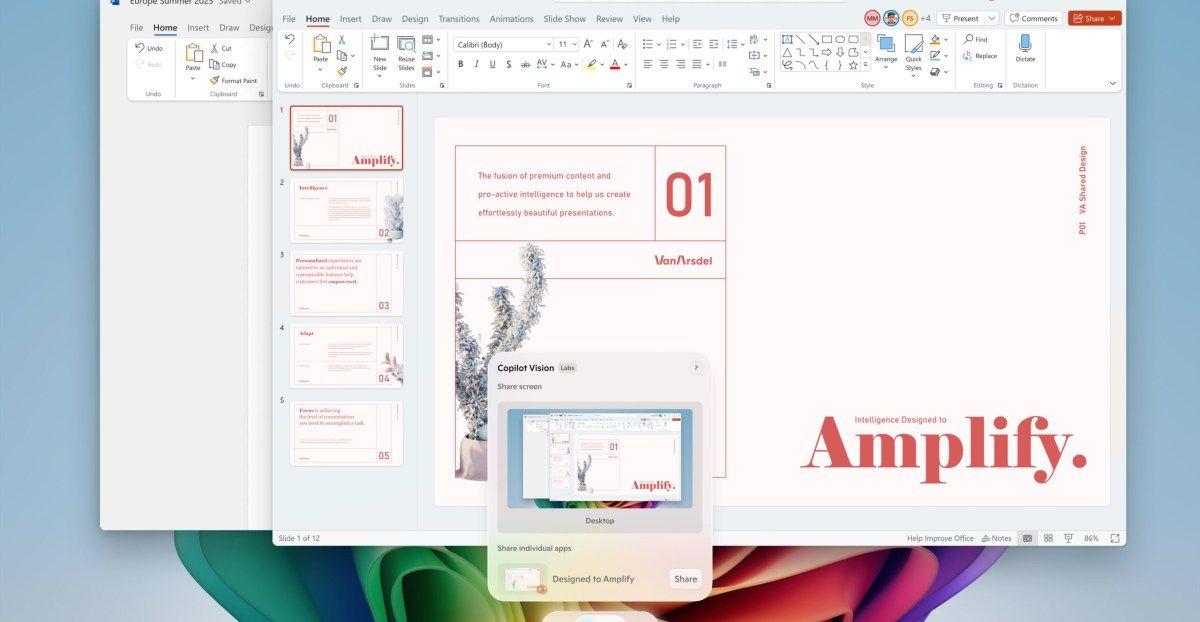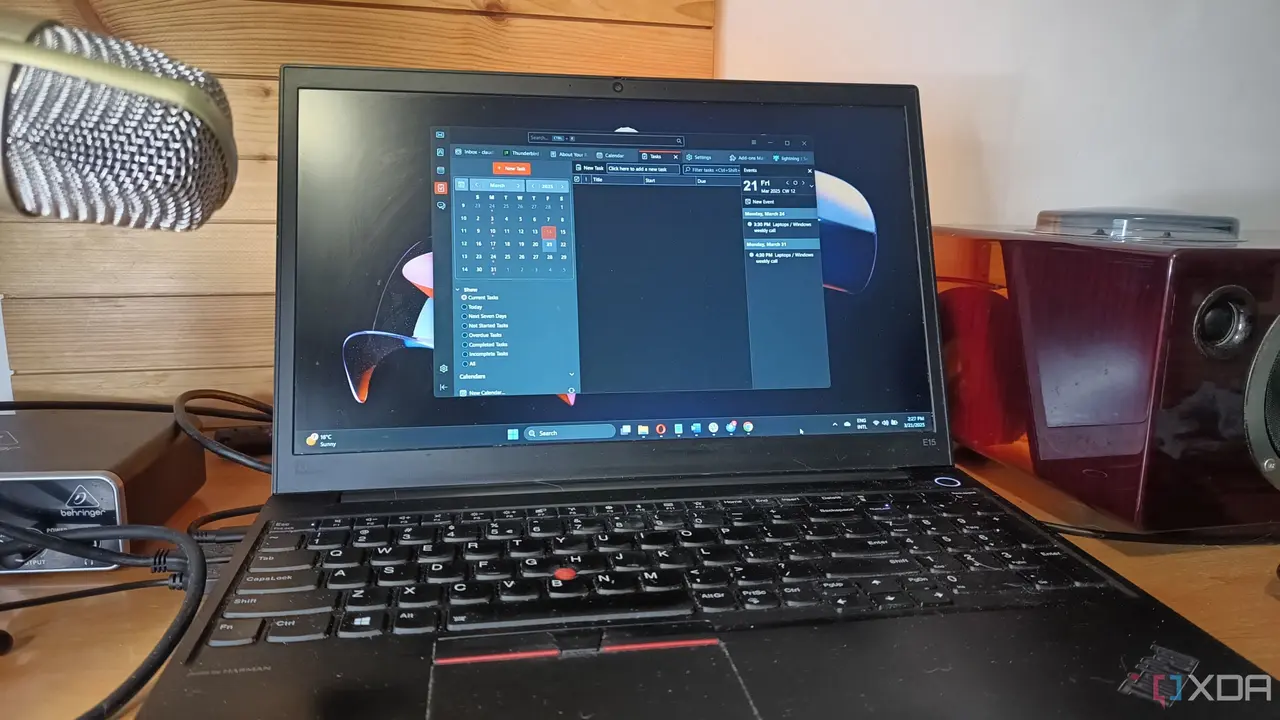Microsoft Unveils New Windows 11 Start Menu and AI-Powered Features
10 Sources
10 Sources
[1]
Windows 11 is getting a new Start menu this month
Windows 11 is also getting a variety of new AI features, including an AI agent baked into the Windows settings menu; more Click to Do text and image actions; AI editing features for Paint, Photos, and the Snipping Tool; Copilot Vision visual search; improved Windows Search; rich image descriptions for Narrator; AI writing functions in Notepad; and AI actions from within File Explorer. In its detailed blog post Microsoft says the AI features are designed to "make our experiences more intuitive, more accessible, and ultimately more useful."
[2]
Microsoft updates the Windows 11 Start Menu
Plus it is solving the 'I can't find the settings' problem with AI. That's what you wanted, right? Microsoft has confirmed what some Windows Insiders are already noticing - the Windows 11 Start Menu is getting a revamp and a panel for Phone Link. The revamped Start Menu is probably not what former Windows boss Mikhail Parakhin had in mind when he said "Make Start Menu great again" in 2024, yet it is a step in the right direction. The page feels roomier and has more options for customization and organizing apps. Microsoft also added an all apps category view to automatically sort based on the categories used most. Although the changes are unlikely to appease users who miss the Start Menu of Windows 10 and earlier - you'll need to install one of the third-party tools to get close to what was taken away in Windows 11 - the addition of a panel for Phone Link will be welcomed. Microsoft has been evolving its Phone Link tool into a useful app for iOS and Android devices. Giving it an optional panel on the Start Menu provides easy access to calls, messages, and device information such as battery level. That's assuming it all works: Phone Link can be a bit hit and miss (certainly where messages are concerned, where iOS functions such as group messages are not currently supported.) Microsoft also wrote, "We set out to solve one of the most common frustrations we hear..." Mm. What could that be? The stream of buggy updates? An end to shoveling unasked-for AI functionality into places that didn't need it? No. According to Microsoft, one of the most common frustrations is "finding and changing settings on your PC." Rather than hunt for the required option, users can describe what they want to an AI agent. Microsoft gave the example "how to control my PC by voice" to bring up the relevant settings. "With your permission and at your initiation it can even complete the actions to change your settings on your behalf." Considering the occasional AI mistake, we're not sure we'd trust an AI to run riot over the Windows settings app. We would have to look very carefully at what the agent proposed to do before letting it begin making changes to the operating system. The settings agent will be coming first to Windows Insiders on Snapdragon-powered Copilot+ PCs, with Intel and AMD-powered devices following. Other updates on the way include lighting controls for images - Copilot+ PC required - and object select. Notepad also gets an update - and will now allow users to generate text from a prompt, thus taking the application further and further from the original simplicity of the text editor. The Start Menu update should reach Windows Insiders during the coming month before eventually rolling out more widely. The other updates will likely follow suit, although many will require Copilot+ PC hardware. ®
[3]
Microsoft announces a big Windows 11 update with a redesigned Start Menu
Summary Copilot+ PCs get natural-language search in Settings for easier navigation. Coming to Insiders soon. Improved Click to Do features on Copilot+ PCs allow various actions with NPU analysis. New Windows 11 features: All apps in Start Menu, updates to Notepad, and Copilot coming soon for everyone. Microsoft announced a pair of new Surface PCs today, but it's got a big Windows 11 update in store as well. As you'd expect, some of these new features are exclusive to Copilot+, but some are for everyone, such as the heavily-leaked Start Menu redesign that launches with all apps shown, along with Phone Link integration that's been in testing with Insiders. As usual, Microsoft didn't specify exactly when these features are going to arrive, and like Phone Link in the Start Menu, some have been in testing. New features for Copilot+ PCs Natural-language search in Settings Much like you can do in Windows Search now, you'll be able to use natural language to search for different settings. You can describe what you're looking for, the problem you're having, what you want to do, and so on. If you've ever looked for display settings and searched for 'screen', only to be frustrated that you can't find what you're looking for, then this is for you. Improved Click to Do features Click to Do is one of the newest Copilot+ features, letting you hit Win+click to analyze what's on your screen, using the NPU to break down the different components and let you action them. You can have it ask Copilot, search the web, and more. Soon, you'll be able to convert something into an Excel table, draft something in Word using Copilot, schedule a Teams meeting, and send a message. These features are coming to Insiders later on this month. New features in Photos, Paint, and Snipping Tool Microsoft is continuing to add Copilot+ features to its own inbox apps. Photos is getting a new 'Relight' feature that seems interesting. It'll let you add up to three light sources, set colors, move focus points, adjust brightness and intensity, or just pick a preset. Over in Paint, you'll be able to select objects for easy editing. There's also a new sticker generator, which is the usual image generation deal where you prompt it for what you want. In Snipping Tool, there's a new 'Perfect Screenshot' feature, which is essentially automatically cropping your screenshots. You'll have to opt into it, but the idea is that it'll use AI to detect what you're trying to capture, and intelligently focus on it. You'll be able to adjust it though. These app features should be coming to Insiders later this month, although Photos Relight will be exclusive to Snapdragon PCs at first. Windows 11 features coming to everyone The new Start Menu We already ran though this, but it's part of the feature list. It's clearly a popular opinion to have all apps show up when you open the Start Menu. Making this change a few years after Windows 11 launched is reminiscent of when Microsoft made the exact same change to Windows 10 a few years after it launched. Notepad updates Microsoft is still adding more features to Notepad, unfortunately. There's a new write feature that lets you prompt it to write, or it can summarize content. It's even adding "lightweight" formatting, something that just might be blasphemy to longtime Notepad users. Copilot updates Obviously, Copilot is something that's totally different from Copilot+, which is also totally different from Copilot Pro. Copilot Vision is going to be generally available soon, as it's been in testing for a while now. It'll come to the United States first. Also, Insiders can use Press to Talk, which lets you talk to Copilot by holding down the Copilot key on your PC. Many of the new features announced today are coming to Insiders this month, if they're not available already. General availability won't be confirmed until they're closer to launch.
[4]
Windows 11's new Start menu adds a nifty 'phone companion' panel
The new Start menu is expected to roll out next month, along with several AI-driven features. Yesterday, Microsoft announced in a blog post a "new generation of Windows experiences" that includes a brand-new Start menu for Windows 11. The first traces of this new Start menu appeared last month in an early preview version of the operating system. The new Start menu is significantly larger and wider than the current one and it features a separate panel for the Phone Link app -- which Microsoft refers to as a "phone companion in Start" -- where users can have quick access to data and tools from a synced Android or iPhone. The new Start menu will begin rolling out next month, coming first to Windows Insider preview testers running Microsoft's own Snapdragon X-equipped Copilot+ PCs. When that update rolls out, said PCs will also be updated with several new AI tools and features, like a brand-new "agentic AI" in the Settings app that can autonomously adjust settings and manage apps.
[5]
Windows 11 just got a new Start menu -- here's what it looks like
Over the next month, Microsoft is rolling out a revamp of the Windows 11 Start menu alongside a number of new AI features. It's a wider with an all apps view that is roomier and easier to scroll. As reported by The Verge, the updated menu will also be getting a new phone companion panel, meaning that you can access your contacts, messages, calls and more on a synced Android or iPhone device. Alongside that, a number of AI features are coming that can be accessed via the Start menu or the Windows setting menu. Non-menu AI features include AI editing tools in Paint, Photos and the Snipping tool, additional Click to Do text and images actions, Copilot Vision visual search, improved Windows Search, writing functions in Notepad, and AI actions in File Explorer. Microsoft has a blog post breaking down the features and says the new features "make our experiences more intuitive, more accessible and ultimately more useful." With the on-device AI, you can use it to adjust Windows Settings or troubleshoot problems. Microsoft says that Windows will provide a warning that says, "Recommendations are AI-generated and may be incorrect." A concerning warning to get before making changes to settings on your computer. If you use Microsoft's built-in apps for image editing, there are new features in three main apps. The Paint app is getting a content-aware selection tool that can add generative fill, and move or erase portions of the image. It can also be used to generate stickers via text prompts. One now feature is called "Relight" in the Photos app that can add up to three positional light sources to an image. Lastly, the Snipping Tool is getting a tool dubbed "Perfect Screenshot" that will auto crop to what it considers the prominent content. The tool is also getting the ability to copy text from other images or screenshots, and an eyedropper tool. The new features will be coming to Windows PCs featuring Snapdragon X chips first. Those of you who own Copilot Plus PCs with AMD or Intel chips will receive the updates later.
[6]
Microsoft overhauls the Windows 11 Start menu and adds new AI features
That's because Microsoft is reshaping the Start menu in Windows 11 to be bigger, among other things, per an official company blog post released on Tuesday. The new Start menu not only has a larger layout, but a new view will also sort apps by how often you use them, giving you quick access to your most important apps. On top of that, you can connect an iPhone or Android phone to your PC and get a new phone companion menu on the side of the Start menu, showing contacts and other information. That's just a smaller part of a bigger slew of announcements, which include an AI agent built into the Settings menu and new AI features in Paint. For users with Copilot+ PCs, the new AI agent tool will help them automate and execute tasks in the Settings menu. That means users can describe what they need help with using plain English, such as "I want to make my mouse pointer bigger," and the AI agent will take care of the rest. The Start menu upgrades were first noticed back in April (courtesy of The Verge) and will roll out over the next month. Microsoft also announced two new Copilot-enabled Surface devices alongside all of this on Tuesday. But seriously, the Windows 11 Start menu was way too small. Justice has been served.
[7]
A New Start Menu and More Major Upgrades Are Coming to Windows 11
A lot of changes are coming to Windows 11 -- though you may have to wait a while for them. Alongside a couple of new Surface devices, Microsoft has also announced a number of notable upgrades on the way for Windows 11, covering the Start menu, Copilot AI, and core Windows utilities such as Paint and the Snipping Tool. The Start menu changes are significant, and I wrote about them last month when they were first spotted in hidden code. The menu is becoming bigger, more customizable, and more usable, with the option to see all apps immediately -- and several options for how those apps are arranged on screen. If you don't want to see recommended shortcuts (to recent files, for example), these can be hidden. You can also increase the size of the pinned apps panel. Another change is the addition of a "phone companion" (essentially the Phone Link app) on the right of the Start menu. This revamp is coming to the Windows Insider channel in the next month, Microsoft says, and there are several other updates on the same timetable. One is AI actions in File Explorer, which will give you access to AI-powered features from the right-click menu: Think summarizing documents and editing images. Another feature coming soon to Windows Insider users is AI text generation and summarizing in Notepad, plus lightweight formatting options. For the first time you'll be able to make text bold and italic inside Notepad, and introduce lists and headings. There will also be support for the Markdown formatting language. Already available to Windows Insiders, and coming soon to everyone else, we have Copilot Vision. It means you can chat with the AI about whatever's on screen -- whether you want shopping advice or help with image editing -- and Microsoft has previously given us a good idea of how it works. Some of the newly announced features are arriving first on Copilot+ PCs (those that meet a certain performance criteria) with Snapdragon chipsets. Again, these updates are appearing in the Windows Insider channel first, before making their way to everyone else with a Copilot+ PC. Microsoft has intimated that they'll roll out eventually to PCs powered by AMD or Intel. First, Microsoft is putting an AI agent inside Settings, so you can get help finding the toggle switch you need or figuring out how to do something. One example shown in the Microsoft demo is typing "my text is too small" to find the option for font size. The AI agent can even change settings for you, if you give it permission. We're also getting more actions for the Click to Do feature (essentially an AI-powered, context-sensitive right-click menu), including options to schedule meetings in Teams or launch the Immersive Reader mode for text. Windows search is getting a boost too, with greater coverage for photos, settings, and the Microsoft Store. The Photos app built into Windows has slowly been getting better and better, and it'll soon pick up a relight feature for dynamic lighting control. You'll be able to set up to three lighting sources, and adjust the brightness and intensity, while seeing the changes on the image in real time. As for Paint, it's gaining the ability to create custom stickers from text prompts, and a new object select tool that will use AI to select objects with a single click. If you need to move or remove something in an image, this should make the process of selecting it faster and more straightforward. The Windows Snipping Tool is getting more features as well: intelligent screenshot cropping, the ability to extract text from screenshots, and a color picker. Finally, the Narrator on Copilot+ PCs is being upgraded to offer rich image descriptions, so it'll be able to describe charts, photos, and other visual elements that are on screen.
[8]
Meet the new Start menu of Windows 11
Microsoft is revamping the Windows 11 Start menu and introducing several new AI features this month, initially available to Windows Insiders running Snapdragon X Copilot Plus PCs, including the newly announced Surface devices. The updated Start menu is roomier, offering easier scrollable access to the all apps view with category organization. The new Start menu will also include a phone companion panel, providing quick access to recent contacts, messages, calls, battery level, and other information from a synced iPhone or Android device. This update is expected to be particularly beneficial on large displays. Aside from the Start menu overhaul, Windows 11 is receiving a range of new AI features. These include an AI agent integrated into the Windows settings menu, allowing users to ask for adjustments to settings or troubleshooting assistance. The AI agent will flag recommendations with a warning that they are AI-generated and may be incorrect. Other AI features include Click to Do text and image actions, AI editing features for Paint, Photos, and the Snipping Tool, Copilot Vision visual search, improved Windows Search, rich image descriptions for Narrator, AI writing functions in Notepad, and AI actions within File Explorer. The Snipping Tool's new Perfect Screenshot feature can automatically crop to the most important content, while the Photos app will gain a "Relight" feature, enabling users to add up to three positional light sources to a picture. 2 smart ways to resize text in Copilot for Windows 11 The Paint app will receive a content-aware selection tool for tasks like moving, erasing, and generative fill, and will be able to generate digital stickers from text prompts. Windows Search is also being improved to better find files based on general prompts. Initially, these features will be available to Windows on Arm users with Snapdragon X chips, with Copilot Plus PC owners using Intel and AMD chips receiving the updates later.
[9]
Windows 11 is Getting a New Start Menu, an AI Agent, and a Wave of AI Features
The AI agent offers actions in Windows Settings to quickly address issues that you are facing on your Windows 11 PC. Today, Microsoft announced the "next wave of Windows experiences" for Windows 11 with a new Start menu, an AI agent, and several new AI features. First off, the redesigned Start menu that we saw in early Insider builds last month, is finally coming to Windows 11 in the coming months. The revamped Start menu is wider and taller, and has a single-page layout with scrollable apps. It also brings app categories, doesn't show recommendations, and integrates the Phone Link flyout companion. Microsoft says it will first roll out to Windows Insiders in the next few months. Apart from that, Windows 11 is getting an AI agent for real. Yes, you read that right. The AI agent will work within Windows Settings to understand what you want, and with your permission, execute a suitable action. For example, in Windows Settings, you can search that your mouse pointer is too small, and the AI Agent will offer the right steps to address the issue with a single click. Microsoft says the Windows AI agent is powered by an on-device AI to process user queries and automate actions locally. The new AI agent will first roll out to Windows Insiders on Snapdragon-powered Copilot+ PCs, like the recently-launched smaller Surface PCs. Later, it will be available to AMD and Intel-powered Copilot+ PCs. Besides that, Windows 11 is getting a wave of new AI features. The AI-powered Click to Do feature is getting a lot of new "actions" through the "Ask Copilot" button. You will be able to act on text or image, draft content in Microsoft Word, engage a Reading Coach to read aloud text, and schedule a meeting. You will also be able to "send the details of a table on screen directly to Microsoft Excel" which will save time and effort. What is interesting is that File Explorer is getting AI actions. You will be able to right-click on files and summarize content or edit images, just like that. Further, Microsoft is improving AI-powered search on Windows 11. The enhanced, descriptive search is coming to the Microsoft Store and Photos app. Speaking of the Photos app, it's getting a new Relight feature, which will let users add up to three adjustable light sources to improve images. The Paint app is getting a content-aware selection tool for erasing, moving, and filling using AI. Users will also be able to create digital stickers from a text prompt in MS Paint. Next, the Snipping Tool on Windows 11 is getting a "Perfect Screenshot" feature that will automatically crop the prominent content on the screen. The Notepad app is gaining new features that will make it easier for users to generate, organize, and format content. Basically, you will be able to generate text from a prompt, summarize dense content, and more. Finally, Copilot Vision will soon be generally available, which lets you share a browser or app window with Copilot for real-time interaction. All these new AI features are first coming to Snapdragon-powered Copilot+ PCs, running Windows Insider builds.
[10]
Microsoft Unveils New Surface PCs and Major Windows 11 Update with Exciting Features
New Click to Do and Press to Talk features let users interact with Copilot to summarize tasks. Microsoft has announced a bunch of new updates for Windows 11, including a new Start Menu, smarter Copilot+ integrations, AI-driven features, Phone Link integration and more. While some of these updates are exclusive to Copilot+ devices, other features will be available for everyone. Notably, the latest Windows 11 updates will arrive first for Windows Insiders using Snapdragon X-powered Copilot+ PCs over the next month. However, the tech giant hasn't specified the exact date. From the new smart menu to the AI-powered Notepad and Click to Do feature, here's everything that Windows 11 users will get. One of the standout updates for Windows 11 is the redesigned Start Menu. It will now offer a full-screen "All Apps" view based on users' behaviour. The company is also adding a new Phone Link functionality, allowing users to connect their phone seamlessly. The update also brings AI functionalities to File Explorer, Notepad, Photos, Paint, Snipping Tool and more. Microsoft, in a recent blog post, shared that Copilot+ PCs will get professional-grade AI editing tools to add dynamic lighting controls to pictures. The Paint app on Copilot+ PCs will let users generate stickers from a simple text prompt, while the Snipping tool is getting two new capture tools: a text extractor and a color picker to make it easier to edit the captured image. Also read: Google mocks Apple as iPhone 17 leaks reveal Pixel-inspired design Furthermore, Click to Do is another newest Copilot+ feature that will let users copy text from an image, summarise text, and even remove objects or the background from a photo by just clicking Windows key + mouse click or Windows key + Q. Additionally, users can also ask Copilot to draft content in Microsoft Word, convert on-screen information into an Excel table, and schedule Teams meetings or send messages. That's not all, the new "Press to Talk" feature will allow users to interact with Copilot via voice commands by holding down the Copilot key on their keyboard.
Share
Share
Copy Link
Microsoft announces a significant update to Windows 11, featuring a redesigned Start menu and a suite of AI-driven features aimed at enhancing user experience and productivity.

Windows 11 Gets a Makeover: New Start Menu and AI Features
Microsoft has announced a significant update to Windows 11, introducing a redesigned Start menu and a host of AI-powered features. This update, set to roll out to Windows Insiders in the coming month, aims to enhance user experience and productivity
1
2
3
.Revamped Start Menu
The new Start menu is wider and more spacious, offering improved customization options and organization of apps. Key features include:
- An all-apps category view for automatic sorting based on most-used categories
2
- A dedicated panel for Phone Link, providing easy access to calls, messages, and device information for synced iOS and Android devices
2
4
- Improved visibility and scrolling functionality
5
AI-Powered Enhancements
Microsoft is integrating AI capabilities across various aspects of Windows 11:
-
Settings Menu AI Agent:
- Allows users to describe desired settings using natural language
- Can potentially make changes to settings on behalf of users (with permission)
2
3
-
Enhanced Built-in Apps:
- Paint: Content-aware selection tool, generative fill, and AI-generated stickers
3
5
- Photos: "Relight" feature for adding up to three light sources to images
3
5
- Snipping Tool: "Perfect Screenshot" for intelligent auto-cropping
3
5
- Paint: Content-aware selection tool, generative fill, and AI-generated stickers
-
Copilot Integration:
- Improved "Click to Do" features for various actions
- Copilot Vision visual search
- Press to Talk functionality for voice interaction
3
-
Other AI Features:
- Enhanced Windows Search
- Rich image descriptions for Narrator
- AI writing functions in Notepad
- AI actions in File Explorer
1
Related Stories
Rollout and Availability
The new features will be introduced gradually:
- Initial rollout to Windows Insiders, starting with Snapdragon X-equipped Copilot+ PCs
3
4
- Subsequent availability for Intel and AMD-powered devices
2
- Some features, like Photos Relight, will be exclusive to Snapdragon PCs at first
3
Potential Concerns
While these updates promise enhanced functionality, some experts express caution:
- The AI settings agent's ability to make system changes raises concerns about potential errors
2
- The addition of AI features to simple tools like Notepad may deviate from their original simplicity
2
As Microsoft continues to integrate AI into Windows 11, the company emphasizes that these features are designed to make experiences "more intuitive, more accessible, and ultimately more useful"
1
. However, users are advised to review AI-suggested changes carefully before implementation.References
Summarized by
Navi
[1]
[2]
[3]
Related Stories
Recent Highlights
1
Pentagon threatens to cut Anthropic's $200M contract over AI safety restrictions in military ops
Policy and Regulation

2
ByteDance's Seedance 2.0 AI video generator triggers copyright infringement battle with Hollywood
Policy and Regulation

3
OpenAI closes in on $100 billion funding round with $850 billion valuation as spending plans shift
Business and Economy