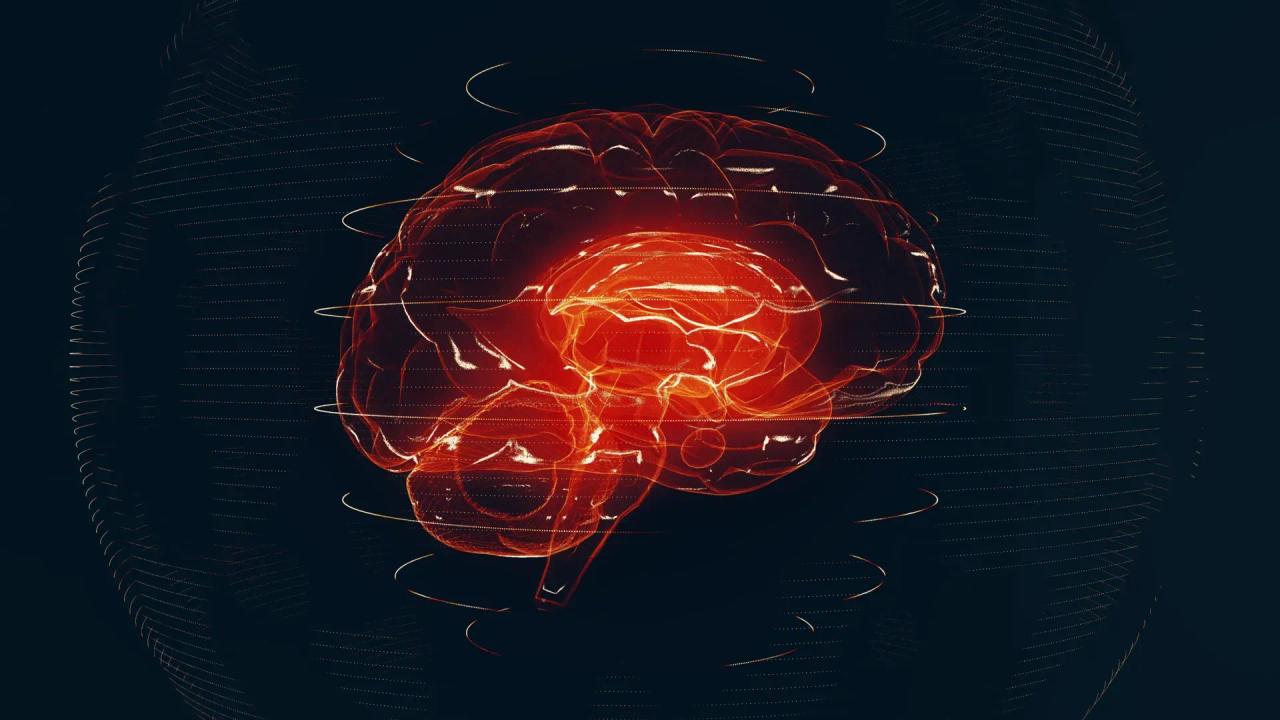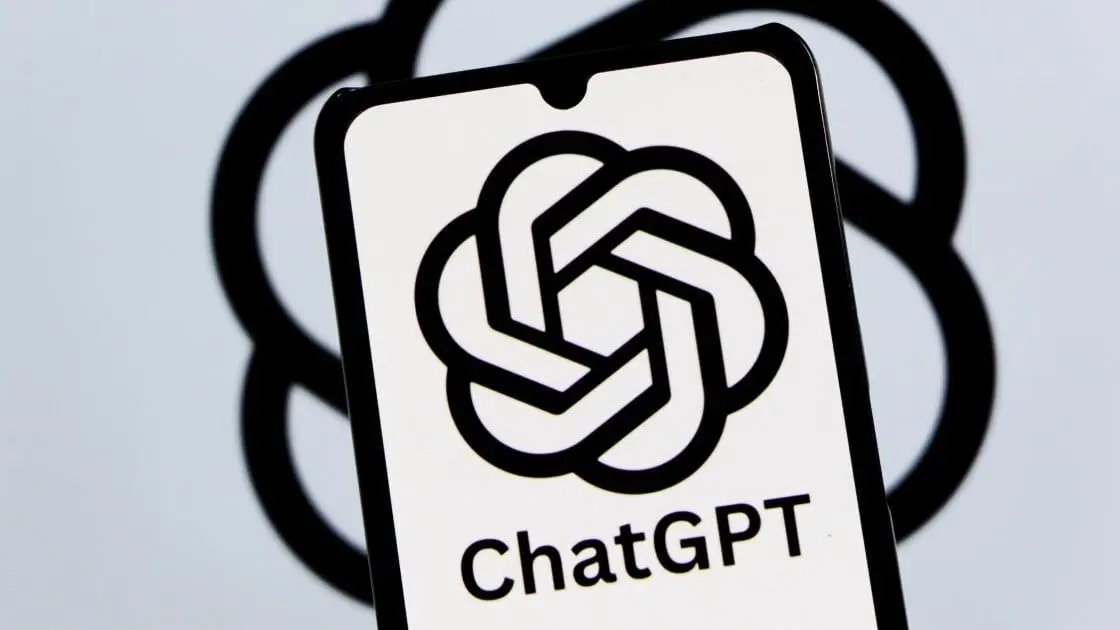NVIDIA Enhances RTX Video Super Resolution: Improved Efficiency and HDR Support
2 Sources
2 Sources
[1]
NVIDIA Rolls Out Enhanced RTX Video Super Resolution, Now Consumes Less Power With More Performance
With an added Auto quality option, the NVIDIA RTX VSR can noticeably drop the GPU power consumption. NVIDIA RTX Video Super Resolution has been enhanced to use fewer GPU resources than before, which significantly lowers the power consumption depending on the load. The latest model can be found in the NVIDIA App's System tab, where one can control various parameters of the RTX VSR technology. In the FAQ section, NVIDIA mentions that the new RTX VSR can reduce power consumption by as much as 30%. This is a crucial move as the RTX GPUs would consume a significantly high amount of power when upscaling low-resolution videos. For those who don't know, the RTX VSR technology essentially upscales a low-resolution video in the browser or players like VLC to the monitor's resolution. As small as you may expect, this can be pretty intensive and can consume as low as 70W and as high as 240W. Q. What's new with the RTX Video Super Resolution January 2025 update? A. In the new NVIDIA app update, VSR has been updated to a more efficient AI model, using up to 30% fewer GPU resources at its highest quality setting, allowing more GeForce RTX GPUs to enable it.... We've also added a GPU Utilization feature for RTX Video when Quality is set to "Auto". Setting your GPU Utilization to "High" will use as much GPU as needed to provide the best quality Super Resolution available on your GPU. With the latest update, the RTX VSR can automatically detect the load and decrease the power consumption based on the required upscaling. The NVIDIA App Super Resolution tab will now show you the options to manage the technology's parameters. It features an "Auto" option that can set the GPU priority automatically, but there is also a "Manual" mode, which allows users to select a specific GPU priority, and the GPU will utilize the resources accordingly. ...Setting the GPU Utilization to lower levels will reserve more GPU for games or creative apps by applying lower quality settings. Or alternatively, switch to Manual mode and set a fixed quality level to use at all times... With the Auto mode, the GPU can be fully utilized in games or graphically-intensive apps. Also the new update can also upscale the HDR video content, ...VSR now also upscales HDR video, so if you are watching any HDR video below your monitor's resolution in your browser, it will automatically get upscaled to your native panel resolution... Furthermore, there is an option to show the status indicator on the video to let you know whether the VSR and Video HDR are active.
[2]
NVIDIA Updates RTX Video Super Resolution: 30% Reduction in GPU Resource Usage
NVIDIA has released an updated version of its RTX Video Super Resolution, an artificial intelligence-based video upscaling tool. This update reduces GPU power consumption by 30%, making the technology more accessible for gurus using RTX 30 and RTX 40 series graphics cards. The latest RTX Video Super Resolution update adds support for HDR10 video formats, enhancing compatibility with high dynamic range content. To utilize this feature, NVIDIA advises gurus to install the Windows HDR calibration tool. Furthermore, the update introduces a quality slider, enabling gurus to adjust the amount of GPU resources dedicated to the upscaling process, with options ranging from low to high based on performance requirements. RTX Video Super Resolution operates similarly to NVIDIA's Deep Learning Super Sampling (DLSS), improving video playback by upscaling lower-resolution content to 4K in supported browsers and media players like VLC. Previous versions of this technology were limited by high GPU resource demands. However, the new AI model enhances efficiency, resulting in a more optimized and less resource-intensive upscaling process. Source: NVIDIA
Share
Share
Copy Link
NVIDIA's latest update to RTX Video Super Resolution brings significant improvements in power efficiency, HDR support, and user control, making AI-powered video upscaling more accessible and versatile.

NVIDIA Unveils Enhanced RTX Video Super Resolution
NVIDIA has rolled out a significant update to its RTX Video Super Resolution (VSR) technology, bringing improved efficiency, expanded features, and greater user control. This AI-powered video upscaling tool, which operates similarly to NVIDIA's Deep Learning Super Sampling (DLSS), has been refined to address previous limitations and enhance overall performance
1
2
.Improved Power Efficiency
One of the most notable improvements in this update is the reduction in GPU resource usage. NVIDIA claims that the new AI model powering RTX VSR can reduce power consumption by up to 30% at its highest quality setting
1
. This enhancement is particularly significant given that previous versions of the technology were known to consume between 70W and 240W of power when upscaling low-resolution videos1
.New Auto Quality Option
The update introduces an "Auto" quality option in the NVIDIA App's System tab. This feature allows the GPU to automatically adjust its resource allocation based on the current workload. Users can set the GPU Utilization to "High" for the best quality super resolution available on their GPU, or lower levels to reserve more GPU power for games or creative applications
1
.Manual Control and Customization
For users who prefer more granular control, a "Manual" mode is also available. This allows users to select a specific GPU priority, giving them the ability to fine-tune the balance between video upscaling quality and GPU resource allocation for other tasks
1
.HDR Support
Another significant addition is support for HDR video content. The updated RTX VSR can now upscale HDR videos below the monitor's native resolution to match the panel's full resolution
1
. To take advantage of this feature, NVIDIA recommends installing the Windows HDR calibration tool2
.Related Stories
Expanded Compatibility
The improved efficiency of the new AI model makes RTX VSR more accessible to a wider range of users. The technology is now compatible with GeForce RTX 30 and RTX 40 series graphics cards, broadening its potential user base
2
.User Interface Enhancements
The update also includes improvements to the user interface. A new status indicator option has been added, allowing users to see whether VSR and Video HDR are active during playback
1
. This feature enhances user awareness and control over the technology's operation.Impact on Video Streaming and Playback
RTX Video Super Resolution continues to operate in supported browsers and media players like VLC, improving video playback by upscaling lower-resolution content to 4K
2
. With the latest enhancements, users can expect a more optimized and less resource-intensive upscaling process, potentially leading to better overall viewing experiences across various platforms and content types.References
Summarized by
Navi
[1]
Related Stories
Recent Highlights
1
Anthropic releases Claude Opus 4.6 as AI model advances rattle software stocks and cybersecurity
Technology

2
French Police Raid X Office as Grok Investigation Expands to Include Holocaust Denial Claims
Policy and Regulation

3
Prima AI model reads brain MRI in seconds with 97.5% accuracy, transforming neurological diagnosis
Health