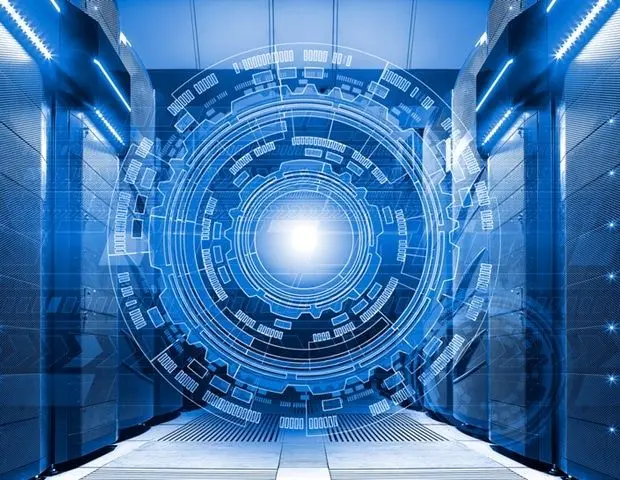WhatsApp Introduces Meta AI Widget: Enhancing AI Accessibility in Messaging
4 Sources
4 Sources
[1]
WhatsApp makes it easier to get the best out of Meta AI
Meta has found another place to push its eponymous AI, after injecting it as a standalone chat character in the world's most popular messaging app. The latest public beta build of WhatsApp now allows users to create a dedicated widget for Meta AI. You can either go with a condensed view, or an expanded view where you see three different types of controls. The feature is rolling out with build number v2.25.6.14 of the app via Google Play Store. Recommended Videos In the basic format, the widget looks like a clean bar with "Ask Meta AI" written over the text field. Tapping on it takes you directly to the WhatsApp chat window with the AI chatbot. In the expanded view, you can either go with 1×3 grid layout, or a bigger boxy format where all three controls are labeled for better identification. The expanded view offers a higher degree of functional convenience, just the way Google's Gemini AI has been implemented as a shortcut on the iPhone's Lock Screen. Please enable Javascript to view this content The first one, with the circular Meta AI icon, launches the text chat in WhatsApp. The second button with a camera icon is for uploading photos, while the third option is for starting a voice chat, somewhat like the voice mode in ChatGPT or the Gemini Live interface. The overarching theme here is ease of access, saving users the hassle of launching the WhatsApp application, scrolling through their chat list, and then picking up the appropriate mode to start a conversation with Meta AI. As far as capabilities go, it can hold a conversation like any other voice-based AI chatbot out there. You can also ask it to generate images, or have it summarize documents. I asked it to break down a research paper by providing the URL, and Meta AI did a decent job at it. Aside from chatting with Meta AI directly, users can also forward messages and even summon it in group chats by using the @ shortcut. It is worth pointing out that Meta might use details of your interactions with the AI, but won't have access to other chats as they remain end-to-end encrypted.
[2]
WhatsApp Beta Testers Can Now Try Out These Two AI Features
WhatsApp's new widget adds shortcuts to three Meta AI features WhatsApp has started testing two new features on recent beta versions of the messaging app on Android. The Meta-owned chat service has added a new widget that makes it easier for users to access its Meta AI chatbot, without having to open the app. Meanwhile, a new AI-generated group icon feature is available to some beta testers, and users can use Meta AI to create and set group photos using prompts. These features are eventually expected to make their way to all users on WhatsApp for iOS and Android. After updating to WhatsApp beta for Android 2.25.6.10 (via feature tracker WABetaInfo), some beta testers will see a new option that allows them to generate images using Meta AI. After tapping on the pencil icon while viewing a group's existing icon, users will be presented with a fifth option titled Create AI Image. Gadgets 360 was able to confirm that the feature is available on the latest beta version of WhatsApp for Android. After tapping on Create AI Image, users will see a Meta AI prompt screen. Beta testers can enter a prompt and wait for the chatbot to generate multiple images, then swipe through the options to pick a new group icon. Meanwhile, the more recent WhatsApp beta for Android 2.25.6.14 update that rolled out to testers a couple of days ago introduced a new widget that can be added to the home screen. This is essentially a shortcut that allows users to quickly access the Meta AI chatbot, without first having to open WhatsApp. While WABetaInfo's screenshot shows a much larger widget that has three selectable buttons -- Ask Meta AI, Camera, and Voice -- Gadgets 360 was only able to add a slimmer version of the widget, which shows the Ask Meta AI button after installing WhatsApp beta for Android 2.25.6.14. Tapping the Ask Meta AI button takes users to a chat with the Meta AI chatbot in WhatsApp, and users can either type in a query or use the Camera and Voice buttons for photo based or audio prompts. Users on the stable channel will need to open WhatsApp and select the Meta AI floating action button (FAB) to access the Meta AI chatbot, until the new widget is rolled out to all users.
[3]
WhatsApp wants you using Meta AI through a dedicated widget now
YouTube Premium is getting a big price hike internationally Summary Meta AI widget is now integrated into WhatsApp for Android, offering more AI tools for users. WhatsApp focuses on AI features with Meta's resources, but may need to expand the scope of efforts to catch up with competitors. The beta version of WhatsApp includes the new Meta AI widget; stable release expected soon. WhatsApp has been Meta's face and sole representative in the cutthroat instant messaging space, but it hasn't led the charge with new features. With AI coming into the picture, Meta's significant resources may give it the leg-up over other popular chat apps on Android. However, they aren't as useful if the AI isn't accessible. After plenty of experimentation and prominent placement, Meta AI now has its own widget integrated into WhatsApp. Related Meta AI: What is it, who can use it, and how? Learn about Meta AI and how you can use this free, open source artificial intelligence to chat, create images, and more Posts For decades, WhatsApp for Android had just a handful of widget options like chat shortcuts and a scrollable list of unread chats. Since the parent company Meta has introduced its AI tool, simply named Meta AI, WhatsApp has accommodated it as well. Thus far, we've seen this AI tool accessible through a floating action button, an in-conversation tag, and a dedicated search bar atop the list of your conversations. Following an initial sighting in January, reputable WhatsApp beta feature trackers WABetaInfo recently spotted the new Meta AI widget rolling out widely to beta testers (via DigitalTrends). The app now has a dedicated 2x2 widget that can give you immediate access to the AI search field, camera for image search, and voice for audio prompts. Now with immediate access to more options AI may not be the most useful bit in a chat app, though Source: WABetaInfo Unlike previous iterations of this widget, WhatsApp now includes more AI tools you can access through the widget. However, you should remember Meta is merely offering this as an accessory service, and there are an assortment of purpose-built AI apps for Android that can deliver better or more specific results depending on your requirements. Given the limited user interest in AI accessories on a chat app, we wish WhatsApp and its devs focus on catching up with Telegram and offering feature parity across operating systems instead. That said, the new AI widget design is still in beta. Development seems to be progressing rapidly, so we should see this in an upcoming stable version soon, considering it is already available widely on the beta channel.
[4]
WhatsApp just made its AI impossible to avoid - but at least you can turn it off
Meta's new widget brings instant access to AI-powered chats, but not everyone is on board. Meta rushed to embed its Meta AI assistant into all of its properties, including WhatsApp. Now, it seems like the tech giant is extending the strategy with a dedicated widget, as first discovered byWABetaInfo. This comes after WhatsApp expanded Meta AI from a floating action button to a search bar integration and then the in-chat tag that lets you add it to the group chat. The widget will give you one-tap access to its text search, camera for image-based queries, and voice input for hands-free interactions. Whether this is useful or just another thing cluttering your home screen depends on how much you actually want an AI assistant embedded in your messaging app. The idea is that instead of switching to ChatGPT or Perplexity, you can pull up Meta AI within WhatsApp and fire off a question without having to open the app first, as it's right from a widget. Whether that's convenient or annoying probably depends on your disposition. There have been complaints about Meta AI being too intrusive, so making it more deeply integrated is a questionable decision by Meta. Whether this addition is useful or just another AI experiment in search of a problem will likely depend on how much you really need to talk to Meta AI. Luckily, if you fall into the "no thanks" camp, you can disable it entirely by going into Settings > Chats and toggling off the Meta AI button. At least for now, opting out is still an option. As Meta is betting big on AI integration, WhatsApp is a prime target simply because of its massive user base. If even a fraction of its billions of users start casually using Meta AI, that's a win for Meta in the battle for AI dominance. But if users keep disabling the feature or ignoring it entirely, it might just be another forgotten experiment, like Facebook's attempt at making the Metaverse a thing.
Share
Share
Copy Link
WhatsApp has launched a new widget for Meta AI, making the AI assistant more accessible to users. This move reflects Meta's strategy to integrate AI deeply into its messaging platform.

WhatsApp Introduces Meta AI Widget
WhatsApp, the popular messaging app owned by Meta, has taken a significant step in integrating artificial intelligence into its platform by introducing a dedicated widget for Meta AI. This move is part of Meta's broader strategy to embed its AI assistant across its suite of applications, making AI interactions more accessible to users
1
.Widget Features and Functionality
The new Meta AI widget, currently available in the beta version of WhatsApp for Android, offers users quick access to AI-powered features without the need to open the app fully. The widget comes in two formats:
- A condensed view with a simple "Ask Meta AI" text field
- An expanded view with a 1x3 grid or a larger boxy format
The expanded view provides three main functions:
- Text chat: Launches a conversation with Meta AI
- Image upload: Allows users to submit photos for AI analysis
- Voice chat: Enables voice-based interactions with the AI
2
AI Capabilities and Integration
Meta AI within WhatsApp offers a range of capabilities, including:
- Holding conversations similar to other AI chatbots
- Generating images based on text prompts
- Summarizing documents and research papers
- Creating AI-generated group icons using text prompts
3
The AI can also be summoned in group chats using the @ shortcut, making it a versatile tool for various messaging scenarios.
User Privacy and Data Usage
While Meta AI is becoming more integrated into WhatsApp, the company assures that user privacy remains a priority. Meta may use details of interactions with the AI for improvement, but it won't have access to other chats, which remain end-to-end encrypted
1
.Related Stories
User Control and Opt-Out Options
Despite the push for AI integration, WhatsApp provides users with the ability to disable Meta AI features. Users can turn off the Meta AI button by navigating to Settings > Chats and toggling off the option, allowing those who prefer not to use the AI assistant to opt out
4
.Strategic Implications for Meta
The introduction of the Meta AI widget reflects Meta's ambitious AI strategy and its attempt to leverage WhatsApp's massive user base. By making AI more accessible within the messaging app, Meta aims to encourage casual AI usage among its billions of users, potentially gaining an edge in the competitive AI landscape
4
.However, the success of this integration will ultimately depend on user adoption and the perceived value of having an AI assistant within a messaging platform. As WhatsApp continues to evolve, the balance between innovative AI features and core messaging functionality will be crucial in maintaining its position as a leading communication app.
References
Summarized by
Navi
[1]
[2]
[3]
Related Stories
WhatsApp Revamps Interface with Prominent AI Features and Personalized Chatbot Creation
10 Jan 2025•Technology

WhatsApp Developing AI-Powered Features: Text Rewriting and Voice Calls with Meta AI
22 Mar 2025•Technology

WhatsApp Introduces Meta AI Shortcut for iOS Users: Enhancing Chat Intelligence and Fact-Checking
22 Sept 2025•Technology

Recent Highlights
1
Google Gemini 3.1 Pro doubles reasoning score, beats rivals in key AI benchmarks
Technology

2
Meta strikes up to $100 billion AI chips deal with AMD, could acquire 10% stake in chipmaker
Technology

3
Pentagon threatens Anthropic with supply chain risk label over AI safeguards for military use
Policy and Regulation