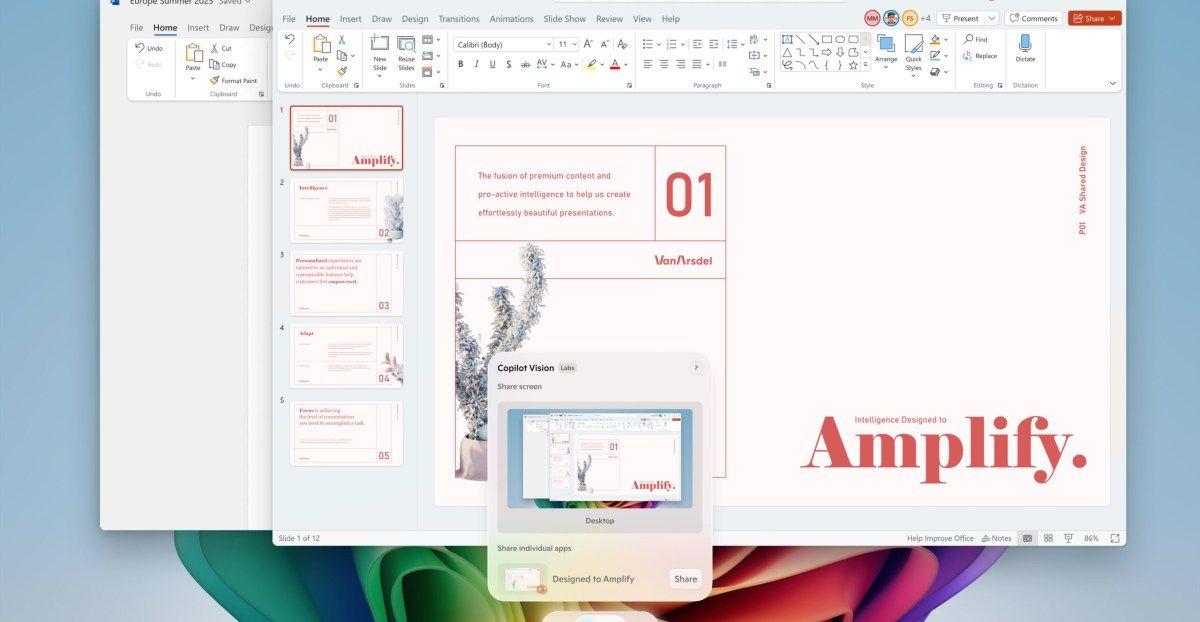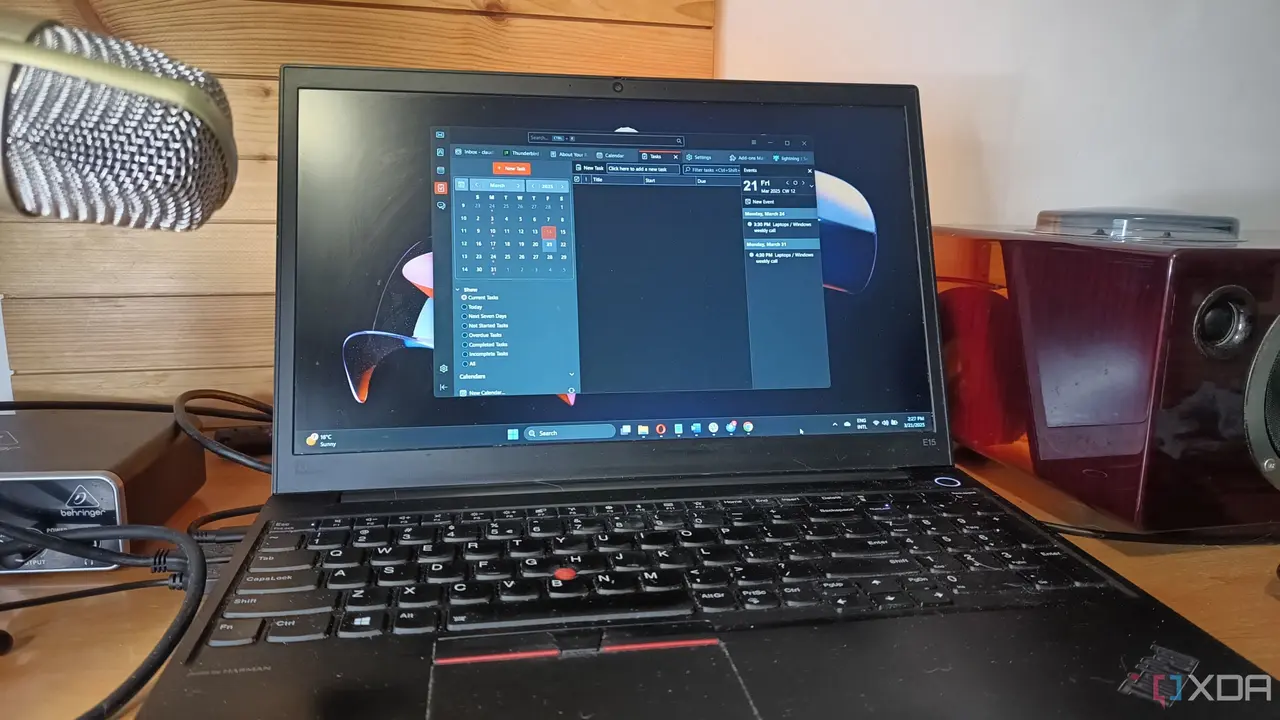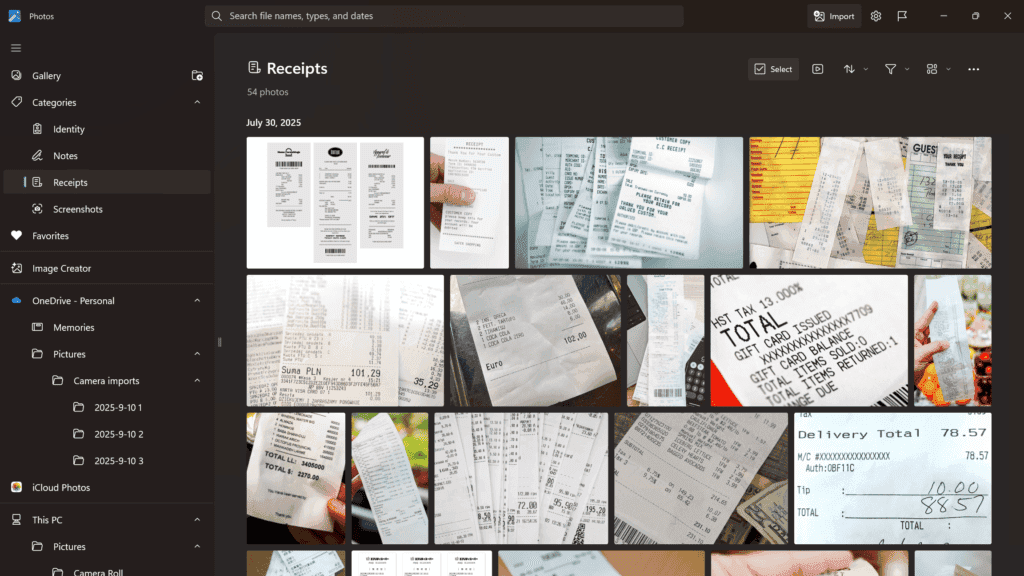Windows 11 Introduces Offline AI-Powered Image Description Feature
3 Sources
3 Sources
[1]
Windows 11 Will Soon Describe Images to You
Microsoft has pushed generative AI features into every corner of Windows 11, but most of them aren't actually useful to most people, and some of them are actively distracting or harmful. Thankfully, the latest addition is actually great: a 'Describe image' feature. Microsoft is rolling out Windows 11 Insider Preview Build 26200.5702 (KB5062653) to the Dev Channel for Insider testers, with a new 'Describe image' option in the Click to Do menu. When you select the menu option, Windows will create a text description of the selected image, with a one-click button to copy it to your clipboard. This works a lot like Google Lens and other object recognition software, but it uses a local AI model running on your device, so the images are not sent to any external server during processing. Describe image is in the same Click to Do menu that already has options for blurring image backgrounds, erasing objects, and other actions. You can open the menu on a compatible Windows 11 PC by pressing the Q and Windows keyboard keys together, or clicking the mouse while holding down the Windows key. So, why is this useful? Well, if you have limited vision, this feature can describe any image or visual content as spoken text. This could also be a great way to make image descriptions for documents, articles, presentations, art, or anything else with visual elements. For example, every image in every article I write here at How-To Geek needs an alternative text description, so screen readers and search engines can understand them. Most other publications and websites do the same thing for images. I built my own browser extension a while back for quickly writing image descriptions, using OpenAI's GPT cloud model, and it looks like this Windows feature creates similar results. The main catch is that even after it rolls out to stable Windows 11, it will require a Copilot+ PC. This feature can definitely work on any PC with a moderately-powerful GPU and enough RAM. For example, you can get similar results with LM Studio by dragging an image into the chat window, after downloading vision-compatible model like Google Gemma 3 4B. Related Windows 11 Is Bringing Back Another Windows 10 Feature Microsoft is bringing back a much-loved feature from Windows 10 in the latest test builds of Windows 11. No, it's not a vertical taskbar. No, it's not fewer advertisements. It's a clock. Windows 11 Insider Preview Build 26200.5651 KB5060818 is now rolling out in the Dev Channel, and it brings back the clock in the notification center calendar that was previously found in Windows 10. The clock appears above the date and calendar, with hours, minutes, and seconds. The clock in the taskbar itself is not changing, since there has been an option for seconds in the taskbar for a while now. Posts 6 Microsoft said in the blog post, "The new describe image action in Click to Do is rolling out to Windows Insiders on Snapdragon-powered Copilot+ PCs, with support for AMD and Intel-powered Copilot+ PCs coming soon." The Insider build has some other useful changes, like an updated design for privacy dialogs, an 'Administrator protection' feature for performing admin actions, the deprecation of PowerShell 2.0, and more. Many of these updates already showed up in other preview builds in the Insider channels. Source: Windows Insider Blog
[2]
Windows 11 tests AI-generated image descriptions on Copilot+ PCs
The feature is currently rolling out to Windows 11 Insiders on the Dev Channel -- Snapdragon first, AMD and Intel later. In yesterday's Windows Insider blog post, Microsoft announced that it's launching a new feature for Dev Channel users called "Describe Image," which can be found in the Click to Do menu on Copilot+ PCs. Using the computer's local AI capabilities, the Describe Image feature can generate detailed descriptions of images, charts, and graphs to quickly give you an overview of visual content. The first time you use it, the required AI models are set up. After that, all of the image descriptions are AI-generated locally and those descriptions stay on your PC so no sensitive data is ever shared. This feature is now being rolled out to Windows Insiders on the Dev Channel who have Snapdragon-powered Copilot+ PCs. It will soon also be made available to those who have AMD and Intel Copilot+ PCs.
[3]
No Internet? Windows 11 Copilot Can Still Describe Images Offline
The AI feature is rolling out first to Snapdragon X Copilot+ PCs, with support for Intel and AMD PCs coming soon. Microsoft has been coming up with new ways to introduce AI in the everyday Windows experience, and there's another one on the way. The company is introducing a new feature called 'Describe Image', which, as you might guess, analyzes the image and describes it in simple language. And all of this is done locally, on your computer. Microsoft announced the new Describe Image feature with the latest Windows Insider Preview Dev build, as part of the Click to Do menu. Here is how the company describes this AI addition, "We are introducing a new "describe image" action in Click to Do to get detailed descriptions of images, charts and graphs - useful to get a quick overview of the visual content." Given that the AI feature scans your images and private data, there is obviously a privacy concern. But according to Microsoft, Describe Image runs locally on your system to generate descriptions. It uses a local model to analyze the visual content and generate a description. It is currently rolling out to Snapdragon X-powered Copilot+ PCs, with support for AMD and Intel-powered Copilot+ PCs coming soon. If you want to try out Describe Image, you need to join the Windows Insider program and install the latest Dev build. But I suggest waiting for the stable release as it will be less prone to issues and bugs.
Share
Share
Copy Link
Microsoft rolls out a new 'Describe Image' feature for Windows 11, leveraging local AI to generate image descriptions without internet connectivity, initially available on Copilot+ PCs.
Windows 11's New AI-Powered Image Description Feature
Microsoft is rolling out a groundbreaking feature for Windows 11 called 'Describe Image', which utilizes local AI to generate detailed descriptions of images, charts, and graphs without requiring an internet connection. This feature, part of the latest Windows Insider Preview Build 26200.5702 (KB5062653), is being introduced in the Dev Channel for Insider testers
1
2
.How It Works
The 'Describe Image' option is accessible through the Click to Do menu, which users can open by pressing the Q and Windows keyboard keys together or by clicking the mouse while holding down the Windows key. When activated, Windows creates a text description of the selected image, with a one-click option to copy it to the clipboard
1
.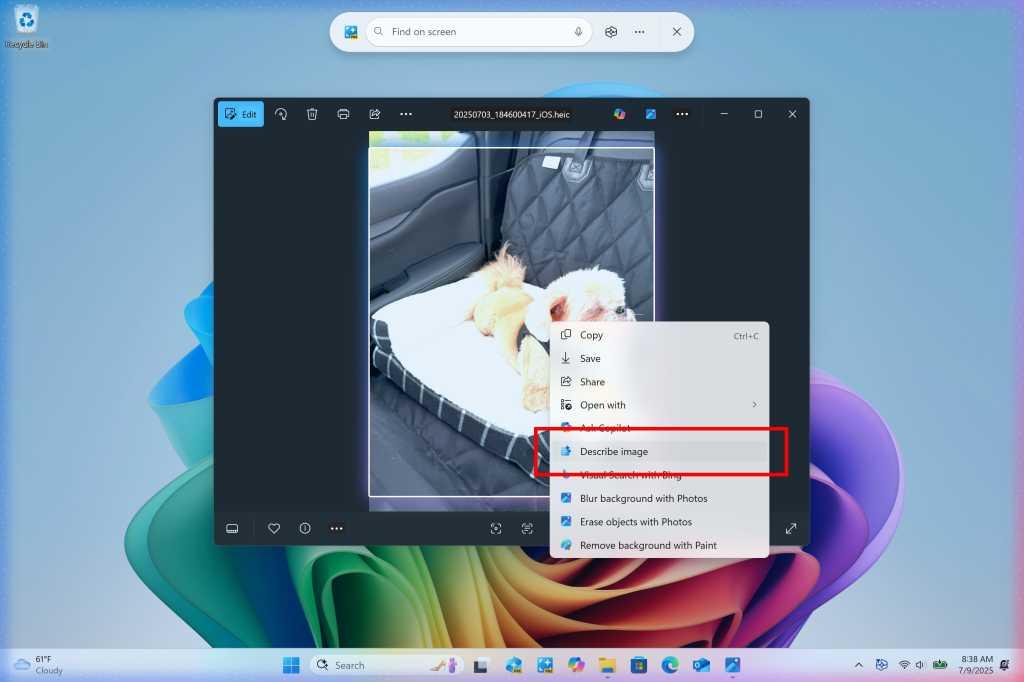
Source: PCWorld
Local AI Processing and Privacy
A key aspect of this feature is its use of a local AI model running on the device itself. This means that images are not sent to any external server during processing, ensuring user privacy and data security. The first time the feature is used, the required AI models are set up on the device. After that, all image descriptions are generated locally and remain on the user's PC
2
3
.Availability and Requirements
Currently, the feature is rolling out to Windows Insiders on Snapdragon-powered Copilot+ PCs in the Dev Channel. Microsoft has announced that support for AMD and Intel-powered Copilot+ PCs will be coming soon
1
2
3
. It's worth noting that this feature will require a Copilot+ PC even after it rolls out to stable Windows 11 versions.Source: Beebom
Potential Applications and Benefits
The 'Describe Image' feature has several potential applications:
- Accessibility: It can significantly benefit users with limited vision by describing visual content as spoken text
1
. - Content Creation: The feature could streamline the process of creating image descriptions for documents, articles, presentations, and websites, enhancing SEO and accessibility
1
. - Quick Visual Analysis: Users can get rapid overviews of visual content without the need for manual interpretation
2
.
Related Stories
Comparison to Existing Technologies
This new feature is similar to object recognition software like Google Lens but with the added advantage of local processing. It also bears resemblance to cloud-based AI models like OpenAI's GPT for image description, but without the need for internet connectivity or potential privacy concerns associated with cloud processing
1
3
.Additional Windows 11 Updates

Source: How-To Geek
Alongside the 'Describe Image' feature, Microsoft is introducing other updates in the Insider build, including an updated design for privacy dialogs, an 'Administrator protection' feature for performing admin actions, and the deprecation of PowerShell 2.0
1
.As Microsoft continues to integrate AI capabilities into Windows 11, this offline image description feature represents a significant step towards more accessible and privacy-conscious AI integration in everyday computing tasks.
References
Summarized by
Navi
[1]
Related Stories
Recent Highlights
1
Google Gemini 3.1 Pro doubles reasoning score, beats rivals in key AI benchmarks
Technology

2
ByteDance's Seedance 2.0 AI video generator triggers copyright infringement battle with Hollywood
Policy and Regulation

3
ChatGPT cracks decades-old gluon amplitude puzzle, marking AI's first major theoretical physics win
Science and Research