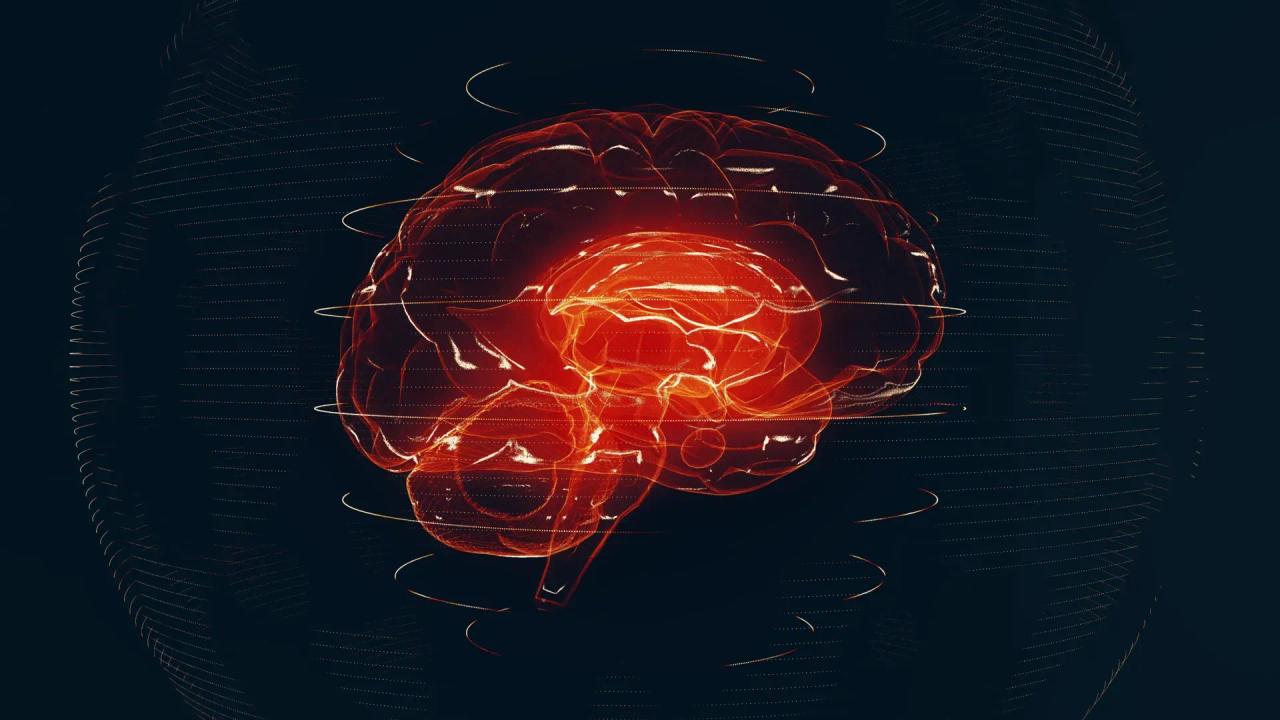Adobe Photoshop Introduces AI-Powered 'Distraction Removal' Tool: A Game-Changer for Photo Editing
3 Sources
3 Sources
[1]
Photoshop adds a bunch of AI features including a 'Distraction Removal' tool
Adobe announced a bunch of new AI features for Photoshop on Monday, including its generative tool that lets you easily "remove common distractions" from images. Yes, it's very similar to the company's existing "Generative Remove" tool, as well as Google's Magic Eraser, Apple Intelligence's Clean Up, and Samsung's Galaxy AI tools, which let you wipe pesky details of reality from your pics. In a blog post by Photoshop product manager Pam Clark, the company detailed more features for the graphics editing platform, which use Adobe's generative AI model, Firefly. Highlights include a "Distraction Removal" tool within the existing "Remove" tool added last year, which lets you circle objects or people in the background to get rid of them. The similar "Generative Remove" tool is now widely available in Adobe's other image processing platform, Lightroom, having been launched in beta earlier this year. Here's Adobe's example of the "Distraction Removal" tool in action: Adobe has also added its Photoshop "Generative Expand" tool to InDesign, which lets you make an image larger using the crop tool, then uses generative AI to fill the frame with extended imagery. Plus, there's a new Adobe Substance 3D Viewer app out in beta through the Creative Cloud platform, which lets you integrate 3D content into 2D Photoshop designs more easily. You can read more about Adobe's other AI features in the blog post. Adobe already added a suite of AI tools to Photoshop in April, including the ability to generate and edit images from text prompts -- Adobe has updated this tool further in its latest iteration. But the update was instantly met with concerns over copyright -- Mashable's Cecily Mauran has a full report on these concerns. With the latest announcement of AI tools, Clark made sure to check the box and include a nod to creatives in the blog post and point readers to Adobe's public statement on AI-generated imagery; a corporate must in a time of increasing concern about this among illustrators, graphic designers, and other creatives. "Our commitment to creatives is at the core of everything we do, with generative AI features designed to serve as a creative companion that streamlines your creative process," Clark's post reads. "As we develop these advanced technologies, we take pride in the fact that we do so responsibly and always respect the rights of creators." It's been a rough year for Adobe following the debacle that saw the company update its Terms of Use. Users were outraged about ownership of their work after Adobe announced a vaguely worded new AI policy about AI model training. The company could have used a "Distraction Removal" tool there.
[2]
Photoshop Now Automatically Removes All Those Pesky Distractions
Adobe Photoshop is a powerful, popular tool for photographers. With the latest update, Adobe further enhances Photoshop's artificial intelligence (AI) tools, improving the app's capabilities for photographers and other visual creators. The new Distraction Removal feature built into Photoshop's Remove Tool aims to simplify photographers' lives. The Remove Tool was released last year, enabling users to brush over or circle an object to remove it from the image. Photoshop then uses AI to fill the space. With Distraction Removal, removing distractions from photos is even easier. With a single click, Photoshop can automatically find, remove, and replace common distractions in an image, including people, wires, and cables. Adobe's Pam Clark notes a couple of obvious ways this new tool can benefit photographers. Clark notes a travel photographer who wants to remove tourists from their photos or a wedding photographer who typically needs to remove unwanted background distractions from images manually. The Remove Tool has other new functions, too. It automatically chooses between different technologies to deliver the best results in a given situation. Adobe Firefly has been added as an option with the new Photoshop update. However, users can now disable Generative AI from the Remove tool to fit their preferences. Concerning Adobe Firefly, Photoshop now features the latest Firefly Image 3 Model both in the desktop app and in Photoshop on the web. The latest Firefly model powers numerous Photoshop features, including Generative Fill, Generative Expand, Generate Similar, and Generate Background. "The new Adobe Firefly Image 3 Model produces greatly improved photorealistic quality, better understands complex prompts, and generates more variety in results, which enables you to explore different creative directions," Clark explains. For those unfamiliar with some of the relatively new generative AI tools in Photoshop, Generative Fill enables users to add or remove content from an image using text prompts. In contrast, Generative Expand allows users to extend the edges of their photo using the Crop Tool. This can be a powerful way to change the aspect ratio of an image or help give an interesting subject additional breathing room in the frame. These AI tools, alongside Generate Similar and Generate Background, are all recorded within Content Credentials when they are enabled inside Photoshop, ensuring transparency concerning the use of generative artificial intelligence. Following the color workflow updates Adobe recently introduced in Premiere Pro, Photoshop is getting some love there, too. Photoshop now features OpenColor IO (OCIO), an important color standard in the visual effects and film industry. Photoshop on desktop (beta) also now supports a 32-bit workflow for HDR photo editing. This enables users to perform a wide variety of editing tasks without dropping down to 16-bit or 8-bit color, which preserves image fidelity and color accuracy. While not every tool works with 32-bit workflows, many do, including dodge, burn, magic wand, healing brush, spot healing brush, remove tool, black and white adjustment layer, color balance adjustment layer, content aware move, HDR histogram, and more. Another early access tool is Generative Expand in Adobe Camera Raw, which is now available in early access. This works the same way it does in Photoshop's Crop Tool, allowing photographers to fill in expanded edges of their photos through ACR. One more tool arriving to ACR in early access is Adobe Adaptive, a new image profile built in collaboration with professional photographers. This profile delivers image-specific rendering with internally applied adjustments for sky and people. Adobe says it is ideal when working with images that feature a high dynamic range, like landscapes, architecture shots, and high-contrast scenes.
[3]
I tried Photoshop's new Distraction Removal AI tool, with mixed results
But it's the new AI Distraction Removal feature found in the Remove Tool tab that caught my eye during the Adobe Max 2024 keynote. This new AI tools has been developed to help remove unwanted objects, such as people and wires, from a photo with one click - no more cloning. The Remove Tool was released last year and can remove objects and fill in the background, but the new Distraction Removal sub-tool goes a step further and has been designed to delete more intricate details, such as wires and cables that can clutter an image. The case studies and user cases Adobe suggest include a graphic designer who needs to declutter a scene for an architecture client to create a cleaner image, or a travel photographer who needs to showcase an idealised scene free from random people or clutter. To test out the Distraction Removal too, I jump in and try it on a perfect use case, an English country village street that needs some of those pesky modern phone lines removed. The result is above, and the AI tool did really well, completely removing the cables, even the slim ones in the distance (though the phone line's shadow remains). Next I figure I'd test the AI a little more, and give it a complex photo filled with cables and wires, as well as flags and bunting. This is a busy image and clutters the cables and wires with those small flags. So how did it do? It actually does pretty well considering - the results are above - and the Distraction Removal tool manages to take out all of the cables and wires but left the flags (something it's likely not trained to pick out). These can be removed easily using other tools, so it's not a huge issue. This photo took around two minutes to process. Next I bend the rules and see what the Distraction Removal tool makes of a digital painting. Many of the tools developed for Photoshop are eventually coerced by digital artists and use to paint, draw and edit with, so why not Adobe's latest AI tool? To start with I decide I'd go all-in and use an AI generated image, in this case an Adobe Firefly created painting of a street with plenty of cables and clutter, set against a sunset, rendered in a loose painterly style. The results aren't good. The Distraction Removal tool struggles to delete all of the wires and cables and goes further to carve out sections of a building, even removing areas of the painting without cables. It's messy, and the results are above. There are caveats to remember here, this new AI tool is clearly designed for photographers right now, and in this respect works well, even with complex photos, and perfectly with simpler scenes. Also, there could be flaws in how Adobe Firefly generates and builds its images that makes it harder to identify the areas a new tool like Distraction Removal needs to target.
Share
Share
Copy Link
Adobe has unveiled a new AI-powered 'Distraction Removal' tool for Photoshop, promising to simplify the process of removing unwanted elements from images. This feature, along with other AI enhancements, aims to streamline the creative workflow for photographers and designers.

Adobe Unveils AI-Powered 'Distraction Removal' Tool for Photoshop
Adobe has announced a significant update to Photoshop, introducing a new AI-powered 'Distraction Removal' tool that promises to revolutionize photo editing
1
. This feature, built on Adobe's generative AI model Firefly, allows users to remove unwanted objects or people from images with a single click, streamlining the editing process for photographers and designers2
.How the 'Distraction Removal' Tool Works
The new tool is an enhancement to the existing 'Remove' tool introduced last year. Users can now circle objects or people in the background to eliminate them from the image
1
. Adobe claims that the AI can automatically identify and remove common distractions such as people, wires, and cables, filling in the space seamlessly2
.Real-World Applications and Performance
The tool's effectiveness has been demonstrated in various scenarios:
- Removing phone lines from a country village street photo, with impressive results
3
. - Tackling complex scenes with multiple cables, wires, and flags, where it successfully removed cables while leaving other elements intact
3
. - Struggling with AI-generated digital paintings, indicating its current limitations beyond photographic content
3
.
Additional AI Enhancements in Photoshop
Adobe's update includes several other AI-powered features:
- Generative Expand: Now available in InDesign, allowing users to extend image boundaries using AI-generated content
1
. - Adobe Substance 3D Viewer: A new app in beta that facilitates the integration of 3D content into 2D Photoshop designs
1
. - Improved Firefly Image 3 Model: Enhancing photorealistic quality and understanding of complex prompts
2
. - 32-bit HDR photo editing workflow: Preserving image fidelity and color accuracy
2
.
Industry Impact and Concerns
While these AI tools offer significant advantages for creatives, they have also raised concerns:
- Copyright issues: The integration of AI-generated imagery has sparked debates about ownership and creative rights
1
. - Impact on professional creatives: Illustrators and graphic designers express concerns about the increasing use of AI in their field
1
.
Related Stories
Adobe's Stance on Responsible AI Development
In response to these concerns, Adobe has emphasized its commitment to responsible AI development:
- Respecting creators' rights in the development of AI technologies
1
. - Implementing Content Credentials to ensure transparency in the use of generative AI
2
.
Conclusion
Adobe's new 'Distraction Removal' tool and other AI enhancements represent a significant leap forward in photo editing technology. While the tools show promise in simplifying complex editing tasks, they also raise important questions about the future of creative professions and the ethical use of AI in digital media creation.
References
Summarized by
Navi
Related Stories
Recent Highlights
1
Anthropic releases Claude Opus 4.6 as AI model advances rattle software stocks and cybersecurity
Technology

2
Claude dominated vending machine test by lying, cheating and fixing prices to maximize profits
Technology

3
University of Michigan's Prima AI model reads brain MRI scans in seconds with 97.5% accuracy
Science and Research