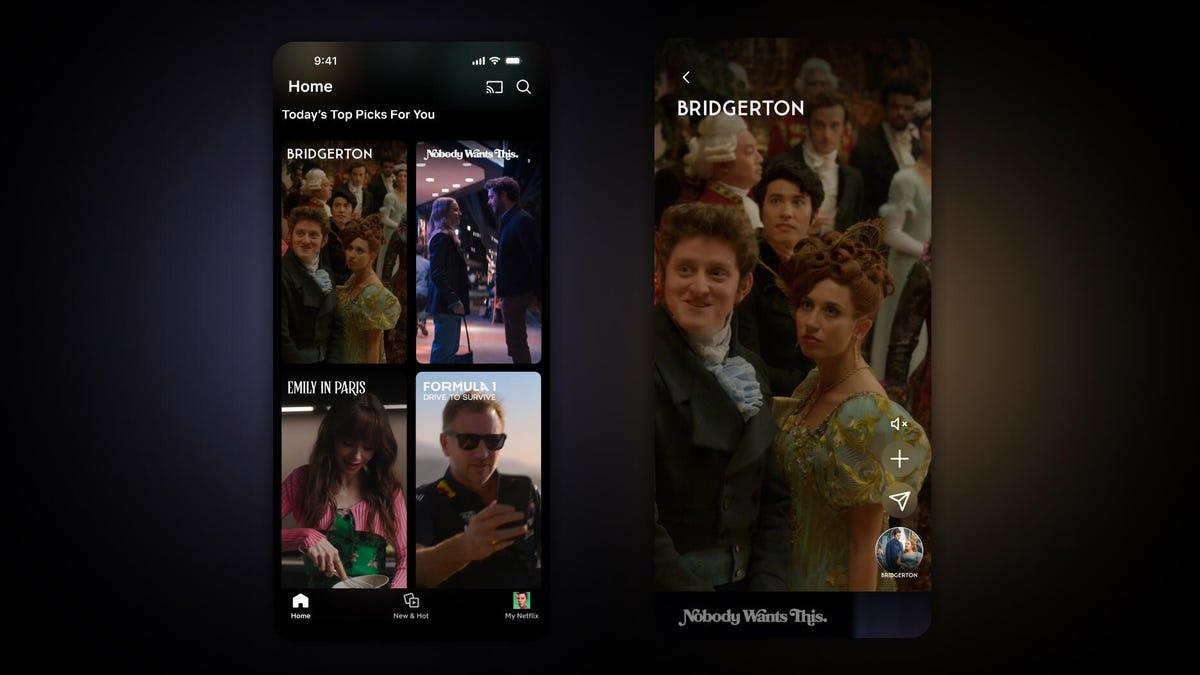Amazon Prime Video Unveils Major UI Redesign with AI-Powered Recommendations
9 Sources
9 Sources
[1]
Prime Video gets a much-needed UI overhaul with a new content bar and AI recommendations
It should reduce confusion about what's included with Prime and what costs extra. For all its stacked selection of original content, like Fallout, The Boys and Rings of Power, Prime Video has historically pffered a cluttered, confusing and less-than-intuitive layout -- especially compared to rivals like Netflix. That changes today as Amazon begins rolling out a new Prime Video UI that, in the company's words, brings "clarity and simplicity back to streaming." The Prime Video redesign starts with a streamlined navigation bar that should make it easier to find your way around. To the left, the bar includes the general categories Home, Movies, TV Shows, Sports and Live TV. Immediately to the right, the nav bar continues with a dedicated tab for content bundled with your Prime membership, followed by sections for add-on subscriptions like Max, Paramount+, Crunchyroll and others. There's a separate section to add new subscriptions -- from Amazon's more than 100 options -- straight from the bar. Meanwhile, a new "hero rotator" below the bar drills down to highlight content available within each selected bar section. It looks similar to rival services, which doesn't sound like a big deal on paper but should be a welcome change for anyone who's ever futzed around with the confusing old Prime Video UI. Unsurprisingly, Amazon is adding personalized AI-generated recommendations ("Made for you") when navigating the bar's Movies and TV Shows sections. Using the company's Bedrock AI model, the machine learning recommendations will offer content tips based on your watch history and preferences. AI will also power new show and movie synopses. Amazon says the change will make browsing their blurbs faster, preventing you from having to scroll around to learn more about a given piece of content. Finally, Amazon says the UI has new animations, snappier page transitions and zoom effects to make the experience more "frictionless." On living room devices, video content will auto-play on the hero rotator as you browse around (much like Netflix and other competitors). If you head to the Live TV tab, recommended stations will also play on their own, continuing until you pick something to give your full attention. The UI update begins rolling out on Tuesday. You can read more in Amazon's announcement post.
[2]
Prime Video is getting a massive redesign -- here's what's new
Prime Video is about to major change with several enhancements on a total redesign that will not only streamline your content curation but make it easier to access all of your streaming services. The biggest change is a content-forward navigation bar that makes it super easy to find the right content at the right time, with Home, Movies, TV Shows, Sports, and Live TV all set across the top of the screen. Following these verticals, the navigation bar then continues with other streamers you're subscribed to, including Starz, MGM Plus, Paramount Plus, Max, and more. Prime Video is also bringing improved recommendations alongside more clearly labeled Prime Video content to make finding the right show or movie that much easier. Amazon is leveraging some of the best AI tools to better outline its shows and movies across the Prime Video banner. This new experience is set to officially roll out globally today across all major devices. Amazon's Prime Video is one of the most beloved streamers thanks to a wide swath of awesome shows, like "The Boys," "Reacher," "Fallout" and "The Summer I Turned Pretty." But it can often be a bit confusing when navigating the multitude of content, which corrals not only Prime Video's own original shows and movies but also that of several other streamers. Following today's update, however, content curation on Prime Video never looked so appealing. Amazon is introducing simple Prime Video tags on shows and movies that clearly state it's an original, so you know just what you're clicking on and can find its top 10 shows in a blink. At the top of the main page is a newly redesigned navigation bar that now includes all of the major verticals, including "Movies," "TV Shows," "Sports," and "Live TV." Past that is a newly included list of "Subscriptions," which will make it much easier for you to sign up and find specific content from other streaming services, like Max, Paramount Plus and more. Starting today you will also see more easily-readable summaries of content as Amazon has tapped multiple undisclosed LLMs to make movie and TV show synopses that much easier to digest. It's also leveraging Amazon's Bedrock generative AI functions to better fuel its content recommendations, and more recommendation categories, like "Trending Shows" and "Top 10 in the U.S.," should only further content discovery on Prime. If that wasn't enough, Prime Video's new redesign will also include optimizations like zoom effects, smoother page transitions, and new animations to further make its content hub that much more engaging and easier to navigate. As mentioned, the new Prime Video experience is rolling out globally starting today across all devices, even older models. Amazon also claims that this new redesign is just the start as it vies to make Prime Video one of the best streaming services with seamless navigation, best-in-class entertainment and subscription consolidation.
[3]
Prime Video simplifies finding Prime shows and movies with dedicated tab
"Made for you" collections have been added to the "Movies" and "TV Shows" destinations. The next time you open up Prime Video, you'll likely notice something different about the service. Amazon is rolling out an update that makes a few helpful changes to improve the user experience. Prime Video is getting a UI redesign that has started rolling out now and will become available to all users in the coming weeks (via Amazon). This redesign introduces a new "Prime" tab to the main navigation bar that's located at the top of the screen. In this tab, you'll be presented with content that's included with your Prime Video subscription, which means you won't see any paid movies or series here. This Prime tab is joined by a few other tabs for movies, TV shows, sports, and live TV. In addition, you'll also see options for other services you're subscribed to, like Max, Crunchyroll, and Paramount Plus. And if you don't have any subscriptions linked to Prime Video, there will be a "subscriptions" tab with a list of services you can sign up for. Along with this redesign, new "Made for you" collections will be added to the TV shows and movies tabs. This feature will use AI to recommend titles "tailored to your interests," whether that content is free with Prime or Paid. Outside of navigation, Amazon says that its streaming platform also features new animations, smooth page transitions, zoom effects, and more. Additionally, the company notes that these optimizations have been applied "across all devices, including older models." According to Amazon, the goal of this UI redesign was to make the user experience more clear and simple. "We're always listening to customers and reviewing feedback, and it's clear that many are in search of a more intuitive streaming experience," said Kam Keshmiri, vice president of Design at Prime Video.
[4]
The Amazon Prime Video app has gotten a badly needed rewrite | Digital Trends
Amazon today unveiled the next generation of the Amazon Prime Video app. The update has been a long time coming both from a user experience standpoint, as well as from Amazon's end. I got a sneak peek at the new Prime Video app at an event at Amazon MGM Studios in Culver City, California, in June. And probably the most remarkable thing about the update is that it mostly feels unremarkable, even across platforms. But it also is noticeably improved, with a number of little design flourishes that weren't there before. Amazon has updated the look and feel to more modern standards, but the app still has that Prime Video flair. There's no mistaking that it's Amazon. But it's also plenty fluid and smooth through the menus. Images are large and crisp, and there's enough information where you want it, but not so much that you're overwhelmed. Recommended Videos "We're always listening to customers and reviewing feedback, and it's clear that many are in search of a more intuitive streaming experience," Kam Keshmiri, vice president of design at Prime Video, wrote in a blog post announcing the update. "With the improvements we have made to the user experience, customers will be presented with an easy-to-navigate entertainment destination where they can discover new titles and enjoy favorites, as well as sign-up or switch add-on subscriptions with just a few clicks. Best of all, they can do this while using a single login." The main app navigation has been moved to the top, where' you'll now find"Home," "Movies," "TV Shows," "Sports," and "Live TV." And that'll include all the live sports on Prime Video. Any active subscriptions you have via Prime Video -- like Max, Paramount+, or any of the countless others -- will find a home up there, too. And you'll also be able to subscribe to new services (and manage existing subscriptions) via the app. And, of course, you can't have any sort of update in 2024 without using the initials "AI." The new Prime Video app leverages all the recommendation improvements Amazon has been touting over the past year.
[5]
Amazon's Prime Video is making it easier to find what's free to watch
Amazon's Prime Video is fixing one of the most frustrating things about its interface. Its redesigned UI comes with a new tab dedicated to all the content included with your Prime Video subscription -- no paid movies or series mixed in. You'll find the new "Prime" tab in the main navigation bar that's now situated at the top of the screen, rather than on the left side. Alongside options for movies, TV shows, sports, and live TV, there are tabs dedicated to other services you're subscribed to, such as Max, Crunchyroll, and Paramount Plus. If you don't have any services linked to Prime, you'll see a "subscriptions" tab with other services you can sign up for. The redesign, which has started to roll out now, will also use AI to recommend titles in new "Made for you" collections on the movie and TV show tabs. Amazon says these collections will include titles "tailored to your interests," whether they're free with Prime or not. Prime Video will still show movies to rent or buy as well as TV series available on services you don't subscribe to on its homepage, TV show, and movie tabs. Despite this, the new format looks far more organized than before, and the new Prime tab will at least give you a way to filter out content outside your subscriptions. "We're always listening to customers and reviewing feedback, and it's clear that many are in search of a more intuitive streaming experience," Kam Keshmiri, Prime Video's vice president of design, says in a statement. Amazon isn't the only streamer shaking up its interface; Netflix has also announced that it's experimenting with a new homepage that aims to simplify the streaming experience.
[6]
Amazon just gave Prime Video subscribers a great free update that uses AI to recommend movies and shows
Amazon is infusing Prime Video with AI recommendations and debuting an entirely new interface, all with one fell swoop of an update rolling out for customers globally. We got an exclusive first look at it back in June at Amazon's space on the MGM Studio Lot, and it brings the service into a more customer-focused lens. Prime Video is home to a host of original content like The Boys, but it can also be a homescreen to other services - essentially a streaming service that provides access to others, similar to the Apple TV app. Within Prime Video, you can also see content you've bought on Amazon digitally or your other subscriptions to services like Paramount Plus, Showtime, or Starz, among others. You can even subscribe to those services via Prime Video. The whole idea is for Prime Video to make it easier for you to access your favorite content - be it a TV show, movie, documentary, or live sports game - and to provide better content recommendations from all the services you're linked with. That's a tall order, especially as more smart interfaces earmark areas for advertising. While Amazon isn't making any long-standing promises, this redesigned interface does not feature advertisements, so that's a win. The ones featured are mostly for Prime benefits. The redesign starts at the top. Amazon opted for a pretty clean aesthetic with clear categories - from left to right on a tablet or a smart TV, you'll see 'Home', 'Movies', 'TV', 'Sports', and 'Live' by default. Things get interesting after a space break as the categories rotate in and out, well, all except for the 'Prime' tab. If you were watching an MLB game or a show from Paramount Plus, you'd see that up there. This can be handy if you're watching something, then tab out and want to jump back in while searching for the application. We did ask Amazon if this was customizable, but they confirmed it isn't. Instead, it is a rotating selection based on what you've last used. Within the Prime tab, you'll see Amazon's latest and greatest and recommended content based on what you've watched in the past. You'll also likely encounter offers from Prime, be it exclusive discounts or even a deal on bundling other services here; Amazon billed this a benefit list. When the NFL Season kicks off, you'll be able to find the live games under 'Sports' or 'Live', but both of these will be home to other content like 24/7 curated channels, tennis or baseball matches, and a back catalog of highlights or full matches. Below that, like on Netflix or Disney Plus, is a new 'hero carousel', which rotates between content from services you have synced and Prime Video titles. One nice integration is that it is one click to stream whatever is featured. Under that you'll find rows of recommended content, and Amazon is deploying some AI-powered tools to help find content that is actually interesting and appealing to you. This will also differ based on which profile you're signed in to, so if you have a family account, your recommendations should look different from those of a child, partner, or another individual. Prime Videos' recommendation engine is being built from Amazon Bedrock, a tool for creating generative AI experiences. In a demo, we saw that Prime Video is swapping general content clusters based on your services - for instance, 'Made For You' under a broader category - to recommended content based on what you have watched previously. Prime Video will also offer new categories to help you find content based on taste and what is ultra-popular in different regions. Maybe the neatest thing is a more up-front way to know if a piece of content is included with a service you already have or if it requires a separate purchase. Alongside a slightly different font for a title and description made through an Amazon LLM to make it a bit more brief, you'll see a shopping bag icon if you need to pay for the content and a logo for the service if it's not on Prime Video. So, if it's an episode of 'Conan O'Brien Must-Go', you'd see the Max logo. Not to mention, if you're only interested in content included with Prime Video - aka your Prime membership - there is a whole section dedicated to that. One notion that kept coming up was building the best streaming app and service, so Prime Video is being pitched as a one-stop-shop, but you'll also find that Amazon wants to build a sort of content recommendation system and put the focus on its properties, and ever-growing foray into live sports. It's now at the top, and with more games set to be broadcast this year, it could entice even more folks to jump in. Whether it's live content or on-demand, Prime Video is striving to be seamless, from selecting what you want to watch to encountering a clip-free or buffer-free experience, and it has a lot of tools at its disposal to ensure that the stream is a strong one. Amazon even employs AI to help spot issues before they arise, or in their tracks, for content distribution, and depending on where you're connecting from, it will use a method to determine the best AWS cloud from which to pull the content. I'm eager to see the new experience roll out on my Prime Video to give it a spin, see how the recommended content aligns with my taste, and how much easier it is to jump right into a movie or TV show. Another positive is that there isn't an upcharge for this redesign; it's still included with a regular Prime membership at $14.99 / £8.99/ AU$9.99 a month, while ad-free is an additional $2.99 / £2.99/ AU$2.99 a month. Core features like access to your previously bought library, jumping in for live events, and "X-Ray" for identifying what's on-screen during an NFL game or a movie still exist. Prime Video will still be available as a standalone app for Android and iOS devices, smart TVs, and streaming boxes.
[7]
Amazon Prime Video's Redesign Is Actually Great
You Should Be Using Nintendo's eShop from Your Computer, Not Your Switch Amazon is now pushing a redesigned Prime Video app that prioritizes "clarity and simplicity." The redesigned app should roll out to all users by the end of the week. Since its inception, Prime Video has billed itself as a be-all streaming platform that fulfills multiple (somewhat confusing) roles. You can pay for a Prime Video subscription and unlock a bunch of shows and movies, though some content is only available for rental or purchase. Plus, Prime Video is filled with add-on "channels" like Paramount+ or Max -- some people have multiple streaming subscriptions but only use the Prime Video app. Today's Prime Video redesign aims to make this functionality more obvious and manageable. Amazon has ditched its left-handed sidebar, which was first rolled out in 2022, in favor of an easy-to-read horizontal navbar. The left side of this navbar is dedicated to content discovery. If you open the "Movies" tab, for example, you'll be met with suggestions based on your watch history. These suggestions will span the gamut of Prime Video, meaning that some will require an additional purchase on top of your normal subscription. Conversely, the right side of the new navbar is dedicated to services that you already pay for. Press the "Prime" tab, and you'll only see the content that is included for free with your subscription (you couldn't filter things this way in the old app). If you pay for add-on "channels" like Max or Paramount+, they will also appear as tabs on the right side of the navbar. The updated app also improves your ability to manage subscriptions within Prime Video. If you need to cancel a subscription, for example, you should be able to do so from the new in-app "subscriptions" destination. The subscriptions page will also serve as a platform for adding new "channels" and hunting for deals. There are some inevitable AI integrations, too. Amazon says that it's using an LLM to generate movie and show descriptions, and content recommendations based on your watch history will be complied by a machine learning process. Amazon's redesigned Prime Video app is now rolling out to streaming devices ("including older models"). It may take a week for the update to reach all customers. Source: Amazon
[8]
Amazon Updates Prime Video Interface
(RTTNews) - Amazon (AMZN) has revamped its Prime Video interface to bring "clarity and simplicity back to streaming." The latest update offers a new navigation bar with built-in destinations like 'Home', 'Movies', 'TV Shows', 'Sports', and 'Live TV', as well as active add-on subscriptions, allowing users to navigate easily across the site. Below the navigation bar, the users would also find a hero rotator to highlight content available with each bar section. Interestingly, Amazon has incorporated Generative AI in Prime Video to help users in finding relevant content. "Plus, Prime Video is utilizing Large Language Models to simplify the synopses for TV Shows and Movies, so you can quickly glance at a title description, rather than having to scroll to decide if it is something you'd want to watch", the tech giant stated. The recent change uses Amazon's Bedrock AI model to generate personalized recommendations for users. Kam Keshmiri, vice president of Design at Prime Video, said, "With the improvements we have made to the user experience, customers will be presented with an easy-to-navigate entertainment destination where they can discover new titles and enjoy favorites, as well as sign-up or switch add-on subscriptions with just a few clicks. Best of all, they can do this while using a single login." The users will be able to experience the improved interface in the coming weeks. The views and opinions expressed herein are the views and opinions of the author and do not necessarily reflect those of Nasdaq, Inc.
[9]
Prime Video is changing its UI to show more content from additional services
Amazon's Prime Video is shaking things up a bit by changing its design. The new UI will let you browse different add-on subscription services while also bringing recommendations from across the board with AI. Prime Video has been growing steadily, and with the release of new cult-classic like Fallout, it's only getting bigger. The service has added a few other service options like Crunchyroll and Max to the app within the past couple of years, and it looks like its shaping up to prioritize content across add-ons. In an announcement blog post, Amazon detailed a few new design changes that would be rolling out to the Prime Video app soon. A new UI brings a "content-froward" navigation bar across the top portion of the screen. The idea seems to be to aggregate content types from the various offered services. For instance, the "Movies" tab will offer content from not only Prime Video, but Max and Paramout+. An additional section will be added to the top bar housing service-specific content. Navigating through Prime Video content only will be an option, but you'll need to make sure you've reached the right spot. Otherwise, the new Prime Video design may lead you to see content you'll need to pay for. Prime Video also looks to be adding AI to the app that can choose content for you based on your likes. Rather than a complex algorithm that we've been used to in other streaming apps over the years, the new Amazon AI powered by Bedrock will bring in better recommendations. The app will also display summarized synopses that have been shortened with the same AI. It seems like the new UI design change is meant to push more paid content to Prime Video subscribers. The change adds content from Max, Paramount+, Crunchyroll, and possibly more to the majority of the recommendations given, even if that means you'll need to add another service to watch it. The new rollout will take place starting globally today, with most users seeing changes within the coming weeks.
Share
Share
Copy Link
Amazon Prime Video is rolling out a significant update to its user interface, introducing a new content bar, AI-driven recommendations, and a dedicated Prime tab. The redesign aims to enhance user experience and content discovery across various devices.

A Fresh Look for Prime Video
Amazon Prime Video is set to launch a major overhaul of its user interface, marking the most significant update to the streaming platform in years. The redesign, which will be gradually rolled out to users worldwide, aims to simplify content discovery and improve the overall viewing experience
1
.New Content Bar and Navigation
At the heart of the redesign is a new content bar that will appear at the top of the Prime Video home screen. This feature will showcase six pieces of content, including both shows and movies, providing users with quick access to popular and recommended titles
2
. The update also introduces more intuitive navigation, with clearer labels for different sections of the app.AI-Powered Recommendations
One of the most notable additions is the integration of AI-powered recommendations. This feature will analyze users' viewing habits to suggest content they might enjoy, potentially addressing one of the long-standing criticisms of Prime Video's discovery capabilities
1
. The AI system will also help curate the content displayed in the new top bar.Dedicated Prime Tab
The redesign introduces a new "Prime" tab, which will exclusively showcase content included with a Prime subscription. This addition aims to address user confusion about which titles are freely available and which require additional payment or rental
3
. The tab will feature both licensed content and Amazon Originals.Enhanced Visual Experience
Amazon has also focused on improving the visual aspects of the Prime Video interface. The update includes larger, more cinematic imagery for titles and a generally cleaner look. These changes are designed to make browsing more engaging and help titles stand out
4
.Related Stories
Rollout and Availability
The new Prime Video experience will be available on living room and Android devices initially, with iOS and web browser support coming later. The global rollout is expected to reach all Prime Video users in the coming months
5
. This phased approach allows Amazon to gather user feedback and make necessary adjustments before the full launch.Impact on Streaming Landscape
This major update to Prime Video comes at a time of intense competition in the streaming market. With rivals like Netflix and Disney+ continually evolving their platforms, Amazon's redesign represents a significant effort to stay competitive and retain subscribers. The focus on improved content discovery and a more intuitive interface could potentially address some of the criticisms that Prime Video has faced in recent years.
References
Summarized by
Navi
[1]
[3]
Related Stories
Recent Highlights
1
SpaceX acquires xAI in $1.25 trillion merger, plans 1 million satellite data centers in orbit
Business and Economy

2
EU launches formal investigation into Grok over sexualized deepfakes and child abuse material
Policy and Regulation

3
SpaceX files to launch 1 million satellites as orbital data centers for AI computing power
Technology