Apple's iOS 26 Shortcuts App Introduces Chatbot-Like AI Capabilities
3 Sources
3 Sources
[1]
Shortcuts app has chatbot-like Apple Intelligence powers in iOS 26 - 9to5Mac
Apple Intelligence doesn't (yet) offer an official chatbot mode, but in iOS 26 Apple will let power users get a chatbot-style experience via the Shortcuts app. Here's how it works. iOS 26 has a new feature in the Shortcuts app that lets you tap directly into Apple Intelligence's LLMs with any custom query. One surprise benefit of this feature, as highlighted by AppleInsider, is that Shortcuts' responses sound a lot like you're interacting with a proper chatbot. When creating a shortcut in iOS 26, iPadOS 26, or macOS Tahoe, the Shortcuts app has a new Apple Intelligence action: 'Use Model.' This action provides three LLM options: You can choose which model to query, and there's also a 'Follow Up' setting you can enable, which gives you the option to ask follow-up questions. I've only tested the feature out a little bit so far, but I've been impressed by how useful it can be. First, Apple Intelligence responses are written in a chatbot style, similar to what you'd find when using ChatGPT or a similar AI tool. Second, it's also very easy to set up the tool and get started. Here's how I've used it so far. I created a basic shortcut with a Text action where I add my query, then the 'Use Model' action. But you can integrate more complex actions too as needed. Upon creating the shortcut, I asked Apple Intelligence to find me good coffee shops to work from in Manhattan. It offered a variety of recommendations, with explanations for why they're worth checking out. I then asked a follow up question about which of the recommended spots offered special seasonal drinks, and got a solid answer. When I asked Siri the same questions, it simply punted to ChatGPT. But the Shortcuts app, using Apple Intelligence's Cloud model, worked just fine. Will Apple Intelligence inside Shortcuts replace your current chatbot of choice? Almost certainly not. From what I can tell, there are a variety of limitations -- both in knowledge and interface -- that keep this from being an adequate chatbot full-time. But it's a fun addition nonetheless, providing the first chatbot-style experience that Apple Intelligence's own in-house models have offered to date. Have you tried using iOS 26's Shortcuts app to get an chatbot-like experience from Apple Intelligence? Let us know how it's working for you via the comments.
[2]
Apple says there's no chatbot -- but Shortcuts in iOS 26 says otherwise
Apple executives have said in interviews that the company isn't building a public chatbot. You can actually create one with a new action in iOS 26. Here's how. There's a new action that gives you direct access to Apple Intelligence, and it responds to prompts just like ChatGPT or Claude. That wasn't a headline feature at WWDC 2025. In fact, Craig Federighi, Apple's senior vice president of Software Engineering, and Greg Joswiak, senior vice president of Worldwide Marketing, have said Apple isn't trying to build a chatbot. But with Shortcuts, you can make Apple Intelligence act like a chatbot. If you're running the iOS 26 developer beta, you can try it yourself. It only takes a few taps. To get started, open the Shortcuts app and create a new shortcut. That's it. When you run the shortcut, it'll generate a response based on your prompt. You can show that output as a notification, save it to Notes, or use it in another step of the shortcut. Apple provides you with a choice between two versions of the model. The first option is the on-device model, which runs entirely on your iPhone. This version is faster and more private, but it is limited in terms of how complex or creative it can be. The second option is the Private Cloud Compute model, which runs in Apple's data centers using more advanced models. This version can handle longer and more nuanced prompts, but it requires a network connection. If you attempt something that the on-device model cannot handle, the shortcut will notify you and offer to switch to the cloud model. It's not a full chatbot. There's no memory between prompts, no chat history, and no name or personality. But it answers clearly and naturally when you give it a prompt. In testing, it performed decently with creative writing, summaries, brainstorming ideas, and even simplifying text. I'd say the cloud model performs around the level of GPT-3.5. It also has basic safeguards. When asked to write a fake doctor's note, even framed as part of a fictional story, it refused. This is good. But it made factual errors in other cases. When asked to list Aristotle's lost and rediscovered works, it made up names and added made-up details about Renaissance scholars finding them. The entire response was fiction and delivered with confidence. Or, as the AI companies say, hallucination. Craig Federighi and Greg Joswiak said during WWDC interviews that Apple isn't trying to make a chatbot. Apple's focus is on building helpful features, not chat companions. But the behavior of the Shortcuts action tells a different story. It may not be a chatbot by name, but you can still chat with it. And it responds like one, especially when you give it open-ended prompts. The shortcut is the most direct way to test Apple's language model right now. You don't need to go through Siri or wait for new system updates. You just write a prompt, run the shortcut, and see how the model responds. It's also one of the only places where you're in full control. You can send any prompt you want, choose which model runs it, and decide what to do with the response. Even if Apple doesn't call it a chatbot, it's close enough for now.
[3]
New Shortcuts update brings ChatGPT-style replies to iOS and macOS
In iOS 26, the Shortcuts app introduces a feature that allows users to interact with Apple Intelligence's LLMs for a chatbot-like experience. Available on iOS 26, iPadOS 26, and macOS Tahoe, it enables custom queries via a new 'Use Model' action. The new 'Use Model' action within the Shortcuts app offers three LLM options: On-Device, Cloud, and ChatGPT. A 'Follow Up' setting allows users to ask subsequent questions, enhancing the interactive experience. AppleInsider highlighted that responses generated by Shortcuts closely resemble interactions with a typical chatbot. This feature provides a novel method for engaging with Apple Intelligence. A basic shortcut can be created using a Text action for inputting queries, followed by the 'Use Model' action. More complex actions can also be integrated as needed. One test involved asking Apple Intelligence to recommend coffee shops in Manhattan suitable for working. The AI provided several recommendations with supporting explanations. A subsequent question about seasonal drinks at the recommended locations yielded a relevant response. In comparison, the same question posed to Siri redirected to ChatGPT, while the Shortcuts app, utilizing Apple Intelligence's Cloud model, provided a direct answer.
Share
Share
Copy Link
Apple's latest iOS update brings AI-powered chatbot functionality to the Shortcuts app, allowing users to interact with Apple Intelligence's language models for various tasks.
Apple Introduces Chatbot-Like Functionality in iOS 26 Shortcuts App
In a surprising move, Apple has quietly introduced a chatbot-like feature in its latest iOS 26 update, specifically within the Shortcuts app. This new capability allows users to interact with Apple Intelligence's language models, providing a ChatGPT-style experience without explicitly labeling it as such
1
2
.
Source: 9to5Mac
The 'Use Model' Action: A Gateway to AI Interaction
The core of this new functionality lies in the 'Use Model' action within the Shortcuts app. Available on iOS 26, iPadOS 26, and macOS Tahoe, this feature offers users three language model options:
- On-Device: A faster, more private option that runs entirely on the user's device.
- Cloud: A more advanced model running in Apple's data centers, capable of handling complex queries.
- ChatGPT: An option to interact with OpenAI's popular language model
3
.
Users can enable a 'Follow Up' setting, allowing for consecutive questions and creating a more interactive experience
1
.Creating AI-Powered Shortcuts

Source: AppleInsider
Setting up an AI-powered shortcut is remarkably simple. Users can create a basic shortcut using a Text action for input, followed by the 'Use Model' action. More complex actions can be integrated as needed, providing flexibility for various use cases
1
2
.Practical Applications and Performance
Early tests have shown promising results. When asked to recommend coffee shops in Manhattan suitable for working, Apple Intelligence provided detailed suggestions with explanations. Follow-up questions about seasonal drinks at these locations also yielded relevant responses
1
3
.The cloud model's performance is reported to be comparable to GPT-3.5, showing competence in tasks such as creative writing, summarization, and idea generation. However, like other AI models, it's not without limitations. The system has demonstrated the ability to refuse inappropriate requests, such as writing fake doctor's notes, but has also shown instances of confidently presenting fictional information as fact
2
.Related Stories
Apple's Stance on Chatbots
Interestingly, this development comes despite statements from Apple executives Craig Federighi and Greg Joswiak, who have previously said that Apple isn't trying to build a public chatbot. Instead, they've emphasized Apple's focus on building helpful features rather than chat companions
2
.Implications and Limitations
While this new feature provides a chatbot-like experience, it's important to note that it lacks some characteristics of full-fledged chatbots. There's no memory between prompts, no chat history, and no distinct personality. However, it does offer clear and natural responses to prompts, making it a useful tool for various tasks
2
.As Apple continues to develop its AI capabilities, this integration of language models into the Shortcuts app represents a significant step towards more accessible and user-friendly AI interactions on iOS devices. It remains to be seen how this feature will evolve and whether it will lead to more comprehensive AI integration across Apple's ecosystem in the future.
References
Summarized by
Navi
Related Stories
Apple Unveils AI-Powered Shortcuts App in iOS 26 and macOS 26
10 Jun 2025•Technology
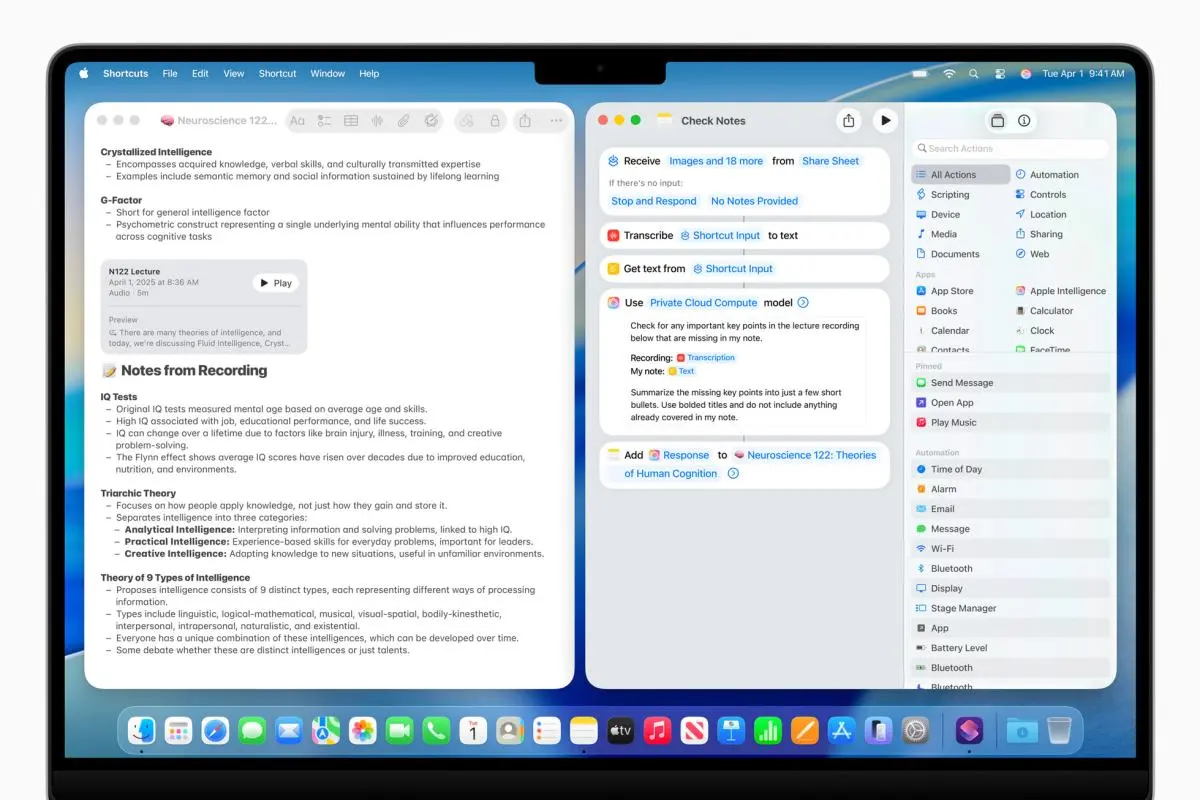
Apple's AI Ambitions: Powerful Chatbot in Development, but Challenges Remain
02 Jun 2025•Technology
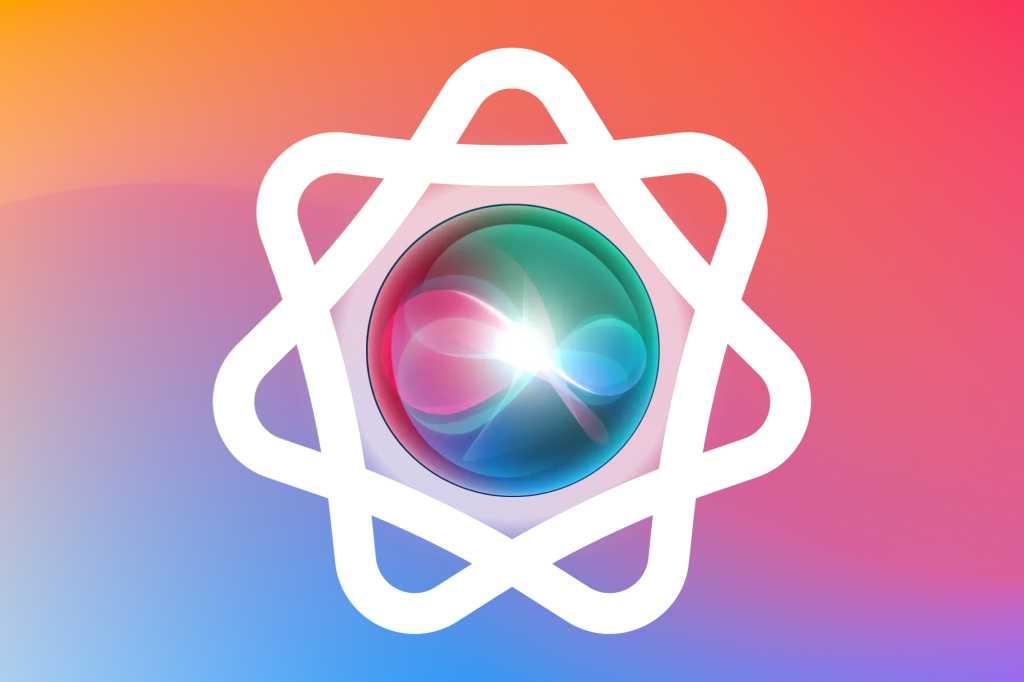
Apple's Shortcuts App Set for AI-Powered Revamp: Enhancing Automation with Natural Language Interactions
02 Jun 2025•Technology

Recent Highlights
1
ByteDance's Seedance 2.0 AI video generator triggers copyright infringement battle with Hollywood
Policy and Regulation

2
Demis Hassabis predicts AGI in 5-8 years, sees new golden era transforming medicine and science
Technology

3
Nvidia and Meta forge massive chip deal as computing power demands reshape AI infrastructure
Technology





