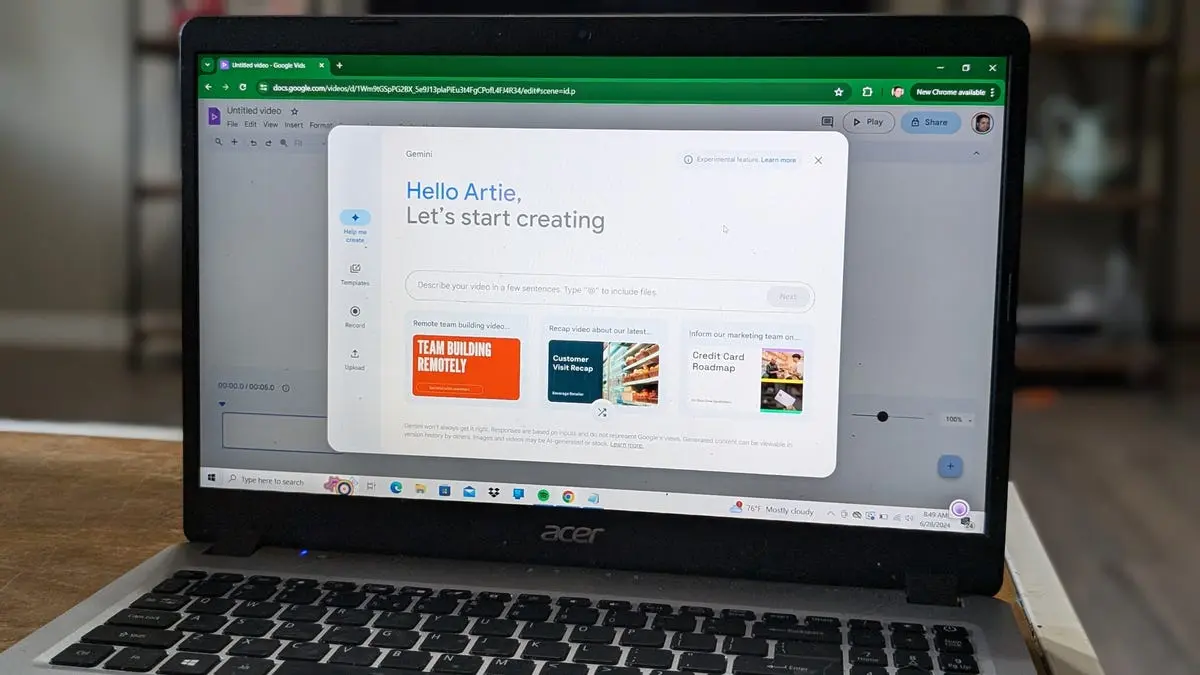Google Drive Integrates Vids: Bringing AI-Powered Video Editing to the Cloud
7 Sources
7 Sources
[1]
Google makes it easier to edit Drive videos with a new Vids shortcut button | TechCrunch
Google announced Friday that it's enhancing the editing experience for Drive videos with a new shortcut button for Vids, the tech giant's AI-powered video creation tool. The new feature allows Workspace users to initiate a video edit using Vids directly from the Google Drive interface. Now, while previewing a video in Drive, users will see an "Open" button in the top right corner that opens the video in the Vids app. Vids will automatically launch the video file, allowing further edits such as trimming the clip or incorporating music and text. This new shortcut, which is activated by default, suggests that the company is integrating the app more closely with Google's Workspace suite. Launched last year, Vids aims to streamline video production, including the ability to generate videos from basic text prompts, automatically craft scripts, rearrange video clips, add transitions, and more. This comes on the heels of the company introducing another Gemini AI feature for Workspace users in May, which allows them to use AI to summarize video files stored in Google Drive.
[2]
Google Drive now offers in-browser video editing
Google is now offering a way to edit videos right in Drive via Google Vids in a compatible browser. Whenever you're previewing a video in Google Drive, you may see an "Open" button in the top right of the screen. Clicking this opens the clip in Google Vids, where you can trim the video, add text and music and make other changes. Veo is available in the app too. After you open a file in Vids, a new file is created, and you'll have to save or export that if need be. Google for Education has a free course detailing how to use Vids. In general, it seems like a useful way to edit videos that you've already uploaded to Drive, but there are some caveats here. For one thing, it's restricted to paid users, including those on various Workspace business and enterprise plans, nonprofits and those with the Gemini Education or Gemini Education Premium add-ons. Google AI Pro and Ultra users will get access as well. So too will anyone who bought the Gemini Business and Enterprise add-ons before Google discontinued them earlier this year. Vids will be enabled for supported organizations by default unless they've opted to block access to Google Docs. This Google Vids feature works on the latest couple of versions of Chrome, Firefox and Microsoft Edge (Windows only). Compatibility on other browsers may vary. MP4, Quicktime, OGG and WebM videos are supported, with individual clips having limits of 35 minutes of runtime and a file size of 4GB.
[3]
Google Drive Has a New Feature for Videos
Google just made it way easier to edit videos stored in Google Drive. The company added a new "Open" button in the upper right of the video preview screen that opens the file in Google Vids. This is a huge improvement because editing required a whole process of downloading and reuploading. Once you click the Open button, the video file will automatically open in Google Vids, where you can make all sorts of edits. This includes trimming clips, adding text, music, and a lot more. This makes it really easy to do simple edits without needing a more complex editing program. I pay for the 2TB storage with Google, and editing videos is a huge pain because it requires downloading the files and then reuploading them after editing. One huge detail to know is that when Vids opens the video file, it creates a new Vids file. This means you'll still have to go through the regular steps to save or export it to a different file format. The new tool also has some limitations, as individual clips can only be up to 35 minutes long and have a maximum file size of 4 GB. The new feature is currently rolling out, and for some, it might take a while to show up. According to Google, it could take longer than 15 days for the feature to be fully visible to all users on both Rapid Release and Scheduled Release domains. This shortcut will be on by default for Google Workspace users, but for admins, you can turn it off at the organizational level if needed. However, you should know that if Google Docs are turned off for your domain, Vids access will also be unavailable. This new video editing shortcut is the latest in a series of improvements Google has been making to Drive's video capabilities. Just last October, Google rolled out a new video player, and in May, the company added a Gemini AI feature that can summarize videos stored in Drive. As of now, this feature is available for a number of Google Workspace plans, including Business Starter, Standard, and Plus, as well as all of the Enterprise, Essentials, and Nonprofits plans. It's also available to those with the Gemini Education or Gemini Education Premium add-ons. On top of that, it's also available for those with Google AI Pro and Ultra. Unfortunately, it looks like personal Google accounts can't use the new feature at all. I subscribe to Google One, but it hasn't rolled out to me just yet. So if you don't see it, don't worry, rollouts tend to take a while. Google has a timeframe of 15 days for this rollout, so the longest wait could be until September 6, 2025. Either way, if you're interested, it's a good idea to check every day until you see the button appear. Google Drive/One See at Google One Expand Collapse Source: Google
[4]
You can now edit videos in Google Drive without leaving your browser
The Pixel 10 is the fist phone to ship in the US with Bluetooth 6 -- here's why it matters When it comes to gaining new video features, Google Drive's been on a roll lately. The online storage platform, which can hold and display most common file and document types, images, and even videos, is now making it easier for you to be able to make simple edits to video files, all without having to download said video first. This comes soon after several other video-related updates made their way to Google Drive, including automatic captioning, a visual redesign, instant playback for newly-uploaded videos, time-stamped transcripts, and very recently, even YouTube-like thumbnail previews for seamless scrubbing. Highlighted by the Mountain View, California-based tech giant in a recent Workspace Updates post, Google Drive now offers Google Vids' functionality natively, essentially bringing video editing directly to your browser. Rolling out now, users should soon start seeing a purple Google Vids icon in the top-right corner when previewing a video file. Tapping it essentially opens said video file in Google Vids, where it's ready to be trimmed, enriched with media content like music, additional text overlays, and more. The integration does, however, have limitations. It only works for these types of video files: MP4 Quicktime OGG WebM Additionally, video files must be shorter than 35 minutes in length, and less than 4GB in size to be Vids compatible. Once you're done editing, a new Vids file is created, so remember to save or export your work separately. Desktop only, at least for now The integration should work optimally on desktops with Google Chrome, Firefox, and Microsoft Edge (on Windows devices only). It should work on other browsers too, albeit with limited functionality. Vids integration began rolling out today, and can potentially take a little over 15 days to be widely visible across these eligible Workspace domains: Business Starter, Standard, and Plus Enterprise Starter, Standard, and Plus Essentials Enterprise Essentials and Enterprise Essentials Plus Nonprofits Customers with the Gemini Education or Gemini Education Premium add-on Google AI Pro and Ultra subscribers
[5]
Google Drive just added a browser-based video editor with Gemini-powered AI features
TL;DR: Google Vids is a new browser-based video editor integrated with Google Drive, offering features like adding media, audio, text, and transitions. It supports AI-generated clips and avatars, with file limits of 35 minutes and 4GB. Accessible via Chrome, Firefox, and Edge, it simplifies cloud video editing and sharing. Google Vids is a new feature that's rolling out to all Google Drive users who are uploading videos or backing up their videos to the company's cloud-based service. And it's an impressive one if you're after a basic video editor that supports features like adding media, audio, text, and transitions. Google Vids is a new browser and cloud-based video editor, image credit: Google. Best of all, it's accessible via browser, so you can fire up Chrome on just about any device and start editing. There's also the ability to save and share a video project as a Google Vids file with the same levels of access on offer when you share a Google Doc. Naturally, there's also the ability to create, share, and download an MP4 video file of the completed project. And yes, there are Google Gemini AI features that include the ability to generate video clips with text input and create and use AI avatars to read a script. For AI video clip generation, users are limited to creating 10 clips per day, which are all 8 seconds long, 720p 24 FPS videos. Additionally, the limitation for video files is that they need to be shorter than 35 minutes and less than 4GB in size to be compatible with Google Vids. As long as a video file is compatible, accessing Google Vids is easy. As soon as you select a video, you'll have the option to open the browser-based tool. Ultimately, having access to a simple and powerful cloud-based video editing tool that's accessible via Google Chrome, Firefox, and Microsoft Edge is fantastic to see - and another excellent Google Drive feature.
[6]
Google Drive integrates with Google Vids for video edits
Eligible Workspace users will observe a purple Google Vids icon appearing in the upper-right corner when a video is opened within Google Drive. Google Drive is enhancing its video capabilities through a new integration with Google Vids. This update introduces features such as automatic captioning, a redesigned interface, and seamless playback, alongside the new editing integration. The integration will be accessible to specific Workspace domains, enabling users to perform quick edits on their video content directly within Google Drive. Eligible Workspace users will observe a purple Google Vids icon appearing in the upper-right corner when a video is opened within Google Drive. Activating this icon will launch the video in Google Vids, providing access to tools for trimming, incorporating music, and adding text overlays. Google Vids operates entirely in the cloud, enabling editing from any location with internet access. Upon completion of edits, a new Vids file is generated, requiring users to save or export their work independently. The integration is subject to certain constraints. It is compatible with MP4, QuickTime, OGG, and WebM video formats. File size is limited to a maximum of 4GB, and video length must not exceed 35 minutes. The feature is specifically designed for Google Workspace domains and is not available for free Google Drive accounts. Supported Workspace domains encompass Business Starter, Standard, and Plus; Enterprise Starter, Standard, and Plus; Essentials; Enterprise Essentials and Enterprise Essentials Plus; Nonprofits; Gemini Education and Gemini Education Premium add-ons; and Google AI Pro and Ultra subscribers. Access will also be granted to customers who previously purchased Gemini Business or Gemini Enterprise add-ons. The rollout of this integration is expected to occur within the next 15 days for eligible users. While the feature is optimized for desktop use, it is anticipated to function on mobile browsers, though requiring careful navigation on smaller screens. This enhancement aims to streamline video editing workflows for Google Workspace users, providing a convenient and accessible solution for basic video modifications directly within Google Drive.
[7]
Google Drive Now Lets You Edit Videos With This New Feature
Google Drive will now allow users to add music to their videos Google Drive now allows users to edit their videos directly from the website, without having to leave the browser or use a third-party app. The company's new web service, Google Vids, is currently available to Google Workspace Business, Enterprise, Essentials, Nonprofits, and Education accounts. Users with a Google AI Pro or Google AI Ultra subscription will also be able to access the same feature. This comes as the California-based company has been attempting to add more video-related functionality to Google Drive, the most recent being a built-in video transcripts feature. Google Vids Fully Supported on Chrome, Firefox, and Microsoft Edge In a blog post, the US-based tech giant announced that it is bringing a new tool to Google Drive, which would allow users to make minor edits to their videos, like trimming a clip, adding music to it, and adding text. This Google Vids the feature is available on most web browsers, but its full functionality can only be accessed on Google Chrome, Mozilla Firefox, and Microsoft Edge (Windows only). Google Vids is currently available to Workspace accounts Photo Credit: Screenshot/ Google Vids For now, users with a Google Workspace Business (Starter, Standard, and Plus), Enterprise (Starter, Standard, and Plus), Essentials (Enterprise Essentials and Enterprise Essentials Plus), Nonprofits, Education (Fundamentals, Standard, and Plus) account can access Google Vids. Users who have purchased the Gemini Business and Gemini Enterprise add-ons in the past will also be able to use the new video editor. However, the tech giant stopped selling these add-ons on January 15. Additionally, the company is also clubbing Google Vids with its Google AI Pro and AI Ultra subscriptions. As per its support page, Google Vids also allows users to add images and GIFs, apart from video clips, and create a new video combining the three. It supports MP4, QuickTime, OGG, and WebM formats. However, it only allows people to upload 35-minute-long individual clips, and they must be smaller than 4GB. Google says that users can add up to 50 video objects, like individual clips of music, sound effects, or voiceovers, per one Vids project. They can simply import images, videos, and GIFs to Vids from their compatible Google Drive account or upload the same to Google Photos. Users can also upload a file directly from their computer or copy one from the web. Once uploaded, it automatically creates a new Google Vids file, which has to be later saved and exported as a non-Vids file. Apart from this, it also gives users the option to create a video clip using Veo, which can then be imported into Google Vids. People can also generate an outline for their project, using stock media and voiceover. If they do not have a prerecorded video, it would also allow users to quickly record themselves and their screen, apart from offering preset templates. Users can also import Google Slides presentations to create a video. As part of its shift to make Google Drive more video-friendly, the California-based company announced earlier this year that it is introducing video transcripts to its cloud storage service. The feature allows people to view and search transcripts in videos, making it more convenient for them to locate specific parts of a video. Clicking on a sentence would take users to a specific part of the recording.
Share
Share
Copy Link
Google has introduced a new feature in Google Drive that allows users to edit videos directly in their browser using Google Vids, an AI-powered video creation tool. This integration simplifies the video editing process for Workspace users and showcases Google's commitment to enhancing its cloud-based productivity suite.
Google Introduces In-Browser Video Editing for Drive
Google has unveiled a significant update to its cloud storage platform, Google Drive, by integrating Google Vids, an AI-powered video creation tool, directly into the Drive interface. This new feature allows users to edit videos without leaving their browser, streamlining the video production process for Workspace users
1
.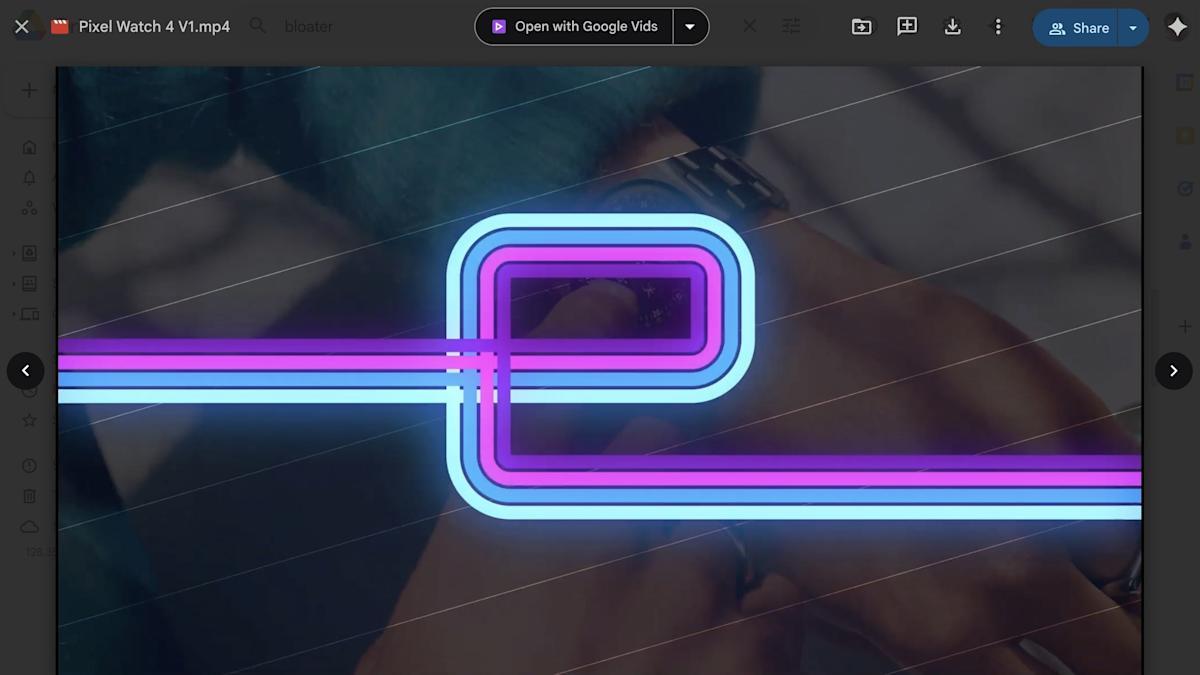
Source: Engadget
Seamless Integration and Accessibility
The integration is activated through a new "Open" button that appears in the top right corner when previewing a video in Google Drive. Clicking this button launches the video in Google Vids, where users can perform various edits such as trimming clips, adding text and music, and incorporating transitions
2
.This feature is primarily available to paid users, including those on various Workspace business and enterprise plans, nonprofits, and subscribers to Gemini Education or Google AI Pro and Ultra
3
.Technical Specifications and Limitations
Google Vids supports MP4, Quicktime, OGG, and WebM video formats. However, there are some limitations:
- Individual clips must be shorter than 35 minutes
- File size is capped at 4GB
- The feature works best on the latest versions of Chrome, Firefox, and Microsoft Edge (Windows only)
4
AI-Powered Features
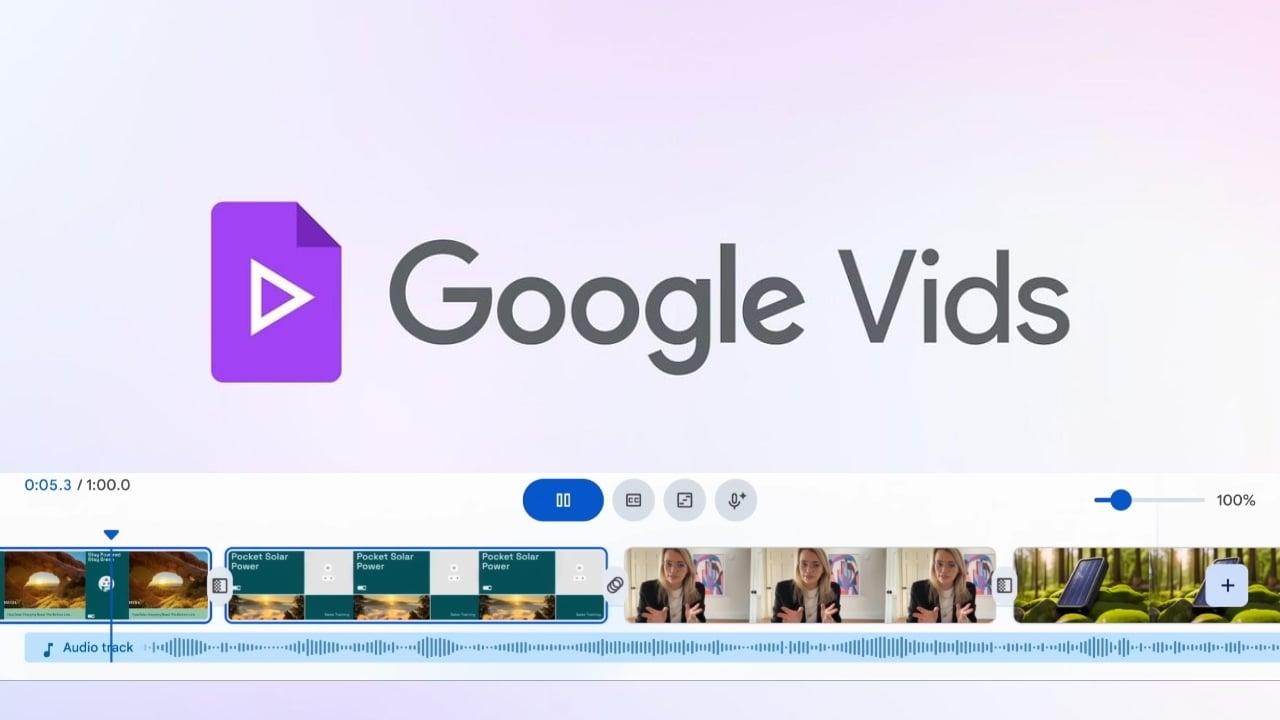
Source: TweakTown
Google Vids incorporates Gemini AI technology, offering advanced capabilities such as:
- Generating video clips from text prompts
- Creating AI avatars to read scripts
- Automatically crafting scripts and rearranging video clips
5
These AI features are limited to creating 10 clips per day, each 8 seconds long and in 720p 24 FPS format.
Rollout and Availability
The new feature began rolling out on August 22, 2025, with Google stating it could take up to 15 days for full visibility across all eligible Workspace domains. While it's enabled by default for most users, administrators have the option to disable it at the organizational level
1
.Related Stories
Impact on Workflow
This integration significantly improves the video editing workflow for Drive users. Previously, editing required downloading and re-uploading files, which was time-consuming and inefficient. Now, users can make quick edits directly in their browser, saving time and streamlining the process
3
.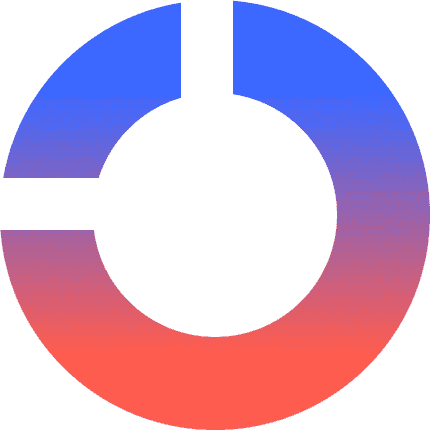
Source: Dataconomy
Part of a Broader Strategy
The Vids integration is the latest in a series of improvements Google has made to Drive's video capabilities. In October 2024, Google introduced a new video player, and in May 2025, they added a Gemini AI feature for summarizing videos stored in Drive
3
.This update underscores Google's commitment to enhancing its cloud-based productivity suite and leveraging AI technology to improve user experience across its services.
References
Summarized by
Navi
[1]
[2]
[3]
[4]
Related Stories
Recent Highlights
1
Elon Musk merges SpaceX with xAI, plans 1 million satellites to power orbital data centers
Business and Economy

2
SpaceX files to launch 1 million satellites as orbital data centers for AI computing power
Technology

3
Google Chrome AI launches Auto Browse agent to handle tedious web tasks autonomously
Technology