Google Enhances Chrome with Gemini-Powered Webpage Summarization Feature
5 Sources
5 Sources
[1]
Gemini webpage summaries are now just one tap away in Chrome for Android
It appears the feature always uses Gemini 2.5 Flash to create a summary. Summarizing a text on a webpage has long been in Gemini's bag of various tricks. However, you'll now be able to access that feature a lot faster than before on Android with a new shortcut. Back in September, Google announced that the Gemini overlay in Chrome for Android would soon have access to the entire webpage. Previously, the AI had access only to whatever was currently displayed on the screen. Additionally, Google planned to add a new summarize chip to the overlay. This reveal was announced alongside news that Gemini would come to all Chrome users on Windows and Mac in the US. The Gemini overlay update in Chrome for Android is starting to roll out now (via 9to5Google). When the Gemini overlay is open, you'll now see three chips above the prompt bar. Sandwiched between the existing "Share screen with Live" and "Ask about page" options, you'll now also find a chip for "Summarize page." When you tap on Summarize page, you'll see waves of red, yellow, green, and blue cover the screen before a summary is churned out. The summary will appear in a floating window that you can expand and ask follow-up questions to. It appears that this summarize feature will always use Gemini 2.5 Flash, regardless of what model you set in the Gemini app.
[2]
Gemini can now summarize a page in Chrome
Google is still working on how to make Gemini as convenient as possible for users. From its tumultuous rollout of AI overviews to its slow addition of features to Google Maps, the company seems to be perennially in the midst of a new launch for the popular AI model. Luckily, Google seems to have knocked this one out of the park, with Gemini in Chrome now able to instantly summarize any page that you're looking at without having to navigate to the dedicated app. Gemini in Chrome can now summarize pages The query shows up in the app too If you're tired of actually reading the websites you access on the Google Chrome browser, you are very much in luck. After previewing the feature last month, Gemini now summarizes a given web page in Chrome directly in the browser. All you have to do is press and hold the power button while on the page, and select the newly featured Summarize Page button above the query bar, and you'll get a helpful summary of the information that is visible on the page. You won't get anymore than that, though, as the summary does not include information that would require you to scroll to see. Close After some testing, I genuinely couldn't find a website on which the feature didn't appear, so it seems that users will be able to get these summaries pretty much anywhere on the internet. Additionally, if you want to continue the conversation in Gemini later on, the page query will show up in your Gemini app, so you can keep it going. Even better, the feature isn't exclusive to Android devices, with this and other Gemini features available on iOS devices as well. For Gemini to summarize pages before this, you'd have to copy the URL, head on over to the Gemini app, and paste it into the query bar. Luckily, that arduous and exhausting process is in the rearview mirror thanks to this new feature.
[3]
Chrome can now summarize articles using Gemini, and it does a better job than Safari
Summarize news instantly with Gemini while browsing in Chrome -- anytime, anywhere. What's happened? The Alphabet-owned tech giant Google has launched a new feature for its Chrome browser, which helps summarize webpages within seconds, directly from the browser interface, using the Gemini AI assistant. The new Chrome feature (in version 141.0.7390.70), called Summarize Page, is available as a shortcut above the Gemini query box (via 9To5Google). I used the feature on an affordable OnePlus mid-ranger by invoking the Gemini AI assistant and then selecting the "Summarize Page" shortcut. Then, the feature summarizes the entire Chrome webpage in a floating window using the Gemini 2.5 Flash model, even when you have access to the Gemini 2.5 Pro model in the app. Why is this important? For all those times you wished not to read an entire article to get the gist of the news, the Summarize Page feature can help you achieve that. You don't have to copy and paste the news article URLs in the Gemini app to get a summary, as the feature works on all websites. The feature isn't entirely new, as a similar AI Summaries feature already exists on iOS (although it was previously pulled due to generating inaccurate responses). Between summarization via Gemini and Apple Intelligence, and I found out that the former gives detailed and comprehensive summaries (over 100 words), while the latter tries to keep responses shorter (around 50 words). Why should I care? Whether you're going through a product's details, reading a research paper, or reviewing daily news, the ability to generate concise and relevant summaries instantly saves time and effort. Once Gemini has generated the summary, you can dive into deeper conversations with the AI assistant by asking related questions using the query box at the bottom or via voice. The summarization feature is available on Android, iOS, and the desktop version of the Chrome browser. Recommended Videos OK, what's next? Going forward, Google could expand Gemini's summarization feature to include not just text-based articles, but also images and videos, along with options for personalized summaries. We might see conversational overlays with Chrome tabs, which could potentially change the way we use the browser. This should also encourage Apple to refine its AI Summaries feature.
[4]
Google's Gemini is Headed to Google Chrome for iPhones - Phandroid
Google's efforts towards putting Gemini in almost everywhere has seen no signs of slowing down, and it looks like the company is now testing its integration within the Chrome app for iOS, compared to its earlier limitations as a standalone app or within Chrome on Android. READ: Unlocking Your Bootloader Kills Gemini Nano Features on Android As spotted by the folks over at Mac Observer, the new feature is accessible via a new "Ask Gemini" button found in the Page tools menu. This then allows users to ask questions about the webpage they're currently viewing, get instant summaries, or generate FAQ lists directly from the content open in their browser. To set up Gemini, users will first see a screen labeled "Get answers faster with Gemini in Chrome," which will then require consent to send webpage data to Google, which in turn provides Gemini with the necessary context to answer questions accurately. The feature can also be accessed via the Page Tools menu. Once a response is generated, users can easily provide feedback, marking a reply as helpful or not. Chrome also allows users to copy or select text directly from a Gemini answer, making it simple to share facts or highlights. There's also a new "Gemini in Chrome" section in the app's settings menu that will let users manage page sharing and app activity, in addition to an "Ask Gemini" entry that provides a secondary way to access the AI panel.
[5]
You Can Now Get Webpage Summaries Instantly on Google Chrome for Android
The summary can be expanded or followed up with additional questions Google's Gemini has long offered support for webpage summarisation, but the feature is much easier to use on Android, as part of a new update to the AI assistant. In September, Google revealed that the Gemini overlay in Chrome for Android would soon gain access to entire webpages, expanding beyond the previous limit of analysing only visible sections. With the latest update, users now get a new chip in the overlay that acts as a shortcut for generating quick page summaries. The feature is powered by Gemini 2.5 Flash, which is designed to offer a faster and more seamless performance. Gemini Overlay Update Brings Quick Page Summaries to Chrome for Android Users can now generate webpage summaries directly through the Gemini overlay in Chrome for Android, as spotted by 9to5Google. Initially introduced by Gemini last month in Chrome for macOS and Windows for users in the US, the Summarise Pages option is now making its way to both the stable and beta versions of Chrome for Android. The feature appears above the glowing Gemini prompt bar, and it is positioned between the existing Share Screen with Live and Ask About Page options, allowing users to quickly access concise summaries without leaving the browser. When users select the Summarise Page option, Gemini briefly displays a "Submitting the page" message before generating a summary in a floating window. The summary can be expanded or followed up with additional questions, and users also have the option to have it read aloud. In the Gemini app, the corresponding prompt reads, "Please provide a summary using the text of this web page. Be concise but thorough, addressing key points in easy to understand language." Reports indicate that page summaries are powered by the Gemini 2.5 Flash model, even for users who have the 2.5 Pro model set in the app. This is claimed to ensure consistent performance and summary quality across both stable and beta versions of Chrome for Android. The shortcut is available when users are browsing in Chrome or viewing a Chrome Custom Tab, including Search results, Discover articles, and the Google News app. While Gemini has long provided webpage summarisation capabilities, previously through Google Assistant, users were required to manually paste the webpage link. This new integration streamlines the process, making it faster and more convenient for users to access summaries directly within the browser.
Share
Share
Copy Link
Google introduces a new Gemini-powered feature in Chrome for Android and iOS, allowing users to quickly summarize webpages with a single tap. This update streamlines the process of accessing AI-generated content summaries directly within the browser.
Chrome's New Gemini-Powered Webpage Summarization
Google has introduced a new and powerful Gemini-powered webpage summarization feature in its Chrome browser for both Android and iOS platforms. This significant innovation empowers users to effortlessly generate concise, AI-driven summaries of complex web content with a single tap, thereby streamlining information access directly within the browsing experience
1
2
.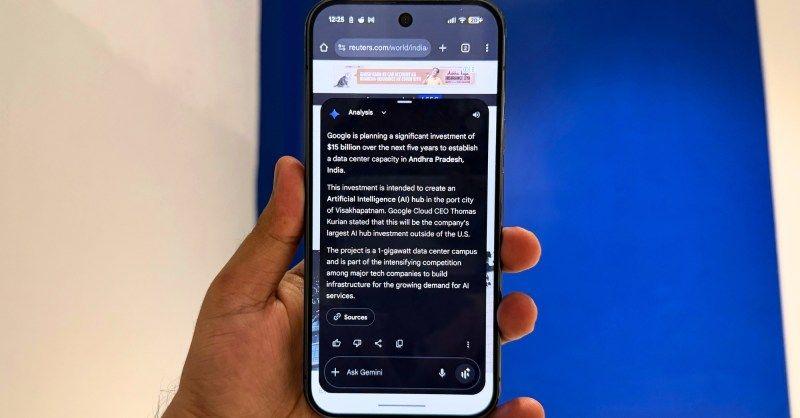
Source: Digital Trends
How It Works and Enhanced Interaction
The feature is readily accessible and seamlessly integrated via the Gemini overlay directly within Chrome
2
4
. Utilizing Gemini 2.5 Flash, Google's advanced AI model, it rapidly analyzes web pages and intelligently presents summaries in an expandable, floating window. Beyond basic text condensation, users can pose follow-up questions for deeper insights, have summaries read aloud for enhanced accessibility, and seamlessly continue conversations later in the dedicated Gemini app, fostering a truly integrated browsing experience1
.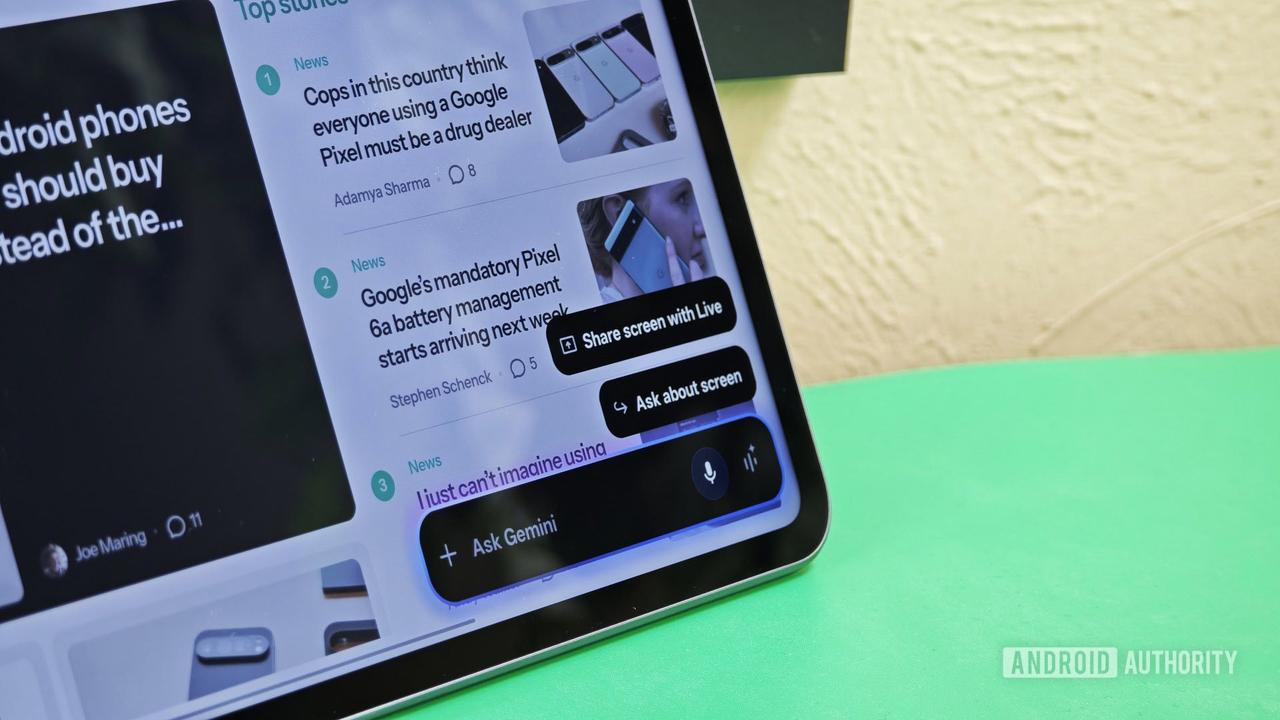
Source: Android Authority
Related Stories
Performance, Privacy, and Future Vision
Initial comparisons clearly reveal that Gemini's summaries are often more detailed and comprehensive than competitor offerings, frequently exceeding 100 words and thus providing richer contextual understanding
3
. Google upholds user privacy, requiring explicit consent to send webpage data for context and offering management options within Chrome's dedicated settings4
. This launch represents a crucial step in Google's broader strategy to deeply embed advanced AI into everyday browsing, potentially transforming how users discover and interact with online content. Future expansions could excitingly include image and video summarization capabilities3
5
.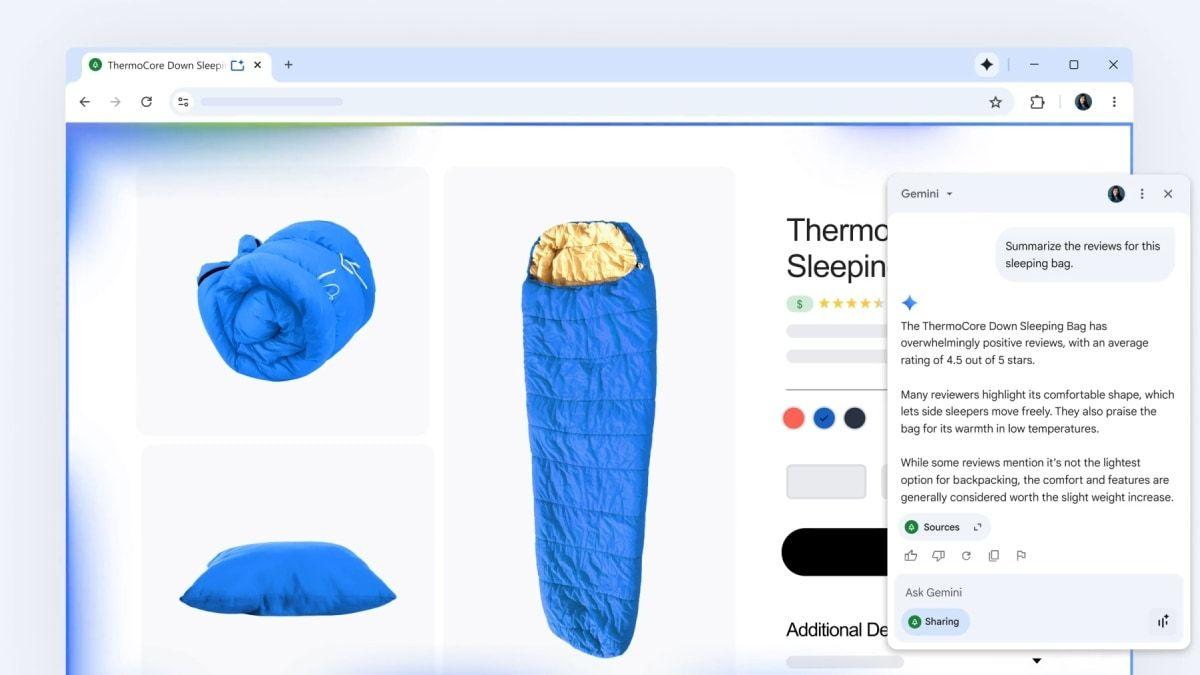
Source: Gadgets 360
References
Summarized by
Navi
[1]
[2]
[3]
Related Stories
Recent Highlights
1
French Police Raid X Office as Grok Investigation Expands to Include Holocaust Denial Claims
Policy and Regulation

2
OpenAI launches Codex MacOS app with GPT-5.3 model to challenge Claude Code dominance
Technology

3
Anthropic releases Claude Opus 4.6 as AI model advances rattle software stocks and cybersecurity
Technology







