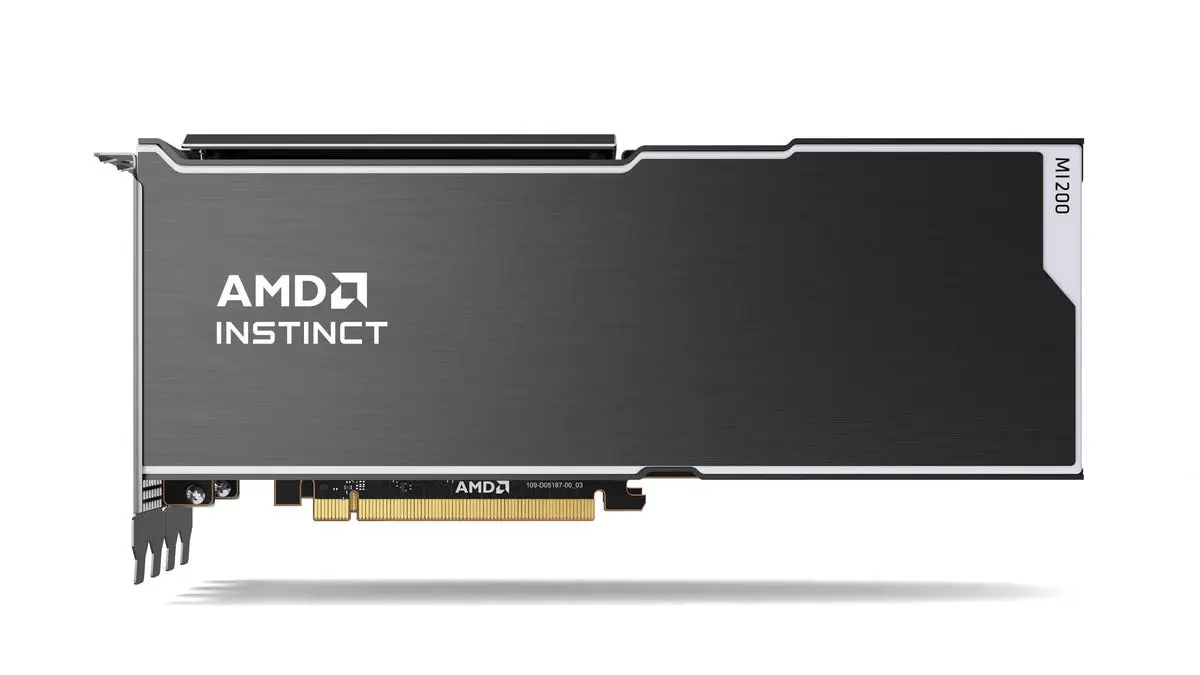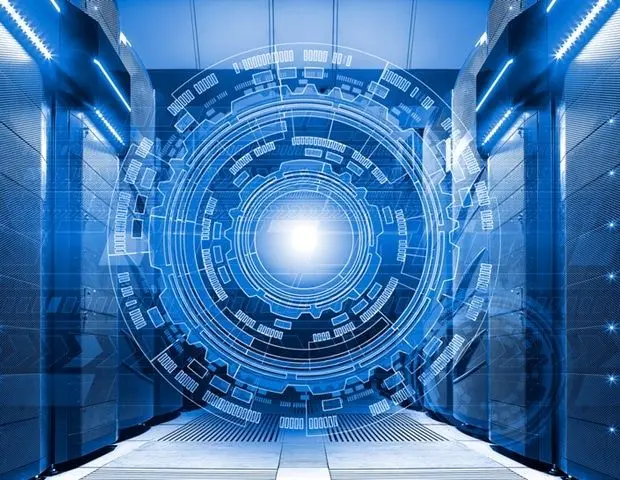Google Integrates Gemini AI into Google Photos, Revolutionizing Image Search and Analysis
3 Sources
3 Sources
[1]
I tried the new Gemini button in Google Photos - and classic search is officially history
Gemini integration is officially rolling out to Google Photos. The feature has been in beta testing for a while, but it is now available to most users. Also: You can ask Google Maps questions now, thanks to Gemini If you open your Photos app, there is a good chance you will see that the classic search button on the bottom right is now a new "Ask" button. Tap on that button, and it opens Gemini. An official Google support page explains that you can ask Gemini to search for your face or other faces you have saved in Photos, the location or date you took a photo, or a description of what is in the photo. Also: The top 20 AI tools of 2025 - and the No. 1 thing to remember when you use them Those options work much like the classic Google Photos search, but it is how you can further those questions that makes this feature unique. Google offers several example prompts, including "What are some things we ate in Mexico City," "What is my driver's license number," and "What themes have we had for my kid's birthday parties?" To test it out, I made a simple request first: "Show me recent selfies." Gemini showed a dozen selfies I had taken, and while they were recent -- all from 2025 -- they were not my most recent. It selected a range from different ones this year. I followed up with a request of "Show me selfies I took in a museum." The initial results were not great. Gemini picked a few dozen selfies, including a few I had taken inside museums, but it also included parks with my kids, a selfie with the New York City skyline from a recent trip, and a family selfie from a recent wedding. Also: Why Gemini Deep Research is my new favorite rabbit hole finder - and it's free Gemini quickly narrowed those results down, though, and explained, "Here are a few selfies you have taken in museums, including one at the Museum of Modern Art in New York City." Attempting the same search in classic mode yielded no results at all. Asking "What did we eat in New York City?" returned not just a compilation of all my food photos, but a written list of items like "towering pastrami sandwiches," "street food (gnocchi and a sausage, egg, and cheese croissant)," and "lobster mac and cheese in a traditional dining room at Fraunces Tavern." It was pretty impressive that Gemini not only tracked down my food-related photos from my recent trip but was able to identify the foods each time. Also: This simple trick helps me tame my chaotic camera roll in just a few minutes Gemini can also help you write something based on photos, such as if you are looking for a perfect social media caption. Google adds that Gemini cannot edit photos, add labels to photos, or create new albums. Get the morning's top stories in your inbox each day with our Tech Today newsletter.
[2]
Google rolls out Google Photos extension for Gemini -- here's what it can do
As reported by 9to5 Google, allowing Gemini to access Google Photos offers a few new and interesting features, some of which were shown when the feature was originally previewed last month. Users can use Gemini to quickly find backed-up images and videos using several different criteria. These include asking Gemini to search using the face groups and relationships you've saved, or even the date the image was taken. Gemini can also use your current conversation on the Gemini mobile app to narrow down the image you're looking for even more. Google's AI can also cull information from the saved images and videos. For instance, you could ask it to list what themes you have used for previous friends' birthdays or what meals you had during a holiday. The AI would then scan through your library and present the relevant information. When Google Gemini presents the images or albums, you can tap them to open a larger version in Google Photos. It is also possible to drag and drop an image from the Gemini on-screen overlay into another app, one at a time. It is relatively easy to activate the feature, but it can be a bit confusing to find the right option at first. Users need to tap the top right corner profile menu. From there, you only need to find the Apps section, followed by Media, and then select Google Photos. However, it is worth noting that the rollout is not global yet, with the extension being released "gradually to a select group of invited users." So far, only devices in the United States appear to have access at the time of writing. This isn't the only photo-based improvement coming to Google Gemini, as Google recently rolled out a major update to Gemini Live with features called Gemini Live Video and screen sharing. These new additions allow you to ask Gemini questions using your camera, in a similar manner to Apple's Visual Intelligence. All of this adds to Google Gemini's already impressive toolbox, including Gemini's Deep Research feature that makes understanding complex topics effortless. Not only that, Google is reportedly looking to introduce an AI upgrade for Google Calendar via Google Gemini. Google's push to make Gemini an apparent hub for all the other apps is an interesting one, and puts even more pressure on Apple, which is still struggling with Siri 2. As such, we can't wait for the next Google I/O, which will likely include other new features for Gemini.
[3]
Gemini on Android Can Now Answer Queries About Google Photos
Google Photos integration with the Gemini app on Android is reportedly rolling out to users. Earlier this month, the Mountain View-based tech giant confirmed that the integration was being released to the public. With this, users can now ask Gemini questions about their photos to either locate specific images or derive information from within the images saved in Google Photos. These features were first announced at Google I/O in 2024 and were called Ask Photos. Google has already added a version of the feature within the Photos app. According to a 9to5Google report, the Gemini integration with Google Photos is now rolling out to Android users. Gadgets 360 staff members have not yet seen it, likely because Google releases features in a phased manner. It can take up to a couple of weeks before all compatible devices receive the update. To use the feature, Android users will first have to go to the Gemini app, tap on the profile icon in the top right corner, and go to the Apps menu. This page, which was previously called Extensions, should now show Google Photos as an option. Turning on the toggle button next to the app will connect the AI chatbot with the app. There are two main ways to use the feature. First, Gemini users can locate a specific image from their library. Users can type natural language prompts that describe what the image is about, such as "Show my photos from last summer" or "Show me recent selfies." Once done, the AI will surface relevant images by scanning through the app. Gemini can also find specific information from within the images. This means users can seek information such as "What was the theme of my birthday party in 2019?" or "What was the colour of my t-shirt that I wore on Sunday?" Google says Gemini can use computer vision to analyse the images and find what the user is looking for. When Gemini finds an image or album from Google Photos, users can also tap on it to open it in Google Photos. It is also possible to drag and drop a photo from Gemini's on-screen overlay into another app. However, it should be noted that only a single image can be dragged and dropped in a single go. Notably, at this time, Gemini cannot edit photos, create collages, add labels to photos, or create and edit albums.
Share
Share
Copy Link
Google has officially rolled out Gemini AI integration with Google Photos, transforming how users interact with their image libraries through advanced search and analysis capabilities.

Google Rolls Out Gemini Integration for Google Photos
Google has officially launched the integration of its Gemini AI with Google Photos, marking a significant advancement in how users interact with their digital image libraries. This feature, which has been in beta testing, is now being gradually rolled out to Android users, primarily in the United States
1
2
3
.New "Ask" Button Replaces Classic Search
The update introduces a new "Ask" button in the Google Photos app, replacing the traditional search function. This button opens up Gemini, allowing users to interact with their photo library using natural language queries
1
.Advanced Search and Analysis Capabilities
Gemini's integration brings several new capabilities to Google Photos:
- Facial Recognition: Users can search for specific faces or individuals they've saved in Photos
1
. - Location and Date Search: The AI can find photos based on where and when they were taken
1
. - Content Description: Gemini can search for photos based on descriptions of what's in them
1
. - Themed Searches: Users can ask for photos related to specific themes or events, such as birthday parties or meals from a particular trip
1
2
.
Real-World Testing
In practical tests, Gemini demonstrated impressive capabilities:
- It successfully identified recent selfies, although not always the most recent ones
1
. - When asked to find selfies taken in museums, it initially provided mixed results but quickly refined the search with more accurate selections
1
. - The AI accurately identified and listed food items from photos taken during a trip to New York City
1
.
Additional Features and Limitations
- Users can ask Gemini to help write captions for social media posts based on their photos
1
. - The AI can analyze images to provide information about themes, meals, or other details from past events
2
. - Gemini cannot edit photos, create collages, add labels, or create and edit albums
1
3
.
Related Stories
How to Access the Feature
To use Gemini with Google Photos:
- Open the Gemini app on Android.
- Tap the profile icon in the top right corner.
- Go to the Apps menu (formerly Extensions).
- Select Google Photos and toggle it on
2
3
.
Implications for Google's AI Strategy
This integration is part of Google's broader strategy to incorporate Gemini across its suite of applications. It follows recent updates to Google Maps and the introduction of Gemini Live Video and screen sharing features
2
. The move puts pressure on competitors like Apple, who are still developing their AI assistants2
.As the rollout continues, users can expect to see more AI-powered features in Google's ecosystem, potentially changing how we interact with our digital content and personal information.
References
Summarized by
Navi
[3]
Related Stories
Recent Highlights
1
Google Gemini 3.1 Pro doubles reasoning score, beats rivals in key AI benchmarks
Technology

2
Meta strikes up to $100 billion AI chips deal with AMD, could acquire 10% stake in chipmaker
Technology

3
Pentagon threatens Anthropic with supply chain risk label over AI safeguards for military use
Policy and Regulation