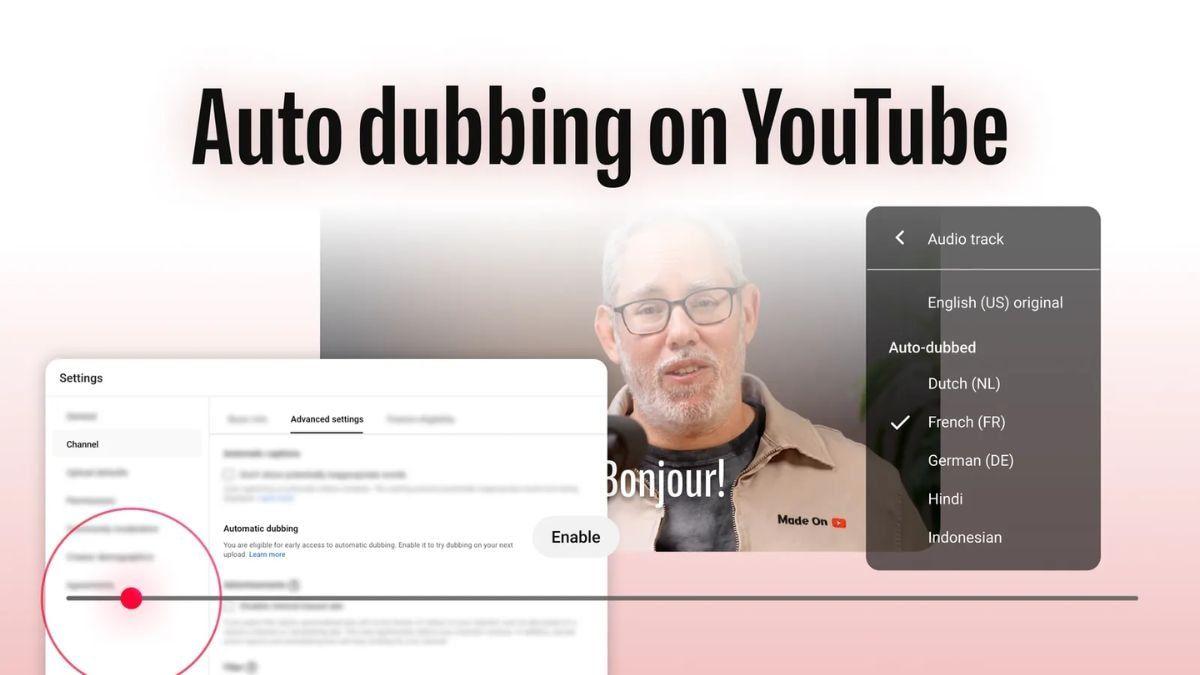Google Photos Celebrates 10th Anniversary with AI-Powered Editor Overhaul
16 Sources
16 Sources
[1]
Google Photos turns 10, celebrates with new AI-infused photo editor
The current incarnation of Google Photos was not Google's first image management platform, but it's been a big success. Ten years on, Google Photos remains one of Google's most popular products, and it's getting a couple of new features to celebrate its 10th year in operation. You'll be able to share albums a bit more easily, and editing tools are getting a boost with, you guessed it, AI. Google Photos made a splash in 2015 when it broke free of the spiraling Google+ social network, offering people supposedly unlimited free storage for compressed images. Of course, that was too good to last. In 2021, Google began limiting photo uploads to 15GB for free users, sharing the default account level storage with other services like Gmail and Drive. Today, Google encourages everyone to pay for a Google One subscription to get more space, which is a bit of a bummer. Regardless, people still use Google Photos extensively. According to the company, Photos has more than 1.5 billion monthly users, and it stores more than 9 trillion photos and videos. When using the Photos app on a phone, you are prompted to automatically upload your camera roll, which makes it easy to keep all your memories backed up (and edge ever closer to the free storage limit). Photos has also long offered almost magical search capabilities, allowing you to search for the content of images to find them. That may seem less impressive now, but it was revolutionary a decade ago. Google says users perform over 370 million searches in Photos each month. An AI anniversary Google is locked in with AI as it reimagines most of its products and services with Gemini. As it refreshes Photos for its 10th anniversary, the editor is getting a fresh dose of AI. And this may end up one of Google's most used AI features -- more than 210 million images are edited in Photos every month. Google says the new Photos editor uses AI to make "helpful suggestions" for your pics, and it has been redesigned to put all the editing tools in one place. AI in the app can suggest multiple edits in one go to change -- and hopefully improve -- your images. You can also tap or circle specific parts of an image to get tool suggestions for that area. That's not all. The new editor will add Reimagine and Auto Frame, which were originally exclusive to the Pixel 9 series. Reimagine allows you to select a part of the image, and then enter a prompt to change it, remove an object, or add something new with generative AI. Auto Frame does what it sounds like -- it adjusts the framing of a photo and uses generative AI to fill in the gaps around your subject. There's one last addition to Photos as it ages into double digits. Thus far, album sharing has been limited to URL links and contacts, a feature that is used over 440 million times per month. In the new update, Google is adding the option to use QR codes. You can display the code on your screen or print it out to give people the ability to view and, if you choose, add images to an album. That could be a fun way to collect and share images from an event or party. Google says the revamped editing update will come to Android devices in June. Sadly, iPhone users will have to wait until "later this year" for the new editing tools.
[2]
Google Photos debuts redesigned editor with new AI tools | TechCrunch
Google is celebrating 10 years of Google Photos with the launch of a redesigned editor. The redesign adds new AI features, Reimagine and Auto Frame, which were previously only available on Pixel devices, bringing the tools into the hands of more users. The Reimagine feature uses generative AI to transform objects and backgrounds in photos with text prompts. For example, you could ask to replace a gloomy sky in one of your photos with "clear blue skies." The Auto Frame feature suggests different ways to frame a photo, whether it's by cropping, widening, or using generative AI to fill in the blank spaces. Google says the new editor gives users helpful suggestions and puts all its editing tools in one place. You can use AI-powered suggestions that combine multiple effects for quick edits with the new "AI Enhance" option. For example, you could combine AI effects like image sharpening and object removal. Or, you can tap specific parts of a photo to get suggested tools for editing that area. For example, Google may suggest that you adjust the lighting or blur the background. Google says the redesign will start rolling out globally to Android devices next month, with iOS following later this year. The tech giant also announced that you can now share albums with QR codes to make easier for others around you to access an album. You could also print out the codes for a group event, where anyone with the code will be able to view and add photos to the album.
[3]
Google Photos Is Getting an Editor Overhaul and New Sharing Features for Its 10th Birthday
Blake has over a decade of experience writing for the web, with a focus on mobile phones, where he covered the smartphone boom of the 2010s and the broader tech scene. When he's not in front of a keyboard, you'll most likely find him playing video games, watching horror flicks, or hunting down a good churro. Google Photos is 10 years old, and the search giant celebrated the milestone with a blog post announcing new features on the way and some tips to get the most out of your Photos experience. Previous Pixel 9-exclusive features will soon be headed to more devices and be easier to find in the app. This includes Auto Frame, which extends the background of a photo, and Reimagine, which regenerates a selected portion of a photo with just a text prompt. But the biggest announcement is that the photo editor itself is getting a huge redesign. The new editor looks more streamlined and falls in line with Material 3 Expressive, Google's new visual overhaul for Android 16 that's more colorful and animated. Google says Photos will get even smarter over time by, "pushing the boundaries of what's possible with AI, unlocking new ways to relive, connect and share memories." For more, don't miss Android 16's big visual redesign, which is available in the latest beta. Over 10 years, Google Photos has gained a lot of traction. Over 1.5 billion people use the app or website every month. 9 trillion photos and videos have been stored through the service. Every month, Google says, 370 million searches are performed, 440 million memories are shared and 210 million photos are edited. The upcoming photo editor redesign put all of the editing tools in the same place for easier access. Other features include new AI suggestions that will combine multiple effects at once to enhance your photos. The new photo editor will begin rolling out globally to Android users starting next month and iOS users later this year. For more, don't miss the latest on Project Astra that Google shared during its I/O conference earlier this month.
[4]
Google Photos adds Pixel-exclusive AI features to redesigned editor
Jess Weatherbed is a news writer focused on creative industries, computing, and internet culture. Jess started her career at TechRadar, covering news and hardware reviews. Google Photos is being overhauled with more AI features that help users quickly edit their images without requiring advanced skills or professional apps. The redesigned Photos editor puts several AI editing tools -- including two generative AI Magic Editor features that were only available on Pixel devices -- in one place, alongside helpful suggestions on which tool to use. With this update, Google Photos is expanding the availability of AI-powered automatic framing and text-to-image Reimagine features that debuted on the Pixel 9. The Auto Frame tool, located in the top left of the redesigned editor, suggests different compositions that crop or widen images, using generative AI to fill in any blank spaces. The Reimagine feature goes a step further by allowing users to add anything to their photos by just describing it, the results of which can be a little concerning at times. Otherwise, the most noticeable change is the UI, which replaces the previous double-tiered editor menu with a single row of three thumbnail buttons: the Enhance and Dynamic editing options already provided in Google Photos, as well as a new AI Enhance feature. Selecting AI Enhance will produce three edits that automatically combine multiple AI effects like image sharpening and object removal, allowing users to select their preferred results. Users can also draw over specific areas of an image to select an object and make targeted edits. A pop-up tool menu will appear that suggests the best effects to apply, such as moving the person or object, blurring the background, or adjusting the lighting. This should both help users make better edits and make it easier and faster to find the right tool without having to hunt through tabs and menus. Google says that everything mentioned above is rolling out globally to Android devices next month, with iOS following "later this year." The Verge asked Google for more information regarding which Android devices will be supported, but we haven't heard back yet. Another Google Photos feature starting to roll out now allows users to share an album in their library by generating a QR code. People can easily view or add photos to the album by scanning the code instead of going through the usual sharing permissions, making it a convenient alternative when sharing with large groups, such as wedding guests or event attendees.
[5]
10 must-try Google Photos tips and tricks - including a new AI editor
Google Photos has just reached its 10th birthday, and the company is celebrating. To mark the occasion, Google is serving up a host of tips and tricks designed to enhance your photos via your mobile device. But first, here are a few stats to show the reach of Google Photos. Also: I tried the new Gemini button in Google Photos - and classic search is officially history More than 1.5 billion people use Google Photos on a monthly basis, according to Google. The service houses more than 9 trillion photos and videos. Each month, people run more than 370 million searches, edit 210 million photos, and share 440 million of them. And now, how about those tips? First up is a new and improved photo editor that employs AI to help you fine-tune your images. The new editor will offer AI-inspired suggestions for enhancing your photos and include a batch of different editing tools. Using the suggestions, you'll be able to quickly edit a photo with multiple effects or tap a specific part of the photo for advice on modifying that area. Also: The best AI image generators: Gemini, ChatGPT, Midjourney, and more The editor will incorporate such tools as Reimagine and Auto frame (initially available on the Pixel 9), along with the usual controls for brightness, contrast, and other attributes. Sounds cool, but you'll have to wait for it. The revamped editor will start rolling out globally to Android next month and to iOS later in the year. Instead of sharing albums through the usual Share command, you can now do so with a QR code. Upon generating the code, you can share an album with a person nearby. This feature is just now starting to roll out. I found it by updating the Google Photos app on my Android device to the latest version. Also: 6 hidden Android features that make my life easier - and that you're overlooking To try it, update the app on your end. Open it, tap the Collections icon, select Albums, and tap a specific album. Tap the Share icon at the bottom and then select the option for "Share QR Code." Scan the code with another device to grab the photos. You've probably snapped photos of the different places you've visited over the years. Now you can revisit the actual locations, at least virtually. For this, tap the Collections icon and select Places. Swipe through the thumbnails of all your photos, and a map will show you each place where you've taken a photo. Instead of using typical key words or terms, use natural language to find specific photos. You can even type or speak your request. For example, I asked Google Photos to search for animals with feathers at a zoo. In response, it showed me a collection of parrots, flamingos, and other birds that I had photographed at different zoos. Google Photos automatically compiles a "Best of" series, showing you the best photos from particular years and months. You'll find these at the top of the Photos screen. Just tap a specific selection, and Google helps you relive those memories through a slideshow complete with music. With this tip, you can generate a video showing off your favorite photos. At any screen in the app, tap the plus button and select "Highlight video." Search for or browse through your photos and select the ones you want to include. The app then incorporates your chosen photos into a short video with music. You can modify a shared album, and your changes automatically sync for anyone with whom you shared it. Just open the album and tap the Edit button. From there, you can add or remove photos. When done, the other people will be able to see the revised album. The grid on the main Photos page shows you different collections of photos, but you can personalize it. Tap the three-dot icon at the top of the screen. From there, you're able to stack similar photos to save space and choose among three layouts -- Comfortable, Day, or Month. Google Photos generates memories based on past photos you might want to see. But you don't have to stick with Google's choices. Instead, you can customize what you see in the memories. Also: This simple trick helps me tame my chaotic camera roll in just a few minutes For this, tap your profile icon, head to Settings, choose Preferences, and select Memories. You can now hide people and pets as well as dates. You can also decide whether you'd like to view memories based on time, on theme, or both. Finally, you may find that all your photos and videos are eating up your allotted storage space. That could certainly be true if you're on a free Google plan with only 15GB for all your data, which includes photos, videos, files, documents, and email. Also: How I back up my photos on Android to Google Drive - and why To reclaim lost storage, tap your profile icon and select the option for "Free up space on this device." Tap the button to free up the suggested amount of space, and Google will remove any photos and videos already backed up to your Photos account. Get the morning's top stories in your inbox each day with our Tech Today newsletter.
[6]
Google Photos gets new AI features for its 10-year anniversary
Two (previously Pixel-exclusive) editing tools arrive on Android next month. Google Photos is 10 years old. To honor the anniversary, the company revamped the app's editor. Naturally, AI plays a leading role. The redesigned Photos adds AI-powered editors previously exclusive to the Pixel 9's Magic Editor. That includes Auto Frame, which suggests crops for your pics. If that requires new parts, it will use AI to generate them. Also moving over from the Pixel is Reimagine. That's where you can add elements like fall leaves or green grass that weren't there. It can be equal parts neat and unsettling. We described it as "blurring the line between which of your memories are real and which are not." The results are convincing enough that Google recently began watermarking them as AI-generated. The Google Photos update also adds a new AI Enhance feature. As The Verge notes, selecting it produces three edits. (It generates them with existing tweaks like sharpening and object removal.) Then, you pick the result you like best. The new AI Enhance feature sits in the Edit menu, alongside the app's existing Enhance and Dynamic buttons. Google also made it easier to share albums. You can now generate a QR code linking to your album. Let a friend scan it directly, or print it out in a group setting. The redesigned editor arrives on Android devices in June. Google says the iOS version will follow "later this year."
[7]
Google Photos celebrates turning 10 with a new and improved editor and easier album sharing
For a lot of people, Google Photos is where all their memories live in terms of cloud-based storage. With at least 15GB of space on the free tier, Google Photos is one of the better options available. And believe it or not, Google Photos has been around for an entire decade. Since a decade of Google Photos is quite a feat, Google is celebrating the milestone with a brand new look for the Google Photos editor. The redesigned editor has a more simplified interface that puts all of the editing tools in a single place along with helpful edit suggestions to get the perfect photo. In a single tap, you can select the subject, background, or any other part of the photo. With some help from AI, a menu containing several suggestions tailored for that particular area pops up, all designed to enhance that part of the image. Or if you want to edit the entire image, there are AI-powered suggestions that combine several effects for a quick and painless edit. There are also new tools like Reimagine and Auto frame, which originally made their debut with the Magic Editor in the Pixel 9 series. These new tools can be found with the other manual adjustment tools like brightness and contrast. Reimagine utilizes generative AI to make a scene more ideal (turn a gloomy overcast sky into a sunny one), and Auto frame helps achieve the proper crop. Once you get those edits in, you'll likely want to share those results quickly with others. If those people happen to be nearby, you can now share entire albums faster by generating a QR code for people to scan. Once someone scans the code, they're able to view and even add photos to the album if needed. So when are we getting all these new goodies? We got an early look at that QR code sharing feature in an APK teardown last month, but it's now rolling out for all Google Photos users. For the redesigned Google Photos editor, however, it will begin landing on Android devices running Android 8 or newer in June, with iOS devices later this year.
[8]
The Google Photos Editor Just Got a Big Revamp
This Overlooked Feature Made My Samsung Phone Twice as Useful Summary Google Photos debuted a revamped photo editor with AI-powered suggestions that streamline editing tools. New features such as "Reimagine" and "Auto frame" are getting moved to Google Photos' new photo editor. Google Photos introduced QR codes for instant sharing of albums. Google Photos is turning 10 years old. It has changed a lot over the past years, but it remains the first choice for photo management for millions of Android phones worldwide, and with good reason. And now, Google is rolling out an anniversary update that adds a few new things to the table. Google made a series of Google Photos-related announcements for the app's 10th anniversary. And with those, it's adding a couple of major additions. Since the photo editor is one of the most used parts of the app, there's a new, revamped photo editor that, according to Google, centralizes all editing tools into a single interface. The revamped editor has AI-powered suggestions, which can combine multiple effects depending on the photo in question. Google says that it can leverage AI to figure out what the optimal edits are for a photo, and it can suggest things such as tone and color correction, object erasing, unblurring, and portrait lighting adjustments. You can also tap specific areas of an image, such as the subject or background, to receive context-specific tool recommendations for that particular section. Whether these are any good most of the time remains to be seen, as it's still AI and it can be hit or miss occasionally, but the concept sounds cool. Furthermore, tools like "Reimagine" and "Auto frame," which initially debuted with Magic Editor for Pixel 9, will now be integrated directly alongside standard controls like brightness and contrast. This should also technically mean that they'll land on more devices, but we'll probably have to wait a bit for that. Related Don't Share That Google Photos Memory Yet -- Make These 4 Edits First Supercharge your memories Posts In addition to the editor overhaul, Google Photos is adding a new method for sharing albums: QR codes. This feature lets you generate a QR code that grants instant access to a photo album for people nearby. You can print out these QR codes if you want to share photos from group events, or if you want to share an album with a friend, you can display the QR code on your screen and have that friend scan it. Scanning the code will enable individuals to view the album's contents or contribute their own photos. Google also took the chance to flaunt some usage numbers for the occasion. According to the company, the platform is currently driving around 1.5 billion monthly users and storing more than nine trillion photos and videos. Google says that people using the app perform over 370 million searches, share 440 million memories, and edit 210 million photos every month. These two major updates should land for you within the next few weeks. You might get luckier if you have a Google Pixel phone, but this should technically be available for all users eventually. Source: Google
[9]
Google Photos gets an all-new editor for its 10th birthday
I tried FUTO Keyboard, Gboard and Swiftkey for a month and here's how it went Summary Redesigned editing suite in Google Photos features Pixel 9-exclusive tools and powerful AI. Easier album sharing with QR code generation for shared albums has been added too. The biggest AI-powered change in this update is the suggestions for bespoke localized edits within the image. As the stock image management utility on most Android devices still shipping with Google apps, Photos plays a significant role in the daily lives of the shutter-happy and adventurous. However, Photos does a lot more than just catalog images by date. The app is chock-full of features that help relive moments through the Memories tab and polish images using editing tools. On the apps's tenth anniversary, the list is only getting longer with the infusion of AI and new tools formerly available only on the flagship Pixel phones. Related Google Photos: Everything you need to know Meet the Swiss Army knife of gallery apps Posts 2 It's no secret that Google has perfected its image processing pipeline with the Pixel lineup. Each year, the latest Pixel phones get exclusive imaging capabilities, which later trickle down to other Pixel phones. Editing tricks like Magic Eraser and Magic Editor also reach other Android devices through the Photos app, sometimes paywalled so they're exclusive to Google One subscribers. Sticking to the script, Google just announced a redesigned editor suite in the app, offering powerful new AI tools and some options that were exclusive to the Pixel 9 series until now. Source: Google The new editor UI Redesigned editing suite with Pixel 9 features With easier album sharing too Source: Google Suggested actions in Photos Starting off simply, Photos already suggests suitable edits for your images, like when you swipe up on an image to view EXIF data, you can see what suggested edits may look like. However, these were generic presets that didn't change based on the image content, placing the onus of selecting a good-looking edit on you. Now, Google is rolling out AI-powered suggestions, so your images get bespoke edit suggestions quickly. These are available under the AI Enhance section, besides the regular Enhance option. AI is also capable of specifically suggesting localized edits in the Photos app, so you just tap on an area in the image and suggested editing tools should show up. Source: Google Auto Frame and Reimagine at work From the Pixel 9, Google Photos has borrowed the Reimagine and Auto Frame tools. The former allows localized edits, such as sky replacements or more complex reconstruction of the image with a different art style. Auto Frame reminds me of Snapseed's Expand tool that helps straighten pictures and artificially enlarge the canvas using generative AI to get perfect composition after the fact. When you're done editing your images to perfection, you may encounter Google's latest change to how album sharing works in the Photos app. It's easy to lose links to shared albums in group chats, and cumbersome to share them in a hurry too. To work around such limitations, the app now supports QR code generation for shared albums, making sharing a breeze. Source: Google AI Enhance in Google Photos While the new features are exciting and we cannot wait to use them on phones other than the Pixel 9 series, Google's announcement clarifies that we'll have to wait for another month on Android. Rollout on iOS is promised later this year, but there's no promised timeline yet.
[10]
Google Photos turns 10 with major editor redesign, QR code sharing
Google Photos was announced at I/O 2015 and the company is now celebrating the app's 10th birthday with a redesign of the photo editor. Google is redesigning the Photos editor so that it "provides helpful suggestions and puts all our powerful editing tools in one place." It starts with a new fullscreen viewer that places the date, time, and location at the top of your screen. Meanwhile, it's now Share, Edit, Add to (instead of Lens), and Trash at the bottom. Once editing, Google Photos has moved controls for aspect ratio, flip, and rotate to be above the image. In the top-left corner, we have Auto Frame, which debuted in Magic Editor on the Pixel 9, to fill-in backgrounds and is now coming to more devices. Underneath, we get options for Enhance, Dynamic, and "AI Enhance" in the Auto tab. That's followed by Lighting, Color, and Composition, as well as a search shortcut. You can use AI-powered suggestions that combine multiple effects for quick edits in a variety of tailored options, or you can tap specific parts of an image to get suggested tools for editing that area. The editor allows you to circle or "tap specific parts of an image to get suggested tools for editing that area." This includes the subject, background, or some other aspect. You then see the Blur background, Add portrait light, Sharpen, Move and Reimagine appear in the example below. We also see the redesigned sliders throughout this updated interface. This Google Photos editor redesign "will begin rolling out globally to Android devices next month, with iOS following later this year." We already know the app is set for a Material 3 Expressive redesign. Meanwhile, Google Photos is starting to roll out the ability to share albums with a QR code. This method makes for easy viewing and adding with people nearby. Google even suggests printing it out when in (physical) group settings. The company shared today that over 1.5 billion people use Google Photos each month and that over 9 trillion photos and videos have been stored. Each month, there are: Looking past the 10th birthday, the Google Photos team says it will "continue pushing the boundaries of what's possible with AI, unlocking new ways to relive, connect with and share memories."
[11]
Google is celebrating Google Photos' 10th anniversary with improved editing and new ways to share -- here's what's coming
Google Photos has reached the 10th anniversary of the day it first launched, and in celebration, we're getting a host of new features. As one of the best photo apps on the market at the moment, there are a lot of things to love about Google Photos. We've seen a lot of changes in the app since it was released, especially with the rise of Google Gemini. It looks like more are on the horizon, however, as Google shared two new features coming for users in a recent blog post. These new features are both major quality of life improvements, with the first offering more control and options while editing. The second looks to make sharing your albums even easier. So, let's get into these changes to see what is coming for Google Photos in the coming months. Adding Gemini into Google Photos was a major step, and now Google is launching a brand new editor to make use of the AI. You'll be able to use AI-powered suggestions that will combine multiple effects onto your image -- helping you quickly get exactly what you were looking for. You'll even be able to tailor the suggestions to better fit your needs and wants. If you think that this might lead to less control over your edits, then Google has you covered. You can choose to tap specific parts of the image to see suggested tools for editing that area. For instance, tapping the background will see the AI offer you tools to build it out or change the lighting. Speaking of tools, the update will also combine the most popular tools like Reimagine and the Pixel 9's Autoframe, with other controls like brightness and contrast, into one easy-to-find place. This makes it a lot easier to find the tools you need, rather than having to switch between windows. All of these features will roll out globally to Android devices next month, with iOS devices getting access later in the year. Once you've actually edited your photos then you're going to want to share them with your friends and family. That's now even simpler as Google has started to roll out the ability to generate a QR code for each album. Once the code is generated, people can easily scan it to have instant access to the album's contents, as well as the option to add their own. You can even print the code off yourself, which will be a massive time saver for anyone running an event or sharing images of a party. Overall, these changes will no doubt help to keep Google Photos as the premier choice for most users. However, to get the most out of the app, we'd recommend getting one of the best Android phones, especially one of the best camera phones, to make sure your images are at their best.
[12]
Google Photos Gets New AI-Powered Image Editing Tools
Google is updating the Google Photos app with a redesigned AI-powered editor that's designed to simplify photo editing. The updated editing tool provides AI suggestions to combine multiple effects for quick but eye-catching edits, plus it has a feature for tapping into specific parts of an image to get specific editing tips. Google is also making it easier to share albums from Google Photos with others, by allowing users to generate a QR code for an album. The QR code can be shared with people nearby, printed for group events, or sent digitally. Anyone with the QR code can view or add photos to an album. The new features are coming in celebration of the 10th anniversary of Google Photos. Since it launched in 2015, Google Photos has become one of the most popular photo storage options. Google says that more than 1.5 billion people use Google Photos each month, with more than nine trillion photos and videos stored.
[13]
Google Photos just got a new AI editor - and it brings the Pixel's best tricks to your Android or iOS phone
Google Photos has now been with us for 10 years, and Google is marking the occasion by redesigning the app's photo editor, and adding some of the AI-powered trickery that was previously exclusive to the best Pixel phones. The editor revamp collects together some key features while adding new ones: choose to edit a photo and you'll see a number of suggested enhancements pop up. Tap on someone or something in an image, and even more suggestions appear, such as the option to move the selection somewhere else in the picture, or blur the background behind it. Tools that have previously been exclusive to the Google Pixel 9 series are now going to be available for everyone. They include Auto Frame for getting suggested crops for a shot, and Reimagine, which works like a mini AI image generator to let you introduce new elements or edit existing ones with text prompts. Other examples provided by Google include getting suggestions as to how to enhance a particular area of a photo, and changing the look of the sky using the Reimagine tool - so you can turn a cloudy day into a sunny one, if you want to. The redesigned editor reaches Android next month, with iOS following "later this year". Away from the redesigned editor, the Google Photos apps are also making it easier to share photos with other people. You'll now be able to do this using a QR code - so you can just pass the code on to other people or post it publicly for anyone to use. Google has also used the occasion to share some tips and tricks for using its photos app. These aren't new but you might not have been aware of them: like the way you can tap Places on the Collections tab to see your photos spread out across locations, and focus on pictures and videos from particular spots. Another feature highlighted by Google is the way you can use natural language in searches, whether it's "me in a blue shirt" or "at the beach" - and Google's AI will find what you're looking for. Just tap the Search button down in the lower right corner, then put your query in at the top. According to Google, since its launch 10 years ago, more than 9 trillion photos and videos have been stored on the service, and more than 1.5 billion people are using it monthly - making 210 edits each month between them. Personally though, I think it's still a shame Google took away unlimited storage for Pixel owners.
[14]
Google Photos' new AI tools will change your cherished memories forever
To mark its tenth anniversary, Google Photos has launched a redesigned editor featuring new AI tools, Reimagine and Auto Frame, expanding their availability beyond Pixel devices. The global rollout begins next month for Android, with iOS following later this year. The Reimagine feature employs generative AI to alter photo elements using text prompts. One example is changing a "gloomy sky" to "clear blue skies." The Auto Frame feature provides framing suggestions, including cropping, widening, and using generative AI to fill empty spaces. According to Google, the redesigned editor consolidates all editing tools while offering helpful suggestions, including the new "AI Enhance" option, which combines multiple effects for quicker edits. The combination of AI effects, such as image sharpening and object removal, is possible. Users can also tap specific areas of a photo to receive tailored tool suggestions, such as lighting adjustments or background blurring. In addition, Google announced the introduction of QR codes for album sharing. These codes allow for easier access and photo contributions, and can also be printed for group events.
[15]
Google Photos Marks 10 Year Anniversary By Introducing These New Features
Two Magic Editor features will be expanding to more devices this year Google introduced Photos as a media manager for Android devices 10 years ago. To commemorate its 10th anniversary, two new features for Photos have been announced. Google has redesigned the app's Magic Editor and it now features details about the photo such as date, time, and location at the top of the image. Editing controls for aspect ratio, flip, and other tools have also been relocated. The company is also expanding select tools, powered by artificial intelligence (AI), to more devices. In a blog post, Google detailed all of the changes coming to Google Photos as part of the 10th anniversary celebrations. The company notes that since its launch, the app has become home to over nine trillion photos and videos and has more than 1.5 billion monthly users. Each month, users edit almost 210 million photos and it is redesigning the editor to make this process easier. As part of the redesign, the Google Photos app will now show details about the image, including its date, time, and location at the top of each image when the full screen view is toggled. It also moves editing tools such as aspect ratio, flip, and rotate to the top as well, when the image editor is engaged. Further, users can also leverage AI-powered suggestions with a feature dubbed AI Enhance. It is said to combine multiple effects for quick edits. They can also tap on specific parts of the image to get suggested tools. Changes are also coming to Reimagine and Auto frame, two features that were first introduced in Pixel 9's Magic Editor. The former leverages generative AI to change the appearance of elements in the image, such as grass, skies, trees, and more. Meanwhile, the latter is claimed to generate a better frame for a picture that has already been captured. Google says these will be expanding to Android devices globally next month, with iOS availability later this year. Another addition is the ability to share albums with QR codes. Using this feature, you can generate a QR code that can be shared with other people in the vicinity, or be printed for group events. Google says anyone can scan the code to view or add photos to albums created in the app.
[16]
Google Photos gets redesigned AI editor, QR code album sharing, and more
On Wednesday, May 28, 2025, Google marked the 10th anniversary of Google Photos by introducing ten updated tips, tools, and features. These include a redesigned photo editor and a new method for instantly sharing albums using QR codes. Google reported that Google Photos now serves more than 1.5 billion users every month. The platform stores over 9 trillion photos and videos. Monthly activity on Google Photos includes approximately 370 million searches, 440 million shared memories, and 210 million photo edits. Redesigned Photo Editor Google introduced a new photo editor that centralizes all editing tools and uses AI to offer quick effect combinations or tailored suggestions when users select parts of an image. Features such as Reimagine and Auto Frame, first introduced in Pixel 9's Magic Editor, are expanding to many Android devices running Android 8 and above. Availability depends on device, region, and account type. QR Code Album Sharing Albums can now be shared quickly by generating QR codes, allowing nearby users or event attendees to scan and view or contribute photos. The rollout of instant album sharing via QR codes has begun, with the redesigned photo editor launching on Android devices in June 2025 and iOS updates planned for later this year. Speaking about the milestone, Shimrit Ben-Yair, Vice President of Google Photos & Google One, said:
Share
Share
Copy Link
Google Photos marks its 10th birthday by introducing a redesigned editor with advanced AI features, including Pixel-exclusive tools, and new sharing options to enhance user experience.
Google Photos Celebrates a Decade of Innovation
Google Photos, one of Google's most popular products, is marking its 10th anniversary with a significant update that introduces advanced AI-powered features and a redesigned editor. This milestone comes as the platform boasts over 1.5 billion monthly users and houses more than 9 trillion photos and videos
1
3
.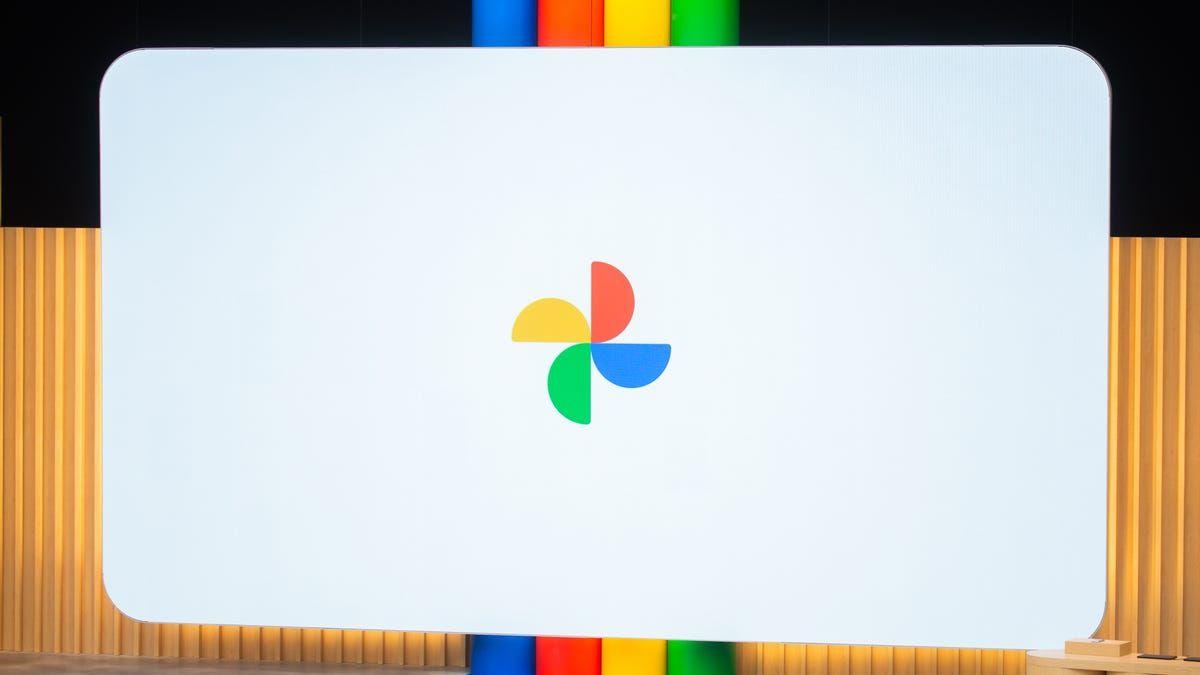
Source: CNET
AI-Powered Editor Overhaul
The centerpiece of the anniversary update is a redesigned photo editor that leverages artificial intelligence to enhance the editing experience. Key features include:
- Reimagine: This generative AI tool, previously exclusive to Pixel 9 devices, allows users to transform objects and backgrounds in photos using text prompts
2
4
.

Source: Engadget
-
Auto Frame: Another former Pixel-exclusive feature, Auto Frame suggests different compositions by cropping, widening, or using AI to fill in blank spaces
1
4
. -
AI Enhance: This new option combines multiple AI effects for quick edits, such as image sharpening and object removal
2
5
. -
Targeted Editing: Users can tap or circle specific parts of an image to receive tool suggestions for that area, making precise edits more accessible
1
4
.
The new editor interface has been streamlined to put all editing tools in one place, adhering to Google's Material 3 Expressive design language
3
4
.Improved Sharing and Accessibility
Google Photos is also introducing new sharing features:
-
QR Code Sharing: Users can now share albums via QR codes, making it easier for others to view and add photos, especially useful for events like weddings or parties
1
2
4
. -
Enhanced Search Capabilities: The platform continues to offer powerful search functions, with users performing over 370 million searches each month
1
.
Related Stories
Rollout and Availability
The redesigned editor with new AI features will begin rolling out globally to Android devices in June, with iOS users getting access later in the year
1
2
3
. This phased rollout strategy is typical for Google, allowing for a smooth transition and potential adjustments based on initial user feedback.Impact on the Photography Ecosystem
With 210 million photos edited monthly on the platform, these AI-powered tools have the potential to significantly impact how users interact with their images
1
3
. The democratization of advanced editing features, previously limited to high-end devices or professional software, could reshape the landscape of mobile photography and photo editing.As Google continues to integrate AI across its product line, Google Photos serves as a prime example of how machine learning can enhance user experience in tangible, everyday applications. This update not only celebrates the platform's past decade but also sets the stage for its future in an increasingly AI-driven digital world.
References
Summarized by
Navi
Related Stories
Google Photos Celebrates 10th Anniversary with New Features and Impressive Milestones
29 May 2025•Technology
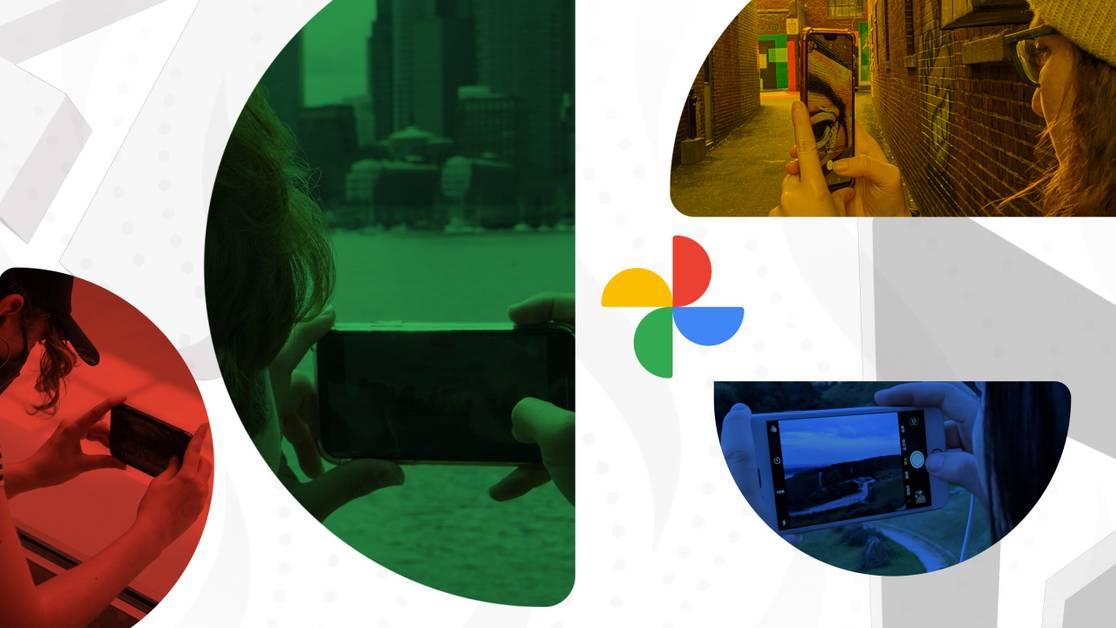
Google Introduces AI-Powered 'Ask Photos' Feature for Effortless Photo Editing on Pixel 10
21 Aug 2025•Technology

Google Photos Revolutionizes Image Editing with AI-Powered 'Conversational Editing'
15 Oct 2025•Technology
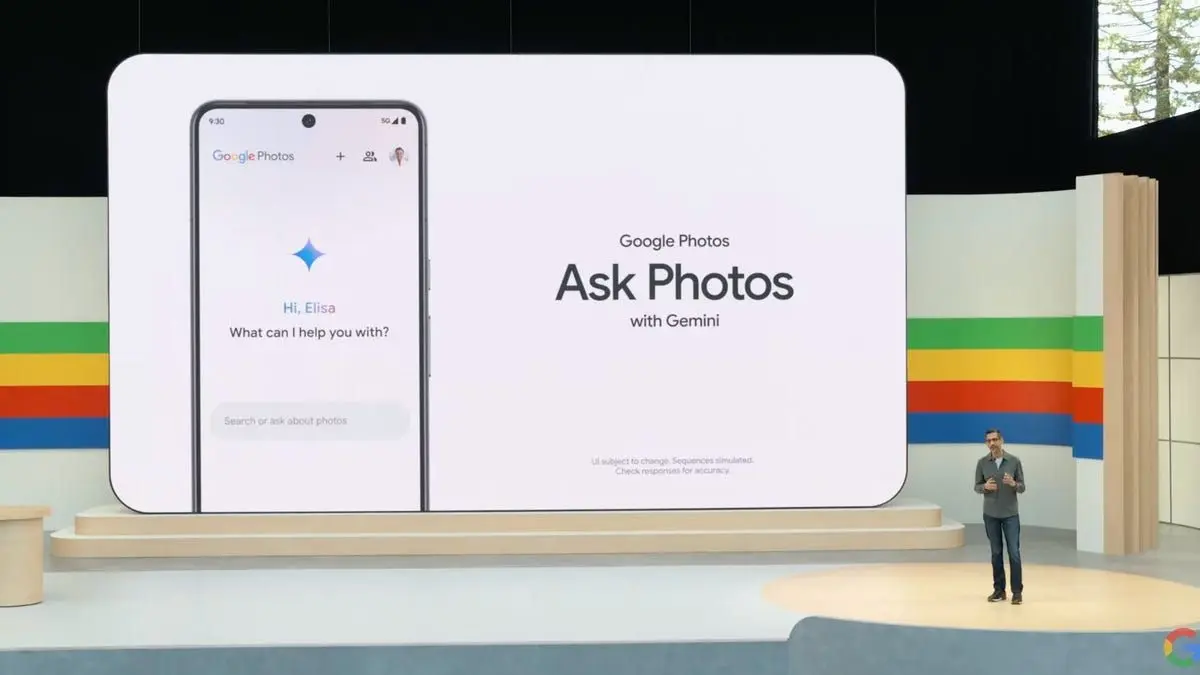
Recent Highlights
1
SpaceX acquires xAI as Elon Musk bets big on 1 million satellite constellation for orbital AI
Technology

2
French Police Raid X Office as Grok Investigation Expands to Include Holocaust Denial Claims
Policy and Regulation

3
UNICEF Demands Global Crackdown on AI-Generated Child Abuse as 1.2 Million Kids Victimized
Policy and Regulation