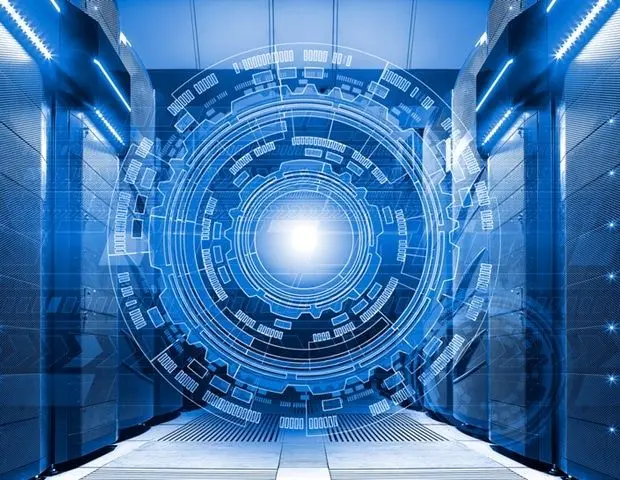Google Clarifies Gemini's Privacy Update: Enhanced Functionality Without Compromising User Data
18 Sources
18 Sources
[1]
Gemini is getting ready to replace Google Assistant on Android
Jess Weatherbed is a news writer focused on creative industries, computing, and internet culture. Jess started her career at TechRadar, covering news and hardware reviews. Android users will soon be able to let Gemini control device features and apps with fewer privacy concerns. In an email seen by Android Police, Google recently notified Gemini users that it will start rolling out an update on July 7th that allows the AI bot to "use Phone, Messages, WhatsApp, and Utilities on your phone, whether your Gemini Apps Activity is on or off." Disabling the Gemini Apps Activity setting stops conversations with the chatbot from being used to "provide, improve, develop, and personalize" Google products and AI models. It also currently prevents users from asking Gemini to perform tasks in connected apps, such as setting alarms, calling contacts, sending WhatsApp messages, and controlling media playback settings. The vague wording of Google's message initially raised some confusion around whether the change would give Gemini unrestricted access to private data or system functions. Google later clarified that Gemini's app connections can still be disabled at any time, and that the update "is good for users." "They can now use Gemini to complete daily tasks on their mobile devices like send messages, initiate phone calls, and set timers while Gemini Apps Activity is turned off," Google said in a statement to Android Authority. "With Gemini Apps Activity turned off, their Gemini chats are not being reviewed or used to improve our AI models." The incoming change means that people can use Gemini like a personal assistant for their device without contributing to Google's AI training datasets, just in time for Gemini to actually replace Google Assistant on Android devices later this year. Turning Apps Activity off will also stop Gemini interactions from appearing in the activity log, though Google notes it will still save conversations for up to 72 hours for security purposes, regardless of whether the setting is disabled or not.
[2]
What do Google's Gemini privacy changes actually mean?
An email sent to the AI chatbot's users made waves in the tech press. A Google email about Gemini privacy is causing quite the stir. The alarm came from a change in what the chatbot can access when your history is turned off. However, the update's implications are far less sensational than initially feared. Here's the heart of the email that set off the hubbub in the otherwise sleepy summer tech press. "Gemini will soon be able to help you use Phone, Messages, WhatsApp and Utilities on your phone, whether your Gemini Apps Activity is on or off." (Emphasis is ours.) The email also noted that the change starts rolling out automatically on July 7. So, that bold part sounds pretty bad, right? Gemini is just rifling through our texts, no matter what we say??! In this case, the change is no more concerning than, well, anything else AI companies do with your data. Before this update, Gemini's Apps Activity Setting had to be on to use those extensions. If you wanted to let Gemini handle tasks like making calls or sending texts, you need to save your conversations. If not, you couldn't use Gemini's Phone, Messages, WhatsApp or Utilities extensions. In other words, you had to store your chats on Google's servers to get Gemini's full power. (Google still stores them for 72 hours even when it's off. But that mandatory period has been in place since Gemini was still called Bard.) That also meant your interactions could be used to train Google's AI models. What's happening now appears to be better for privacy. Now, you can leave the chatbot's history off and still use those features. You still don't have to use the extensions. If you do, Google won't train on them or store them for more than three days if your Apps Activity is off. The update is likely a case of Google paving the way for Gemini to replace Google Assistant on Android. (That happens later this year.) Those are the kinds of tasks a phone's default assistant will need to handle. Gemini is already the de facto assistant on Pixel handsets. In a statement sent to Engadget, Google helped to clarify the confusion. "This update is good for users: they can now use Gemini to complete daily tasks on their mobile devices like send messages, initiate phone calls, and set timers while Gemini Apps Activity is turned off. With Gemini Apps Activity turned off, their Gemini chats are not being reviewed or used to improve our AI models. As always, users can turn off Gemini's connection to apps at any time by navigating to https://gemini.google.com/apps." So, this appears to be a storm in a teacup among a tech press eager for something interesting to cover during slow season. But you know what? I'm cool with that. It's good to be concerned about AI privacy. You'd better be if you're using these services. If some of our competitors jumped the gun in declaring this an emergency when it wasn't, well... that's much better than shrugging these things off.
[3]
You're not alone: This email from Google's Gemini team is concerning
While the email says users can disable these features in the "App settings," it offers no specific steps to do so. Google's Gemini team is apparently sending out emails about an upcoming change to how Gemini interacts with apps on Android devices. The email informs users that, come July 7, 2025, Gemini will be able to "help you use Phone, Messages, WhatsApp, and Utilities on your phone, whether your Gemini Apps Activity is on or off." Naturally, this has raised some privacy concerns among those who've received the email and those using the AI assistant on their Android devices.
[4]
Google to Gemini Users: We’re Going to Look at Your Texts Whether You Like It or Not
An email sent out to Android users should raise the eyebrows of anyone worried about privacy. The idea of agentic AI is pretty appealing. Like, sure, I want AI to order my Uber, summarize my calendar, or buy cat food when I run out so my little monster doesn't go hungry, but all of those very simple things actually involve a great deal of trust. You need to be okay with handing over your payment information, your day-to-day activities, and little pieces of your life that might otherwise be totally private. That required level of intimacy is why it's important to be able to opt out of using agentic AI, and also the reason why people are so concerned by Google's recent messaging on that front. As highlighted in a Reddit post, Google recently sent out an email to some Android users informing them that Gemini will now be able to "help you use Phone, Messages, WhatsApp, and Utilities on your phone whether your Gemini Apps Activity is on or off." That change, according to the email, will take place on July 7. In short, that soundsâ€"at least on the surfaceâ€"like whether you have opted in or out, Gemini has access to all of those very critical apps on your device. Google continues in the email, which was screenshotted by Android Police, by stating that "if you don’t want to use these features, you can turn them off in Apps settings page,†but doesn't elaborate on where to find that page or what exactly will be disabled if you avail yourself of that setting option. Notably, when App Activity is enabled, Google stores information on your Gemini usage (inputs and responses, for example) for up to 72 hours, and some of that data may actually be reviewed by a human. That's all to say that enabling Gemini access to those critical apps by default may be a bridge too far for some who are worried about protecting their privacy or wary of AI in general. Gizmodo has reached out to Google for further clarification on what data may be collected by default as a result of this change. We'll update this story if we receive a response. Whether there are additional privacy concerns with this specific change or not, the fact that Gemini needs access to some of your most personal information to realize the vision of agentic AI kind of says everything you need to know. As generative AI and chatbots get integrated deeper and deeper into our phones, we'll have to have a sober conversation about just when and where we're okay with data being collected. To me, it's like the conversation about voice assistants all over again, except somehow even more fraught and pervasive. The worst part is, if we're not careful, all of that information might end up being collected without our consent, or at least without our knowledge. I don't know about you, but as much as I want AI to order me a cab, I think keeping my text messages private is a higher priority.
[5]
Google clears the air on Gemini email, says 'this update is good for users'
Google has clarified what Gemini's upcoming July 7 update for Android devices really means and how it'll affect Android users. The company responded to an email query from Android Authority, confirming that Gemini will soon be able to help with everyday tasks like sending messages, making phone calls, and setting timers, even if Gemini Apps Activity is turned off. This initially sparked confusion after Google sent out a vague email to users, stating that Gemini would soon be able to "help you use Phone, Messages, WhatsApp, and Utilities on your phone, whether your Gemini Apps Activity is on or off." Understandably, the lack of specifics raised concerns. Would the AI gain access to private data or system functions even when activity tracking was disabled? Here's what Google told us: What this means is that starting July 7, Gemini will act more like a personal assistant, even with the App Activity option disabled. Currently, if your Gemini App Activity is switched off, connected apps, like Phone, WhatsApp, Messages, and others, are also disabled. With the upcoming change, you can keep Gemini App Activity turned off and still use the AI to interact with your Phone, Messages, and WhatsApp, without your interactions being logged or used to improve AI models.
[6]
What AP found this week: Gemini is getting better for people with privacy concerns
In your Google account settings, you can choose whether you want your "Gemini Apps Activity" saved long-term to improve your experience with the AI. Until now, people who weren't comfortable with this option being enabled have lost access to some fairly major Gemini functionality. This week, we spotted Google sending out an email letting people know that this is all changing. Now, even with Gemini Apps Activity disabled for your account, you can still use several important Gemini features that make the AI a better Android assistant -- namely, the Messages, Phone, Utilities, and WhatsApp extensions. Read the full story for more details.
[7]
Upcoming Gemini for Android change sparks major privacy concerns
Google Gemini in itself is powerful, but on Android, you must manually enable Apps -- think of them as extensions -- to make the AI chatbot even more powerful. Google currently offers several Apps for Gemini, such Phone, Messages, Utilities, Workspace, and more. Now, in a move that's bound to raise some privacy concerns, the company is sending out emails informing users that Gemini will use some of these extensions even if you have Gemini App Activity turned off. Related Google Gemini's new lock screen setting has a hidden smart home benefit You can now control smart lights without unlocking Posts 1 In the email received by one of my AP colleagues, Google states that starting July 7, 2025, Gemini will "use Phone, Messages, WhatsApp, and Utilities on your phone, whether your Gemini Apps Activity is on or off." These extensions enable Gemini to interact with the Phone app, change system settings, and send text or WhatsApp messages to your friends. Close With Gemini Apps Activity enabled, Google stores your interactions with Gemini, including your input and the responses, in your Google account. Even when off, your Apps Activity is saved for up to 72 hours to "provide the service, maintain its safety and security, and process any feedback you choose to provide." Google's move raises serious privacy concerns Based on Google's email, it seems the company will allow Gemini to access messages, WhatsApp, and control device system settings without requiring your explicit permission. On one hand, this will enhance the Gemini experience for users unfamiliar with Gemini Apps. They can directly make phone calls, send texts, and control phone settings using Gemini without having to jump into the AI chatbot settings to enable these extensions. On the other hand, enabling such access by default -- without direct user consent -- raises serious privacy concerns, especially since Google stores user activity for up to 72 hours. Worse, Google's email is relatively vague. It mentions that "if you don't want to use these features, you can turn them off in the Apps settings page." However, it doesn't explain exactly how to do this, and the linked support page offers no help. We have reached out to Google for more details and clarification on this matter.
[8]
Upcoming Gemini for Android change lets you use more apps with fewer privacy concerns
Google Gemini in itself is powerful, but on Android, you must manually enable Apps -- think of them as extensions -- to make the AI chatbot even more powerful. Google currently offers several Apps for Gemini, such as Phone, Messages, Utilities, Workspace, and more. Now, in a move that should help assuage some privacy concerns, the company is sending out emails informing users that they can now access some of these extensions even if they have Gemini Apps Activity turned off. Related Google Gemini's new lock screen setting has a hidden smart home benefit You can now control smart lights without unlocking Posts 1 In the email received by one of my AP colleagues, Google states that starting July 7, 2025, Gemini will "use Phone, Messages, WhatsApp, and Utilities on your phone, whether your Gemini Apps Activity is on or off." These extensions enable Gemini to interact with the Phone app, change system settings, and send text or WhatsApp messages to your friends. Close Google's move seems like a win for privacy Based on Google's email, it seems the company will allow Gemini to access messages, WhatsApp, and control device system settings without requiring that you enable the Gemini Apps Activity setting for your account. This setting saves your Gemini history to your Google account, potentially allowing for better personalization. Previously, if you had this setting disabled for your Google account, you weren't able to use the Messages, Phone, Utilities, or WhatsApp extensions in Gemini (via 9to5Google). Once this change rolls out to your account, you will be able to access these features without having to save your Gemini history on Google's servers. Note, however, that regardless of your Gemini Apps Activity setting, Google still stores user activity with Gemini for up to 72 hours. Google says this is done for the sake of safety, security, and user feedback. You can learn more about how these features work in the linked support page Google sent along with this email. Update: A previous version of this story noted how these changes might be a privacy concern. Now that we have a better understanding of how they will work, largely thanks to some digging done by 9to5Google, we've updated the article to reflect that it's actually quite the contrary -- these changes should provide better access to Gemini features for users who don't want to share their Gemini Apps Activity with Google.
[9]
Will you miss these key features in the Samsung Members app?
What AP found this week: Gemini is getting better for people with privacy concerns In your Google account settings, you can choose whether you want your "Gemini Apps Activity" saved long-term to improve your experience with the AI. Until now, people who weren't comfortable with this option being enabled have lost access to some fairly major Gemini functionality. This week, we spotted Google sending out an email letting people know that this is all changing. Now, even with Gemini Apps Activity disabled for your account, you can still use several important Gemini features that make the AI a better Android assistant -- namely, the Messages, Phone, Utilities, and WhatsApp extensions. Read the full story for more details.
[10]
What's your favorite navigation app that isn't Google Maps?
What AP found this week: Gemini is getting better for people with privacy concerns In your Google account settings, you can choose whether you want your "Gemini Apps Activity" saved long-term to improve your experience with the AI. Until now, people who weren't comfortable with this option being enabled have lost access to some fairly major Gemini functionality. This week, we spotted Google sending out an email letting people know that this is all changing. Now, even with Gemini Apps Activity disabled for your account, you can still use several important Gemini features that make the AI a better Android assistant -- namely, the Messages, Phone, Utilities, and WhatsApp extensions. Read the full story for more details.
[11]
What would you like to know about foldables before purchasing one?
What AP found this week: Gemini is getting better for people with privacy concerns In your Google account settings, you can choose whether you want your "Gemini Apps Activity" saved long-term to improve your experience with the AI. Until now, people who weren't comfortable with this option being enabled have lost access to some fairly major Gemini functionality. This week, we spotted Google sending out an email letting people know that this is all changing. Now, even with Gemini Apps Activity disabled for your account, you can still use several important Gemini features that make the AI a better Android assistant -- namely, the Messages, Phone, Utilities, and WhatsApp extensions. Read the full story for more details.
[12]
Google Gemini is coming for your private apps. Here's how to stop it
Starting July, Google's AI assistant Gemini will have access to even more apps on your device -- even if you don't actually use it. Google recently informed some users that Gemini AI will have access to numerous new apps starting July 7th, 2025. These include messaging apps and messengers such as WhatsApp, and it applies regardless of whether you actually use Gemini as an app assistant or not. In an email shared by Android Authority, Google states that they've "made it easier for Gemini to interact with your [Android] device" and that Gemini will "help you use" various apps "whether your Gemini Apps Activity is on or off." If you don't want this, you'll have to disable the feature in the Apps settings page, but Google hasn't yet provided an explanation of how this will work. Due to the vague wording in the email, the associated data privacy concerns, and the very sudden introduction of this change, many users are understandably concerned, especially since it doesn't seem to make any difference whether Gemini is activated or not. Gemini comes pre-installed on many smartphones now. Fortunately, at the request of Android Authority, Google has clarified how this email was meant to be read: "This update is good for users: they can now use Gemini to complete daily tasks on their mobile devices like send messages, initiate phone calls, and set timers while Gemini Apps Activity is turned off. With Gemini Apps Activity turned off, their Gemini chats are not being reviewed or used to improve our AI models. As always, users can turn off Gemini's connection to apps at any time by navigating to https://gemini.google.com/apps." Basically, this means that starting July, Gemini will behave more like a local assistant on your Android device and it'll be able to help with simple tasks even if you don't use Gemini Apps Activity at all. Meanwhile, according to Google, the AI can't view private chats. Even though Google says this change is "good for users," you may still have reservations about it. Here's how to disable the feature and prevent Gemini from accessing your private apps. If the Gemini app is installed on your smartphone, you simply need to tap on your profile picture and select Gemini Apps Activity. Alternatively, you can go to the settings via this link and disable the Gemini Apps Activity setting by clicking "Turn Off." This will also prevent Google from using your Gemini interactions to improve the AI. Be sure to check this setting again on July 7th to be on the safe side, in case it gets flipped back on. On the same page, you can also delete past Gemini App Activity that has already been recorded. However, the easiest option is to disable the Gemini app on your device if it was pre-installed by the manufacturer. Unfortunately, it's not possible to completely uninstall it as it's a system app.
[13]
Google Gemini under fire for major privacy change -- what you need to know
A new series of emails regarding changes to Google Gemini has reportedly been sent to some users. However, the information presented has raised some concerns about just how much information the AI will have access to. According to a report from Android Authority, users have taken to social media and discussion boards to question a new email sent to them from Google. This email seemingly details changes around how Gemini will interact with apps on Android devices. Supposedly, from July 7, Gemini will be able to "help you use Phone, Messages, WhatsApp, and Utilities on your phone." While Google sending this kind of email wouldn't be outside of the realms of possibility, the actual wording is very strange. For instance, it states that users can turn off the features in the settings page, but it doesn't have any other information on how to do this. Not only that, it also states that Gemini will have access to the apps mentioned regardless of whether you have Gemini App Activity turned on or off. Currently, when Google Gemini Apps Activity is activated, Google will store all the relevant information -- like chats with the app -- in your Google account. This means that you can quickly review prompts, responses and feedback. However, you can elect to turn it off, as well as delete your history, while also being sure that Google won't use your data to train and improve Gemini products. As such, the email stating that it doesn't matter if the feature is on or off is pretty concerning. Especially considering the amount of private information on many of those apps and Google's practice of holding information for 72 hours. Even though it could mean that the Gemini app offers a more enhanced experience for users. It should be noted that these emails seem to have been sent to a small number of people. We checked many of the devices at Tom's Guide and didn't find any mention of the changes. As such, it is worth withholding judgment for the time being until we have a clear answer. I have reached out to Google looking for confirmation and clarity, and will update this piece as soon as I hear anything.
[14]
Google Gemini is about to control your messages and calls, even if you say no
Google's AI assistant is about to get full access to your calls, texts, and WhatsApp -- even if you've disabled activity tracking. On July 7, Google's Gemini assistant will be able to send a WhatsApp message, place a call, adjust your volume, or set a timer, even if you've told it not to track what you're doing. And no, it's not something you need to opt into, nor can you opt out of it; it's the new norm. That's because Google is quietly rewriting the rules of how assistant AI works on your phone. If you thought turning off Gemini Apps Activity meant turning off Gemini's reach into your personal life, think again. Gemini is going live in your apps whether you like it or not. This is according to a notification email seen by Android Police, where Google says that it will roll out an update that allows Gemini to "use Phone, Messages, WhatsApp, and Utilities on your phone, whether your Gemini Apps Activity is on or off." Here's what matters: Before now, if you disabled Gemini Apps Activity, the setting that governs what Gemini remembers and uses to train future AI models, you were cut off from deeper integrations. Gemini couldn't place calls or send texts because it wasn't allowed to access that data. That barrier is about to vanish. Starting July 7, Gemini will gain access to four key phone services: Phone, Messages, WhatsApp, and Utilities (volume, flashlight, alarm, and media controls), regardless of whether you've turned activity tracking on. This means Gemini will now handle everyday tasks that used to be blocked for privacy-conscious users. Want to say "text Alex on WhatsApp that I'm running late" with Apps Activity off? You'll be able to. But it comes with a new kind of data compromise. Google won't save your assistant requests to your Gemini Activity page or use them to train its models if Apps Activity is disabled. But it will keep the data for up to 72 hours. Why? Google says this temporary window allows for "service reliability and safety checks," which is corporate-speak for making sure things don't break or misfire. That data -- the messages, call metadata, and voice prompts -- lives in a kind of gray zone. You won't see it in your history. You won't be notified that it exists. And you can't manually delete it before the 72-hour expiration. If that feels a bit like having your privacy settings overruled, you're not alone. What Gemini's doing here is technically compliant with your preferences, but only because Google has quietly redefined what "off" means. Yes and no. Gemini now has a second set of toggles buried in its settings menu. You can go to Profile → Apps inside the Gemini app and manually disable access to Phone, Messages, WhatsApp, or Utilities. But these are turned on by default, even if you've disabled tracking in the past. There's no upfront prompt. No opt-in. And unless you knew to look for them, or happened to read a very specific footnote in Google's support pages, you'd never know those integrations were live. So, unless you go digging, Gemini now has deeper control of your device than the Assistant it's replacing, and it's not something you authorized. Sure, it's easy to see this as a minor change, but it's part of something much larger. Gemini isn't just a voice assistant anymore. It's being positioned as an "agent," capable of understanding complex requests and acting across multiple apps. That's a huge leap from the Google Assistant days of "Hey Google, set a timer." With cross-app prompts and generative suggestions rolling out across Android, Gemini is designed to handle multi-step tasks like "Find my next meeting and message the team I'll be late." The catch is that it needs deep integration into your personal apps to do that, and now it has it... even if you said no. It's not difficult to understand why this matters. Privacy isn't just about what's stored; it's about what's accessible. And Gemini is operating on a new model: Access-first, memory-later. That might sound like a good compromise. After all, Google isn't storing your requests forever or using them to train future models unless you explicitly allow it. But it also blurs the line between private and impermanent. Gemini doesn't need to remember to function like it does. It just needs a few hours of access and your silence. And that's the problem. Because if you didn't know about this, or didn't check your app settings, you're in a system that's quietly opted you in, with no log, no prompt, and no accountability. Some may call that dystopian.
[15]
Why You Shouldn't Panic About Gemini's Privacy Changes
This week, Google sent an email to some Gemini users outlining changes in how the AI chatbot will interact with other Android apps, including Phone, Messages, WhatsApp, and Utilities. Initially, the message was interpreted to mean that Gemini would potentially have more access to user data, but it turns out the update may not actually threaten privacy -- and could in fact be an improvement. The email states that Gemini will be able to "help you use" the above apps regardless of whether Gemini Apps Activity is enabled, though users can turn these features off in the Apps setting page. The update is set to roll out automatically beginning on July 7. When Gemini Apps Activity is on, Google stores your Gemini history, including conversations with Gems and Gemini Live chats, in your Google account. Previously, if this setting was disabled, you weren't able to use Messages, Phone, Utilities, or WhatsApp extensions in Gemini, meaning you had to allow Google to save and store your conversations if you wanted to take advantage of AI features. The update appears to allow you to access Gemini's functionality in these apps even if you have Gemini Apps Activity turned off, so you don't lose anything by declining to have your chats stored and used in various ways. It makes sense to have concerns about what engaging with AI means for your privacy. Earlier this month, we covered the nightmare that is Meta AI's default data privacy settings, and we already know that your chatbot interactions are used not only to train and improve the models but may also be reviewed by humans. It's also unlikely most users are actually reading privacy policies or digging through settings to ensure their data isn't being scraped, stored, or shared in ways they may not consent to if they were. But this update doesn't appear to further compromise your privacy and data security when using Gemini. Gemini Apps Activity is enabled by default for users over 18. You can turn it off in the Gemini app by tapping your profile picture or initial followed by Gemini Apps Activity > Turn off > Turn off or Turn off and delete activity. Note that Google still stores your Gemini interactions on its servers for up to 72 hours when Gemini Apps Activity is off, but the activity won't appear in your account.
[16]
Gemini to replace Google Assistant on Android soon
Google's Gemini will soon allow Android users to control device features and apps with more privacy. According to an email reported by Android Police, a Google update set to roll out on July 7th will allow Gemini to use Phone, Messages, WhatsApp, and Utilities, regardless of the Gemini Apps Activity setting. Disabling the Gemini Apps Activity setting prevents conversations with the chatbot from being used to "provide, improve, develop, and personalize" Google products and AI models. This setting currently restricts Gemini from completing tasks in connected apps, such as setting alarms, making calls, sending WhatsApp messages, and controlling media playback. Google Photos now uses AI to improve photo searches Google clarified that Gemini's app connections can be disabled anytime and that the update "is good for users." The company stated that users can now use Gemini to complete daily mobile tasks, such as sending messages, initiating phone calls, and setting timers, while Gemini Apps Activity is turned off. According to Google, "With Gemini Apps Activity turned off, their Gemini chats are not being reviewed or used to improve our AI models." This change will allow users to leverage Gemini as a personal assistant without contributing to Google's AI training datasets, as Gemini is scheduled to replace Google Assistant on Android devices later this year. Though turning Apps Activity off will prevent Gemini interactions from appearing in the activity log, Google will save conversations for up to 72 hours for security purposes, irrespective of the setting.
[17]
Google May Give More Access to Gemini on Android, Raises Privacy Concerns
Google said Gemini apps will work even if the feature is turned off Google might have sent an email to some Android users on Tuesday highlighting that soon, the Gemini artificial intelligence (AI) assistant will interact with several on-device apps, whether the feature is turned on or not. Several users have shared screenshots of these emails on social media posts, where the Mountain View-based tech giant has highlighted that this change will be automatically rolled out starting July 7. The language of the email has also caused confusion, as the company has mentioned users can turn off the feature, but has not shared how to do so. Tipster CID shared screenshots of the email on X (formerly known as Twitter), revealing Google's planned changes post July 7. Several other users have also shared screenshots of these emails on social media posts and forums, which were first spotted by Android Authority. Notably, Gadgets 360 staff members have not received any such email. Screenshots of the email which is claimed to be sent by Google's Gemini team Photo Credit: X/@starshinescal As per the posts, the email is titled, "We've made it easier for Gemini to interact with your device." It goes on to explain that the company is updating how its AI assistant for Android devices interacts with some of the apps. These include the Phone app, Messages, WhatsApp, and Utilities. The concerning part of the email mentions that Gemini will be able to interact with these apps "whether your Gemini Apps Activity is on or off." Gemini Apps is the rebranded name for extensions that allow the AI assistant to perform some tasks on some first-party and third-party apps. So far, users have been able to visit the Apps settings in Gemini to toggle on and off the apps they want to connect with the chatbot. Google's phrasing makes it appear that users will not have a choice in whether Gemini can collect data from these apps or not, raising privacy concerns. While Google Assistant could also do the same, the risk with AI models accessing the data is that it is unclear how the data may be processed, stored, and later used by the company. Later in the email, the company does go on to say that if users do not want to use these features, they can turn them off in the Apps settings page. This part is confusing for two reasons. First, it directly contradicts what Google said in the previous paragraph, and second, the company did not share how users can turn the feature off. As mentioned above, currently, the only way to disable access to these apps is by visiting the Apps page inside the Gemini app. However, the company has mentioned that the feature will work irrespective of this. There is a possibility that this email was sent only to beta testers who might receive new ways to disable these interaction capabilities with the July 7 update, but we cannot confirm this due to a lack of information. The tech giant has not made any official announcement regarding the same.
[18]
Google's New Change for Gemini Turns Out to Not Be a Privacy Concern
There was a confusion since the mentioned feature is also called Apps Google reportedly shared an email to some users on Tuesday, which raised privacy concerns among some users. Several users posted screenshots of the email on social media platforms, highlighting a particular line where the company said that the Gemini AI assistant on Android will be able to connect to some apps, irrespective of whether App Activity is turned off. The confusion occurred since the feature is also called apps. However, it turns out that the Mountain View-based tech giant might be referring to something else altogether. In the email, the company said, "Gemini will soon be able to help you use Phone, Messages, WhatsApp, and Utilities on your phone, whether your Gemini Apps Activity is on or off." Later in the email, however, Google mentions, "If you don't want to use these features, you can turn them off in the Apps settings." Now, the confusion was this. Gemini extensions that enable the AI assistant to connect to and perform tasks on first-party and third-party apps are also referred to as "Apps." This led to users finding a contradiction in Google's email. Users also felt that the company did not properly explain how to turn the feature off. As explained by 9to5Google, "Gemini Apps Activity" refers to something entirely different. It is a setting, currently only available on the website, which controls whether Google saves user prompts exchanged with Gemini in an activity log or not. This setting is available via the profile menu on the mobile apps and in the side panel on the web client. You can also find it here. When this setting is turned on, Google can use user data to "provide, improve, develop, and personalise Google products and services and machine-learning technologies." The information is also available to human reviewers. When turned off, this data is deleted after 72 hours (once the server processes the data to generate AI output). Earlier, when this setting was turned off, the Gemini AI assistant could not connect to on-device apps, as mentioned in the report. However, with the upcoming July 7 update, this will no longer be the case. Users will not need to enable activity logs to have Gemini connect to WhatsApp, Phone app, Messages, and Utilities. It turns out that the update will not create any new privacy concerns, but instead alleviate an existing pain point for the company.
Share
Share
Copy Link
Google announces changes to Gemini's functionality on Android, allowing users to perform tasks without contributing to AI training datasets, paving the way for Gemini to replace Google Assistant.
Google Announces Privacy-Focused Update for Gemini on Android
Google is set to roll out a significant update to its Gemini AI assistant on Android devices, starting July 7th. This update aims to enhance user privacy while maintaining the assistant's functionality, addressing concerns raised by a recent email sent to Gemini users
1
.
Source: Tom's Guide
Enhanced Functionality with Privacy Safeguards
The update will allow Gemini to perform tasks such as sending messages, making phone calls, and setting timers, even when the Gemini Apps Activity setting is turned off
2
. This change is significant because previously, users had to enable Apps Activity, which allowed Google to store and potentially use their interactions for AI model training, to access these features.Google clarified that this update is beneficial for users, stating, "They can now use Gemini to complete daily tasks on their mobile devices like send messages, initiate phone calls, and set timers while Gemini Apps Activity is turned off"
3
.Privacy Concerns Addressed
The initial email announcement caused some confusion and raised privacy concerns among users and tech journalists. However, Google has since provided more detailed explanations to alleviate these worries
4
.Key points of clarification include:
- Users can still disable Gemini's connection to apps at any time.
- With Gemini Apps Activity turned off, chats are not reviewed or used to improve Google's AI models.
- Google will continue to save conversations for up to 72 hours for security purposes, regardless of the Apps Activity setting.

Source: Android Police
Implications for Google Assistant
This update is seen as a strategic move by Google, potentially paving the way for Gemini to replace Google Assistant on Android devices later this year
1
. Gemini is already the de facto assistant on Pixel handsets, and this change allows it to perform essential tasks that a phone's default assistant would need to handle.Related Stories
User Control and Options
Google emphasized that users retain control over Gemini's access to their device features. The company stated, "As always, users can turn off Gemini's connection to apps at any time by navigating to https://gemini.google.com/apps"
2
.Industry Implications
This update highlights the ongoing balance between AI functionality and user privacy in the tech industry. As AI assistants become more integrated into our daily lives, companies like Google are working to provide powerful features while addressing growing privacy concerns
5
.
Source: Android Police
The move by Google could set a precedent for how AI companies handle user data and privacy settings, potentially influencing future developments in the AI assistant market.
References
Summarized by
Navi
[3]
[5]
Related Stories
Google's Gemini AI Update Sparks Privacy Concerns on Android Devices
09 Jul 2025•Technology

Google Gemini Introduces Personal Context and Privacy Features, Raising Questions About AI Data Usage
14 Aug 2025•Technology

Google's Gemini AI Set to Revolutionize Personal Assistance with Enhanced Data Integration and App Connectivity
02 May 2025•Technology

Recent Highlights
1
Google Gemini 3.1 Pro doubles reasoning score, beats rivals in key AI benchmarks
Technology

2
Meta strikes up to $100 billion AI chips deal with AMD, could acquire 10% stake in chipmaker
Technology

3
Pentagon threatens Anthropic with supply chain risk label over AI safeguards for military use
Policy and Regulation