Google's NotebookLM Unveils Deep Research Tool and Enhanced Mobile Features
14 Sources
14 Sources
[1]
Google's NotebookLM adds 'Deep Research' tool, support for more file types | TechCrunch
Google is updating NotebookLM, its AI note-taking and research assistant, with a new tool to help users simplify complex research, along with support for additional file types. The service is rolling out "Deep Research," a tool that will automate and simplify complex online research. Google says the tool acts like a dedicated researcher, as it can synthesize a detailed report or recommend relevant articles, papers, or websites. Deep Research can take your question, create a research plan, and then browse websites on your behalf. After a few minutes, it will present you with a source-grounded report that you can add directly into your notebook. While Deep Research runs in the background, you can continue to add other sources. The idea behind Deep Research is to help you create a deep, organized knowledge base on a topic without having to leave your workflow. You can access Deep Research by starting a search in the source panel and selecting "Web" as a source. Then, you can choose your research style. You can select "Deep Research" when you're looking for a full briefing and in-depth analysis. Or, you can choose "Fast Research" if you want a quick search. As for the additional support for more file types, you can now upload Google Sheets, Drive files as URLs, PDFs from Google Drive, and Microsoft Word Documents. The tech giant says this change will allow users to do things like generate summaries from spreadsheets and quickly copy-paste multiple Drive files as URLs. Google says these new updates should be available to all users within a week. Since its launch in late 2023, Google has been building out NotebookLM with additional functionality. Earlier this year, Google introduced Video Overviews to NotebookLM to allow users to turn dense multimedia, such as raw notes, PDFs, and images, into digestible visual presentations. The addition builds on the Audio Overviews feature, which generates an AI podcast based on documents shared with NotebookLM, such as course readings or legal briefs. In May, Google released the NotebookLM apps for Android and iOS, making the service available beyond desktop.
[2]
Finding Research Sources in NotebookLM Is Getting Even Easier
Blake has over a decade of experience writing for the web, with a focus on mobile phones, where he covered the smartphone boom of the 2010s and the broader tech scene. When he's not in front of a keyboard, you'll most likely find him playing video games, watching horror flicks, or hunting down a good churro. NotebookLM just received a major upgrade to how you find and add sources to your notebooks. Announced on Thursday, the update follows additional new features added to its mobile app and a significantly better chat experience. The Gemini-powered notetaking and research assistant is one of its best AI tools, hands down. It's easy for anyone to pick up, and despite its focus on school and study-related features, it's helpful for school, work and play. Sources are at the core of NotebookLM, as they're the foundation of any notebook you create. And that's what makes NotebookLM unique: It will only provide answers and generate content based on the sources you feed it. With this update, those sources are easier to find and add. Here's what's new. Don't miss any of our unbiased tech content and lab-based reviews. Add CNET as a preferred Google source on Chrome. If you're trying to gather multiple sources for a research project, you can now let Deep Research do the work for you. Here's what it does and how to use it. Fast research: Like the name suggests, choose this option for a quick search to discover sources. Deep research: If you want a full, in-depth briefing and analysis, choose Deep Research. It'll take longer, but you can add your own sources while it finds quality and relevant sources for your notebook in the background. Whether you choose Fast or Deep Research, you'll be presented with a briefing of its findings, along with a series of sources that you can choose to import into your notebook. Google has slowly expanded support for the types of sources you can add to a notebook, but it just unleashed a handful of highly-requested ones. You can now add Google Sheets and Microsoft Word Document (.docx) files to a notebook -- the latter of which has been a highly requested feature. In addition, you can now add PDFs and other files you have uploaded to Google Drive without having to download them to your computer and re-upload them to NotebookLM. Instead, you can add the Drive file's URL or select it when adding sources from Google Drive.
[3]
Google's NotebookLM will now do 'deep research'
Google is pairing up two of its research products: NotebookLM and Gemini's agentic AI tool Deep Research. On Thursday, the company announced that all users will have access to Deep Research in NotebookLM within a week. Google recently linked Deep Research to other Workspace products like Gmail and Drive, allowing Gemini to draw context from a user's emails in Gmail, files in Drive, and chat logs in Google Chat. Now, NotebookLM users will be able to direct a question to Deep Research and choose between two research styles: fast or deep. The fast research style will "rapidly" look for information, while the deep style will do "in-depth analysis to find high-quality sources," Google says. Users will get a research plan before the research begins using either style. If you choose to go deep with Deep Research, you'll be able to add more sources as the report generates in the background. Google's blog says this will help "you assemble a rich knowledge base on any topic without leaving your workflow." The final report on the topic will include citations to relevant articles, websites, or papers, all of which you can pop into your notebook. In addition to Deep Research, NotebookLM is expanding to work with several new file types. You can now link Google Sheets and ask for statistics based on the structured data, or you can add Drive files like PDFs via URL link instead of uploading them directly to NotebookLM. Google will now also let users add Microsoft Word files in .docx format to NotebookLM.
[4]
Upgrade your study game with NotebookLM - here's how
Finals are approaching - let NotebookLM's new flash card and quiz upgrades help. Google's NotebookLM is one of our favorite AI tools for productivity, and it just got several upgrades just in time for finals season. Users can now create flashcards and quizzes with the NotebookLM app, which also now has a four-fold larger context window and six-fold longer conversation memory. Also: I used NotebookLM for an entire month - here's why it really is a game changer According to Google, the most significant update to NotebookLM this week is the addition of flashcards and quizzes to further your learning on the go. Google says the new feature can help users memorize key terms, dates, and concepts by pulling from their uploaded sources. Also: You can now give NotebookLM more instructions - here's why that's a game changer Users can use flashcards to test their knowledge and challenge themselves with quizzes, as well as customize topics, difficulty, and the number of cards within the flashcard deck. They can temporarily add or remove sources within NotebookLM while using the chat or Studio tabs, ensuring responses are based on relevant sources. NotebookLM's chat improvements allow users to customize chat to achieve a specific goal or adopt a unique voice or role. For example, users can direct chat to act as a scrutinizing professor or analyze their provided sources from multiple perspectives. Still, AI tools often hallucinate; especially when using them for schoolwork, be sure to verify any claims or examples NotebookLM and similar products make before incorporating them further into an assignment or study prep. Users can access NotebookLM's upgrades in the app for iOS and Android. To find the new features, you'll need to update your app to the latest version. NotebookLM's free tier allows for 10 sets of flashcards daily.
[5]
Google Just Added More Features to NotebookLM's Mobile App, But Some Things Are Still Missing
Blake has over a decade of experience writing for the web, with a focus on mobile phones, where he covered the smartphone boom of the 2010s and the broader tech scene. When he's not in front of a keyboard, you'll most likely find him playing video games, watching horror flicks, or hunting down a good churro. NotebookLM is easily one of the best AI tools around, whether it's for school, work or play. And while it does have a mobile app available for iOS and Android, most of its best features have been confined to the web, leaving only basic functionality on your phone. That's starting to change. NotebookLM isn't your typical AI tool. It's Google's Gemini-powered AI research assistant that only uses the sources you provide it instead of scouring the vastness of the internet. It can answer questions and generate several helpful outputs, whether it's a briefing doc, mind map, study guide, quiz, Audio or Video Overviews, it's undeniably helpful and flexible. Last week, Google pushed an update that will allow users to generate flashcards and quizzes in the NotebookLM app, opening a new door for people trying to study while on the go. We hope this is also an indication that Google is working to bring even more features from the web app to mobile devices. The app is still missing a lot of features, but this is a solid first step in making it as robust as its web counterpart. Now, you can create flash cards or a quiz based on your source materials in a Notebook within the Studio tab of the NotebookLM app. The two features join Audio Overviews, which has been the only generative AI feature within the Studio tab since it first launched in May of this year. You'll be able to slightly customize the number of flash cards or questions provided and the difficulty level. And if you have a lot of material, there's a prompt window for you to specify what you want the quiz or cards to focus on, so you're not being tested on subjects you're already knowledgeable in. In the announcement blog post, Google also pointed out that the NotebookLM app received all of the new chat enhancements it released earlier this month. The chat in NotebookLM received multiple front and back-end updates intended to make the overall experience more natural and accurate. Google expanded the context window to 1 million tokens, meaning it can consider more information when providing an answer and has boosted its capacity for multiturn conversations by sixfold, so it can keep important past context at the forefront.
[6]
PSA: NotebookLM finally supports this popular document format
The reason why NotebookLM is among the best AI tools out there currently isn't just because of its learning tools. Well, that's a huge factor, but I wouldn't say it's the main reason it stands out. The real kicker is the ability to upload your own files and interact with them without worrying about the AI making up information (which, in slightly more technical terms, is what we call hallucinations). This is because NotebookLM grounds itself in the sources you upload to your notebook, and then only references the data within the notebook when you ask it questions or generate Audio Overviews, Mind Maps, or anything using its learning tools. In my opinion, that's NotebookLM's biggest draw. It makes working with your own information easier, and it's exactly how AI should be implemented. All that said, while NotebookLM supports a wide range of file formats, it weirdly didn't support one of the most commonly used formats, until now. You can now add .docx files to NotebookLM As announced via The Keyword blog, Google Labs revealed that NotebookLM now supports new file formats. You can now add Google Sheets, PDFs from Google Drive, Google Drive files from URLs, and wait for it... Microsoft Word documents! For reasons unknown, it's taken Google this long to add .docx support to NotebookLM, but it's finally happening. This means you'll no longer need to go through the hassle of using file converters to get your Word documents into NotebookLM. Now, you can upload them directly and start interacting with the content immediately. This should make pairing NotebookLM with Word a lot easier. Deep Research finally comes to NotebookLM That's not all that NotebookLM announced today, though. Deep Research, which is my favorite Gemini feature, is finally coming to NotebookLM. In the blog, Google explains: With your guidance, Deep Research takes your question, creates a research plan, and browses hundreds of websites on your behalf, refining its search as it learns. In a few minutes, it generates an organized, insightful, source-grounded report. While Deep Research essentially works the same way it does within Gemini, what makes it different in NotebookLM is that you can add the report it generates and the sources it used directly into your NotebookLM notebook. You can also continue to populate your notebook with other sources while Deep Research runs in the background. There are two research styles you can choose from: Fast Research or Deep Research. The former is ideal for quick searches and rapidly scans for information, while the latter does an in-depth analysis. I've already been pairing NotebookLM with Gemini's Deep Research capability and would have had to manually add all the reports I'd generated. So, I'm glad this is finally being added to NotebookLM! Deep Research being added to NotebookLM was already expected, as Reddit and Discord users started seeing it pop up recently when using NotebookLM. Deep Research in NotebookLM is still rolling out, so you might not see it immediately.
[7]
Google adds Deep Research capabilities to NotebookLM
At the end of 2024, Google was one of the first companies to start offering a Deep Research tool through its AI chatbot. Now, nearly a full year later, the company is bringing that same capability to NotebookLM. Like its Gemini counterpart, the tool allows you to task the app with generating an extensive report on a single topic. When you queue a Deep Research task, NotebookLM will browse hundreds of websites on your behalf before it starts writing up its findings. The entire process can take a few minutes, but at the end you'll have a multi-page report to read. As the model works in the background, you can instruct it to seek out specific online sources. NotebookLM will also recommend articles, papers and websites that might be relevant to your query. Once its findings are ready, you can use any of NotebookLM's capabilities to generate insights on the content. With today's update, Google is also adding to the variety of sources NotebookLM can access. Now the app can pull data from Google Sheets, Microsoft Word documents and PDFs you've uploaded to Google Drive. It's now also possible to add Google Drive files just by copying over the URL. Google says all of today's enhancements should roll out to users within a week. The timing of the update is fortuitous given the company recently gave NotebookLM the capability to generate flashcards and quizzes.
[8]
NotebookLM gets flashcards and quizzes to put your knowledge to the test
Chatting on mobile has also been improved with better quality, a larger context window, and longer conversation memory. NotebookLM is one of the best AI tools Google has to offer, especially for learning. It takes all of the information crammed in your notebook and summarizes the contents to help you grasp key concepts quickly. And since it only uses the sources you provide, the chance of it hallucinating is lower than that of other AI tools. Google has begun rolling out an update that should make NotebookLM even more helpful for your studying needs.
[9]
NotebookLM users are seeing early signs of a feature I've been waiting for since day one
The NotebookLM team over at Google has been hard at work rolling out new features and improvements left and right. They've even managed to iron out some of the quirks I've been complaining about since day one, and that's just one more reason to love the direction this tool is heading in. For instance, a few days ago, Google announced that NotebookLM will now be able to save conversation history. Given that I use the tool a lot, it's extremely annoying to have to start fresh every time I open a new update. I used an extension, NotebookLM to PDF, to somewhat solve this issue, so I'm incredibly glad the team finally decided to make this change. Now, NotebookLM users seem to be spotting yet another feature I've been waiting for practically since I started using NotebookLM. NotebookLM seems to be quietly rolling out Deep Research A user, u/Moist_Emu6168, recently made a post on the r/NotebookLM subreddit titled Anyone got this also? In the post, they shared a screenshot of the Sources page, which included a new announcement: Try Deep Research for an in-depth report and new sources! Upon seeing this post, I headed to the NotebookLM Discord, and another user located in India shared that the Deep Research feature had appeared in their account as well. The screenshot the Reddit user shared also showed two new toggles below the textbox, with Web and Fast Research selected. Now, spotting this feature isn't exactly unexpected. TestingCatalog, who often shares details on upcoming NotebookLM features before they're officially released, had already mentioned back in August that NotebookLM would soon pull sources from the web and Google Drive via Deep Research. While I couldn't infer much from the screenshot, the blog post TestingCatalog initially shared had a similar image to the one the Reddit user posted. The Web dropdown lets you choose where NotebookLM should pull sources from: the Web or Google Drive. While the screenshot doesn't show the second toggle's expanded menu, it does have Deep Research selected, which means the toggle has at least two options: Fast Research and Deep Research. I test a lot of AI tools and features, and Gemini's Deep Research has been one of my favorite AI-powered tools since it launched. With a detailed prompt, the feature works wonders, and the report it produces really helps you at least set up a solid foundation for any research project or in-depth analysis. Given that NotebookLM is primarily meant to be a research assistant, I'm glad to see the team finally adding Deep Research capabilities right within the tool. I've been manually pairing Gemini with NotebookLM just to get the best of both worlds: Gemini's Deep Research feature and NotebookLM's learning tools. The only concern I have about this is whether it might lead to hallucinations. The reason I like NotebookLM so much is that it's a source-grounded tool -- everything it produces is tied to the material I feed it. With Deep Research built in, I'm hoping the team keeps that same focus on verifiable sources. While there's been no official word from Google about this feature (I've also reached out to the team for comment), the signs suggest it's slowly rolling out to users and could soon become a core part of NotebookLM.
[10]
NotebookLM can now test your knowledge with flashcards and quizzes
NotebookLM, the one AI tool from Google everyone loves, is about to become more useful for studying. Google has begun rolling out an update that allows people to use the app to create flashcards and personalized quizzes. When you use NotebookLM in this way, you'll be able to set the difficulty of the material, as well as the number of questions or cards the app presents to you. It's also possible to select the sources you want the software to pull from by navigating to the Studio tab, meaning you can focus on what matters to you. With today's update, Google is also promising significant improvements to the app's ability to chat on mobile. Thanks to its latest Gemini models, the company says NotebookLM now has a four times larger context window than before and six times longer conversation memory. Overall, chat quality should be about 50 percent better too. If you want to give NotebookLM a try for yourself, download it from the App Store or Google Play.
[11]
NotebookLM can now browse the web with Deep Research -- I put the new feature to the test
Besides Nano Banana, NotebookLM is probably my favorite Google AI tool. Today, the company just rolled out another powerful NotebookLM upgrade, one that allows Deep Research and web browsing. As part of this upgrade, the AI can sift through hundreds of sources on the web and generate a fully organized report for you. Additionally, today's rollout also adds long-awaited support for more file types, including PDFs from Google Drive, Google Sheets and full .docx uploads. As someone who spends a lot of time sifting through AI whitepapers and reading academic summaries about the latest AI advancements, I wanted to see how NotebookLM Deep Research streamlined my process. It sounded impressive but was it genuinely helpful? Here's what happened when I put it to the test. Deep Research is not new at this point. In fact, by now, every major LLM (another name for chatbot) has that feature. Like the others, NotebookLM takes your question, creates a research plan, browses the web on your behalf and refines what it's looking for as it goes. But what's different with this launch, and something I noticed right away, is that NotebookLM can scan hundreds of websites during a session and then generate a structured, citation-grounded briefing. Before my eyes, I could see what it was doing. I also really liked the opportunity to decide how my research was done. You get two options: Fast Research: quick, surface-level information Deep Research: a full briefing that runs in the background while you keep working The best part: the report is not the end of the process. You can import the entire briefing -- including sources -- directly into your NotebookLM workspace and continue analyzing, summarizing or transforming the content with any of the app's tools. This latest upgrade has now turned NotebookLM into a complete research hub. To see what Deep Research could really do, I gave it a question pulled directly from my current reporting, something that normally leads to a dozen open tabs, multiple PDFs and at least one rabbit hole. I selected Web as my source type, chose Deep Research, and let it run while I uploaded a few of my own documents and notes. Within minutes, NotebookLM returned, a clear, organized briefing, key findings grouped by theme, direct citations and relevant links for follow-up. It also kept gathering and processing information even as I added more files to my notebook. I could import PDFs from Drive without downloading them, drop in Google Sheets and even upload .docx drafts -- all supported thanks to the new update. This ability to layer information is where NotebookLM really starts to feel different. Most AI tools give you a one-off answer. NotebookLM lets you build an evolving research base. When I think of "deep research," the all-nighters of my college days come to mind (*shudder*). But in terms of how I use NotebookLM Deep Research as a professional, this form of AI is about getting answers I want, faster. In other words, this AI tool is not just for students, professionals can save hours on early-stage research and fact-checking because NotebookLM does the heavy-lifting. I really like that Deep Research runs in the background, so I'm not stuck waiting for the results. I can keep writing, upload more files or ask questions while it processes. Even better, NotebookLM now supports real-world file types. It finally integrates with the formats people actually use every day. Everything drops into your notebook seamlessly so you can undestand what you're reading and researching. Then, once the report is inside your notebook, you can: NotebookLM's new Deep Research feature is the first time I've seen a mainstream app handle early-stage research in a way that feels practical, structured and genuinely helpful. It gave me a clean, source-backed briefing, integrated seamlessly with the files I added, and helped me understand and organize everything without bouncing between tabs. If you're looking for a deep research AI tool that will actually save you time, this is it.
[12]
You can now use Google's AI study tools for NotebookLM right up until the test starts
The update also enhances the Gemini-powered conversation option and offers longer context and memory on mobile devices Google's NotebookLM is bringing some of its best AI-powered study features to its mobile app and augmenting its chat experience along the way. You can now make flashcards and quizzes based on sources you upload, even while you're walking into a classroom for a test. NotebookLM began as an AI assistant for students, but it's since expanded into a broader hub for processing information across documents, written notes, and even YouTube videos into formats that might be more useful for learning. That includes the flashcards and quizzes released earlier this year for desktops. For those who've used NotebookLM primarily on a laptop, the jump to mobile isn't just about portability. It's about shrinking the distance between intent and action. You can drill core concepts while waiting for coffee, run a quiz before bed, or build flashcards on the bus home. NotebookLM is built to let you upload and annotate sources, ask questions about your materials, and extract insights from long documents. It pulls from PDFs, transcripts, lecture notes, really anything with text, Until now, the app has mostly mirrored the desktop version's capabilities passively. You could view and scroll, but not fully engage. Now you can customize flashcards and quizzes by setting the topic, difficulty level, and length. The update adds flexibility to those sources by letting you temporarily select or unselect which sources the AI uses to generate its answers and quizzes. That's a big deal if you've uploaded dozens of documents and don't want a quiz pulling from the wrong week's material. It adds a layer of control that's especially helpful when you're on the move and less inclined to wade through file settings. The chat improvements are not just cosmetic, either. They fundamentally change how users can interact with their notes. A longer context window means the AI can track more of your study session, offering the kind of continuity usually lacking in mobile AI tools. So, while it might not automatically earn you an A, at least it will help keep all the details you need to remember top of mind until it's time to start the exam.
[13]
4 things NotebookLM still does better than any other tool
I've said this before, and I'll say it again: there's no company doing AI better than Google. Sure, the company might make questionable decisions here and there. But when it comes to building tools that actually make your life easier and aren't simply a slightly tweaked version of what others are doing, they're in a league of their own. And there's no better example of this than NotebookLM. I've tried to find competitors that stack up to it, and while they certainly do come close in specific areas, none of them are good enough to replace the tool. Don't believe me? Here are just a couple of things NotebookLM still does way better than any other AI there is. Responses grounded in sources you upload Everything backed by your own materials Similar to most, the very first AI tool I tried was ChatGPT. While it was impressive, it came at a cost of accuracy and context. Since I'm a student right now, my primary use case for AI is studying, mostly to reinforce content I've already studied in class but want to understand at a deeper level or clarify questions. Before I tried NotebookLM, I'd have my lecture slides open in one tab and an AI chatbot like ChatGPT in another. I would then ask the chatbot questions or doubts I had, and a lot of times, the answers were inaccurate and didn't fully align with the context of my question. Despite it being over two years since ChatGPT was launched and the actual AI boom began, hallucinations are still a major, if not the biggest, problem with most AI tools. With Google's NotebookLM, hallucinations aren't as big of an issue. This is because NotebookLM is a source-grounded tool, which essentially means the AI is only familiar with the sources you upload or the information you explicitly share with it via Chat. Each notebook stays separate, so the context of one doesn't bleed into another. Ultimately, this puts more emphasis on the sources you upload. What you upload really determines the quality of the AI's answers. The higher the quality of your sources, the more context-aware and accurate the AI's responses will be. If your sources conflict with each other, the chances of hallucinations or inconsistent answers increase, so it's important to curate your notebooks carefully. When NotebookLM isn't sure, it tells you A honest AI tool When you ask NotebookLM a question, each claim will always have a citation next to it, and clicking it will take you right to where the information appears in your uploaded source. One thing you might've noticed with most AI chatbots is they always try to respond to you, even when they aren't sure or don't have enough information. NotebookLM handles this differently. It won't just guess. If the answer isn't clearly in your sources, it will let you know rather than generating potentially inaccurate information. Sometimes, if the answer is buried in your sources and mentioned indirectly, the tool will clearly let you know that it inferred the answer rather than finding it explicitly, so you're always aware of how confident the AI is in its response. NotebookLM lets you customize almost everything More control than ever While customization options were quite limited up until a few months ago, the recent updates to NotebookLM have focused on giving users more control. For instance, NotebookLM's most well-known feature is Audio Overviews, which lets you generate podcast-style discussions of your sources. I've been using this feature to study and generate podcasts to listen to while on walks since it was first announced, and if you listen to them as much as I do, you start to notice patterns in how the hosts speak. NotebookLM tackles this by giving you the option to generate different styles of these overviews, like Debate, Critique, and Brief, and you even get the option to add a custom prompt to create an overview that's uniquely yours. Similarly, NotebookLM has a relatively new Quizzes feature, which I've been using a lot for college. But here's the thing: when I upload so many sources, I don't necessarily want to be quizzed on every single detail. Thankfully, NotebookLM lets you add a custom prompt here as well, so you can specify exactly what you'd like the quiz to focus on. Here's my personal favorite -- you can even customize how NotebookLM responds when you ask questions in the Chat panel. I've turned it into a brainrot tutor with this feature, a fitness coach, a super angry professor (to push me into studying), and more. The level of personalization you get with NotebookLM is simply insane, and as someone who likes to customize every aspect of my workflow, it feels like the AI is truly bending to my needs rather than forcing me to adapt to it. The features it introduces are truly unique Features designed to actually make a difference The best part about NotebookLM is that it doesn't follow the trend of adding features every other tool adds just for the sake of it. All the features it introduces are clearly well-thought-out and genuinely applicable in your daily workflow. They come directly from real pain points, which is exactly why they're so impactful. In fact, NotebookLM was created to tackle the problem of information overload and help users quickly find, organize, and make sense of all their notes without wasting time digging through endless documents. For instance, NotebookLM was the first tool to launch an Audio Overview feature, designed because the team recognized that people learn best through audio rather than text. Quizzes, flashcards, Mind Maps, and even Video Overviews are all examples of features the average user would reach for. So far, there hasn't been a single NotebookLM feature I haven't used again after testing it for the first time. Simply the best AI tool there is Sure, NotebookLM still has some quirks it needs to work on. However, these are minor compared to the overall functionality and usefulness of the tool. It's the most well-rounded AI tool out there currently, and it continues to get better with each update.
[14]
I tried Google's NotebookLM update -- and it actually helped me remember what I read
When I first tried NotebookLM, Google's experimental note-taking assistant powered by Gemini, I loved the idea but rarely used it. I've been out of school for a while and although I thought the idea was nice, I didn't think it was completely for me. Sure, it could summarize my documents and highlight key takeaways, which I frequently use, but that wasn't enough to hook me. Frankly, other popular chatbots can do the same thing, so I moved along. Fast-forward to now -- Google just added flashcards and quiz capabilities, and suddenly this tool has real staying power. The update means NotebookLM no longer just summarizes what you upload, it tests you on it. Whether you're a student, a writer juggling research (hi, it's me) or just someone trying to make sense of the constant information firehose, this update makes NotebookLM a game changer for just about anyone. It's turning into my own personal study coach. With the new update, you can upload any document such as a PDF, transcript or even a messy set of notes, and NotebookLM automatically generates: You can also now choose which sources NotebookLM pulls from. That means if you've uploaded ten articles, you can focus your quiz or flashcards on just one or two. It's a small detail, but it makes the app feel focused in a way most AI tools don't. And it's available right now on web, Android and iOS. For my experiment, I uploaded a long, slightly chaotic research doc I've been building with notes on AI automation for schools. Normally, I'd have to reread the whole thing to refresh my memory. Instead, NotebookLM spit out 30 flashcards in seconds. There was everything from model comparisons to key takeaways about multimodality. These are all things I need to know inside and out for an upcoming podcast I'm guesting on. Then I tried a 10-question quiz. The results weren't perfect, but most of the questions were surprisingly relevant; I felt like it had skimmed my brain. It even included one trick question I almost got wrong. Touché, Google. That was the turning point for me. I realized that this tool isn't just for students cramming for finals. It's a thinking aid for professionals like me. It's given the ability to retain more of what I'm learning. NotebookLM is a useful way to recall information you already know but might have forgotten. Flashcards and quizzes might sound like back-to-school tools, but they tap into one of the strongest principles in learning science -- retrieval practice. The act of recalling information strengthens memory far more than rereading. NotebookLM automates that process, removing the friction of building the cards yourself. It also plays into a broader trend: AI as a personalized tutor. We've seen ChatGPT and Claude add study modes, but Google has an edge here. NotebookLM connects directly to your actual content -- your documents, your research, your work. For people drowning in PDFs, academic papers or meeting notes, this is a quiet revolution. Like all AI tools, NotebookLM isn't flawless. Sometimes the flashcards are too simplistic or the quiz questions are slightly off. You'll still want to review and edit what it generates, but that's part of the learning process, at least for me. NotebookLM also works best with clean, text-heavy documents. Uploading scanned images or messy notes might lead to odd phrasing or missing details. And while it's rolling out widely, not all regions have feature parity yet. Still, the update feels meaningfully useful. After years of testing every AI tool under the sun, it takes a lot to surprise me. But this update genuinely does. NotebookLM is no longer a passive summarizer, it's clear that this is a useful tool for students and professionals alike. If you've been curious about AI for learning, now's the time to give this one a try.
Share
Share
Copy Link
Google has significantly upgraded its AI-powered NotebookLM research assistant with a new Deep Research tool that automates complex online research and expanded file format support. The update also brings flashcards and quiz features to mobile apps, making the platform more versatile for students and researchers.
Deep Research Tool Transforms Online Research
Google has introduced a significant upgrade to NotebookLM, its AI-powered research assistant, with the launch of Deep Research, a tool designed to automate complex online research tasks
1
. The new feature acts as a dedicated researcher, capable of synthesizing detailed reports and recommending relevant articles, papers, and websites based on user queries.
Source: Engadget
Deep Research operates by taking a user's question, creating a comprehensive research plan, and then browsing websites autonomously
3
. After processing for several minutes, the tool presents users with a source-grounded report that can be directly integrated into their notebook. Users can continue adding other sources while Deep Research operates in the background, ensuring an uninterrupted workflow.The tool offers two distinct research styles to accommodate different user needs
2
. Fast Research provides quick searches for immediate source discovery, while Deep Research delivers comprehensive briefings with in-depth analysis. Users can access these features by starting a search in the source panel and selecting "Web" as a source, then choosing their preferred research style.Expanded File Format Support
Alongside the Deep Research tool, Google has significantly expanded NotebookLM's file format compatibility
1
. Users can now upload Google Sheets, Drive files as URLs, PDFs from Google Drive, and Microsoft Word Documents in .docx format. This enhancement addresses highly requested features from the user community, particularly the ability to work with Word documents.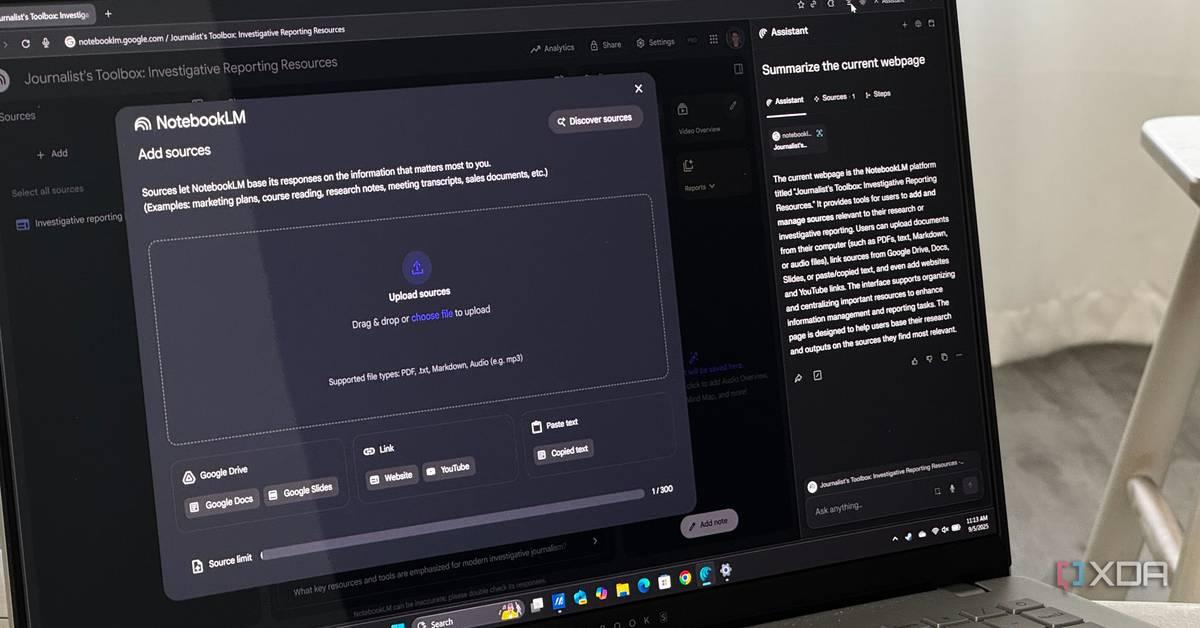
Source: XDA-Developers
The expanded file support enables new functionalities, including generating summaries from spreadsheets and streamlining the process of copying and pasting multiple Drive files as URLs
3
. Users can now add PDFs and other files from Google Drive without downloading them to their computers and re-uploading them to NotebookLM, instead using Drive file URLs or selecting files directly from Google Drive.Mobile App Enhancements
Google has also rolled out substantial improvements to NotebookLM's mobile applications for iOS and Android
4
. The most notable addition is the introduction of flashcards and quizzes, designed to enhance learning on mobile devices. These features can pull from uploaded sources to help users memorize key terms, dates, and concepts.
Source: ZDNet
The mobile app now includes customization options for flashcards and quizzes, allowing users to adjust topics, difficulty levels, and the number of cards in flashcard decks
5
. Users can also temporarily add or remove sources within NotebookLM while using chat or Studio tabs, ensuring responses are based on relevant materials.Related Stories
Technical Improvements and Chat Enhancements
The update includes significant backend improvements to NotebookLM's chat functionality
4
. Google has expanded the context window to 1 million tokens, a four-fold increase that allows the system to consider more information when providing answers. The conversation memory has been enhanced six-fold, enabling better retention of important past context during multi-turn conversations.Users can now customize chat interactions to achieve specific goals or adopt unique voices and roles
5
. For example, the chat can be directed to act as a scrutinizing professor or analyze provided sources from multiple perspectives, making it more versatile for educational and professional applications.Google has indicated that these new updates will be available to all users within a week of the announcement
1
. The free tier of NotebookLM allows for 10 sets of flashcards daily, maintaining accessibility while encouraging broader adoption of the platform's enhanced capabilities.References
Summarized by
Navi
[1]
[3]
Related Stories
Google NotebookLM Unveils Deep Research Feature and Expanded File Support for Enhanced AI-Powered Research
14 Nov 2025•Technology

Google's NotebookLM Introduces 'Discover Sources' Feature for AI-Powered Research
03 Apr 2025•Technology
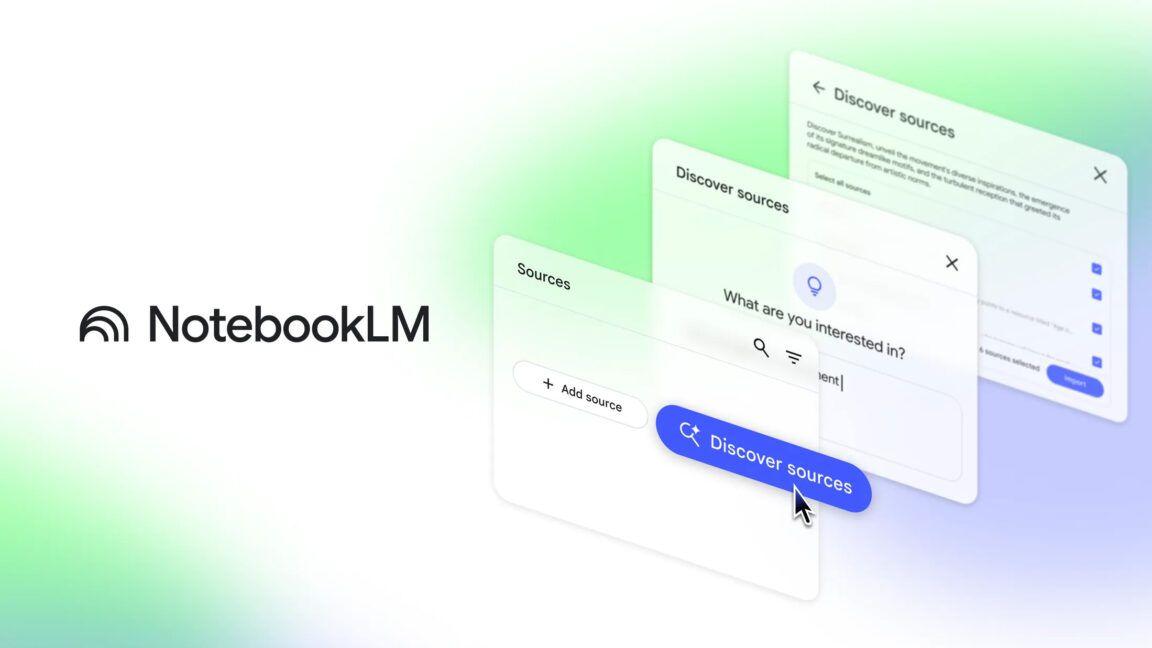
Google's NotebookLM Receives Major Chat Upgrade with Enhanced Memory and Customization Features
29 Oct 2025•Technology

Recent Highlights
1
OpenAI secures $110 billion funding round from Amazon, Nvidia, and SoftBank at $730B valuation
Business and Economy

2
Anthropic stands firm against Pentagon's demand for unrestricted military AI access
Policy and Regulation

3
Pentagon Clashes With AI Firms Over Autonomous Weapons and Mass Surveillance Red Lines
Policy and Regulation





