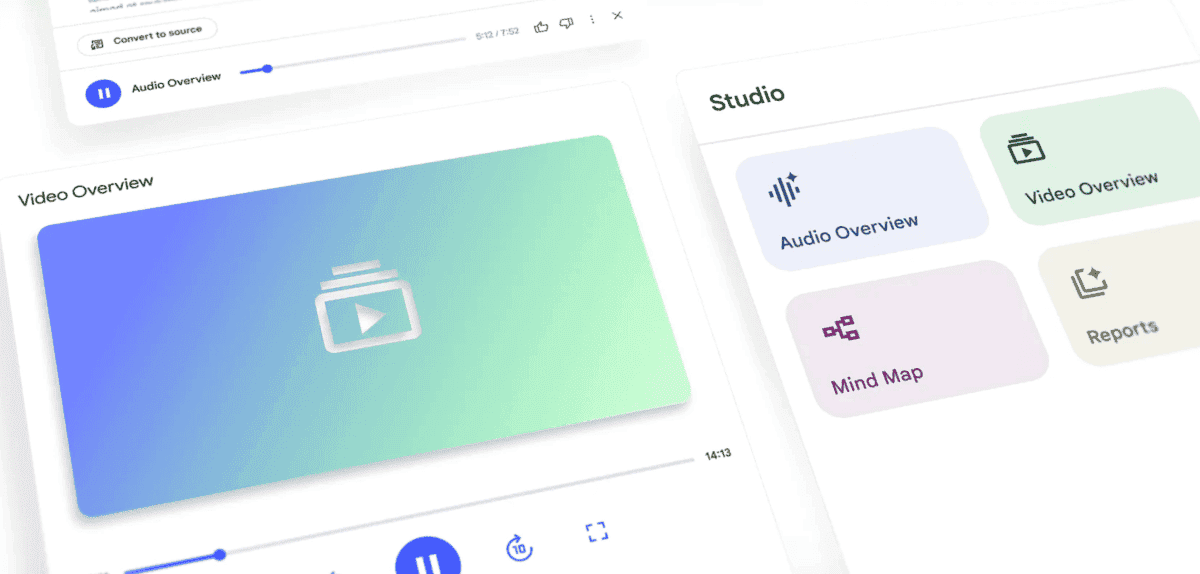Google's NotebookLM Enhances Learning with New Mind Map Feature
5 Sources
5 Sources
[1]
NotebookLM can now generate Mind Maps, and studying will never be the same
Frankly, most AI tools that students swear by aren't all that great. Half the time, they generate inaccurate information, give incorrect answers, or overcomplicate things for no reason. NotebookLM doesn't do any of that. Instead, it's packed with features that have completely transformed the way I study. It can generate AI podcasts using sources you provide, create study guides and summarize documents -- all without fabricating false information. Now, with its new Mind Map feature, I can't help but wonder how I ever crammed for exams without it. Related These are the best AI tools that I use to boost my productivity Maybe you'll get some use out of them, too. Posts Mind Maps make it easier to see how ideas connect If you've ever used Obsidian, you're probably familiar with its Graph View, which visually maps out all your notes. This helps you quickly see relationships between ideas and concepts at a glance. NotebookLM's new Mind Maps feature aims to do something similar -- it visually summarizes your sources as a branching diagram. So, instead of reading through pages of research and manually identifying key concepts, you can simply upload your sources to NotebookLM and let it do all the hard work for you. To create a Mind Map in NotebookLM, start by opening a new or existing notebook. Add the sources you'd like NotebookLM to process, then wait for them to upload. Click the Mind Map button in the Chat panel, and within seconds, an interactive Mind Map will appear under the Notes section in the Studio panel. I found that Mind Maps work best with either a relatively lengthy document or multiple sources. For instance, I created a notebook for my Object-Oriented Programming course at the start of the semester, and I've been continuously adding sources to it. It now has eight sources, and here's the Mind Map NotebookLM generated for it: Since my sources were lecture slides categorized by week, the Mind Map included nine different nodes. One node summarized Core Concepts from all my sources, while the others represented each week's content. Clicking the arrow icon ( > ) next to a node reveals subnodes. In my case, expanding the Core Concepts node displayed all the key topics covered in my sources, while each Week node's subnodes broke down that week's lecture content. Mind Maps aren't just useful for quickly visualizing topics and their connections. NotebookLM can also generate summaries when you click on a node, and you can ask follow-up questions about specific concepts. Just like with other NotebookLM features, the AI tool only pulls information from your sources when answering queries. You can also download your Mind Map or share it with other users. If you don't see this feature yet, don't worry, as usual, it's being rolled out gradually. I played around with it for a bit, and I'm already excited to see how it changes my study sessions.
[2]
Google's best AI-powered research assistant just got even better
NotebookLM is also adding an output selector, allowing users to choose the language in which text is generated. NotebookLM is quickly becoming one of Google's most powerful AI productivity tools. We've tested it multiple times for help with tasks like purchasing an apartment, note-taking, and researching new car features, and it consistently ranks among our favorites here at Android Authority. Now, Google is rolling out new features to make NotebookLM even more useful. While these updates are mostly aimed at students, they're just as valuable for professionals like engineers, developers, authors, and really anyone looking to boost productivity. One major new addition is Mind Maps, which help users visualize complex topics, identify connections, and deepen their understanding of their materials. For example, a law student researching privacy regulations in the digital age could upload case studies and see a mind map highlighting key themes like data protection laws, consumer rights, government surveillance, and corporate accountability. NotebookLM also now includes an output selector, allowing users to choose the language in which text is generated. Whether creating study guides, briefing documents, or chat responses, users can now generate content in their preferred language, making collaboration even easier. The new features will be available for Google Workspace users and other end users of NotebookLM and NotebookLM Plus. That said, the rollout will be gradual, and it could take up to 15 days for the new features to become visible.
[3]
Google's NotebookLM adds Mind Maps to its string of research tools to help you learn faster than ever
Hot on the heels of its announcement that NotebookLM's Audio Overviews are now available in Gemini, Google has revealed that a new feature, Mind Maps, will now be available as an option in NotebookLM. Mind maps are great at helping you understand the big picture of a subject in an easy-to-understand visual way. They consist of a series of nodes, usually representing ideas, with lines that represent connections between them. The beauty of mind maps is that they show you the connections between ideas in a way that helps make those connections more obvious. NotebookLM is Google's AI research helper. You feed it articles, documents, even YouTube videos and it produces a notebook summarizing the main points of the subject and you can chat to it and ask questions, as you would a normal AI chatbot. Its best feature is that you can also generate an Audio Overview in NotebookLM, which is an AI-generated podcast between two AI hosts that discusses the subject, so you can listen to it and absorb the key points while doing something else at the same time. The Audio Overview can sound so natural it's hard to believe you're not listening to two humans talking! Now Mind Maps have been added as another string to NotebookLM's bow for helping you absorb information. They work in either the standard free version of NotebookLM or the paid-for Plus version. To generate a Mind Map you simply open one of your notebooks in NotebookLM, or create a new one, then click on the new Mind Map chip in the Chat window (the central panel). Once you're viewing your Mind Map (it appears in the Studio panel once it has been generated) you can zoom in or out, expand and collapse branches, and click on nodes to ask questions about specific topics. NotebookLM is shaping up to be an essential tool for students who have a lot of information to digest, and don't necessarily read very quickly. Using the power of AI you can get AI to do a lot of the leg work for you, then present you with the key bits of information, and Mind Maps is just another way for NotebookLM to help you on your path to better understanding.
[4]
NotebookLM's new Mind Maps could help you learn more efficiently
NotebookLM users have a few new features to play around with starting this week, including a visual summary feature dubbed "Mind Map." For anyone who isn't familiar with NotebookLM, it's an AI tool from Google designed specifically for summarizing, searching, and analyzing libraries of information. The idea is that you provide it with a selection of documents and files, and it will help you interact with them using natural language. Recommended Videos It's particularly useful for students and researchers who are reading lots of essays and papers, allowing them to find quotes and keep track of where they read certain information. Another popular NotebookLM feature, Audio Overviews, has just been added to Gemini too, letting users everywhere generate summaries in the style of a podcast. Getting back to the new Mind Map feature, it organizes the information in your notebooks according to topic and displays it in an interactive mind map. This can help you navigate to information on a certain topic quickly, as well as find new connections between it and other copies. 🛳️Rolling out interactive Mindmaps in NotebookLM! I'm so inspired by the Exploratorium here in SF - What if every notebook generated your own personal set of interactive understanding toys that help you learn through play? What if instead of text or images, Notebook could even... pic.twitter.com/fFJCGrv0kc — Simon (@tokumin) March 19, 2025 You might be able to see which of your sources agree with each other and which don't, as well as which topics and arguments are being covered the most. This might not sound exciting to everyone but if you've ever written research papers or essays -- this sounds like a dream. The maps can also be downloaded and shared as images. And for the multilingual folks out there, you can now generate content in languages other than English. This means you can upload sources in whatever language you want and have NotebookLM generate content about them in whatever language you want. For now, this feature is text-based only, but hopefully Google is working on expanding the output languages available for Audio Overviews too. The new features will roll out over the next week and they're available to both paid and free users.
[5]
Google's AI Notebook Just Got Smarter With Mind Maps
I Work Entirely From My Phone, and I'm More Productive Than Ever NotebookLM started as a tiny AI experiment, but it just keeps getting better. First, it got a huge upgrade with AI-generated podcasts, then live interactive discussions, and now another powerful feature to get the most out of your notes. NotebookLM Lets You Visualize Ideas With Mind Maps The latest addition to NotebookLM is the Mind Map feature, bringing a fresh way to interact with your notes and source materials. This tool generates a visual representation of your content, making it easier to grasp complex ideas at a glance. To use Mind Map, open any notebook in NotebookLM and click Mind Map. Within seconds, you'll see an interactive Mind Map appear, ready to be explored. Each node represents a concept from your notes, and you can expand them by clicking the arrows to reveal subnodes. This dynamic structure makes it easy to break down information into digestible parts. Beyond being a simple visualization, clicking on a node provides a summary from NotebookLM. You can dive deeper into the topic by asking follow-up questions. For added convenience, you can download the Mind Map as a PNG image. However, keep in mind that the image reflects the state of the map at the moment of download. If all nodes were expanded, they'd be visible in the image -- essentially functioning like a screenshot, since the downloaded version isn't interactive. As with most Google features, this update is rolling out gradually. If you don't see it yet, don't worry -- Google says everyone should have access to Mind Maps within the next two weeks. How Useful Is NotebookLM's Mind Map? Since the AI podcast upgrade, NotebookLM has become a staple in my study routine. I usually play AI-generated podcasts while reviewing materials and navigating my Obsidian vault's graph view. But with the new Mind Map feature, I'm considering switching -- at least for day-to-day study sessions. I'm a dedicated Obsidian user -- that's where my actual notes live. But day by day, Google seems determined to make NotebookLM a worthy replacement. With every new feature, the web app is becoming harder to ignore. At this point, I rarely need to leave NotebookLM, except when reviewing my flashcards. If Google added AI-generated flashcards to NotebookLM, it would be an all-in-one powerhouse for studying. Related Google's AI Notebook Makes Podcasts From Your Notes -- and They're Unbelievably Good With NotebookLM's Audio Overview, your notes come to life as engaging conversations between AI hosts. Posts NotebookLM: The Best AI Experiment? NotebookLM is shaping up to be one of the best tools to come out of Google's AI experiments. I've always believed Google's "experimental" tools tend to be more innovative and practical than many of its polished products. I never found Gemini appealing, but the quirky AI tools in Google's AI Test Kitchen and NotebookLM continue to impress me. And did I mention that NotebookLM is completely free? While a Plus version is available as part of Google One, I've never needed any of its extra features -- despite using NotebookLM extensively. With the addition of Mind Maps, NotebookLM is inching closer to becoming the ultimate study and research tool. If Google keeps up this momentum, it might just redefine how we interact with and organize information.
Share
Share
Copy Link
Google's AI-powered research assistant, NotebookLM, introduces a new Mind Map feature to help users visualize complex topics and connections, along with language output selection for generated content.

Google Enhances NotebookLM with Mind Map Feature
Google has rolled out a significant update to its AI-powered research assistant, NotebookLM, introducing a new Mind Map feature that promises to revolutionize the way users interact with and understand complex information
1
2
3
. This addition, along with other enhancements, aims to boost productivity and learning efficiency for students, professionals, and researchers alike.Understanding NotebookLM's Mind Map Feature
The Mind Map feature in NotebookLM generates a visual representation of content from uploaded sources, presenting information as a branching diagram
1
. This interactive tool allows users to:- Visualize key concepts and their relationships at a glance
- Expand nodes to reveal subnodes with more detailed information
- Click on nodes to generate summaries and ask follow-up questions
- Download and share Mind Maps as images
4
The feature works best with lengthy documents or multiple sources, making it particularly useful for comprehensive research and study sessions
1
.Additional NotebookLM Enhancements
Alongside Mind Maps, Google has introduced an output selector that enables users to choose the language for generated text
2
. This feature facilitates easier collaboration and caters to a diverse, multilingual user base.NotebookLM's Growing Feature Set
NotebookLM has been steadily expanding its capabilities, positioning itself as a versatile tool for information processing and learning:
- AI-generated podcasts (Audio Overviews): Summarize content in a conversational format between two AI hosts
3
5
- Document summarization and analysis
- Chat-based interaction for asking questions about uploaded sources
- Study guide creation
1
User Experience and Accessibility
The new features are being gradually rolled out to both free and paid (NotebookLM Plus) users
2
4
. While some users may not see the Mind Map option immediately, Google expects full availability within two weeks5
.Related Stories
Impact on Learning and Productivity
NotebookLM's evolving feature set is transforming study and research methodologies:
- Faster information absorption and understanding
- Enhanced visualization of complex topics and their interconnections
- Multilingual support for broader accessibility
- Time-saving through AI-powered summarization and analysis
1
2
3
NotebookLM vs. Other Tools
As NotebookLM continues to improve, it's drawing comparisons to other popular tools:
- Obsidian: NotebookLM's Mind Maps are similar to Obsidian's Graph View, but with added AI-powered summaries and question-answering capabilities
1
5
- Gemini: While Gemini is Google's general-purpose AI chatbot, NotebookLM focuses specifically on research and document analysis
3
5
Future Potential
With its rapid development and practical applications, NotebookLM is positioning itself as a powerful contender in the AI productivity space. As Google continues to refine and expand its capabilities, NotebookLM could become an indispensable tool for students, researchers, and professionals across various fields
5
.The integration of features like Mind Maps demonstrates Google's commitment to enhancing learning and information processing through AI, potentially reshaping how we approach complex topics and large volumes of information in the digital age.
References
Summarized by
Navi
[2]
[3]
[4]
[5]
Related Stories
Google's NotebookLM Enhances AI-Powered Note-Taking with Mind Map Feature
29 Mar 2025•Technology
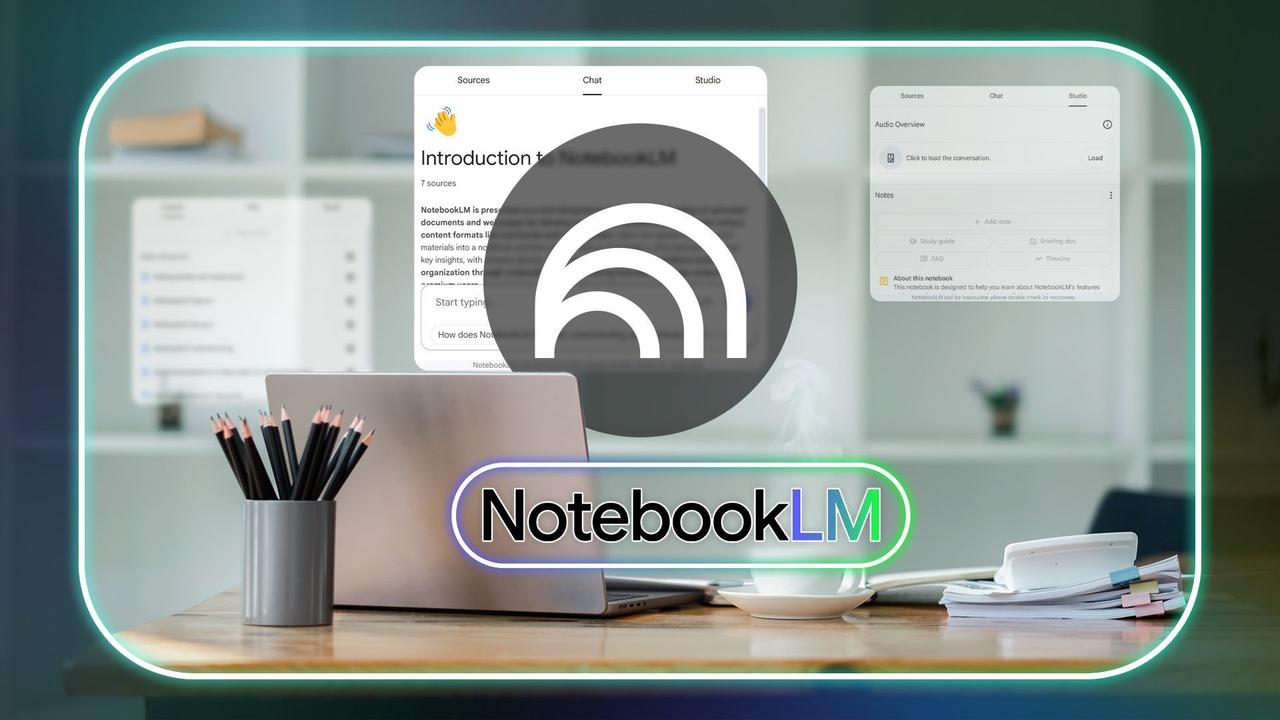
Google's NotebookLM Introduces 'Discover Sources' Feature for AI-Powered Research
03 Apr 2025•Technology
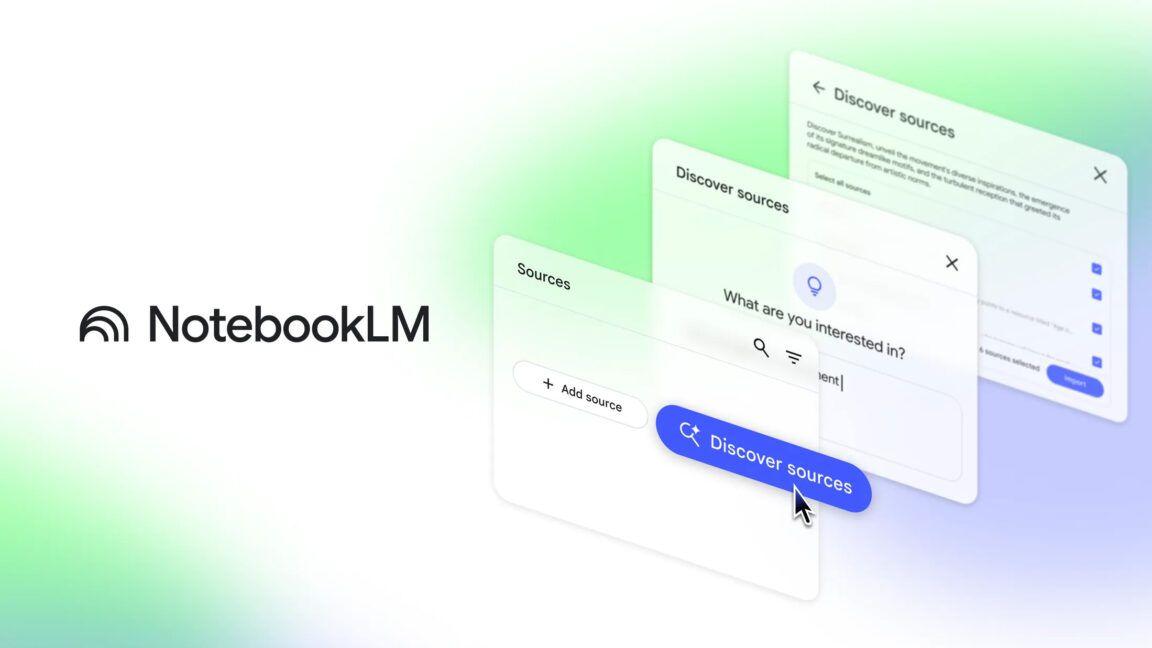
Google NotebookLM Unveils Deep Research Feature and Expanded File Support for Enhanced AI-Powered Research
14 Nov 2025•Technology

Recent Highlights
1
French Police Raid X Office as Grok Investigation Expands to Include Holocaust Denial Claims
Policy and Regulation

2
OpenAI launches Codex MacOS app with GPT-5.3 model to challenge Claude Code dominance
Technology

3
Anthropic releases Claude Opus 4.6 as AI model advances rattle software stocks and cybersecurity
Technology