Intel's New Graphics Driver Enables Flexible VRAM Allocation for Integrated GPUs, Boosting AI and Gaming Capabilities
4 Sources
4 Sources
[1]
Intel's new graphics driver lets you dedicate up to 87% of laptop memory capacity to the iGPU for VRAM -- Core Ultra CPUs get "Shared GPU Memory Override" feature
Intel's Arc graphics driver version 32.0.101.6987 introduces a first for the company's integrated GPUs: manual control over system memory allocation for graphics workloads. "Intel Graphics Software now supports Shared GPU Memory Override control for Built-in Intel Arc GPUs in select Intel Core Ultra Processors (series 1 and 2) in Windows 10 and Windows 11 host systems," the release notes state. Intel's integrated GPUs use system memory to store working data, rather than a separate GDDR memory pool for graphics and video applications like a discrete GPU does. The maximum amount of memory your computer can use is generally limited to one-half of the system memory, but Intel's new tool lets users override this. By default, Shared GPU Memory Override is set to 57%. The maximum system RAM you can set to be used as VRAM will depend on how much total system RAM you have; the more overall RAM, the higher the percentage. Intel's example image shows the share could be as high as 87%, and possibly more if you have enough RAM to spare. To take advantage, all users have to do is move the slider in Intel Graphics Software and reboot their system. According to Intel's Knowledge Base Page, users will need at least 10GB of system RAM and an Intel Core Ultra Processor Series 2 or later (contradicting the release notes, which also denote Series 1). This kind of control has been more common on AMD platforms, where BIOS-level settings can change VRAM allocation (often capped around 8 GB). The driver also delivers targeted optimizations. Intel cites up to a six percent performance uplift in the Battlefield 6 Open Beta, Mafia: The Old Country, and Doom: The Dark Ages at 1080p with path tracing enabled on Arc B-series GPUs. Stability improvements include resolving Naraka Bladepoint freezes when Intel XeSS is enabled on Battlemage hardware, alongside power management tuning for Arrow Lake-H laptops. Other changes, like a roughly five percent bump in floating-point throughput and marginally faster Windows 11 UI animations, further round out the update. While the Shared GPU Memory Override gives enthusiasts more control, over-allocation comes with technical trade-offs. Integrated GPUs use system RAM as part of a unified memory architecture, so allocating excessive VRAM can starve the CPU of working memory, especially in multitasking or memory-bound workloads. In extreme cases, forcing a large static allocation can lead to higher paging activity, increased latency in CPU-bound tasks, and, in laptops, greater power draw from sustained DRAM activity. This means the setting is best tuned for specific, predictable workloads -- like running a game or GPU-accelerated application with known VRAM demands -- rather than left maxed out at all times. For instance, if you're experimenting with AI workloads that need lots of memory or want to enable ray tracing inside a demanding title, you could simply allocate more of the shared memory to the GPU for the time being, so that you get smoother performance. Ray tracing is an unlikely workload for an integrated GPU, but users attempting to run the latest AI models locally will likely appreciate the option to flexibly provision their system memory for times when they need to make room for especially large or higher-precision versions of those models. For those users, Intel's latest update could make its products more appealing compared to products like AMD's Ryzen AI Max+ 395 SoC, which can allocate up to 112GB of its maximum 128GB unified memory pool to the graphics processor. Since Arrow Lake laptops can be configured with up to 128GB of RAM themselves, the option to provision more memory to an Arc integrated GPU could come in handy when it's needed.
[2]
Intel's new configurable VRAM option gives Core laptops an AI boost
The new feature is part of the latest Arc driver, and a feature that AMD currently offers. For many months, AMD offered a special treat to enthusiasts wishing to run AI chatbot LLMs on their PCs: configurable VRAM that significantly improved performance. Now Intel can say the same. Bob Duffy, who oversees Intel's AI Playground application for running AI art and local chatbots on your PC, tweeted that the company's latest Arc driver for its integrated GPUs now offers a "shared GPU memory override" that offers the ability to adjust your PC's VRAM, provided that you have a supported processor. This is a big deal for AI and even some games, though not an obvious one. Until now, laptops with an Intel Core processor split the available memory down the middle, assigning half to the PC's operating system and half to VRAM. If you owned an Intel Core laptop with 32GB of memory, 16GB of it would be assigned to AI and games. AMD took a different route: Although a Ryzen laptop would generally do the same by default, users could either use AMD's Adrenalin software or the laptop's BIOS to manually adjust the VRAM. In day-to-day office work, the split means little. But to an AI model, more VRAM theoretically means more performance. In my tests with AMD's Ryzen AI Max in March, for example, simply reallocating 24GB of the Asus ROG Flow Z13 gaming tablet's available system memory to VRAM boosted performance by as much as 64 percent in some AI benchmarks. A similar test with 64GB of memory inside the Framework Desktop significantly boosted performance in AI art, chatbots, and some games. To an AI model, VRAM is basically system memory. More VRAM means that you can run a larger AI chatbot with a greater number of parameters. In general, the AI with the largest number of parameters gives you the most insightful responses; more VRAM also allows for a greater number of tokens to be processed, both as input and as the response the AI chatbot provides. Bigger numbers are better, basically. Placing the Shared GPU Memory Override feature inside the Intel Graphics Software package means that you'll be able to reassign free RAM to serve as VRAM before you load up an AI chatbot. Although I haven't tested the new software myself, I would assume that the default behavior is to leave a minimal amount of RAM (8GB is typical) for Windows, and assign the rest to VRAM. For now, this is a manual procedure, although it seems likely that Intel's AI Playground and Intel's Graphics Software package would work together to reassign memory when the latter package is booted. The only problem is that reallocating memory typically requires you to reboot your PC. Note that this only works with laptops with an integrated Arc GPU, not discrete cards. You'll still need to buy a laptop with a substantial amount of memory to be able to take advantage of the new capabilities, and users are reporting (via VideoCardz) that it only works with Intel's Core Ultra Series 2 processors, not the "Meteor Lake" chips inside the Intel Core Ultra Series 1 lineup. However, this is a big boost for Intel laptops that's long overdue.
[3]
Gamers face mixed signals as Intel mimics AMD's graphics memory tweak, risking slower play while AI workloads quietly take the spotlight
Expanded VRAM pools allow smoother execution of AI workloads Intel has added a new capability to its Core Ultra systems which echoes an earlier move from AMD. The feature, known as "Shared GPU Memory Override," allows users to allocate additional system RAM for use by integrated graphics. This development is targeted at machines that rely on integrated solutions rather than discrete GPUs, a category that includes many compact laptops and mobile workstation models. Bob Duffy, who leads Graphics and AI Evangelism at Intel, confirmed the update and advised that the latest Intel Arc drivers are required to enable the function. The change is presented as a way of enhancing system flexibility, particularly for users interested in AI tools and workloads that depend on memory availability. The introduction of extra shared memory is not automatically a benefit for every application, as testing has shown that some games may load larger textures if more memory is available, which can actually cause performance to dip rather than improve. AMD's earlier "Variable Graphics Memory" was framed largely as a gaming enhancement, especially when combined with AFMF. That combination allowed more game assets to be stored directly in memory, which sometimes produced measurable gains. Although the impact was not universal, results varied depending on the software in question. Intel's adoption of a comparable system suggests it is keen to remain competitive, although skepticism remains over how broadly it will benefit everyday users. While gamers may see mixed outcomes, those working with local models could stand to gain more from Intel's approach. Running large language models locally is becoming increasingly common, and these workloads are often limited by available memory. By extending the pool of RAM available to integrated graphics, Intel is positioning its systems to handle larger models that would otherwise be constrained. This may allow users to offload more of the model onto VRAM, reducing bottlenecks and improving stability when running AI tools. For researchers and developers without access to a discrete GPU, this could offer a modest but useful improvement.
[4]
Intel Arc Driver Update Lets Integrated GPUs Use Up to 87% of System RAM
Intel's latest Arc graphics driver, version 32.0.101.6987, brings a feature that will interest anyone relying on integrated graphics in certain Core Ultra laptops and desktops. The new setting, called Shared GPU Memory Override, lets you increase the amount of system RAM dedicated to the GPU far beyond what was possible before. Traditionally, integrated graphics have been capped at using about half of the total system memory. Since they don't have dedicated VRAM like discrete GPUs, they borrow space from system RAM to store textures, frame buffers, and other graphics data. With this update, that old limit isn't as strict anymore. Intel says that, on supported Core Ultra 2 series processors, you can push GPU memory allocation up to 87% of your system RAM -- depending on how much you have installed. By default, the driver sets this at 57%, but you can change it through the Intel Graphics Software control panel. You'll need at least 10 GB of RAM in your system for the option to appear, and any changes require a reboot. It's worth noting that Core Ultra 1 series processors aren't included in this feature rollout. Of course, there's a trade-off. Because integrated graphics share memory with the CPU, dedicating a large portion to the GPU means the CPU has less to work with. In demanding multitasking or memory-heavy workloads, that can slow down the processor, add latency, and even bump up power usage -- especially in laptops -- because DRAM will be under heavy load for longer periods. Intel recommends using this tweak for predictable workloads where the benefits outweigh the drawbacks, such as certain creative tasks or games that are especially memory-hungry on the GPU side. Interestingly, Intel isn't the first to offer this type of control. AMD's Ryzen AI Max+ 395 system-on-chip can allocate up to 112 GB of its 128 GB unified memory to the GPU, though most users won't max it out unless they're working with very large datasets or extreme-resolution rendering. This driver doesn't just focus on memory allocation. Intel has also made performance and stability improvements across the board. Owners of Core Ultra 200H (Arrow Lake-H) laptops will see better performance in low-power mode, thanks to optimized frame pacing and power management. If you've got an Arc B-series discrete GPU, you may notice smoother gameplay in certain titles. Intel's testing shows up to a 6% performance boost at 1080p with path tracing enabled in games like Battlefield 6 Beta, Mafia: Homeworld, and Doom: Dark Age. The update also fixes an occasional freezing problem in Naraka: Bladepoint when Intel XeSS is enabled on Battlemage-based cards. Integrated GPU Shared Memory Allocation - Intel vs AMD Feature / SpecificationIntel Core Ultra 2 + Arc iGPUAMD Ryzen AI Max+ 395 (SoC)Max Memory AllocationUp to 87% of system RAMUp to 112 GB of unified memoryDefault Allocation57% of system RAMDynamic, workload-dependentMinimum System Memory Required10 GBDependent on total memory configArchitecture TypeShared system memory (UMA)Unified memory architecture (UMA)Supported OSWindows 10 / 11Windows, Linux (vendor-dependent)AdjustabilityManual control via Intel Graphics SoftwareControlled via firmware/system settingsProcessor RequirementsCore Ultra 2 series onlyRyzen AI Max+ 395 or compatible modelsPerformance Impact ConsiderationsPossible CPU memory shortage, latency increase, higher DRAM power useSimilar risks under extreme allocationBest Use CasesPredictable GPU-heavy workloads, certain games, creative softwareLarge datasets, AI workloads, GPU-intensive tasksExample Peak Allocation Scenario28 GB GPU memory on a 32 GB RAM system112 GB GPU memory on a 128 GB unified RAM system
Share
Share
Copy Link
Intel introduces a new feature in its latest graphics driver that allows users to allocate up to 87% of system RAM as VRAM for integrated GPUs, potentially enhancing AI workloads and gaming performance on Core Ultra laptops.
Intel Introduces Flexible VRAM Allocation for Integrated GPUs
Intel has released a new graphics driver (version 32.0.101.6987) that introduces a groundbreaking feature for its integrated GPUs: manual control over system memory allocation for graphics workloads
1
.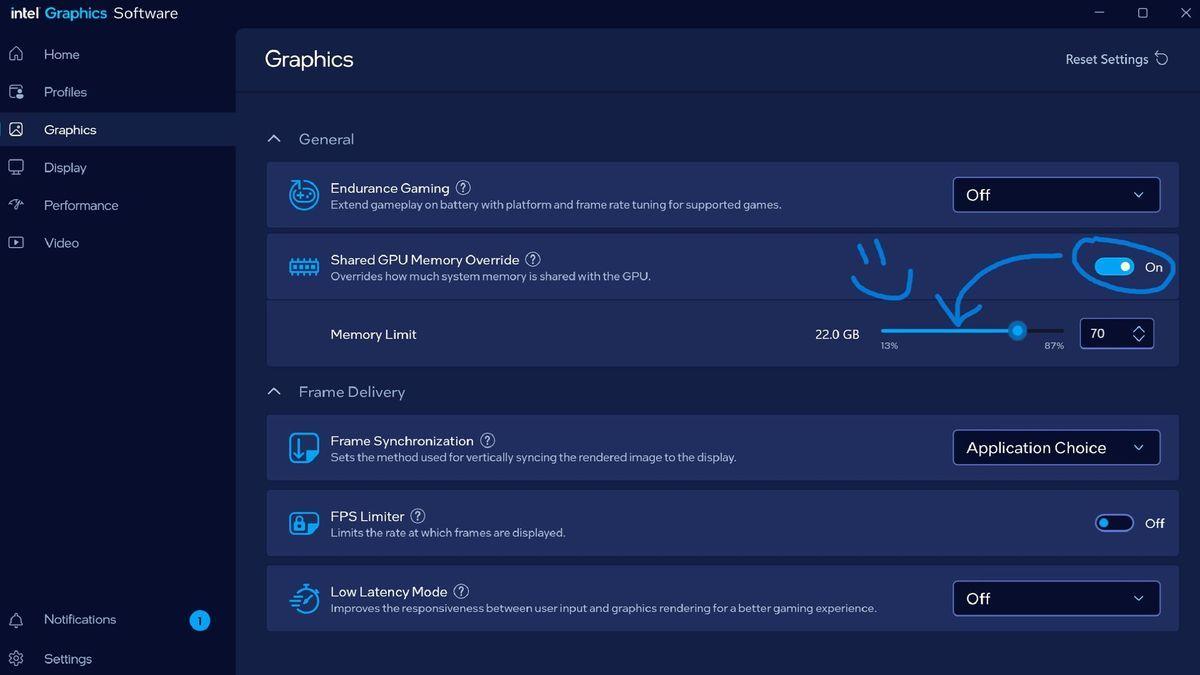
Source: TechRadar
2
.How It Works
The Shared GPU Memory Override feature is accessible through Intel Graphics Software and is currently available for select Intel Core Ultra Processors (series 2) running on Windows 10 and Windows 11 systems
1
. By default, the allocation is set to 57% of system RAM, but users can adjust this setting using a slider in the software interface3
. To take advantage of this feature, systems need at least 10GB of RAM, and any changes require a system reboot4
.Implications for AI and Gaming
This development is particularly significant for users working with AI models and GPU-intensive applications. By allowing more flexible memory allocation, Intel is positioning its systems to handle larger AI models that would otherwise be constrained by available memory
3
. For instance, this could enable smoother execution of local large language models (LLMs) and AI art generation tools, which often require substantial VRAM2
.In gaming, the impact may be mixed. While some games could benefit from increased texture storage and smoother performance, others might actually see a slight dip in performance due to loading larger textures
3
. Intel cites up to a six percent performance uplift in certain games like Battlefield 6 Open Beta and Doom: The Dark Ages at 1080p with path tracing enabled on Arc B-series GPUs1
.Comparison with AMD
Intel's move mirrors a similar feature already offered by AMD, known as "Variable Graphics Memory"
3
. AMD's Ryzen AI Max+ 395 SoC can allocate up to 112GB of its maximum 128GB unified memory pool to the graphics processor1
. This suggests that Intel is keen on remaining competitive in the integrated GPU space, especially as AI workloads become more prevalent on consumer devices.Related Stories
Technical Considerations and Trade-offs
While the ability to allocate more system RAM to the GPU can be beneficial, it comes with potential drawbacks. Over-allocation of RAM to the GPU can starve the CPU of working memory, particularly in multitasking or memory-bound workloads
1
. This could lead to increased latency in CPU-bound tasks and, in laptops, greater power draw from sustained DRAM activity1
.Broader Implications for the Industry
Intel's introduction of this feature, following AMD's lead, indicates a growing trend in the PC industry towards more flexible and powerful integrated graphics solutions. This development could have significant implications for the future of mobile computing, especially in the realms of AI and machine learning
2
3
.As local AI processing becomes more common in consumer devices, the ability to dynamically allocate system resources could become a key differentiator for chip manufacturers. This move by Intel not only enhances the capabilities of its integrated GPUs but also positions the company more competitively in the rapidly evolving landscape of AI-capable consumer hardware
2
3
4
.
Source: PCWorld
References
Summarized by
Navi
[1]
Related Stories
Recent Highlights
1
Elon Musk merges SpaceX with xAI, plans 1 million satellites to power orbital data centers
Business and Economy

2
SpaceX files to launch 1 million satellites as orbital data centers for AI computing power
Technology

3
Google Chrome AI launches Auto Browse agent to handle tedious web tasks autonomously
Technology








