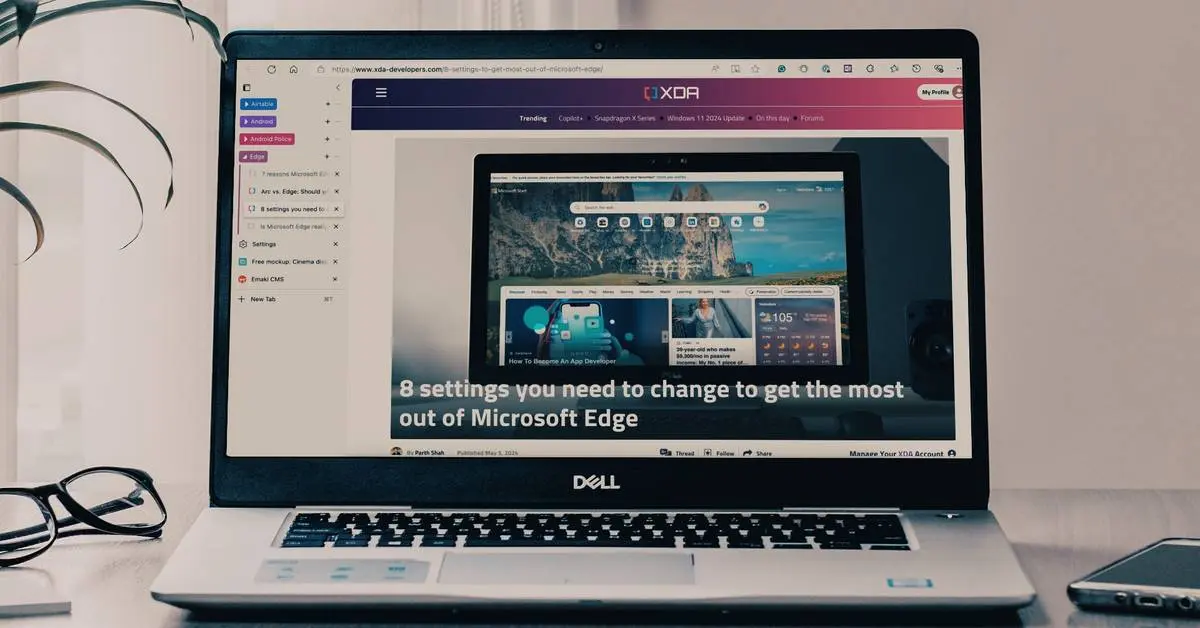Microsoft Edge Introduces AI-Powered 'Copilot Mode' in Latest Update
3 Sources
3 Sources
[1]
Microsoft Edge Is Getting a Cursed 'Copilot Mode'
Summary Microsoft Edge is introducing an AI mode called "Copilot Mode" that replaces the usual new tab page with AI features. The Copilot icon replaces the Bing or Search icon, redirecting search queries to the Copilot website. An optional feature called "Context Clues" provides AI-generated assistance based on your browsing history, but it can be manually turned on/off. AI is everywhere these days. And it's only going to get worse. Our browsers have, so far, been spared from the madness for the most part, with only minor integrations at best. Microsoft's Edge browser is due to get an "AI mode" that evokes heavy Clippy vibes. The latest update to Microsoft Edge, version 136, is adding a new "Copilot Mode" to the browser for some people that, frankly, looks very cursed. Edge currently features Copilot integration, but it's basically just a sidebar that pulls out the Copilot client for easy access. This, however, would bring a variety of AI features to the browsing experience itself. In its current implementation, it appears to bring two things to the table. The most notable one is an AI-powered new tab page that basically replaces the standard new tab page for a souped-up Copilot window, with a few prompt suggestions. It does have the usual website suggestions based on your search history, but that's clearly deprioritized for a huge Copilot prompt box that shows up right when you open the browser. Microsoft is replacing the conventional Bing or Search icon with the Copilot icon, and all interactions with this search box will route users to the Copilot website, with queries automatically wrapped in a prompt format suitable for the AI. Microsoft wants most, if not all, search queries to be routed through Copilot, and this redesigned new tab page is a testament to that. Related If You Don't Use Copilot in Microsoft OneDrive, You're Missing Out Delve into your content without opening any files. Posts Perhaps the most cursed out of the two additions in this Copilot Mode is "Context Clues." This optional feature, if enabled, allows Copilot to provide AI-generated answers and assistance based on your "current webpage, browser history, or your preferences in Microsoft Edge." This would essentially be the AI equivalent to Clippy, in a way -- an omnipresent assistant ready to jump in at any time if you ever need it. If implemented properly, it could be useful for some people, but the way this sounds right now makes it look like something extremely invasive. Thankfully, this is an optional feature that you'd need to turn on manually, and this will hopefully remain the case once this feature rolls out to more people. This is seemingly rolling out as part of version 136, though it might be a staged roll-out. There is a flag that you can turn on manually in the browser's experimental flags section, though I tried turning it on and I wasn't able to get Copilot Mode to show up. It could show up for more people in future updates, though, so if this is something you want, keep an eye out for an update coming soon. This sounds like one of those things where you won't get much of a choice, though. Source: Windows Latest
[2]
Here's what the new 'Copilot Mode' within Edge looks like
Copilot is migrating to Microsoft Edge's new tab page, with your permission. Microsoft has begun adding Copilot to the "new tab" page of Microsoft Edge, as expected -- possibly making you yearn for the current crazy-quilt layout instead. Generally, browser makers allow you to either open a predetermined home page when you open a new tab, or else populate it with a variety of different content. On Edge, a new tab looks similar to the Widgets menu in the lower left. But a change is coming. According to a Microsoft Edge support page, at the end of May Edge users may see a Copilot field, together with suggested prompts, when they open a new tab. According to Windows Latest, this is part of what Microsoft has begun calling "Copilot Mode," a special toggle that allows you to "try out the latest AI browsing innovations," according to the site. I'm not seeing this in my "live" browser yet, and neither is Windows Latest. However, the site did discover that the option can be turned on via Edge's built in "flags," or developer options, to get an idea of what this will look like. You can see the same. Essentially, the "new tab" experience within Copilot Mode in Edge opens up a new tab that's almost entirely bare except for a Copilot prompt underneath the question, "How can I help you today?" Below the prompt field are slightly different choices than Microsoft presents elsewhere, as the first option is to "Search and Chat" rather than a list of models. Edge then presents a series of small icons below, which seem to be sites that you've recently viewed. Your queries seem to be sent to Microsoft's Copilot site, where they're answered as part of the Copilot interface, with embedded ads, links, and so on. I also noticed a significant change: Microsoft isn't providing links at all, unless you specifically ask for them. Put another way, Copilot will happily point you to a list of best laptops for college students, with links to buy them at various online storefronts. When I searched, it wouldn't tell you the sources for those recommendations without asking. Fortunately, Microsoft seems to be making you jump through hoops to enable this new experience. For now, you'll have to enable the various flags inside the developer mode. Second, you'll have to manually enable the "Copilot Mode" yourself, even when that experience becomes available. Testing Copilot Mode within Microsoft Edge isn't difficult, and doesn't require downloading a separate browser. In the search bar, simply type Edge://flags, which will enable the menu. There are dozens of flags to choose from, and the warning at the top applies: Simply enabling flags willy-nilly may cause your browser to crash and for you to lose data. In the case of Copilot Mode, however, enabling the "Edge Copilot Mode" and "Allow Copilot Search" seemed to work. Note that you'll have to restart your browser to get these features to work, even after the flag is toggled on. To actually turn on Copilot Mode, you'll need to toggle on the feature by clicking your user icon and selecting the appropriate icon. Then, when you open a new tab, you'll see the screen that's underneath the drop-down menu option. Presumably, leaving Copilot Mode on will signal Microsoft to add any new AI-powered features when they're ready. Microsoft also includes a small list of settings for you to adjust within the Edge settings menu. I manually searched for "Copilot Mode," but there appears to be a designated shortcut in the left-hand navigation menu, too. Note that the "Context clues" feature appears to allow Edge and Copilot access to your browser history. That might result in better answers, but it's also a potential privacy risk. However, Microsoft doesn't allow you to control this feature separately. Microsoft seems to feel that users will begin turning to AI-powered search, and is pushing Copilot into every nook and cranny of your PC. Personally, I find that the current "new tab" page, even with the crazy mix of stories and content, at least showcases the analysts, journalists, and bloggers who create the content that Copilot seems determined to appropriate without attribution. I'm sticking with it for now.
[3]
Microsoft Edge is now getting more AI, and I'd be surprised if an even bigger push for more Copilot isn't just around the corner
Moves in testing to have Copilot take over the New Tab Page still appear to be in the pipeline Microsoft Edge is getting more Copilot, with the AI assistant coming to the New Tab Page (or NTP) in a more prominent way. The NTP is what you see in the web browser when you open up a new tab, serving as a place to start for exploring what you might want to do in Edge - which will usually, but not always, be a web search. However, rather than that traditional query in the search box (which fires up a Bing search, unsurprisingly), Microsoft would prefer you to use Copilot, as there's an icon for the AI assistant right next to said web search option. Clicking that icon brings up Copilot on the web, ready for your query, but with the latest update for Edge version 136 (which was deployed earlier this month), Microsoft is rolling out a fuller integration of the AI in the NTP. Windows Latest reports that Microsoft explains in the release notes for the update to Edge that: "Starting at the end of May 2025, users may see suggested work and productivity-related Copilot prompts by their search box on the NTP page." Those suggested prompts are efforts along the lines of 'get advice' or 'write a first draft' which invoke Copilot to achieve the indicated task. Microsoft further notes that some Edge users may also see the Copilot icon in the search box, and when clicked this triggers the current search query, but sends it to Copilot rather than having Bing resolve it. In short, Copilot is slowly gaining a grip on the New Tab Page, although the mentioned capabilities are part of what Microsoft calls a "controlled feature rollout," and I'd imagine this will be a fairly slow and tentative affair. I don't have this feature yet on my Edge browser, and neither does Windows Latest. The company will likely want to conduct this deployment at a leisurely pace because there are some Windows 11 users who are wary of seeing AI creep into more corners of the OS and its various apps, which is certainly a goal Microsoft's intent on pursuing. So, moving slowly and regularly taking the temperature of feedback is likely to be the way forward for Microsoft. More AI is likely coming to Microsoft's browser, though, in the form of the Edge Copilot Mode spotted by Windows Latest (hidden in the flags menu, as an experimental feature in Edge). This appears to be Microsoft's plan that's already been seen in testing, whereby the New Tab Page becomes far more Copilot-focused - read more about that here (and see the above screenshot for a glimpse of what this might look like). It also dumps the MSN feed in favor of Copilot, which I feel is a good trade-off (though your opinion on that may vary, of course). A second part of this Copilot Mode may be a less popular addition, namely so-called 'context clues' that tap into the web page you're visiting, and your web history, to allow the AI to provide better and more personal responses. A fair few privacy red flags are appearing at this point, but we don't know how (or even if) this feature will be implemented - though it certainly appears to be allowing Copilot to access your browsing history. As such, it's surely going to be an optional (and opt-in) capability, if any of this is realized with Edge. Remember, all this is still in testing, save for the changes to the NTP that Microsoft has confirmed are now rolling out with Edge v136.
Share
Share
Copy Link
Microsoft is integrating its AI assistant, Copilot, more deeply into the Edge browser with a new 'Copilot Mode' that transforms the new tab page and search experience.
Microsoft Edge Embraces AI with 'Copilot Mode'
Microsoft is taking a significant step towards integrating artificial intelligence into its Edge browser with the introduction of 'Copilot Mode'. This new feature, currently rolling out as part of Edge version 136, represents a major shift in how users interact with their browser and conduct web searches
1
2
.Transforming the New Tab Experience
The most noticeable change in Copilot Mode is the redesign of the new tab page. Instead of the traditional layout featuring a search bar and frequently visited sites, users will be greeted with a prominent Copilot prompt asking, "How can I help you today?"
2
. This AI-powered interface aims to replace conventional web searches with more interactive, AI-driven experiences.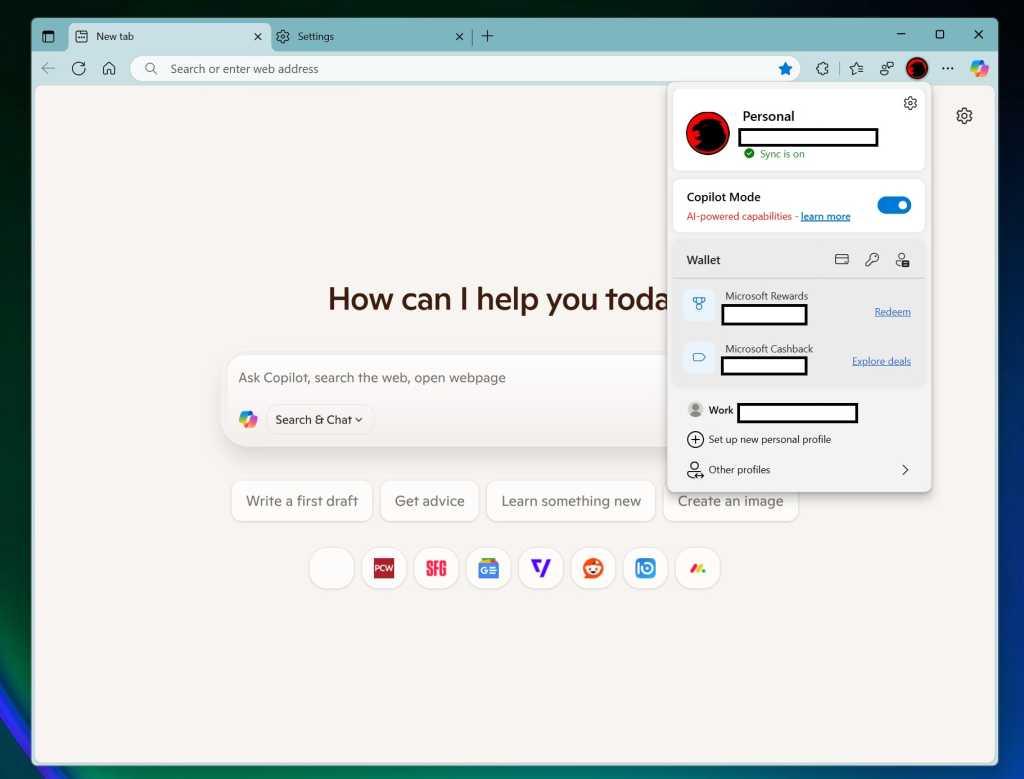
Source: PCWorld
Microsoft is also replacing the standard Bing or Search icon with a Copilot icon. Clicking this icon or entering a query in the search box will now route users to the Copilot website, where their input is automatically formatted as a prompt for the AI assistant
1
.AI-Powered Search and Suggestions
As part of this update, Microsoft is introducing AI-generated suggestions and assistance. Users may see suggested work and productivity-related Copilot prompts near their search box on the new tab page
3
. These prompts, such as "get advice" or "write a first draft," are designed to showcase Copilot's capabilities and encourage users to engage with the AI for various tasks.The Controversial 'Context Clues' Feature
Perhaps the most contentious aspect of Copilot Mode is the optional "Context Clues" feature. If enabled, this function allows Copilot to provide AI-generated answers and assistance based on the user's current webpage, browser history, and preferences in Microsoft Edge
1
3
. While this could potentially offer more personalized and relevant responses, it has raised significant privacy concerns among users and tech experts.Gradual Rollout and User Control
Microsoft appears to be taking a cautious approach with the rollout of Copilot Mode. The company describes it as a "controlled feature rollout," suggesting a gradual implementation
3
. Currently, users need to manually enable the feature through Edge's experimental flags section, indicating that Microsoft is likely gathering feedback before a wider release2
.Related Stories
Implications for Web Search and Content Creation

Source: TechRadar
The integration of Copilot into Edge's core functionality represents a significant shift in how users might interact with web content. Instead of traditional search results that link to various websites, Copilot may provide direct answers without clear attribution to sources
2
. This change could have far-reaching implications for content creators, publishers, and the broader digital ecosystem.Privacy and Data Usage Concerns
The potential access to browsing history and current webpage content for AI assistance has sparked privacy debates. While Microsoft emphasizes that features like Context Clues are optional, the extent of data collection and usage for AI purposes remains a topic of concern for many users
1
3
.
Source: How-To Geek
As Microsoft continues to push AI integration across its products, the evolution of Edge with Copilot Mode serves as a clear indicator of the company's vision for the future of web browsing and information retrieval. The success of this initiative will likely depend on striking the right balance between innovative AI features and user privacy concerns.
References
Summarized by
Navi
[1]
Related Stories
Microsoft Edge Tests Copilot-Powered New Tab Page, Replacing MSN Feed
25 Apr 2025•Technology

Microsoft Edge Introduces AI-Powered 'Copilot Mode': A New Era of Web Browsing
29 Jul 2025•Technology
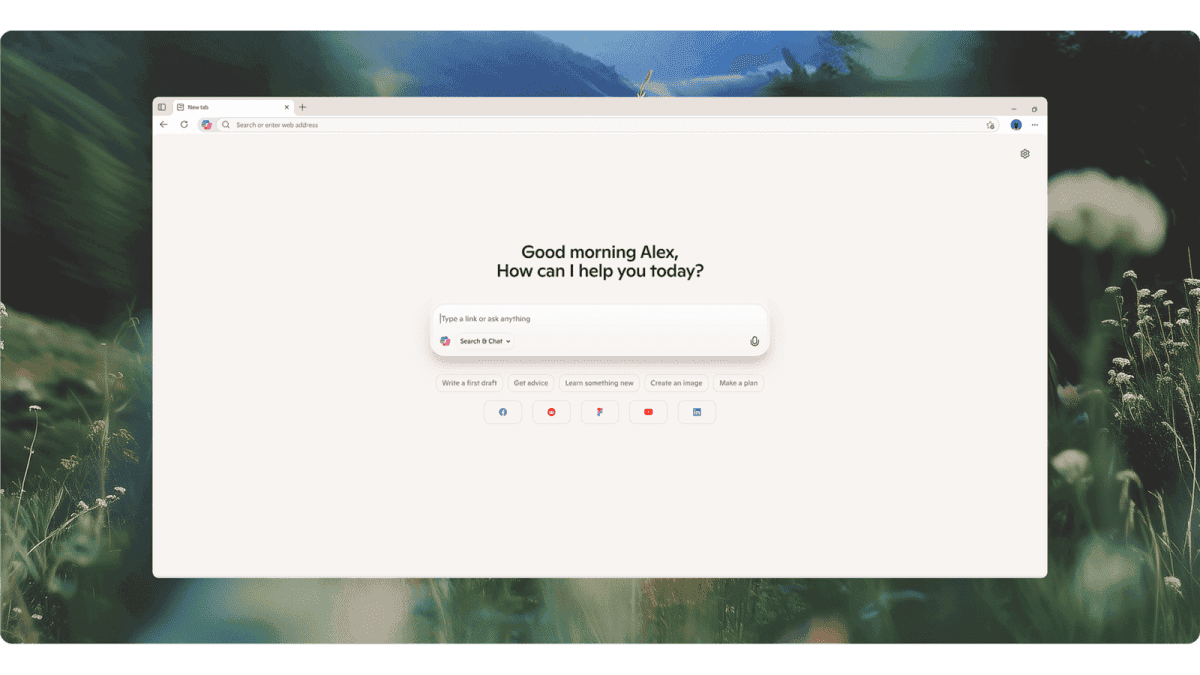
Microsoft Launches Copilot Mode in Edge Browser, Rivaling OpenAI's Atlas in AI Browser Race
23 Oct 2025•Technology

Recent Highlights
1
ByteDance's Seedance 2.0 AI video generator triggers copyright infringement battle with Hollywood
Policy and Regulation

2
Microsoft AI chief predicts artificial intelligence will automate most white-collar jobs in 18 months
Business and Economy

3
Anthropic and Pentagon clash over AI safeguards as $200 million contract hangs in balance
Policy and Regulation