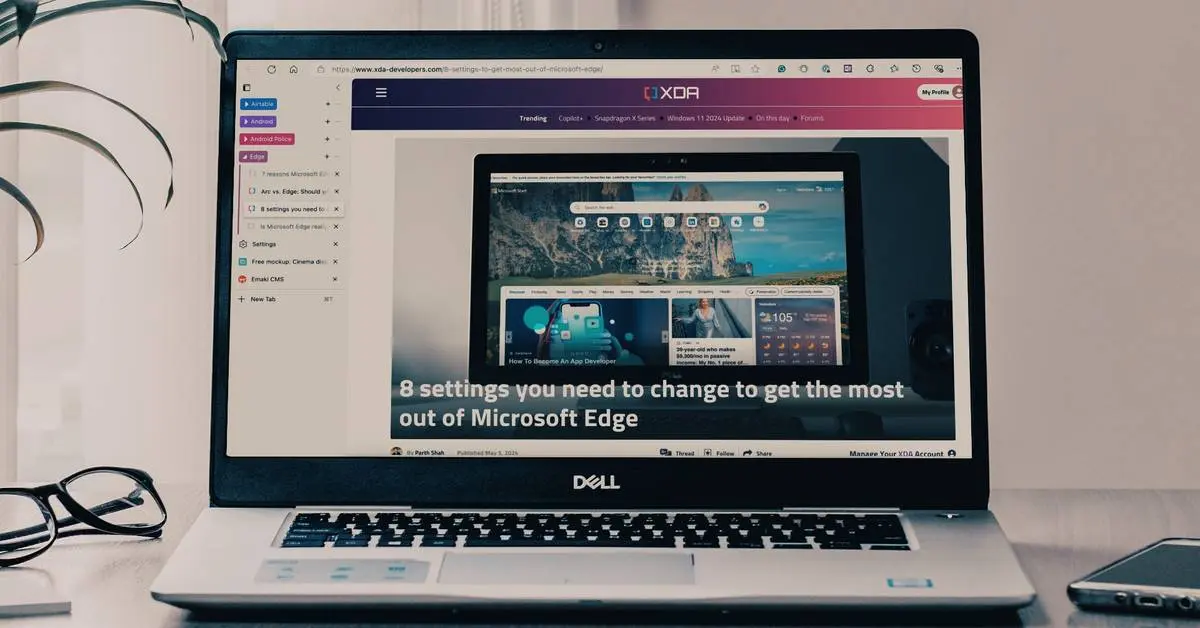Microsoft Edge Tests Copilot-Powered New Tab Page, Replacing MSN Feed
3 Sources
3 Sources
[1]
Microsoft Edge browser could put Copilot AI front and center - but that might just be a good thing
It looks more streamlined, dispensing with MSN content on the face of it, though it's not clear if that's how the final implementation will pan out Microsoft Edge already has the Copilot AI assistant built in, but now it's been spotted taking center stage in the web browser's new tab page (known as NTP for short). Windows Latest flagged up that this change (first noticed on Reddit) is present in the Canary (earliest) testing channel for Edge, although it's not active by default. You must enable various experimental flags behind the scenes to get it working. To explain the NTP briefly, whenever you create a new tab in Edge, this is what you see. Effectively it's a (kind of) blank canvas, and right now in the release version of Microsoft's web browser it contains a central search box (for firing up a Bing search) which is complemented by MSN feed material. (You can customize the latter to show very little of the feed, or have it cover most of the screen - in the latter case, the NTP isn't such a blank canvas). With the new scheme of things seen in testing, all that is replaced by a central Copilot prompt. You can still type in a search query - as you would with the current search box - but alternatively, you can ask the AI assistant anything you would elsewhere (such as via Copilot on the web, or in the Windows taskbar, or Copilot in the Edge side panel for that matter). There are shortcut buttons below the Copilot prompt box on the NTP, allowing the user to click to 'write a draft' or to 'learn something new' and so forth. Windows Latest further points out that there's also a small dropdown menu that allows you to adjust how the NTP works. The 'Default' setting here is a mix of search and chat suggestions, so based on what you type in the Copilot prompt, theoretically Edge will determine whether you'll get a fuller AI response, or a simple Bing search result. Alternatively, you can select 'Search and Navigate' which is focused on web searching (with no AI responses), or there's a 'Chat' setting which offers a conversational experience with Copilot. In other words, you can go for a more traditional search (as is currently the case with the NTP), a full-on AI experience, or a mix of the two (by default) with Edge hopefully making intelligent decisions about what needs to be done based on your initial query. Remember, all of this isn't even in testing yet, it's still in the early stages of being readied to be tried out in the Canary channel. The 'Chat' setting mentioned above doesn't work at all yet - it just brings up a Bing search result - and the shortcut buttons (for the likes of writing a draft) don't work either. As such, this is still a rough idea, and it could well change before it's fully enabled even for testers. We can see the direction that Microsoft is thinking of heading in, though, and this overhauled NTP certainly has positive aspects. It's a lot less cluttered and the refreshed new tab page looks commendably clean, notably rid of the MSN feed gunk that a lot of folks aren't keen on. There are people who will argue that it's just Microsoft pushing AI and Copilot in yet another way, but to be fair to the software giant, there is a choice to dispense with the AI responses (by electing for the basic 'search' option). And also, if that's the price we must pay to get a more streamlined NTP with no MSN content peppered about, then it's arguably well worth paying. That said, as Windows Latest also points out, Microsoft is testing MSN content within Copilot (on Android currently), and it's quite possible that this (personalized and targeted) material will be served via the Copilot box on Edge's refreshed NTP. It might not pan out that way, but it seems unlikely that Microsoft is going to stop pushing its network content anytime soon.
[2]
Microsoft Edge Canary new tab page replaces MSN with Copilot
Microsoft is testing a new Copilot-powered interface in the Canary version of Edge, replacing the MSN feed on the New Tab Page in an attempt to streamline browsing, according to Windows Latest. Users can enable it via experimental flags. If the new design rolls out to the stable version, Copilot will replace the familiar MSN feed as the first thing you see when you open a new tab. You'll see a compose box in an uncluttered design with a greeting message that asks, "How can I help you today?" Recommended Videos The default option will choose between a Copilot response or a Bing search to answer your question. You can open a webpage, write a draft, or get advice on any given topic. The Edge browser also gives you the option of having Copilot answer everything for you or stick with Bing.com. The Copilot button has three options you can choose from, such as: Default - This is for search and chat suggestions. For example, if you search for "restaurants near me", Bing will jump in, but if you ask it to summarize something, Copilot will. Chat - Currently, the chat option redirects you to Bing.com, but this should change when and if it rolls out to all users. Search and Navigate - This option focuses on web searching, excluding AI responses. At the bottom of the page, you'll also see options like Write a first draft, Learn something new, and Get advice. However, they only redirect you to Bing.com for now. You need to use Edge Canary to test this feature, which may or may not be included in the stable version. If you're using Canary, you can type "edge://flags" into the address bar and press Enter. Search for "NTP" at the top of the page, toggle on the flags, and restart the browser. This appears to be an attempt to get more users to use Copilot. If it's not giving Copilot the Vision feature that allows it to view and interact with your screen, it's something else. At least the Vision feature isn't limited to Copilot+ PCs, unlike the new Recall feature. That makes it more accessible to everyday users without specialized hardware.
[3]
Microsoft Edge's New Tab Page is Getting a Copilot Makeover
To access it, users can go to Edge Flags, enable the NTP Composer page, and restart Edge. Big tech's push toward AI has changed, or at least trying to change, many aspects of the user experience. For example, Microsoft recently announced Copilot Search for Bing, which takes information from the web and returns the best answer and summary to user queries. Besides, AI has made it to browsers as well, with Opera pushing its own AI caller Aria. Microsoft has joined too and will soon bring Copilot Search in Bing to Microsoft Edge. Spotted first by Deskmodder.de, Microsoft is all set to replace the current New Tab Page (NTP) with a new Copilot Search in Bing page. The current default page is an image pulled from Bing alongside the Search, Weather info, and MSN news. It has been this way for a long time. The feature is currently in testing phases and is only available on Edge Canary as flag. As mentioned earlier, it appears to be powered by the Copilot Search in Bing, which was announced during Microsoft's 50th anniversary event. The new window is quite minimal compared to the traditional homepage, which was quite cluttered. The page contains text "How can I help you today" followed by an option to change the search intent to just Chat or Search and Navigate. Below the same, there are a few pre-written queries like Write a first draft, Get advice, or Learn something new. The feature is available as a flag called NTP on Edge Canary and you can enable it from . Just search for NTP composer and enable it. Once done, restart Edge and you should see Copilot Search, whenever you open a new tab. What are your thoughts on Microsoft replacing Edge's default home page with Copilot Search? Let us know in the comments.
Share
Share
Copy Link
Microsoft is experimenting with a new Copilot-powered interface for the New Tab Page in Edge Canary, potentially replacing the current MSN feed with a more streamlined AI-assisted browsing experience.

Microsoft Edge Tests AI-Powered New Tab Page
Microsoft is experimenting with a significant redesign of the New Tab Page (NTP) in its Edge browser, integrating the Copilot AI assistant as a central feature. This change, currently being tested in the Canary version of Edge, could potentially replace the familiar MSN feed with a more streamlined, AI-driven interface
1
.Key Features of the New Design
The proposed NTP redesign centers around a Copilot prompt box, offering users the ability to perform searches or interact with the AI assistant directly from the new tab page. Some notable features include:
- A central Copilot prompt replacing the current search box and MSN feed
- Shortcut buttons for quick actions like "write a draft" or "learn something new"
- A dropdown menu to adjust the NTP functionality between AI-assisted and traditional search modes
2
Customization Options
Users will have the flexibility to choose how they interact with the new NTP:
- Default: A mix of search and chat suggestions
- Search and Navigate: Focused on web searching without AI responses
- Chat: A conversational experience with Copilot (currently not functional in testing)
1
Testing and Availability
The new Copilot-powered NTP is currently only available in the Canary (early testing) channel of Microsoft Edge. Users interested in trying the feature can enable it through experimental flags in the browser settings
3
.Related Stories
Potential Impact and User Reception
This change represents a significant shift in Microsoft's approach to browser design, potentially offering a more personalized and efficient browsing experience. However, some users may view this as another push towards AI integration in Microsoft products
1
.Future Developments
While the current test version removes MSN content from the NTP, Microsoft is also experimenting with integrating personalized MSN content within Copilot on other platforms. It remains to be seen how this will be implemented in the final version of the new Edge NTP
1
.As Microsoft continues to refine this feature, it's clear that the company is betting on AI-assisted browsing as a key differentiator for Edge in the competitive browser market.
References
Summarized by
Navi
[1]
[2]
Related Stories
Microsoft Edge Introduces AI-Powered 'Copilot Mode' in Latest Update
27 May 2025•Technology

Microsoft Edge Introduces AI-Powered 'Copilot Mode': A New Era of Web Browsing
29 Jul 2025•Technology
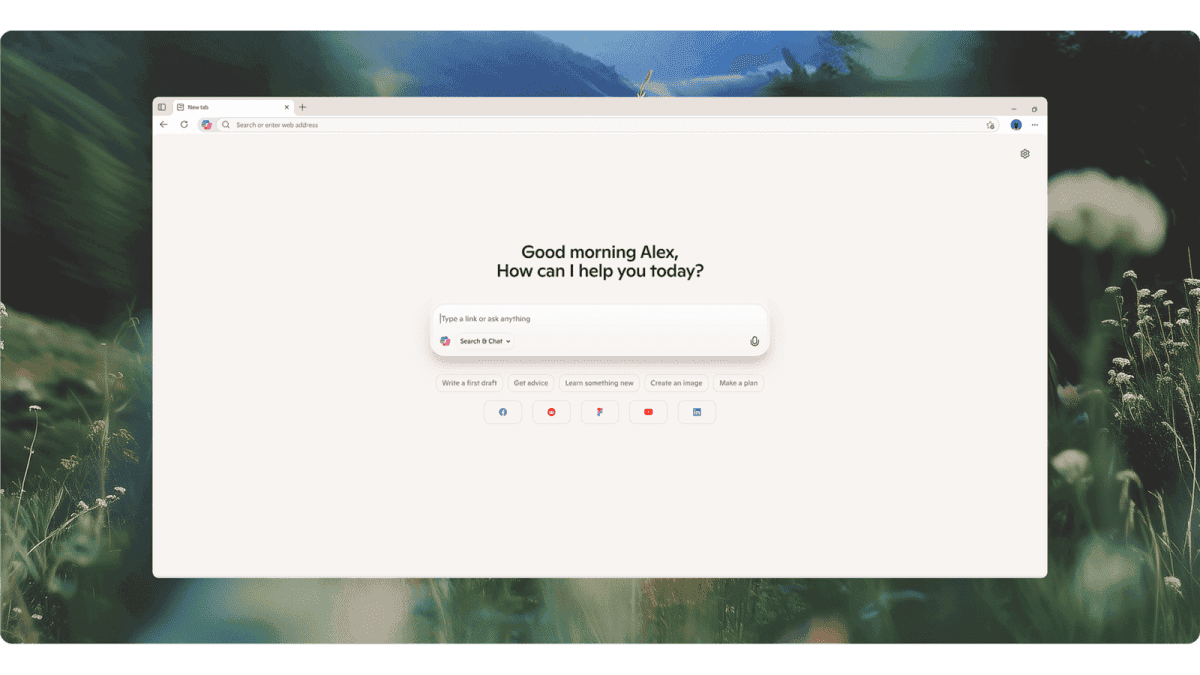
Microsoft Launches Copilot Mode in Edge Browser, Rivaling OpenAI's Atlas in AI Browser Race
23 Oct 2025•Technology

Recent Highlights
1
ByteDance's Seedance 2.0 AI video generator triggers copyright infringement battle with Hollywood
Policy and Regulation

2
Microsoft AI chief predicts artificial intelligence will automate most white-collar jobs in 18 months
Business and Economy

3
Anthropic and Pentagon clash over AI safeguards as $200 million contract hangs in balance
Policy and Regulation