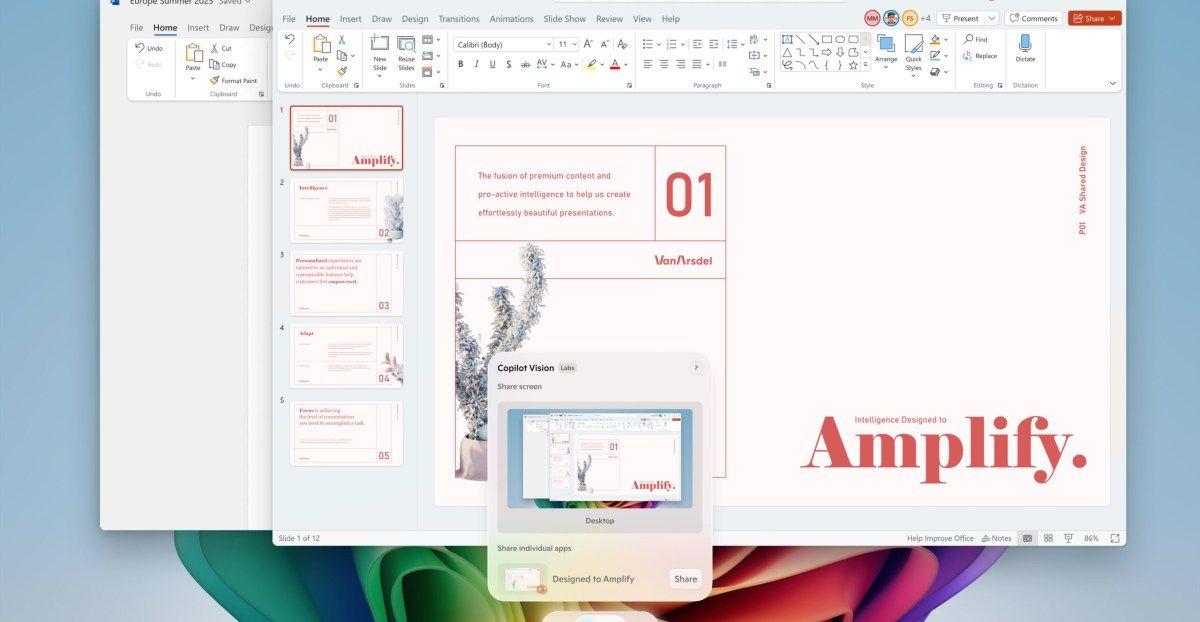Microsoft Enhances Windows 11 Search with AI-Powered Semantic Indexing for Copilot+ PCs
7 Sources
7 Sources
[1]
This Windows 11 Beta build may finally make Copilot+ PCs useful
Summary Windows 11 introduces AI-powered context searches for finding files and images based on descriptions. Semantic indexing on Copilot+ PCs makes locating documents, photos, and settings easier without remembering exact names. Microsoft is expanding context search to OneDrive images, aiming to enhance user experience across local and cloud storage. Copilot+ felt like Microsoft attempted to bring AI tools to the general market, but it didn't really take off as much as the company may have liked. However, Microsoft hasn't given up making Copilot+ devices better. The company is working on a new feature right now that may actually convince me that Copilot+ is worth buying a Snapdragon chip for. Related Microsoft Copilot: What is it, and how does it work? Is Microsoft Copilot the best AI chatbot available right now? Posts Windows 11 is getting AI-powered context searches In a post on the Windows Insider Blog, Microsoft breaks down what testers can expect from the new Beta build. The highlighted feature is a new context-based search engine that tries to find files and images based on their description, rather than their file name. This is very handy when you can remember what an image looked like, but forgot what you named the file as: We are making finding your documents, photos, and settings across Windows 11 easier on AMD and Intel®-powered Copilot+ PCs by introducing semantic indexing along with traditional indexing. Whether it's searching in File Explorer, in the Windows search box on your taskbar, or in Settings - just type what's on your mind to find it on your Copilot+ PC. You no longer need to remember file names, exact words in file content, or settings names. For example, you can use your own words to find images by typing "bridge at sunset", documents by describing what they are about like "Europe trip budget", or settings like "change my theme". Thanks to the power of the 40+ TOPS NPU onboard Copilot+ PCs, these search improvements work even when you're not connected to the internet. Microsoft is also rolling out this feature to images on your OneDrive cloud storage. Ideally, if you're looking for a picture, you just describe it to the search tool, and it will scour through your local and cloud-based storage for what you want. If it works well, it should cut down on the frustration of trying to find that one weirdly named file that you can't seem to locate. Fortunately, Microsoft's new Copilot+ features have been more hits than misses. For example, I very much appreciated when the company added live captions and translations to Copilot+ PCs, as accessibility should always be a top priority for AI. Let's just hope this new context search actually works as well as Microsoft claims it can.
[2]
This Week in Windows: Better File Search, Photos Updates, and More
Microsoft is constantly updating Windows with new features and other changes, and those show up first in the Windows Insider builds. Here's everything Microsoft rolled out in Insider builds this week, most of which should roll out to regular PCs over the coming weeks and months. You can join the Windows Insider program to try out experimental features, but some changes are on a gradual rollout and not yet available to all Insider program members. You should not install Windows Insider builds on an important computer. Speech Recap in Narrator Narrator is the built-in screen reader in Windows, giving people with impaired vision the ability to use many applications and websites. Accessibility is one area where generative AI has been incredibly helpful, and now some of that is coming to Narrator in a new 'speech recap' feature. Microsoft said in a blog post, "With speech recap, you can quickly access spoken content, follow along with live transcription, and copy what Narrator last said -- all with simple keyboard shortcuts. You can open the speech recap window with Narrator key + Alt + X and can find the last 500 strings Narrator had spoken. Note that we refresh the text in this window every time Narrator starts. You can use standard reading commands and arrow keys to read the contents in speech recap window and copy text required for reference." Copilot on Windows The Win+C keyboard shortcut for opening Copilot on Windows is rolling out more widely. You can change that (and the dedicated Copilot key) to another action from Settings > Personalization > Text input. Press to talk is supported in the latest Copilot app update (version 1.25033.139.0 and higher). This update is beginning to roll out across Insider Channels via the Microsoft Store. Win + C and press to talk are gradually rolling out so not all Insiders will get the update right away. Click to Do (preview) Click to Do, the feature on Copilot+ PCs that reads text and images on screen and suggests actions based on the content, is coming to the Start menu. It appears in the Start search as "Click to Do (preview)" on compatible PCs. Click to Do can now perform intelligent text actions in Spanish and French in addition to English. Click to Do now has a text action to create a bulleted list. Currently available in English, Spanish, and French and on Snapdragon-powered Copilot+ PCs and coming soon for AMD and Intel®-powered Copilot+ PCs. The intelligent text actions are now "locally moderated" to ensure the safety of prompts and responses and has replaced the cloud endpoint. Now that these intelligent text actions are fully local, they are also available in Click to Do in Recall. Windows Share When you share links or web content using the Windows share window, you will now see a visual preview for that content. Apple devices have a similar preview in the share menu, so it's nice to see Windows catch up there. In the Windows share window, Microsoft is adding the ability to quickly edit and enhance images while sharing. This includes in-line image editing capabilities, such as cropping, rotating, and applying filters, as well as the ability to compress images to reduce file size for easier sharing. This ability works only for local images stored on your PC. Semantic Search Microsoft is starting to roll out an improved search in the File Explorer for Copilot+ PCs. It uses the NPU hardware to better organize and index your files, so you can use phrases like "budget spreadsheet" or "landscape" to find files matching that description, even if the file names don't exactly match. The company said in a blog post, "We are making finding your documents, photos, and settings across Windows 11 easier on AMD and Intel®-powered Copilot+ PCs by introducing semantic indexing along with traditional indexing. Whether it's searching in File Explorer, in the Windows search box on your taskbar, or in Settings - just type what's on your mind to find it on your Copilot+ PC. You no longer need to remember file names, exact words in file content, or settings names." Copilot+ PCs will also get the ability to find photos saved in the cloud using the same advanced search. Microsoft explained, "In addition to photos stored locally on your Copilot+ PC, photos from the cloud will now show up in the search results together. In addition to searching for photos, exact matches for your keywords within the text of your cloud files will show in the search results." This feature is already live in the Release Preview Channel, so it should roll out to regular builds of Windows 11 in the near future. Microsoft Photos Updates The latest update to the Photos app in Windows, version 2025.11030.20006.0, has a few new useful features. It now has optical character recognition (OCR) with support for over 160 languages, allowing you to select text in images for copying to the clipboard or searching the web. You can also now right-click an image in the File Explorer and select 'Create with Designer'. This will open Designer in the Photos app for AI-powered object selection, background replacement, and other actions. I'm not sure why that functionality is in a separate Designer interface, and not just the regular Photos interface, but that's Windows for you. Finally, the Photos app now supports JPEG XL files (.jxl format), so you don't have to open those images in a web browser or other application. Other Changes Microsoft is removing the bypassnro.cmd script from the build to "enhance security and user experience of Windows 11." This was a popular workaround for setting up Windows 11 with a local user account, but other methods like Rufus should continue to work. Microsoft updated the web sign-in icon slightly to better align with the other icons when selecting a sign in option on the login screen. The new streamlined interface for unexpected restarts, with messages like "Your device ran into a problem and needs to restart," is rolling out more widely. The screen has a green background for PCs on Insider builds. The Settings app now has "top cards" in the 'About' section that shows your storage, graphics card information, RAM, and processor at a quick glance. The section only appears for some PCs. Source: Windows Insider Blog (1, 2, 3, 4, 5, 6, 7)
[3]
Windows 11's awful search is getting an AI boost soon, and that's not all
AI is the main focus, but you'll also see updates to the Taskbar, Voice Access, and more that should make your PC easier to use. Based on a number of new features being rolled up within new "Release Preview" updates for Windows 11, Microsoft appears to be readying a push for AI-powered enhancements in the coming weeks. Although Microsoft typically reserves major feature releases for the fall, April 2025 is a key month for the software giant because it marks the 50th anniversary of the company's founding. With two preview releases of Windows 11, Microsoft has tipped off what features your PC will be receiving soon -- most likely in April. Both Windows 11 Build 26100.3613 and Windows 11 Build 26100.3624 are part of the Release Preview Channel for Windows 11 Insiders, meaning you can try them out early yourself by joining the Windows Insider program. If you do, note that Microsoft isn't releasing all of these features in one fell swoop. Some of them will be released "normally" while others are rolled out in a "gradual" cadence. Optional non-security feature releases typically launch on the fourth week of every month, usually on a Tuesday. (In this case, that'd be April 22, 2025.) Those features then typically roll out to everyone else about two weeks later. Nothing guarantees this timeline, of course. It's our best guess based on past releases and when they've occurred. Remember, though, Microsoft's emphasis is on the "new" -- and the sexiest new Windows features use AI. That means you'll need a Copilot+ PC, and Copilot+ PCs mean NPUs. (But NPUs are only available on a subset of PCs, and even then certain features are only available for certain NPUs.) Basically, if you want everything that Microsoft has to offer, you should buy a laptop with a Qualcomm Snapdragon X Elite chip in it, like the Microsoft Surface Pro 11th Edition. Right now, it appears that semantic search will be Windows' flagship AI feature for the near future. Semantic search, which was first shown off back in January, allows you to forego the exact word or title you're searching for and describe it instead. For example, you could search for "photo of children at school" without knowing the exact file name. Semantic search may also help offset Copilot's inability to monitor and control your PC, something that was originally planned but fell by the wayside. In its place, you'll be able to describe what you want Windows to do inside the Settings menu. Put another way, semantic search will be a part of Windows Search as well as Settings. Unfortunately, semantic search will only be available for Windows on Snapdragon PCs; users with AMD- or Intel-powered Copilot+ PCs will have to wait. But since it will run locally on your PC, you won't have to be connected to the internet for it to work. Microsoft is also kinda-sorta bringing semantic search to photos -- but only in File Explorer, not the Photos app. The Photos app already allows you to search via words like "snow" to identify photos of snowy mountains. Going forward, File Explorer will now allow you to search using words like "summer picnic," Microsoft says. File Explorer, like Photos, will now show photos stored on OneDrive in the cloud alongside photos stored locally on your PC. It's not quite clear whether Microsoft is using the PC's NPU to perform these searches... but it must be since this feature is reserved for Snapdragon PCs, too. It's "coming soon" to Copilot+ PCs with AMD and Intel inside. That said, if you do own a Copilot+ PC powered by either AMD or Intel processors, here's some good news: live captions and real-time translation are going to be available. Live Captions first debuted in the Windows 11 2022 Update, though it used the power of the CPU back then, not the NPU. Now, up to 44 different languages can be captured and translated into English on AMD and Intel Copilot+ PCs via video calls, recordings, and streamed content. If you own a Snapdragon PC, the opposite is true: you can now translate English (or 25 other languages) into Chinese using real-time translation. Your voice can also be used to better effect in Voice Access, too. One of the issues I've had with Voice Access is that it's unbearably rigid -- you either know the commands or you don't. Now, Microsoft is using AI to "loosen up" Voice Access by allowing you to describe what you want to do instead of using the exact syntax. Chinese support for Voice Access is being added, too. If you use an app with support for Windows Studio Effects, you should see an icon on the system tray that shows when Windows Studio Effects is in use. It's a bit redundant since Microsoft already indicated that the icon would appear in a February Windows update. Microsoft is also changing how it monitors your system. You may start seeing "cards" that show off your PC's key specifications, such as the CPU, memory, and storage. This is a reorganization of sorts since the Windows Settings app already consolidates these features, but these "top cards" will simply pull this information out and put them at the top of the Settings > System > About portion of Windows Settings. Microsoft also says that it will track CPU utilization a bit differently in Task Manager, though it's not clear how this will play out. A separate, hidden tab will show off the old way of measuring it. You'll see new ways of interacting with Windows, too. Laptops place a keyboard right under your fingers, but desktop PCs don't. You might end up in a situation where your desktop's keyboard is off to the side (perhaps if you've turned your PC into an arcade or virtual pinball cabinet). In that case, you can use a new Xbox gamepad keyboard interface, where you can use an Xbox gamepad to type just like on the console. A new emoji interface is being added, too. You might know that you can access the Windows emoji menu via the Windows key + Semicolon shortcut, but apparently no one else does given that Microsoft is adding a new system tray icon to the taskbar to highlight the emoji panel. Microsoft is also working with developers to add improved widgets, something that's been promised for a while now. But one change you should see in this release, given what Microsoft has announced, is greater control over which widgets you see on your lock screen. How will that work? We'll know soon enough. We'd like to think that features such as Windows' new battery icons will be released soon -- but those are still stuck in the Dev Channel, so they probably still have a ways to go. We also haven't heard much about Windows Recall lately either, which has already been released for testing. Remember, there's always more to come.
[4]
Windows 11 will get a surprise feature update in April
AI is the main focus, but you'll also see updates to the Taskbar, Voice Access, and more that should make your PC easier to use. Based on a number of new features being rolled up within new "Release Preview" updates for Windows 11, Microsoft appears to be readying a push for AI-powered enhancements in the coming weeks. Although Microsoft typically reserves major feature releases for the fall, April 2025 is a key month for the software giant because it marks the 50th anniversary of the company's founding. With two preview releases of Windows 11, Microsoft has tipped off what features your PC will be receiving soon -- most likely in April. Both Windows 11 Build 26100.3613 and Windows 11 Build 26100.3624 are part of the Release Preview Channel for Windows 11 Insiders, meaning you can try them out early yourself by joining the Windows Insider program. If you do, note that Microsoft isn't releasing all of these features in one fell swoop. Some of them will be released "normally" while others are rolled out in a "gradual" cadence. Optional non-security feature releases typically launch on the fourth week of every month, usually on a Tuesday. (In this case, that'd be April 22, 2025.) Those features then typically roll out to everyone else about two weeks later. Nothing guarantees this timeline, of course. It's our best guess based on past releases and when they've occurred. Remember, though, Microsoft's emphasis is on the "new" -- and the sexiest new Windows features use AI. That means you'll need a Copilot+ PC, and Copilot+ PCs mean NPUs. (But NPUs are only available on a subset of PCs, and even then certain features are only available for certain NPUs.) Basically, if you want everything that Microsoft has to offer, you should buy a laptop with a Qualcomm Snapdragon X Elite chip in it, like the Microsoft Surface Pro 11th Edition. Right now, it appears that semantic search will be Windows' flagship AI feature for the near future. Semantic search, which was first shown off back in January, allows you to forego the exact word or title you're searching for and describe it instead. For example, you could search for "photo of children at school" without knowing the exact file name. Semantic search may also help offset Copilot's inability to monitor and control your PC, something that was originally planned but fell by the wayside. In its place, you'll be able to describe what you want Windows to do inside the Settings menu. Put another way, semantic search will be a part of Windows Search as well as Settings. Unfortunately, semantic search will only be available for Windows on Snapdragon PCs; users with AMD- or Intel-powered Copilot+ PCs will have to wait. But since it will run locally on your PC, you won't have to be connected to the internet for it to work. Microsoft is also kinda-sorta bringing semantic search to photos -- but only in File Explorer, not the Photos app. The Photos app already allows you to search via words like "snow" to identify photos of snowy mountains. Going forward, File Explorer will now allow you to search using words like "summer picnic," Microsoft says. File Explorer, like Photos, will now show photos stored on OneDrive in the cloud alongside photos stored locally on your PC. It's not quite clear whether Microsoft is using the PC's NPU to perform these searches... but it must be since this feature is reserved for Snapdragon PCs, too. It's "coming soon" to Copilot+ PCs with AMD and Intel inside. That said, if you do own a Copilot+ PC powered by either AMD or Intel processors, here's some good news: live captions and real-time translation are going to be available. Live Captions first debuted in the Windows 11 2022 Update, though it used the power of the CPU back then, not the NPU. Now, up to 44 different languages can be captured and translated into English on AMD and Intel Copilot+ PCs via video calls, recordings, and streamed content. If you own a Snapdragon PC, the opposite is true: you can now translate English (or 25 other languages) into Chinese using real-time translation. Your voice can also be used to better effect in Voice Access, too. One of the issues I've had with Voice Access is that it's unbearably rigid -- you either know the commands or you don't. Now, Microsoft is using AI to "loosen up" Voice Access by allowing you to describe what you want to do instead of using the exact syntax. Chinese support for Voice Access is being added, too. If you use an app with support for Windows Studio Effects, you should see an icon on the system tray that shows when Windows Studio Effects is in use. It's a bit redundant since Microsoft already indicated that the icon would appear in a February Windows update. Microsoft is also changing how it monitors your system. You may start seeing "cards" that show off your PC's key specifications, such as the CPU, memory, and storage. This is a reorganization of sorts since the Windows Settings app already consolidates these features, but these "top cards" will simply pull this information out and put them at the top of the Settings > System > About portion of Windows Settings. Microsoft also says that it will track CPU utilization a bit differently in Task Manager, though it's not clear how this will play out. A separate, hidden tab will show off the old way of measuring it. You'll see new ways of interacting with Windows, too. Laptops place a keyboard right under your fingers, but desktop PCs don't. You might end up in a situation where your desktop's keyboard is off to the side (perhaps if you've turned your PC into an arcade or virtual pinball cabinet). In that case, you can use a new Xbox gamepad keyboard interface, where you can use an Xbox gamepad to type just like on the console. A new emoji interface is being added, too. You might know that you can access the Windows emoji menu via the Windows key + Semicolon shortcut, but apparently no one else does given that Microsoft is adding a new system tray icon to the taskbar to highlight the emoji panel. Microsoft is also working with developers to add improved widgets, something that's been promised for a while now. But one change you should see in this release, given what Microsoft has announced, is greater control over which widgets you see on your lock screen. How will that work? We'll know soon enough. We'd like to think that features such as Windows' new battery icons will be released soon -- but those are still stuck in the Dev Channel, so they probably still have a ways to go. We also haven't heard much about Windows Recall lately either, which has already been released for testing. Remember, there's always more to come.
[5]
Hate Windows 11's search? Microsoft is fixing it with AI, and that almost makes me want to buy a Copilot+ PC
The feature is progressing through testing nicely, and so might be released soon enough Windows 11 looks like it'll get its basic search functionality seriously bolstered, with a natural language searching feature progressing nicely through testing - but it's only for those with Copilot+ PCs. These 'local semantic search' powers have arrived in the latest preview release in the Beta channel (build 26120.3585, as noticed by Neowin), for Copilot+ laptops with AMD or Intel processors. Furthermore, they've also turned up in Release Preview for Snapdragon (Arm-powered) Copilot+ PCs. The move means you can use natural language for a search query in Windows, such as "find photos of me with my dog" or "find that document which is my holiday packing checklist," rather than having to remember any exact file names. This doesn't just work in terms of searching your files and folders (meaning File Explorer), but also with searches in the Settings app - so you can perform queries such as "show me the Bluetooth devices connected to my PC" to pick out another example. All of this leverages the power of the NPU of the Copilot+ PC. All the processing is done locally, with no data sent to the cloud, which obviously means that you don't have to be connected to the internet. Also worked into this particular piece of functionality is the ability to use this AI-enhanced search to find photos in the cloud, should you wish. Microsoft explains: "In addition to photos stored locally on your Copilot+ PC, photos from the cloud will now show up in the search results together. In addition to searching for photos, exact matches for your keywords within the text of your cloud files will show in the search results." This is for OneDrive only for now, but Microsoft says it's working to bring support to third-party cloud storage services. As for caveats, right now, searching for Windows settings will only work within the Settings app itself, but the eventual aim is to have these results flagged from the search box on the desktop taskbar (as is the case with the normal search function). It's worth noting that if you are a Windows tester in the Beta channel, this feature is only gradually rolling out, so you may not see it for a while yet (and you may need a couple of reboots of your Copilot+ PC to fully trigger the AI-bolstered search when it does turn up). A natural language search is a nifty ability for Windows 11 search, and a good use of that NPU. Windows 11's search powers have always been rather sluggish and lacking, often proving not just slow, but failing to find anything useful, and flagging up weird results (or pointless web content). It's been a long-complained-about area of Windows (the same is true of Windows 10), so hopefully this will go some way towards pepping up the overall experience, as well as making the functionality a lot more convenient. Of course, with semantic indexing, Microsoft's AI is effectively cataloguing (read: rifling through) all your files in order to have the search work in a more timely and responsive manner. Hence the reason why the company clarifies that all processing and data is stored locally, and doesn't leave your PC - due to the potential privacy implications otherwise. This is especially important because as Microsoft notes elsewhere: "Semantic indexing is enabled by default on Copilot+ PCs." You can turn it off, mind, or you can selectively exclude certain files or folders (or drives). All these options are housed in the Settings app, in Privacy & Security > Searching Windows > Advanced indexing options. This AI-driven search feature was seen in the Dev channel a while ago, so the fact that it has progressed to Beta (and Release Preview for Snapdragon-powered Copilot+ PCs) suggests it's close to arriving in the finished version of Windows 11 for these devices. Still, we can never be sure any feature in testing will see the light of day, but it seems very likely in this case. As it's a complex piece of functionality, though, Microsoft could still have some tweaking and debugging on its plate. This is something Microsoft really needs to nail for release, as it'll show off a considerable advantage of a Copilot+ PC if it turns out well - which will be a much-needed addition to the list of selling points for these computers.
[6]
Microsoft will soon use AI to help you find your photos and files on Copilot+ PCs
In a Windows Insider blog post, Microsoft announced an AI upgrade to Windows Search to make finding photos, documents, and settings easier. However, the enhanced feature is restricted to Copilot+ PCs with Snapdragon processors; AMD and Intel support is coming soon. The update has all the same fixes and improvements from build 26100.3613; nonetheless, some of the best Copilot+ PCs will be left out simply because they use AMD or Intel processors. Microsoft will release the update gradually, and you can also take advantage of both semantic and lexical indexing to search for your photos and documents more efficiently. Because of this improvement, you don't have to remember the exact file name you're looking for, which is a huge time-saver. Recommended Videos With this improvement, Windows Search and the NPUs that deliver 40 TOPS, Copilot+ PCs, offer a smarter and faster search experience. Microsoft explains how the upgraded search works: "You can use your own words in the search box at the top right corner of File Explorer, like 'summer picnics'". In addition to photos stored locally on your Copilot+ PC, photos from the cloud will now show up in the search results together. Exact matches for your keywords within the text of your cloud files will also show in the search results." You can try this on your personal OneDrive right now and test it out. Beyond search, Microsoft is also busy testing a new aspect inside the Settings of a Windows 11 preview build that lets you add more functions to specific apps using the Settings menu. While there is no official release date for AMD and Intel PCs yet, hopefully, it won't be far off.
[7]
New Developments on Windows 11: Copilot+ AI-Powered Search and More
Microsoft Windows 11 continues to build upon itself, with the most recent updates centered on artificial intelligence as the revolutionary engine. The development of Copilot+ is an enormous step in elevating searching ability and uniting AI tools across the platform. Released towards the end of 2024 and then subsequently improved in early 2025, the new features are intended to make it simpler, more efficient, and reinterpret the users' engagement with PCs. The article explains the major aspects of Copilot+ AI Search and some other innovations that are shaping the development of Windows 11 through March 27, 2025.
Share
Share
Copy Link
Microsoft is introducing AI-powered semantic search capabilities to Windows 11, enhancing file and settings discovery on Copilot+ PCs. This feature utilizes natural language processing to improve user experience across local and cloud storage.

Microsoft Introduces AI-Powered Semantic Search for Windows 11
Microsoft is set to revolutionize the search experience in Windows 11 with the introduction of AI-powered semantic indexing for Copilot+ PCs. This new feature, currently in testing phases, aims to make finding documents, photos, and settings significantly easier by allowing users to search using natural language descriptions rather than exact file names or keywords
1
2
.How Semantic Search Works
The semantic search functionality leverages the Neural Processing Unit (NPU) found in Copilot+ PCs to perform local semantic indexing alongside traditional indexing methods. This allows users to find files and settings by describing their content or purpose, rather than remembering specific names or locations
3
.For example, users can search for:
- "Bridge at sunset" to find relevant images
- "Europe trip budget" to locate a specific document
- "Change my theme" to access relevant settings
This feature works across File Explorer, the Windows search box on the taskbar, and the Settings app, providing a unified search experience throughout the operating system
1
2
.Cloud Integration and Privacy Considerations
Microsoft is expanding the semantic search capabilities to include OneDrive cloud storage, allowing users to search for both local and cloud-stored photos and documents using the same natural language queries
4
. The company has emphasized that all processing occurs locally on the device, ensuring user privacy and enabling offline functionality3
.Availability and Hardware Requirements
The semantic search feature is currently being rolled out to Windows Insiders in the Beta and Release Preview channels. It is initially available on Snapdragon-powered Copilot+ PCs, with support for AMD and Intel-powered Copilot+ devices coming soon
2
5
.Additional AI-Enhanced Features
Alongside semantic search, Microsoft is introducing several other AI-powered enhancements for Copilot+ PCs:
- Live captions and real-time translation for up to 44 languages on AMD and Intel Copilot+ PCs
4
- Improved Voice Access with more natural command inputs
4
- AI-powered object selection and background replacement in the Photos app
2
Related Stories
Impact on User Experience
These AI-driven improvements are expected to significantly enhance the Windows 11 user experience, particularly in areas where traditional search functionality has been criticized for being slow or ineffective
5
. By leveraging natural language processing and on-device AI capabilities, Microsoft aims to make file management and system navigation more intuitive and efficient for users of Copilot+ PCs1
3
.Future Developments
Microsoft has indicated that it is working to extend cloud search capabilities to third-party storage services beyond OneDrive
4
. The company is also fine-tuning the feature to include Windows settings results directly from the taskbar search box, further streamlining the user experience5
.As these features progress through testing phases, they are expected to be released to the general public in the coming months, potentially coinciding with Microsoft's 50th anniversary in April 2025
4
.References
Summarized by
Navi
[1]
Related Stories
Recent Highlights
1
Google Gemini 3.1 Pro doubles reasoning score, beats rivals in key AI benchmarks
Technology

2
ByteDance's Seedance 2.0 AI video generator triggers copyright infringement battle with Hollywood
Policy and Regulation

3
ChatGPT cracks decades-old gluon amplitude puzzle, marking AI's first major theoretical physics win
Science and Research