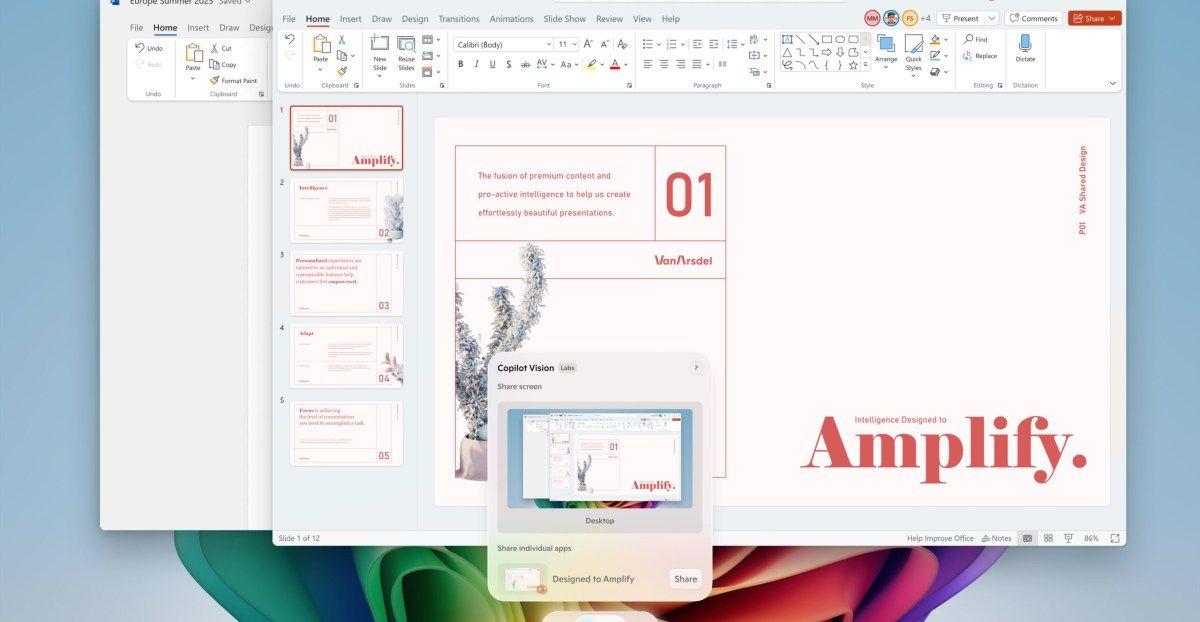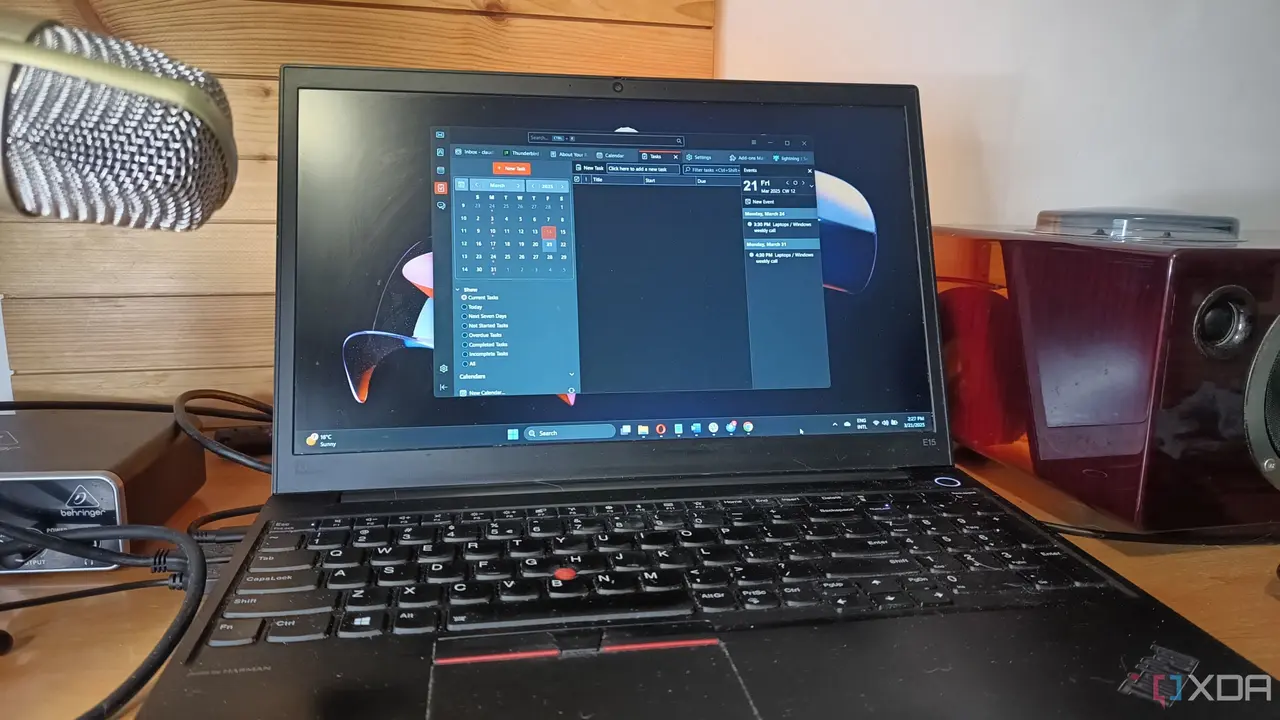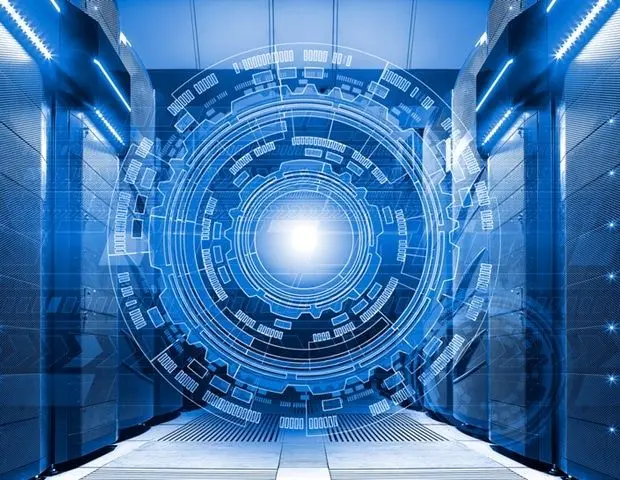Microsoft Introduces AI-Powered Auto-Categorization for Photos in Windows 11
5 Sources
5 Sources
[1]
Microsoft Copilot Can Now Help With Your Messy Photo Collection
Based in London, Will is passionate about the intersection of tech and human lives, with bylines in BBC News, Vice, and more. If you're someone who struggles to keep your photographs organized, a new AI feature coming to Windows 11 could help. The new feature, dubbed Auto-Categorization, will automatically detect and organize your photo collection into one of four categories -- screenshots, receipts, identity documents, and notes -- using AI-based image recognition. Microsoft says the tool includes what's called "language-agnostic recognition," meaning it can categorize documents even if they aren't in English, for example, meeting notes in French or German. Once sorted, users can find the categorized images instantly via the categories in the left navigation sidebar in Photos, or by using the search bar to locate them quickly. In a blog post announcing the move, Microsoft senior product manager Ronnie Myers said the tool will "save time, reduce clutter, and make your photo library easier to navigate." The new tool is currently rolling out on Windows 11 across all Insider channels, although you'll need a Copilot+ PC for it to work. You'll also need to ensure your Microsoft Photos app is updated to version 2025.11090.25001.0 or higher via the Microsoft Store. The update comes as Microsoft adds Copilot to more and more parts of the Windows experience. Earlier this month, Copilot came to Windows gaming for the first time, allowing players to get real-time tips and context on the games they are playing without ever leaving the game. Meanwhile, Copilot Vision, which debuted back in July 2025, gave users the ability to let AI view and analyze whatever is on their screen and provide natural verbal assistance, something we haven't yet seen come to ChromeOS or iOS. It's becoming harder and harder to avoid using Copilot entirely: Microsoft's Copilot app will install itself on all Windows devices with 365 desktop apps on board, including Word, Excel, and PowerPoint, starting in October.
[2]
Microsoft is harnessing the might of AI to sort through your chaotic photo collection
* Windows 11 Photos auto-sorts images into categories (receipts, passports, notes) using on-device AI. * Copilot+ PCs run the models locally and can recognize document types across languages (e.g., Hungarian passport). * Available to Insiders on Windows 11 with Photos v2025.11090.25001.0+ on Copilot+ hardware; you can edit categories. If there's anything AI is good at, it's sorting through a ton of data and figuring out what to do with it. You don't have to sift through it yourself; just hand it over to your AI assistant like it's some sort of intern and let it do all the heavy lifting for you. It seems that Microsoft understands this as well. As part of its new wave of AI tools, the company is adding the ability for Windows 11 to harness artificial intelligence to categorize each image on your device and sort them accordingly, so you can simply click on what you want to find and see it all right there and then. After all, there's no way I'm going to do that manually with my thousands of random snaps from my phone. Windows 11 is getting automatic photo organization, powered by AI In a post on the Windows Insider Blog, the company shared with us what it's planning for infusing AI with your photos. It'll utilize the specialized hardware in Copilot+ devices to review all your images and determine where each one belongs, without requiring you to lift a finger. You can see an example in the image above; the AI had successfully gone through someone's entire photo library of receipts and organised them neatly in a "receipts" section. Very useful if you're anything like me and lose your receipts the second you need them. Here's all the stuff Microsoft is adding to this feature: * Smart sorting into categories: Photos are automatically grouped into predefined folders based on visual content, such as handwritten notes, printed documents, or receipts. * Language-agnostic recognition: The AI model can identify document types regardless of the language in the image. For example, a Hungarian passport will still be categorized as "Passport," even if the text isn't in English. * Explore your organized photo library with Auto-Categorization in Photos. * Use the Left Nav or Search bar to find categorized images instantly. * Change categories manually or provide feedback to improve accuracy. To use this feature, you need to be on a Copilot+ PC, on Windows 11, and enrolled in the Insider channels. If you check all the boxes, you can update Microsoft Photos to version 2025.11090.25001.0 or higher in the Microsoft Store and point it at your images. If you notice the feature doing anything weird, don't forget to report it to Microsoft so it can squash any bugs. Plus, you can use that hardware to give Copilot Vision a spin.
[3]
Microsoft's new AI feature will organize your photos automatically
Microsoft has begun testing a new AI-powered feature in Microsoft Photos, designed to categorize photos automatically on Windows 11 systems. Dubbed Auto-Categorization, it is currently limited to sorting screenshots, receipts, identity documents, and notes, and it's rolling out to Copilot+ PCs across all Windows Insider channels with Microsoft Photos version 2025.11090.25001.0 or higher. Microsoft says the feature utilizes a language-agnostic AI model that identifies document types regardless of the language used in the image. It works by grouping photos into predefined folders automatically, based on their visual content, such as handwritten notes, receipts, or printed documents. The Photos app will help users find categorized images instantly, using the categories in the left navigation sidebar or the Search bar to locate them quickly. Users will also be able to change categories manually or "provide feedback to improve accuracy." "This release brings a powerful new feature on Copilot+ PCs that leverages AI to organize photos into categories for easier recall," Microsoft senior product manager Ronnie Myers said in a Friday blog post. "Auto-Categorization automatically detects and organizes your photo collection into meaningful categories like screenshots, receipts, identity documents, and notes using AI. It's designed to save time, reduce clutter, and make your photo library easier to navigate." BleepingComputer reached out to a Microsoft spokesperson to ask whether this AI feature sends any information to Microsoft's servers or uses a local AI model, but a response was not immediately available. Today, the company has also started rolling out super resolution to AMD and Intel Copilot+ PCs, an AI-powered feature that enhances and enlarges images up to eight times the original size. In March, Redmond added the Copilot button at the top of the Photos Viewer to provide editing tips and offer framing suggestions. Several months later, in June, Windows 11 Insiders with Copilot+ PCs also began testing an improved photo search feature with natural language and Relight, a feature that adds dynamic lighting controls to images. In an effort to expand the reach of Copilot to more users, Microsoft is also testing new AI features in Windows 11 File Explorer, rolling out Copilot Chat to Office applications for Microsoft 365 business customers who are on a paid plan, and will automatically install the Microsoft 365 Copilot app on Windows devices outside the EEA region that have the Microsoft 365 desktop client apps. More recently, Redmond began rolling out its AI-powered Gaming Copilot to select Windows 11 systems and announced that Notepad is getting free AI-powered text writing capabilities on Copilot+ PCs with Windows 11.
[4]
Windows 11's Photos app tests 'auto-categorization' of images using AI
If you take tons of photos and store them on your PC, keeping track of all those photos may soon get easier in Windows 11. According to a recent Windows Insiders blog post, Insiders across all channels can now try out a new feature in the Photos app that automatically sorts photos using AI. The feature is only available on Copilot+ PCs. Auto-Categorization in Photos will sort your photos into "meaningful categories" like receipts, identity documents, screenshots, and notes. The Photos app should be able to properly categorize images regardless of the language of the documents in said images. If an image is categorized incorrectly, you can manually correct the mistake yourself. As of this writing, Photos can only sort images into the four predefined categories mentioned above. It's unclear if more categories will come later or if they'll be customizable somehow. Auto-Categorization is available in Photos version 2025.11090.25001.0 and later, only on Copilot+ PCs. Microsoft has started rolling out the new version of the app to all Windows Insider channels on Windows 11.
[5]
Windows 11 is going to organize your photos with AI on Copilot+ PCs - to a point
Windows 11 is bringing another exclusive feature to Copilot+ PCs, and this time it's about organizing your photo collection - at least partially. The Auto-Categorization feature in action (Image Credit: Microsoft) Many of us have an expansive collection of photos on our computer, and it may be tricky to find what you need amongst that sprawl. This is where the new feature comes in for the Microsoft Photos app in Windows 11, although it's only in preview at the moment, and the extent of the functionality is rather limited. It uses AI to automatically sort your photos into categories. So, for example, the Auto-Categorization feature can identify screenshots, or ID documents, expense receipts, and handwritten notes - so you can access all of those images tied up neatly under one umbrella. Those are the only four categories that the AI can recognize at the moment, but presumably the idea is to provide more in time. As Microsoft puts it, AI-powered Auto-Categorization is "designed to save time, reduce clutter, and make your photo library easier to navigate". Another change that's come to the Photos app is that the Super Resolution feature which upscales and sharpens your old snaps (or low-resolution photos) is now available more widely. It launched for just Snapdragon (Arm) Copilot+ PCs, but now it's also on AMD and Intel (x86) laptops. To get these new features, you need to be running the Photos app version 2025.11090.25001.0 or better (and be a Windows Insider). Slowly but surely more exclusive AI powers are coming to Copilot+ PCs, and a fair few of those are features on the creative front in Windows 11 apps like Photos and Paint (the latter has Cocreator as its central AI pillar).
Share
Share
Copy Link
Microsoft is rolling out a new AI feature for Windows 11 that automatically organizes photos into categories. This feature, currently available for Copilot+ PCs, aims to simplify photo management for users.
Microsoft's AI-Powered Photo Organization
Microsoft is introducing a new AI-powered feature called Auto-Categorization for Windows 11 users, designed to automatically organize photo collections
1
. This feature, currently rolling out to Windows Insiders across all channels, is exclusive to Copilot+ PCs and aims to simplify photo management for users with large image libraries2
.
Source: BleepingComputer
How Auto-Categorization Works
The Auto-Categorization feature utilizes on-device AI to sort images into four predefined categories: screenshots, receipts, identity documents, and notes
3
. The AI model employs language-agnostic recognition, allowing it to categorize documents regardless of the language they contain2
. For instance, a Hungarian passport would still be identified as an identity document, even if the text isn't in English.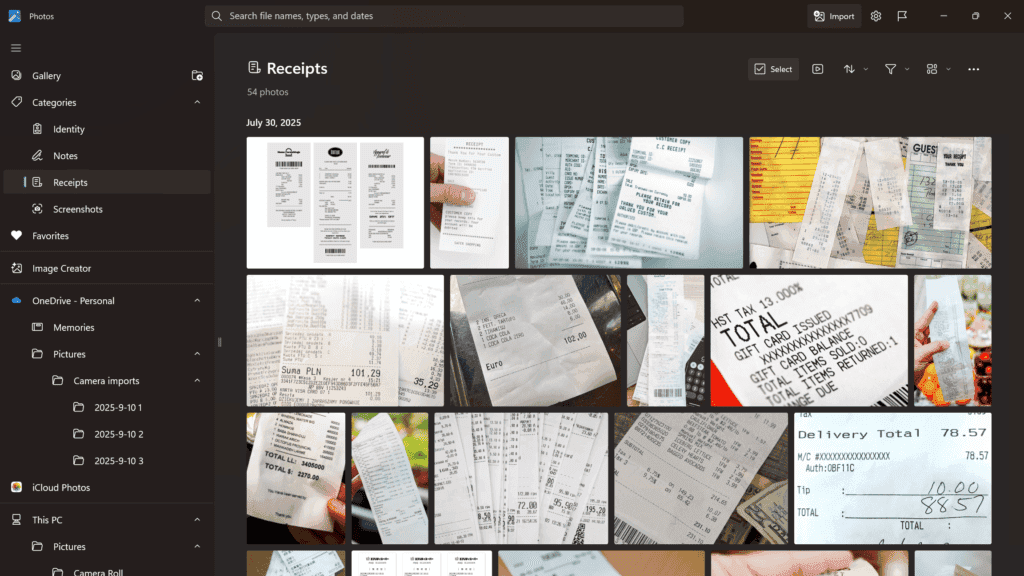
Source: PC Magazine
User Interface and Accessibility
Once sorted, users can easily access categorized images through the left navigation sidebar in the Photos app or by using the search bar
1
. This organization is designed to save time, reduce clutter, and make photo libraries more manageable3
.System Requirements and Availability
To use the Auto-Categorization feature, users need:
- A Copilot+ PC
- Windows 11
- Microsoft Photos app version 2025.11090.25001.0 or higher
4
The feature is currently available to Windows Insiders across all channels, with a broader rollout expected in the future
5
.Related Stories
User Control and Feedback
Microsoft has included options for users to manually change categories or provide feedback to improve the AI's accuracy
2
. This user input is crucial for refining the feature and addressing any potential misclassifications.Expanding AI Features in Windows 11
The introduction of Auto-Categorization is part of Microsoft's broader initiative to integrate AI capabilities across the Windows 11 experience. Other recent AI-powered features include:
- Super Resolution: An image enhancement tool now available on AMD and Intel Copilot+ PCs
3
- Gaming Copilot: Providing real-time tips and context for gamers
1
- Copilot Vision: Allowing AI to analyze screen content and provide verbal assistance
1
As Microsoft continues to expand Copilot's capabilities, users can expect more AI-driven features to enhance productivity and streamline their Windows experience.
References
Summarized by
Navi
[2]
[3]
Related Stories
Recent Highlights
1
Google Gemini 3.1 Pro doubles reasoning score, beats rivals in key AI benchmarks
Technology

2
Pentagon Summons Anthropic CEO as $200M Contract Faces Supply Chain Risk Over AI Restrictions
Policy and Regulation

3
Canada Summons OpenAI Executives After ChatGPT User Became Mass Shooting Suspect
Policy and Regulation