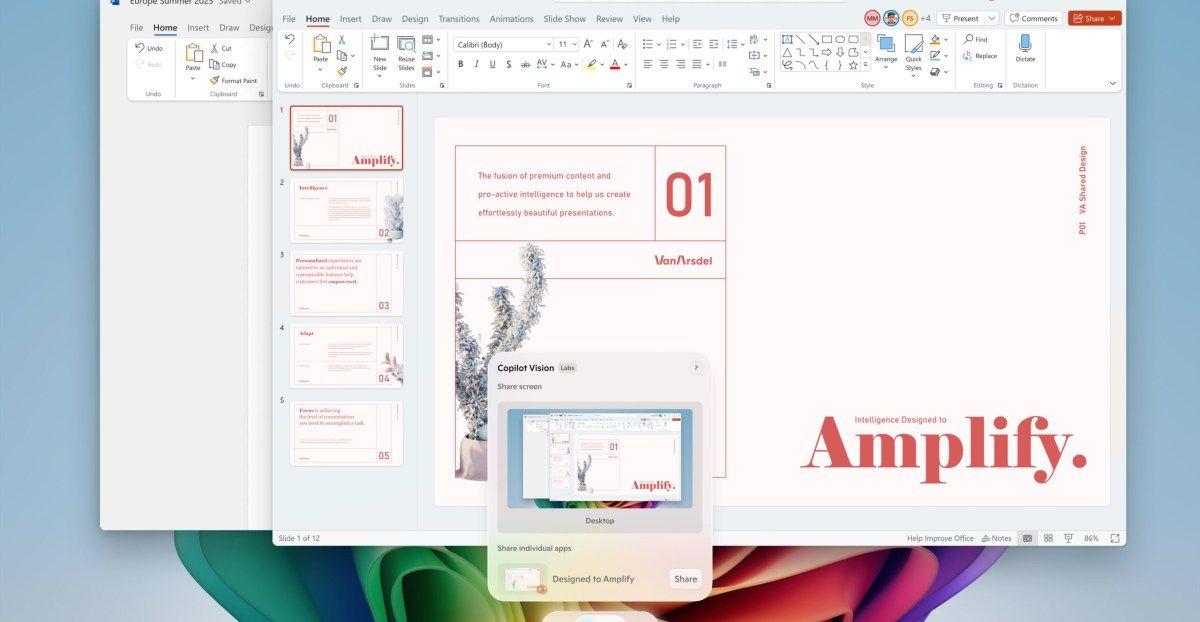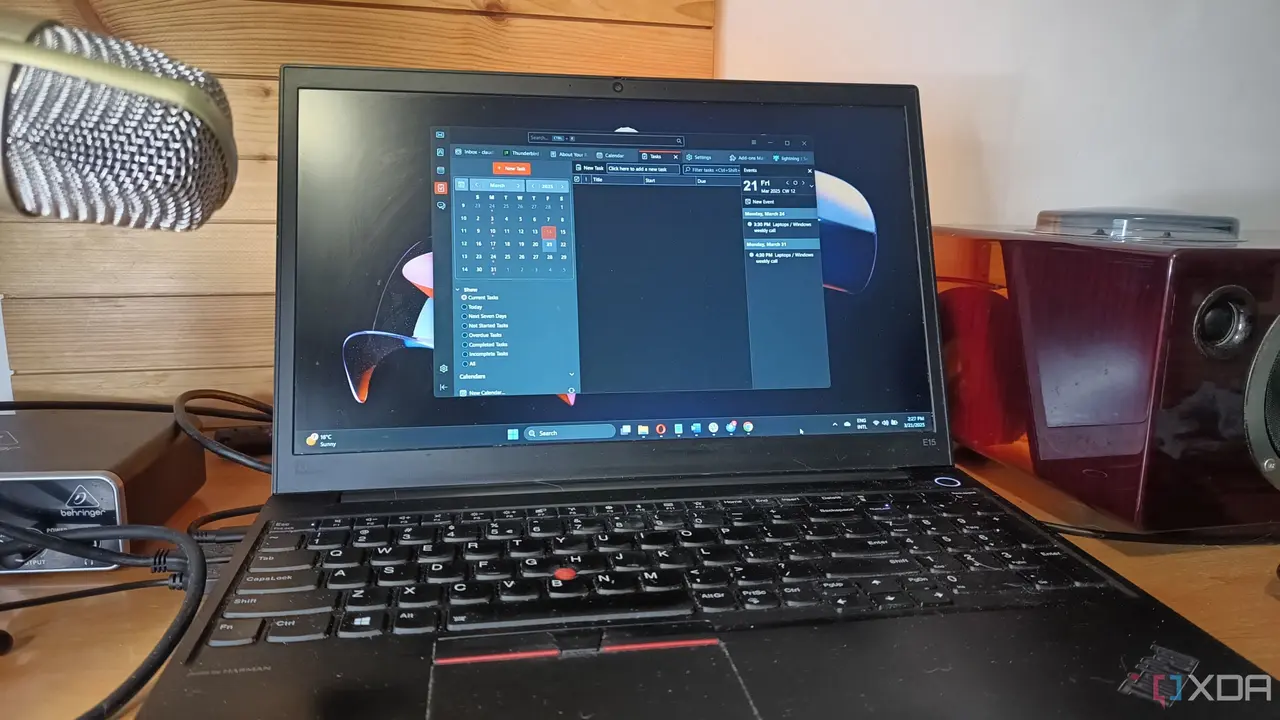Windows 11 24H2 Update: AI-Powered Features and Performance Enhancements
8 Sources
8 Sources
[1]
Microsoft rolls out Windows 11 24H2 update with new features
Microsoft has begun rolling out the Windows 11, version 24H2 update to Copilot+ PCs and Windows 11 users. This update aims to enhance the user experience, making tasks "faster, simpler, and more personalized," according to Pavan Davuluri, Corporate Vice President of Windows + Devices. The focus is on leveraging AI innovations to streamline daily activities and boost productivity. Recall is a new feature that allows users to find previously viewed content on their PCs instantly. After gathering user feedback, Microsoft has added extra security measures. Users can choose to save snapshots, requiring Windows Hello for secure access. Recall also includes a sensitive information filter to protect confidential data, such as credit card details and personal identification numbers. Click to Do simplifies workflows by providing an interactive overlay on the PC screen that suggests quick actions. It connects users to various tools for tasks like Visual Search with Bing, background blurring in Photos, and text actions such as summarizing or emailing text. This update enhances file search capabilities, allowing users to find documents and photos by typing descriptive phrases instead of exact file names. This feature works even offline, thanks to the powerful NPU on Copilot+ PCs. Users can now improve lower-resolution images without losing quality. The super-resolution feature uses AI to upscale images by up to 8X and can reach 4K resolution in seconds on Copilot+ PCs. Paint now includes AI tools that allow users to create or edit images using simple prompts or brush strokes. Users can remove or add elements with precision. The updated model improves results and includes built-in moderation for a reliable creative experience. Microsoft is expanding its offerings for Arm-based Copilot+ PCs with a growing list of native and emulated applications. Developers are leveraging the advanced NPU capabilities, providing diverse experiences across productivity, entertainment, VPN, and security. Currently, available apps include: Additionally, over 90% of printers purchased in the last seven years work seamlessly with these devices, enhancing the overall user experience, according to Davuluri. John Cable, Vice President of Windows Servicing and Delivery, noted that the rollout will be phased based on device readiness, starting with eligible devices running Windows 11, versions 22H2 and 23H2. Users can opt to receive the latest updates by navigating to Settings > Windows Update and enabling the option to receive updates as soon as they are available.
[2]
Windows 11 24H2 now rolling out, here are the new features
Today, Microsoft announced the release of Windows 11, version 24H2, the next feature update for its operating system (also known as the Windows 11 2024 Update). Windows 11 24H2 started rolling out in May to enterprise customers enrolled in the Release Preview Channel of the Windows Insider Program for Business. It has also been available on Copilot+ PCs since June when customers unexpectedly found it installed on their devices. "Starting today, we begin to release the Windows 11 2024 Update, also referred to as Windows 11, version 24H2. This update is a full operating system (OS) swap that contains new foundational elements required to deliver transformational AI experiences and exceptional performance," said Microsoft VP of Windows Servicing and Delivery John Cable. "The Windows 11 2024 Update continues the annual feature update cadence, with new feature updates released in the second half of the calendar year. This new version resets the 24 months of support for Home and Pro editions. "Windows 11 eligible devices on Windows 11, versions 22H2 and 23H2, require the May 2024 non-security preview update and a full operating system (OS) swap to update to Windows 11, version 24H2." The Windows 11 2024 Update is a significant release with many new features, including additional AI-powered capabilities, HDR background support, an enhanced Energy Saver, improved Hearing Aid support with Bluetooth LE Audio, and Wi-Fi 7 compatibility. It also adds Sudo for Windows to run elevated commands, integrates Rust in the Windows kernel, improves voice clarity, and improves the taskbar and system tray, File Explorer, and Settings. The new AI-powered features will only be available on Copilot+ PCs, first available to Windows Insiders and then broadly available to Windows 11 users following a phased rollout to select devices starting in November. First, Microsoft announced an overhauled experience for its controversial AI-powered Windows Recall feature (rolling out to Arm devices this month and in November for Intel and AMD ones), including security and privacy upgrades and the option to remove or turn it off if desired. With the Windows 11 2024 Update, Redmond is introducing improved Windows search that understands natural language, as well as super-resolution to convert low-resolution photos to high-quality and generative fill/erase features to remove or add new elements to images in Paint. Microsoft also announced a feature called Click to Do, designed to "simplify your workflow by magically placing an interactive overlay on top of your PC screen, enabling suggested quick actions to appear over images or text." However, in a blog post shared in advance with BleepingComputer, the company did not explain how Click to Do analyzes the screen's contents or whether the processed data stays on the device or is sent to Microsoft. Microsoft didn't reply to a request for more details on how Click to Do works when BleepingComputer reached out earlier this week. The roll-out will begin over the coming weeks with eligible devices running Windows 11, versions 22H2 and 23H2, for customers who have previously opted in to be among the first to experience new enhancements. To be included, go to Settings > Windows Update and enable "Get the latest updates as soon as they're available." Microsoft also warned that if they detect a device is not eligible for the Windows 11 24H2 update, they will put it on a "safeguard hold" until the associated issue is resolved. These safeguard holds are usually enabled due to incompatible software or driver versions, so updating to the latest drivers and software can help resolve these types of holds. Version 24H2 is now also accessible via Windows Server Update Services (including Configuration Manager), Windows Update for Business, and the Microsoft 365 admin center. Microsoft suggests that businesses start targeted rollouts to ensure compatibility with the new release for their apps, devices, and infrastructure. This release also introduces the next Long-Term Servicing Channel (LTSC) version, Windows 11 Enterprise LTSC 2024, for specialized environments such as manufacturing and healthcare that require extended update stability. Windows 11 Enterprise LTSC 2024 will be supported for five years, while Windows 11 IoT Enterprise LTSC 2024, also available today, will receive ten years of support beginning today. As Microsoft announced in May, the Cortana, Tips, and WordPad applications will also be automatically removed after installing the Windows 11 2024 update.
[3]
Microsoft hits go on Windows 11 24H2
Complete with Copilot Vision - but sessions won't be stored, insists Redmond Microsoft has made Windows 11 24H2 generally available, dishing out several new features - some that are even useful and interesting - as well as a generous dollop of known issues. This week's release - already available on Copilot+ PCs, although there are some new additions headed their way too - is targeting the rest of the Windows 11 users able to install the latest update. For consumers, it will be rolled out gradually in waves. Enterprise users will find it in places such as Windows Server Update Services (WSUS) and Windows Update for Business. The release can be divided into three parts: functionality aimed at Microsoft's enterprise heartland; end user and consumer-pleasing features; and weird stuff that will only work on a Copilot+ device. It includes all the tweaks made to the operating system since 23H2. For IT pros, this consists of a large number of Server Message Block (SMB) protocol changes, Local Security Authority (LSA) protection enablement, and tweaks to the management of local accounts. The SMB alterations have been trickling out over the year, and so will not surprise administrators. With Windows 11 24H2 these include firewall rule changes, support for blocking NT Lan Manager (NTLM), running SMB over the QUIC transport protocol rather than TCP, and changes to SMB signing and encryption. Other updates that are now enabled by default include Personal Data Encryption (PDE) to apply user-authenticated encryption to known Windows folders (such as Documents) and App Control for Business, which is intended to better protect digital property from malicious code (formerly known as Windows Defender Application Control). And of course there is Rust in the Windows kernel, support for SHA-3, and Sudo for Windows. While Wi-Fi 7 support will interest end users and administrators alike, adjustments to File Explorer, including dragging files between breadcrumbs and new support for 7-zip and TAR archives, improve the quality of life for users. Other additions include support for direct pairing and audio streaming for Bluetooth Low Energy Audio (LE Audio) supported assistive hearing devices on compatible PCs, animations in the system tray and taskbar to make it clearer when a network connection is in progress, and quick settings are now more configurable and easier to access. Unsurprisingly, it is in generative AI that Microsoft has made the most announcements, almost drowning out the launch of the latest version of its flagship operating system. In a nod to gamers, Copilot+ PCs will get Auto Super Resolution, which purports to make games play better with higher-resolution details. Copilot+ PCs haven't been received well by gamers amid criticism of poor performance in comparison to traditional rigs. Other Windows 11 24H2 features already on Copilot+ PCs include Live Captions - translating audio and visual content into English subtitles - and Windows Studio Effects, which deal with lighting and noise cancellation during video calls. New features for Copilot+ PCs include the ability to search for files with some simple text, and another that resembles Google's Circle to Search function, with extra knobs on. Called Click to Do, the feature spots images or text on a user's screen and suggests actions. This might be a visual search using Bing or summarizing text. Paint, which Microsoft seems unable to leave alone these days, already introduced Cocreator - a feature allowing image generation from text cues - earlier this year. Copilot+ PCs will receive Generative Fill and Generative Erase in Paint, usually associated with tools such as Adobe Photoshop. It's an odd thing to do - Microsoft Paint has always been a simple pixel tool. The relentless piling of additional AI features feels more like complicating Paint for the sake of forcing generative AI into the product, particularly since free tools, such as GIMP, do far more than the non-AI version of Paint. Despite its relative youth, Microsoft Copilot is refreshed with a slew of new features that don't require the AI hardware of a Copilot+ PC. Mustafa Suleyman, executive vice president and CEO of Microsoft AI, described Copilot as "an AI companion for everyone" in an open letter. "With your permission," Suleyman said, "Copilot will ultimately be able to act on your behalf." New features rolling out in Copilot include voice interaction, a summary of news and weather in the form of Copilot Daily (which only pulls from "authorized content sources" such as Reuters or the Financial Times), a way of searching with visual cues called Copilot Vision ("a profoundly new way of interacting with a computer," according to Microsoft), and Think Deeper, which extends response time in the hope of making responses more meaningful. Some updates carry a distinct scent of "me too" about them. OpenAI's chatbot has long had voice interaction, for example. Copilot Vision is interesting and will "understand" a web page being viewed by a user and answer questions about it. It is, however, an experimental feature that will only work with "a limited list of popular websites" as Microsoft works on the technology. Perhaps mindful of the Windows Recall fiasco, described as a privacy "nightmare" due to it capturing screens for analysis, Microsoft insists that "Copilot Vision sessions are entirely opt-in and ephemeral. None of the content Copilot Vision engages with is stored or used for training -- the moment you end your session, data is permanently discarded." It also won't work on paywalled or sensitive content. Microsoft announced the Personalized Discover feature for Copilot too, which will give users a starting point for interaction and be personalized over time based on a user's conversation history. Dealing with user data has long been a challenge for Microsoft and Copilot, and the company admitted: "We're still finalizing options for offering personalization to users in the European Economic Area and the United Kingdom." Not everything will be generally available in Copilot simultaneously. Copilot Vision and Think Deeper are heading to Copilot Labs, where users can try out experimental features. This being Microsoft, the release of Windows 11 24H2 is accompanied by several issues. Some fingerprint sensors might not work properly (Microsoft hasn't said which, and has applied a compatibility hold), there are glitches with Intel Smart Sound Technology drivers and wallpaper customization applications, and, as a special treat for gamers, "some devices using Easy Anti-Cheat stop responding and receive a blue screen." Barring any unforeseen problems, Windows 11 24H2 is rolling out in a staged fashion. Many of its features will improve user experience, but there is no "make it work like Windows 10" for elements like the Start Menu. It also contains plenty to please administrators. However, like all updates from Microsoft, caution should be exercised before it is rolled out across an organization. The list of known issues will likely give admins pause for thought, despite Microsoft's claims that this is "the most compatible Windows operating system ever." ®
[4]
Windows 11 24H2 is finally here and Microsoft's calling it a 'full OS swap', it's just a shame the new Windows update still has Recall
Microsoft's been busy. As has the rest of the tech industry, seemingly. I leave the room for what feels like one second and everything's "AI this" and "AI that". Now, Microsoft's rolling out what it's calling a "full operating system (OS) swap" that seems at pains to pave the way for AI. Yes, Windows 11 24H2 is finally here -- at least for those included in the first update roll-out segment -- and it has some surprisingly neat features. I say "surprisingly" because all that Windows Recall talk had truly put me off 24H2 and its many pre-release Insider Preview builds. And because it seems to be a little buggy (via Windows Latest) Despite this, the new Windows 11 version does indeed have some pretty cool features -- though whether this justifies the "full OS swap" designation is questionable. Here are a few of my favourite features included in the update: This last one, in particular, is a breath of fresh air for hardware nerds like me. And I'm someone who was, until pretty recently and much to the annoyance of the other hardware folk here at PC Gamer, entirely on the "MHz" bandwagon. But it's incorrect, okay? If I've accepted it, you can too. Although it isn't what I care about with the update, this supposed "full OS swap" seems to be primarily about AI, as Microsoft kicks off its exposition by saying it "contains new foundational elements required to deliver transformational AI experiences and exceptional performance." Microsoft does also state that it's about "enhancing connectivity with the introduction of Wi-Fi 7, boosting productivity with new quick settings, and improving accessibility with advanced assistive hearing devices support. Plus, it introduces energy-saving features that extend battery life and reduce energy consumption." So not all AI. No mention of the MT/s thing, though. That's buried down in the update note weeds. Bummer. As nice as they are, DDR metrics and right-click menu options might not be enough to get users to update, either, given the potential bugs. These include BSODs for Intel 11th Gen systems caused by Intel audio drivers, unresponsive Easy Anti-Cheat (EAC) processes on some Intel platforms, and unresponsive fingerprint sensors. Of course, these issues are very platform-specific and might not happen to everyone even on affected platforms. And Win11 24H2 will roll out slowly, opening up to more and more people over time, depending on how Microsoft judges different devices to fare with the update, amongst other things. Given the recent bugs associated with Windows 11 Previews, however, I shan't hold my breath. Despite the associated backlash, 24H2 will also push forward with *gulp* Windows Recall, the Black Mirror-esque software that aims to record everything you do on your computer for your AI-enhanced search and "recall" convenience. It will be available to Windows Insider participants. You should be able to turn the feature off, though, even though you won't be able to uninstall it. In addition to Recall, 24H2 will also push tons of other AI enhancements to various applications and system settings, such as Cocreator in Paint, Image Creator in Microsoft Photos, and Auto Super Resolution for OS-level, AI-aided upscaling. So, what do you reckon? Are the new non-dystopian features worth the dystopian one? I'm not too fussed about all this AI malarkey, myself, and while a Wi-Fi refresh button and better right-click options are great, I'm not sure they overcome my concern over Recall.
[5]
The Windows 11 2024 Update is now available with faster Wi-Fi and much more
Microsoft is finally rolling out Windows 11 version 24H2, or the 2024 Update, to PCs running Windows 11 starting today. This latest update brings a slew of enhancements and big under-the-hood changes to support the new AI features and Arm-specific enhancements in this release. Windows 11 version 24H2 was technically already available, but only for new PCs sporting the latest hardware such as the Qualcomm Snapdragon X series or Intel Core Ultra Series 2 processors. However, it's now rolling out to previously existing devices. What's new in Windows 11 version 24H2 The big highlight of Windows 11 version 24H2 are the features associated with Copilot+ PCs, such as the aforementioned PCs with Snapdragon X processors. However, the update won't enable these features for all existing PCs, and instead, the new feature set is a bit more limited for older laptops. Among the new capabilities in Windows 11 version 24H2 is support for Wi-Fi 7, enabling even faster wireless internet speeds on PCs equipped with compatible hardware. There's also support for Bluetooth LE audio, and for PCs with HDR support, you can now use HDR backgrounds for your desktop. One notable improvement has to do with File Explorer and support for file archives. Now, you can compress items into an archive in a variety of different formats, such as RAR or 7z, using Windows 11 itself. You can also choose things like the compression method and level. Another notable addition is sudo, the command that's known in Linux for performing actions with a higher permission level. Now, you can use that same command in Windows, rather than having to run a Terminal window as an administrator from the start. Related The Windows 11 2024 Update is now available -- here's what's new and why it's not Windows 12 The Windows 11 2024 Update will bring a ton of changes to the operating system, including better support for Arm devices. Multiple smaller changes are also in tow, including a new Phone Link side panel for the Start menu, a new Outlook app (though this is also available on existing PCs already), and improvements to the Quick Settings panel. You can read up on all the new features in the page linked above. How to get Windows 11 version 24H2 As per usual with Microsoft, WIndows 11 version 24H2 is rolling out to users in a phased manner. The uipdate will first roll out to users running version 22H2 or 23H2 that have opted into receiving the latest updates as soon as they're available, which you can do through the Settings app, under the Windows Update section. You can speed up the process by manually looking for updates, too. If your PC is eligible for the update and Microsoft detects no compatibility issue, you should be offered the update in the coming weeks. If one of your apps is suspected to cause issues with the new Windows version, a block may be placed on your PC until it's fixed. Over time, the update will become available to more and more PCs. It may also become a mandatory install in the future, if your PC is nearing the end of its support period. Speaking of which, just like previous releases, Windows 11 version 24H2 is supported for 24 months for Home and Pro editions. Enterprise and Education editions will be supported for 36 months. Windows 11 LTSC is also here To go along with the 2024 Update, Microsoft is also releasing the long-awaited Windows 11 Enterprise LTSC edition. This is a locked-in-time version of Windows 11 that receives no major feature updates and only gets security fixes and enhancements, offering a consistent and stable experience for specific fields where this is particularly important, such as healthcare systems and manufacturing. Windows 11 Enterprise LTSC is supported for five years after launch, though there's also Windows 11 IoT Enterprise LTSC, which is also available today and is supported for ten years. While multiple LTSC releases happened during the Windows 10 era, this is the first one for Windows 11, and it's based on version 24H2. This edition is only available to enterprise customers, though,so you can't just buy it for yourself. Alongside the availability of Windows 11 version 24H2, Microsoft also announced a lot of new features for Copilot+ PCs today, which will be rolling out in the coming months. Meanwhile, Copilot itself is also gaining some new capabilities.
[6]
The next big Windows 11 update is here -- how and when you can get it, and the big new features
Microsoft has had its Apple M1 moment with Copilot+ PCs, and now the team is back with a slew of new features in its fall Windows 11 update -- named 24H2. Not only are you getting all of the complete Copilot overhaul that my colleague Tony Polanco has detailed, there are some stellar quality of life improvements to bring the rest of Windows up to the current standard of the chips from Qualcomm, AMD and Intel. Let's go into the small (but significant) changes being made aside of AI, and how you can guarantee your spot at the front of the queue to get them. Alongside this laying the foundations for the big Copilot update you can expect to see rolling out to "select devices and markets beginning in November," 24H2 also brings some additional tweaks to the experience too. These include an enhanced battery saver (critical when you see how the new chipsets are really steering into power management gains), support for Bluetooth LE audio, Wi-Fi 7 and HDR backgrounds. That latter one is lovely to see, as turning on HDR mode for Windows makes a lot of your OS feel super washed out. To get some balance here will make it vastly more pleasant to look at. Microsoft has stated it is taking a phased rollout of this update, which will start "over the coming weeks." So all we can do now is prepare you to get it the moment it's available. To do so, head over to your PC's settings and click Windows update. Once you're there, make sure you turn on Get the latest updates as soon as they're available. With that, you will guarantee your spot at the front of the queue for your laptop. Need to emphasize that "for your laptop" bit, as Microsoft's update cadence changes based on the device you have. For example, it's looking likely that Copilot+ PCs will get this update first, and then other older systems will follow thereafter. For updates on when you can expect to see yours, the Redmond crew will be sharing the status of its rollout in the Windows release health hub.
[7]
How to get Microsoft's Windows 11 2024 update (and be ready for new Copilot+ features)
The key action is to enable 'get latest updates' to receive it automatically. Windows 11 2024 (aka 24H2) is one of Microsoft's more confusing updates ever since it contains AI features for the new Copilot+ PCs that won't come to other machines. That wasn't helped by some baffling communication from Redmond that didn't make it crystal clear who would be receiving which updates and when. Now, Microsoft has announced in a news release that Windows 11 2024 is rolling out starting today, so here's how that process will work. The update will be a full operating system (OS) swap with new "foundational elements" that will effectively pave the way for new Copilot+ AI features arriving later. It'll be released to all PCs with Windows 11 and not just Copilot+ PC owners. It will not contain any Copilot+ AI features at first -- just as Apple's latest iPhones and iOS 18 didn't have its vaunted Apple Intelligence to start with. Improvements for all users on 24H2 include an updated taskbar, new USB 80Gbps speeds, RUST support and default BitLocker encryption. If you have the latest AMD 9000-series processors, a patch will improve gaming performance by 3-13 percent (if you don't already have it). You'll also get an enhanced battery saver, Bluetooth LE audio, HDR backgrounds and Wi-Fi 7 support. If you've got Windows 11, you're eligible for the 2024 update, as the system requirements haven't changed. However, some users will get it sooner than others. The first phase of rollouts will come to eligible devices running Windows 11, version 22H2 and 23H2, so make sure you've got those. You'll also want to set up your machine to receive updates quickly and automatically, so navigate to Settings > Windows Update, and turn on "Get the latest updates as soon as they're available." Otherwise, the timing of the update is a bit out of your control. After the first phase, Microsoft will make the 24H2 update available to "existing in-market devices based on hardware eligibility, reliability metrics and other factors that impact the update experience," the company wrote. Microsoft will at least let you know via the Windows Update Settings page when it's available for your device. Nobody will get any of the key Copilot+ features at first (like Recall, Click to Do and improved Windows Search). Windows Insiders with Copilot+ PCs will be the first to receive them, starting in October. That'll be followed by a phased rollout to select devices and markets beginning in November. Again, you won't be eligible for these features (ever) unless you have a Copilot+ PC. For more on those features, check out our dedicated article.
[8]
Windows 11's big 2024 Update: How and when you'll get it
Microsoft announced the beginning of the rollout of the Windows 11 2024 Update (version 24H2) today, but it may be a while before you get it. Microsoft is implementing what it's calling a "phased rollout" of the Windows 11 2024 Update and the first phase will begin "over the coming weeks," said John Cable, Microsoft's vice president of program management, Windows servicing and delivery, in a blog post on Tuesday. The Windows 11 2024 Update will be available to everyone and not just those who have bought a Copilot+ PC. But Copilot PC+ owners will be among the first to sample new Windows experiences that Microsoft will subsequently launch, with the goal of pushing them out to as many as possible by the 2024 holiday season. If you wish to be among the group that upgrades to the Windows 11 2024 Update/ Windows 11 24H2 as quickly as possible, follow the same best practices as you have previously. Your PC will need to be upgraded to either Windows 11 22H2 or Windows 11 23H2 and updated. The first group to upgrade will include those PCs that have opted in to new updates as quickly as possible. Put another way, the express lane to Windows 11 24H2 begins with navigating to the Windows 11 Settings menu, then to Windows Update, and toggling on the option to "Get the latest updates as soon as they're available." This will signal Microsoft that you and your PC want to upgrade to the Windows 11 2024 Update immediately. You'll also need to download the May 2024 non-security preview update beforehand. It's not clear how long Windows 11 24H2 will take to download and install. But Microsoft describes it as a "full operating system swap," which tells me that Microsoft is moving away from incremental updates to a new, intensive, OS replacement. Installing it may take some time, so play it safe and perform the upgrade after hours. Microsoft may not deliver the Windows 11 2024 Update to your PC if it detects an issue, such as an application incompatibility. All PCs are eligible for Windows 11 24H2, so which processor you might have inside shouldn't affect this. Remember, most of Windows doesn't care what processor you have inside your PC, as long as it meets the minimum specifications. "Over time, we will further make the 2024 Update available to existing in-market devices based on hardware eligibility, reliability metrics and other factors that impact the update experience," Microsoft said. You'll know if Windows 11 24H2 is ready for download, Windows will post a message within the Windows Update section of the Settings menu. Alternatively, you can check the Windows release health page for updates. As Microsoft leans more heavily on to AI, the NPU inside Copilot+ PCs become more important. If you do own a Copilot+ capable PC with an AMD Ryzen AI 300 chip or an Intel Lunar Lake chip inside, you should still receive Windows 11 24H2 on time. However, you won't gain access to the operating system's AI-specific features until November. Currently, these features include things like Cocreator in Microsoft Paint, which uses the NPU inside your Snapdragon X Elite laptop for generative AI art. That's a little confusing, especially as Microsoft begins detailing what's next for Windows today. The new changes divide into two groups: new Copilot applications depend on the cloud, so they won't be affected by what processor you have inside your PC. But Microsoft also has begun talking about new AI applications or Windows experiences coming to Windows 11, and those will leverage your PC's NPU, if you have one. We've covered these in a separate story. These NPU-powered features include Microsoft Recall, Microsoft's troubled search feature that received a privacy overhaul including the default ability to opt out. Recall will debut on Snapdragon X-powered PCs in October, but only as part of the Windows Insider beta testing program. If you own a PC with a Lunar Lake or an AI 300 chip inside, that Insider code will be available in November. Microsoft has not said at the present time when Recall will be generally available. Microsoft will deliver new features that include previews of Recall and Click to Do alongside the improved Windows search as part of Windows. But AI apps like super resolution in Photos and Generative Fill and Erase in Microsoft Paint will be updated via the Microsoft Store. All of the new AI-powered Windows experiences on the Store should be available at the same time as Windows 11 24H2; just be sure you visit the Store app to update those, as soon as the 24H2 process completes. Just to be clear: Microsoft isn't saying when these new, upcoming Windows features, apps, and experiences will be released. They'll depend on your region, and what chip you have inside your PC. Microsoft is providing an update page to track each of these new features, however, which you'll be able to check to monitor for updates and release schedules.
Share
Share
Copy Link
Microsoft rolls out Windows 11 version 24H2, introducing AI-driven capabilities, performance improvements, and new features for users and enterprises. The update focuses on enhancing productivity, security, and user experience.

Windows 11 24H2 Release and Rollout
Microsoft has officially begun rolling out Windows 11 version 24H2, also known as the Windows 11 2024 Update. This significant release introduces new AI-powered features, performance enhancements, and improvements across various aspects of the operating system
1
2
. The update is being rolled out in phases, starting with eligible devices running Windows 11 versions 22H2 and 23H22
.Key Features and Enhancements
AI-Powered Capabilities
The 24H2 update brings several AI-driven features, particularly for Copilot+ PCs:
- Windows Recall: An improved version allowing users to find previously viewed content instantly, with added security measures
1
3
. - Click to Do: A feature that provides an interactive overlay suggesting quick actions based on screen content
1
2
. - Enhanced file search: Users can find documents and photos using descriptive phrases instead of exact file names
1
. - Super-resolution: AI-powered upscaling of images by up to 8X, reaching 4K resolution quickly on Copilot+ PCs
1
. - Paint AI tools: New capabilities for creating or editing images using prompts or brush strokes
1
.
Performance and Connectivity Improvements
- Wi-Fi 7 support: Enabling faster wireless internet speeds on compatible hardware
5
. - Bluetooth LE Audio support: Improved connectivity for assistive hearing devices
3
5
. - Energy Saver enhancements: Features to extend battery life and reduce energy consumption
4
.
User Experience Enhancements
- File Explorer updates: New drag-and-drop functionality between breadcrumbs and support for 7-zip and TAR archives
3
5
. - Taskbar and system tray improvements: New animations for network connections and more configurable quick settings
3
. - HDR background support: Allowing users to set HDR backgrounds on compatible displays
5
.
Enterprise and Security Features
- SMB protocol changes: Including firewall rule updates and support for blocking NTLM
3
. - Local Security Authority (LSA) protection enablement
3
. - Personal Data Encryption (PDE): User-authenticated encryption for known Windows folders
3
. - App Control for Business: Improved protection against malicious code
3
. - Sudo for Windows: Allowing elevated command execution
2
5
.
Related Stories
Developer and Technical Enhancements
- Rust integration in the Windows kernel
2
3
. - Support for SHA-3
3
. - Improved DDR memory speed reporting, now correctly using MT/s instead of MHz
4
.
Known Issues and Considerations
The update comes with some known issues, including potential BSODs for Intel 11th Gen systems, unresponsive Easy Anti-Cheat processes on certain Intel platforms, and fingerprint sensor issues
4
. Microsoft has implemented safeguard holds to prevent installations on devices with known compatibility issues2
.Long-Term Servicing Channel (LTSC)
Alongside the 24H2 update, Microsoft has released Windows 11 Enterprise LTSC 2024 and Windows 11 IoT Enterprise LTSC 2024, offering extended support periods for specialized environments
2
5
.As Windows 11 24H2 continues to roll out, users can expect a blend of AI-powered features, performance improvements, and enhanced security measures. While the update brings exciting new capabilities, users should be aware of potential compatibility issues and consider waiting for any initial bugs to be resolved before updating
4
.References
Summarized by
Navi
[2]
[3]
Related Stories
Recent Highlights
1
Google Gemini 3.1 Pro doubles reasoning score, beats rivals in key AI benchmarks
Technology

2
ByteDance's Seedance 2.0 AI video generator triggers copyright infringement battle with Hollywood
Policy and Regulation

3
ChatGPT cracks decades-old gluon amplitude puzzle, marking AI's first major theoretical physics win
Science and Research