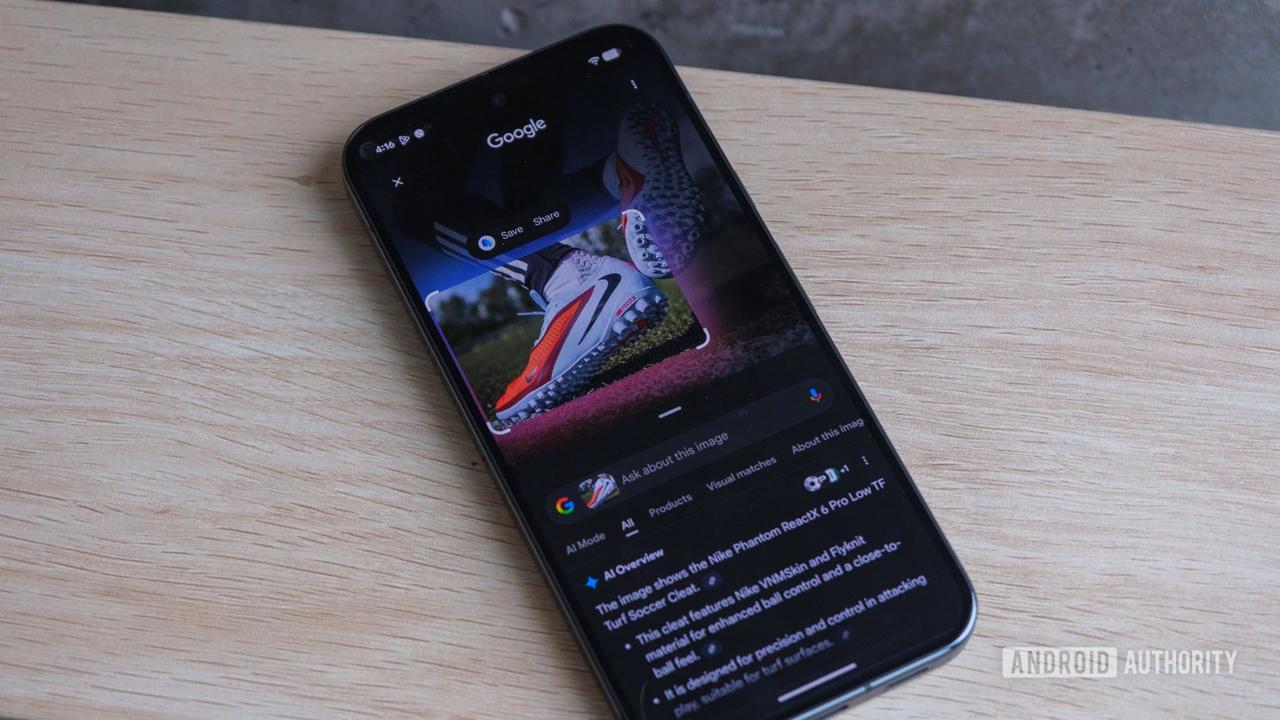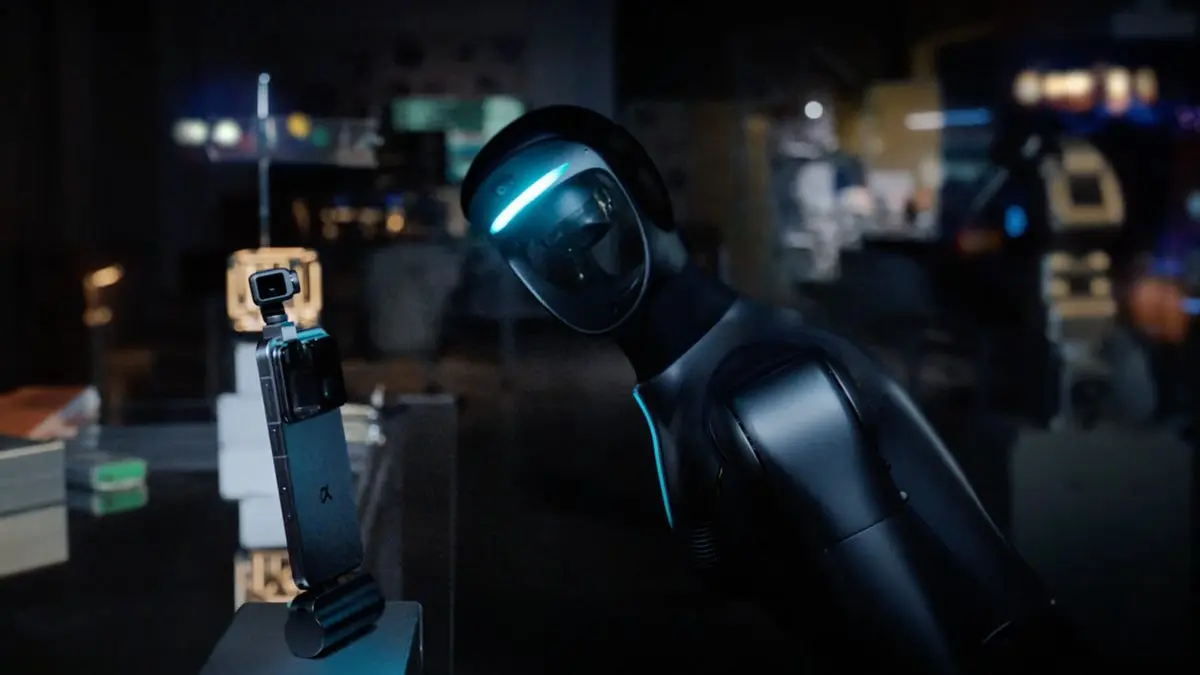Google Enhances Circle to Search with New AI-Powered Text Analysis Features
4 Sources
4 Sources
[1]
Circle to Search is getting new text chips for AI Overviews, and here's a demo
The chips are rolling out server-side on the latest beta release, and we have a demo video for you to check out these chips in action. Google just announced a big upgrade to AI Overviews in Google Search, allowing it to plan the entire cross-country trip itinerary by itself and expanding it to more languages and regions. But that's not all the upgrades you're getting, as the company has quietly added three new chips to the AI Overviews screen when using Circle to Search on your Android flagship. Google app v16.11.36 beta enables these new chips in the AI Overviews screen when using Circle to Search (and possibly Google Lens too, but we cannot confirm that at this stage). When you circle an image with a lot of text, AI Overviews will offer to summarize, explain, and even extract the text from the image. Here's a demo video of the upcoming chips in action: The Summarize chip creates an AI summary of the text focusing on bullet point headers and incorporating external sources, the Explain chip creates an AI summary of the text that is based mostly on the text itself, and the Extract Text chip extracts all copyable text that is visible in the image. All three of these chips are being rolled out through server-side flags on the latest beta, so there's a chance you can get the feature if you sideload the beta. Google hasn't shared any information on these new chips in AI Overviews that we could spot, so hopefully, they will roll out to all users soon in the stable branch. If you'd rather not use this feature, you can just turn off AI Overviews.
[2]
Circle to Search just made AI Overviews way more useful
YouTube's latest test auto-mutes notifications from channels you don't watch anymore Summary The Circle to Search feature on Android phones allows users to draw a circle around anything on the screen and look it up without much effort. The new AI Overview chips in Circle to Search allow users to summarize, explain, or extract text from images from the Search screen itself. Currently, you need to be on the latest beta version of the Google app for Android to see these new chips in AI Overviews. Circle to Search is one of the best features Google has added to Android phones in recent years. It lets you quickly draw a circle around anything on your screen to look it up with a swift, natural gesture. And when paired with AI Overviews -- Google Search's controversially handy AI summary tool -- it unlocks even more ways to interact with on-screen content. That's exactly what's happening now, as Circle to Search is adding new options for working with text using AI Overviews. Related 7 ingenious ways to use Google's Circle to Search feature Search what's on your screen with ease Posts 1 Over the past week, Google has rolled out several AI-focused updates to Search and its mobile app. AI Mode is now available to free users, meaning you no longer need a Google One AI Premium subscription for it. Google is also refining how users access AI Overviews in the Google app, and for the first time, it's bringing AI Overviews to European markets, where the feature has been absent until now. This new, deeper integration between Circle to Search and AI Overviews seems to be part of this broader rollout. Circling a text-heavy image with the beta version of the Google app installed will show three new AI Overview chips in the Search widget, according to Android Authority. As shown in the demo video below, these additional options will let you summarize, explain, or extract text from the image. As the names suggest, these chips perform some of the most basic generative AI functions around text. But they're still incredibly useful, cutting down on extra steps and taps. If you need a piece of text explained, you no longer have to copy it into a separate AI app -- just use Circle to Search and get an instant explanation without ever leaving your screen. Google Lens may also support these features, but that hasn't been confirmed yet. How to use the new Circle to Search features The new AI Overview chips only appear if you have the Google app v16.11.36 (beta) installed on your phone. Google is enabling these features via server-side flags, so you can get access to these tools if you install the beta and try circling something with a lot of text. Maybe -- just maybe -- this is the beginning of AI Overviews finally sucking less, because they still kinda do.
[3]
Circle to Search upgrade just made AI Overviews more helpful -- here's how
One of the most useful AI features of the flagship Google Pixel and Samsung Galaxy phones is Circle to Search. As feature names go, it's pretty self-explanatory. Simply long-press the home button, then draw a circle around what you want to look up on Google. The built-in AI will do the rest, helping you identify objects (landmarks, species of plant, etc.) or find something similar to buy ("I wonder where he bought those shoes"). It's constantly evolving, with the Samsung Galaxy S25 series recently introducing Advanced AI Overviews and One Tap Actions, and now an app teardown from Android Authority reveals three new ways that Circle to Search could soon deal with queries based on highlighted text. The v16.11.36 beta version of the Google app apparently enables three new chips on the AI overview screen when using Circle to Search on text: Summarize, Explain or Extract. The site says that this could possibly come to Google Lens too, but that currently can't be confirmed. You can see it in action in Circle to Search in the site's video below, however. In the clip, the user highlights a headline that brings up a brief generative AI overview, essentially paraphrasing it. Underneath, there are three options to "ask about this image". Tapping "Summarize text from image" brings up a series of bullet points with content from external sources -- some of it only tangentially related to the headline itself. "Explain text from image", meanwhile, is a direct interpretation of the meaning, using only the visible text as a guide. Finally, "Extract text from image" seems to bring out all text visible in the image and -- oddly -- some not. While some bits are clearly taken from the image, such as the headline and author, it's not clear where it's getting the site's affiliate link disclaimer and other phone screen content from, suggesting it's not only examining the text of the image, but tracking down the source and unnessesarily digging out more. Nonetheless, it all sounds rather useful, as long as you treat any results with the same skepticism that all generative AI content should prompt. Hallucinations remain a big thing in AI, and you shouldn't blindly believe everything Gemini tells you. Android Authority says these prompts are server-side flags, so there's a chance you can try these out for yourself if you sideload the beta. If not, it'll likely be coming to all users sooner rather than later.
[4]
Google quietly just announced a step toward AI seeing the world better than humans can
Table of Contents Table of Contents How do the new Circle to Search features help? What's the future for this tech? Google has announced some new updates to its AI Overviews in Google Search, specifically some new screens in Circle to Search. What was spotted more subtly, by beta testers over at AndroidAuthority, was just how smart this can be. Recommended Videos The new features will allow you to take an image with text in it and have Google summarize it, extract that text and explain what's going on with further information. Please enable Javascript to view this content Essentially this means the AI smarts behind this feature not only see the image - and pick out the text - but also simplify it on one hand and look at it in more depth on the other. While we could focus on how terrifying the thought of future machines seeing on those two levels at the same time could be - let's focus on its uses right now. How do the new Circle to Search features help? Explain. This feature lets you see who wrote the text and highlights the main copy. There's also an AI-generated blurb with links to relevant websites. Summarization. This helps clarify what's on the page, in what's highlighted as well as more, if it is deemed relevant. This looks quite similar to Gemini's current summarization feature. Extract. This takes text out of the image and breaks it down into an organized layout, with sub-headings where needed, while keeping it as minimal as possible for clarity. What's the future for this tech? The obvious next step would be to use this in Google Lens, so all those rich features are available as you point your camera at something of interest. Imagine this on an AR display, pulling in information about what is being seen while adding depth and context to suit the situation or individual. A futuristic dream, previously reserved for sci-fi, appears to be fast coming close to reality.
Share
Share
Copy Link
Google introduces new AI-powered text analysis features to Circle to Search, enhancing its capabilities in summarizing, explaining, and extracting text from images.

Google Expands Circle to Search Capabilities
Google has quietly rolled out a significant upgrade to its Circle to Search feature, introducing new AI-powered text analysis capabilities. This enhancement, currently available in the beta version of the Google app (v16.11.36), adds three new "chips" to the AI Overviews screen: Summarize, Explain, and Extract Text
1
.New AI-Powered Text Analysis Features
The new chips offer users more ways to interact with text content within images:
- Summarize: Creates an AI summary of the text, focusing on bullet point headers and incorporating external sources.
- Explain: Generates an AI summary based primarily on the text itself, providing context and clarification.
- Extract Text: Pulls out all copyable text visible in the image, making it easily accessible
2
.
These features are designed to streamline the process of analyzing and understanding text content without leaving the current screen or switching to separate AI applications
3
.Integration with AI Overviews
The new text analysis capabilities are part of a broader rollout of AI features in Google Search and its mobile app. This includes making AI Mode available to free users and expanding AI Overviews to European markets
2
.Potential Future Applications
While currently limited to Circle to Search, there's speculation that these features could be extended to Google Lens, further enhancing its capabilities. The technology's potential future applications are vast, including possible integration with AR displays to provide real-time information and context about the user's surroundings
4
.Related Stories
Availability and Access
The new features are being rolled out through server-side flags on the latest beta version of the Google app. While Google hasn't officially announced these enhancements, they are expected to become available to all users in the stable branch soon
1
.Implications and Considerations
As with all AI-generated content, users are advised to approach the results with a critical eye. The potential for AI hallucinations remains a concern, and users should not blindly trust all information provided by these tools
3
.This update represents a significant step forward in Google's AI capabilities, potentially paving the way for more advanced visual and textual analysis tools in the future.
References
Summarized by
Navi
[1]
[2]
Related Stories
Google Enhances Android's Circle to Search with AI Mode and Gaming Support
10 Jul 2025•Technology

Circle to Search set to default to AI Mode as Google pushes conversational search experience
28 Jan 2026•Technology

Google Enhances Circle to Search with AI Overviews and One-Tap Actions
23 Jan 2025•Technology

Recent Highlights
1
Google Gemini 3.1 Pro doubles reasoning score, beats rivals in key AI benchmarks
Technology

2
Nvidia and Meta forge massive chip deal as computing power demands reshape AI infrastructure
Technology

3
ChatGPT cracks decades-old gluon amplitude puzzle, marking AI's first major theoretical physics win
Science and Research